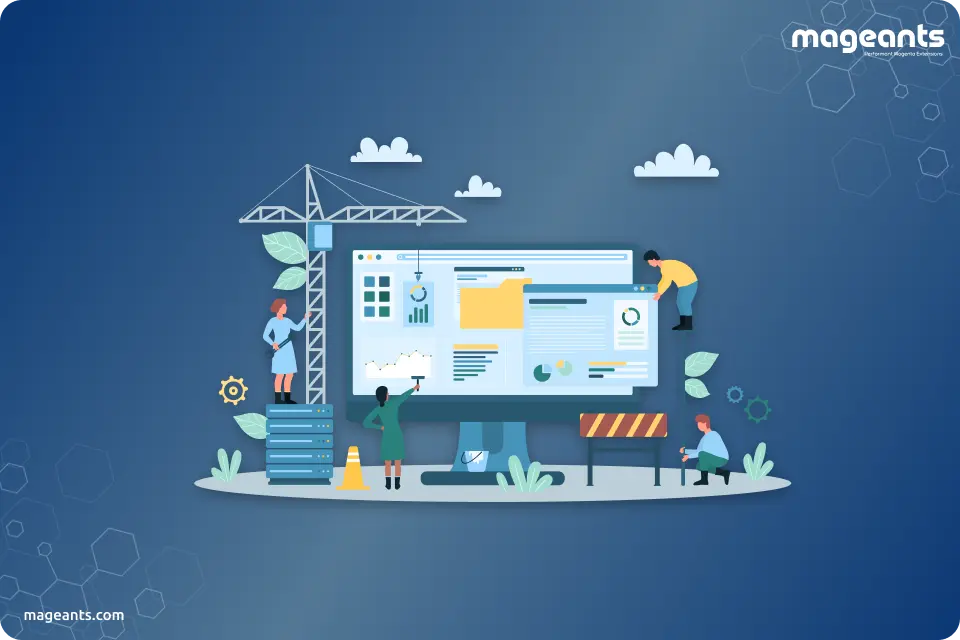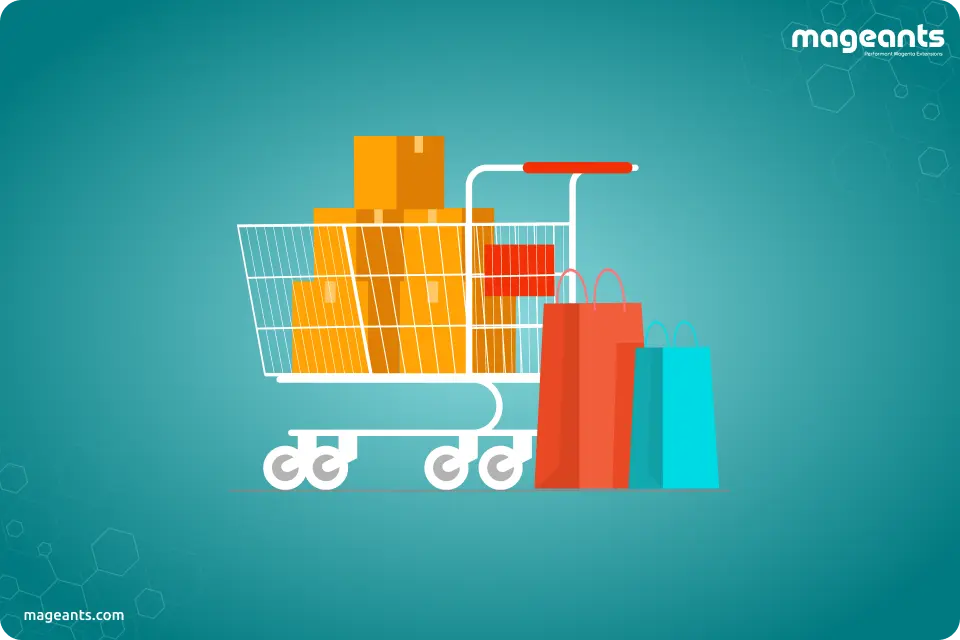
How To Run A Successful Pre Order Campaign For a Product
Published By dhiren rock On December 28, 2022

How to Create a Successful eCommerce Product Launch Strategy?
Published By dhiren rock On December 15, 2022
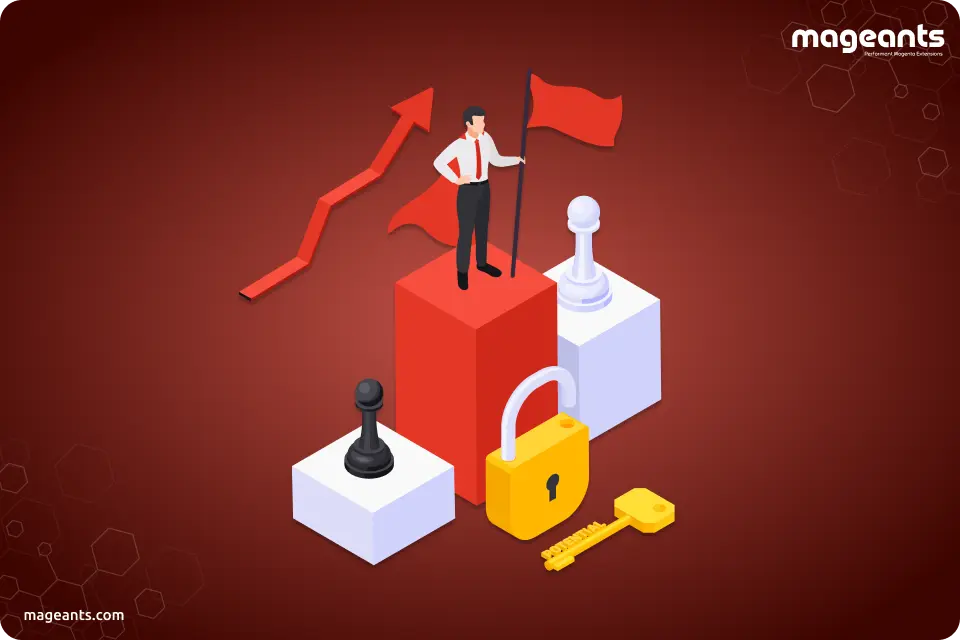
What are the Key Factors for Success in eCommerce Website?
Published By dhiren rock On November 29, 2022
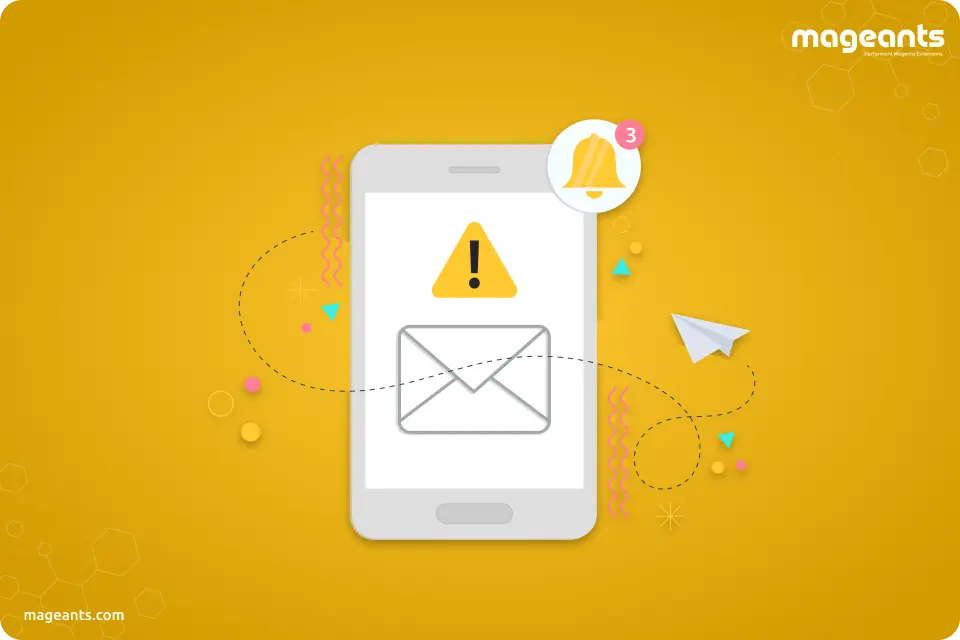
The Detailed Guide for Send Out-of-Stock Email Notifications
Published By dhiren rock On November 21, 2022

MageAnts Holiday Season 2022: Black Friday + Cyber Monday + Christmas Sale
Published By dhiren rock On November 17, 2022

10 Black Friday eCommerce Strategies, Tips & Ideas For Increase Sales in 2022
Published By dhiren rock On November 12, 2022
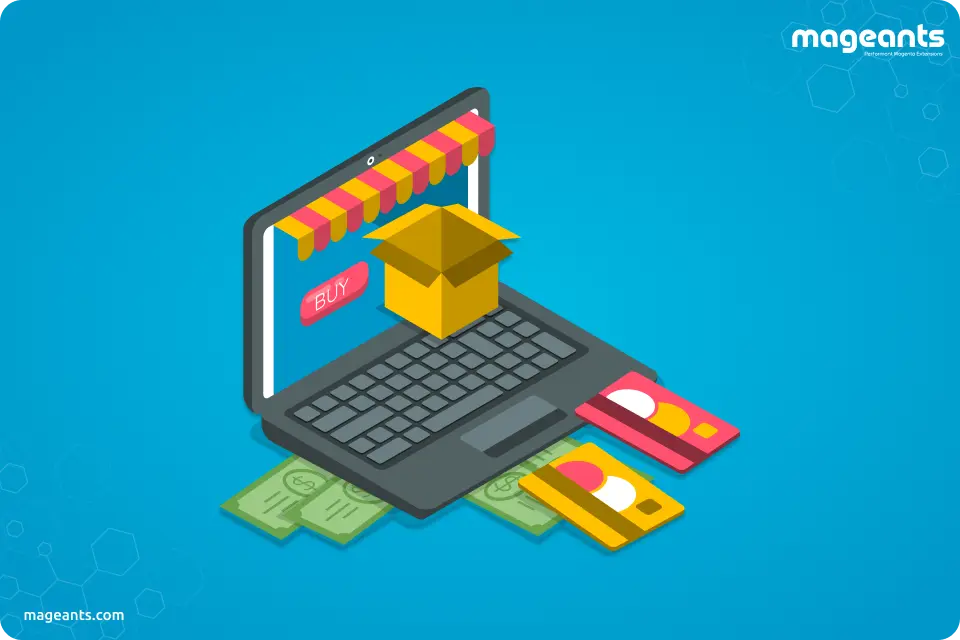
Store Credit in Ecommerce: A Key to Customer Retention
Published By dhiren rock On November 10, 2022

How to Promote Your Brand with Promotional Banner Slider?
Published By dhiren rock On November 02, 2022