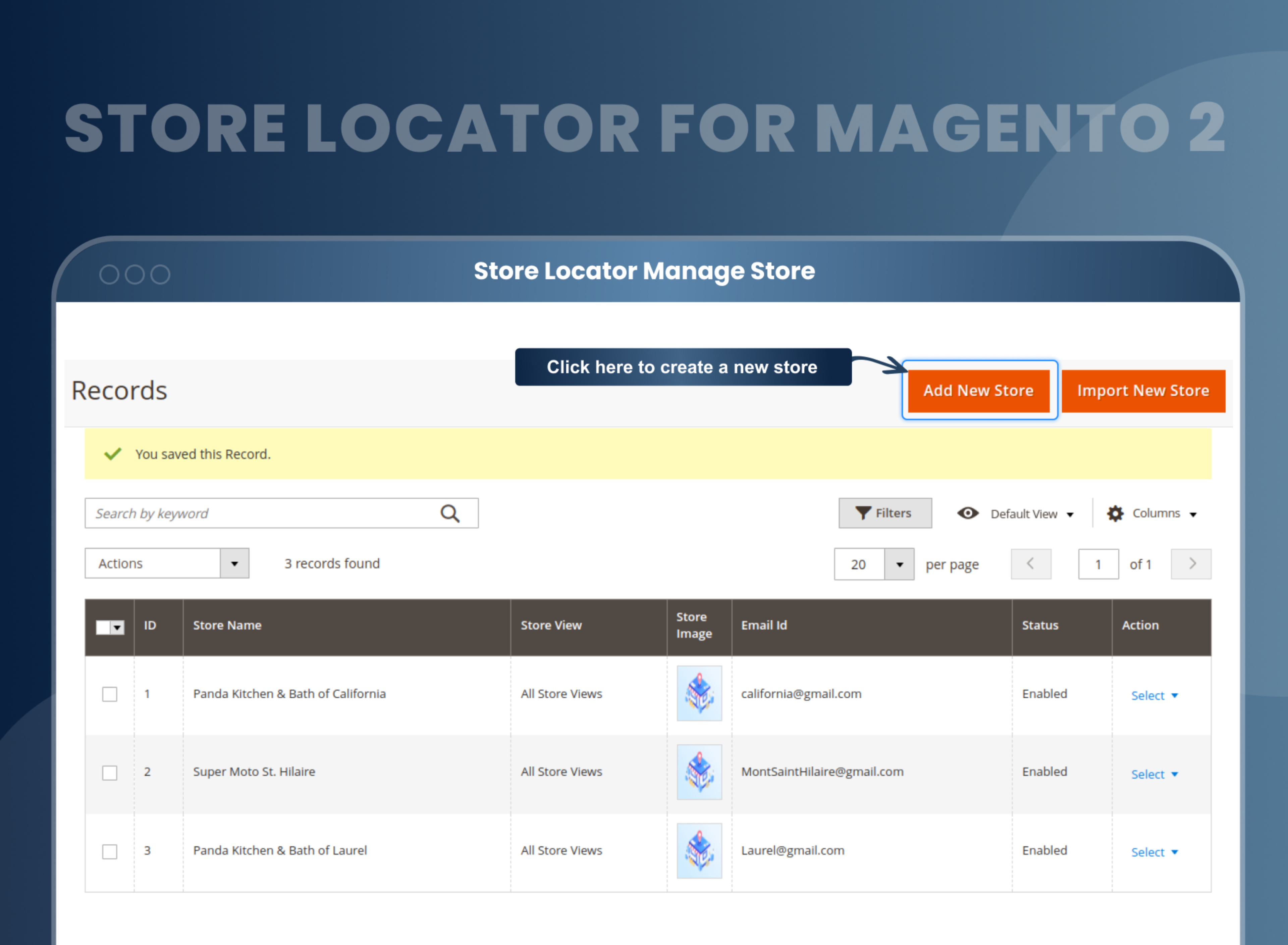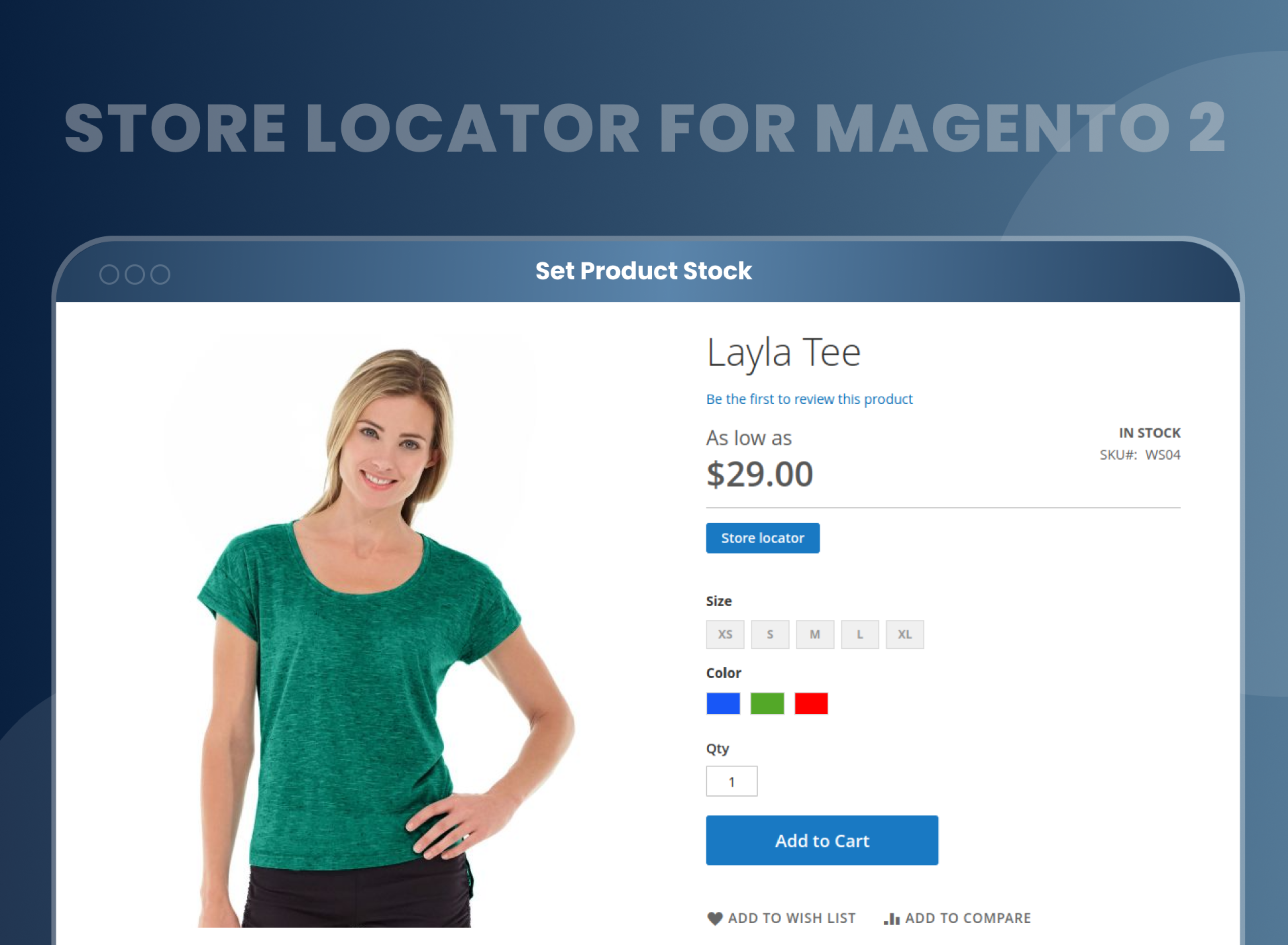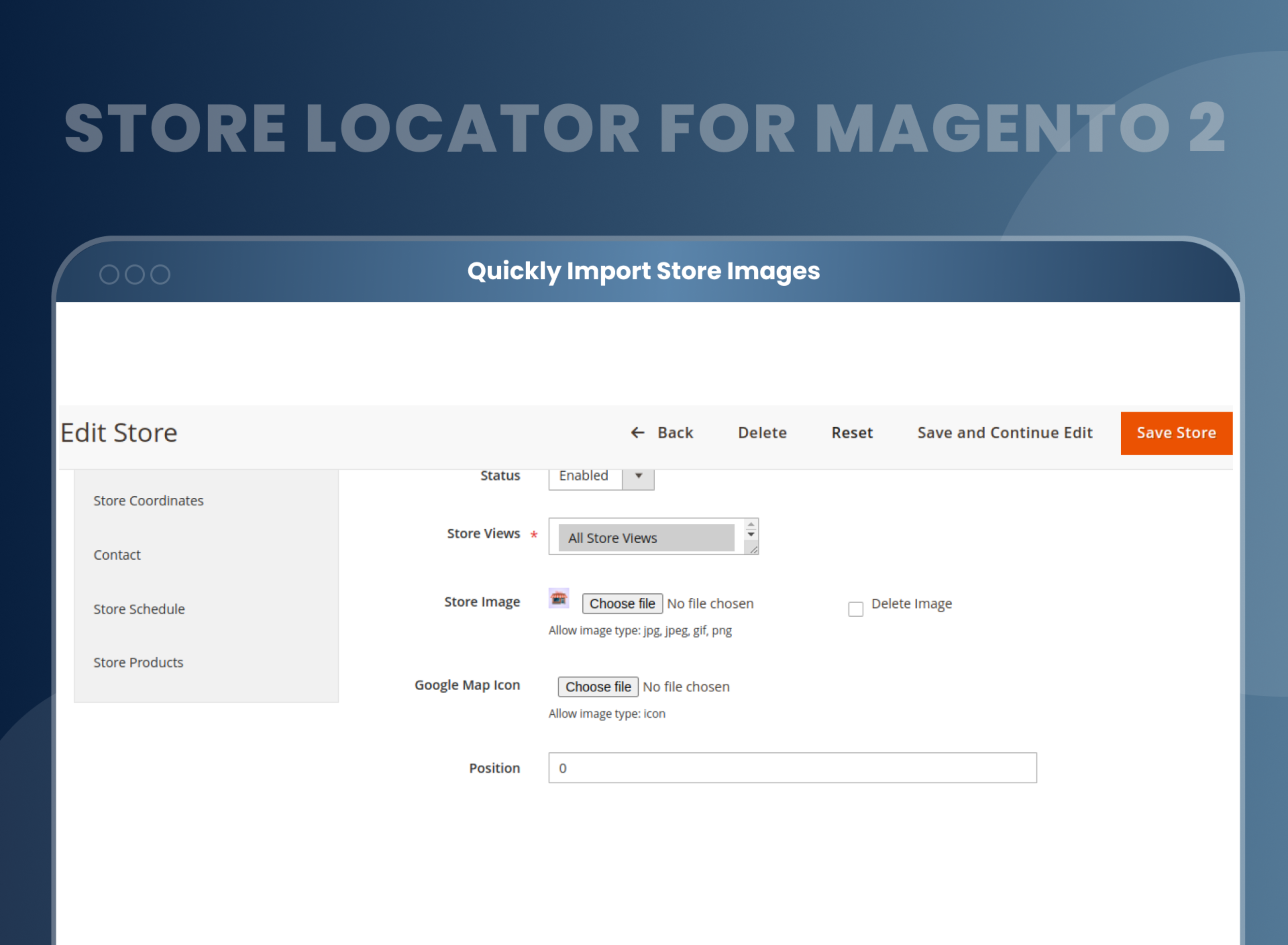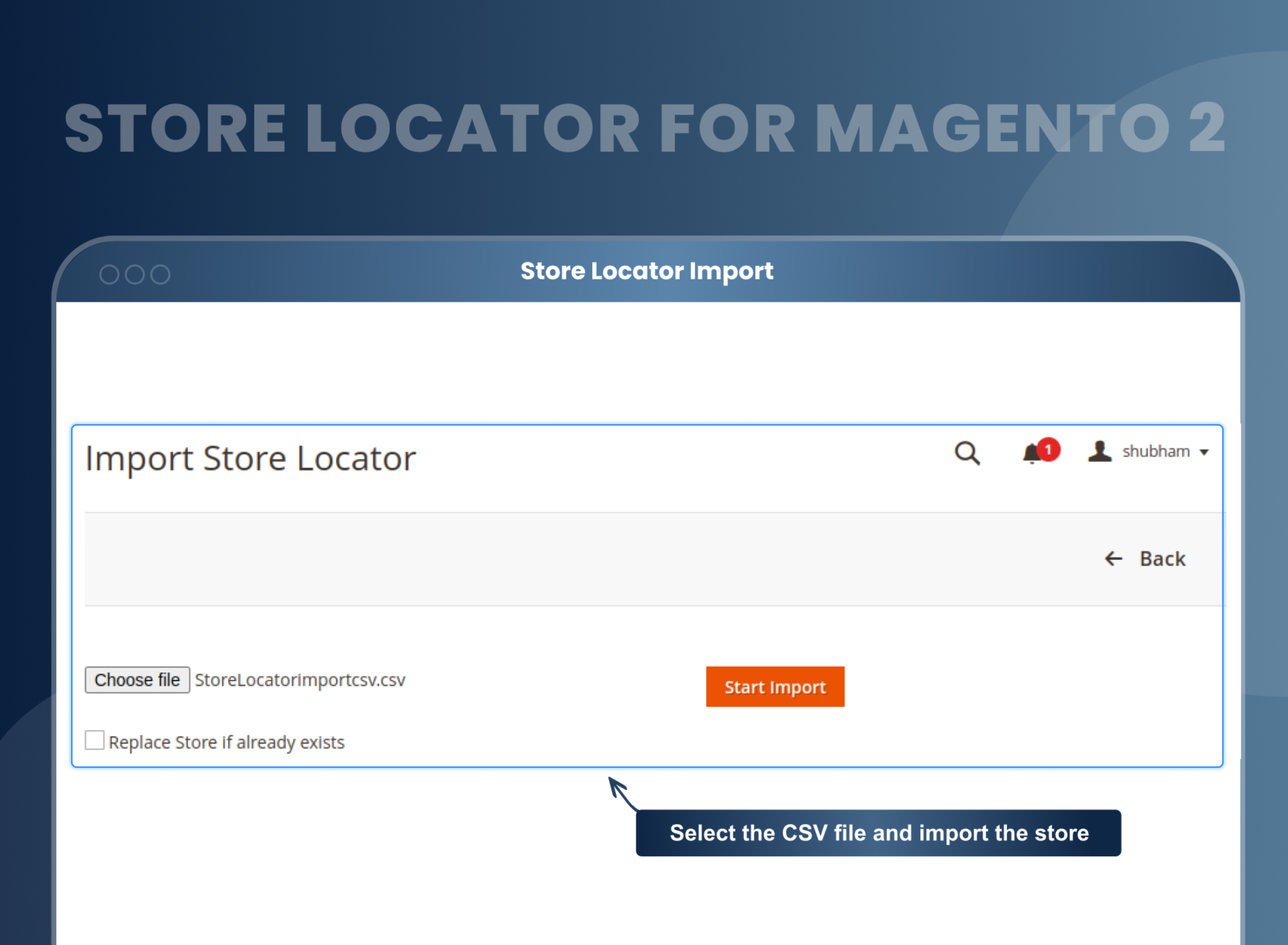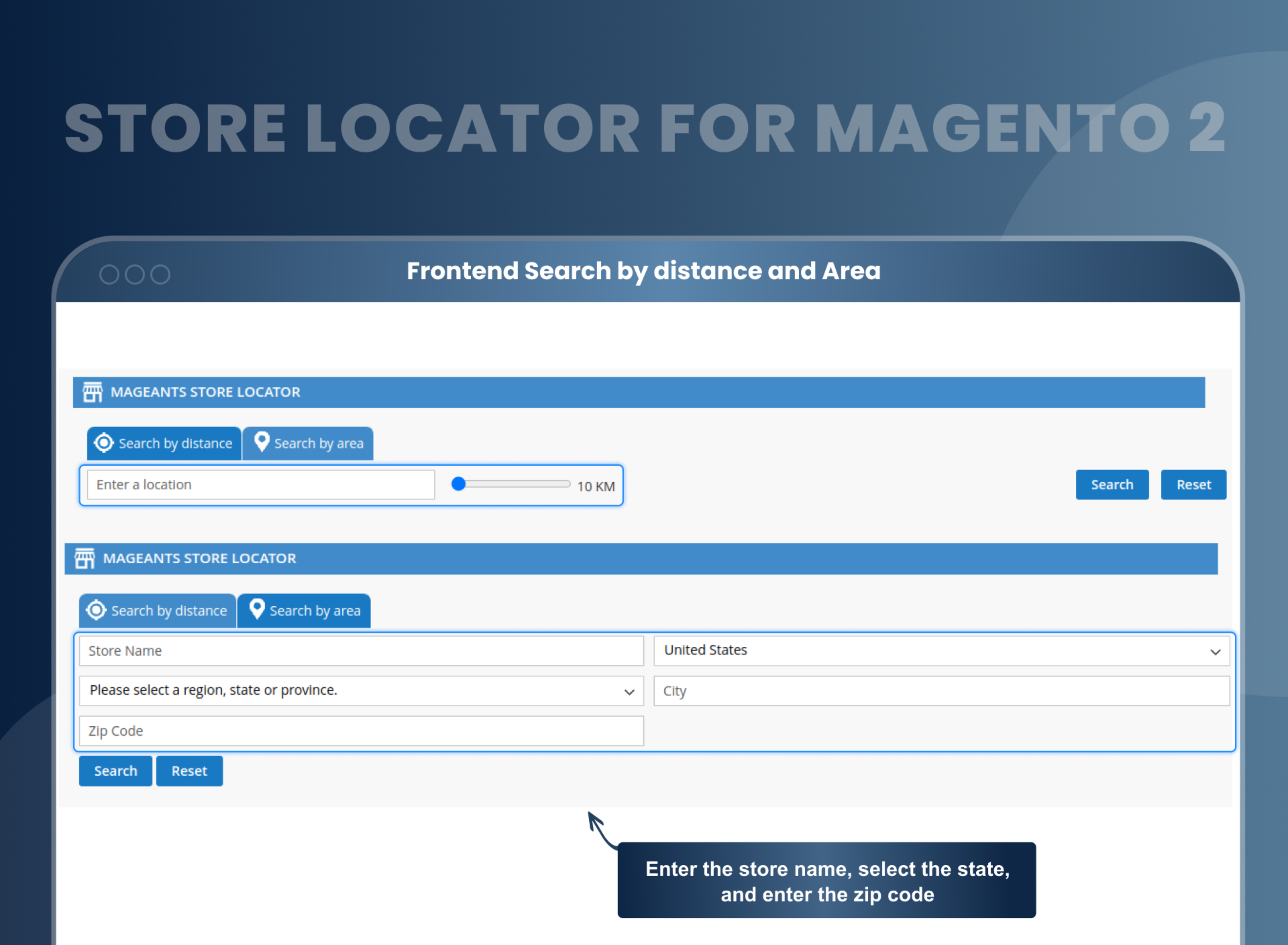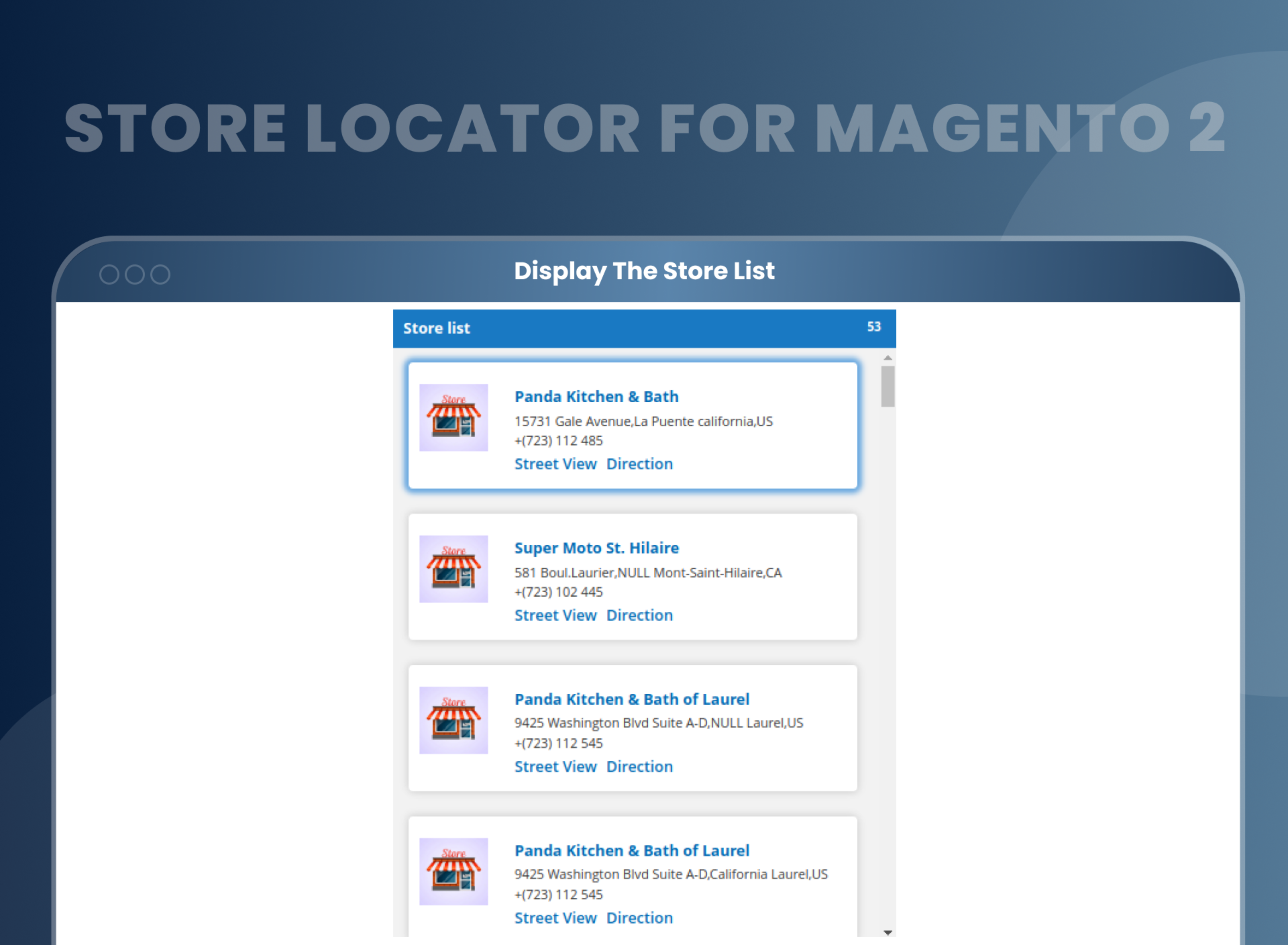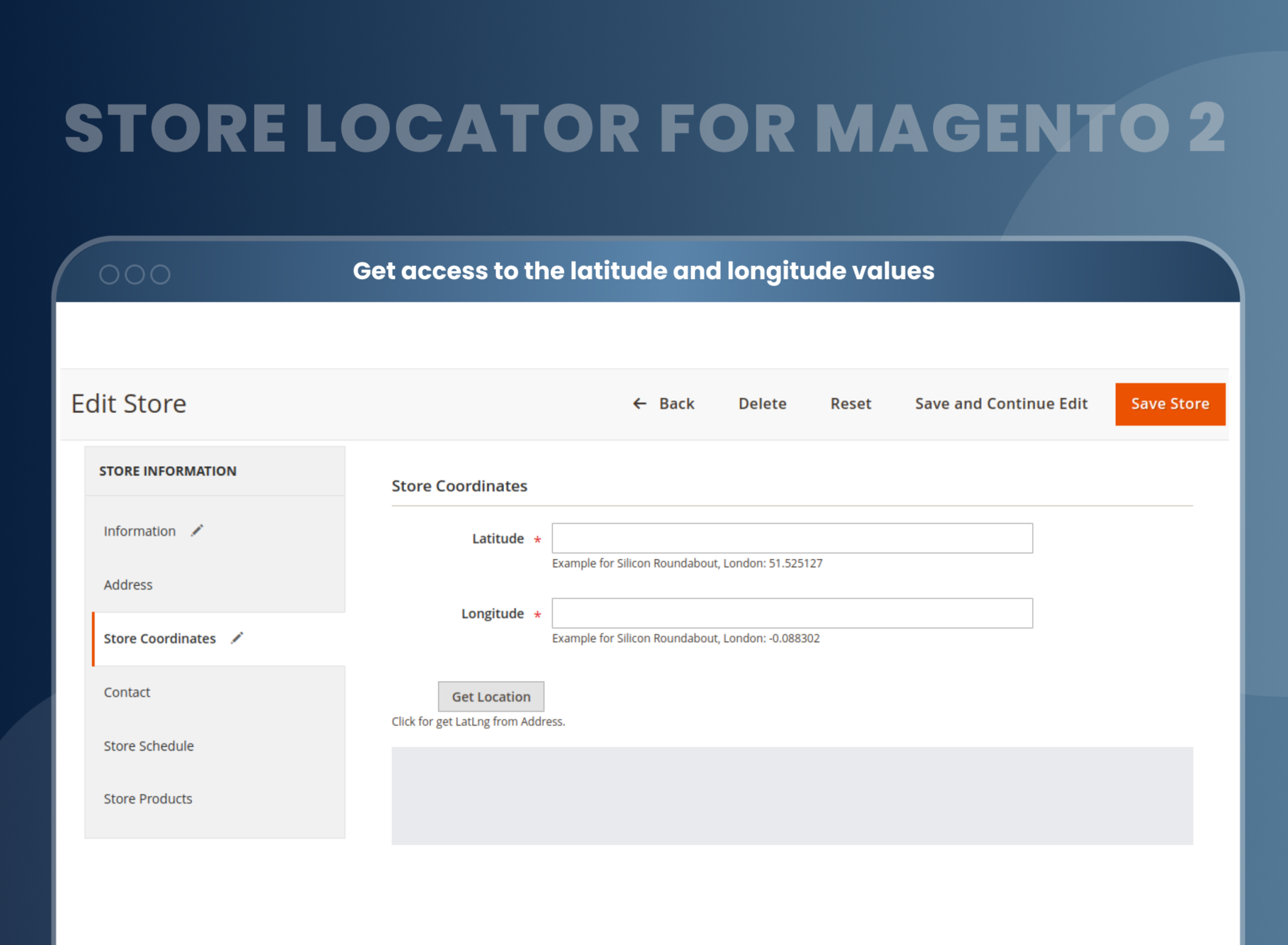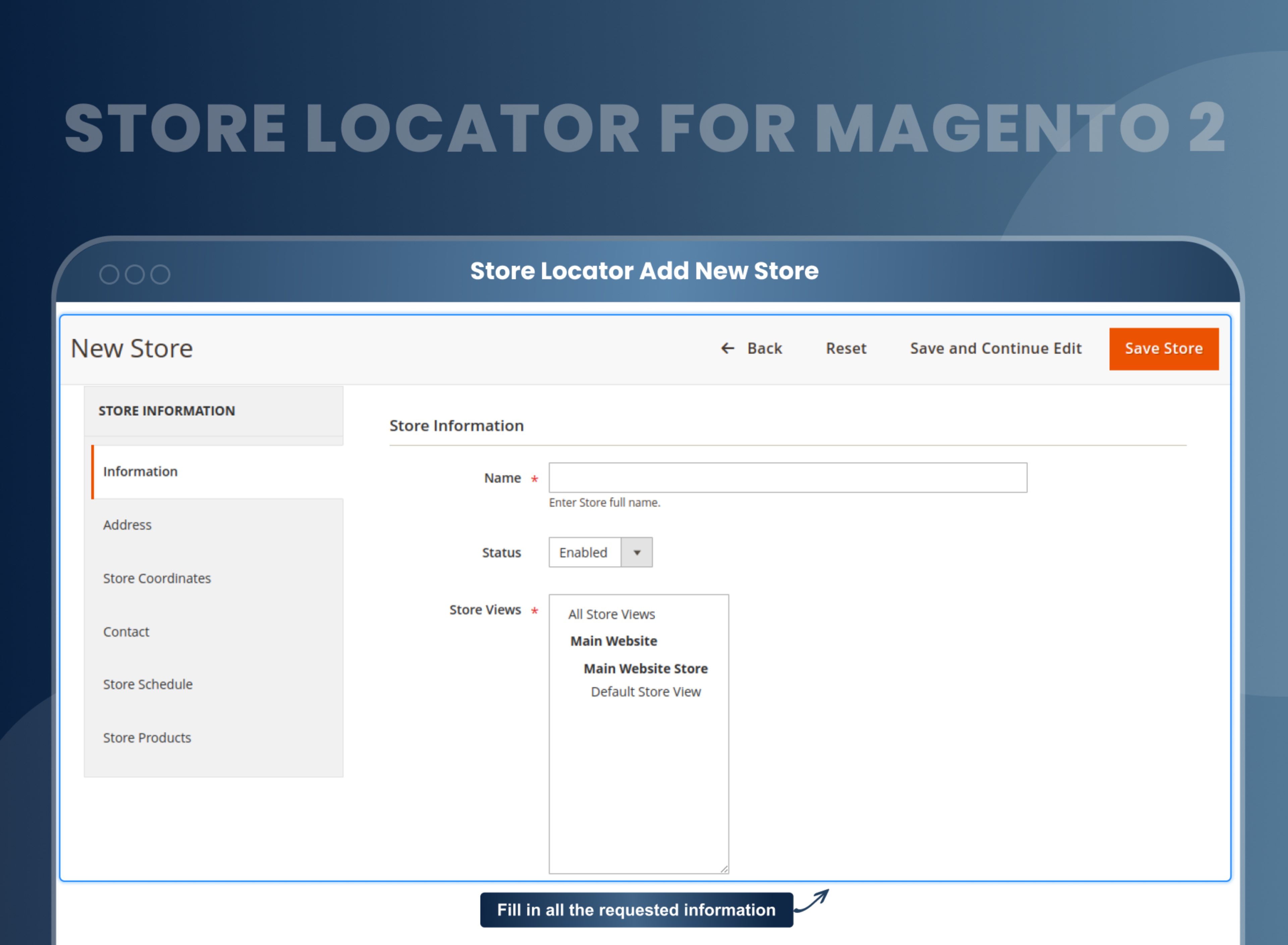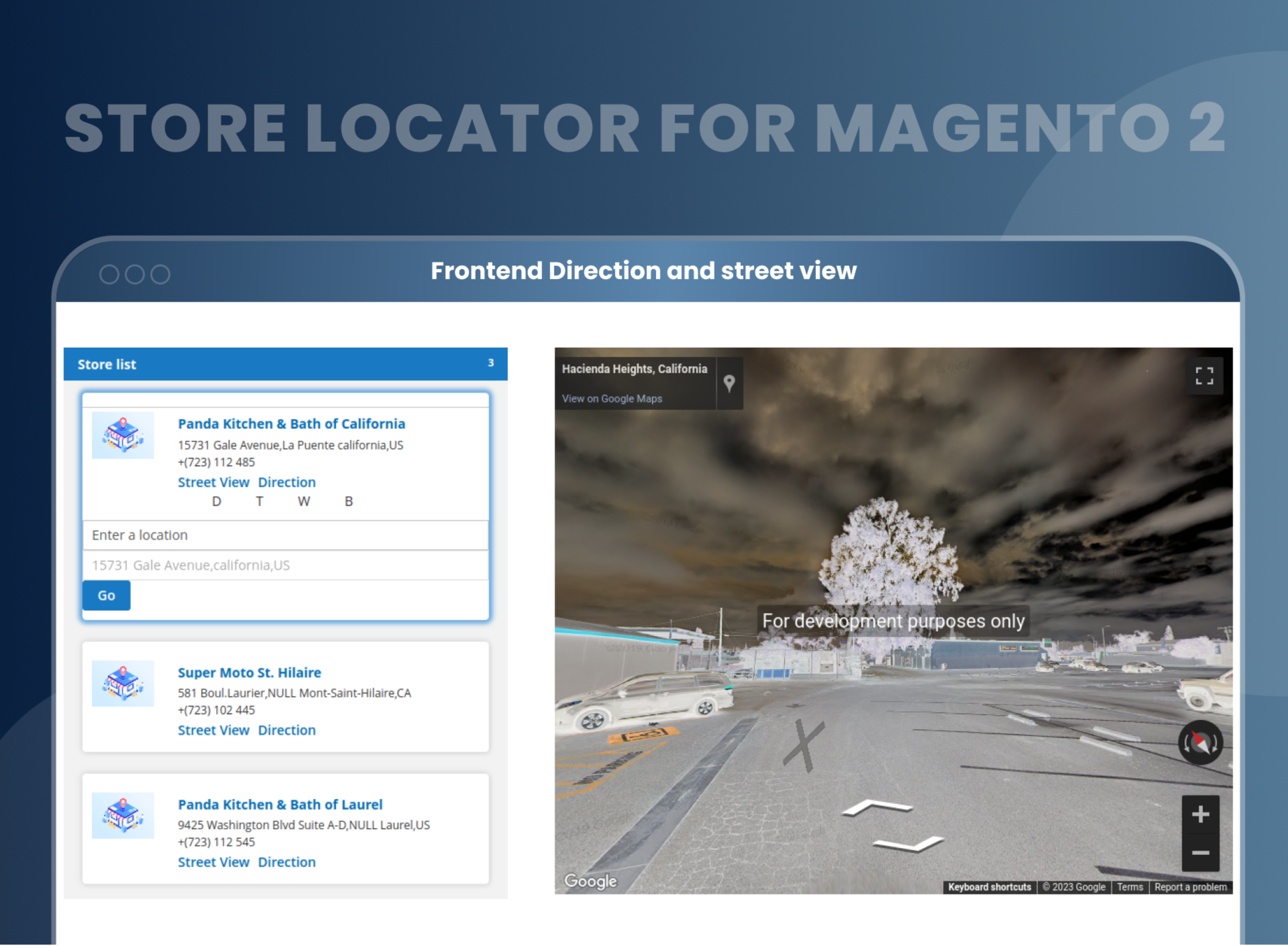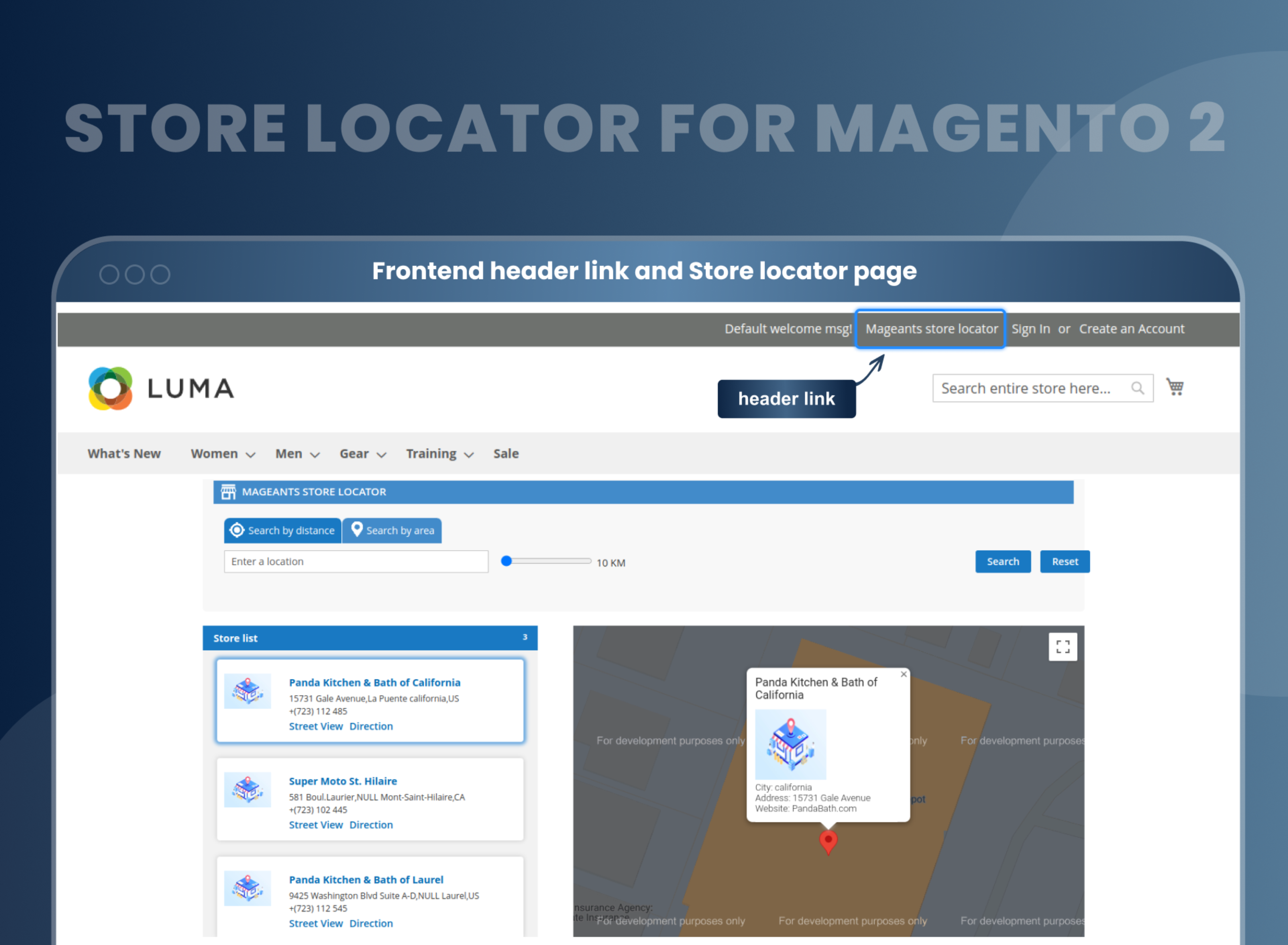Store Locator For Magento 2





Key Features of Store Locator:
- Make your website more informative for viewers with better insights.
- Add information like store images, assign products to stores, etc.
- Customers can search by distance and Search by area.
- Search location, store name, country, postcode, etc.
- Allow customers to search locations on a Google map.
- Store location display with direction and street view.
- Add store information using a CSV file.
- NEW Add dealer functionality in the extension, Now customers are also able to add stores from the front end, and after approval from admin, they will display in the frontend.





Problem:
In a global survey, 74% of in-store shoppers who searched online before going to the store to shop said they searched for something in-store-related, such as the closest store near them, locations, items in stock near them, hours, directions, wait times, and contact information.
There is no such feature of a store locator in default Magento where customers can find the nearest store to find specific products.
Solutions:
Using the MageAnts Store locator Magento 2, merchants can create unlimited store locations for their brands on Google Maps. Customers can easily find the nearest store and purchase products. This will not only help merchants promote their physical store outlets but also strengthen their brand image.
Description
FAQ
Magento 2 Store Locator Extension is a superb tool to manage location of your store. This extension guide customers to find the nearest store location. You can drive more offline sales by connecting your website to physical stores.
Yes, you can set store timing according to your availability.
Yes, users can search the nearest store within the scope of a kilometer.
Yes, users can search store by area.
Yes, it is possible to assign the product to a particular offline store.
Yes, you can add various stores at the same time from backend by importing the CSV file.
Yes, you can add store image.
Reviews
Customer 18 Reviews
Customization
Change Log
Current Version Number : 2.1.2
Date : 12/09/2023
Bug Fixed and Compatible with 2.4.6
- MageAnts team make extension compatible with latest magento2.4.6 version with Php version8.2
Current Version Number : 2.1.1
Date :15/05/2023
Bug fixed
- MageAnts team make extension compatible with latest magento 2.4.6 version.
Current Version Number : 2.1.0
Date : 03/01/2023
Coding Standard
- Mageants team makes this extension coding as per the Magento standard compatible with the latest Magento version.
Current Version Number : 2.0.9
Date : 27/05/2020
Bug fixed
- MageAnts added new functionality in the store locator extension. Now the customer can add store from the frontend, and after approval from admin it will display in the frontend.
Current Version Number : 2.0.8
Date : 03/12/2019
Bug fixed
- When export multiple stores from the backend then only first store export. Also, export CSV file import then give region-id error. Also, the extension working fine in all Magento 2.3.3 versions.
Current Version Number : 2.0.7
Date : 04/09/2019
Bug fixed
- Backend configuration is not display by store.
Current Version Number : 2.0.6
Date : 09/08/2019
Bug fixed
- When Customer will search the store then they would be getting a nearby store at the top.
- days slide issue has been solved.
Current Version Number : 2.0.5
Date :10/06/2019
Bug fixed
- When customers select a store from the map then also store selected from the store list.
Current Version Number : 2.0.2
Date : 16/11/2018
Bug fixed
- Store Locator page title is not show same as set in backend configuration always it displays default Store Locator label.
- Store Locator top link title is not show same as set in backend configuration always it displays default Store Locator label.
- When user click on store name and open store in new tab then map not display, now all issue solve and working fine in all Magento version.
Current Version Number : 2.0.1
Date :12/07/2018
Bug fixed
- When user click on reset button in frontend then not reset all fields are as it is, now issue fixed.
- In Frontend product view page display Available Store button but User don't see full width this button in frontend, so now this issue also fixed.
Why Use Magento 2 Store Locator Extension?
Statistics That Tell You Why Store Locator Is A Must-Have Extension
Benefits of Store Locator Magento 2
- Nowadays, more than 91% of customers are doing online purchases across the globe. But, there are times when customers don’t want to pay extra charges for product delivery and even sometimes they wish to try the products before purchasing them.
- In such cases, they prefer to have a brand outlet near to their location where they can visit the store physically and pick their products as per their convenient time.
- To pick up in store, customers would like to know the location details of your nearest store and if it is not specified then they might lose interest and leave the online store, too.
- Using the MageAnts Store Locator plugin, you can easily solve the above-listed issue because this extension allows your customers to easily find the nearest store location using Google Maps.
Statistics that Tell You Why Store Locator is a Must-have Extension
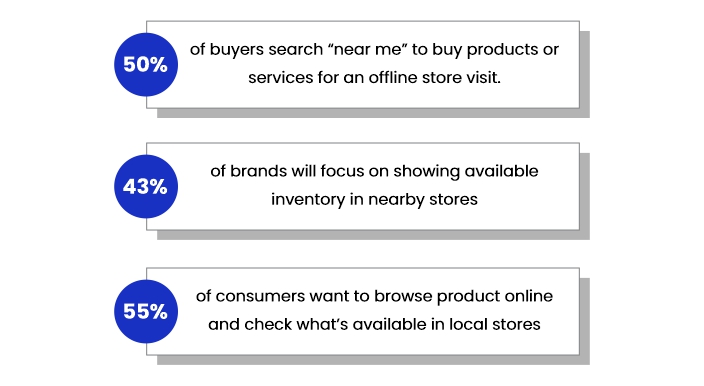
“Near me” searches are increased by 136% to find local products or businesses. Brands are now focusing on new ways to turn their online prospects into offline customers. And thus Big Brands like Adidas are using store locators with map to direct the potential customers to their nearest location.
- It improves the customer’s shopping experience and also helps them visit the nearest offline store where they might have more products during their order pick-up.
- Help your customers search for the nearest physical store through Google Maps. You can also add a Magento 2 store pick up method along with a store locator extension.
- Improve search rankings as it contains local content, which helps the merchants reach potential local customers more easily.
- Customers feel more satisfied when they find a related location for shopping easily and quickly because it helps them quicken their order purchases.
- Time and cost savings as this extension provides customers with complete location details such as store locations, location points on the map, contact details, and operating hours.
- Drive more sales to your Magento store and engage more potential customers.
Again, if we are talking about boosting sales and getting customers back in your stores, then we have one more extension that can help you engage your customers in your store easily. Magento 2 Store Credit can help store owners make the refund process quick and easy. Admin can convert the refund amount to virtual credits, which can be used by customers on their next purchase.
Why Choose MageAnts
-

9+ Years of Industry Experience
9+ years of extensive experience in delivering Magento solutions & services. Over the years, we have watched technologies change and bounds, and our team has always focused on staying ahead in this competition.
-

100% Bug Free
Our team follow rules and takes care of perfect setup to ensure a bug-free and error-free code for the development process of theme, extension, or website development.
-

Extension created By Certified Developers
Team of certified developers for developing MageAnts Magento extensions. Skilled, qualified, and committed professionals to work on every extension.
-

Quick Technical Support
MageAnts ensures quick and quality technical support. Take advantage of our 90 days free support for a smooth and efficient experience.
-

Frequent Extension Updates
Intensive update roadmaps ensure highly compatible, bug-free, great performance, and innovative extensions.
Our services
-

Hyva Theme development
Are you facing Speed issues? Integrate Hyva Theme
-

Hire Magento 2 Developer
Hire Developer as per your custom requirement
-

Magento 2 Upgrade Services
Upgrade your Store with Magento 2 Latest Version
-

Support & Maintenance Services
Maintain your Store with MageAnts Support Services