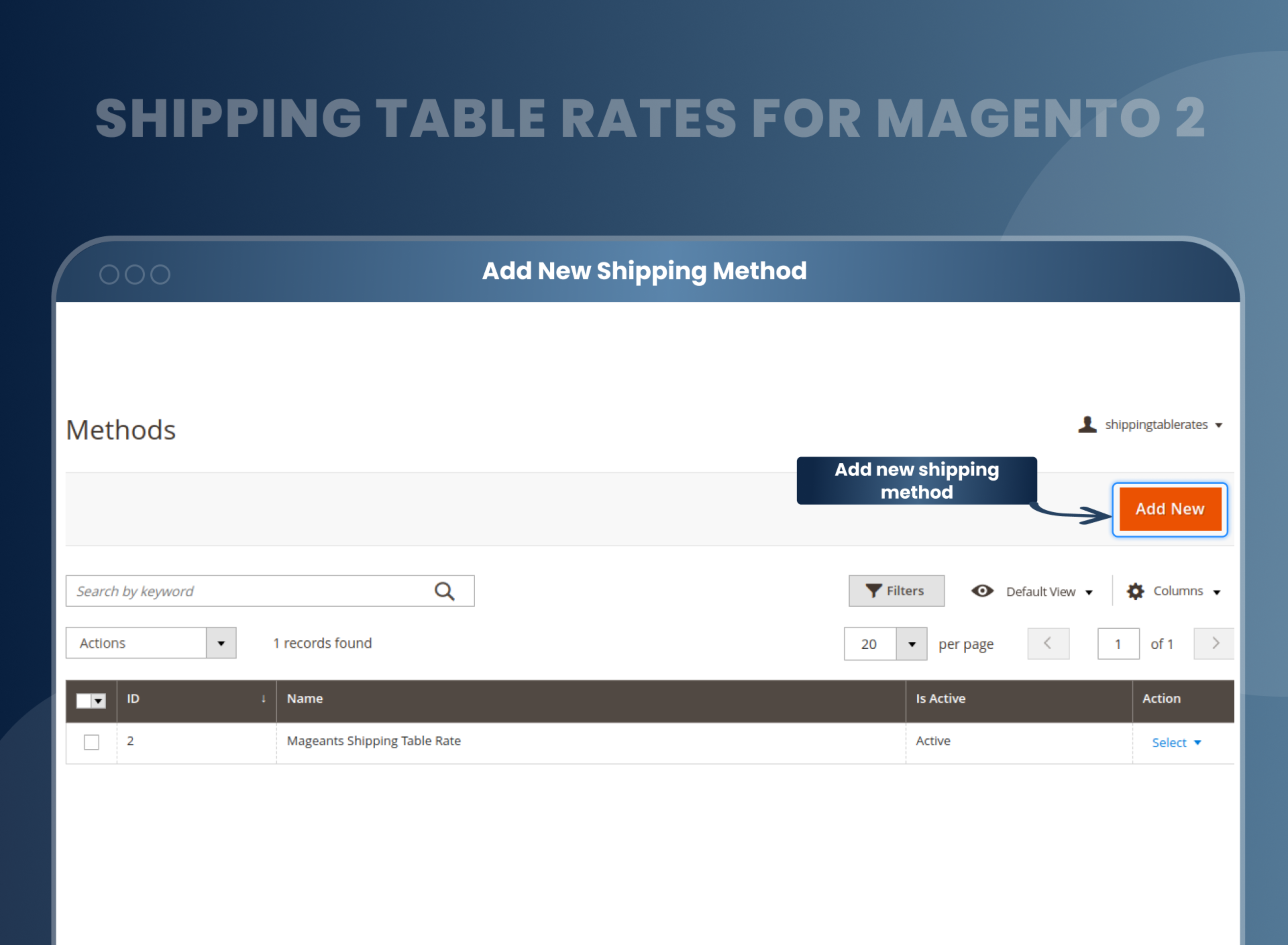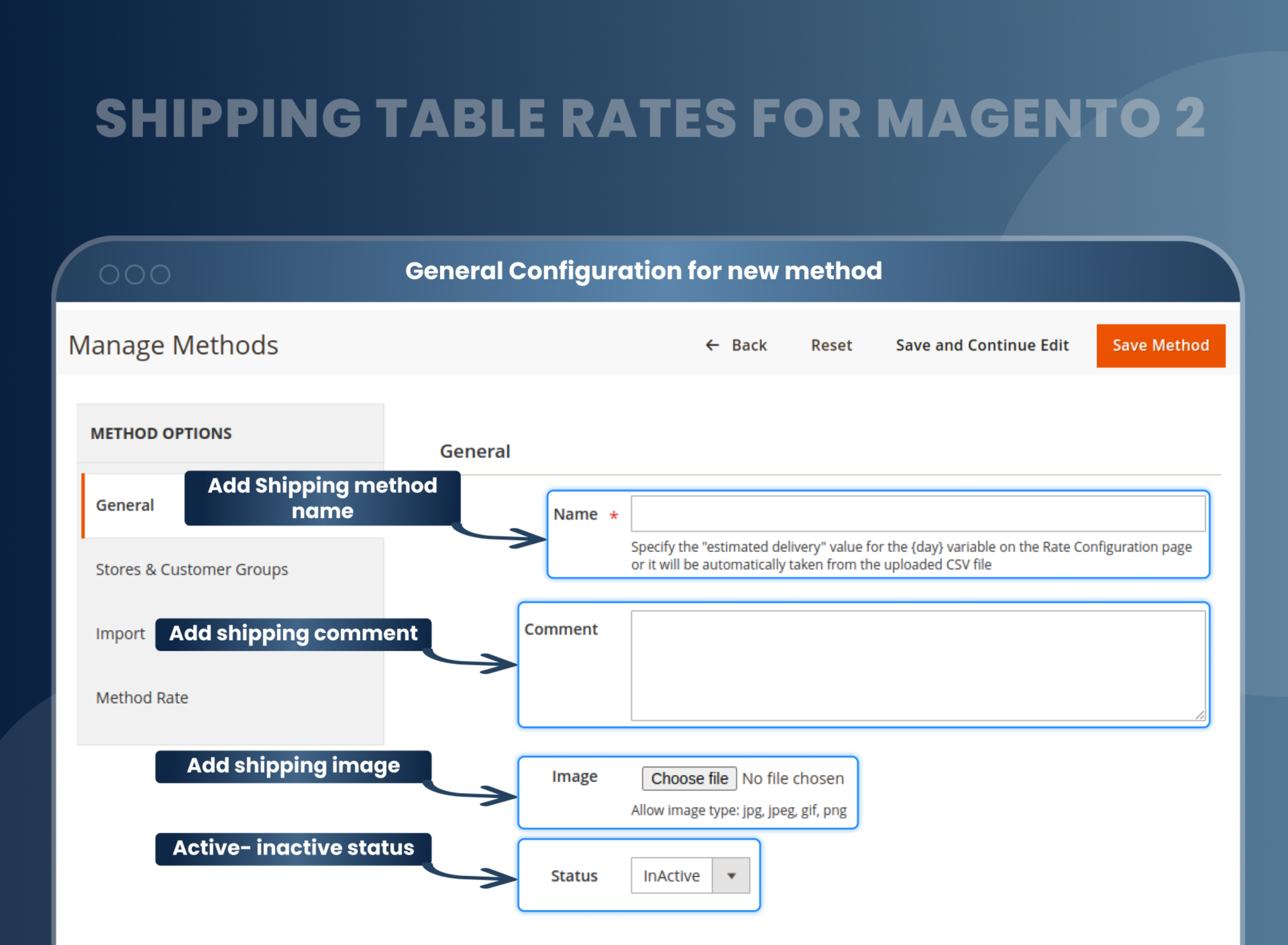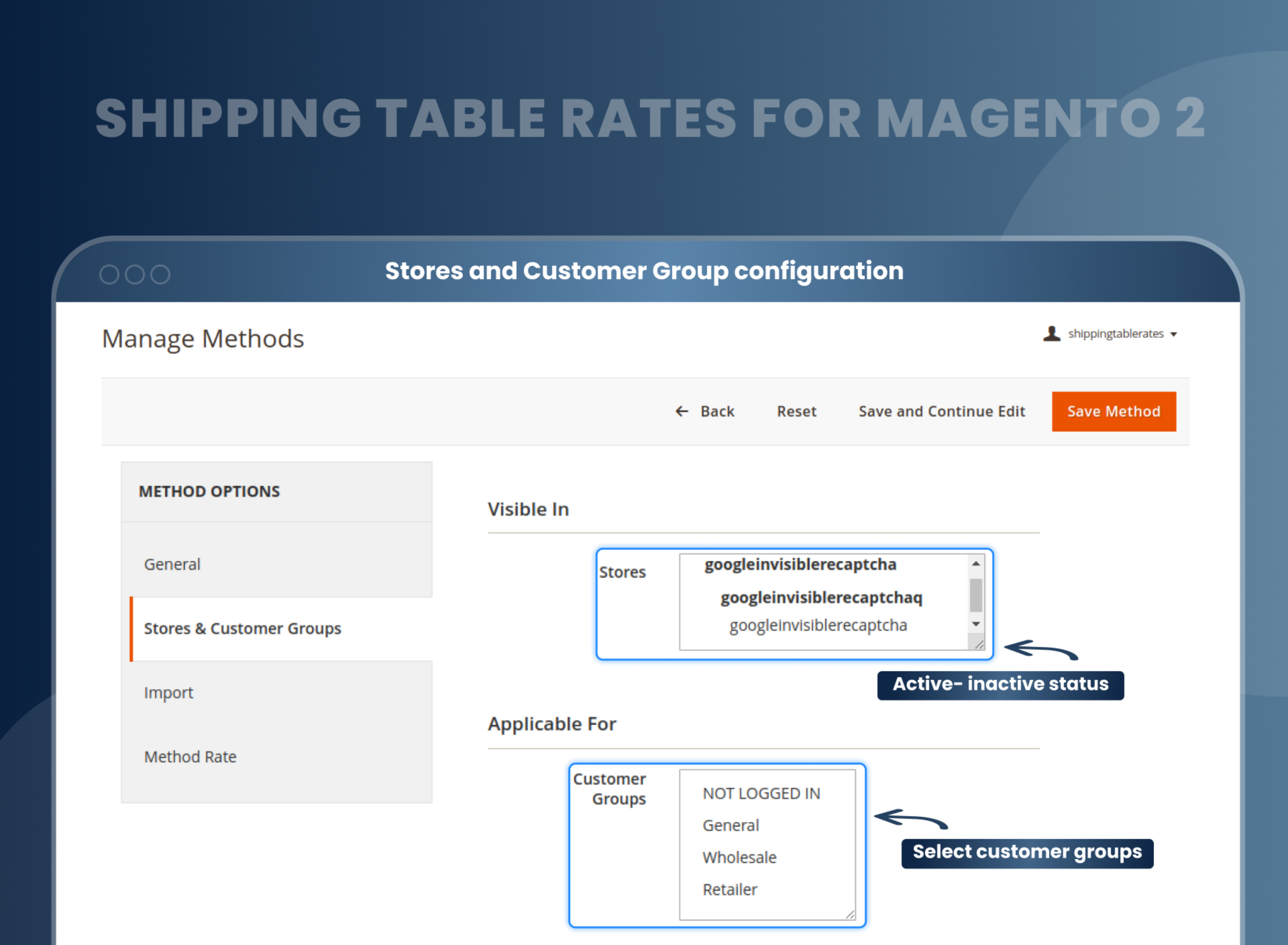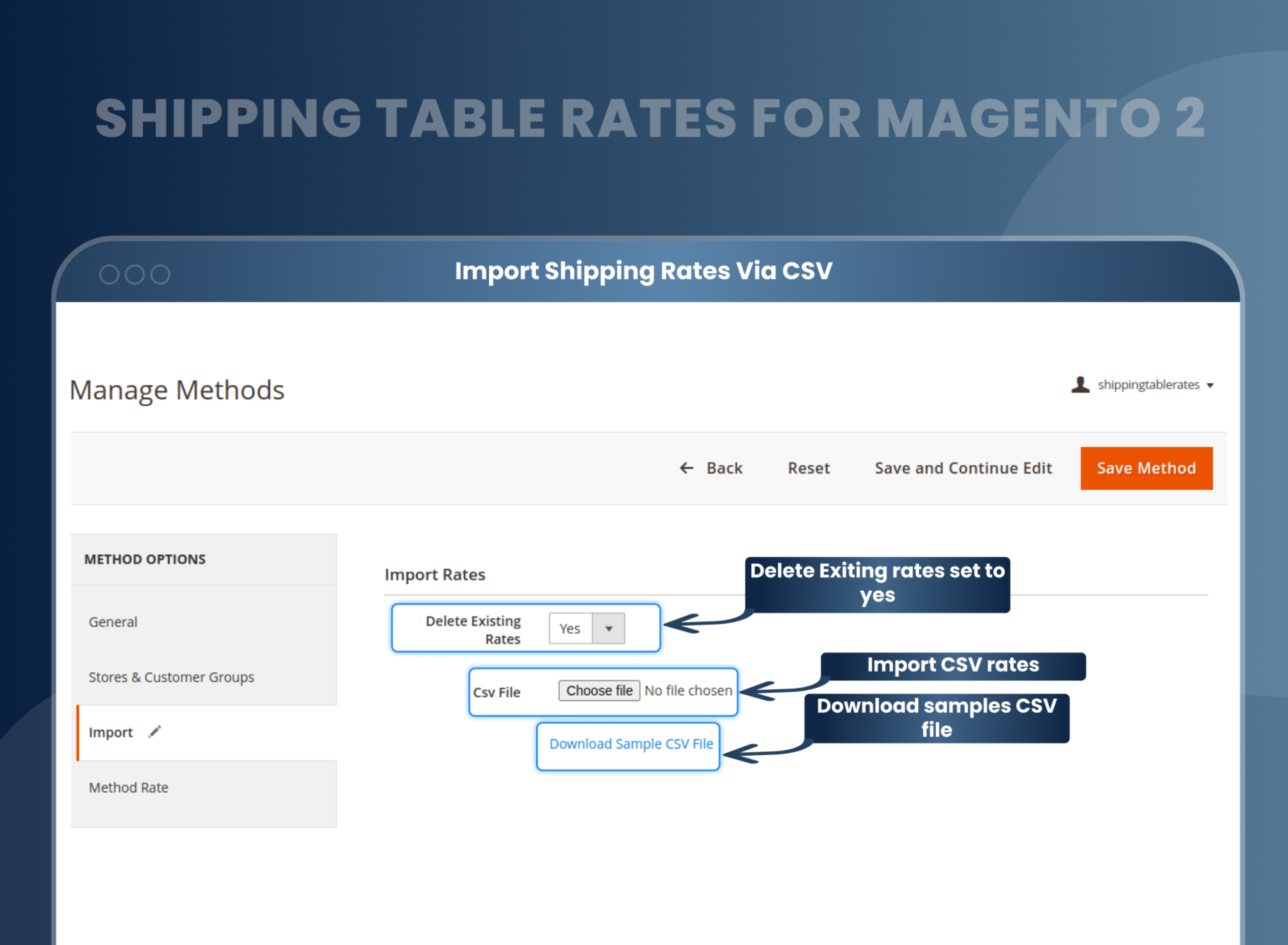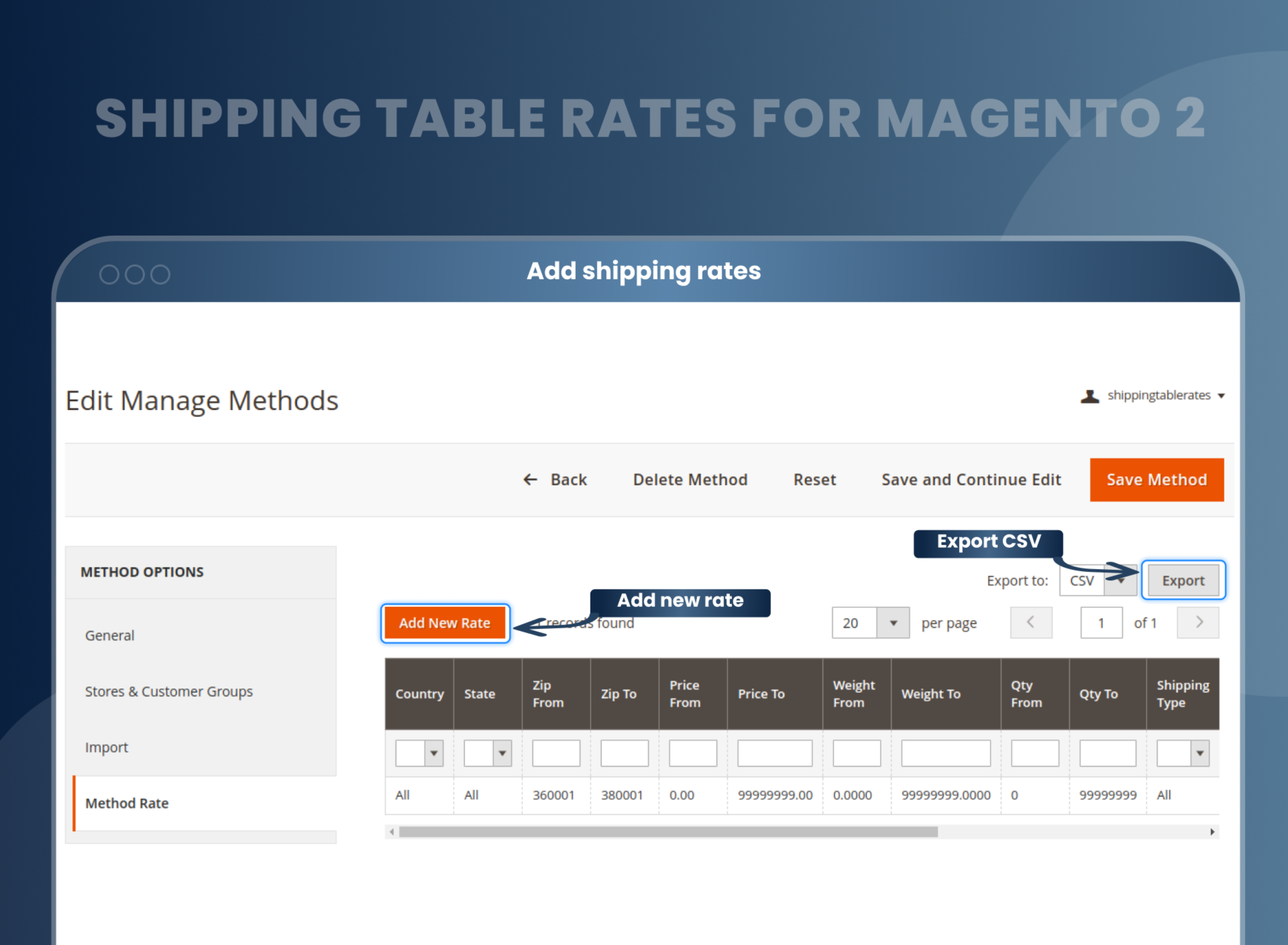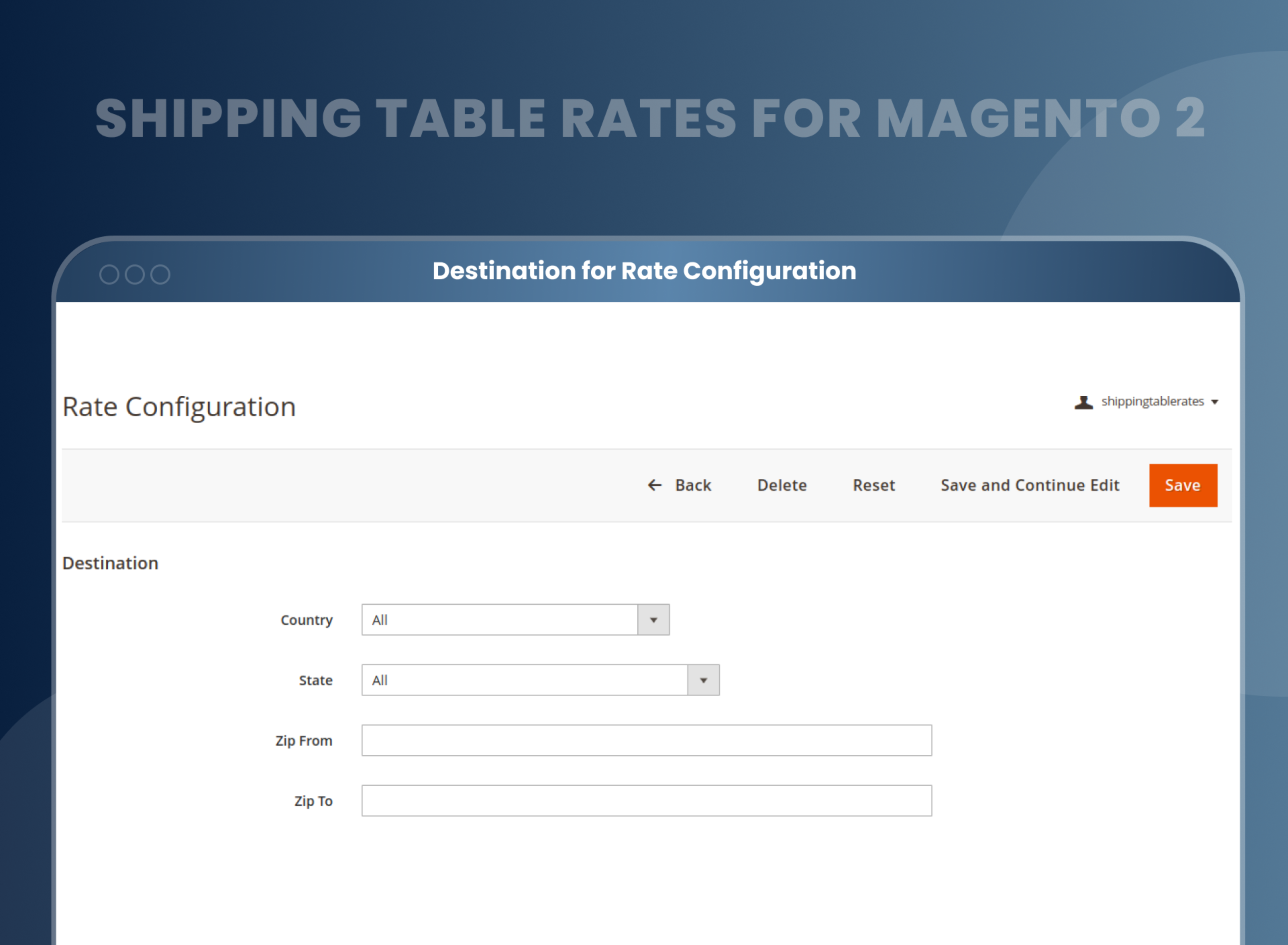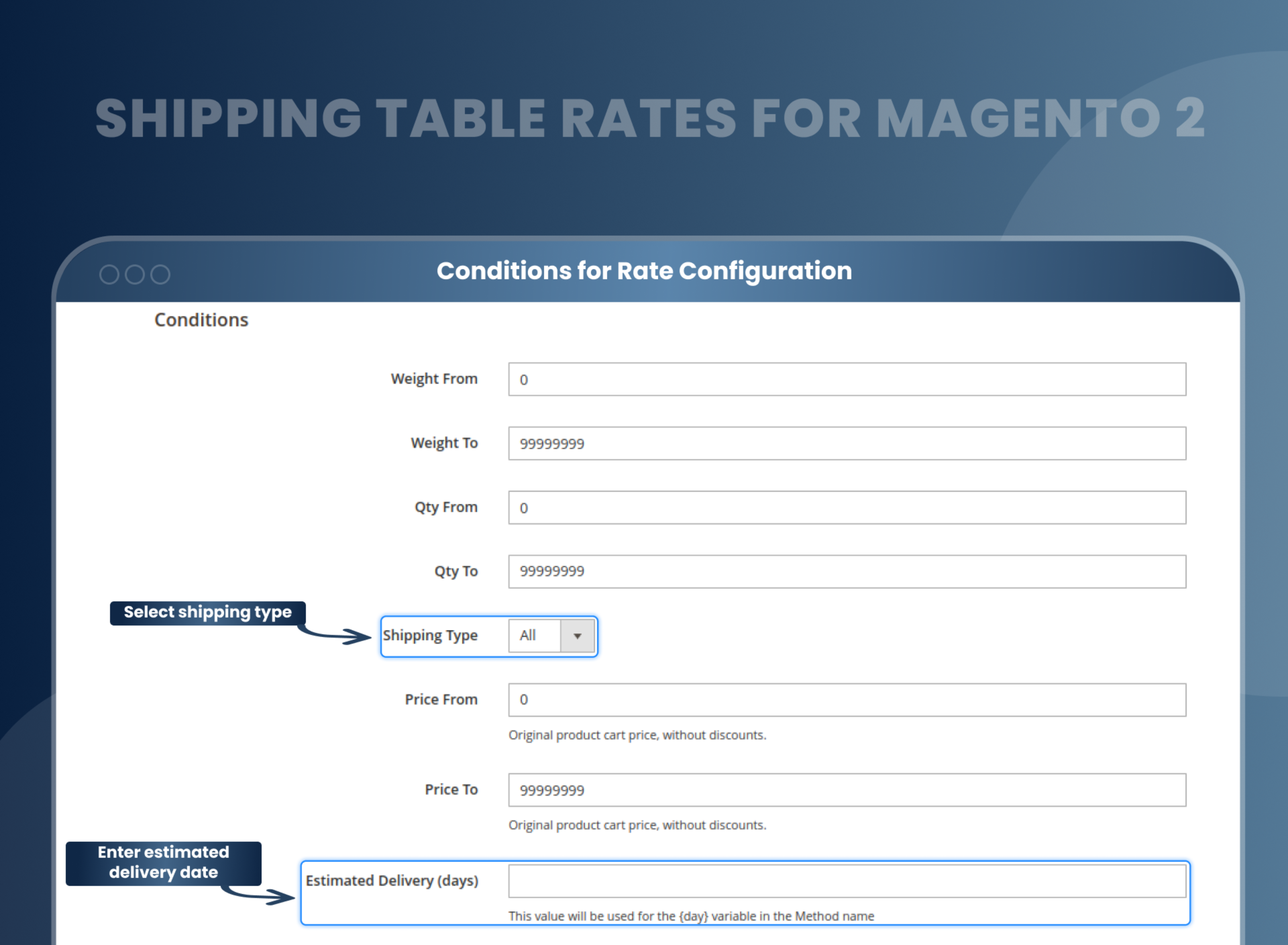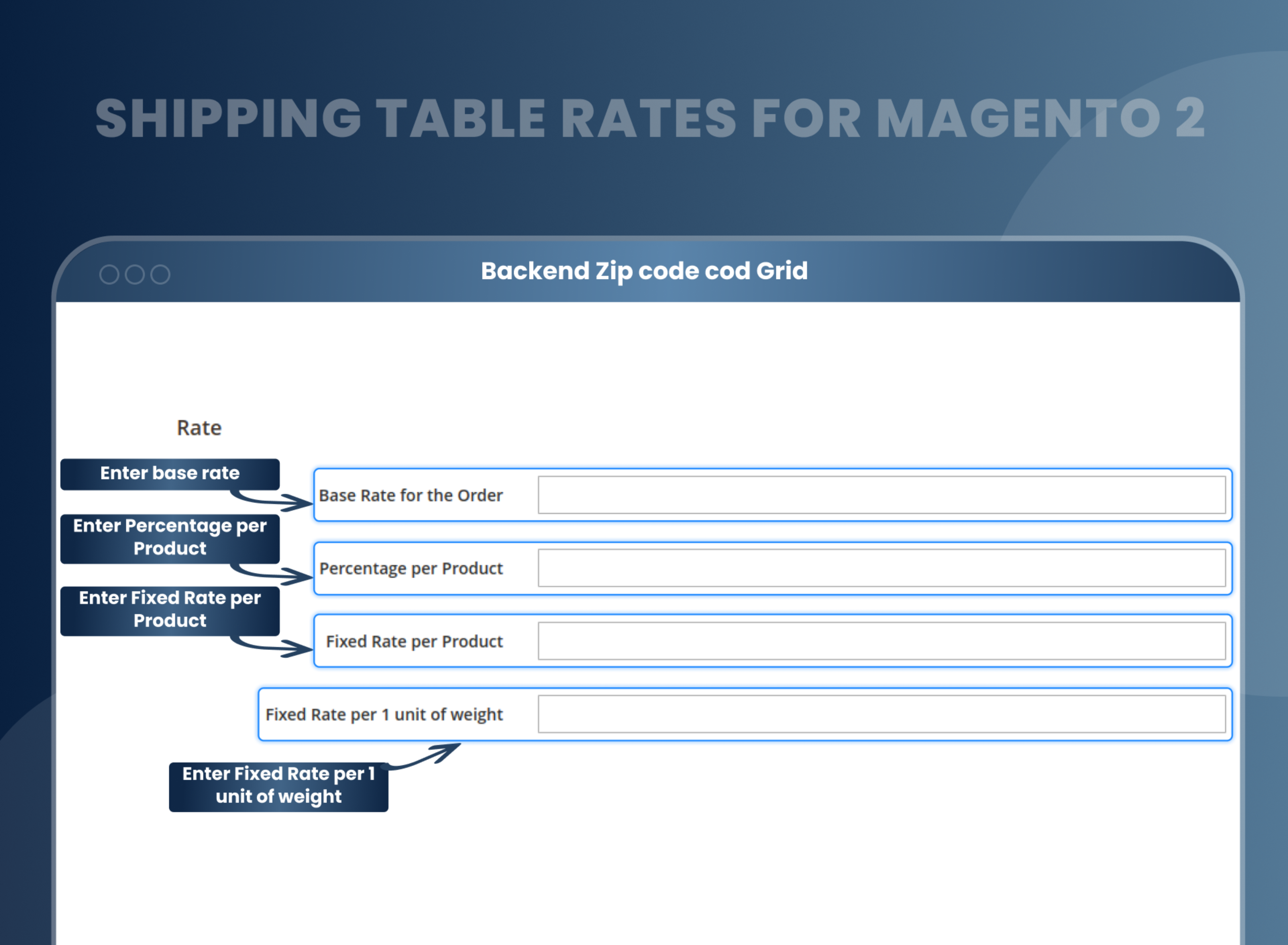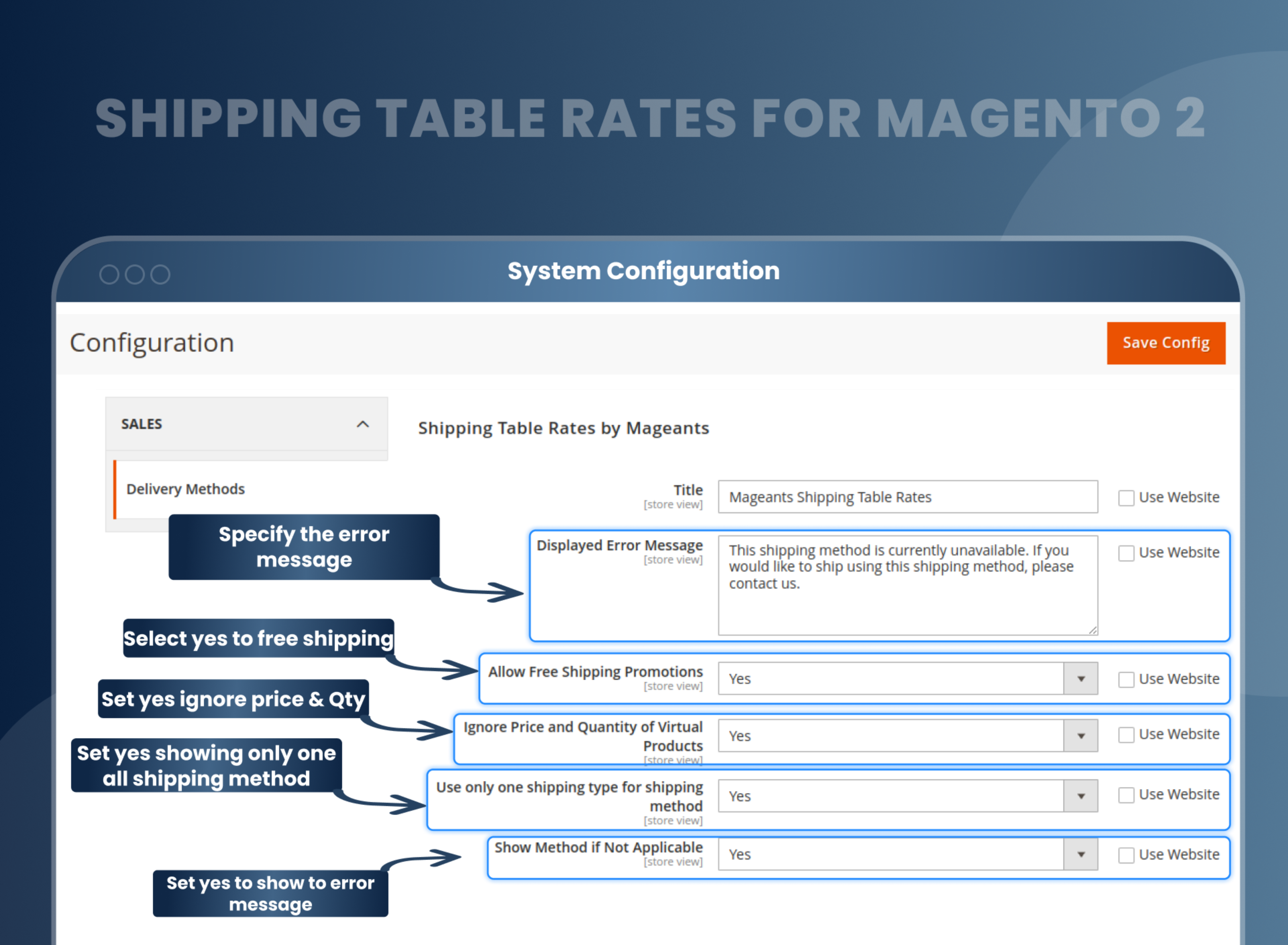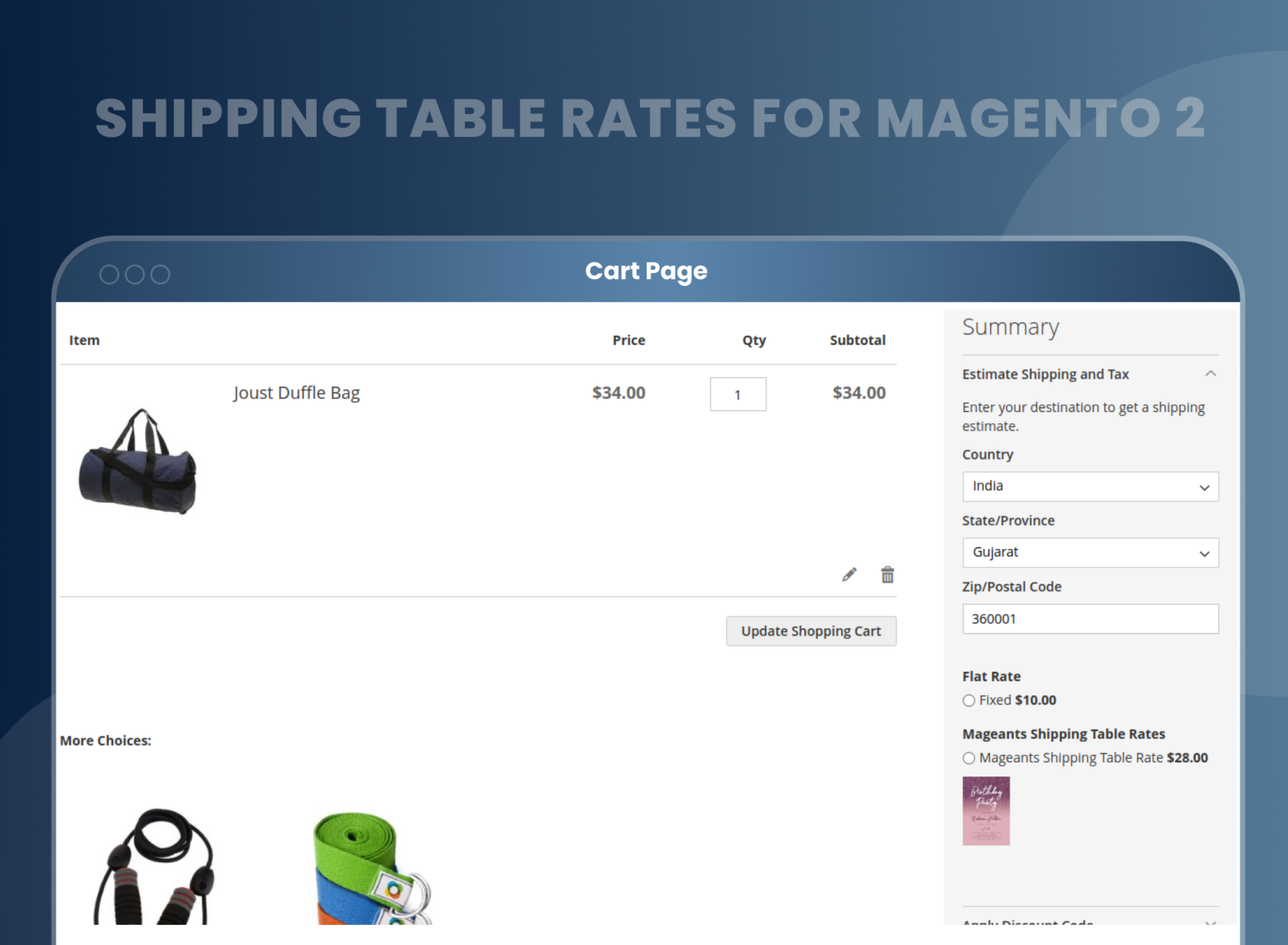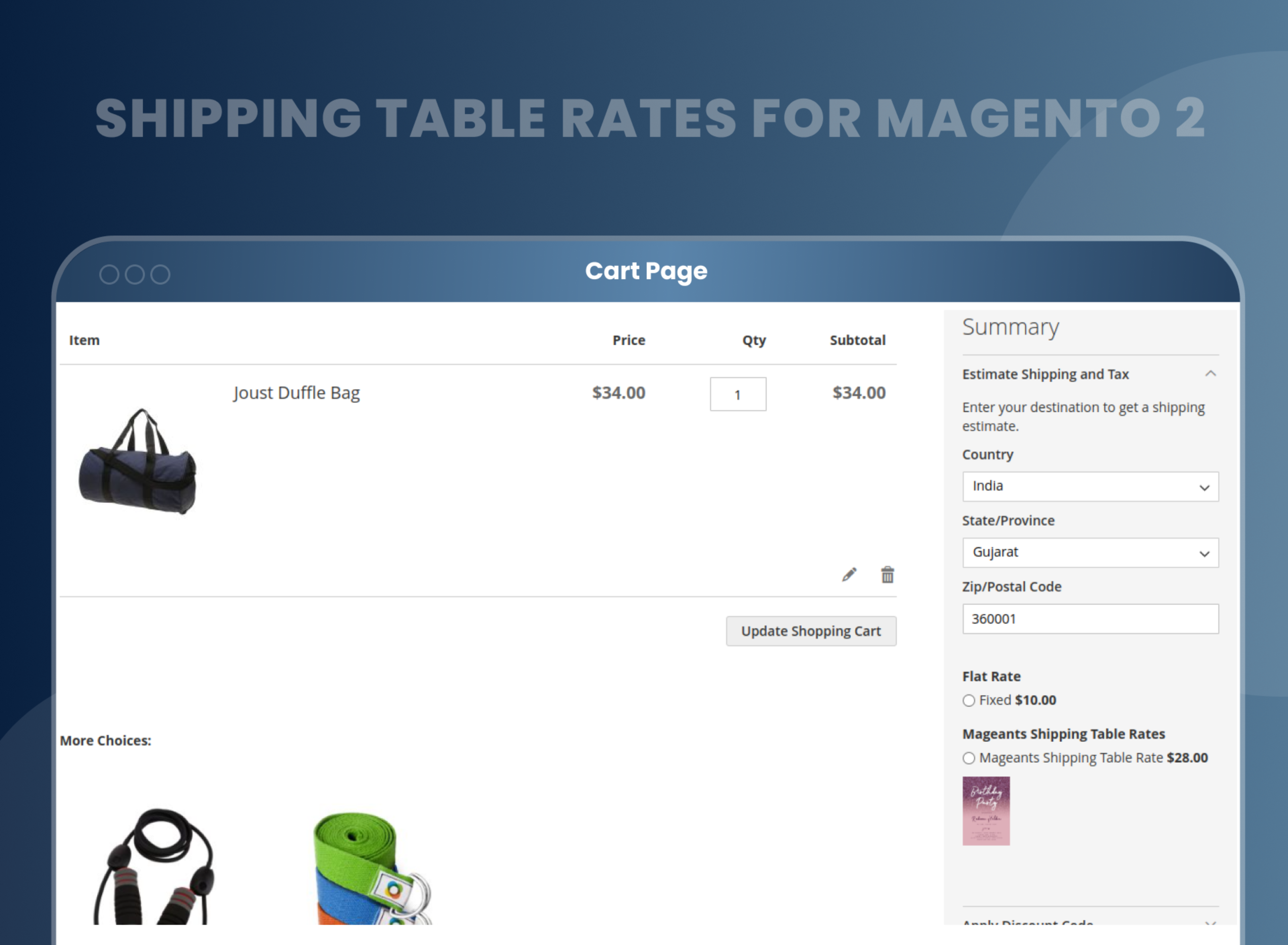Shipping Table Rates For Magento 2




Key Features of Shipping Table Rates:
- Create unlimited and flexible shipping methods with their own shipping rates.
- Set specific rates based on country, state, zip code, weight, etc.
- Display the shipping method along with an image and comments, as well as its status.
- Import CSV files with shipping table rates using the Magento 2 table rate generator.
- Set shipping rates based on quantity.
- Our shipping table rates apply to both numeric and alphanumeric zip codes.





Problem:
Magento 2 comes with several options for shipping methods, but they may not have all the necessary features that a store owner may want.
Solutions:
Shipping Table Rates Magento 2 Extension by MageAnts allows merchants to add unlimited shipping methods to their website, rather than relying on the default shipping options provided by Magento 2.
This extension gives merchants more control and flexibility in setting up shipping rates based on various factors such as shipping type, country, zip code, product price, weight, quantity, etc. Overall, this extension helps merchants streamline their shipping processes and offer more personalized shipping options to customers.
Description
FAQ
Table rate shipping is a flexible and customized shipping method that store owners can create using shipping table rates for Magento 2. Customers can choose shipping table rates and shipping method at checkout and place orders easily.
Yes, you can use the shipping rate for the specific customer group.
Yes, you can create a shipping method for a specific state.
Yes, you can create a shipping method store wise.
Yes, you can create many methods, so it displays many to your customer.
Yes, it is possible to display icons with the shipping method.
Yes, it is compatible with Magento 2 latest version.
You can calculate shipping rates based on product shipping rate you have applied for.
After you install and configure our Magento 2 shipping table rates, you can get the shipping rate at the checkout page of order.
You can change table rate from backend at Sales --> Shipping method.
Shipping Table Rates helps you offer Unlimited Numbers of Shipping Options by defining different Shipping Rates based on Shipping Country, Postcode, Specific Shipping Type, Product Weight, Price, and Quantity.
Reviews
Customer 9 Reviews
Customization
Change Log
Current Version Number : 2.0.8
Date :27/10/2023
Bug solved
- When only shipping table rates shipping method enable then shiping table rates not display at checkout.
Current Version Number : 2.0.7
Date :30/05/2023
Bug solved
- Multiple shipping address for shipping table rate not working in all version.
Current Version Number : 2.0.6
Date :16/05/2023
Bug solved
- MageAnts team make zipcode compatible with numeric and alphanumeric both zipcode.
Current Version Number : 2.0.5
Date :31/05/2023
Bug fixed
- MageAnts team make extension compatible with latest magento 2.4.6 version.
Current Version Number : 2.0.4
Date :31/05/2022
Bug fixed
- Shipping method was not working in frontend with CSV import. MageAnts team resolved issue in all Magento version.
Current Version Number : 2.0.3
Date :06/04/2022
Bug fixed
- When only shipping table rates shipping method enable then shipping table rates not display at checkout, MageAnts team resolved issue in all magento version.
Current Version Number : 2.0.2
Date :16/11/2021
Bug Fixed
- Added a feature that will display the table rates based on zip code.
Current Version Number : 2.0.1
Date :17/02/2021
Bug Fixed
- If delete existing rate is yes but user not upload any csv file and change other data then it is automatically remove all shipping rate.
Current Version Number : 2.0.0
Date :21/05/2019
Bug Fixed
- Extension working fine in all Magento version.
How To Configure Table Rates Shipping In Magento 2?
How To Configure Shipping Table Rates Using CSV File?
How Does Magento 2 Shipping Table Rates Work?
Why Does Your Store Need Shipping Table Rates Magento 2 Extension?
Benefits of Shipping Table Rates Magento 2 Extension
- Install Shipping table rates Magento 2 extension in your store.
- You can enable extension from store --> Configuration --> Mageants --> Sales --> Shipping method --> Shipping table rates.
- You can set other configurations as per your need and requirement.
- Admin can add shipping table rates from Sales --> Shipping table rates.
- Admin can create multiple shipping table rates based on country and state.
- Admin can add shipping table rates using CSV files.
- Customers can select shipping table rates and shipping methods at checkout.
- Easily place orders with shipping table rates.
- Install shipping table rates extension in your store.
- You can enable it from store --> Configuration --> Sales --> Shipping table rates by MageAnts.
- You can set other configurations as per your need and requirement.
- Then create shipping table rates from sales --> shipping table rates.
- Make a CSV file and add your rates for shipping table rates.
- Edit your shipping table rates and add your CSV file.
- Click on import, then your CSV file rates are added in shipping table rates.
- By integrating Magento 2 Shipping Table Rates extension to your online store, you can create an easy shopping experience. Show your visitor the shipping price of the product they are willing to buy beforehand, by automatically calculating. That way, you can make the buying experience transparent. In addition, Magento 2 sellers can create, edit and manage specific shipping methods based on the destination, product weight, quantity, price, etc. for each customer group.
- The majority of shopping cart abandonment happens due to the unexpected shipping charge displayed at payment. The customer gets so annoyed that they may never return to such sites. With this extension, you can make the buying experience informative and transparent for the customers, which they will love. Knowing the shipping charges before the checkout will build a trust factor with the customers.
- Besides, as a store owner, shipping charges can be different, and shipping methods can be different for specific customer groups. It's important to create a custom method to apply shipping charges as per destination, product quantities, weight and price. Multiple shipping methods on your store can help you to generate more revenue for your business.
- Numeric and alphanumeric zip codes.
- Unlimited shipping method.
- Import shipping rates with a CSV file.
- Provide a flexible shipping method to customers.
Why Choose MageAnts
-

9+ Years of Industry Experience
9+ years of extensive experience in delivering Magento solutions & services. Over the years, we have watched technologies change and bounds, and our team has always focused on staying ahead in this competition.
-

100% Bug Free
Our team follow rules and takes care of perfect setup to ensure a bug-free and error-free code for the development process of theme, extension, or website development.
-

Extension created By Certified Developers
Team of certified developers for developing MageAnts Magento extensions. Skilled, qualified, and committed professionals to work on every extension.
-

Quick Technical Support
MageAnts ensures quick and quality technical support. Take advantage of our 90 days free support for a smooth and efficient experience.
-

Frequent Extension Updates
Intensive update roadmaps ensure highly compatible, bug-free, great performance, and innovative extensions.
Our services
-

Hyva Theme development
Are you facing Speed issues? Integrate Hyva Theme
-

Hire Magento 2 Developer
Hire Developer as per your custom requirement
-

Magento 2 Upgrade Services
Upgrade your Store with Magento 2 Latest Version
-

Support & Maintenance Services
Maintain your Store with MageAnts Support Services