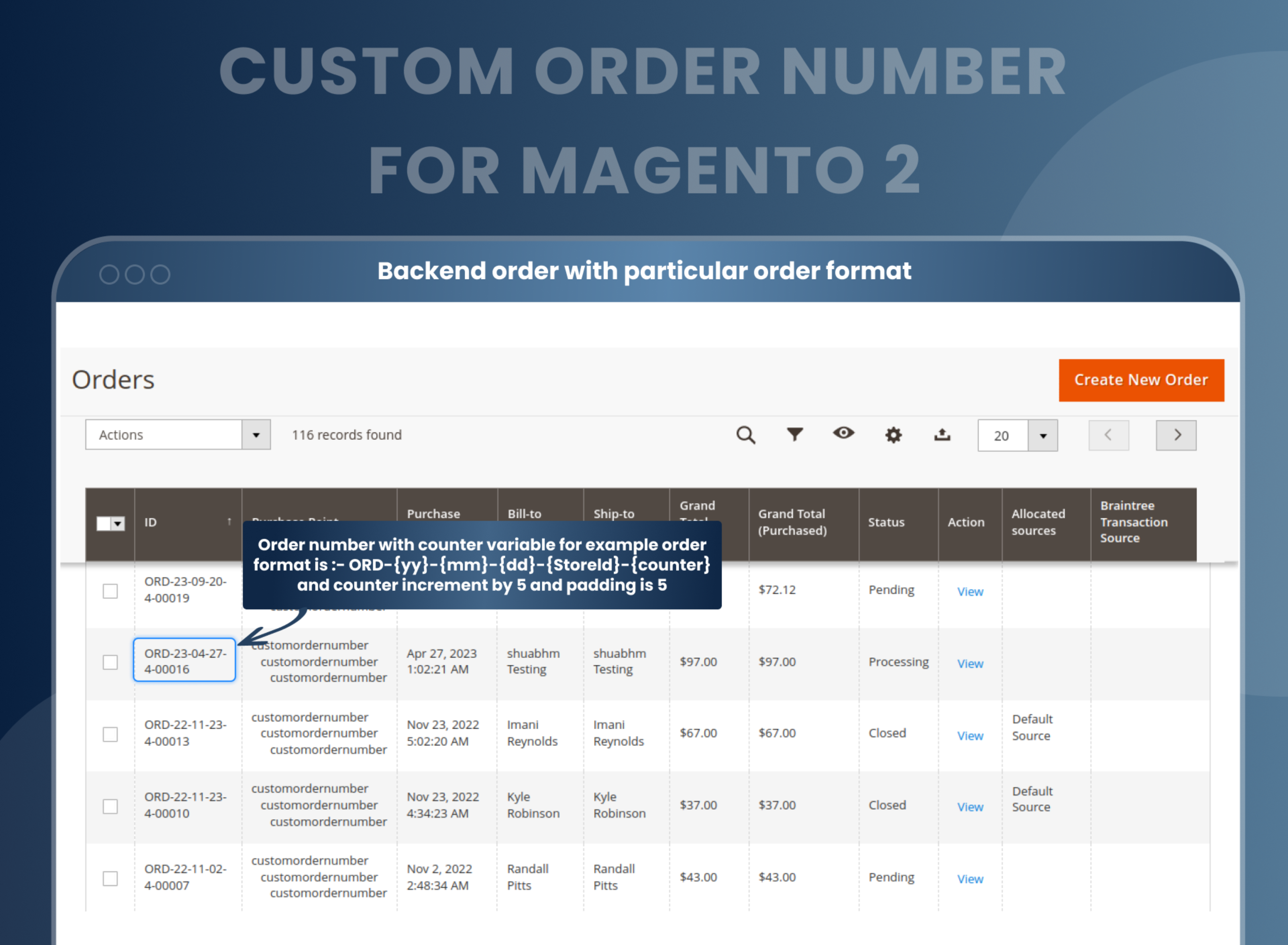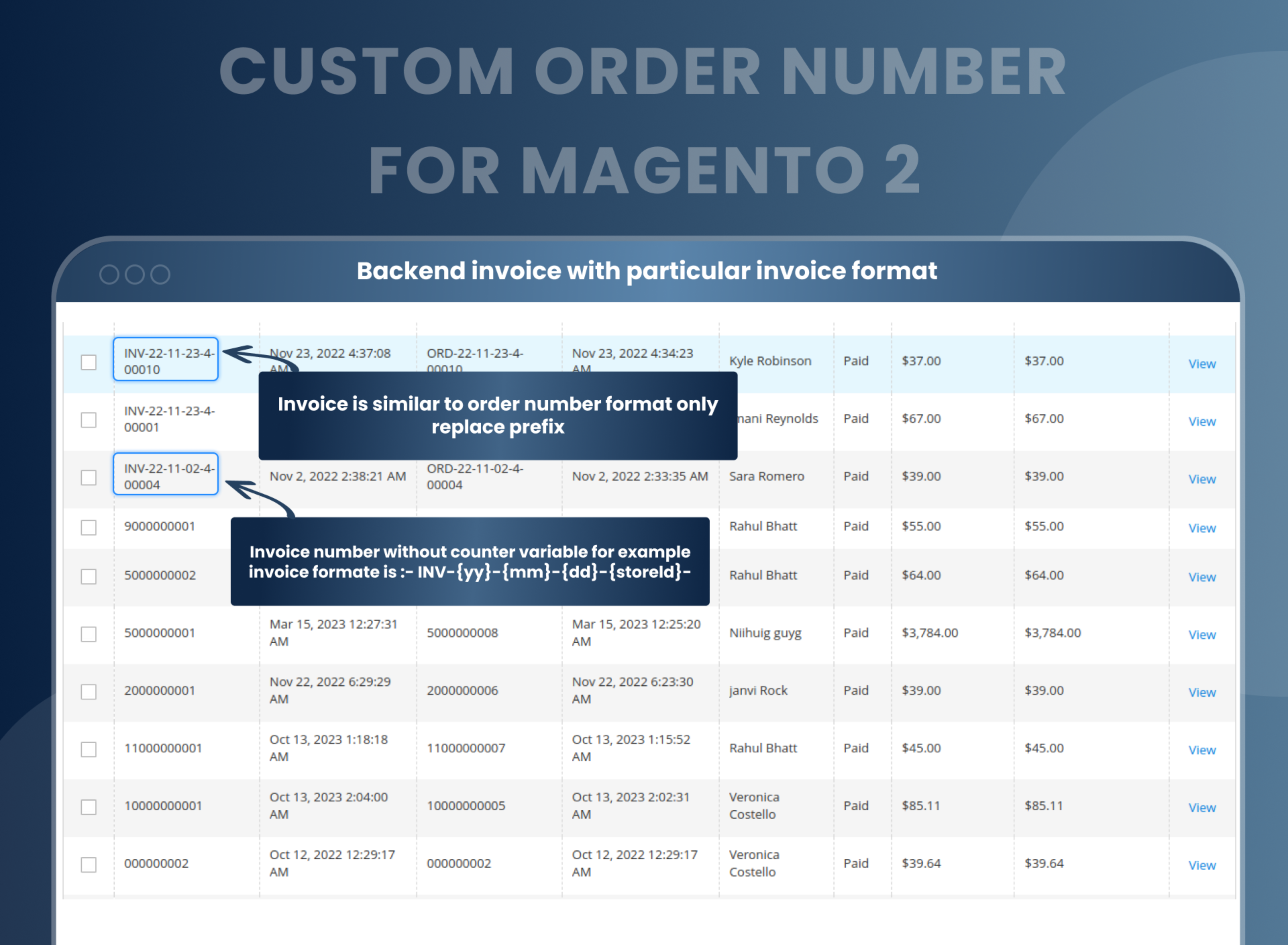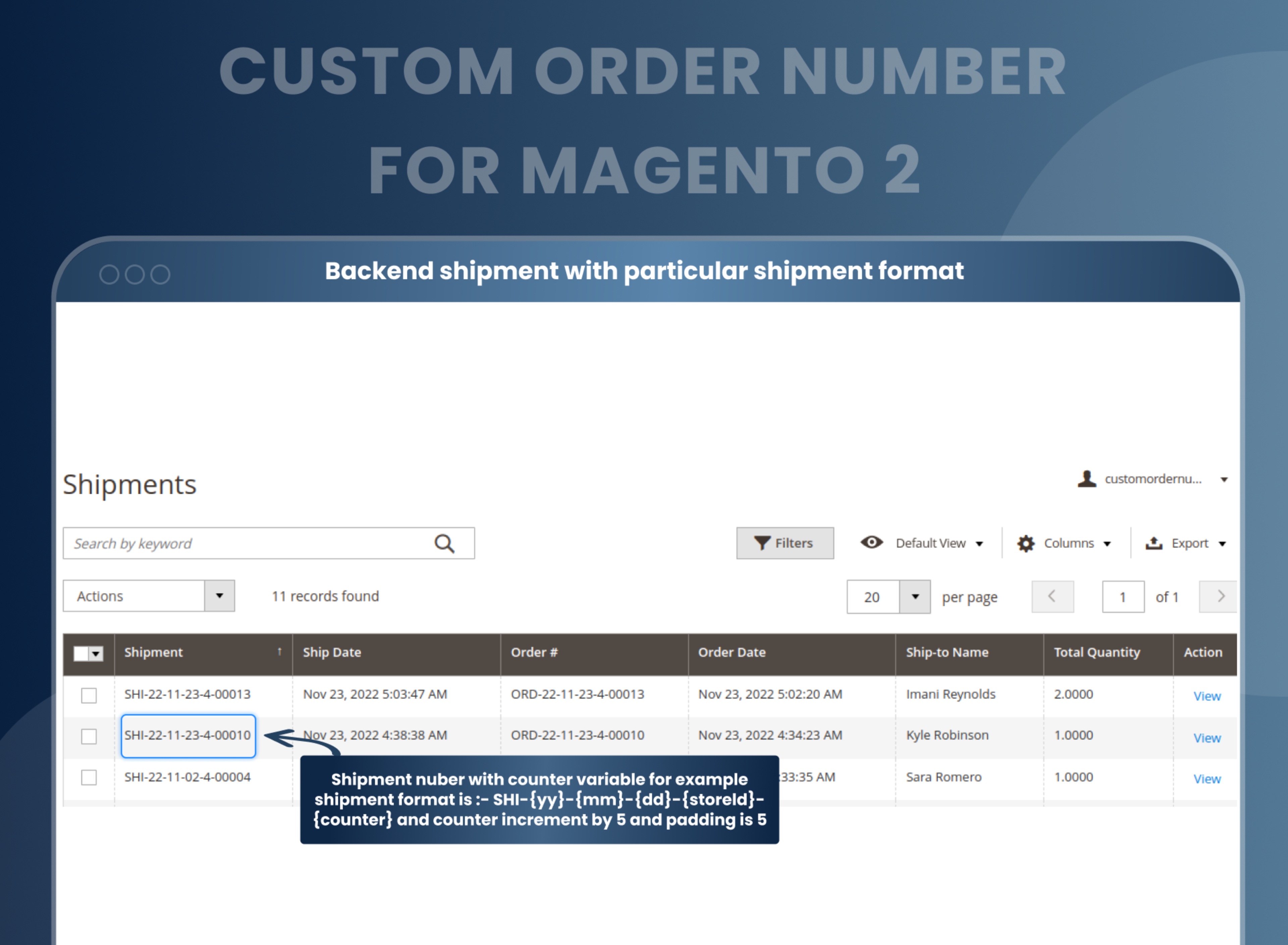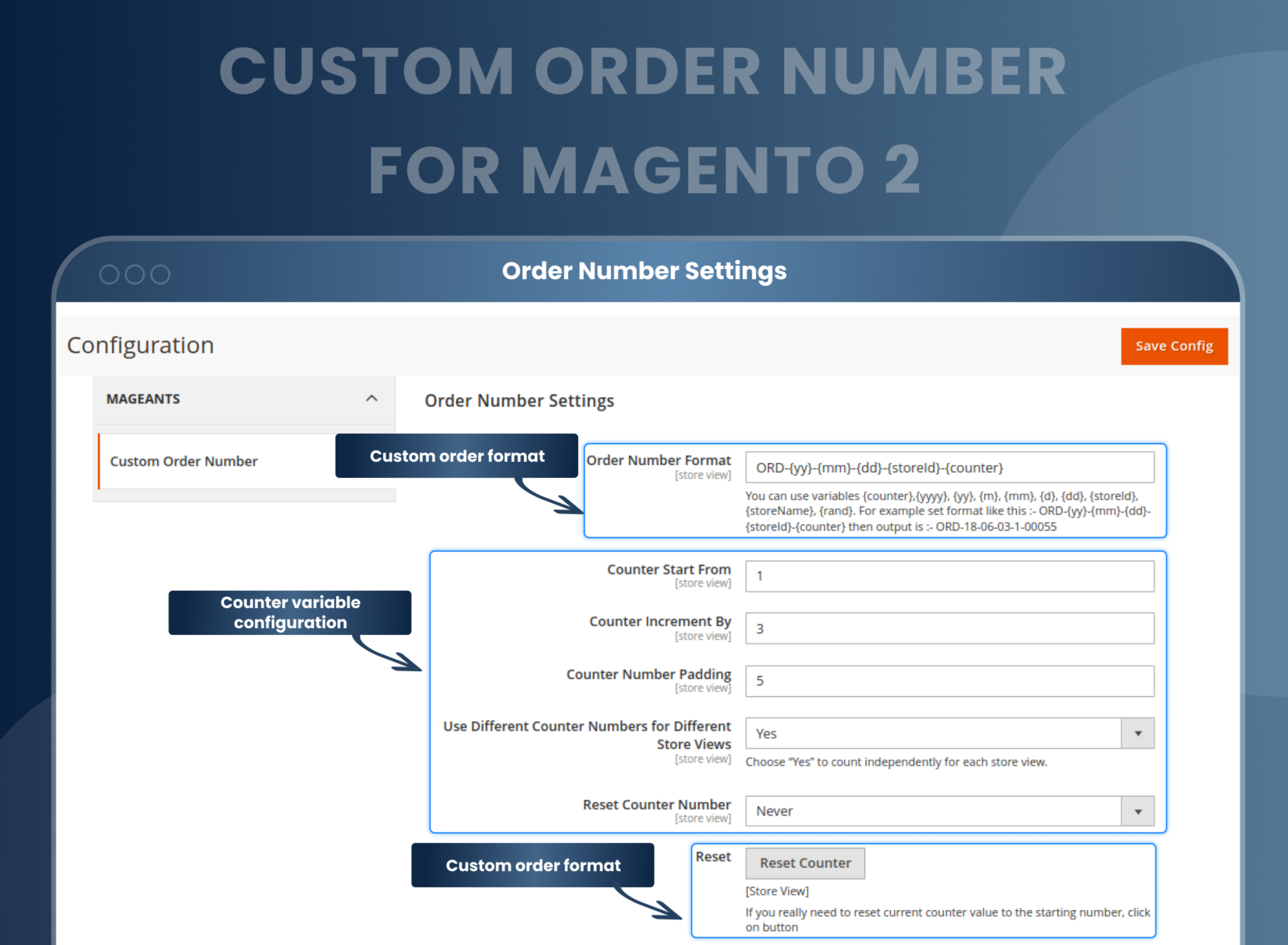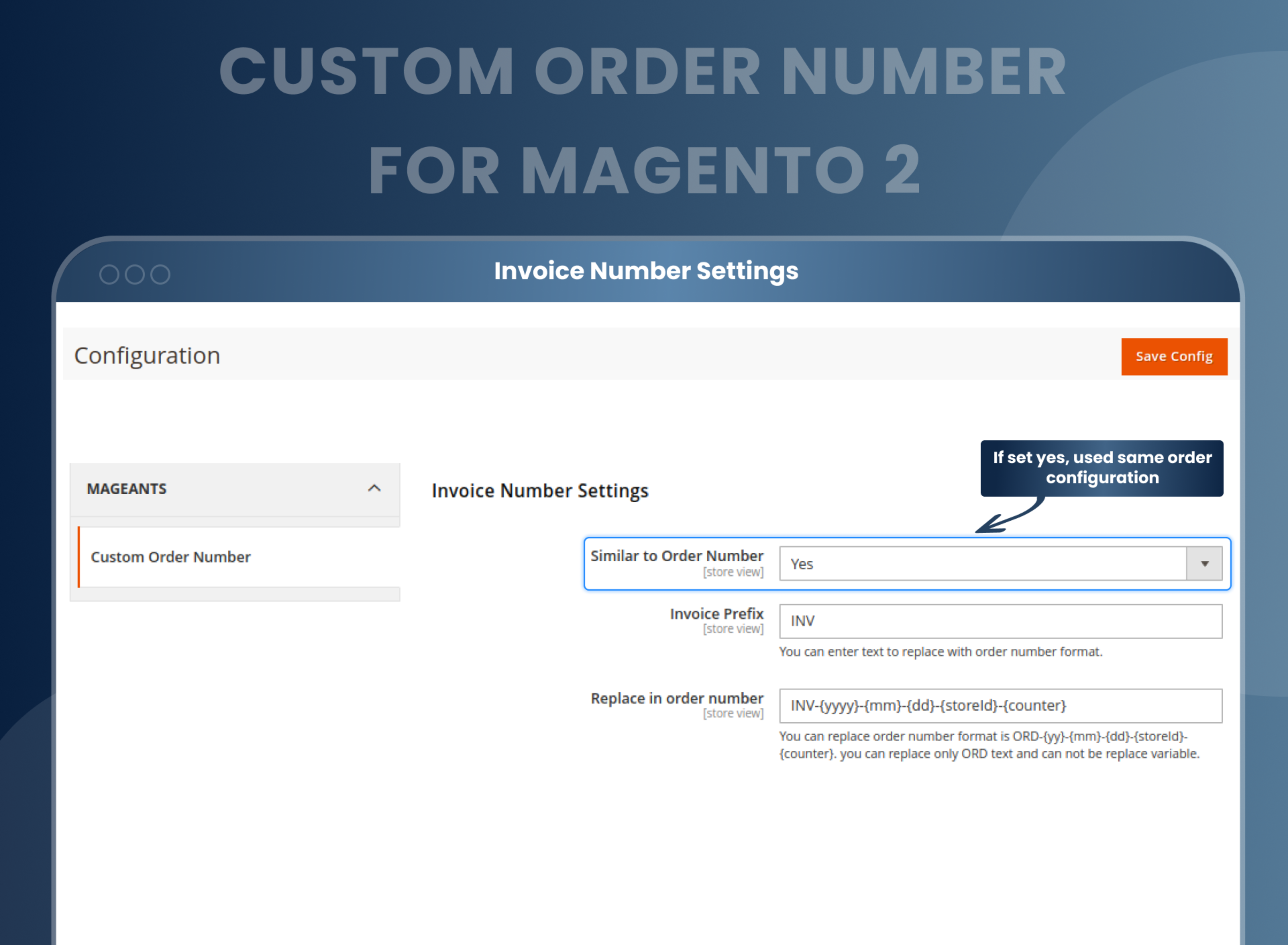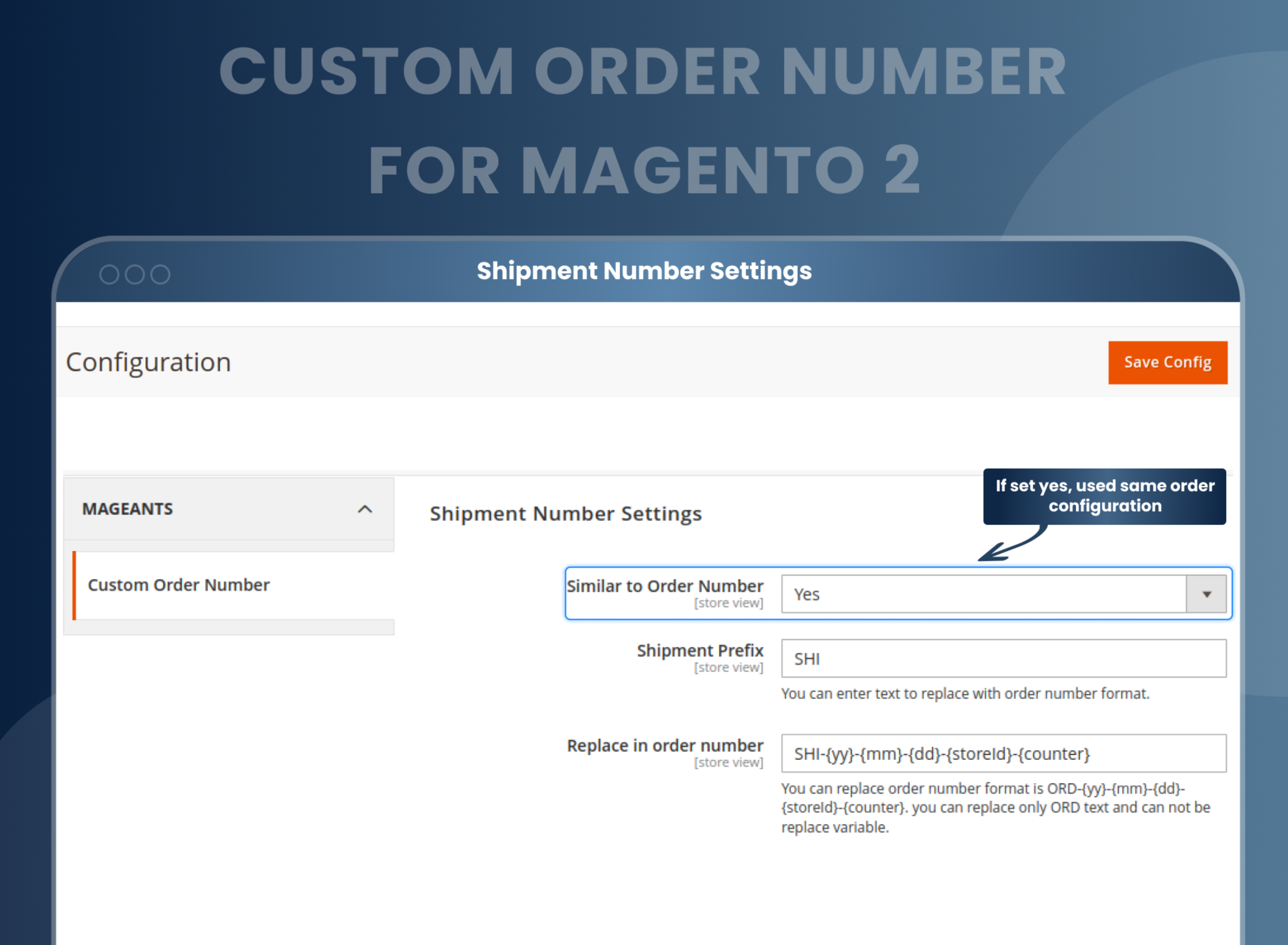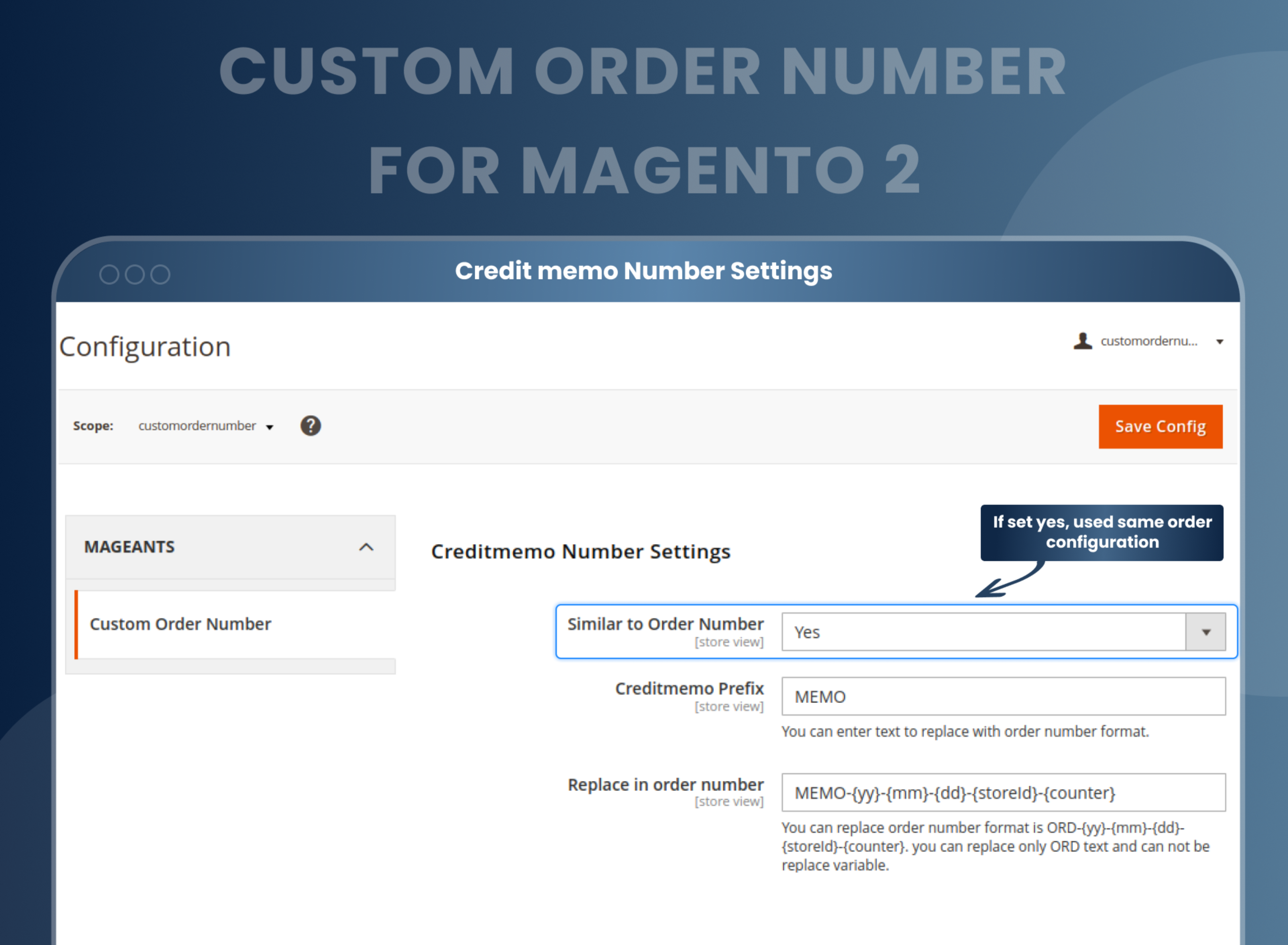Custom Order Number For Magento 2




Key Features of Custom Order Number:
- Set up custom numbers for all orders, invoices, shipments, and credit memos.
- Allows the customization of numbers using a flexible numbering system.
- Allows setting up specific number starts, increment intervals, and number padding for order numbers.
- Reset counters manually or configure them to reset them automatically on a timely basis, such as daily, monthly, or even yearly.
- Set up a numbering system that satisfies the legal requirements of the local jurisdiction.
- Compatible with multiple store views.





Problem:
Default Magento 2 has a specific order numbering system, meaning that store owners cannot choose their own order numbers. This means the numbers assigned to each order are predetermined and cannot be customized. Unfortunately, Magento 2 does not offer this feature.
Solutions:
MageAnts Magento 2 Custom Order Number is a simple and powerful extension that allows you to assign custom numbers to orders, invoices, credit memos, and shipments on your Magento 2 store. This allows you to assign a unique order number for each order and makes it easier to track orders. It also allows you to set up different prefixes and suffixes for different types of orders. Custom order number: Magento 2 helps to customize and personalize your store and make sure customers have a great shopping experience.
Description
FAQ
Magento 2 Custom Order extension helps online store owners to customize orders and sales related data such as invoices, shipments billing, and credit memos numbers with any letters, prefixes, suffixes, data time variables, and random numbers according to need.
Yes, you can set a custom number for invoice and shipping.
Yes, it is possible as there is an option for reset counter after day, month, and year.
Yes, you can set the different pattern for order and invoice.
Yes, you can set it by adding store id in the order number.
Yes, you can set different counter padding numbers according to your needs.
Yes, it is compatible with the latest version of Magento 2.
When a user places an order at that time you can find the order number and the customer can check the order number in My account --> My order, In Backend you can find from Sales --> Order.
Yes, you can change invoice number as per your requirement in Magento 2 custom order extension, Go to Store --> Configuration --> Custom order number.
To change order number in custom order number Magento 2, Go to configuration, Store --> Configuration --> Custom order number.
Reviews
Customer 7 Reviews
Customization
Change Log
Current Version Number : 2.0.4
Date : 15/05/2023
Bug fixed
- MageAnts team make extension compatible with latest magento 2.4.6 version.
Current Version Number : 2.0.3
Date : 11/10/2022
Coding standard
- MageAnts team makes Custom order number extension coding as per the Magento standards.
Current Version Number : 2.0.2
Date : 12/02/2021
Bug fixed
- "Unique constraint violation" error found sometime when user place order.
- Storewise reset counter number not working properly, Mageants team resolved issue in all magento version.
Current Version Number : 2.0.1
Date :05/11/2019
Bug fixed
- Resolve all bugs of Custom Order Number extension now extension working with multi store wise in all Magento Version.
Current Version Number : 2.0.0
Date : 08/03/2019
Bug fixed
- MageAnts update Custom Order Number Code extension in latest Magento2.3 version, Now extension working with all Magento version.
- Update module version name in composer.json file same as module.xml file.
How To Change Order And Invoice ID In Magento 2?
How Does It Work?
Benefits of a Custom Order Number in Magento 2
- Install custom order number Magento 2 extension in your store.
- You can enable extension from store > Configuration > Mageants > Custom order number.
- You can set other configuration as per your need and requirement.
- Admin can change order, invoice, shipment and credit memo in specific number format.
- Also set counter start, increment and padding in custom number.
- The Magento 2 Change Invoice Number module is an easily configurable tool that helps the admin with various backend options for customizing the order-related document numbering effortlessly and efficiently. For example, it provides the admin with options to set up a specific start number for the document, makes use of Magento 2 add prefix to order number, adds increment counter, use number padding, and even reset the counter if required. Furthermore, it provides these options for multiple types of documents such as orders, shipments, invoices, and credit memos.
- The customized order numbers will then be displayed to the customers to place an order over the order page successfully. Similarly, the custom invoice number, custom shipment number, and custom credit memo number will be shown in the Order Invoices, Order shipments, and Credit memos section.
- Revamp your checkout page and enhance the shopping experience of your customers by adding different elements to the checkout page like a summary of the order, discount codes, relevant data, a list of recommended products, and a lot more using MageAnts Magento 2 Checkout Success Page Extension. Doing so will not only increase customer loyalty but will also double up the sales for the store.
- Flexible order format
- Improves store security
- Easily assign custom order numbers to orders for better tracking.
- Unique order numbers with prefixes, suffixes, and custom increment numbers.
- Customize order numbers according to your preferences.
- Reduces the chances of error and enhances customer satisfaction.
- Automatically reset the order number sequence for each month.
- Increase store efficiency.
- Prevents duplicate order numbers and ensures order accuracy.
- Reduces manual work and is time-saving.
Why Choose MageAnts
-

9+ Years of Industry Experience
9+ years of extensive experience in delivering Magento solutions & services. Over the years, we have watched technologies change and bounds, and our team has always focused on staying ahead in this competition.
-

100% Bug Free
Our team follow rules and takes care of perfect setup to ensure a bug-free and error-free code for the development process of theme, extension, or website development.
-

Extension created By Certified Developers
Team of certified developers for developing MageAnts Magento extensions. Skilled, qualified, and committed professionals to work on every extension.
-

Quick Technical Support
MageAnts ensures quick and quality technical support. Take advantage of our 90 days free support for a smooth and efficient experience.
-

Frequent Extension Updates
Intensive update roadmaps ensure highly compatible, bug-free, great performance, and innovative extensions.
Our services
-

Hyva Theme development
Are you facing Speed issues? Integrate Hyva Theme
-

Hire Magento 2 Developer
Hire Developer as per your custom requirement
-

Magento 2 Upgrade Services
Upgrade your Store with Magento 2 Latest Version
-

Support & Maintenance Services
Maintain your Store with MageAnts Support Services