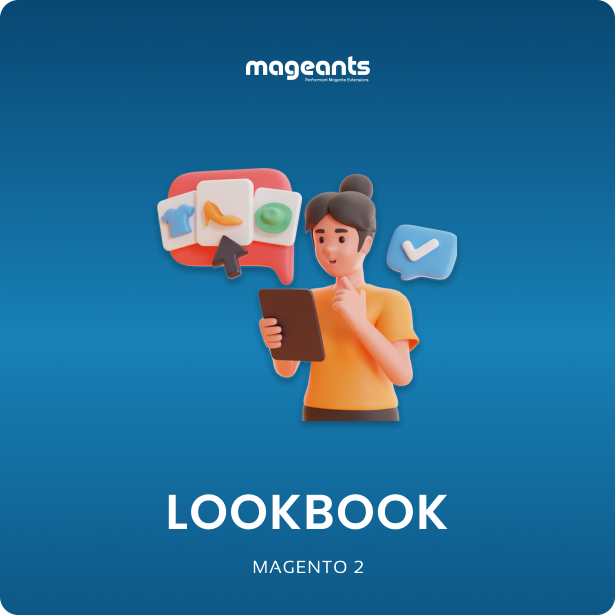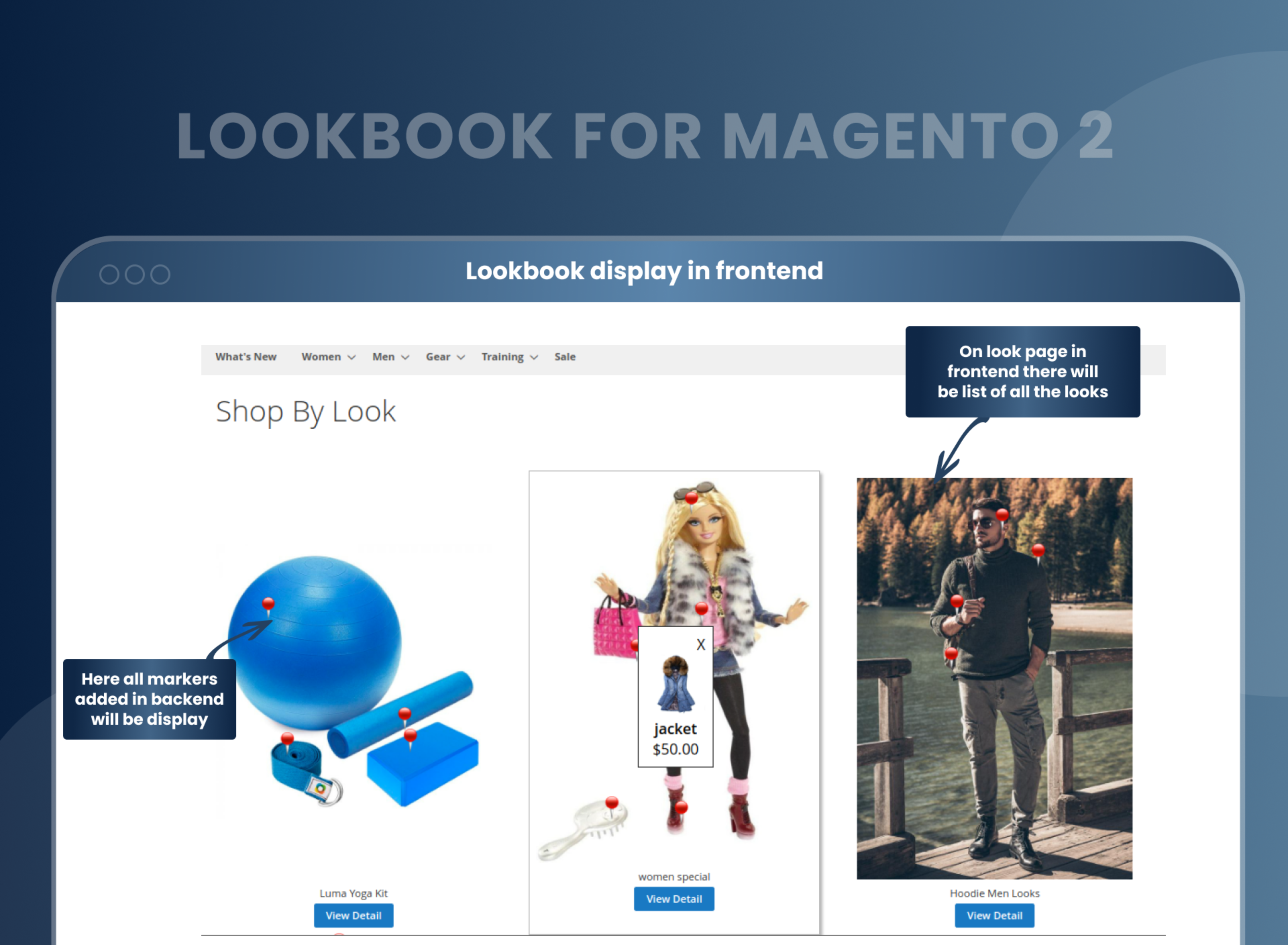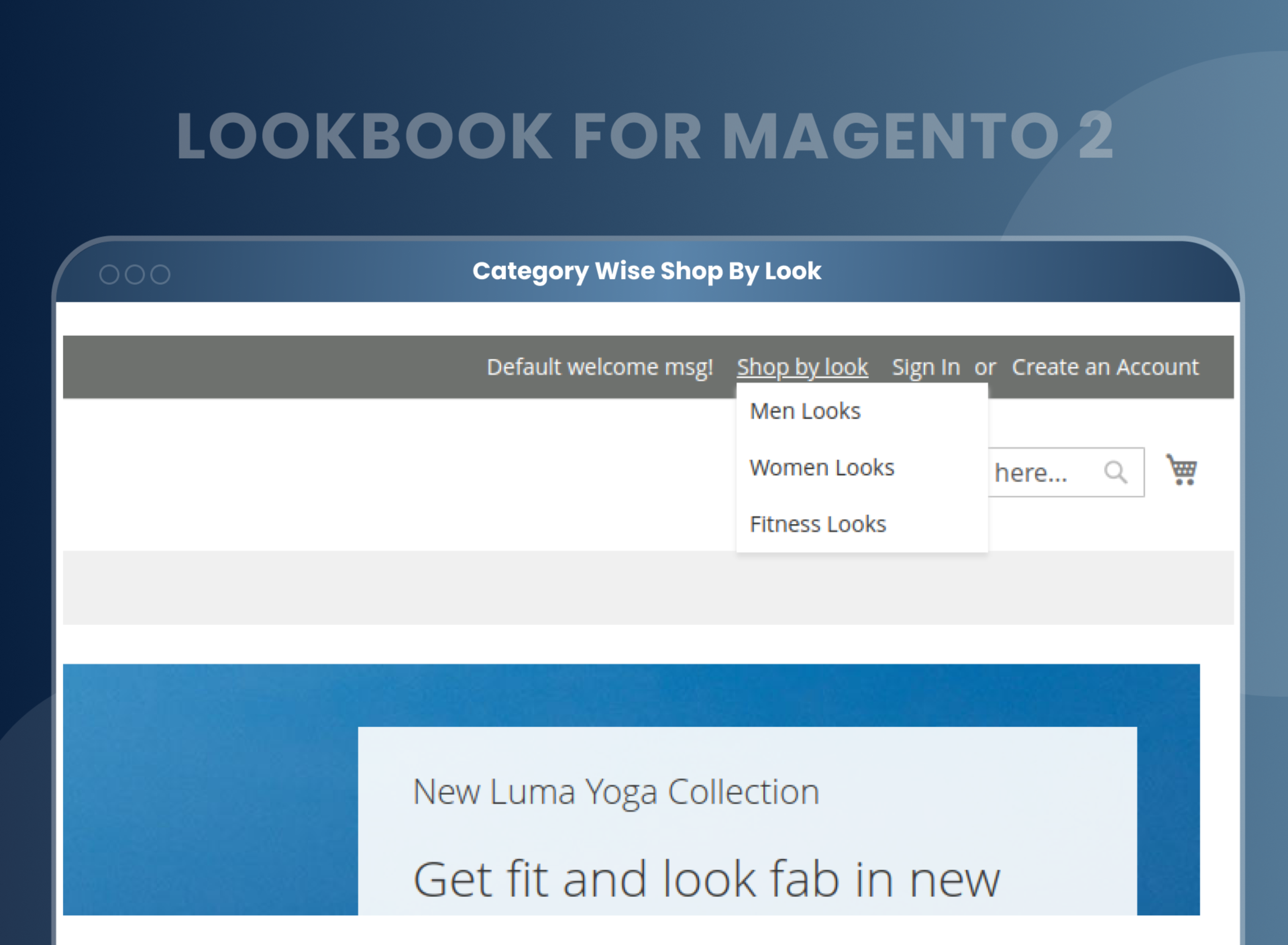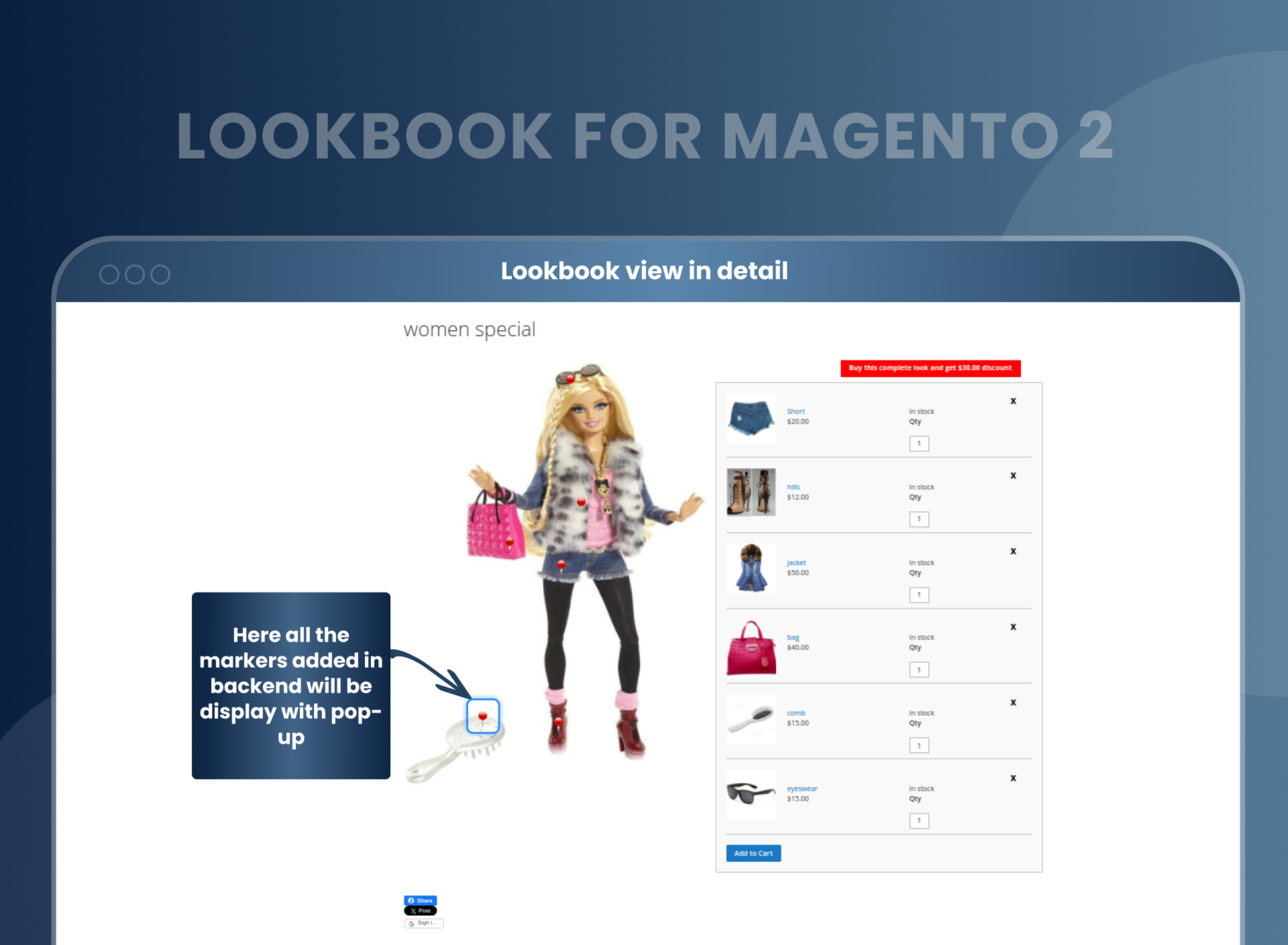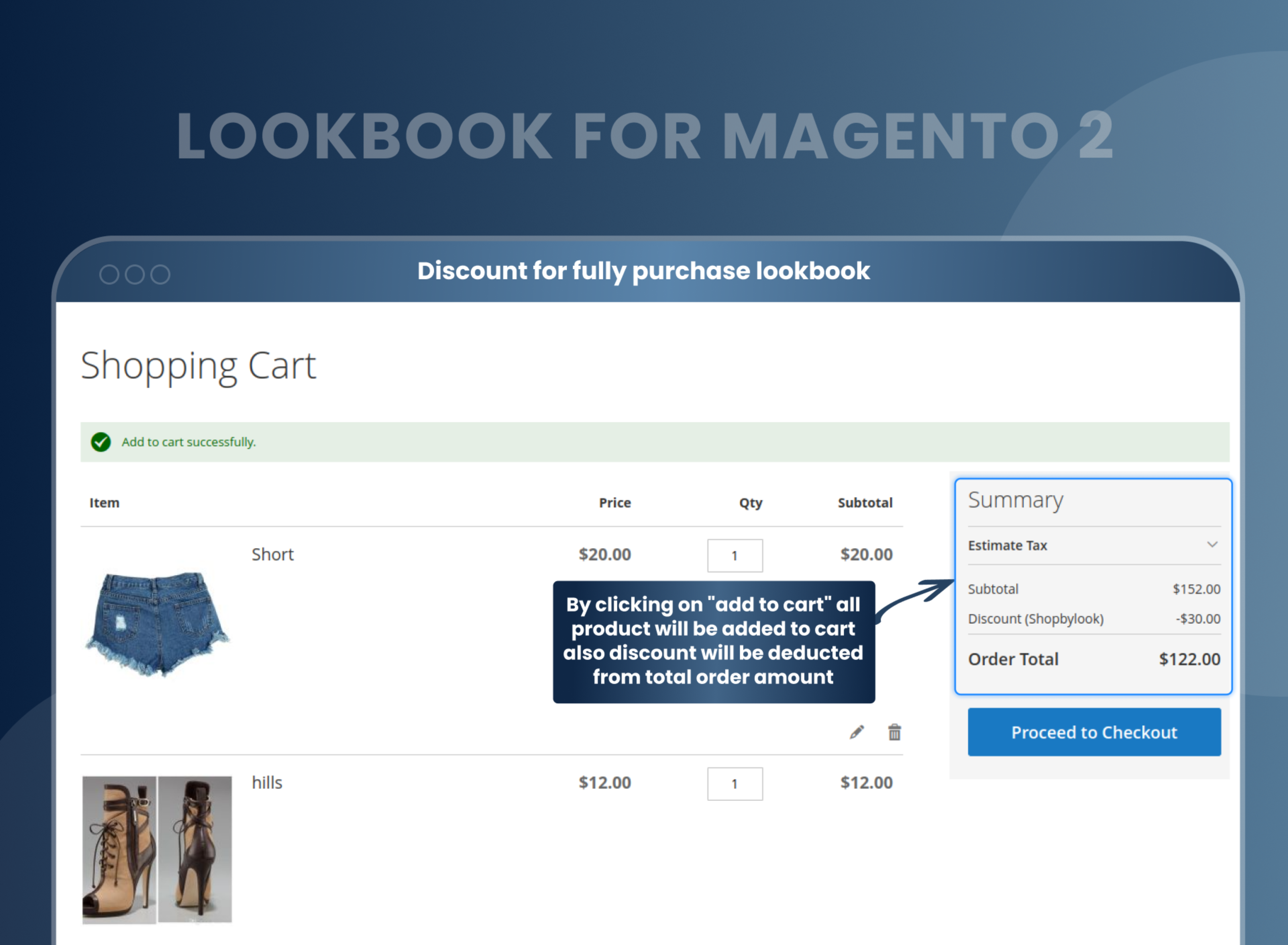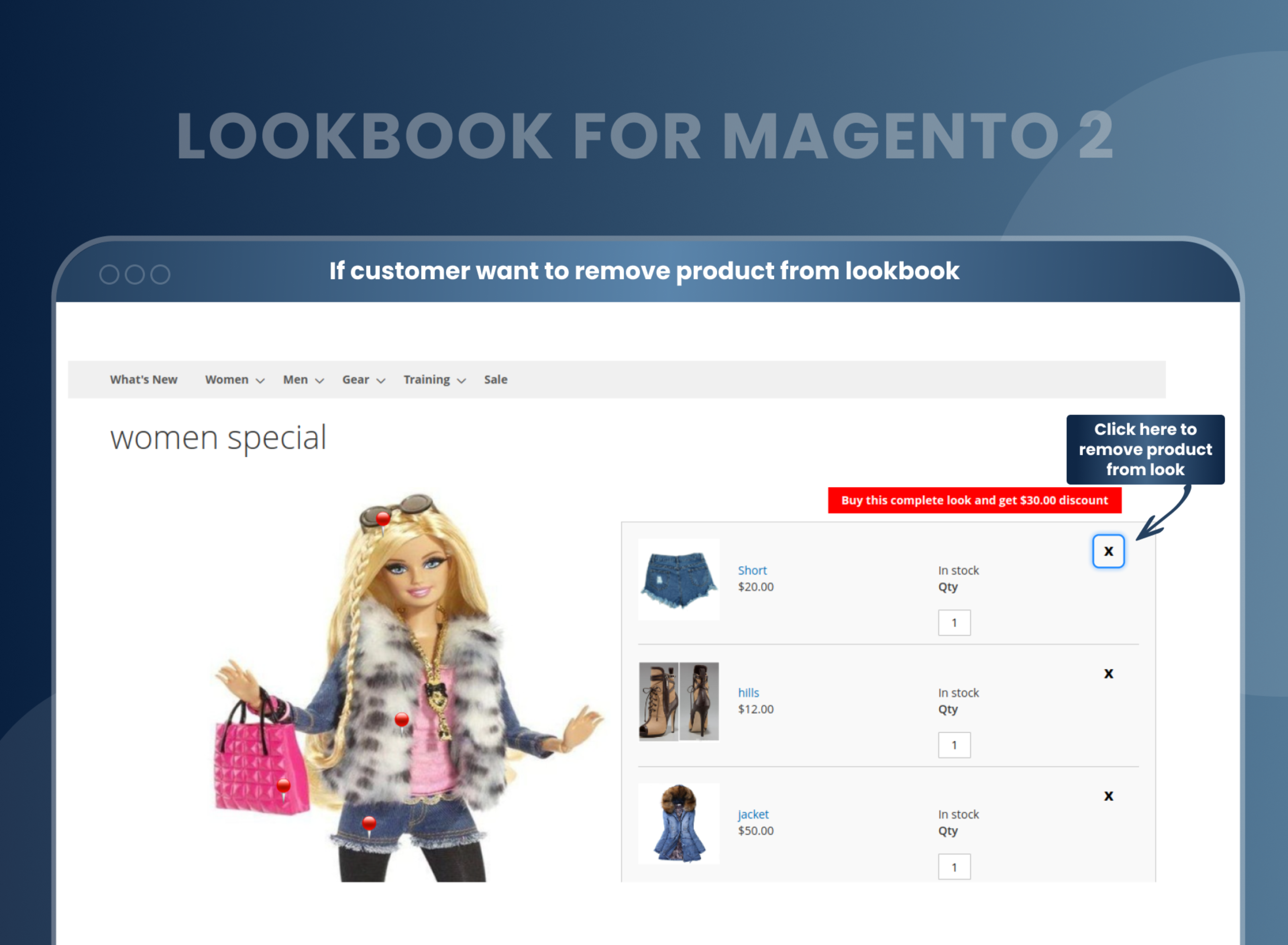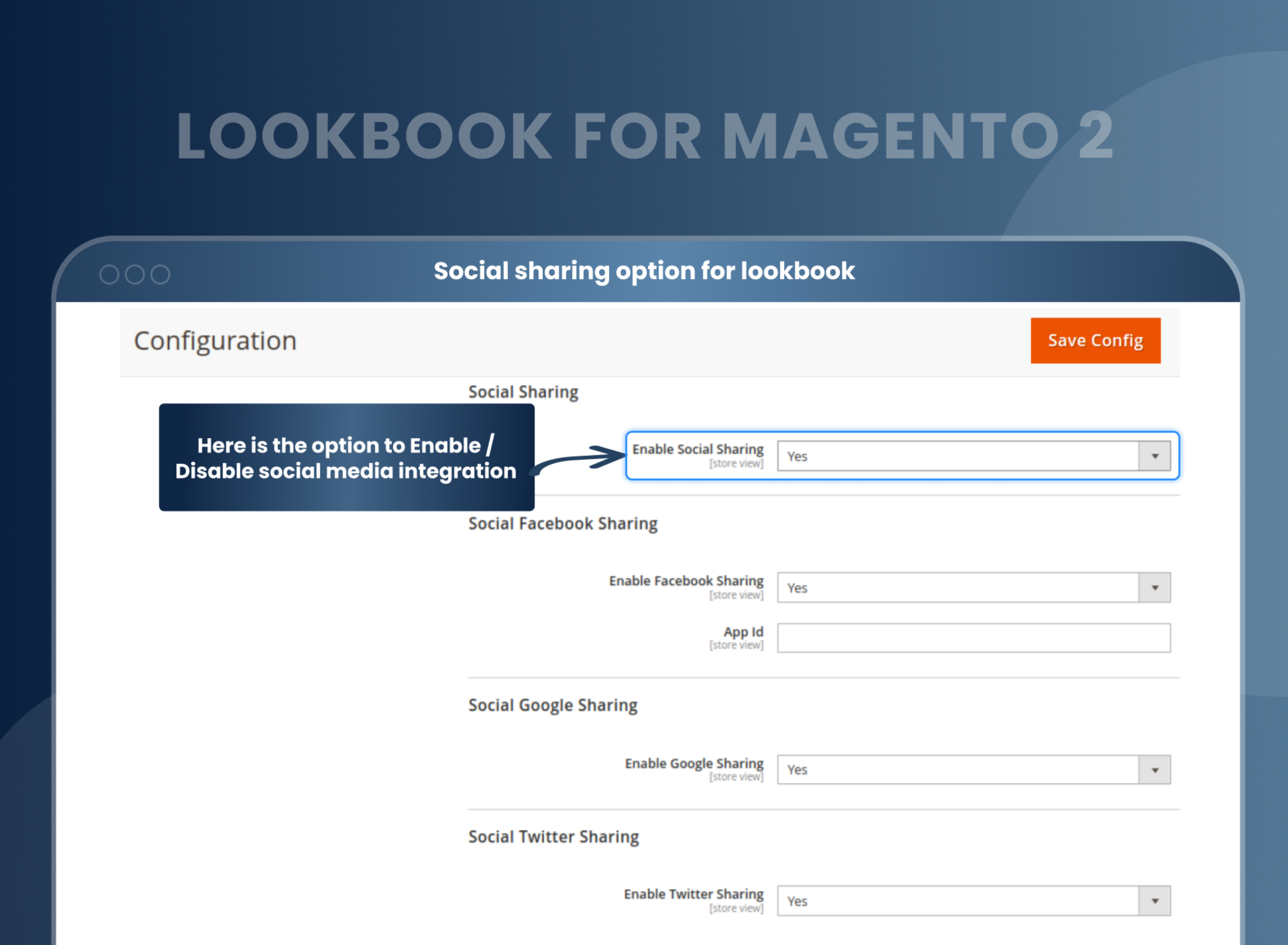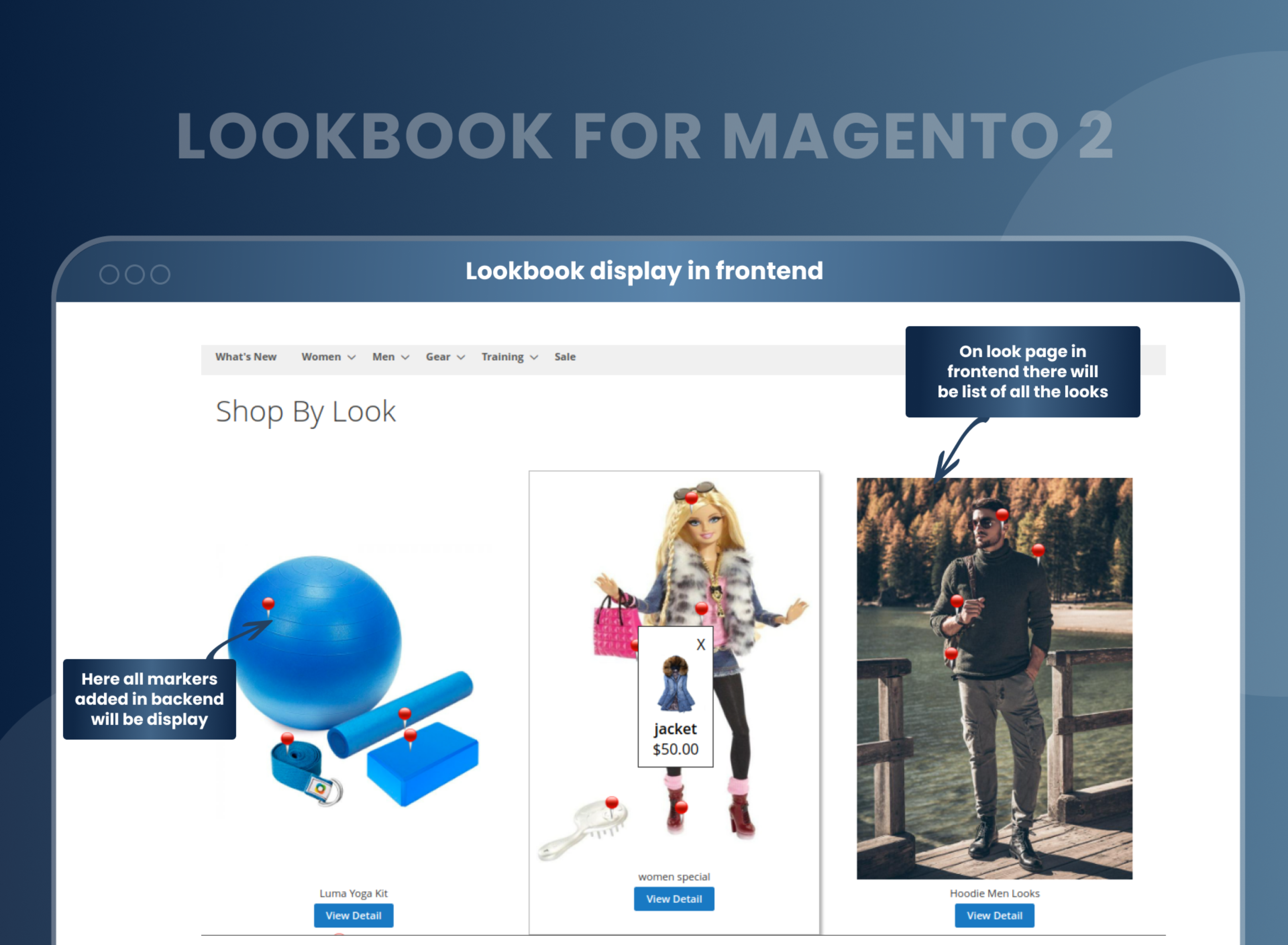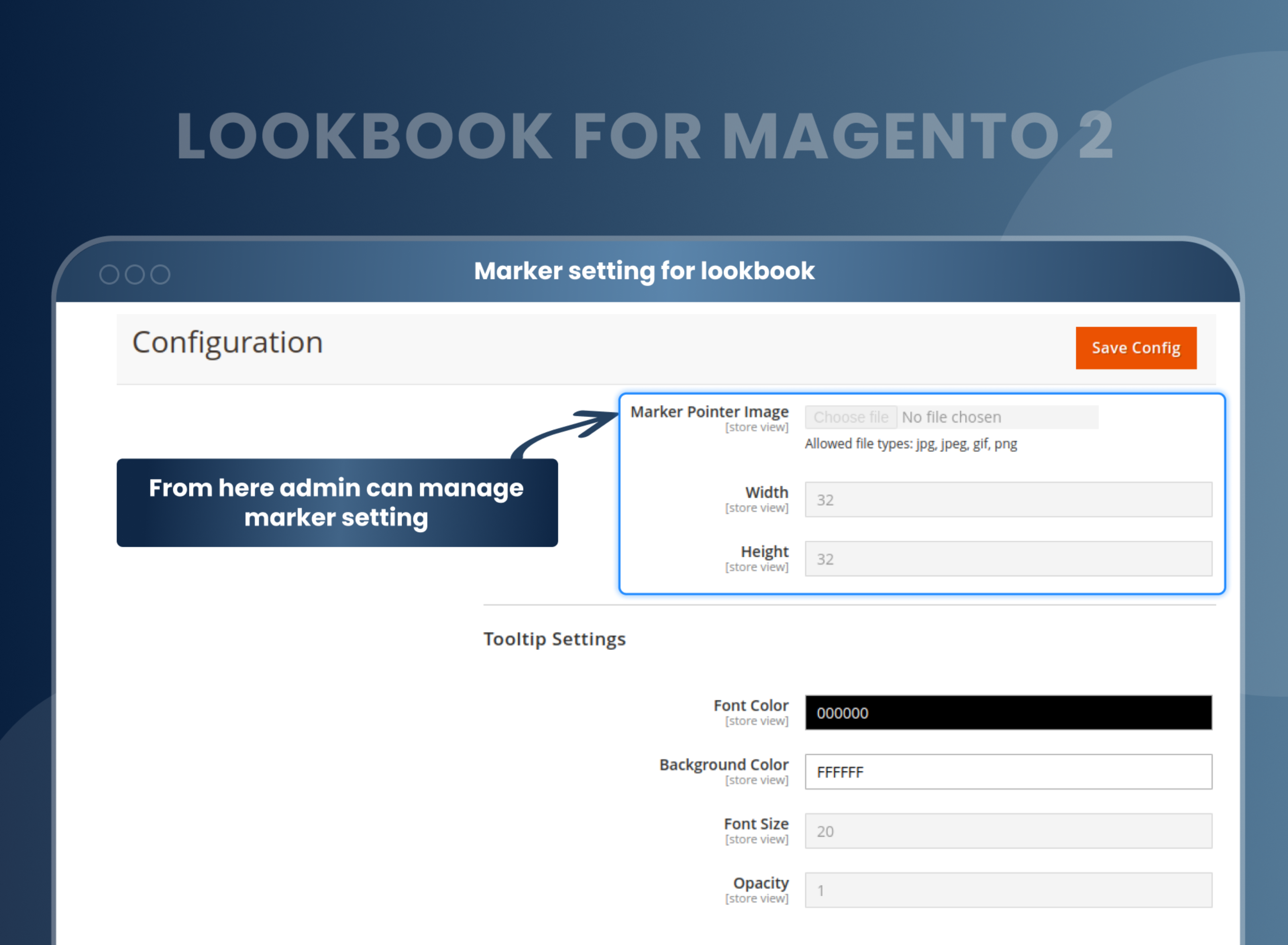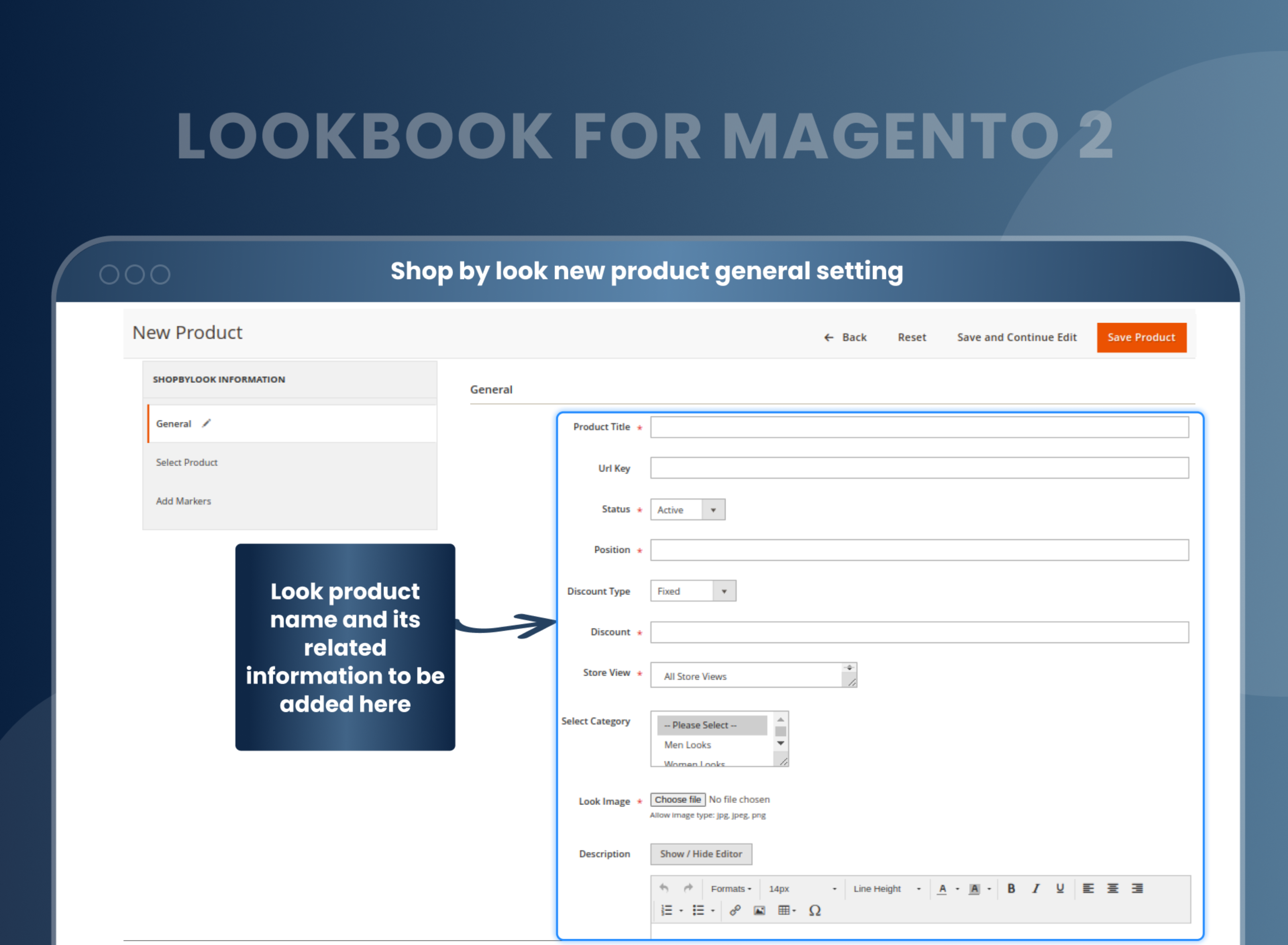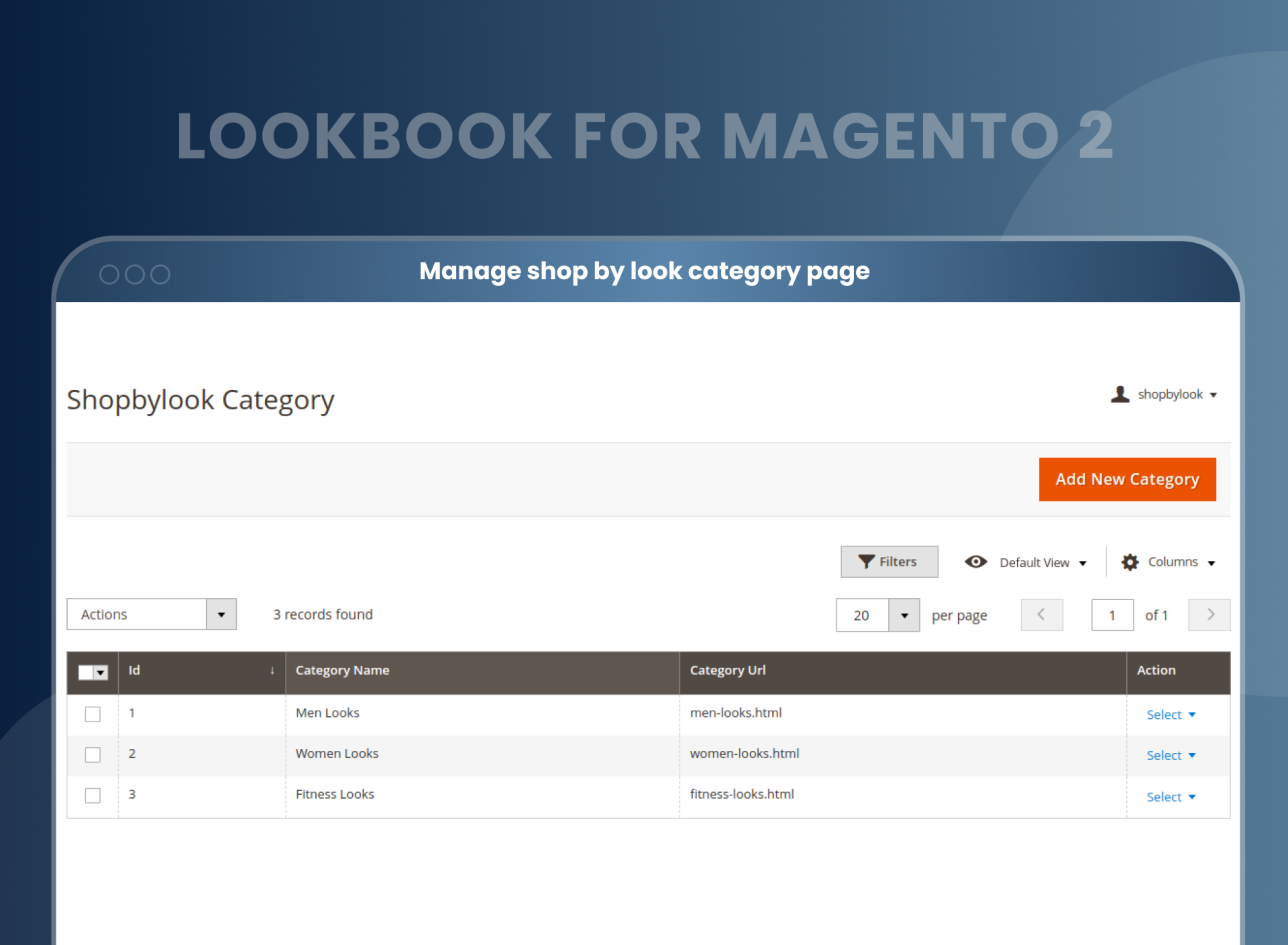Lookbook For Magento 2




Key Features of Lookbook:
- Add Lookbook product descriptions using this extension.
- The 'Purchase the complete look’ feature allows customers to buy all products together and offers discounts.
- The 'Purchase individual products’ feature allows customers to buy a few products without a discount.
- Boost website traffic with the social sharing feature of the extension.
- Admin can set lookbook in any CMS block or page.
- Admins can add a lookbook to any category page using the widget.





Problem:
By default, Magento 2 does not provide store owners with the ability to create a "lookbook" of products that customers can shop from and receive a discount if they purchase the entire lookbook. Unfortunately, Magento 2 does not enable store owners to create these lookbooks by default.
Solutions:
MageAnts Magento 2 lookbook extension is a handy tool to create a listing web page for displaying stunning lookbooks for your store. With this extension, you can exhibit the lookbook link with the product information on your website. It allows you to boost sales in your online store by displaying your products in various looks along with details like product description, size, color, etc. The merchant can also offer a discount on the entire lookbook purchase.
Description
FAQ
Magento 2 LookBook module allows you to create multiple image collections of your products based on your uploaded image or suggested image. With the help of this, admin can create a complete look and style of their products.
Yes, it is possible. You need to enter quantity equal to zero or remove products from a look.
Yes, MageAnts Lookbook extension works with configurable products.
There is no need to create a new page. You can add it from pages and blocks.
Yes, you can add URL to a specific look.
Yes, it is possible to add a description to a specific look.
You can add fixed as well as a percentage-based discount.
Reviews
Customer 8 Reviews
Customization
Change Log
Current Version Number : 2.3.5
Date :12/09/2023
Bug fixed
- Make extension compatible with magento Marketplace.
- When a lookbook is added to the cart after from checkout cart customer move product to wishlist then also discount remains as it is, MageAnts team resolve issue and make compatible with all magento version.
Current Version Number : 2.3.4
Date :30-06-2023
Bug fixed
- In backend when product selected in grid after check marker, products have uncheck.
- When the user is in any category page, now click on lookbook link, so here this lookbook page is not found.
- When add any bundle product to the lookbook and click on the "add to cart" button, an error message is displayed.
- Add a lookbook product to a cart; now click on multiple addresses, remove one product, and place the order. So here, still, the lookbook discount is applied.
- Outofstack product not show In frontend
- deprecated error in show when delete prodcuct in cart page(In magento246)
Current Version Number :2.3.3
Date : 15/05/2023
Bug fixed
- MageAnts team make extension compatible with latest magento 2.4.6 version.
Current Version Number :2.3.2
Date :01/03/2023
New Features
- Added compatibility for multi-store view
- Added feature to change product position
- Added feature to create shopbylook category and assign shopbylook products to the category
- Added code to make product images clickable on listing page
- Discount not applying on invoice creation
Current Version Number : 2.3.1
Date : 15/09/2021
Bug fixed
- Need to show configurable swatch and drop down as per product attribute on shop by detail page.
Current Version Number : 2.3.0
Date :15/09/2021
Bug fixed
- Need to show configurable swatch and dropdown as per product attribute on shop by detail page.
Current Version Number : 2.2.9
Date :25/03/2021
Bug Fixed
- When discount applied based on product of look, then discount should depend on minimum quantity.
Current Version Number :2.2.8
Date :28/09/2020
Bug fixed
- Minicart design layout has some issues when user added product to the cart and open minicart fromt he lookbook listing page. This issue is fixed.
- MageAnts team make shop by look extension compatible with Magento2.4 version.
Current Version Number : 2.2.7
Date :25/08/2020
Bug fixed
- When admin add only group product in look and user purchase this look then discount not apply in group product, MageAnts team resolved the issue in all Magento version.
Current Version Number : 2.2.6
Date :09/07/2020
Bug fixed
- When admin click on menu of shop by look on backend at that time to show error in Magento2.3.5-P1 version, MageAnts team resolved issue and extension working fine in all Magento version.
Current Version Number :2.2.3
Date :09/08/2019
Bug fixed
- MageAnts enhancement in shop by look extension now can create different widget and display different widgets on different pages like category or CMS etc.
Current Version Number : 2.2.2
Date :09/02/2019
Bug fixed
- if not any shop by look product selected from admin then also by default 1Markar pin display, also image size fixed to 700*700px size. Now both issue fixed and working fine in Magento2.1, Magento2.2 and Magento2.3 version.
Current Version Number : 2.2.1
Date :19/12/2018
Bug fixed
- We add some new functionality in MageAnts Shop by look(look book) extension.
- Add close button(X) in the product list page as well as the product view page to close the popup.
- Now user sees the View detail button on the product list page to show the product detail page.
- if the user does not purchase the whole look then user add quantity = 0 and click on add to cart button all product add to cart without 0 quantity product but user not able to get discount if user purchase whole look then user get discount.
- All looks fixed on the product list page, with image size 1024*860.
- Sometimes marker not set properly in product list page and product detail page, so all issue fixed and working fine in all Magento version.
Current Version Number : 2.2.0
Date :18/08/2018
Bug fixed
- User can see the product name, price, and image display on shop by look popup for product listing page.→ https://prnt.sc/kj6o1m
- User can add shop by look list by the widget in CMS pages or CMS block to display on a particular page.
- User also able to see shop by look in responsive view.
Current Version Number : 2.1.0
Date :04/07/2018
Bug fixed
- Solve the issue of product delete from Cart and mini cart.
- Solve the issue of product image size and pinpoint.
- Admin side configuration page there one spelling mistake.
- Correct spelling mistake. Socail → Social, Now issue fixed.
How To Enable LookBook In Magento 2?
How Does It Work?
Why Needed?
Benefits of Lookbook Magento 2 Extension
- Install LookBook Magento 2 extension in your store.
- You can enable extension from store > Configuration > Mageants > LookBook.
- You can set other configuration as per your need and requirement.
- Create shop by look from Shop by look grid > Manage shop by look.
- Create a shop by look and set product and discount of shop by look.
- Customer can purchase look and get discount.
- Customer want to purchase fully, look to get discount.
- Customer place order easily and get discount in shop by look.
- This Lookbook extension for Magento 2 is a very aesthetic and persuasive way of attracting customers to buy your products. It allows you to create industry-specific look books for clothes, accessories, furniture, jewelry, etc. You can combine various complimentary products and create a complete look book out of it.
- The extension enables you to create a separate landing page for this. All the looks that you create can be displayed here. Plus, the extension gives you the utmost customization and flexibility options. You can choose the display, specifications, type, etc. of all the products that you display in the lookbook.
- Do you know that displaying complementary products together rather than individually increases their visual appeal by almost 70%? A product alone might not look so attractive and worthy as it does with a counterpart. A collective display gives the customer a holistic and comprehensive understanding of the appearance of a given product. Thus, their inclination towards purchasing the product would also be strengthened.
- As a smart entrepreneur of the 21st century, this part of human psychology can come in very handy to you. You can use this technique to influence the customers of your e-com website and boost your sales.
- For example, instead of simply displaying a T-shirt, you can display it as a complete outfit using other products on your website. Thus, you provide the customers with a ready-made outfit and promote all the element products together.
- The MageAnts team identified this sales hacks and has come up with a very practical extension that can help you with this. The MageAnts Look Book extension for Magento 2 is a very functional tool which can help you with this.
- The best marketing extension
- Customize looks
- Create an interactive lookbook page.
- Enhanced Shopping Experience
- Increase Sales
- Lookbooks are SEO-friendly, helping you get better search engine rankings.
Why Choose MageAnts
-

9+ Years of Industry Experience
9+ years of extensive experience in delivering Magento solutions & services. Over the years, we have watched technologies change and bounds, and our team has always focused on staying ahead in this competition.
-

100% Bug Free
Our team follow rules and takes care of perfect setup to ensure a bug-free and error-free code for the development process of theme, extension, or website development.
-

Extension created By Certified Developers
Team of certified developers for developing MageAnts Magento extensions. Skilled, qualified, and committed professionals to work on every extension.
-

Quick Technical Support
MageAnts ensures quick and quality technical support. Take advantage of our 90 days free support for a smooth and efficient experience.
-

Frequent Extension Updates
Intensive update roadmaps ensure highly compatible, bug-free, great performance, and innovative extensions.
Our services
-

Hyva Theme development
Are you facing Speed issues? Integrate Hyva Theme
-

Hire Magento 2 Developer
Hire Developer as per your custom requirement
-

Magento 2 Upgrade Services
Upgrade your Store with Magento 2 Latest Version
-

Support & Maintenance Services
Maintain your Store with MageAnts Support Services