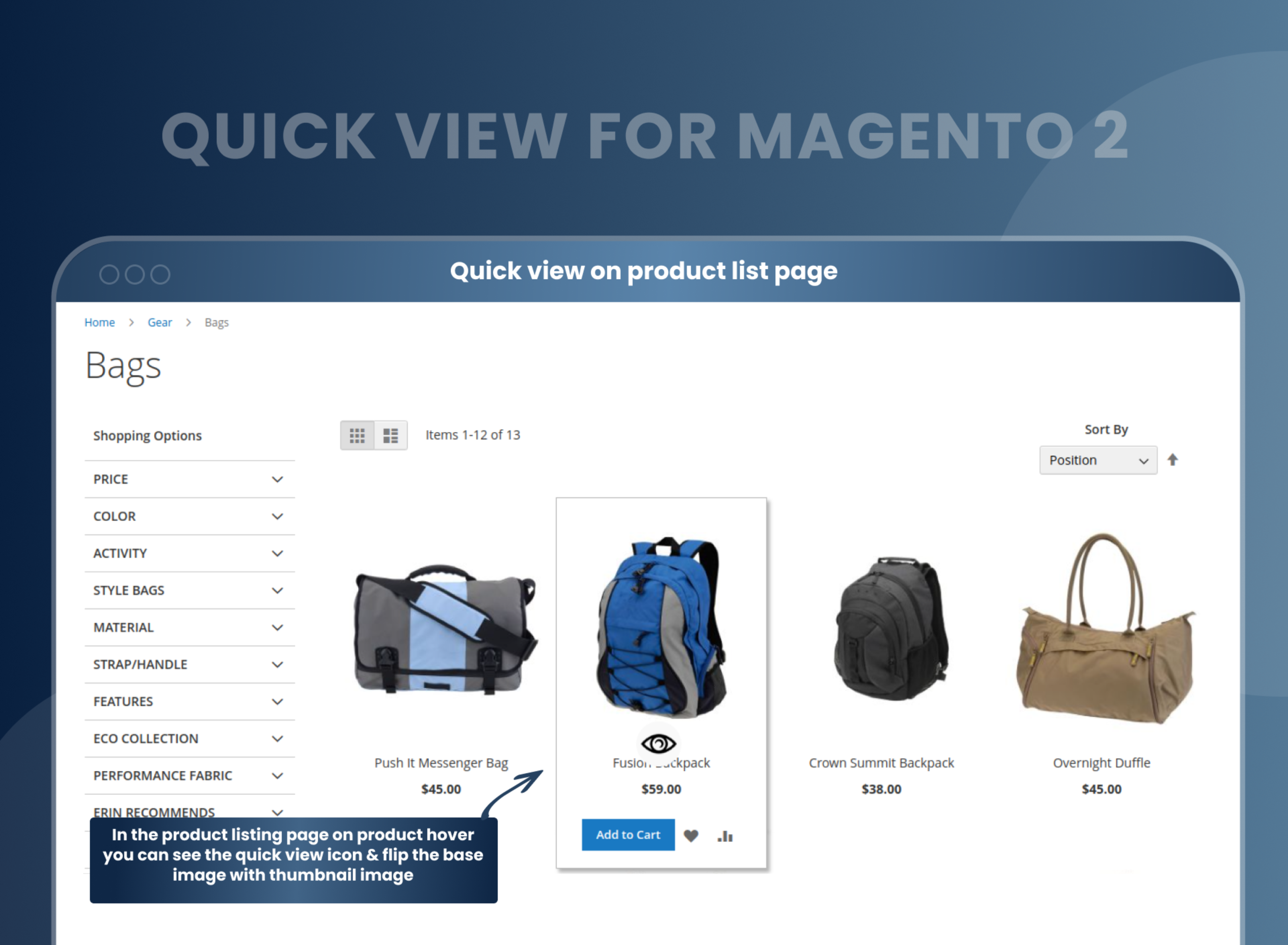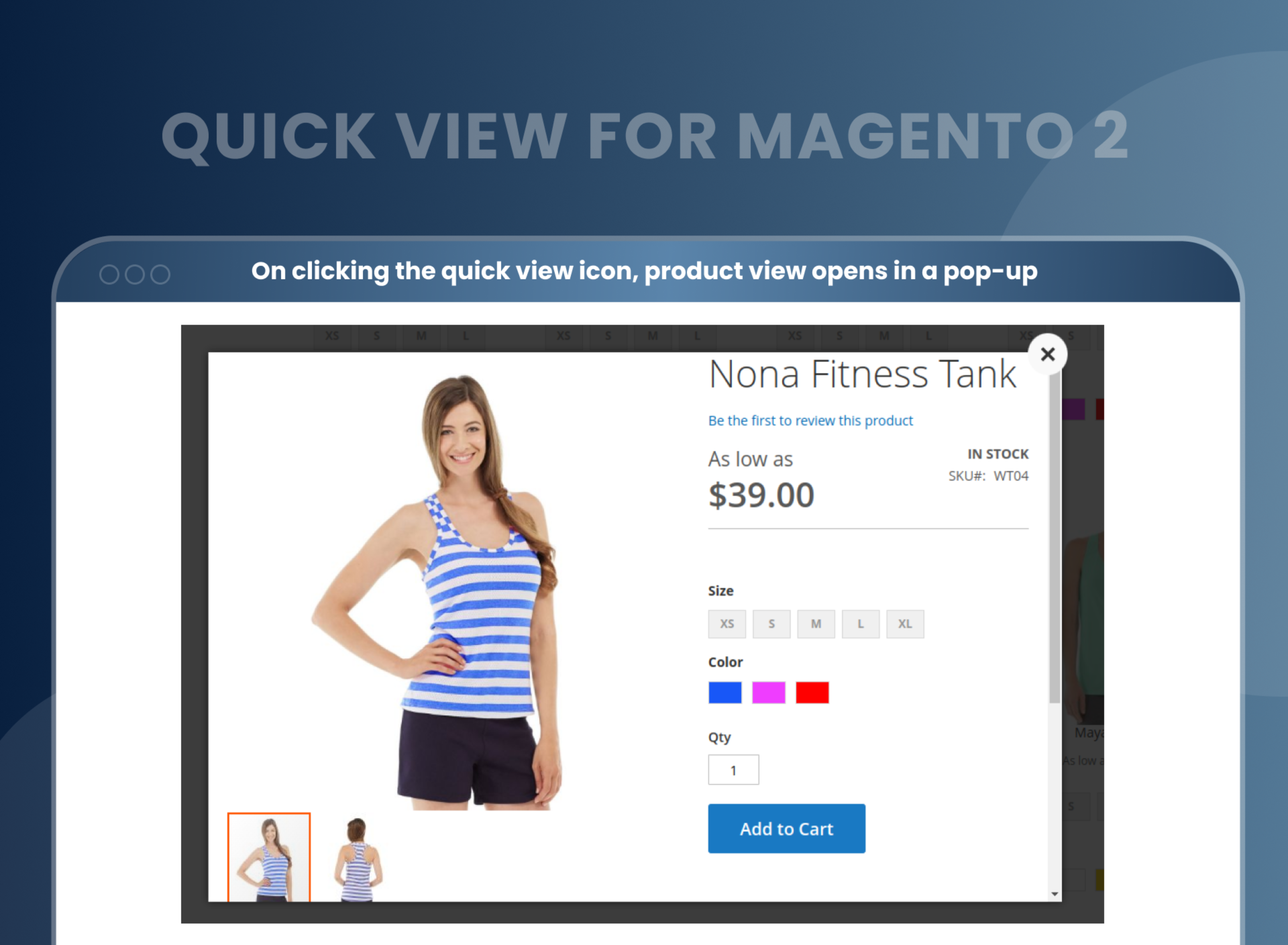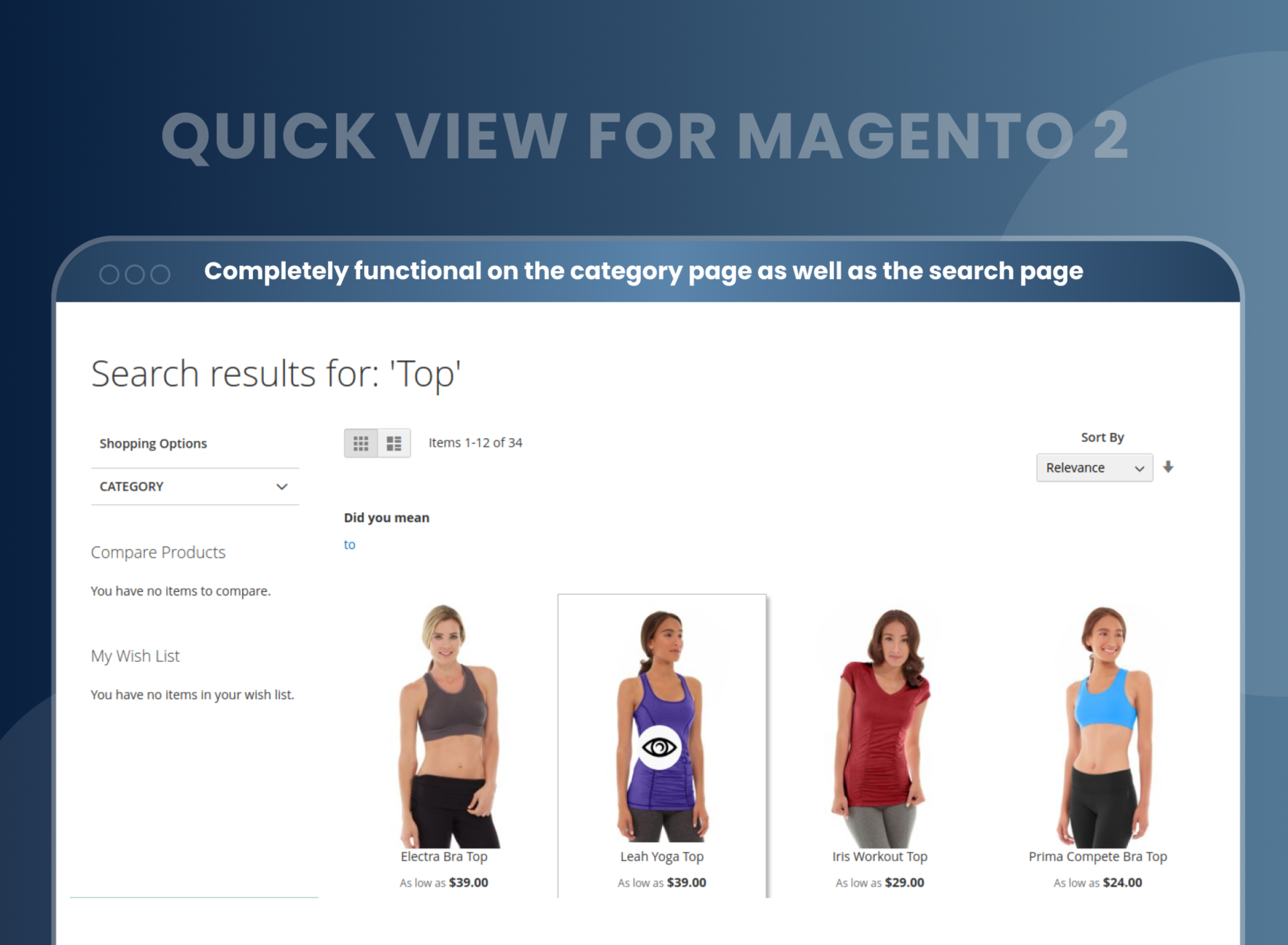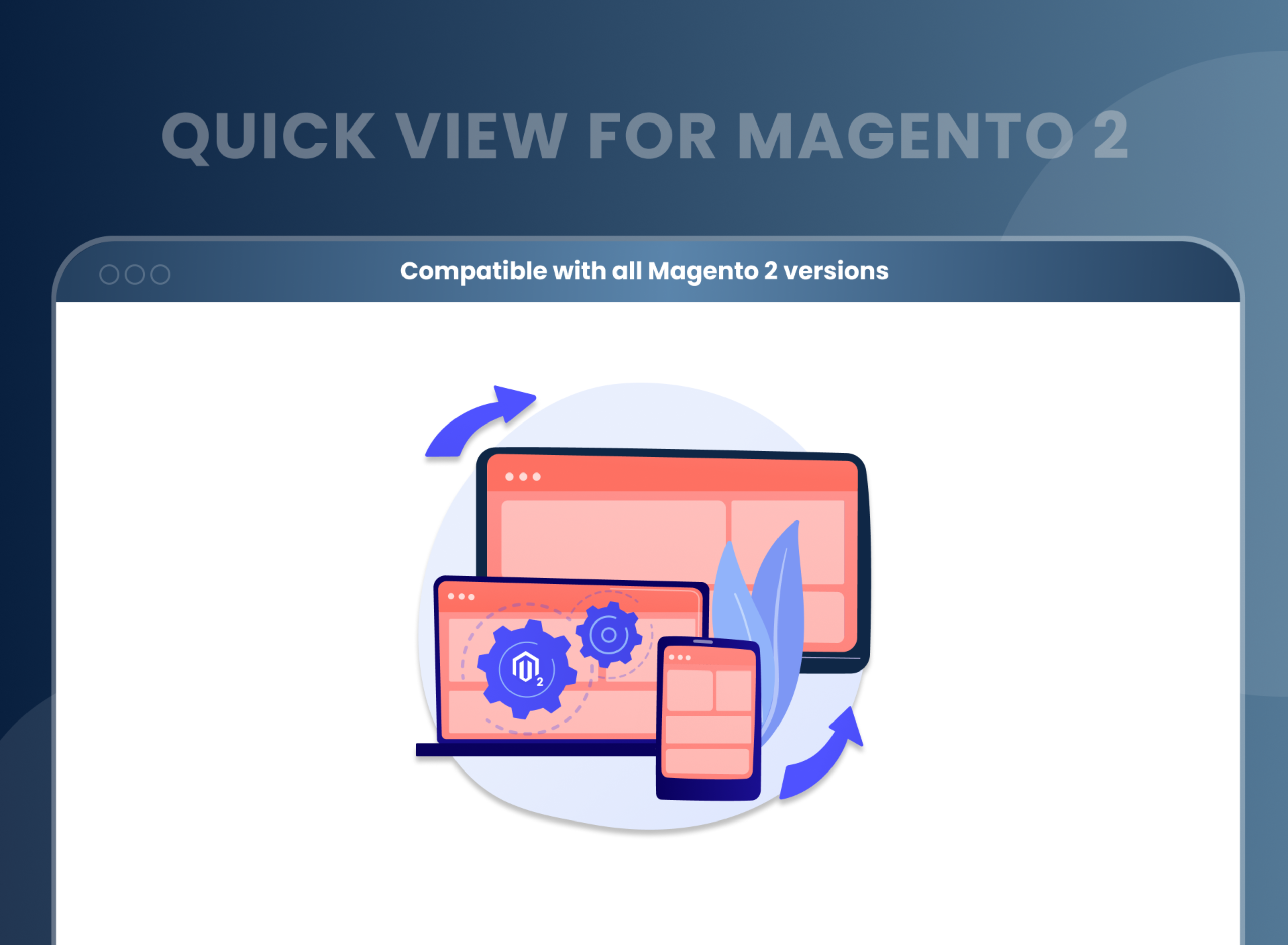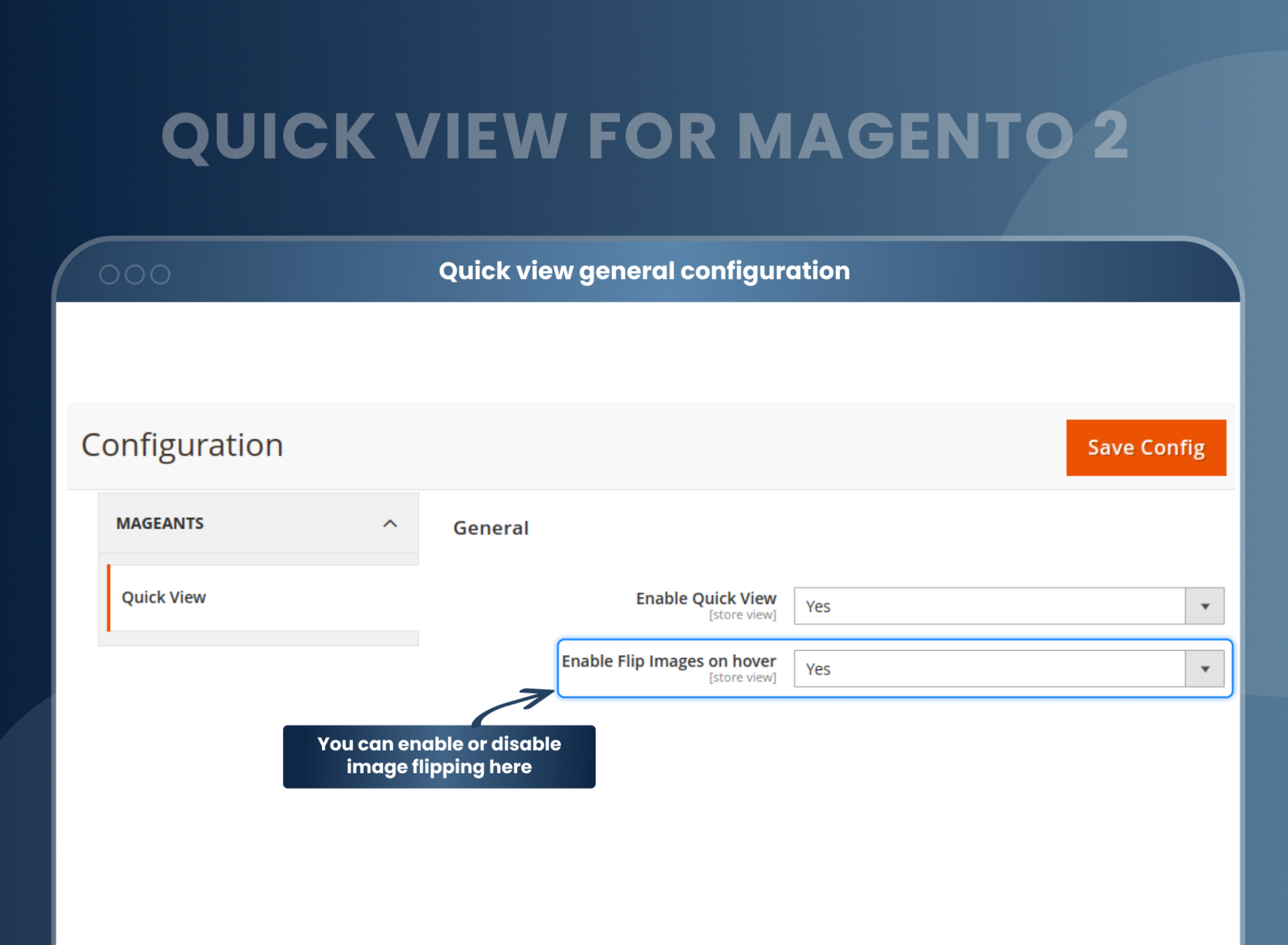Quick View For Magento 2




Key Features of Quick View:
- Ajax-based quick view extension for a user-friendly website.
- Allow customers to get product information popups without loading the webpage.
- Provide details like product price, images, colors/sizes, product description, add to cart, select quantity, review product, etc.
- Make your website conversion optimized for all Magento 2 versions.
- Completely functional on the category page as well as the search page.





Problem:
Magento 2 does not allow store owners to set up a quick view popup on their category and search pages. This popup would allow customers to easily view all of the details of the products on the page. Without this feature, customers would have to go through the entire website searching for the information they need.
Solutions:
The MageAnts Magento 2 Quick View is an extension that allows merchants to provide a detailed overview and insight into their products. Allow customers to get access to all the quick-view product information and all the product details in a pop-up itself, providing a user-friendly interface. Customers can view product details quickly without leaving the current page and add preferred items to carts using this extension.
Description
FAQ
Magento 2 Quick View allows customers to preview product details right from category or product page in a popup view without loading webpages.
Yes, Ajax used in quick view.
Yes, MageAnts Quick View extension works with configurable product.
Yes, when a customer hovers on product images, then flip functionality is worked in extension. For more details, you can check our demo as well.
Enable Magento 2 Quick view back end configuration after installing successfully. Store --> Configuration --> Quick view --> Enable.
Admin can add multiple images in product from backend Catalog --> Product --> edit any product --> Images and videos --> Add multiple images. After adding images and enabling Magento 2 quick view extension, customers can see a quick view of a product whenever they hover on any product.
Reviews
Customer 12 Reviews
Customization
Change Log
Current Version Number : 2.0.4
Date : 15/05/2023
Bug fixed
- MageAnts team make extension compatible with latest magento 2.4.6 version.
Current Version Number : 2.0.3
Date : 15/09/2022
Bug solve
- MageAnts team makes this extension compatible with the Magento coding standard.
Current Version Number : 2.0.2
Date : 11/04/2019
Bug solve
- In Configurable product with swatch option color like Red, Blue and Green, When user click on Red then main image of product change but user change with second option like blue or green then image not change in category page and product detail page. Now issue solve in all Magento version and working fine in all Magento version.
Current Version Number : 2.0.1
Date : 11/03/2019
Bug solve
- MageAnts update Quick view extension in latest Magento2.3 version, Now extension working with all Magento version.
- Update module version name in composer.json file same as module.xml file.
- When Quick View see in frontend then all product display in 2times. --> https://prnt.sc/k5kw2w
How To Set Quick View In Magento 2 Store?
How Does Magento 2 Quick View Module Work?
Why Use Magento 2 Quick View Extension?
Benefits of the Quick View Magento 2 Extension
- Install quick view extension in your store.
- You can enable from Store > Configuration > MageAnts > quick view.
- You can set other configurations as per your need and requirement.
- After set configuration open product from catalog > product.
- Open any product and add multiple images to the product.
- Open your product in the frontend.
- Hover on the quick view icon you can get a quick view of the product.
- Simply by hovering the cursor on any product, the customer can access a prompt window on the screen. The viewer can use it to either:
- Launch the quick view screen
- Add the product to cart
- Add it to a comparison
- Add to the wish list
- On accessing the Magento 2 Quick View Pop-Up, the users can get detailed information about whatever product they are choosing to view. This demolishes the requirement of being redirected to the product view page. Thus, it is a time-saver for the customers.
- The conformist prevalence of e-com can be accounted to the one simple USP of online shopping - It saves time! As a witty e-com entrepreneur, you might want to use this USP of e-trade to accentuate the functionality and viability of your online store.
- You can exponentially magnify the feasibility of your website simply by installing one extension - MageAnts Magento 2 Ajax Quick View Extension.
- This feature-rich and well-designed extension facilitate your customers to get a detailed insight into any product right on the ‘search result’ or ‘category’ page. There is no need of redirecting them to the ‘product view page’.
- AJAX product quick view
- Easy to configure
- It makes online shopping a lot easier and faster.
- ensures a convenient browsing experience.
- Eliminate the page reloading process.
- Speeding up the product browsing process
- Increase the AOV (average order value).
- Enhance the customer shopping experience.
Why Choose MageAnts
-

9+ Years of Industry Experience
9+ years of extensive experience in delivering Magento solutions & services. Over the years, we have watched technologies change and bounds, and our team has always focused on staying ahead in this competition.
-

100% Bug Free
Our team follow rules and takes care of perfect setup to ensure a bug-free and error-free code for the development process of theme, extension, or website development.
-

Extension created By Certified Developers
Team of certified developers for developing MageAnts Magento extensions. Skilled, qualified, and committed professionals to work on every extension.
-

Quick Technical Support
MageAnts ensures quick and quality technical support. Take advantage of our 90 days free support for a smooth and efficient experience.
-

Frequent Extension Updates
Intensive update roadmaps ensure highly compatible, bug-free, great performance, and innovative extensions.
Our services
-

Hyva Theme development
Are you facing Speed issues? Integrate Hyva Theme
-

Hire Magento 2 Developer
Hire Developer as per your custom requirement
-

Magento 2 Upgrade Services
Upgrade your Store with Magento 2 Latest Version
-

Support & Maintenance Services
Maintain your Store with MageAnts Support Services