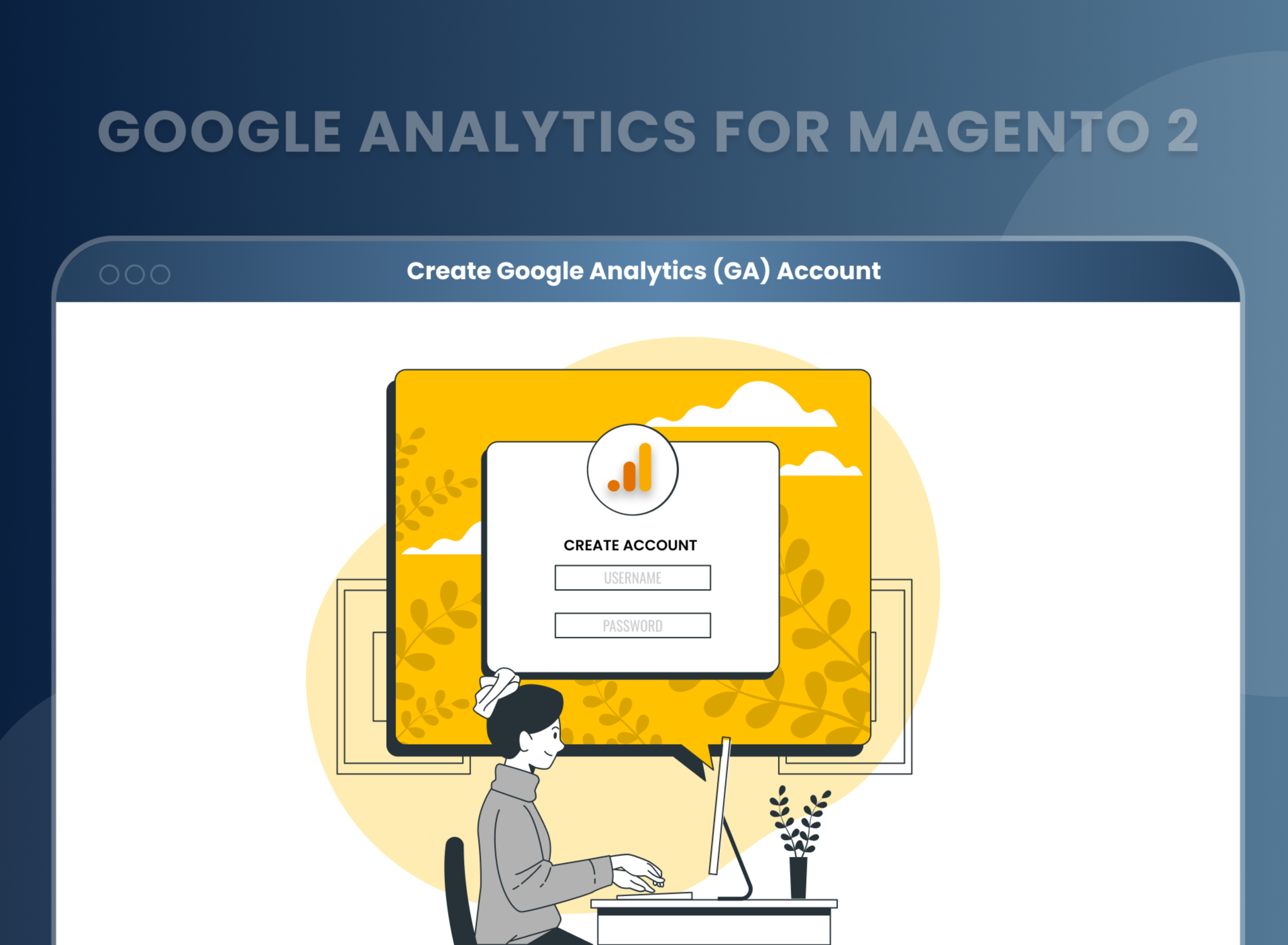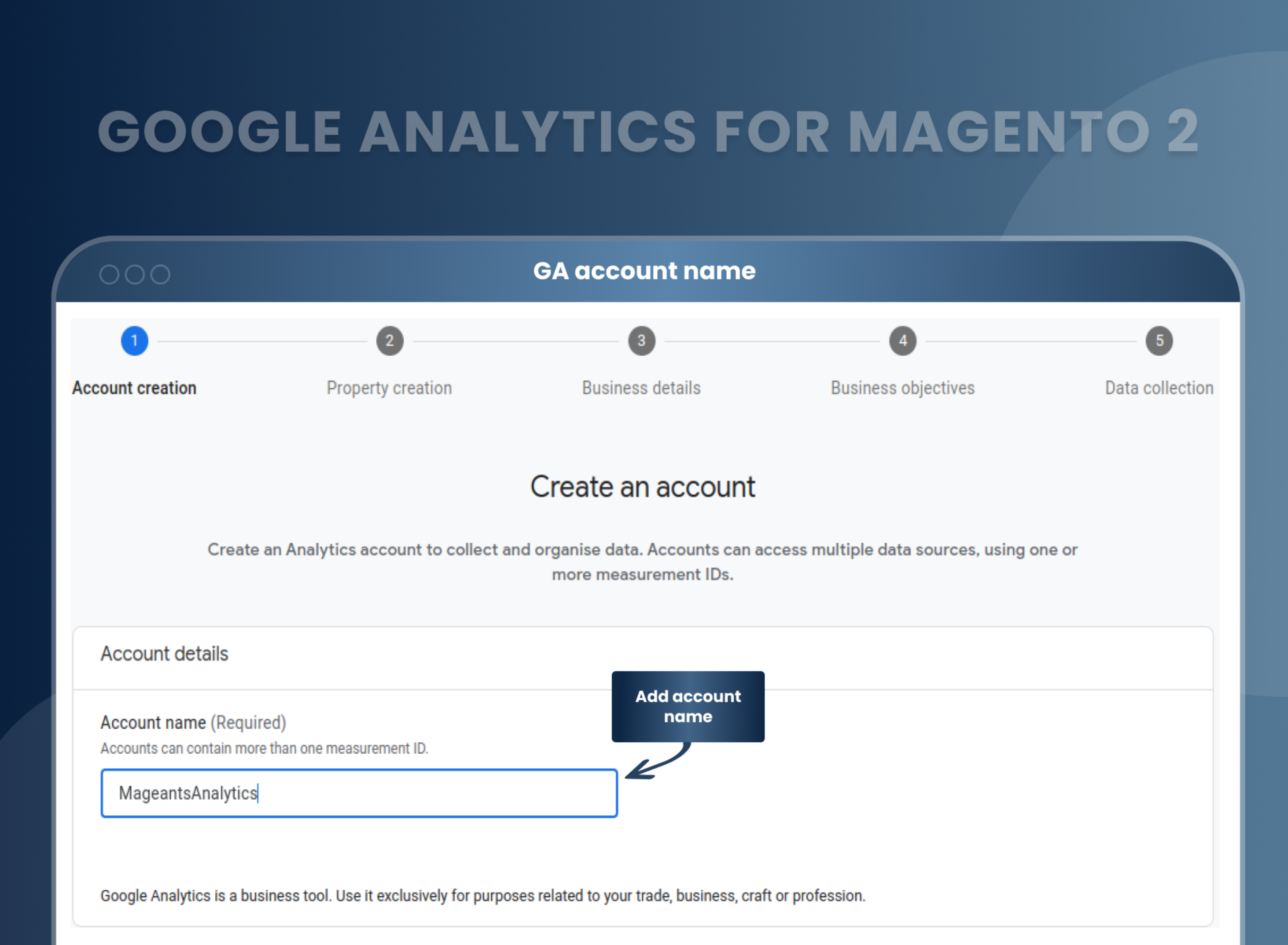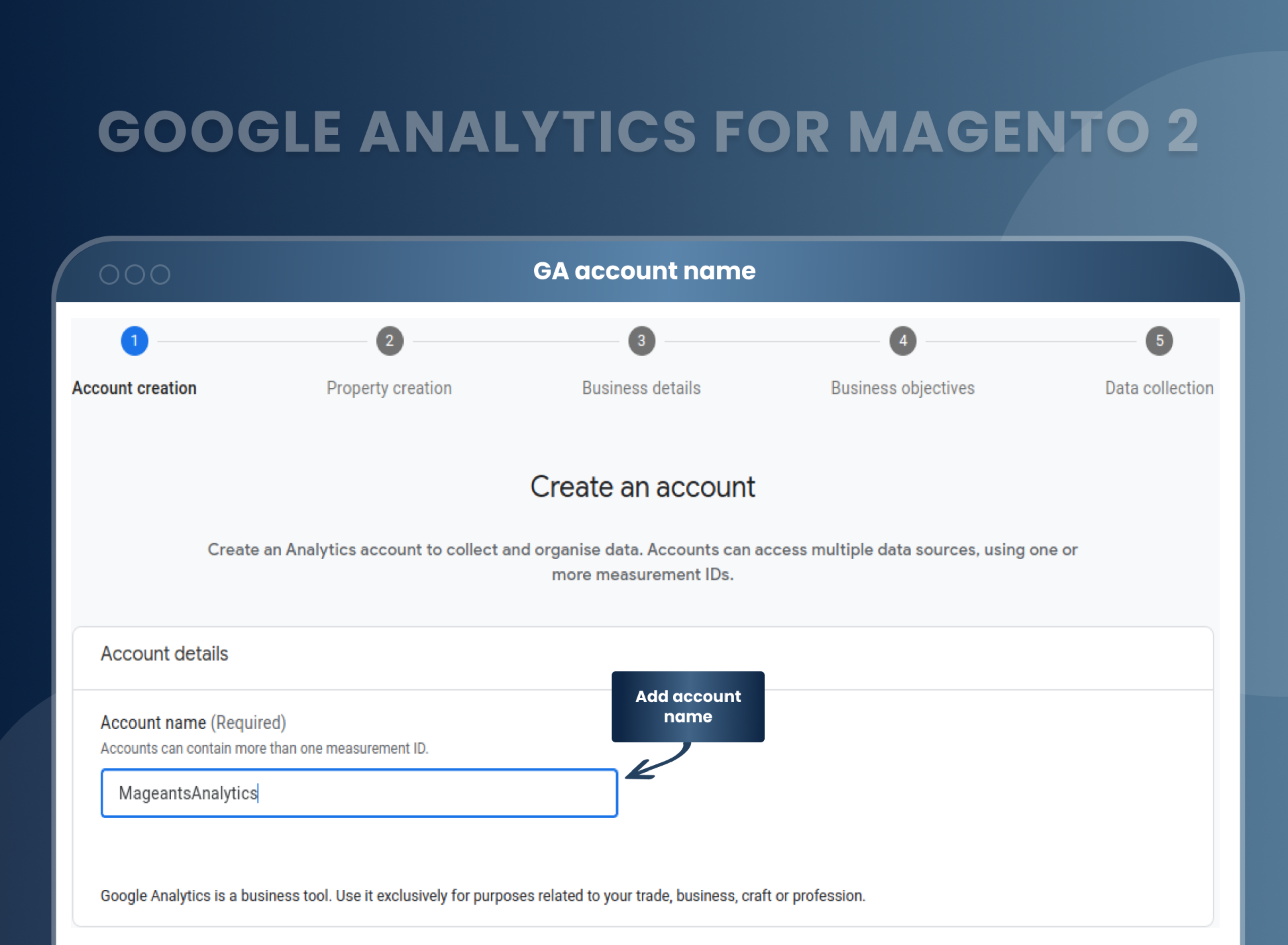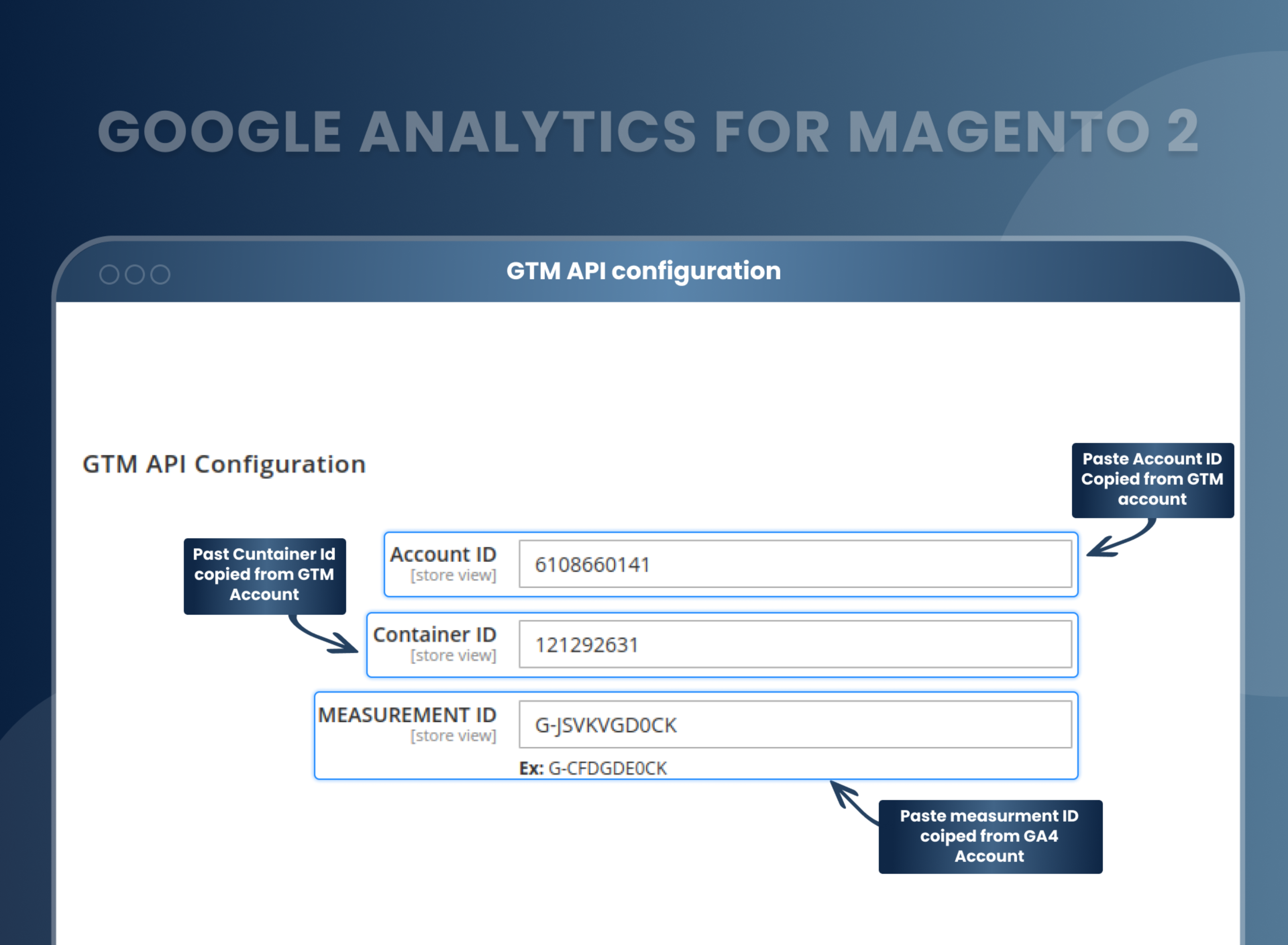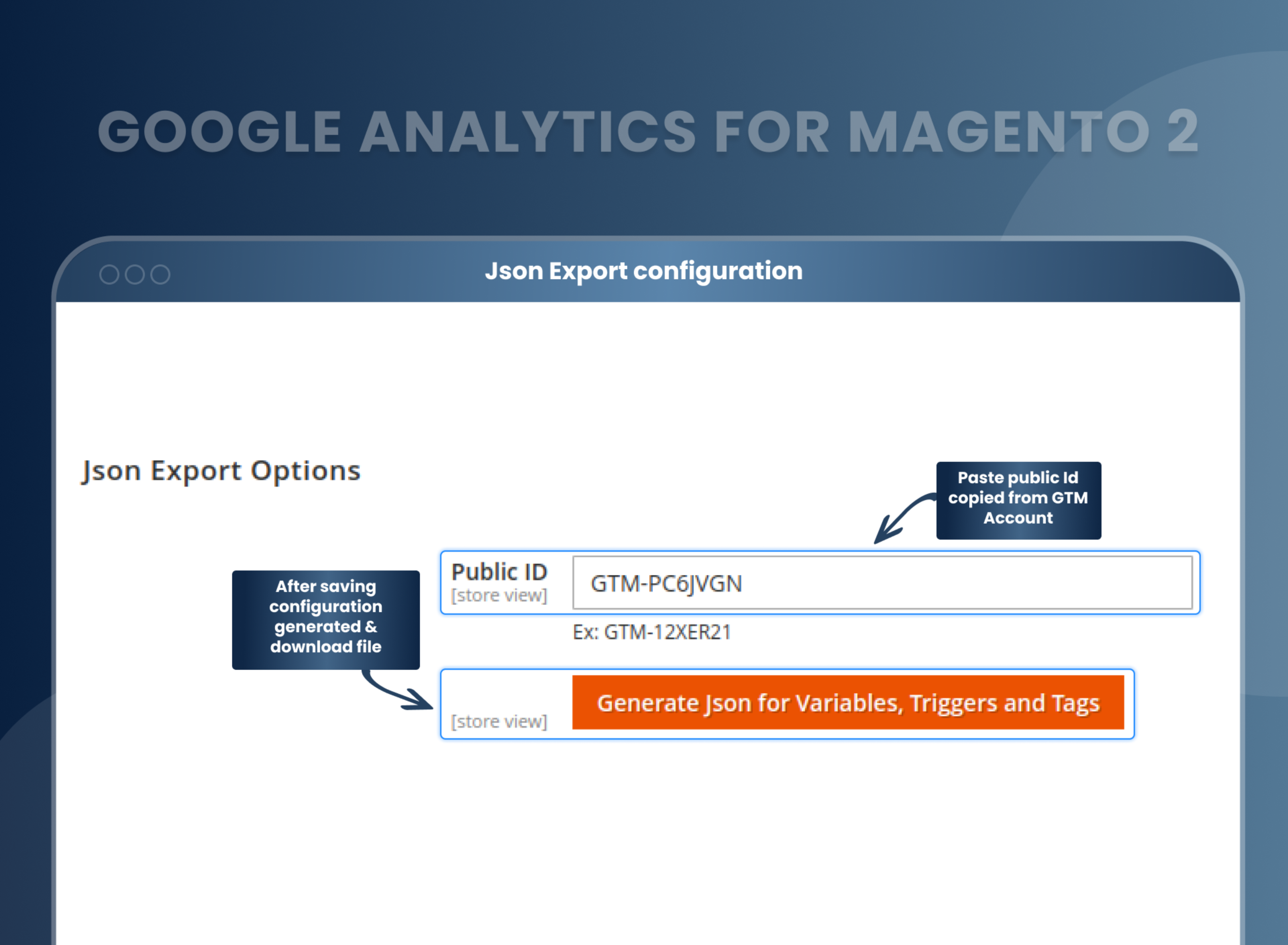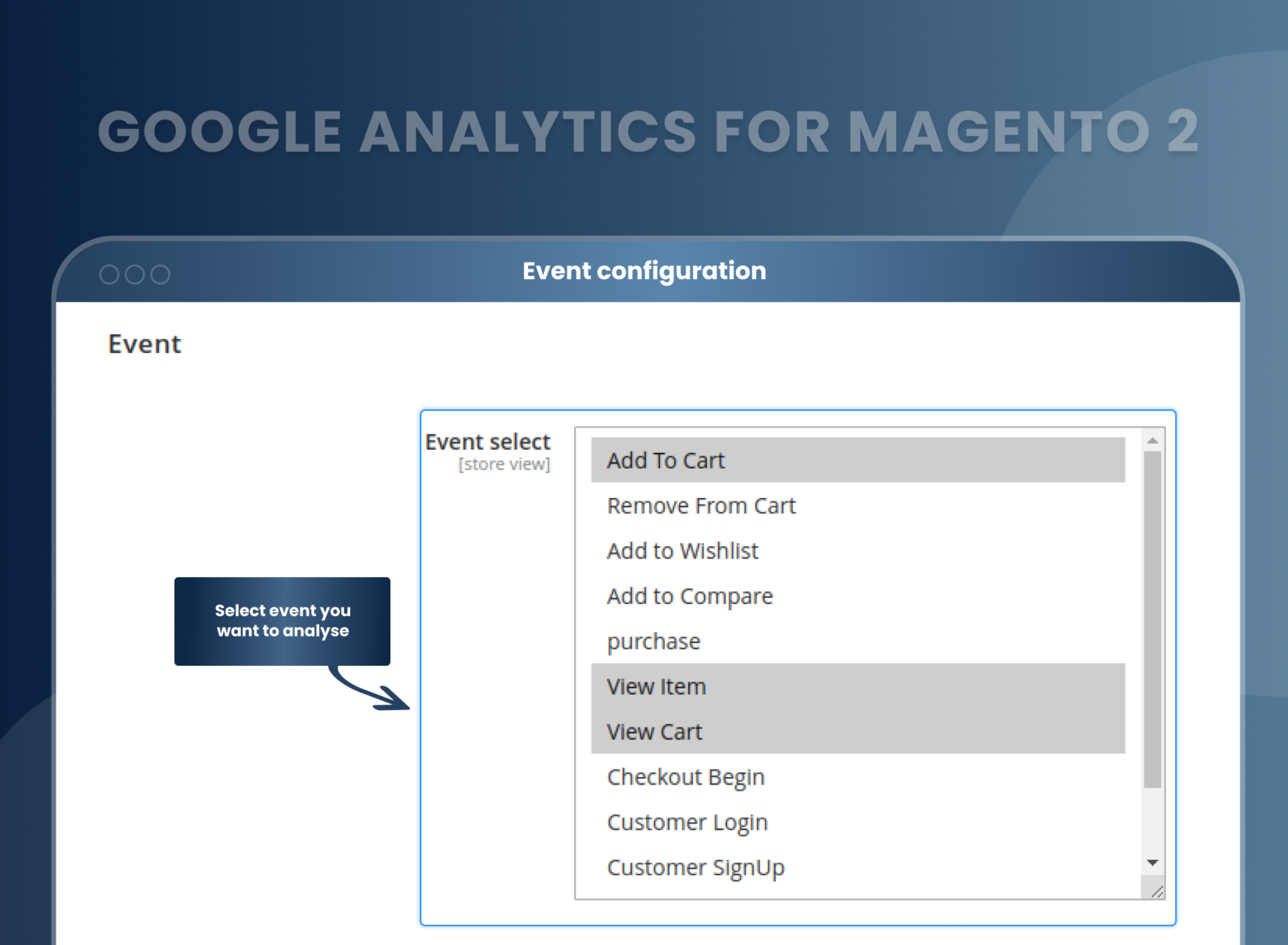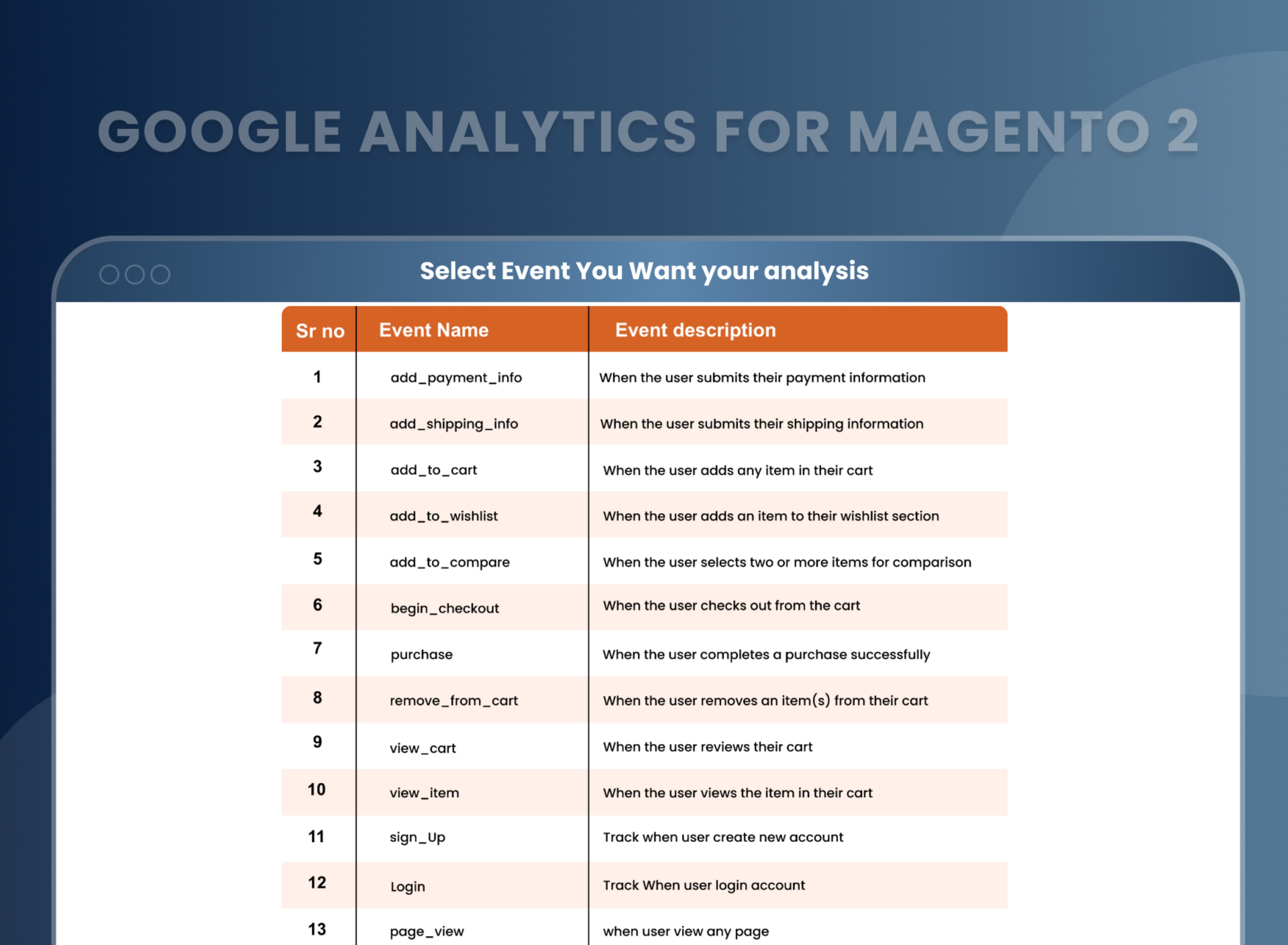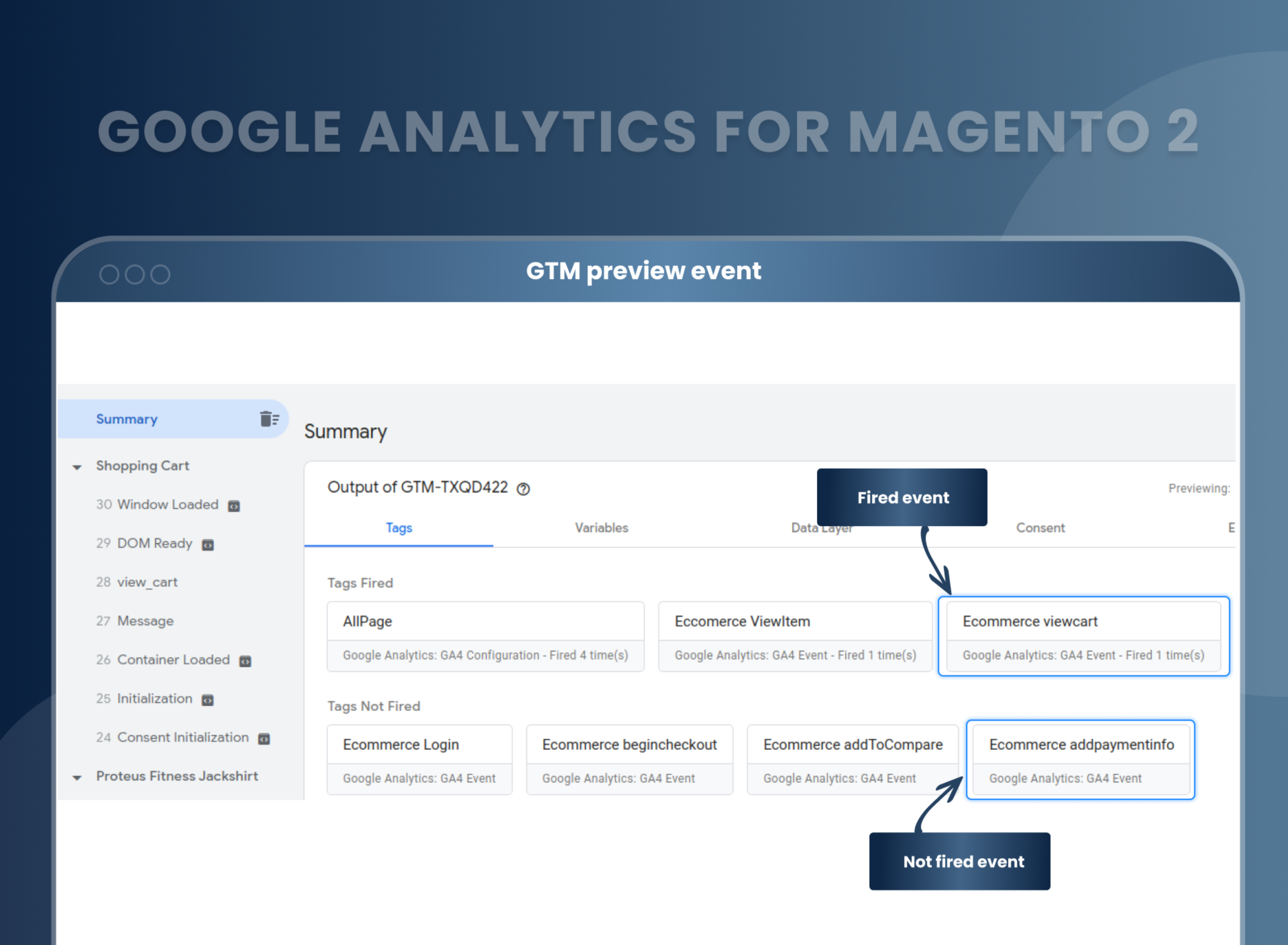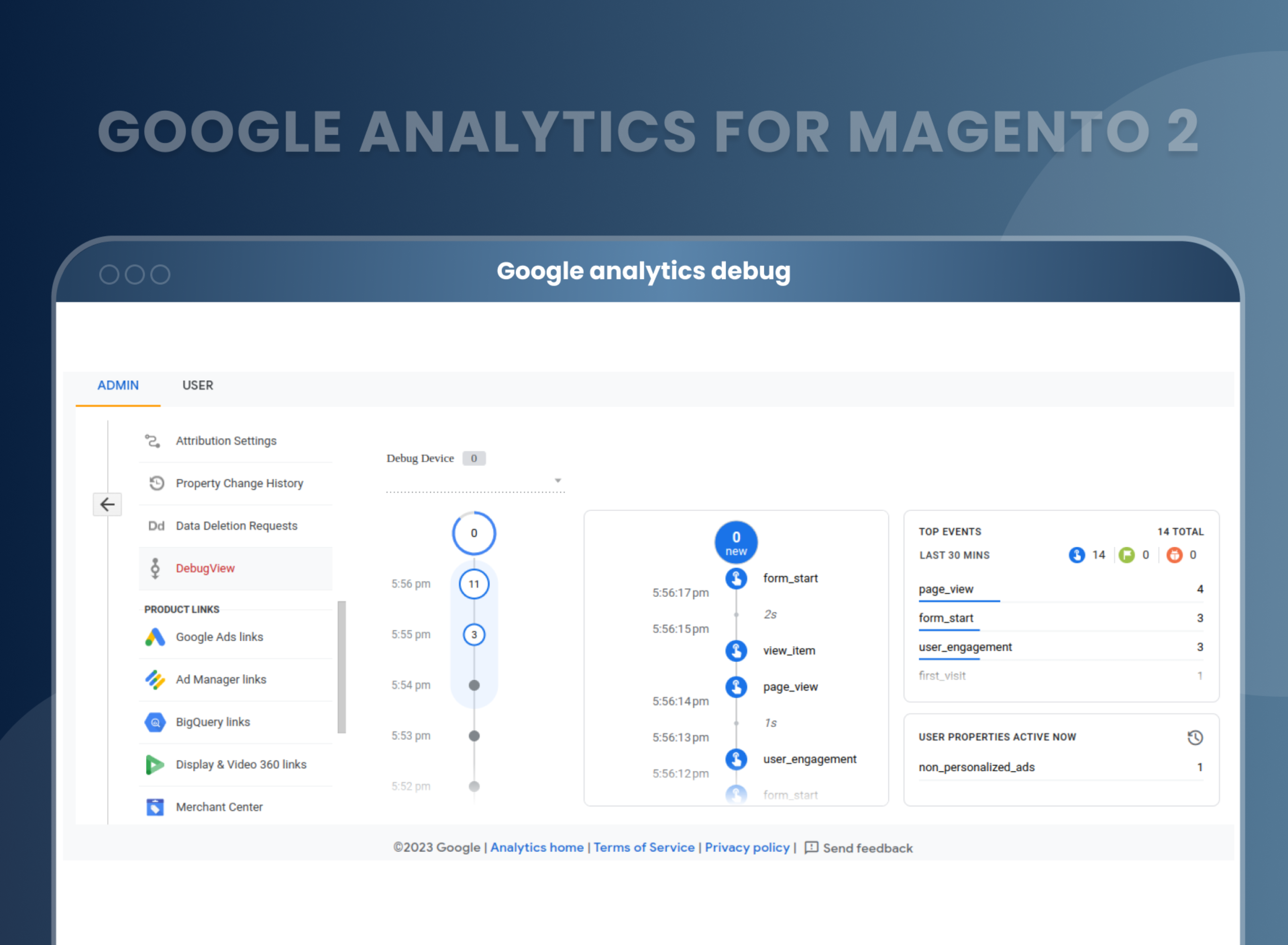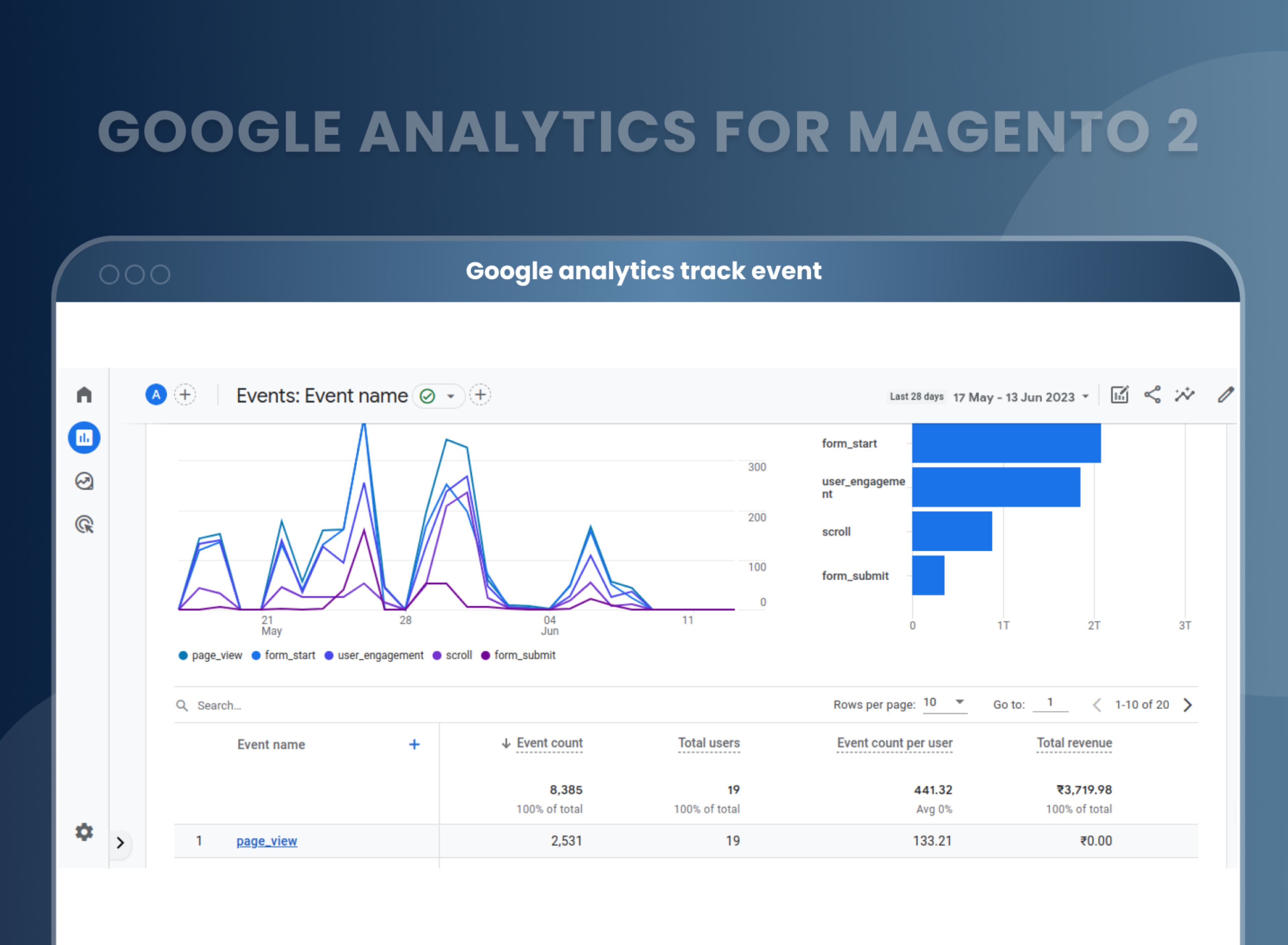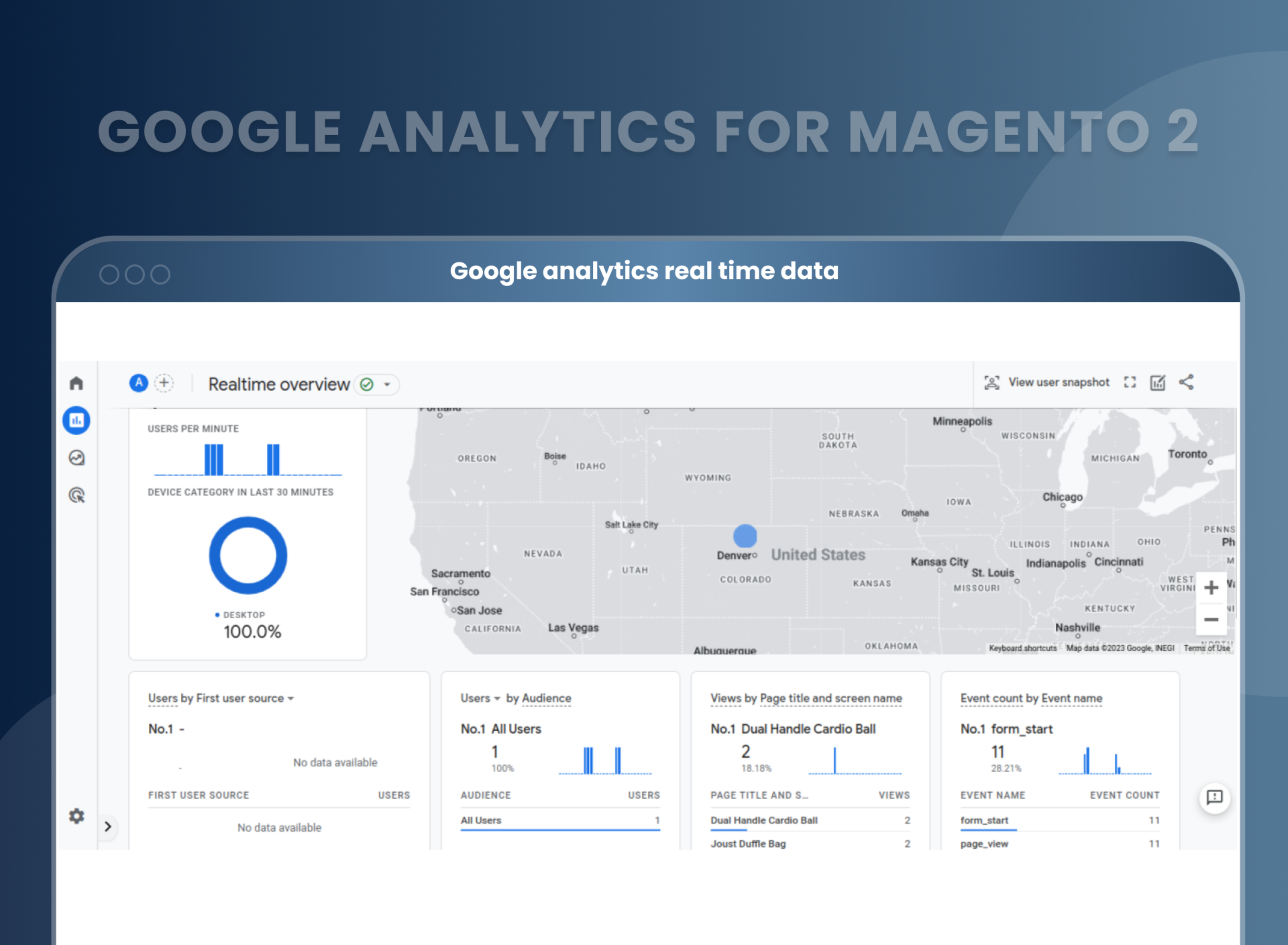Google Analytics 4 (GA4) For Magento 2





Key Features of Google Analytics 4 (GA4):
- Our extension is compatible with Hyva.
- Our extension is compatible with GA4+GTM.
- Allows you to collect data about your website's performance, including clicks, visits, transactions, and more.
- Help you to optimize your website to achieve an improved visitor experience and increased sales.
- Help you make the necessary changes to improve click-through and lead conversion rates.
- Monitor events from customer accounts, including sign-ups, logins, etc.
- Keep observing all the events related to check-outs and shopping carts.
- There is no need to create events manually. Generate JSON files with a single click.
- Option to choose the product identifier variable from the backend.
- The admin can choose to calculate the success page total with the subtotal or grand total.
- Measurement Protocol Tracking for Item View, Purchase, Wish List, and Compare Products.
- Support the five default and most popular events with e-commerce tracking in real-time.





Problem:
Magento 2 does not have built-in features for keeping track of customer actions on the website, such as clicking on links, signing into their account, making a purchase, and completing the checkout process.
Solutions:
Magento 2 Google Analytics 4 (GA4) GTM by MageAnts allows store owners to monitor, track, and get insights into user behavior, monitor site performance, track conversions, and make data-driven decisions. It also offers advanced features such as enhanced e-commerce tracking, cross-device tracking, and event tracking, which can help businesses better understand their customers and optimize their websites for better conversion rates.
Description
FAQ
Google Analytics 4 is a relatively new & moderate version of Universal Analytics. The major difference between the Magento 2 GA 4 and Universal Analytics is the new data model where a session is transitioned to events, collect data in the form of data streams, allows the collection of standardized data across all platforms, offers timely restriction on data viewing, provides more anonymity, tracks user activity with two cookies file, customizable reports, engagement tracking, path analysis and much more. In such a way, it becomes possible to get a single report along the entire user journey.
Yes, Magento 2 Supports Google Analytics 4. Easily configure GA 4 in your Magento store with the help of MageAnts Magento 2 Google Analytics 4 Extension, and track, record, monitor, and view the critical insights of your website.
Yes, You can use GA4 and UA both on your Magento store.
You can use MageAnts Magento 2 GA4 Extension for connecting your Magento 2 store with GA4.
Reviews
Customer 10 Reviews
Customization
Change Log
Current Version Number : 2.0.2
Date :31/07/2023
Google analytics 4 Extension
- Mageants Team Make New Google analytics 4 Extension working fine in all version.
Current Version Number : 2.0.1
Date :15/11/2022
Coding standard
- Mageants team makes this extension coding as per magento coding standard.
Current Version Number : 2.0.0
Date :17/02/2021
Bug solve
- MageAnts updated the Google analytics extension which will be compatible with the latest magento 2.4 version. Now extension works fine with all the Magento versions.
- MageAnts updated the Google analytics extension which will be compatible with the latest magento 2.3 version. Now extension works fine with all the Magento versions.
- Update module version name in composer.json file same as module.xml file.
How Does Magento 2 Google Analytics 4 With GTM Extension Work?
Why Does Your Store Need Magento 2 Google Analytics 4 (GA4) Extension?
Why Needed?
Benefits of Google Analytics 4 Magento 2 Extension
- Google Analytics has become the industry standard for web analytics, and most businesses use it to understand how their website is performing. However, Magento stores can also be tracked using MageAnts Magento 2 GA 4 with GTM extension. Magento 2 Google Analytics 4 Extension is designed to simplify the process of collecting and analyzing Google Analytics data from your Magento 2 store. It enables you to collect data in real-time, analyze trends, and make informed decisions based on your findings.
- This extension helps you collect valuable insights about your website’s traffic and actions, all the crucial data for your business in one place. You can track everything from site visitor acquisition to converting leads into customers. It also includes traffic sources, conversions, sessions, goals, and much more. As a business owner, the insights that are generated through the Google Analytics 4 Extension can help make informed decisions about your company’s growth direction. Having all this data in one place makes it easier to make informed decisions about your marketing strategy.
- Requirements: You will need a Google Tag Manager account, Magento 2.x or later versions installed, and a G Suite account (Gmail, Google Docs, etc.) logged into Google AdSense), Google Analytics Account.
- Do you want to track your website's performance in detail? Do you want to understand how customers interact with your content and products? If so, then Magento 2 Google Analytics 4 is the extension for you. You can view a full report of everything that's happening on your website across all channels, including Google Analytics.
- Google Analytics 4 (GA4) With GTM For Magento 2 is a powerful extension that lets you track every interaction your website visitors have with your products and content. You can see who is converting and what pages are performing best. This information can help you optimize your website for continued success. GTM (Google Tag Manager) is a powerful platform that helps you automate your marketing strategies. With this extension, you can add tracking tags to your Magento 2 pages and metrics will be reported automatically to Google Analytics.
- There are various reasons why you should use Magento 2 GA4 Extension in your Magento 2 store. For example, it can help improve the overall performance of your website and increase conversion rates. It’s also a good way to track the progress of your website and track changes over time.
- Get in touch with our team today to learn more about Magento 2 GA4 and how it can benefit your store.
- A quality which every successful businessman has to possess within himself is, knowing his customers. This means knowing about the interests of your customers, things which they may like, or they may be interested in so that you can encourage them to buy more such products. This will help in the development of your business and boost sales.
- For a physical merchant, it is possible to take a look at the customer behavior and take a note about his likes or dislikes. Keeping their preferences in mind the merchant can make them understand the benefits of the things they like, to increase their sales. But the question arises that how can an e-com seller do this?
- Google has developed a very effective tool for this which helps sellers study the behavior of customers on their website in detail. This tool is known as Google Analytics. Google Analytics is a web service offered by Google that keeps an analytical record of your website traffic. Using this web service, you can keep a record of the number of times customers visited your website, the most visited web pages, time spent on your website and much more. Using all this data you can understand the customer behavior in detail and according to make changes in your business to ensure growth.
- But again there is a problem. You have to keep operating between two different software, Magento and Google Analytics, which is a time-consuming and extremely tedious task. How convenient would it be if you could do this with a fewer number of clicks by just adding up an extension to your Magento 2?
- The MageAnts team have developed an extension which allows you to do this by using your website along with using Google Analytics in the form of a dashboard. You can very conveniently use the data from Google Analytics without having to switch over between the two.
- Improve performance.
- Increase the conversion rate.
- Improve traffic flow.
- Improved data tracking
- Enhanced reporting capabilities
- Enhanced e-commerce tracking
- Improved customer insights
- Advanced tracking capabilities
- User-friendly interface
Why Choose MageAnts
-

9+ Years of Industry Experience
9+ years of extensive experience in delivering Magento solutions & services. Over the years, we have watched technologies change and bounds, and our team has always focused on staying ahead in this competition.
-

100% Bug Free
Our team follow rules and takes care of perfect setup to ensure a bug-free and error-free code for the development process of theme, extension, or website development.
-

Extension created By Certified Developers
Team of certified developers for developing MageAnts Magento extensions. Skilled, qualified, and committed professionals to work on every extension.
-

Quick Technical Support
MageAnts ensures quick and quality technical support. Take advantage of our 90 days free support for a smooth and efficient experience.
-

Frequent Extension Updates
Intensive update roadmaps ensure highly compatible, bug-free, great performance, and innovative extensions.
Our services
-

Hyva Theme development
Are you facing Speed issues? Integrate Hyva Theme
-

Hire Magento 2 Developer
Hire Developer as per your custom requirement
-

Magento 2 Upgrade Services
Upgrade your Store with Magento 2 Latest Version
-

Support & Maintenance Services
Maintain your Store with MageAnts Support Services