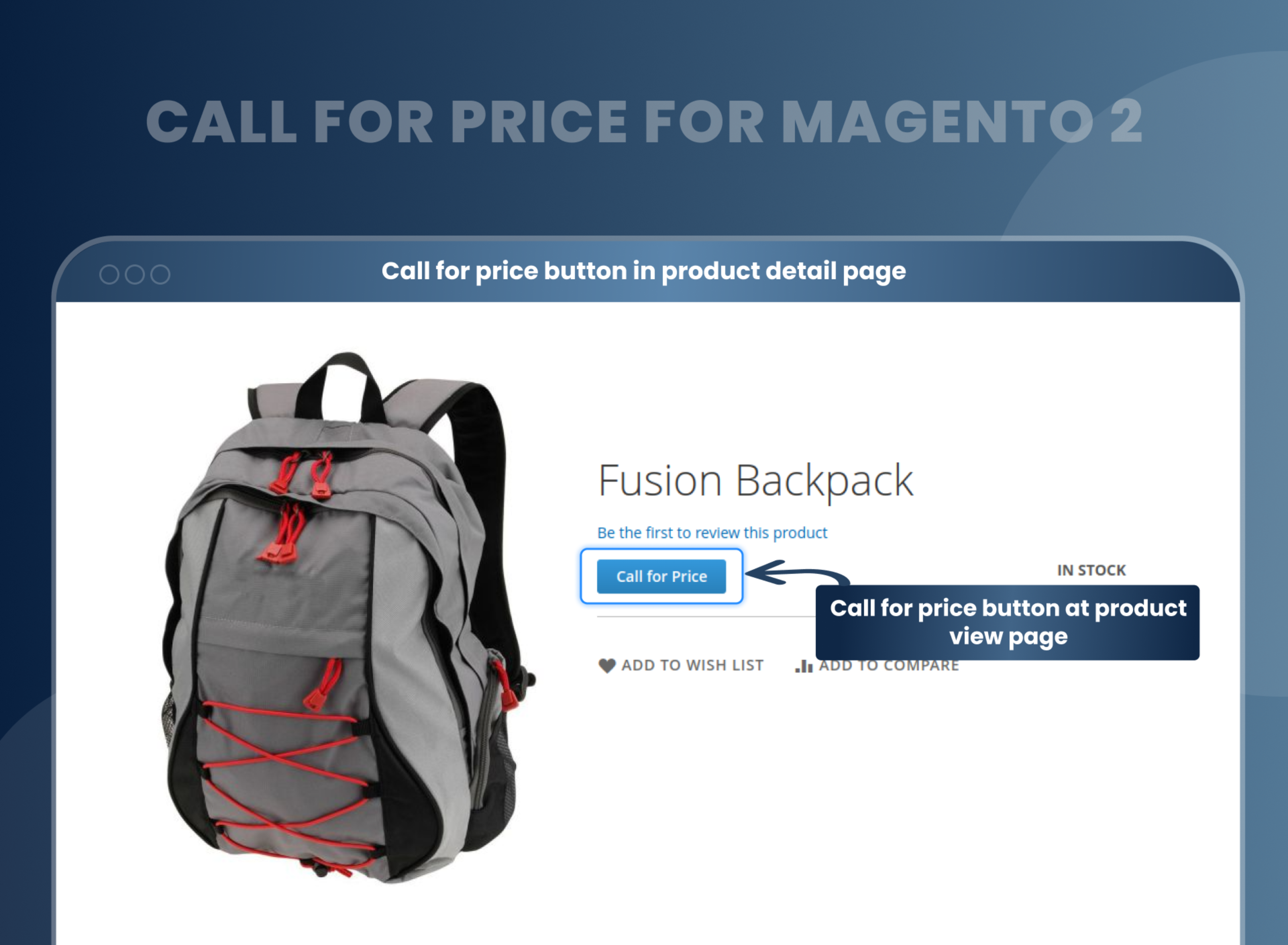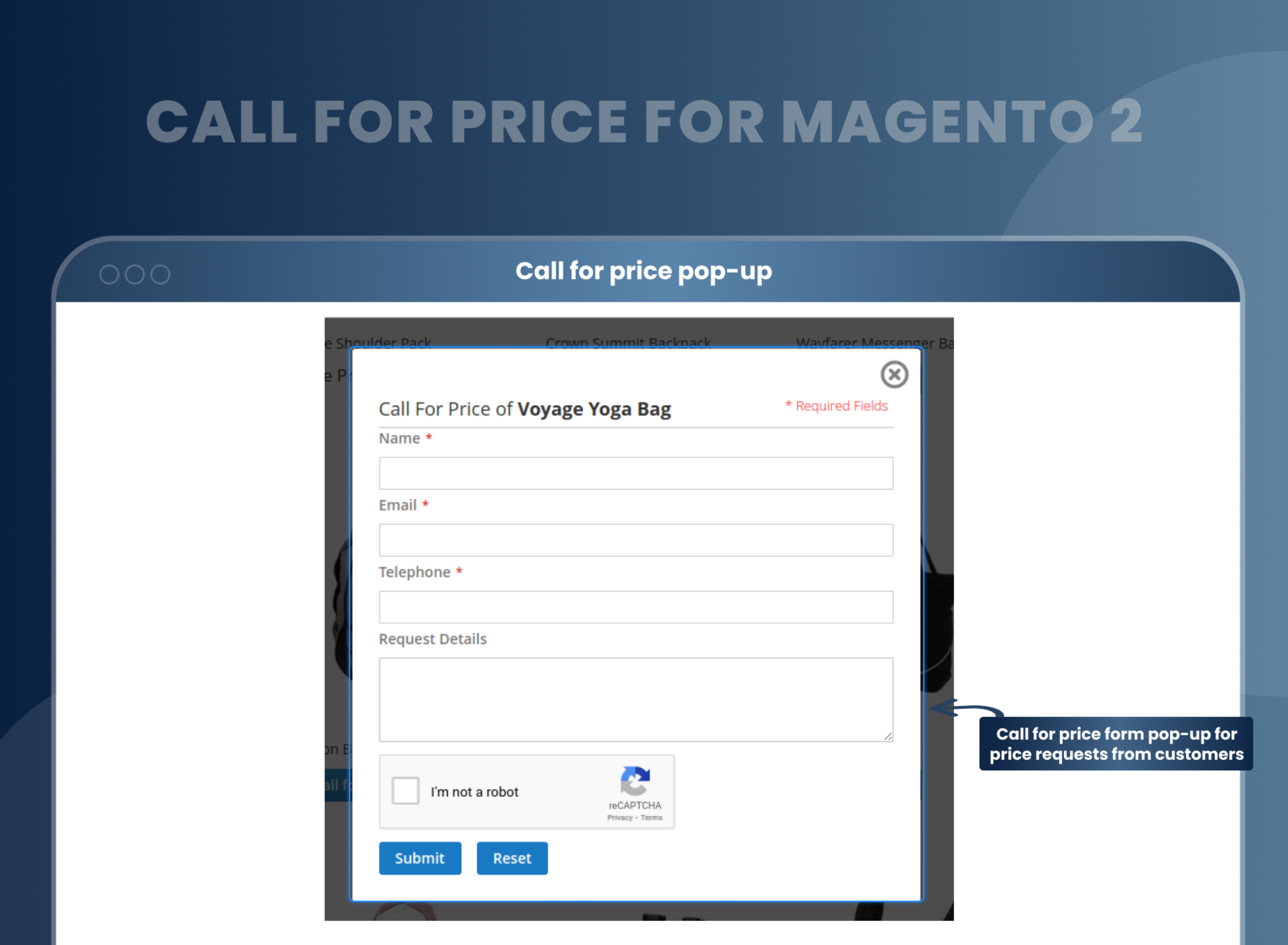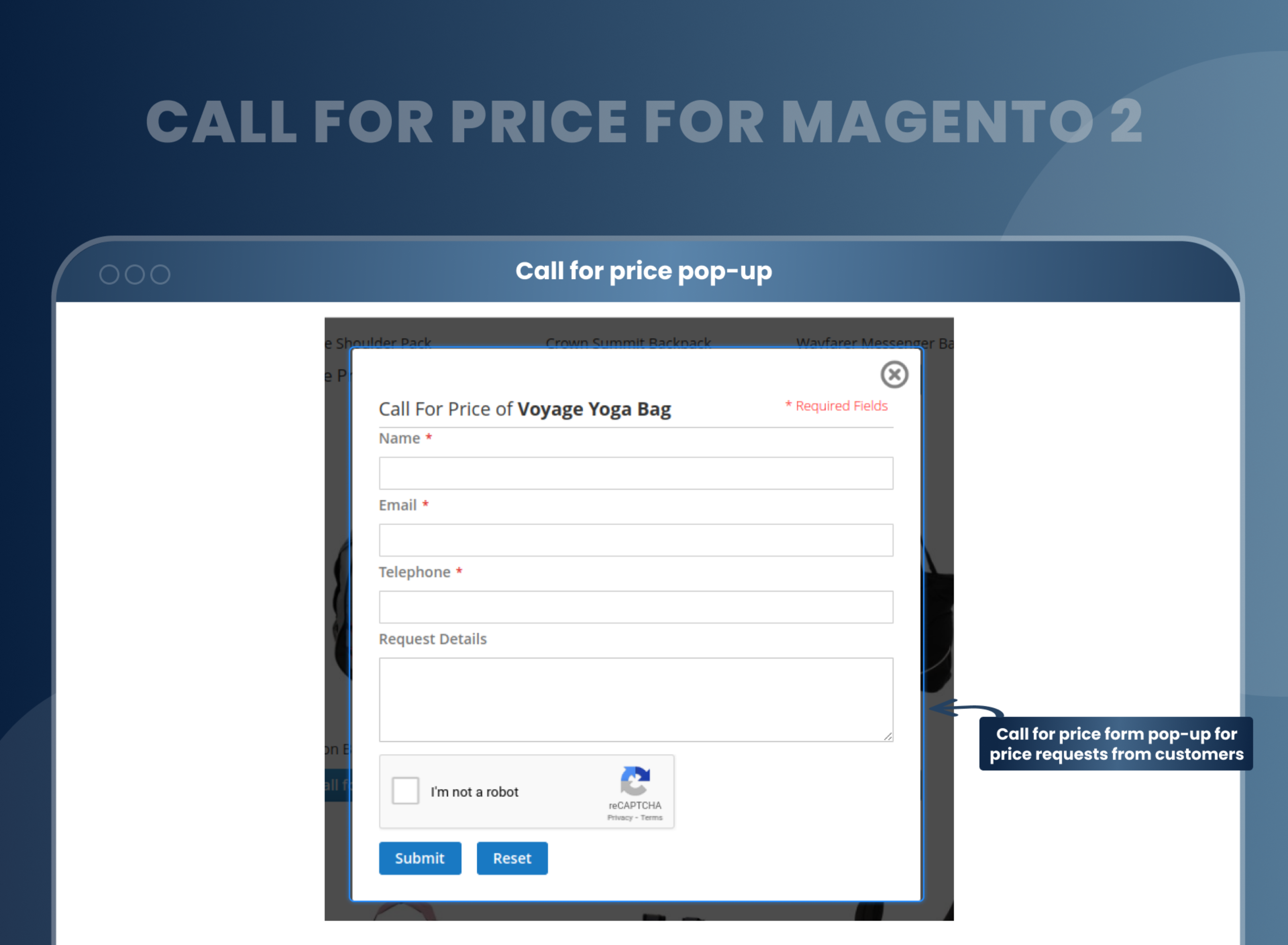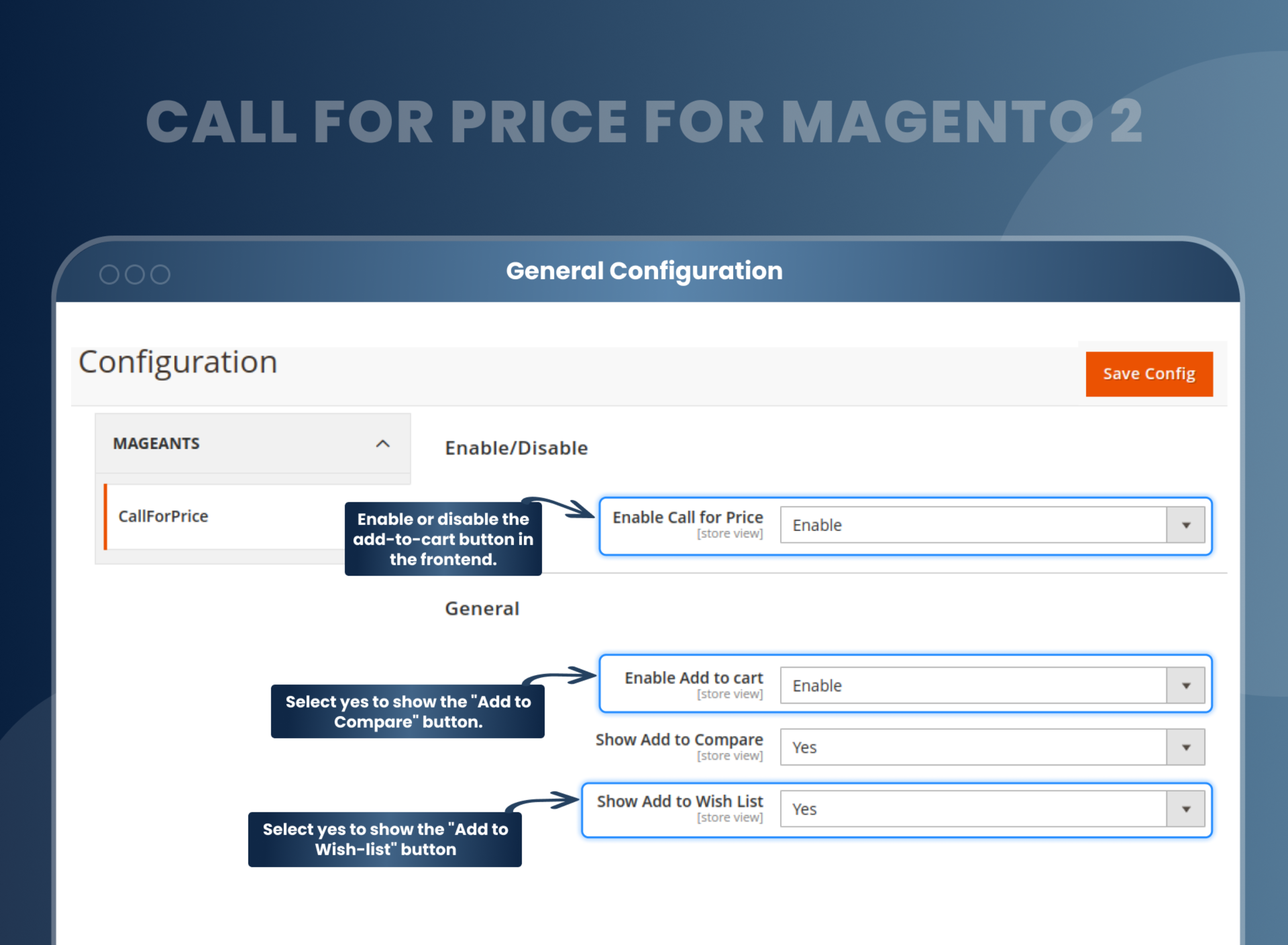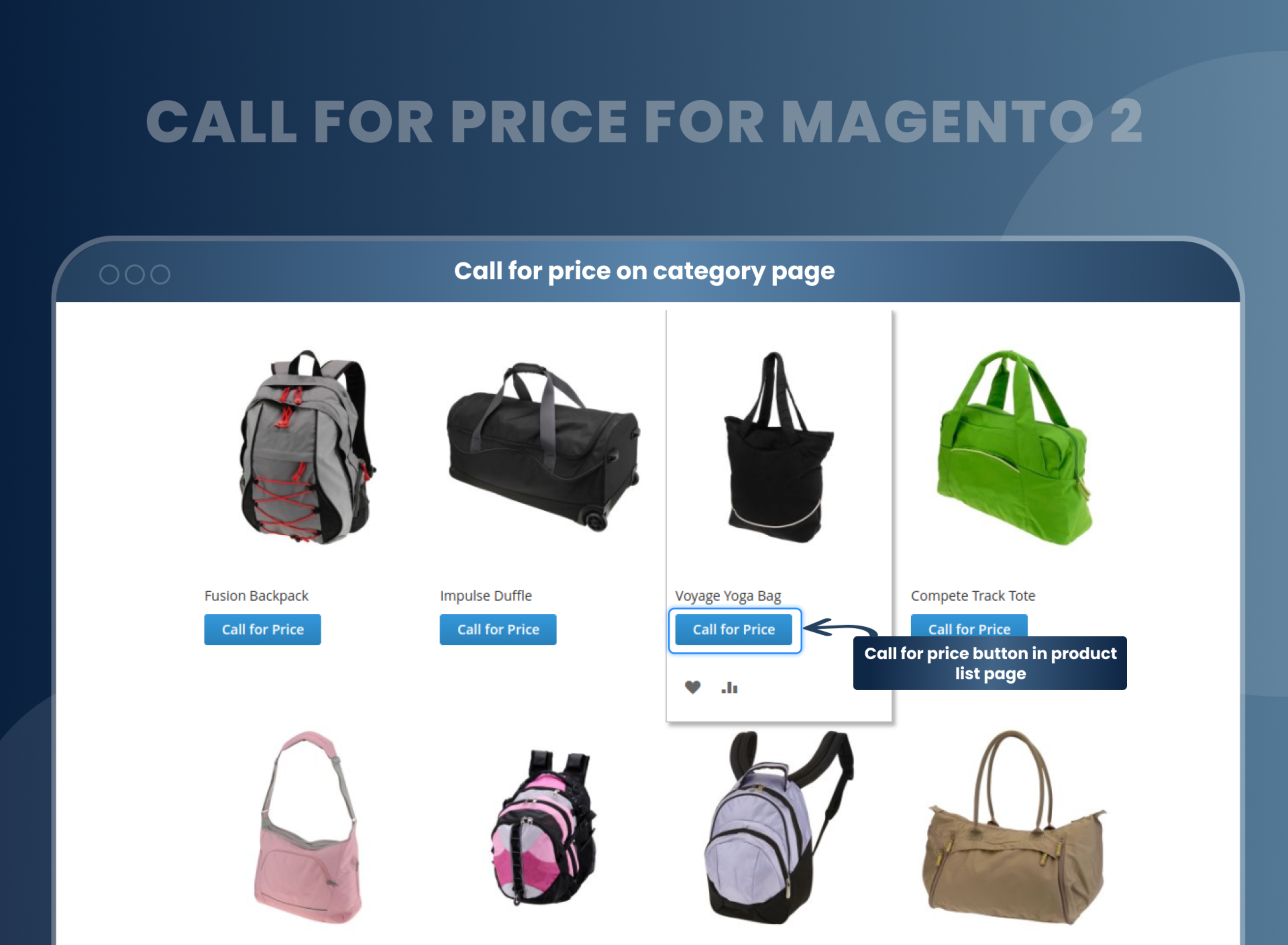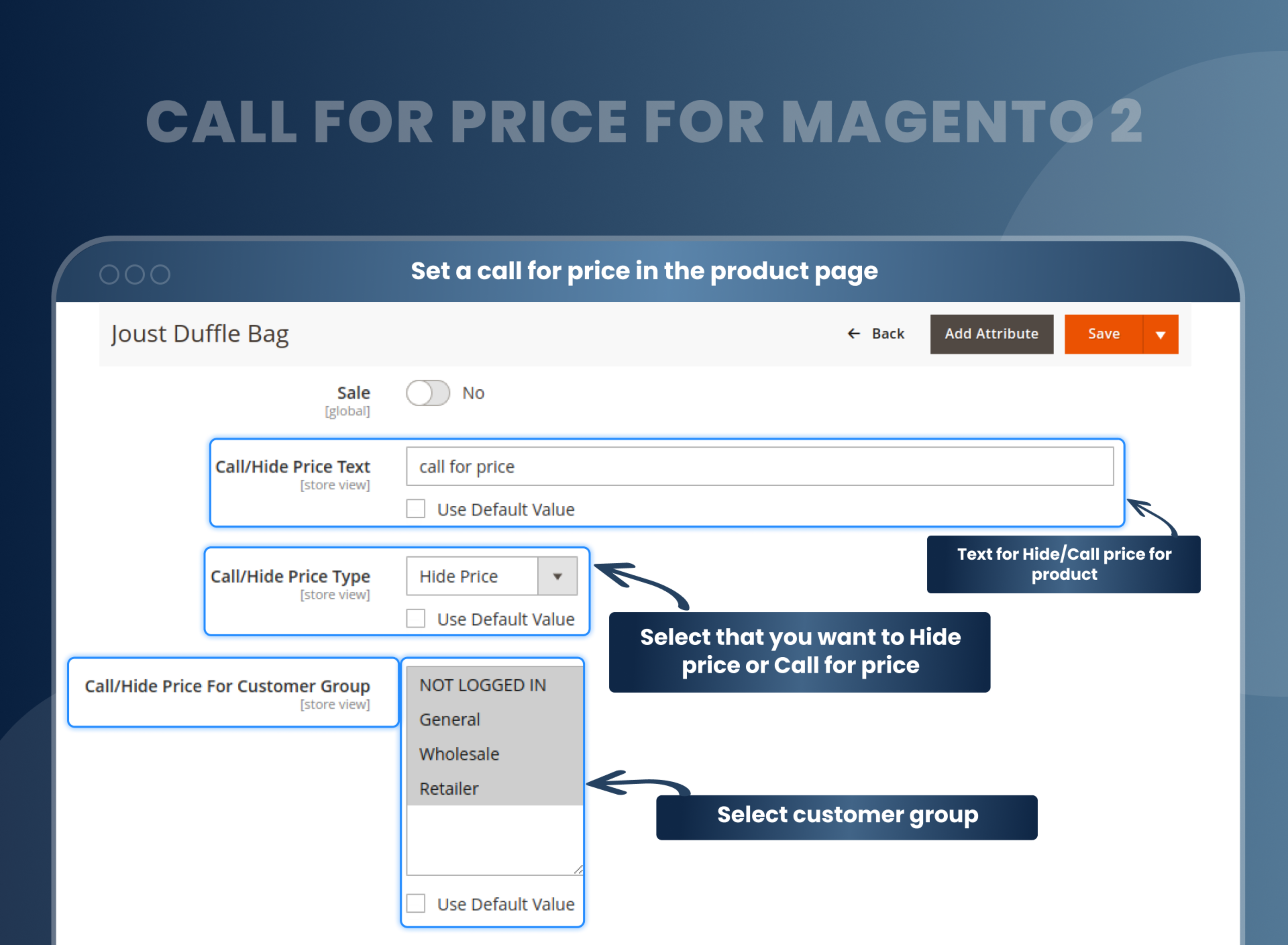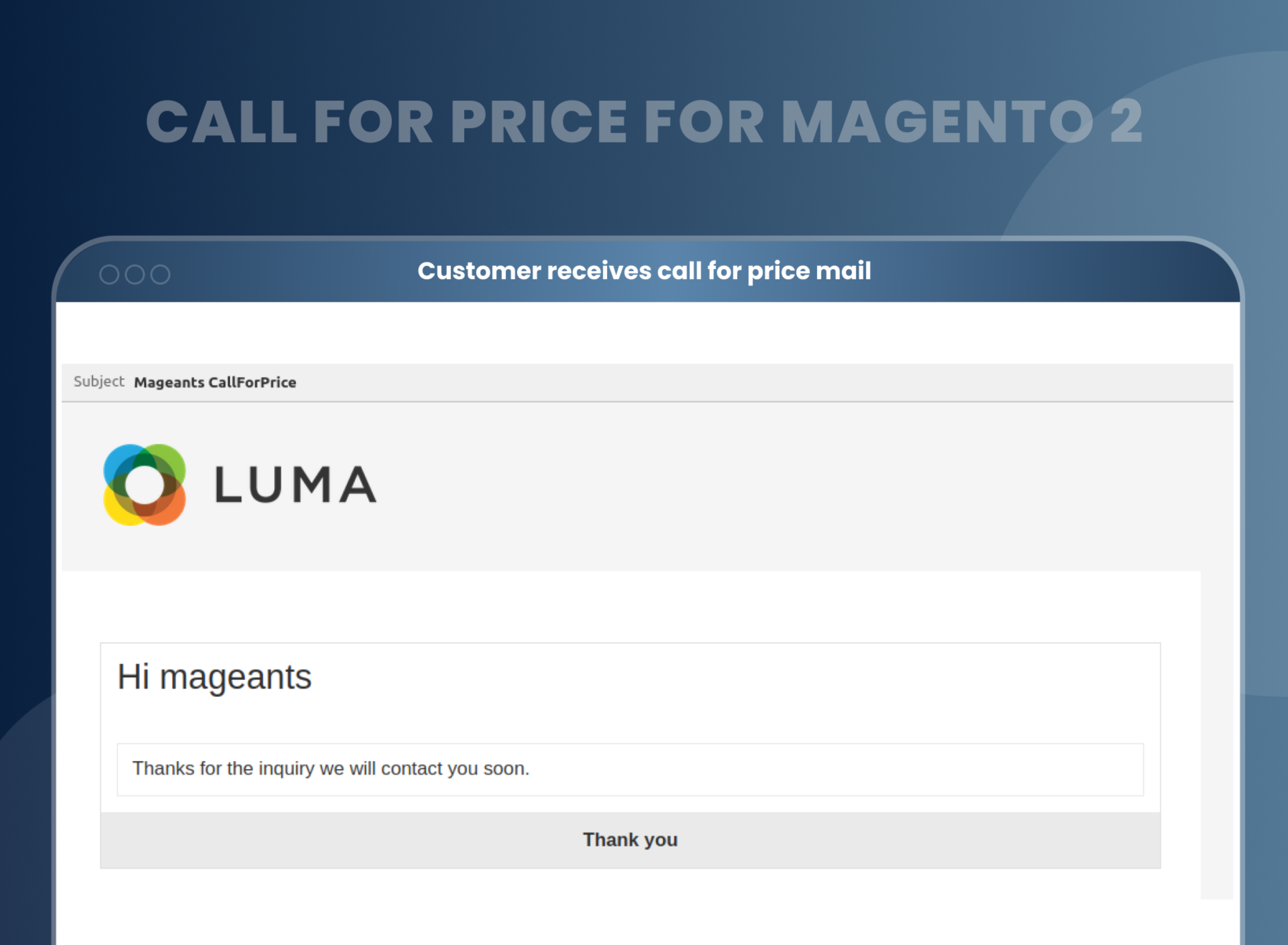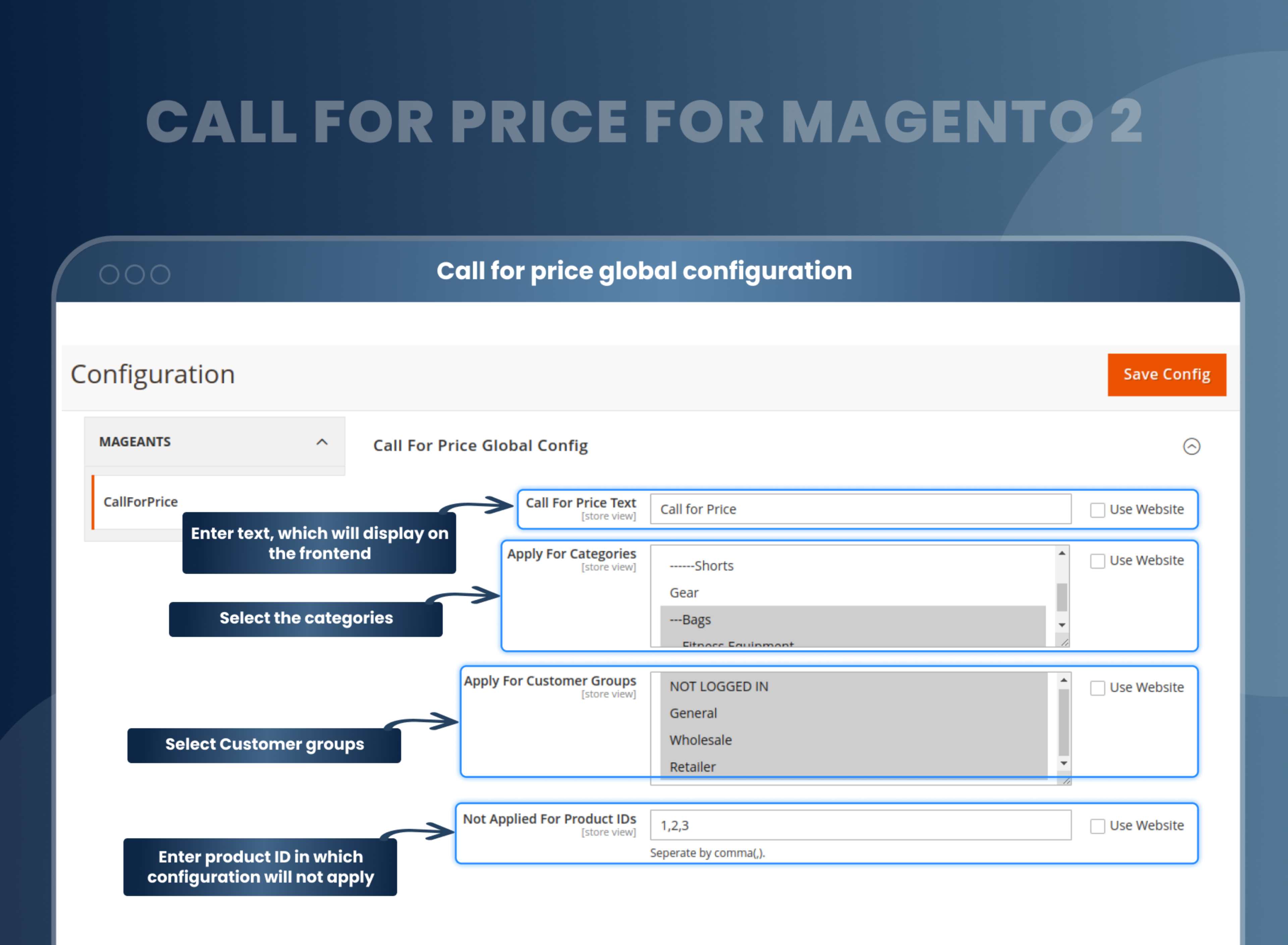Call For Price For Magento 2





Key Features of Call For Price:
- Hide prices for specific products or categories.
- Show a call-for-price button or a custom message instead of the product price.
- Restrict the price visibility for a particular customer group.
- Pop-up form for customers to request a price.
- Enable Google Captcha to pop up a form for security.
- In the backend list of all calls for price inquiries with customer information.
- Received email notification when the customer filled out the form.





Problem:
By default, Magento does not facilitate store owners hiding the prices of their products and instead must ask customers to fill out a form in order to receive wholesale pricing for the product. This feature may be useful for businesses that offer wholesale options and want to negotiate prices with customers individually.
Solutions:
The Call for Price extension for Magento 2 by MageAnts helps merchants replace the "Add to Cart" button with the "Call for Price" button so that customers can directly contact them for the product price. A Price Request form can also be added as a pop-up where customers need to fill in some personal details, submit them to the admin, and request the particular product price.
Description
FAQ
Magento 2 Call for Price extension allows store owners to hide product prices from the product details page and replace the “Add to Cart” button with the “Call for Price” button to encourage the customer to contact for product prices.
Yes, you can hide price for a specific category.
Yes, you can enable captcha from the backend to display it in the request for price popup.
Yes, you can disable add to cart button.
Yes, you can disable it from backend configuration.
Yes, you can set it from configuration “call for price” and “hide price” priority as per your requirement.
Yes, you can email ask call for a price or hide price.
Call for price means the customer can fill the form and ask for the product price for bulk order. Using MageAnts call for price Magento 2 extension, you can allow your customer to request for a product price.
When customers ask for a product price, dealers can compare their own price with the customer's. For that, dealers put a“ call for price” button on the store.
Reviews
Customer 15 Reviews
Customization
Change Log
Current Version Number : 2.2.0
Date : 15/05/2023
Bug fixed
- MageAnts team make extension compatible with latest magento 2.4.6 version.
Current Version Number : 2.1.9
Date :11/11/2022
Coding standard
- MageAnts team makes this extension coding as per magento coding standard in all magento version.
Current Version Number : 2.1.8
Date :09/05/2022
Bug fixed
- Error on di:compile command in Magento 2.4 version. MageAnts team fixed this issue and made compatible with all the Magento versions.
Current Version Number : 2.1.7
Date :26/11/2021
Bug fixed
- Under the related product section, Add to Cart button appeared instead of Call for price. MageAnts team fixed this.
Current Version Number : 2.1.6
Date :20/09/2021
Bug fixed
- MageAnts team added language translate for call for price extension. Now language translate is working for all Magento version.
Current Version Number : 2.1.5
Date :24/09/2020
Bug fixed
- Product name with URL not display in email in which product customer ask for price.
- MageAnts team make extension compatible with Magento2.4.
Current Version Number : 2.1.4
Date :10/04/2020
Bug fixed
- Call for price extension not working in multi-store view, MageAnts solved issue and working in all Magento version.
Current Version Number : 2.1.3
Date :25/03/2020
Bug fixed
- Call for Price form is not translated in other language MageAnts add new CSV file and translated in specific language, Issue fixed in all Magento version.
Current Version Number : 2.1.2
Date :01/02/2020
Bug fixed
- Call for price extension not working in home page product MageAnts solve issue and make a compatible in home pages products. Issue working fine in all Magento version.
Current Version Number : 2.1.1
Date :17/05/2019
Bug fixed and new features added
- MageAnts update call for price extension now user also see product price if customer login.(Login functionality to see product price).
- Admin create own email template to send email to admin and customer with email template.
- Admin can select category wise for call for price from configuration and product.
- Admin can select customer group wise for call for price from configuration and product.
- MageAnts add new functionality in call for price extension now admin enable/disable add to wishlist and add to compare button from configuration.
- if admin set configuration for call for price button in product page and configuration so first priority give the product page.
Current Version Number : 2.1.0
Date :11/03/2019
Bug fixed
- MageAnts update Call For Price extension in latest magento2.3 version, Now extension working with all Magento version.
- Update module version name in composer.json file.
- Solve the issue of Google Captcha verification.
- Solve the issue of popup not open.
How To Add Call For Price In Magento 2?
How Does MageAnts Call For Price Work?
Benefits of Call for Price Magento 2 Extension
- Install Call for price Magento 2 extension in your store.
- You can enable extension from store --> Configuration --> Mageants --> Call for price.
- You can set other configurations as per your need and requirement.
- Apply for price for particular category as well as particular product.
- Open product from Catalog --> Product --> edit any product.
- Go to the call for price section and select the call for price option.
- Customers can ask price from category page and product page.
- When a customer clicks on the call for price button, then calls for a price popup display.
- Customers can fill the form and submit a query to ask for a price.
- Admin can reply to customer queries.
- Customers can communicate via emails.
- The Call for Price extension is loaded with functionalities. The USP of it is that it allows you extensive customization. You can select the message to be displayed in replacement of the price tag.
- You can even manage the products for which you don’t wish to display the price. The comprehensive yet simple to use admin panel provides you with access to the extension's entire working system.
- Interact with potential customers directly and convince them with smart communication.
- Marketing efforts
- Understand visitors's requirements in a better way.
- Price inquiry form
- Google Captcha can be added for additional security and to avoid fake inquiries.
- A better user experience by displaying custom messages instead of the product price
- Build customer relations more strongly with direct communication.
- Reduce ROI as customers can directly call for price inquiries.
Why Choose MageAnts
-

9+ Years of Industry Experience
9+ years of extensive experience in delivering Magento solutions & services. Over the years, we have watched technologies change and bounds, and our team has always focused on staying ahead in this competition.
-

100% Bug Free
Our team follow rules and takes care of perfect setup to ensure a bug-free and error-free code for the development process of theme, extension, or website development.
-

Extension created By Certified Developers
Team of certified developers for developing MageAnts Magento extensions. Skilled, qualified, and committed professionals to work on every extension.
-

Quick Technical Support
MageAnts ensures quick and quality technical support. Take advantage of our 90 days free support for a smooth and efficient experience.
-

Frequent Extension Updates
Intensive update roadmaps ensure highly compatible, bug-free, great performance, and innovative extensions.
Our services
-

Hyva Theme development
Are you facing Speed issues? Integrate Hyva Theme
-

Hire Magento 2 Developer
Hire Developer as per your custom requirement
-

Magento 2 Upgrade Services
Upgrade your Store with Magento 2 Latest Version
-

Support & Maintenance Services
Maintain your Store with MageAnts Support Services