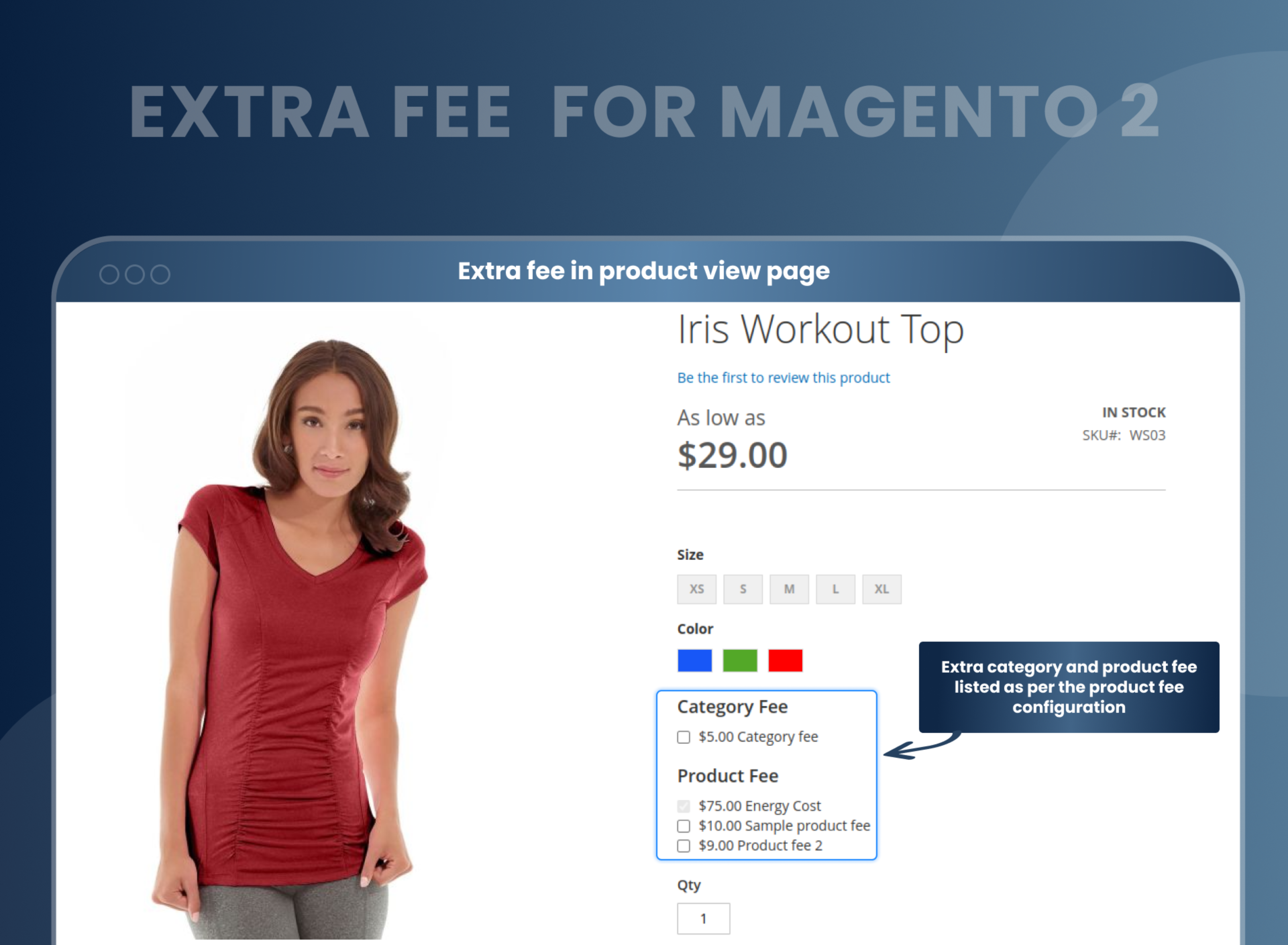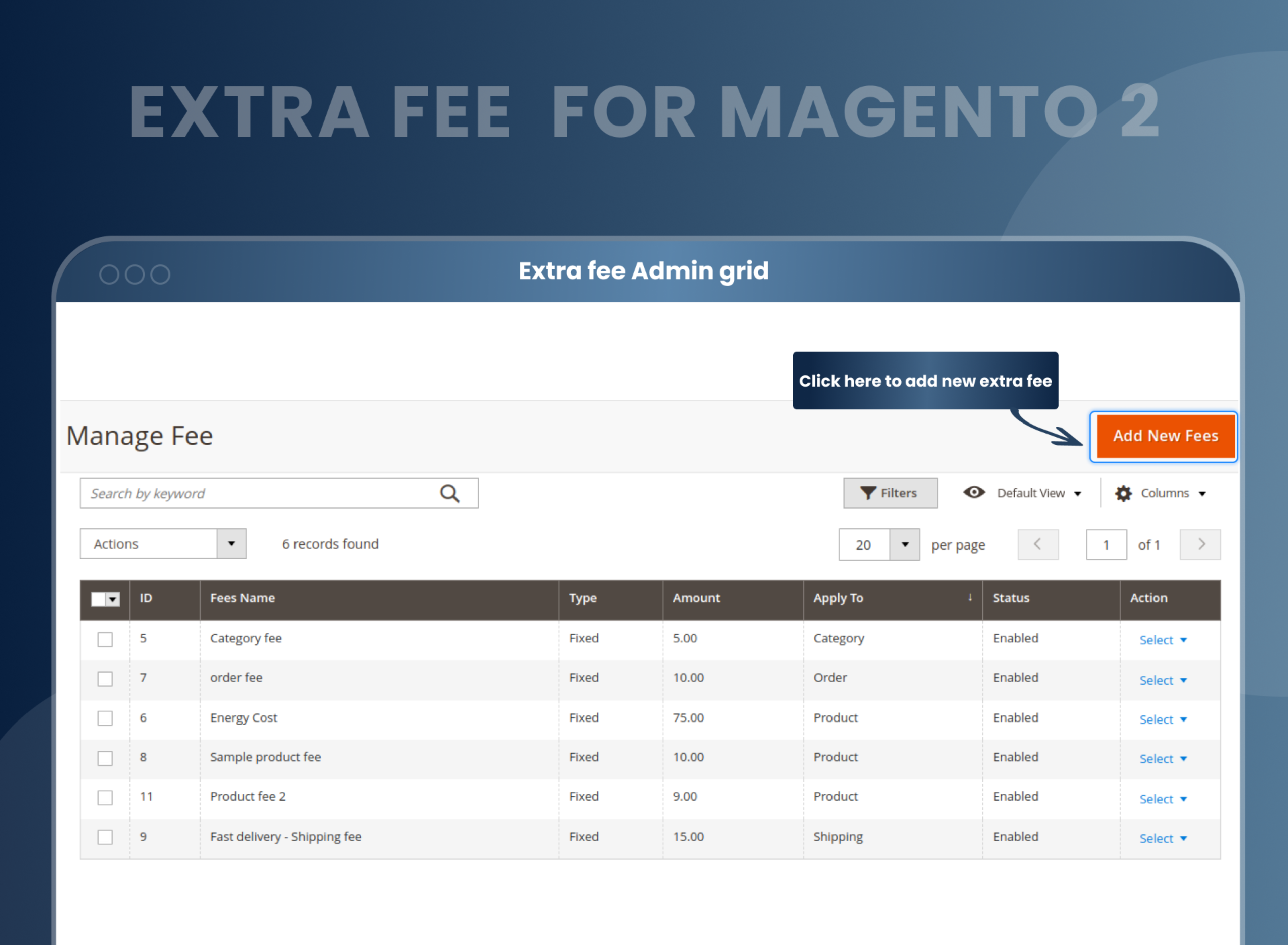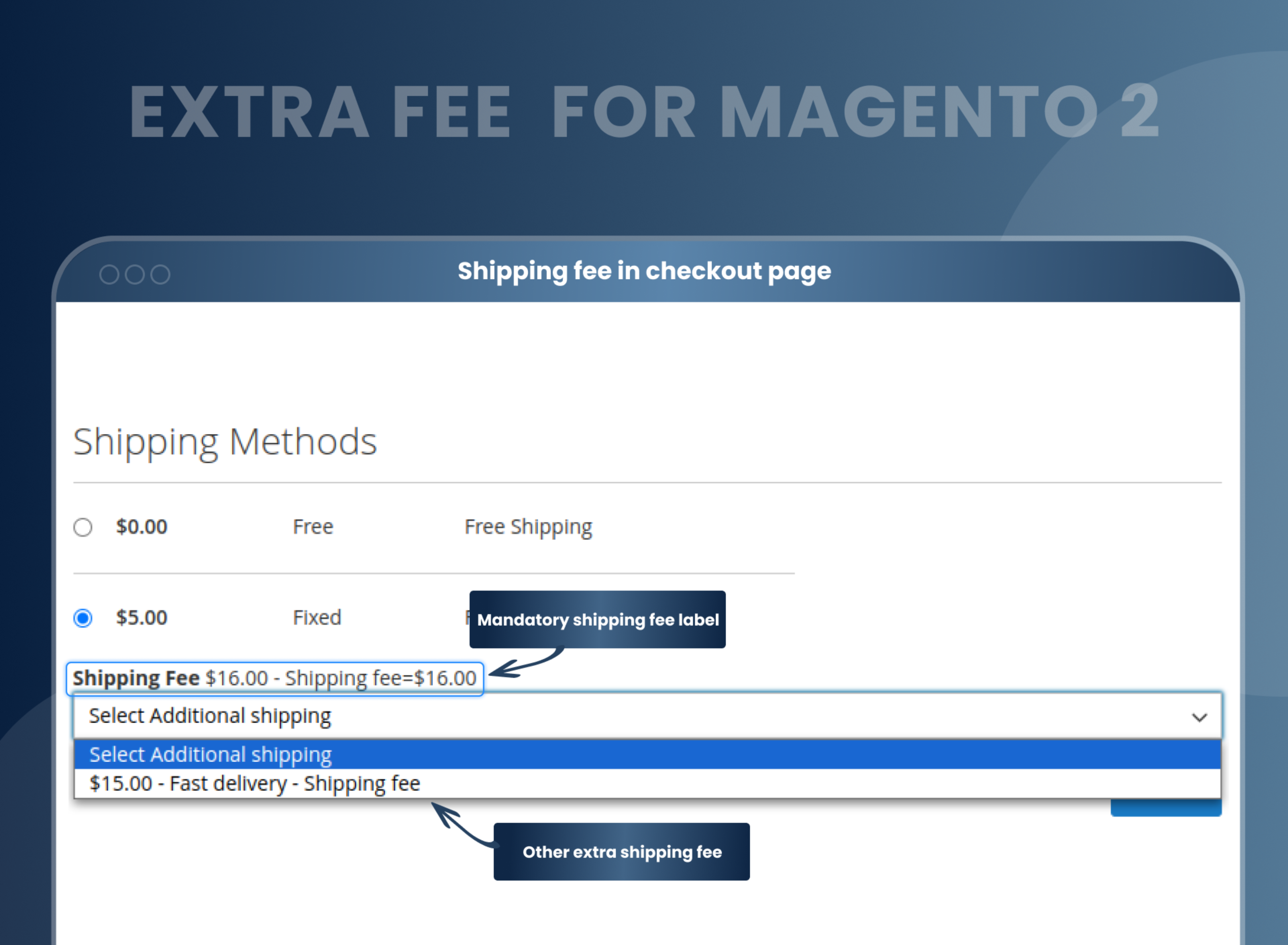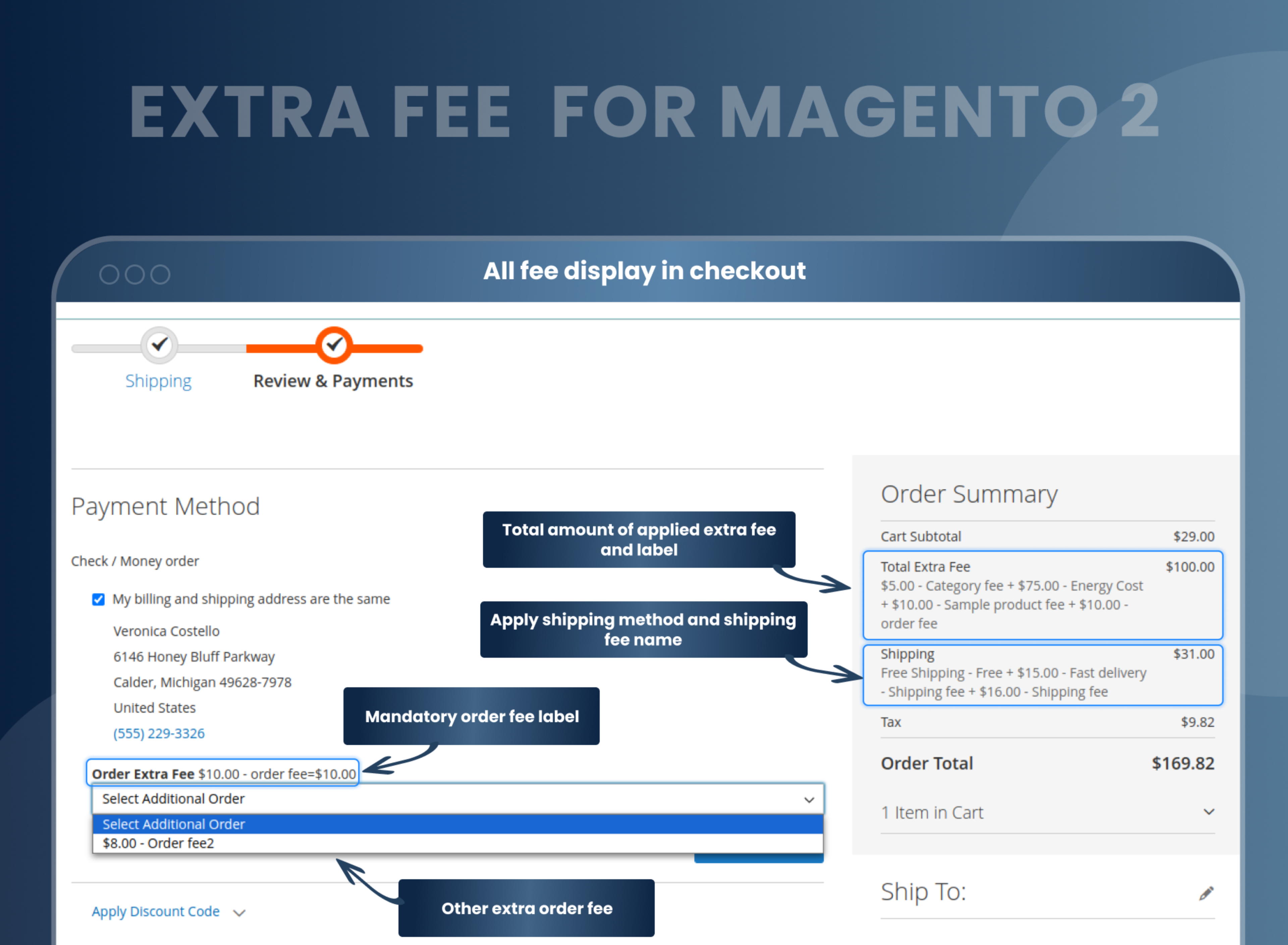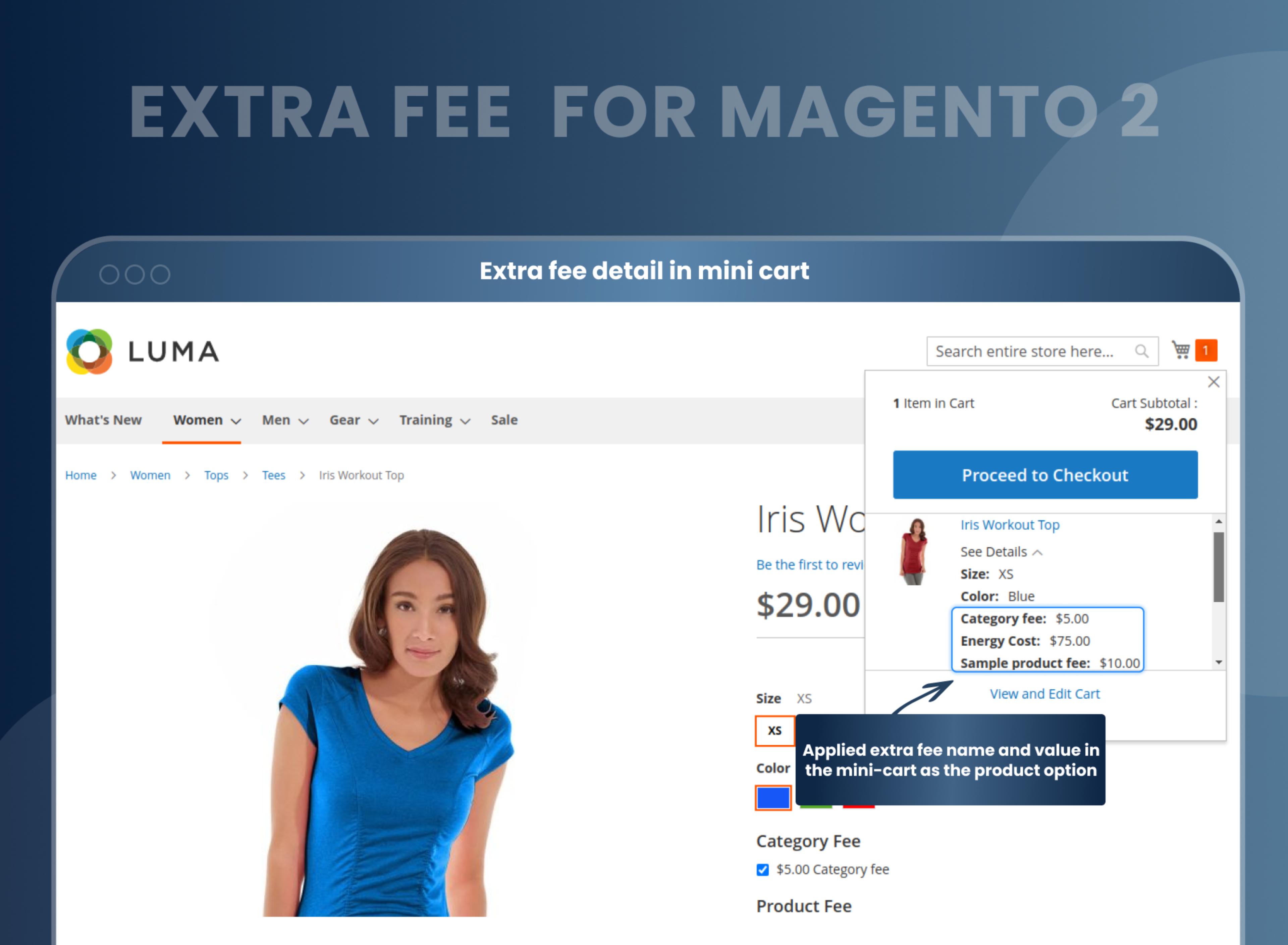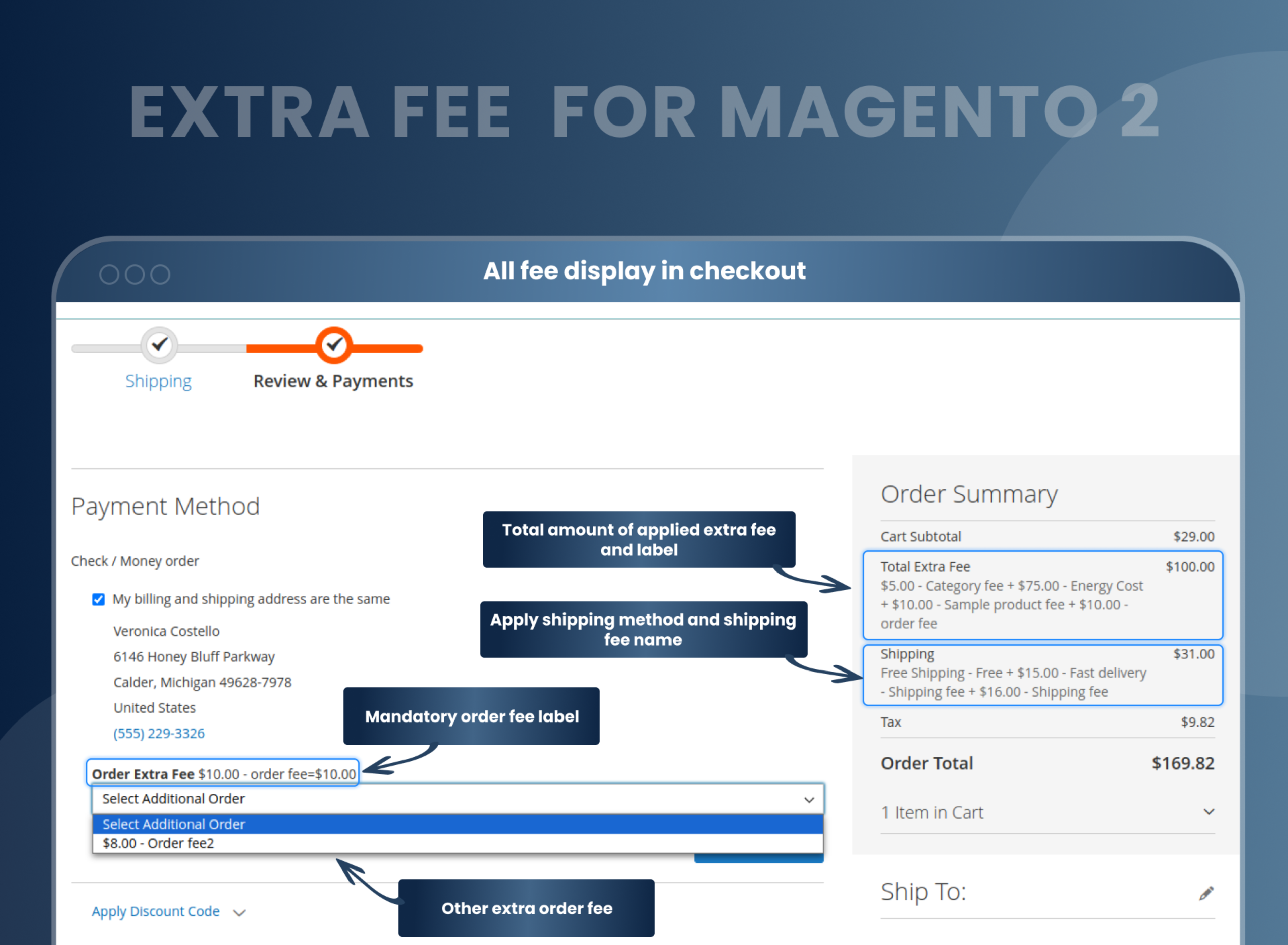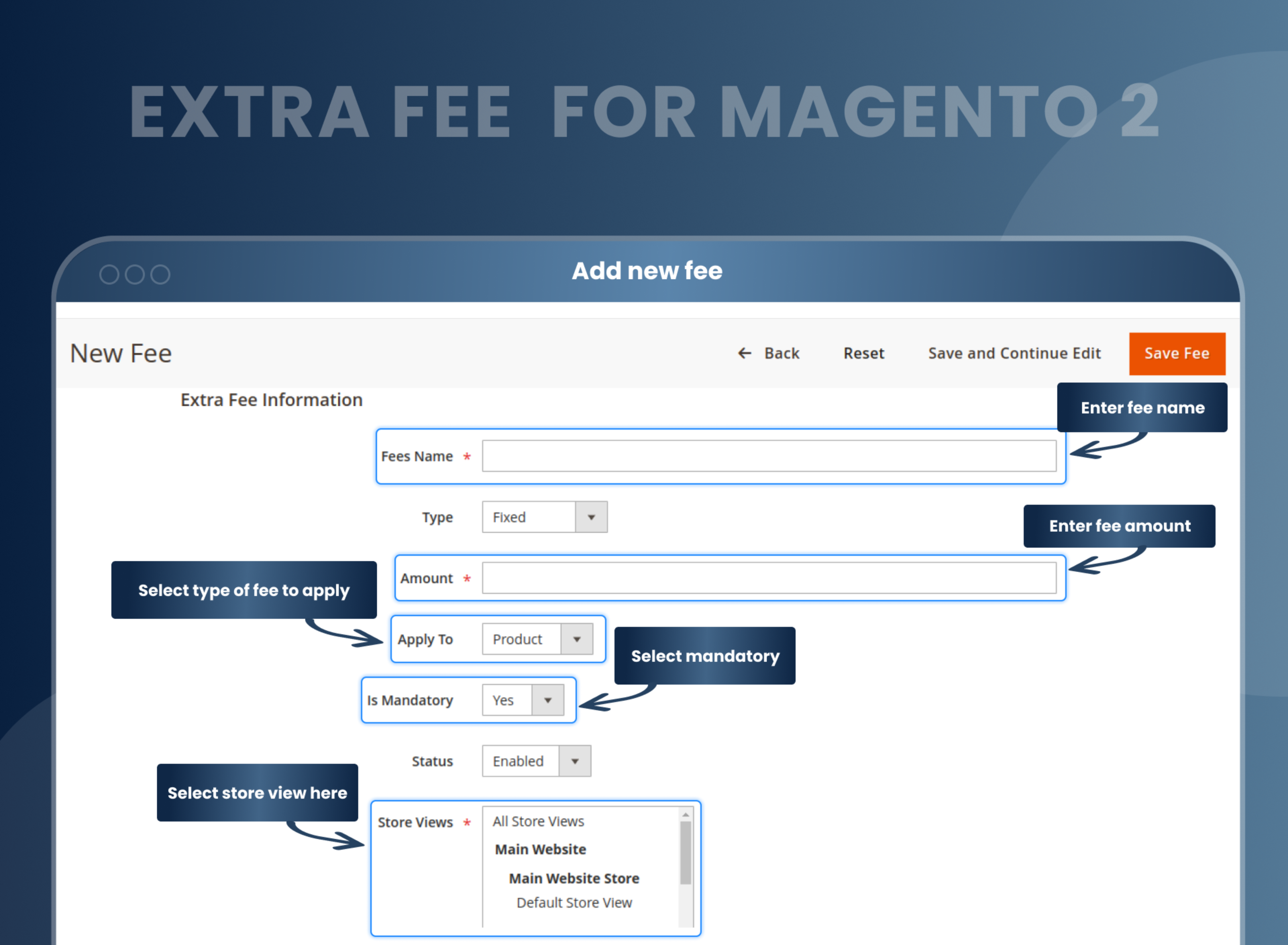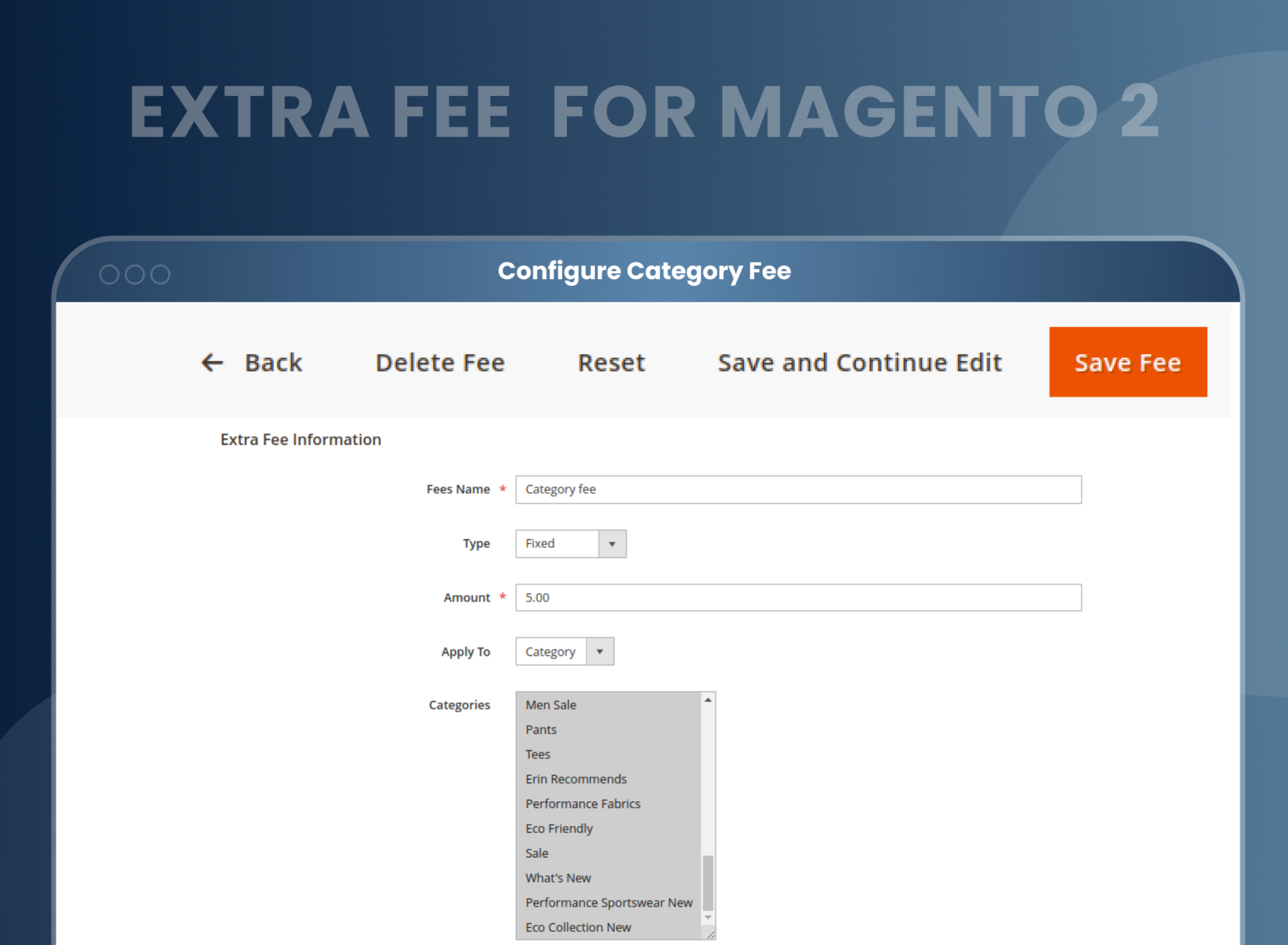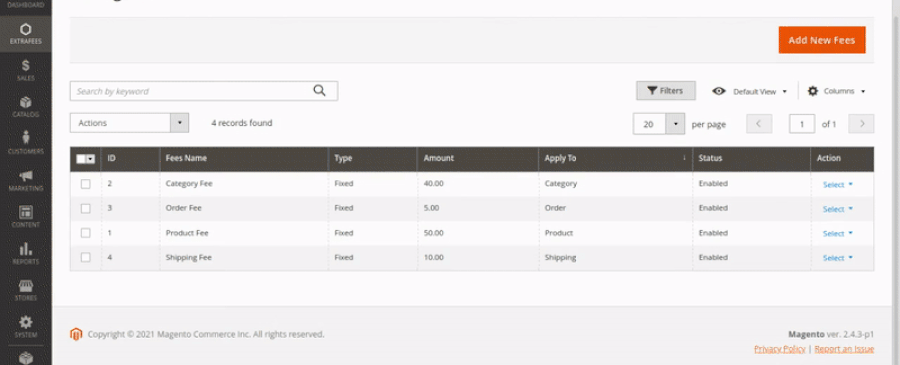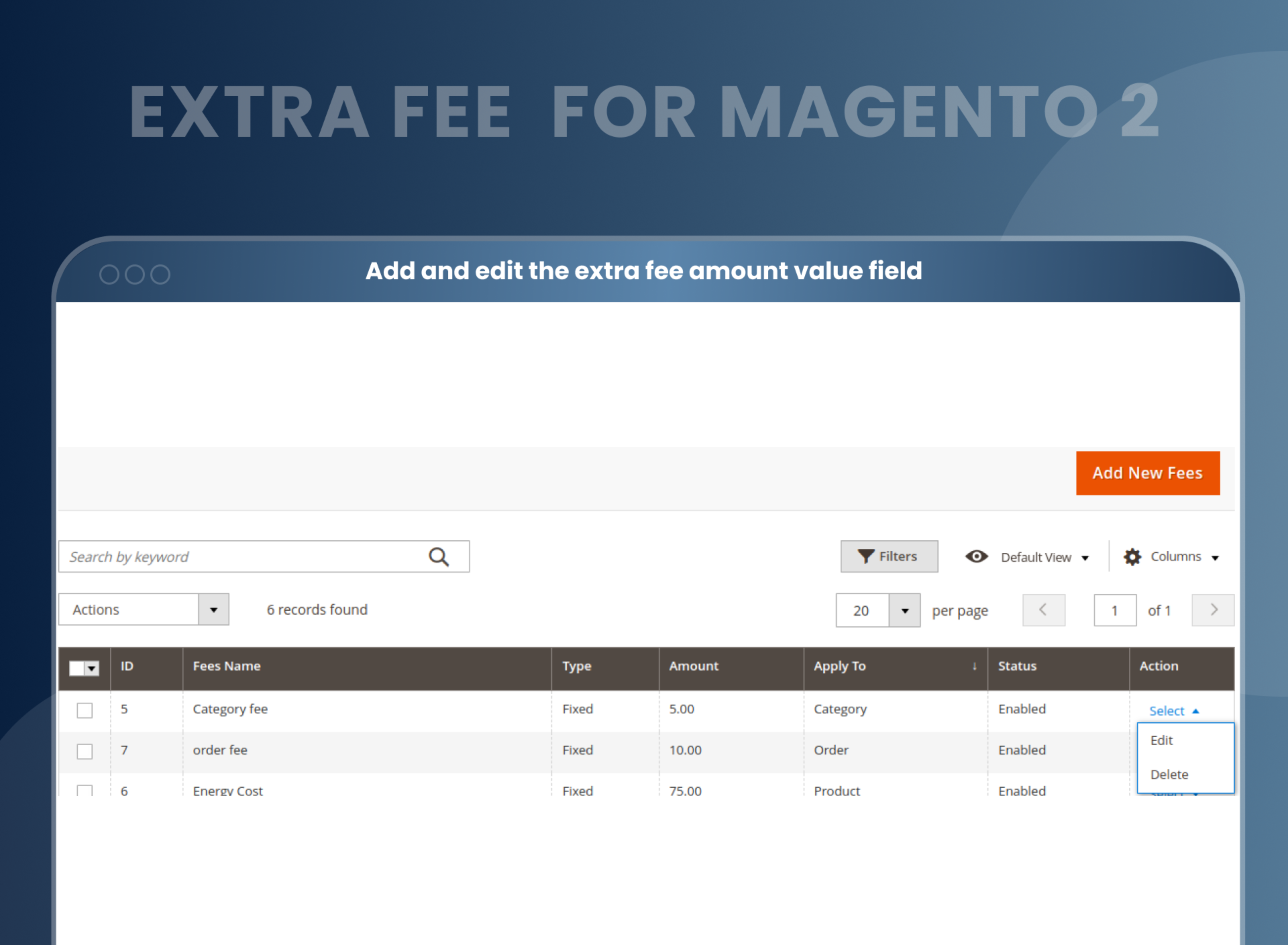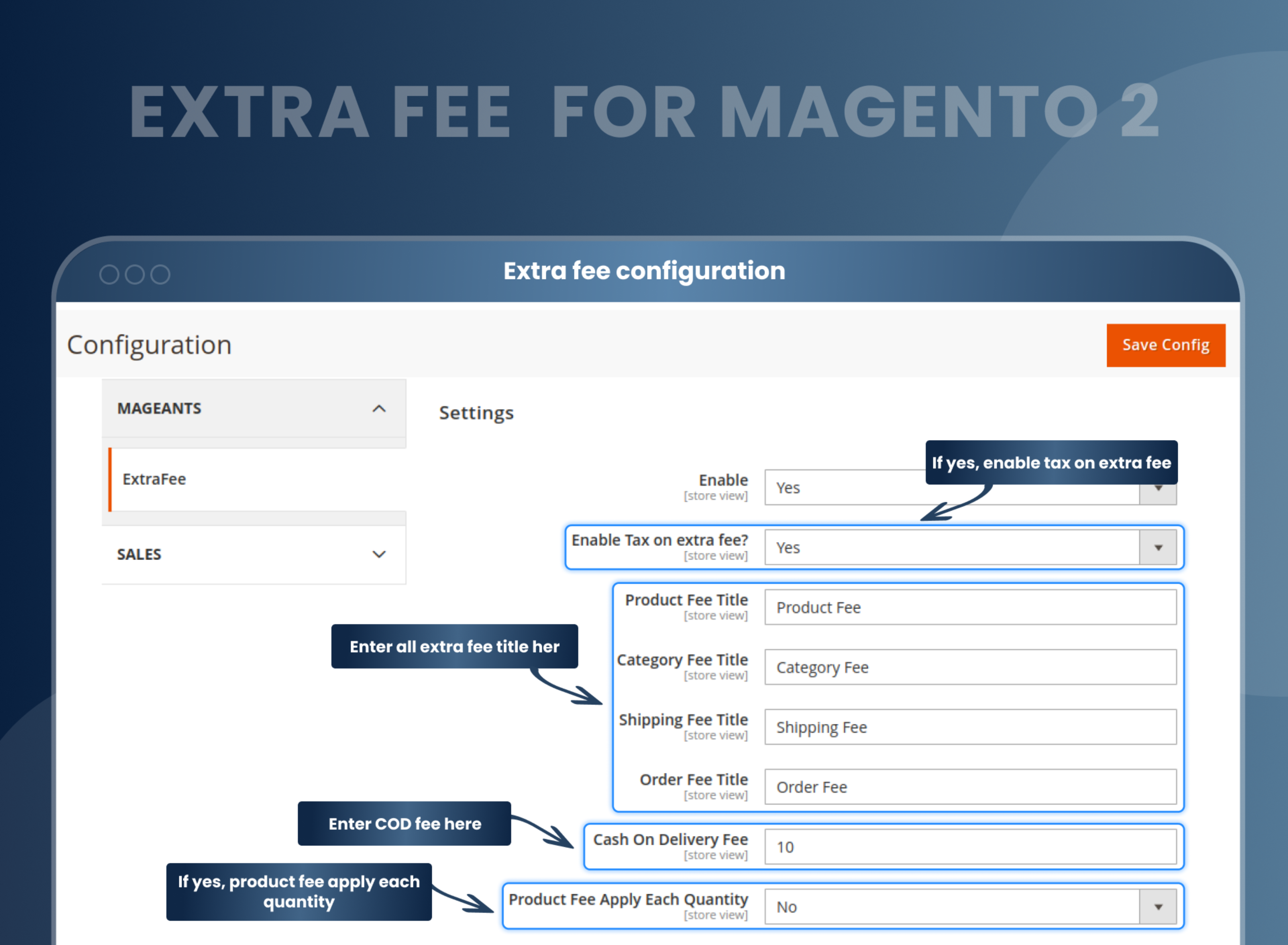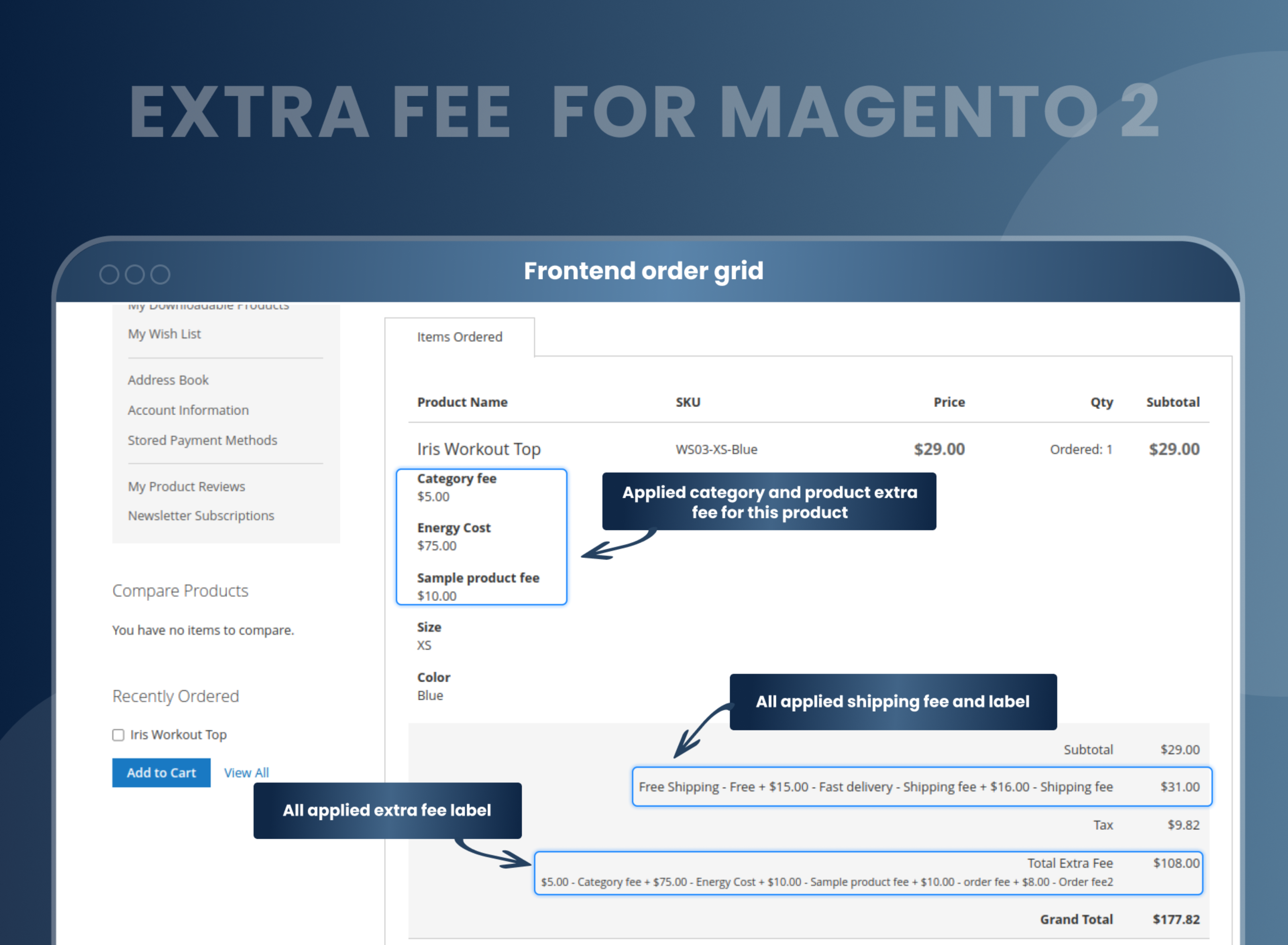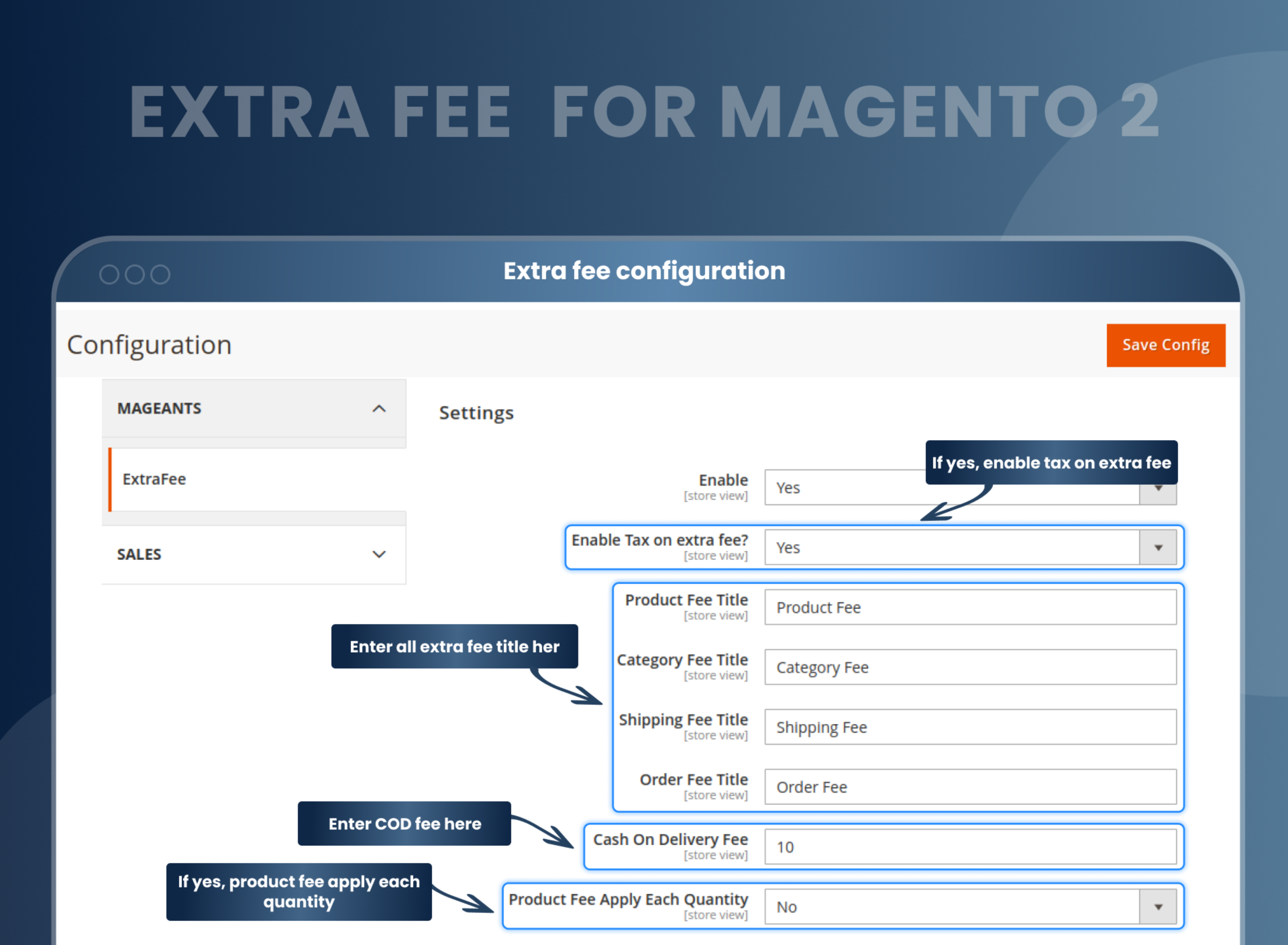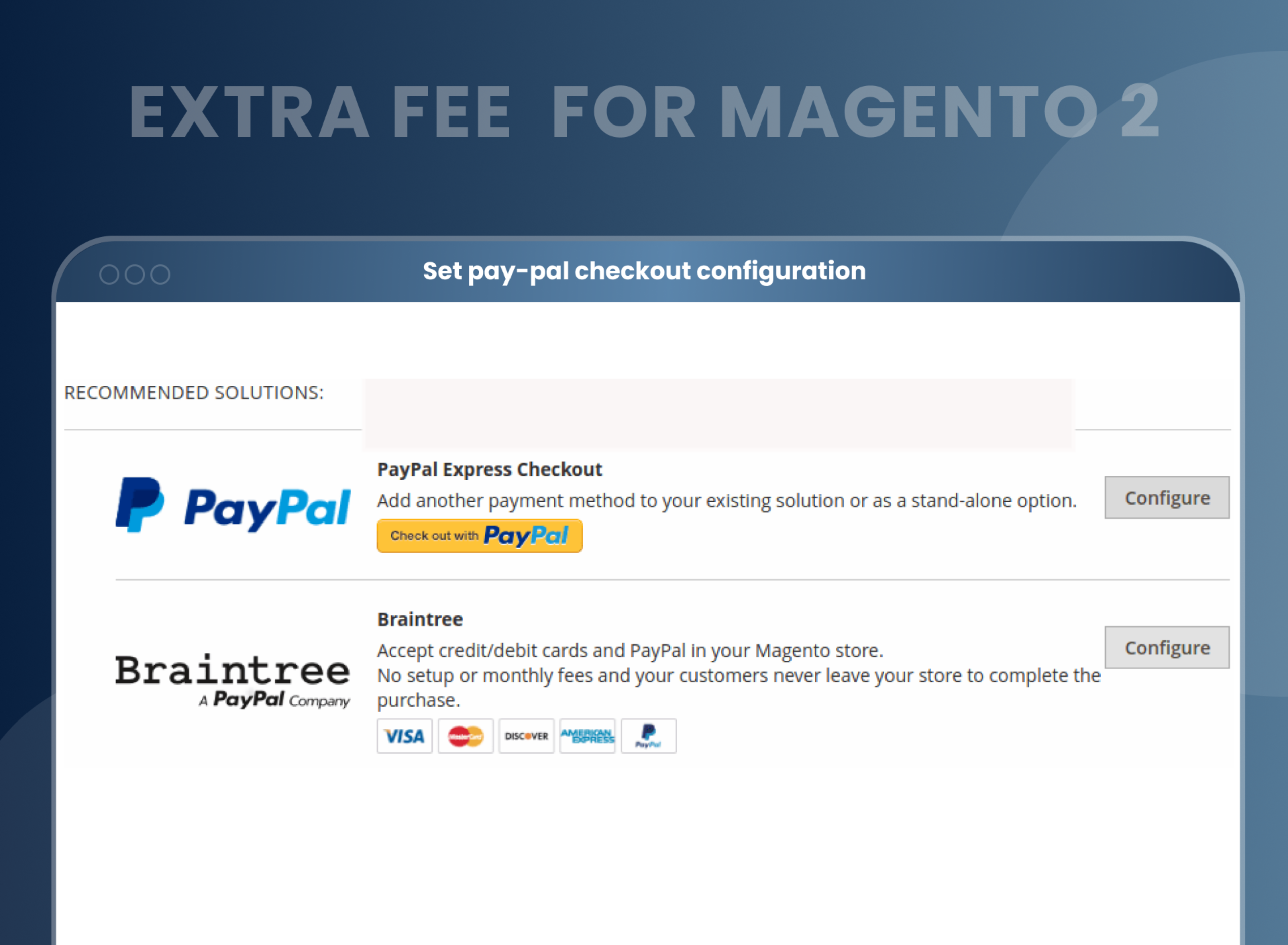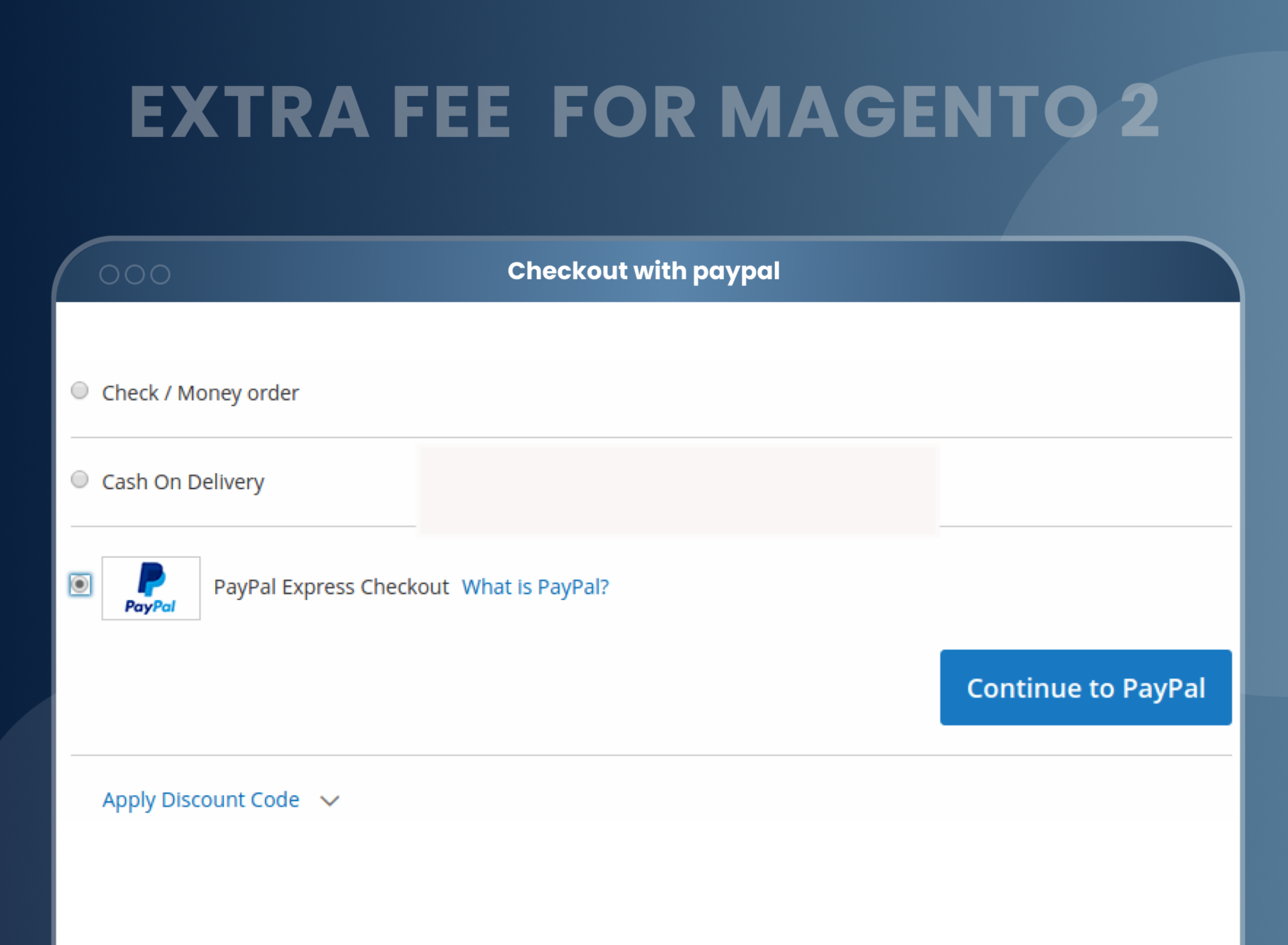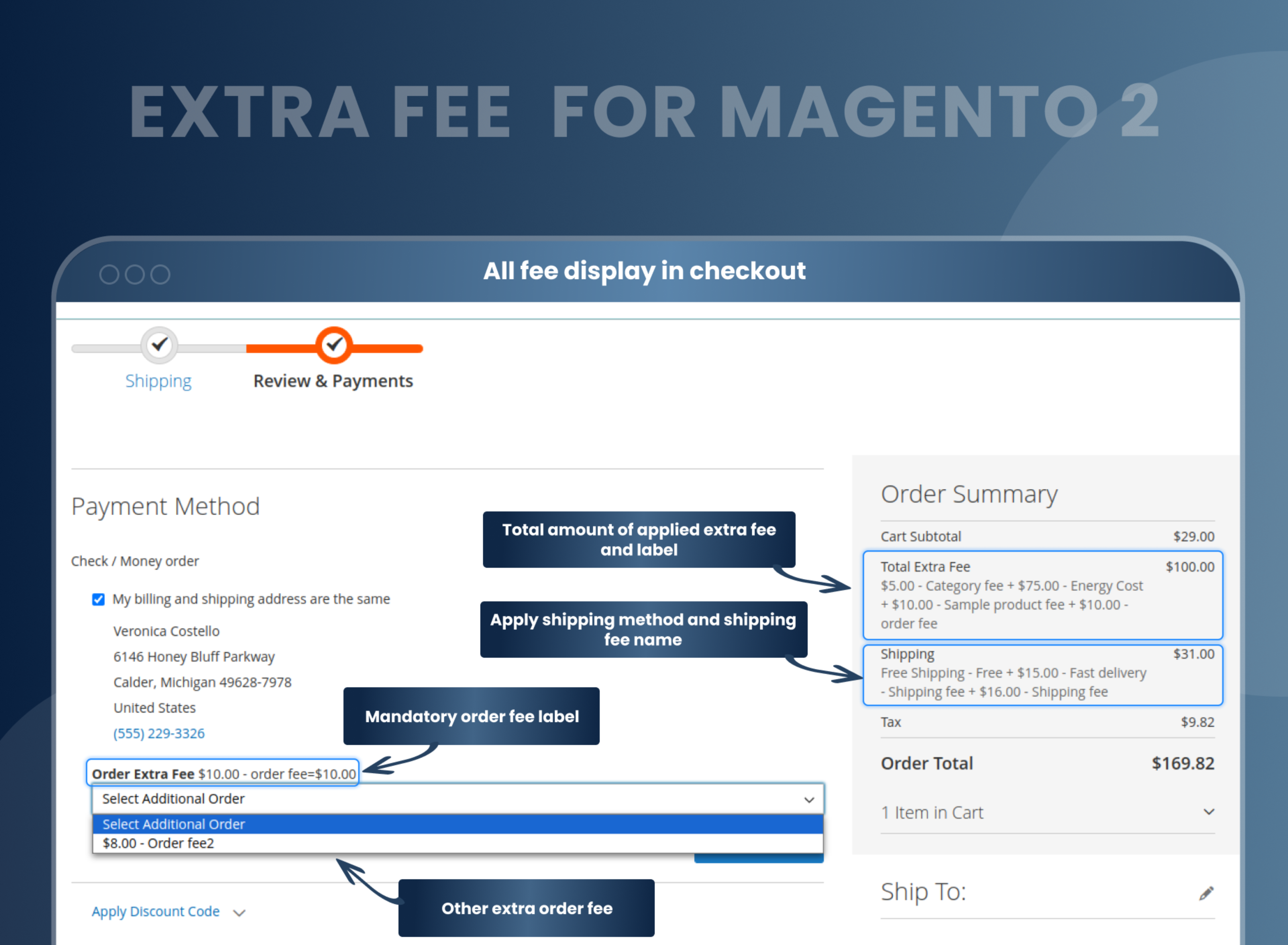Extra Fee For Magento 2





Key Features of Extra Fee:
- Ensure precise application of all the different order Magento 2 fees.
- Apply different types of fees, including product, category, and shipping fees.
- Display extra fees on the checkout and shopping cart pages.
- Add an additional fee to total orders and the Magento 2 payment fee.
- Include or exclude a tax calculation on each extra fee.
- Apply different types of fees, including product, category, shipping fees, and order fees.
- Admin can apply a mandatory extra fee for any products.





Problem:
Magento 2 does not have an option by default that would enable store owners to add extra fees to products in order to increase sales. This means that store owners are limited to the price of the product they are selling and cannot add any additional fees or surcharges to the cost. This may be a limitation for store owners who want to add additional fees to their products, like shipping, handling, category fees, gift wrapping, or much more, to get more sales and increase AOV.
Solutions:
MageAnts Magento 2 Extra Fee is an extension that allows store owners to add extra fees to their products, categories, shipping, and payment pages. The extra fees can be set up to be applied either globally or based on different conditions. The extension also allows store owners to customize the appearance of the extra fee on the invoice and the checkout page. Furthermore, it supports the PayPal payment method and works with custom prices too.
Description
FAQ
Yes, you can set configuration and add product fee and category in the same product.
Yes, you can set additional compulsory fees on the product.
Yes, you can add a charge on a particular category. To achieve this, you need to set configuration from backend only.
Yes, it will enable completing payment instantly and securely. For this, you need to set your PayPal checkout configuration.
Yes, you can allow the store owner to decide whether to say yes or no to calculate tax on each product.
Yes, you can set the example on delivery charges from the backend configuration.
Yes, our extension works with third-party plugins. If you run across any compatibility issue with any third-party module, our experts will help you in the best way.
Yes, you can add various fees for the same product.
Yes, it works with configurable and group outcomes.
You can create and charge the following type of fees using this extension.
- Product fees
- Category fees
- Order fees
- Cash on order fee
Yes, you can add the extra cost on the percentage basis or fix charges.
Extra Fee is a perfect extension for the store owners who want to apply different fees on product or whole category.
After installing the extra fee Magento 2 extension to your online store, you can add additional extra fees from backend Extra fee --> Add new extra fee. You can add Product fee, Category fee, Shipping fee, Order fee.
After you add an extra fee on Product, Category, Shipping and Order fee from the backend, it will display on the order view page. To learn more,click here!
Reviews
Customer 19 Reviews
Customization
Change Log
Current Version Number : 2.1.0
Date :26/06/2023
Bug Fixed
- The extra product fee and the extra category fee are not applied together for Configurable Product, Bundle Product.
- If all extra shipping fees are not mandatory and if we select 'Select Additional shipping', Select Additional shipping value should not display in the order summary.
- After placed orders and then go to my orders after that print order not working.
- MageAnts team make extension compatible with latest magento 2.4.6 version.
Current Version Number : 2.0.9
Date :03/01/2023
Coding Standard
- Mageants team makes this extension coding as per the Magento standard compatible with the latest Magento version.
Current Version Number : 2.0.7
Date :17-05-2022
Bug Fixed
- MageAnts team fixed console error on the product details page in extra fee extension. MageAnts team made extension compatible with Magento 2.4 version.
Current Version Number : 2.0.6
Date : 07-06-2021
Bug Fixed
- Customer was not able to place an order in Magento 2.4 when extra fee extension was enabled. MageAnts team fixed the issue and make extension compatible with Magento 2.4 version.
Current Version Number : 2.0.5
Date :13-07-2020
Bug Fixed
- When a user installs Extra Fee extension in Magento 2.3.5 version then Extra fee grid showing error, MageAnts resolved the issue and make a compatible with all Magento version.
Current Version Number : 2.0.4
Date : 11-06-2019
New features added and Bug Fixed
- Category fee and Product fee not display in downloadable product, issue solve in all Magento version.
- when all fees are disabled from backend side and then customer add to cart product, then proceed to checkout then checkout page display blank.
- when product fees and category fees are disabled from backend side and then customer add product to cart and placed order so product details not display in order page
- When we add a product to the cart from the category page then it is not displayed fee label.
- When we add multiple products to the cart then the shipping rate automatically displays 0 rates on the checkout page, now issue solve in all Magento versions and working fine in all Magento versions.
- When we apply COD payment method with not mandatory order fee and select order fee than it's automatically removing COD fee label
- When we set the order fee and shipping fee mandatory then it is not displayed on the checkout page.
- Add new functionality for product fee. When we select to apply product fee each Quantity yes then product fee is applied to Quantity of product, like one product have applied product fee is $10 and that Quantity is 2 then product fee apply 2 quantity(2 * $10 = $20). Now its functionality add in all Magento version and working fine in all Magento version.
- When we create a PDF invoice then the extra fee label did not display in the PDF invoice.
- When we add product from category page then it is not displayed fee label in frontend order view page and backend order view page and invoice view page.
- Add PayPal payment functionality in extension, add an extra fee on PayPal total when user or customer used PayPal payment method.
- MageAnts add new functionality now admin can set all fee mandatory from backend.
Current Version Number : 2.0.3
Date :11-03-2019
Bug fixed
- MageAnts update Extra fee extension in latest Magento2.3 version, Now extension working with all Magento version.
- Update module version name in composer.json file same as module.xml file.
- Extra fee not working with custom options(Custom price) now we added new functionality and extra fee working with custom price.
Current Version Number : 2.0.2
Date :03-11-2018
Bug fixed
- in module version 2.0.1 Extra fee not working with bundle product(parent level) now issue solve and extra fee working with bundle product.
- If not any shipping method set from backend, then extra fee shipping method dropdown display in frontend checkout page.
- In Magento 2.2. X Extra Fee Custom Option is not Show in My Order View Page at Front End.
- In Magento 2.1. X When add product with extra fee, then shipping method fee is show 0.00 in view and edit cart page. All issue solve and working fine in all Magento versions.
Current Version Number : 2.0.1
Date :13-08-2018
New Feature Added
- Tax was not calculated in version 2.0.0. We have added this functionality to 2.0.1. Admin can select yes or no to calculate tax on product.
Current Version Number : 2.0.0
Date : 29/6/2018
Bug Fixed
- In Extra module there was issue while add and edit of extra fee the amount value field with decimal /float value was not working on backend as well frontend,So this is fixed in current version so now decimal/float value can add in amount field while add/edit extra fee and some reflecting on frontend as well.
How To Configure Extra Fee In Magento 2?
How Does Magento 2 Extra Fee Works?
Why Use Extra Fee Magento 2 Extension?
Benefits of the Magento 2 Extra Fee Extension
- Install Extra fee Magento 2 extension in your store.
- You can enable extension from store > Configuration > Mageants > Extra fee.
- You can set other configuration as per your need and requirement.
- Go to Extra fee > Manage extra fee > Add new extra fee.
- You can create Product, Category, Shipping and Order fee.
- You can add mandatory as well as optional extra fee.
- After add extra fee it applies in product, category, shipping and order in frontend.
- Magento 2 add extra fee simplifies the checkout process for ecommerce sellers. It comes with an automated design which is very helpful and productive for all types of e-com sellers.
- With this extension, all you need to do is mention the price application process once and the system would automatically apply them to your customers as and when required. For e.g., if you wish to use a standard order charge of ₹50, mention it beforehand on the dashboard of the extension and the prices would be levied on the cart of all the customers that place an order.
- As an e-com seller, you incur any charges to ensure that the specified products reach the defined destinations. To keep your business working correctly, you also have to ensure that these costs are levied on the customers and don’t have to incur losses. But with tons of different prices to apply, there are very high chances of you committing a mistake, leading to severe losses.
- Applying all the different prices to the cart of every customer of yours is practically impossible. While not doing so is a sure-shot way of calling for severe losses. The way out of this problem is to use the MageAnts Extra Fees Extension for Magento 2. This extension is designed so that you don’t have to make manual efforts to apply all the different charges like order charges, category charges, product charges, etc. All you need to do is specify the requirements once during the setup of the Magento 2 additional fee. After that, it will apply all the charges precisely to every customer.
- Add an extra fee and get more sales.
- Mandatory extra fees apply.
- Get more sales.
- Increase average order sales.
- It helps store owners create multiple extra fees for their customers.
- Flexibility to set extra fees on the cart and checkout page.
- Supports PayPal payment gateway integration.
- Option to set an extra fee based on specific conditions.
- Flexible fee rules and options
Why Choose MageAnts
-

9+ Years of Industry Experience
9+ years of extensive experience in delivering Magento solutions & services. Over the years, we have watched technologies change and bounds, and our team has always focused on staying ahead in this competition.
-

100% Bug Free
Our team follow rules and takes care of perfect setup to ensure a bug-free and error-free code for the development process of theme, extension, or website development.
-

Extension created By Certified Developers
Team of certified developers for developing MageAnts Magento extensions. Skilled, qualified, and committed professionals to work on every extension.
-

Quick Technical Support
MageAnts ensures quick and quality technical support. Take advantage of our 90 days free support for a smooth and efficient experience.
-

Frequent Extension Updates
Intensive update roadmaps ensure highly compatible, bug-free, great performance, and innovative extensions.
Our services
-

Hyva Theme development
Are you facing Speed issues? Integrate Hyva Theme
-

Hire Magento 2 Developer
Hire Developer as per your custom requirement
-

Magento 2 Upgrade Services
Upgrade your Store with Magento 2 Latest Version
-

Support & Maintenance Services
Maintain your Store with MageAnts Support Services