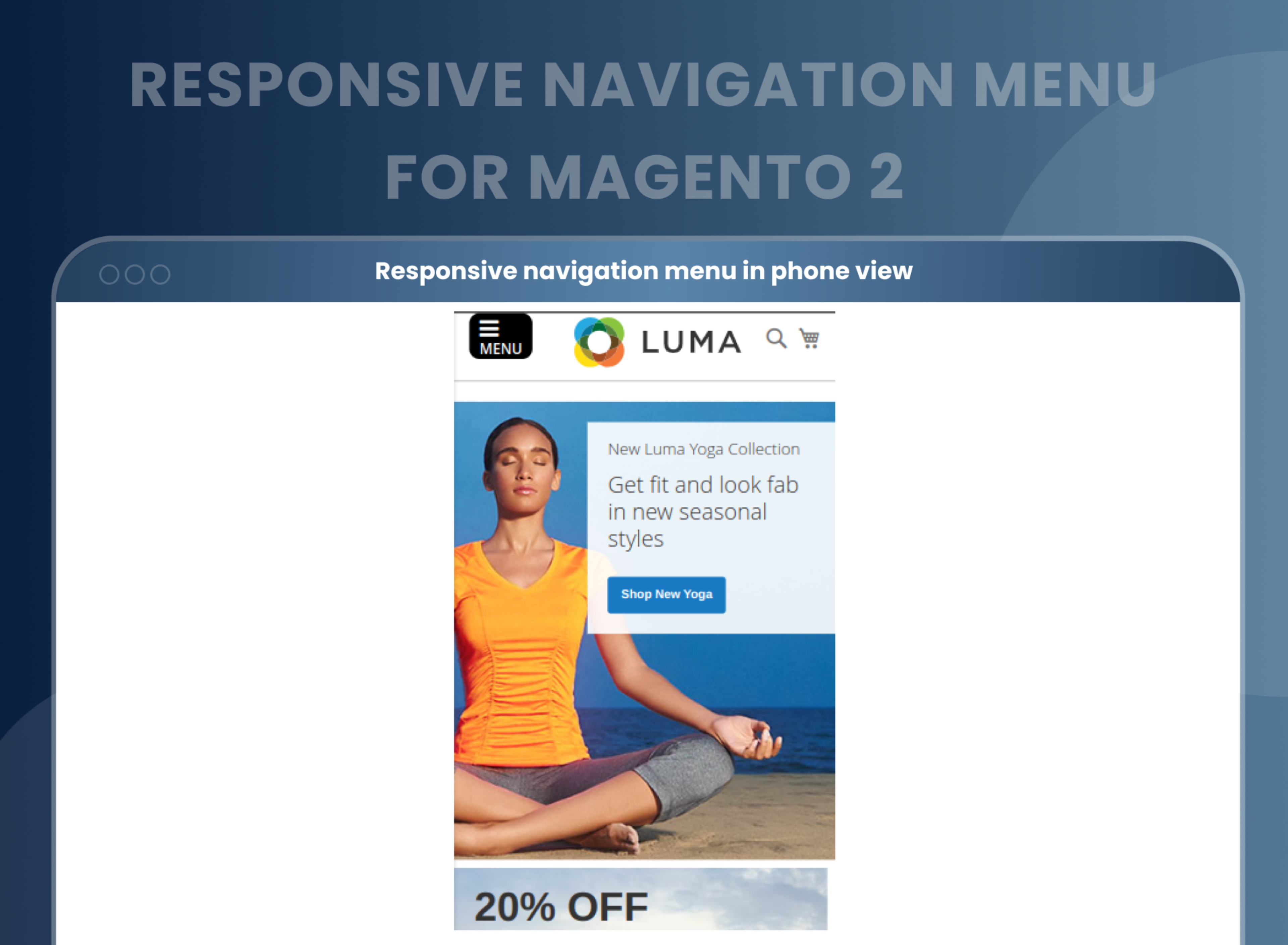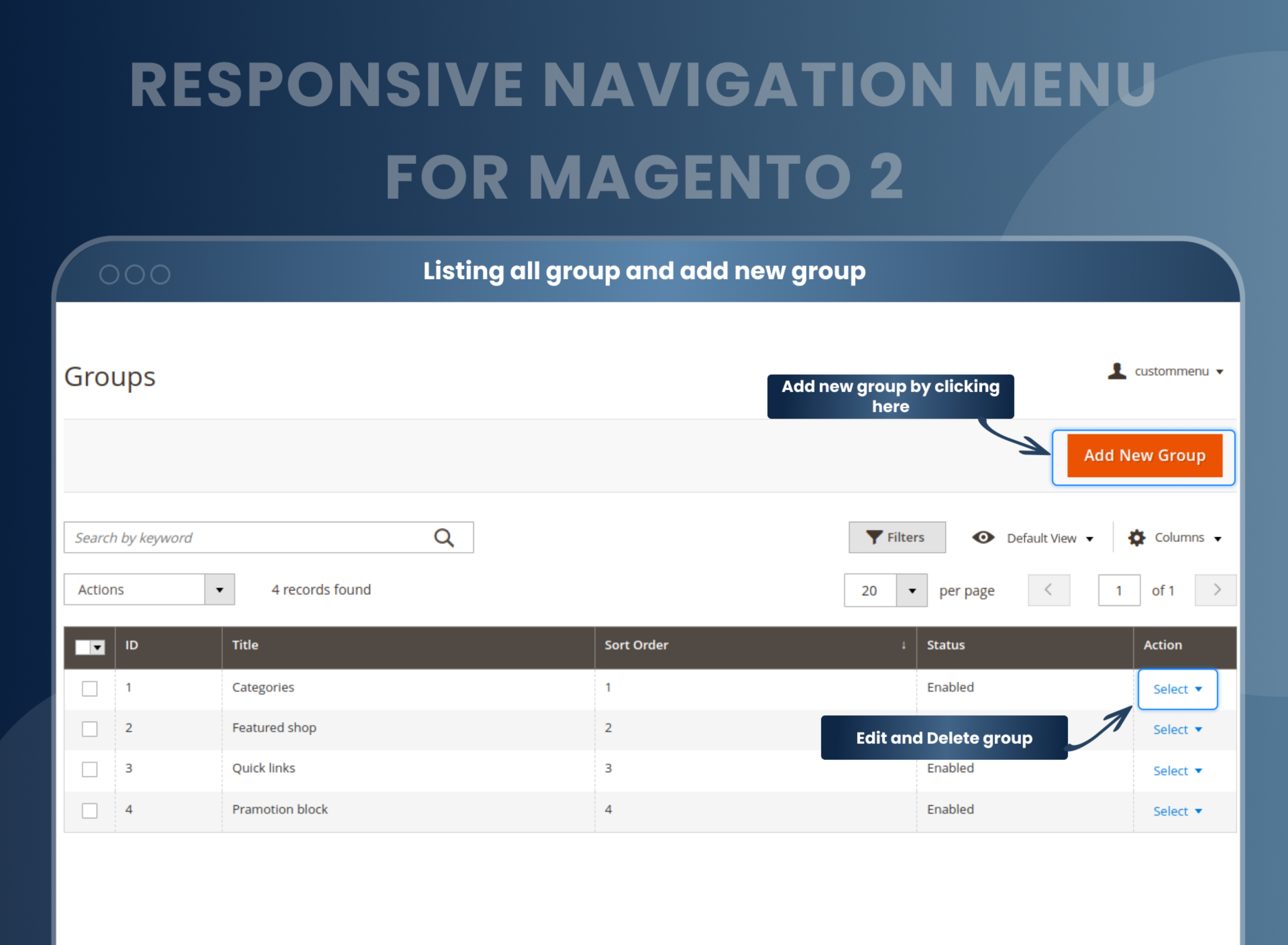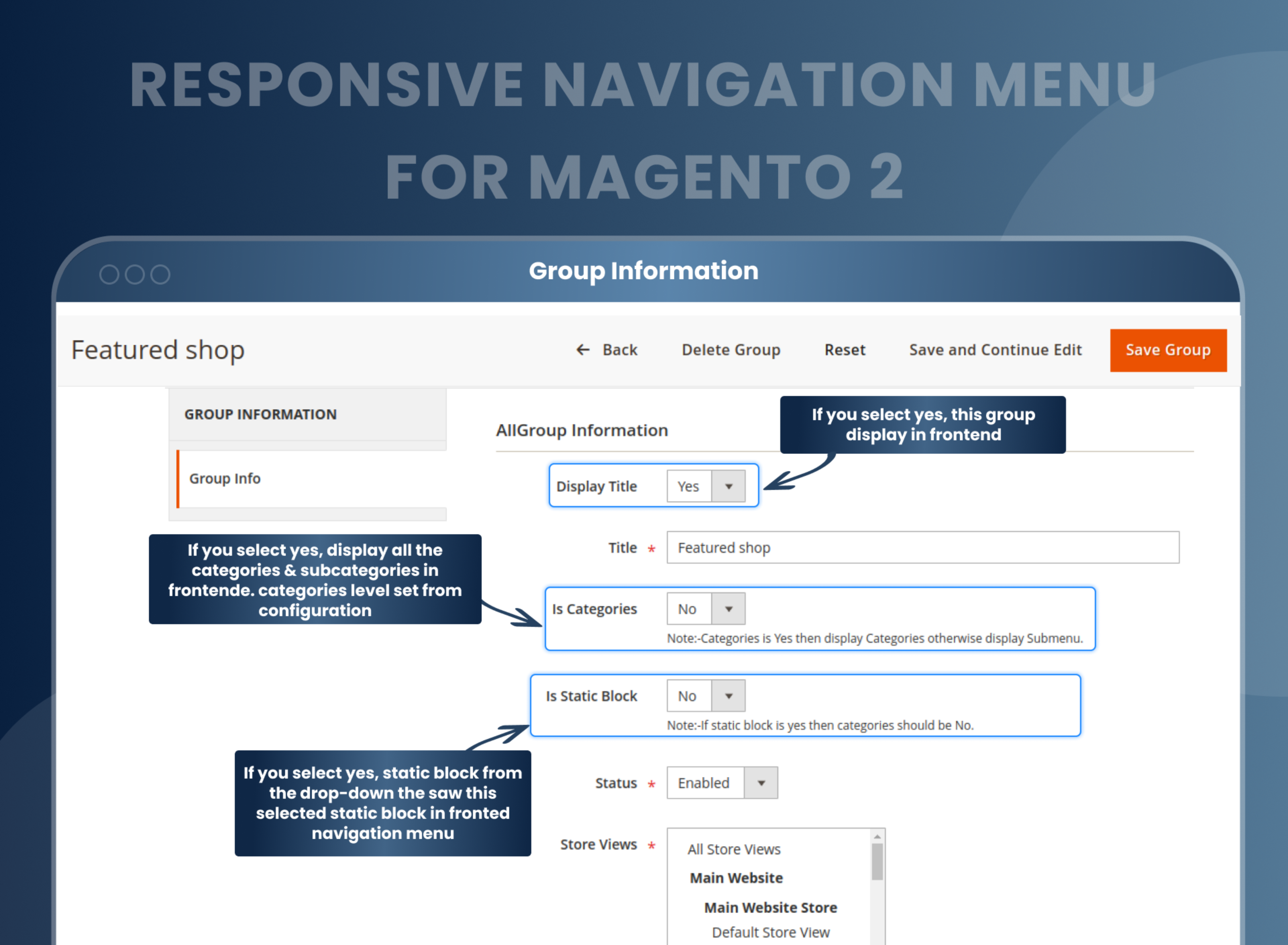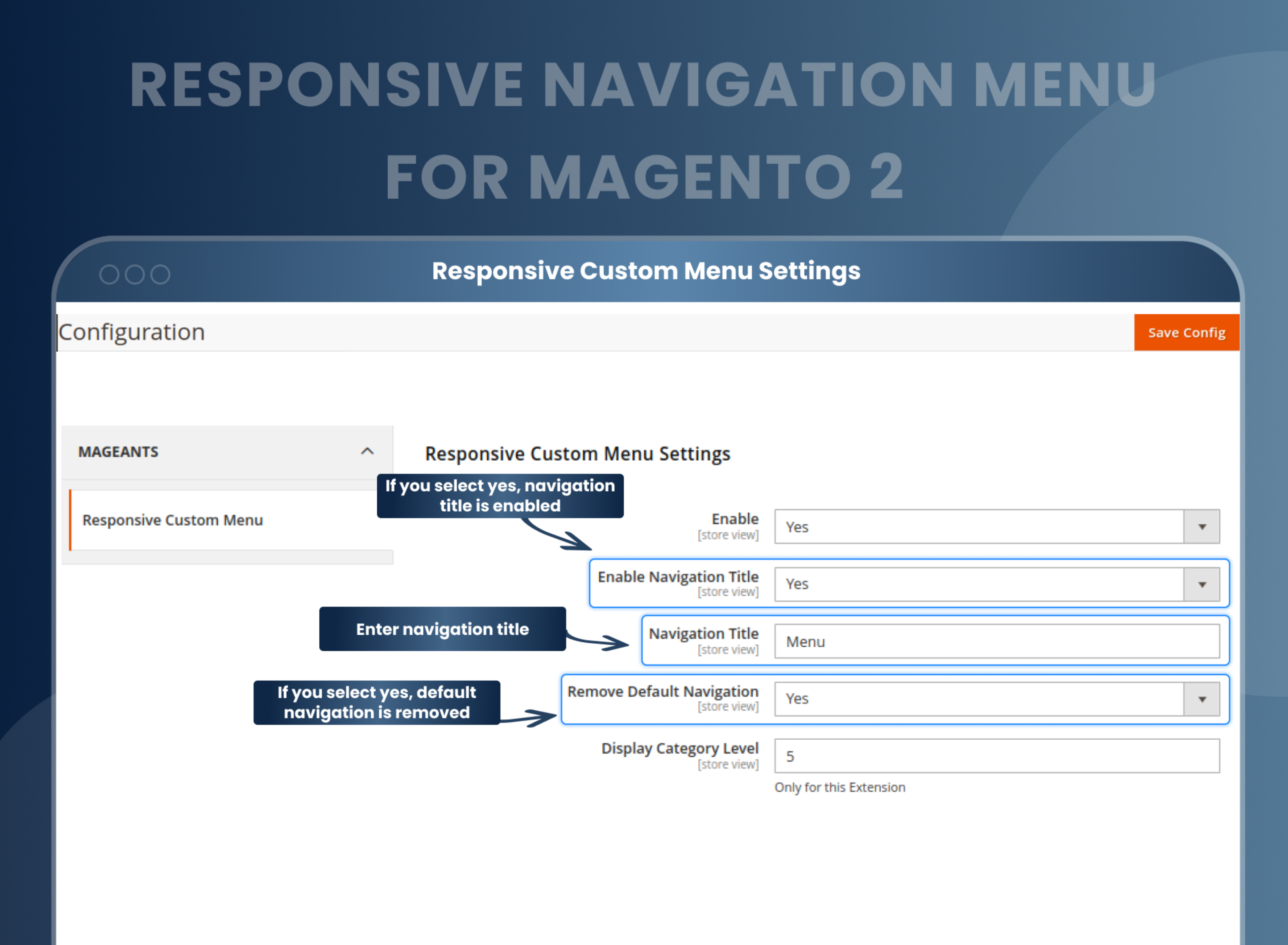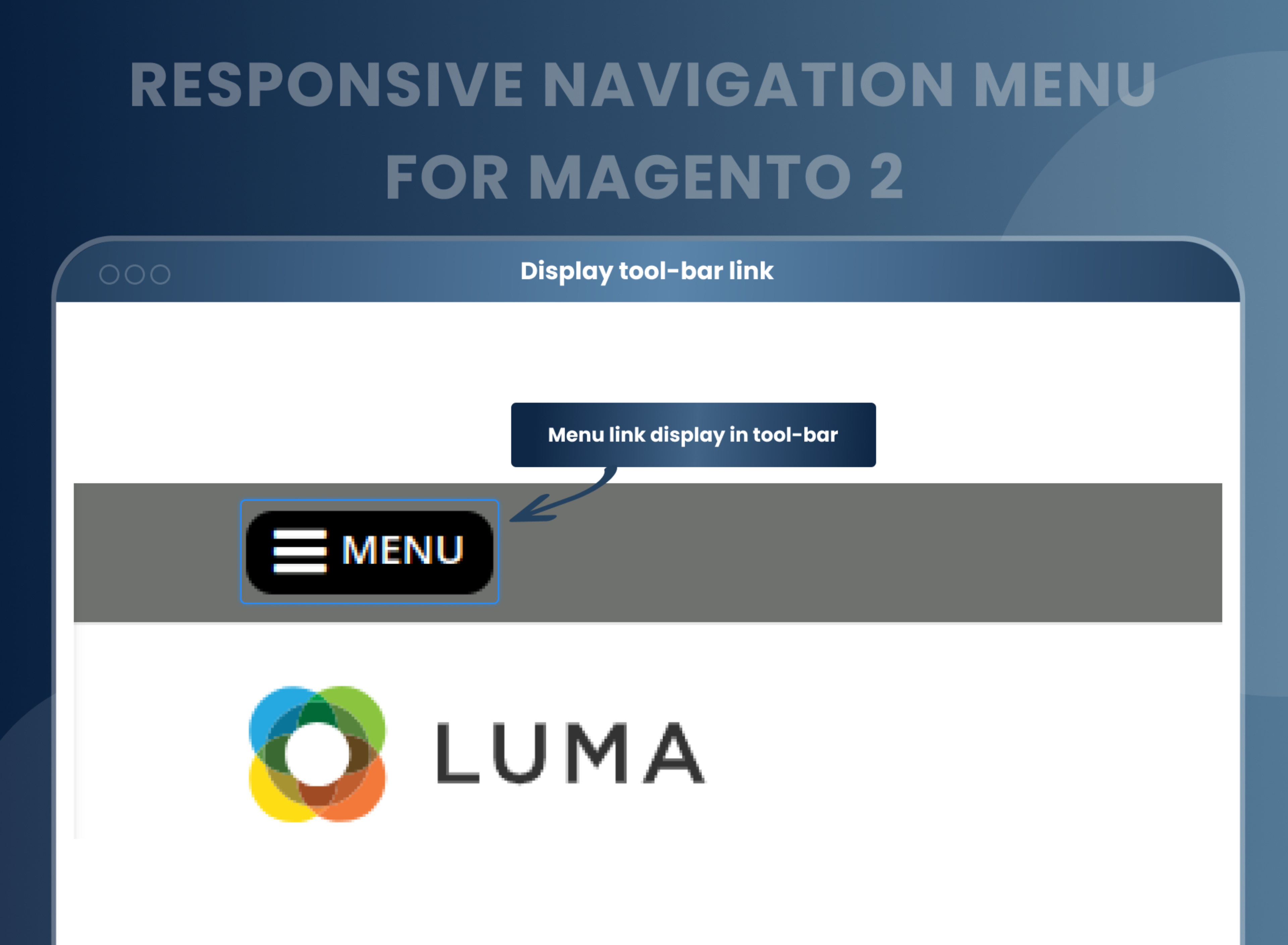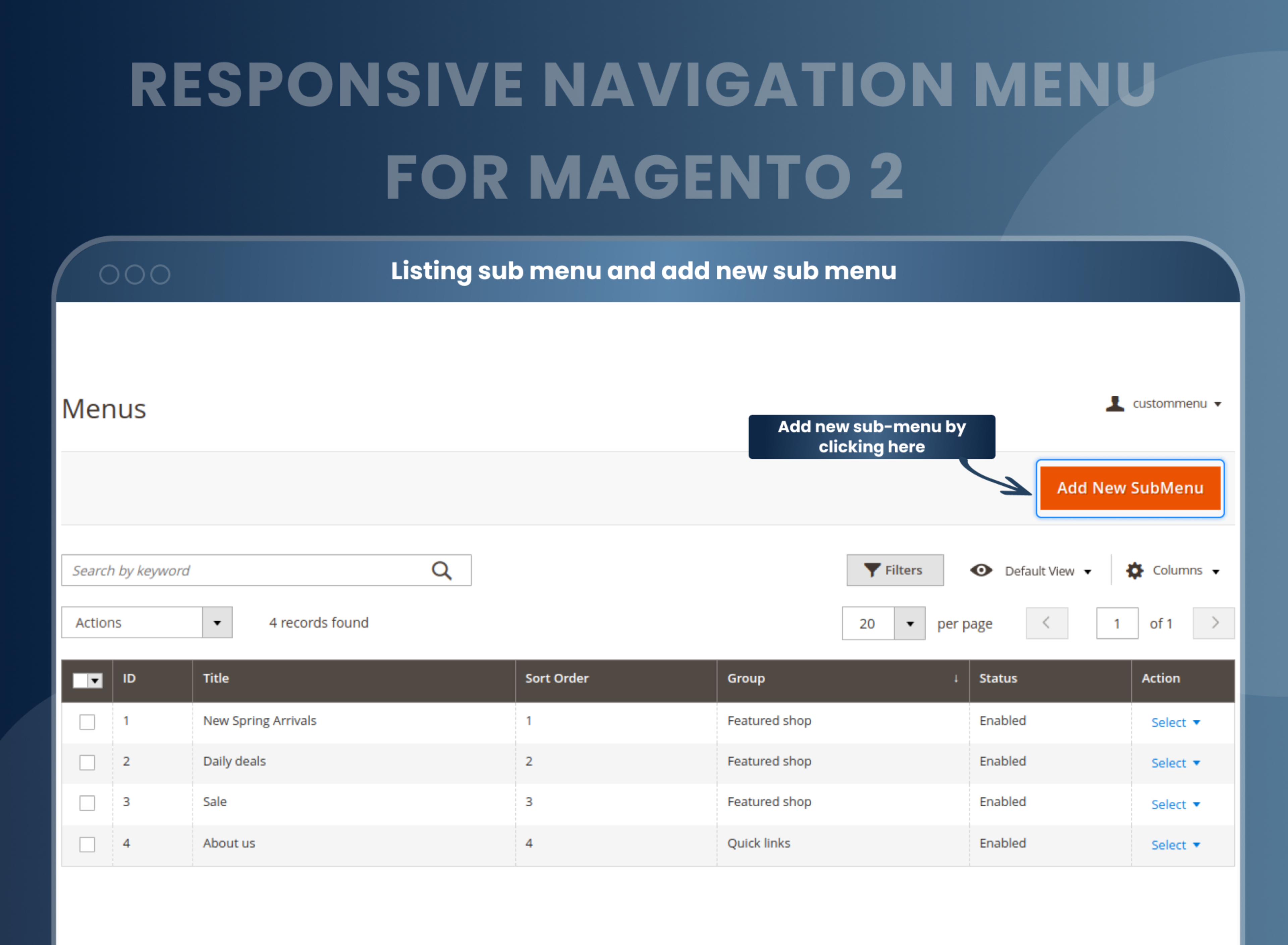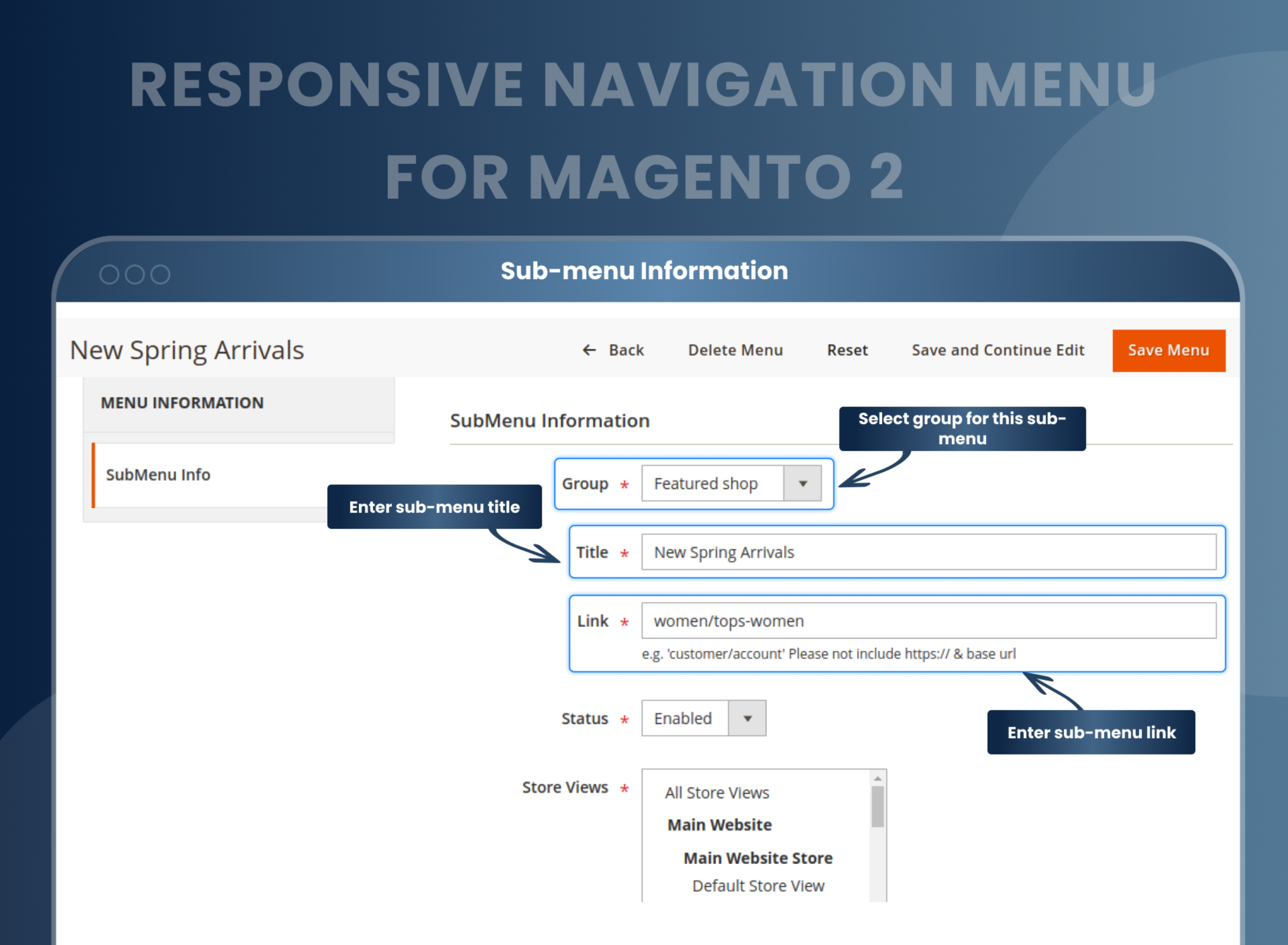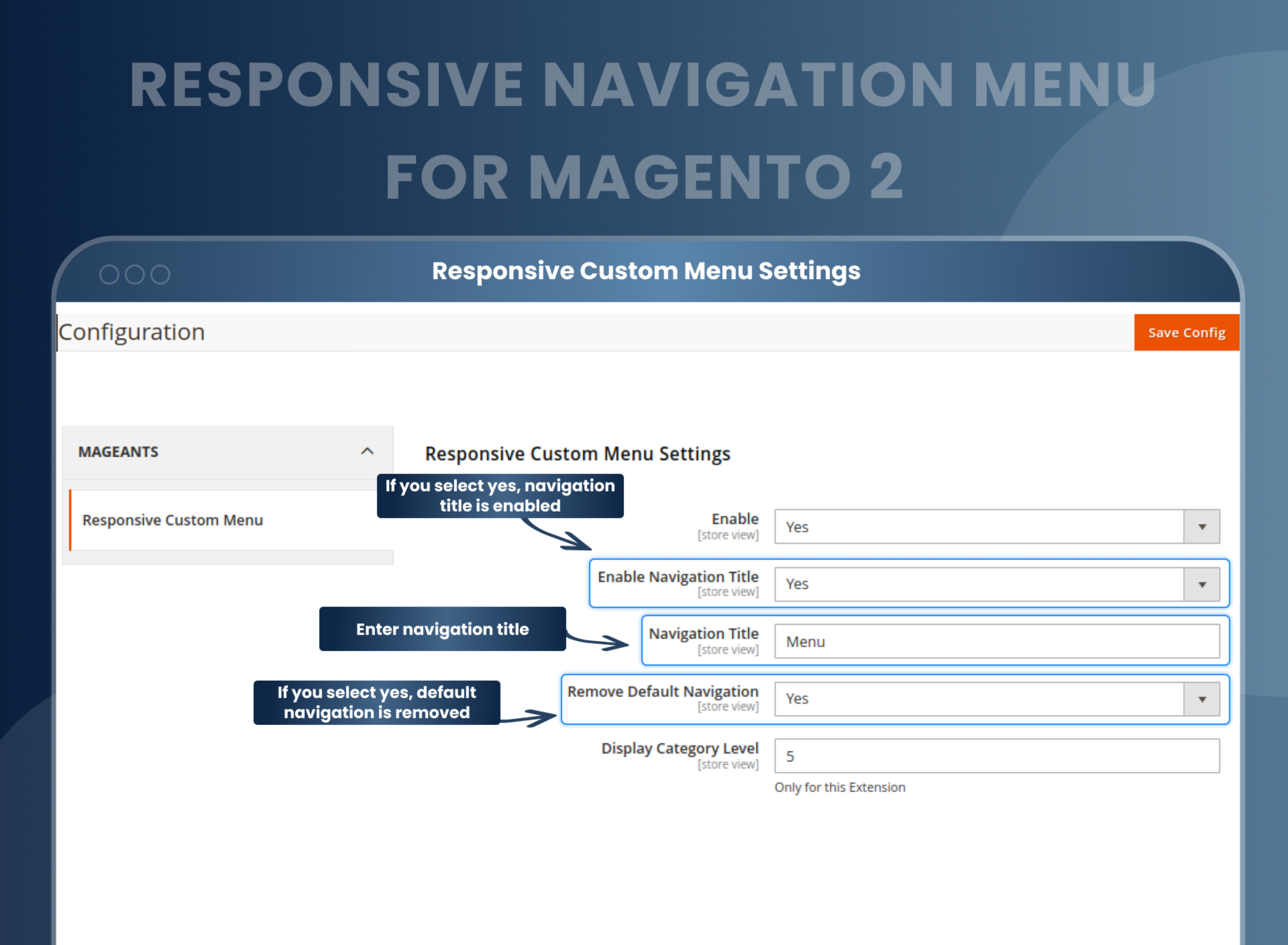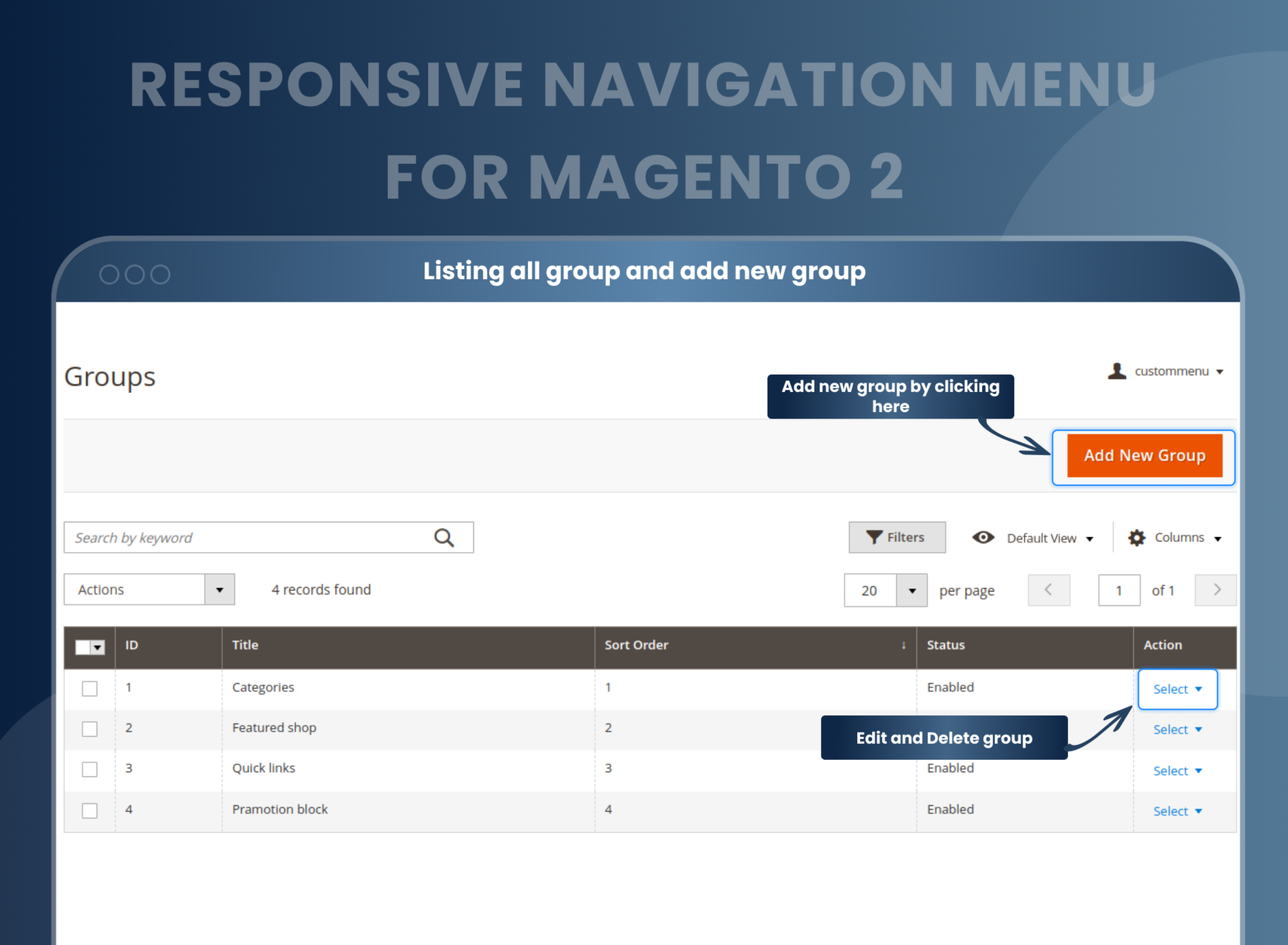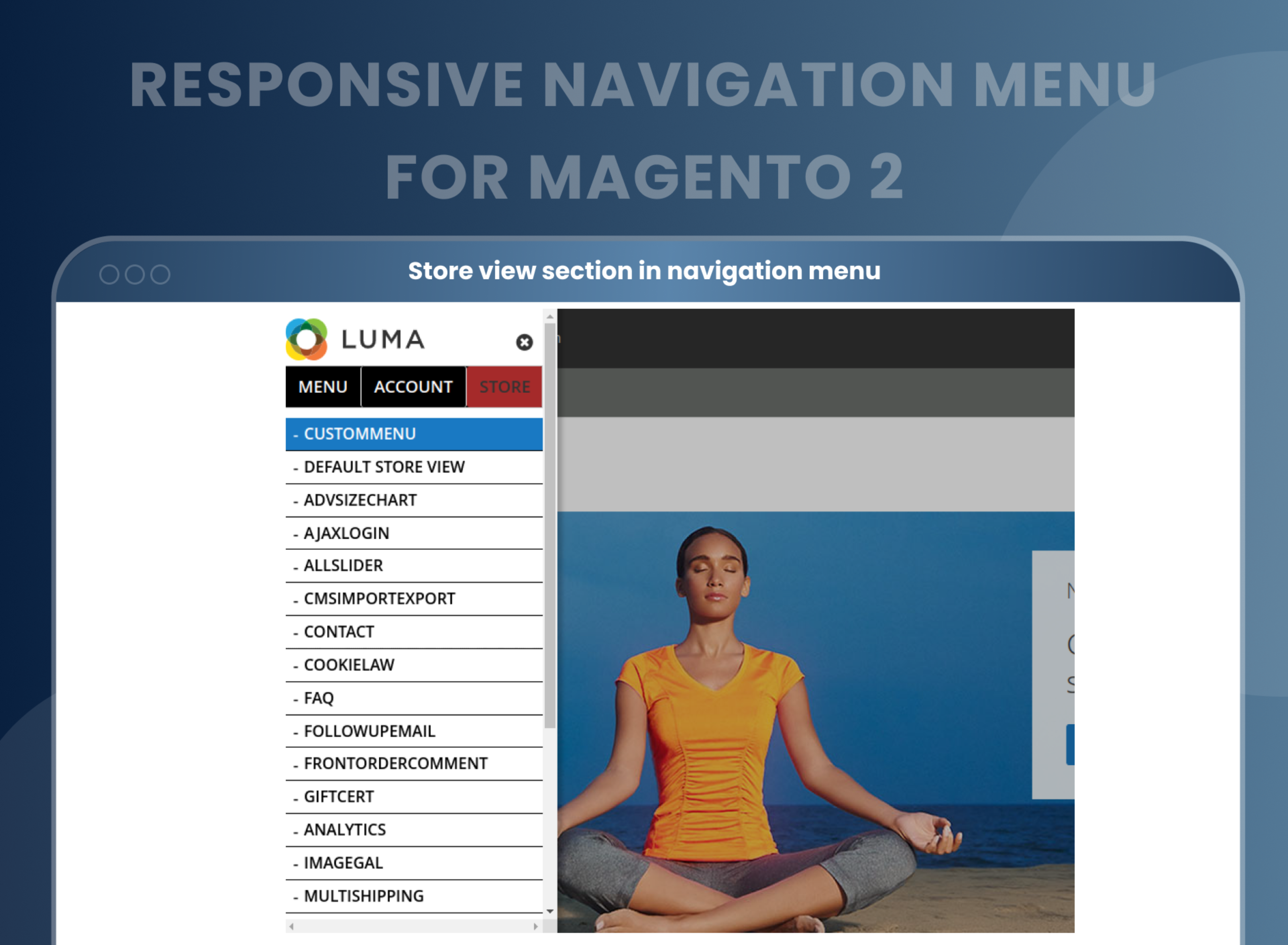Responsive Navigation Menu For Magento 2




Key Features of Responsive Navigation Menu:
- Add a liquid, responsive, and aesthetic menu to your website.
- Create unlimited menus and submenus with their own configuration.
- Create responsive navigation menus with defaults as well as newly created menus.
- Customize the menu and submenu.
- Added promotion block at any place in the menu bar.
- Allows you to add all the top links in the menu.





Problem:
In default Magento 2, there is no feature that allows merchants to customize the mobile menu to make it look more attractive. When the website is viewed on a mobile device, the menu will display in its default form without any changes.
Solutions:
MageAnts Magento 2 Responsive Navigation Menu helps the store owner create smart and neat navigation menus that help you display the main categories on your website. Merchants can simply offer a responsive and customized navigation menu bar, classify the products into various categories, and customize the menu and submenu according to their preferences.
Also, to make the website menu more attractive and user-friendly, the admin can customize the menu features, choose the various menu styles, and add a website logo. The Responsive Navigation Menu for Magento 2 supports multiple stores, websites, and store views.
Description
FAQ
Magento 2 Responsive Navigation Menu Extension allows online store owners to organize their website. This helps them to display all the web pages in a navigation menu, and with this, users can quickly locate their requirements. It will help you to enhance the user experience of your store.
Yes, responsive navigation menu works with mobile.
Yes, you can add unlimited menus.
Yes, you can customize the text and background color from the backend.
Yes, you can generate submenu with a responsive navigation menu extension.
Yes, responsive navigation menu extension works with multi-store as well.
Reviews
Customer 8 Reviews
Customization
Change Log
Current Version Number : 2.0.4
Date : 05/10/2023
Bug solved
- Add extra tab for storeview display in mobile.
- Made changes in frontend layout too looks attrective.
Current Version Number : 2.0.3
Date : 21/04/2023
Bug fixed
- MageAnts team make extension compatible with latest magento 2.4.6 version.
Current Version Number : 2.0.2
Date : 11/10/2022
Coding Standard
- MageAnts team makes this extension coding as per the Magento coding standards.
Current Version Number : 2.0.1
Date :24/02/2021
Enhancement
- MageAnts team make a new enhancement in responsive navigation menu now sub-category open in slide menu also. Extension working fine in all magento version.
Current Version Number : 2.0.0
Date : 08/03/2019
Bug fixed
- MageAnts update Responsive Navigation Menu extension in the latest Magento 2.3 Version, Now extension working with all Magento Version.
- Update module version name in composer.json file same as module.xml file.
- Working fine as per user guide requirement. Testing in all Magento Version.
How To Create A Custom Navigation Menu In Magento 2?
How Does This Work?
Benefits of the Responsive Navigation Menu in Magento 2
- Install Custom Navigation Menu Magento 2 extension in your store.
- You can enable extension from store > Configuration > Mageants > Custom Navigation Menu.
- You can set other configuration as per your need and requirement.
- Go to responsive custom menu and create groups and sub menu.
- Created groups and sub menu display in frontend with responsive.
- All your desktop categories working with responsive in navigation menu.
- The extension helps e-com sellers to organize their website. It helps them to display all the web pages in a Navigation Menu through which the users can easily locate their requirements.
- By creating such a web design, you can enhance the user-experience of your e-com customers. Thus, you can ensure sales boost and higher profits for your website. Our extension helps you do so with its functional and user-friendly features.
- It looks attractive.
- Custom categories
- Improved user experience
- Increased engagement and accessibility
- Improved usability
- Mobile-friendly and clean design
Why Choose MageAnts
-

9+ Years of Industry Experience
9+ years of extensive experience in delivering Magento solutions & services. Over the years, we have watched technologies change and bounds, and our team has always focused on staying ahead in this competition.
-

100% Bug Free
Our team follow rules and takes care of perfect setup to ensure a bug-free and error-free code for the development process of theme, extension, or website development.
-

Extension created By Certified Developers
Team of certified developers for developing MageAnts Magento extensions. Skilled, qualified, and committed professionals to work on every extension.
-

Quick Technical Support
MageAnts ensures quick and quality technical support. Take advantage of our 90 days free support for a smooth and efficient experience.
-

Frequent Extension Updates
Intensive update roadmaps ensure highly compatible, bug-free, great performance, and innovative extensions.
Our services
-

Hyva Theme development
Are you facing Speed issues? Integrate Hyva Theme
-

Hire Magento 2 Developer
Hire Developer as per your custom requirement
-

Magento 2 Upgrade Services
Upgrade your Store with Magento 2 Latest Version
-

Support & Maintenance Services
Maintain your Store with MageAnts Support Services