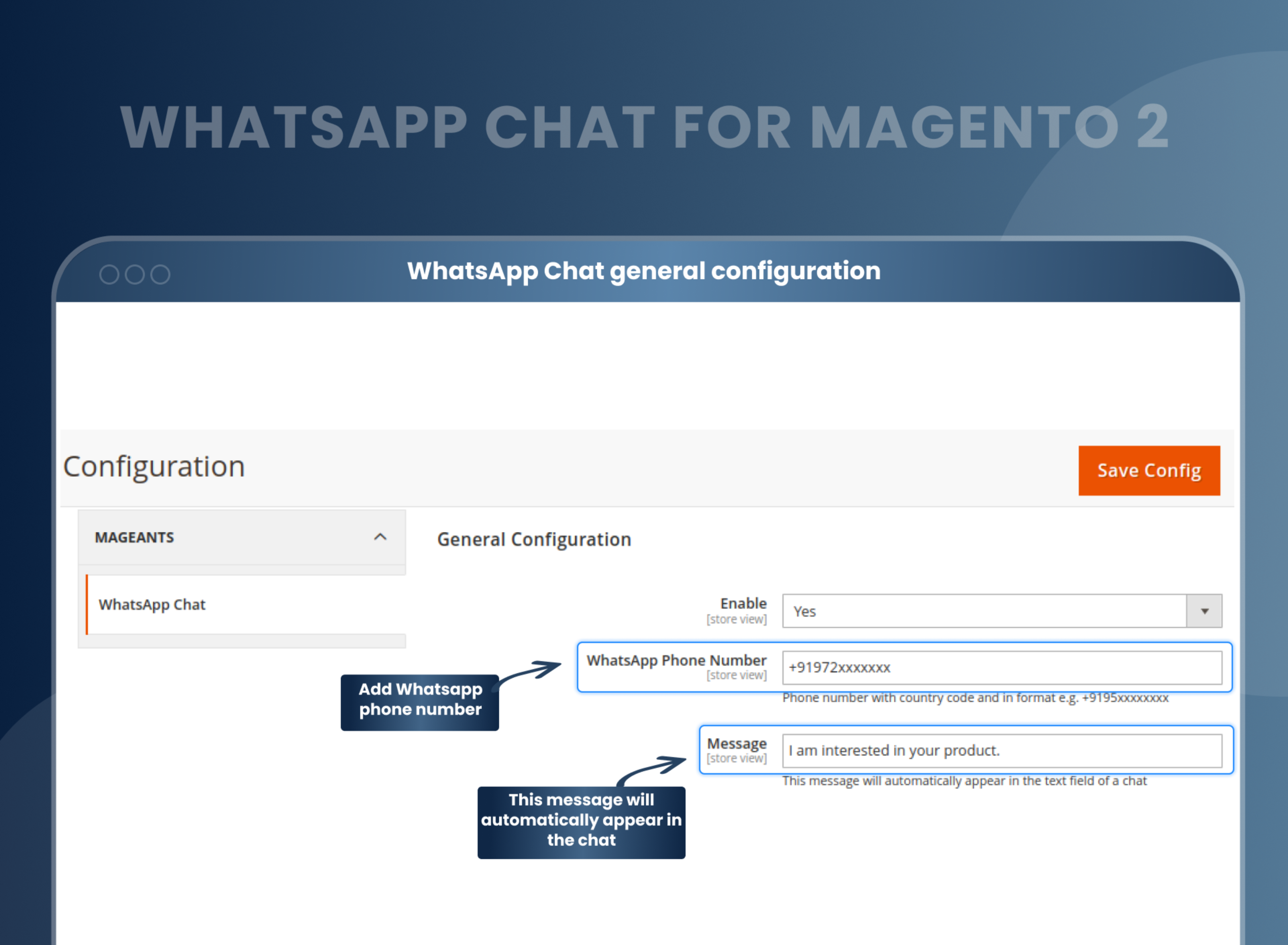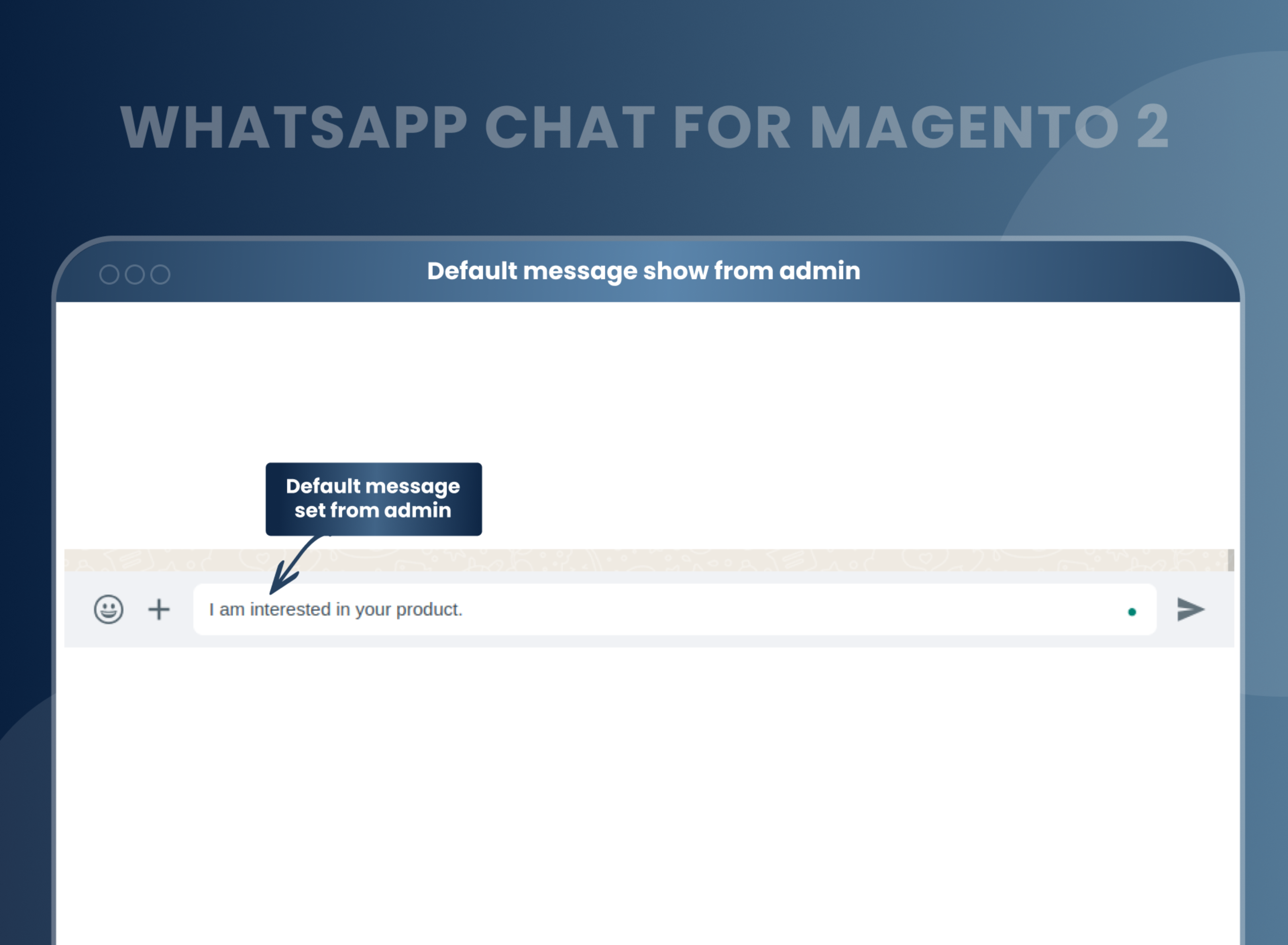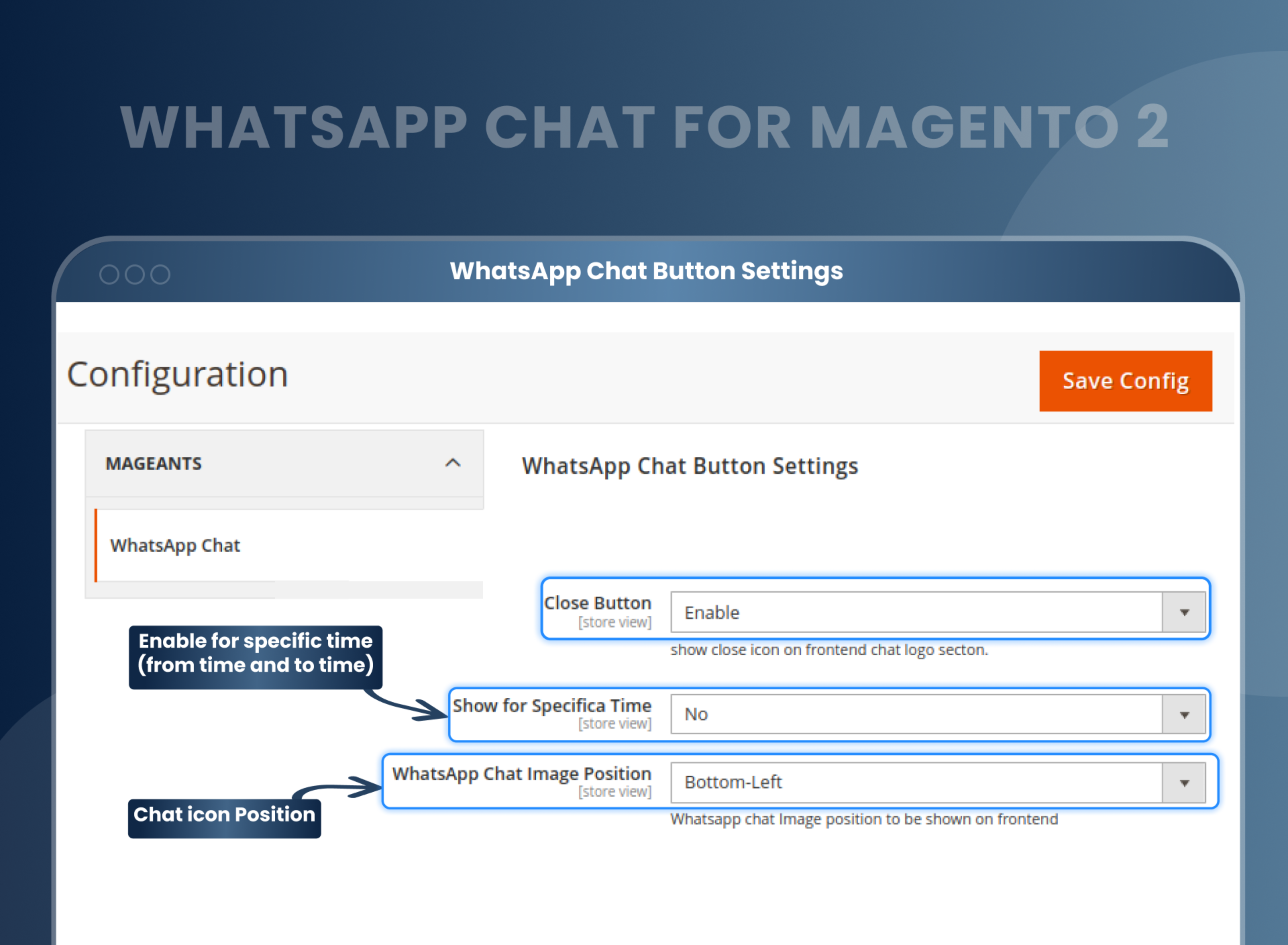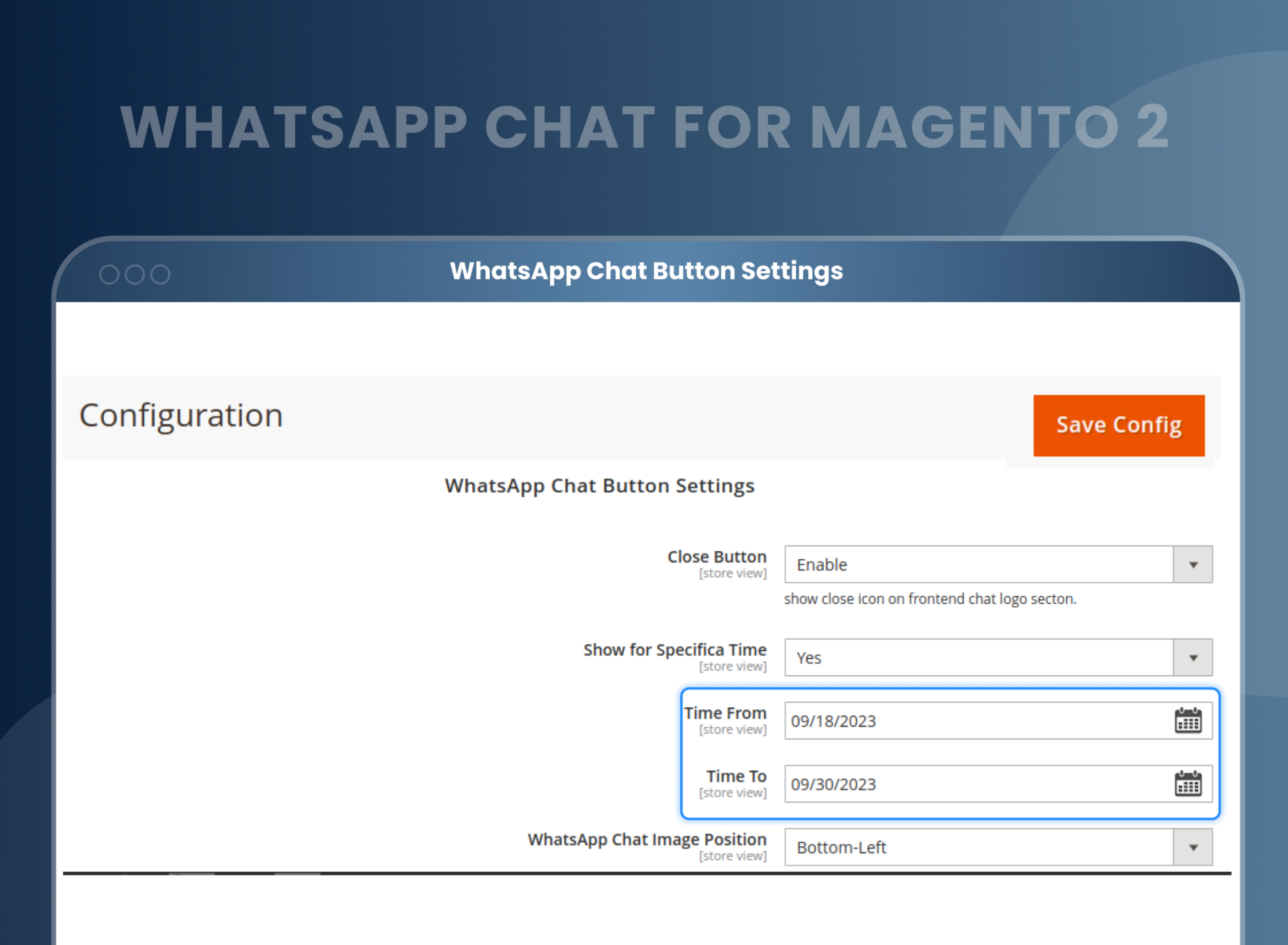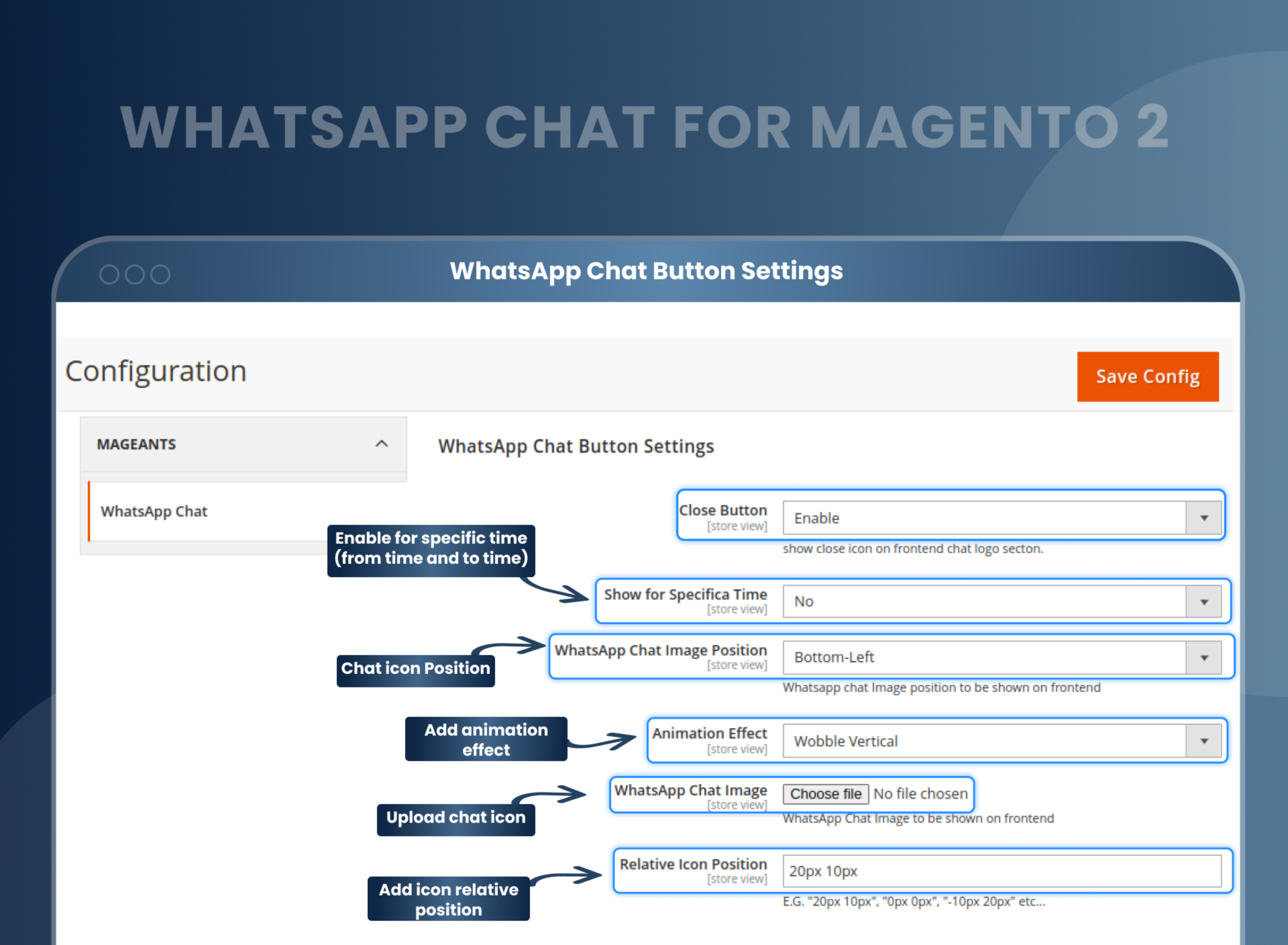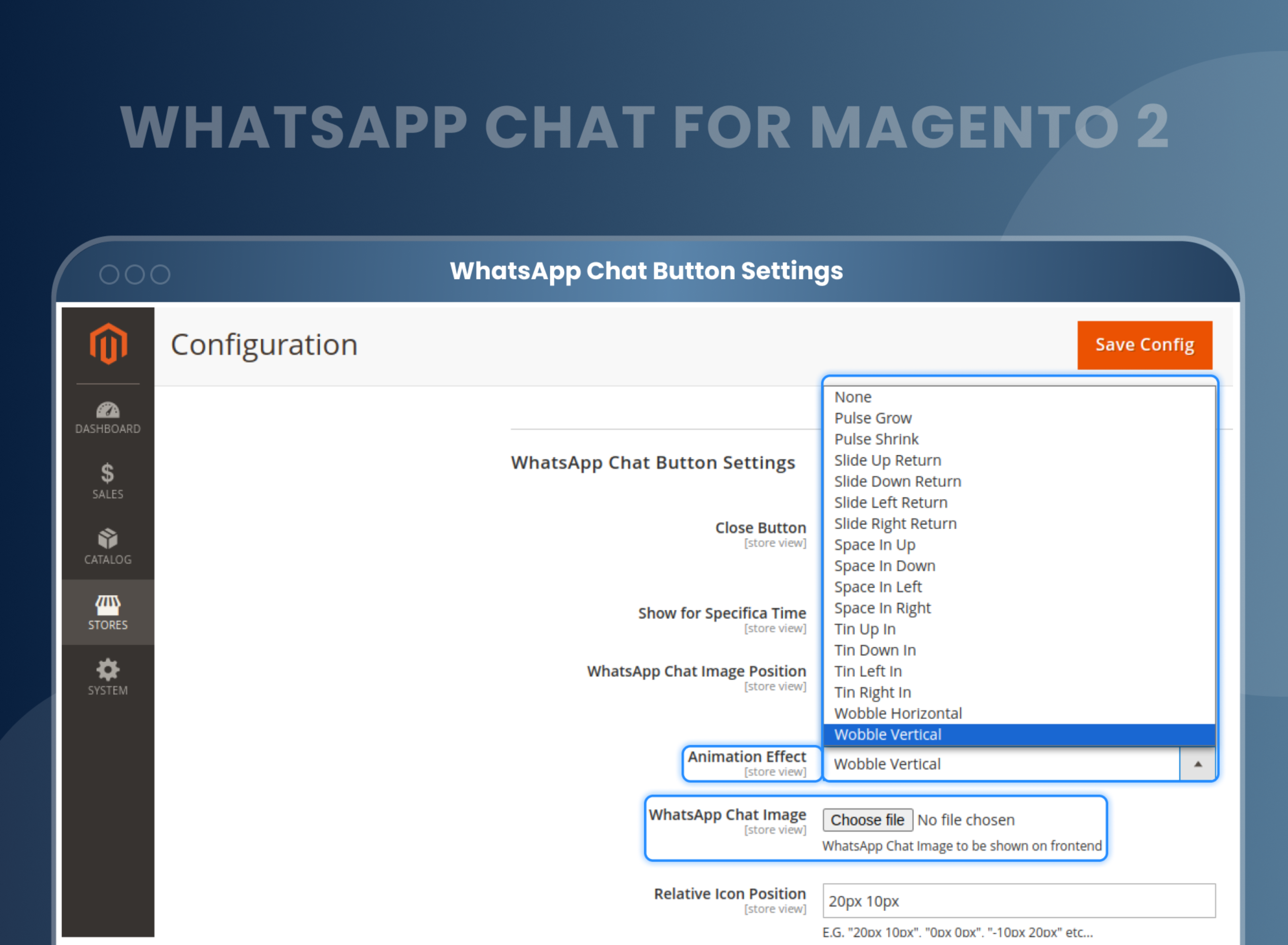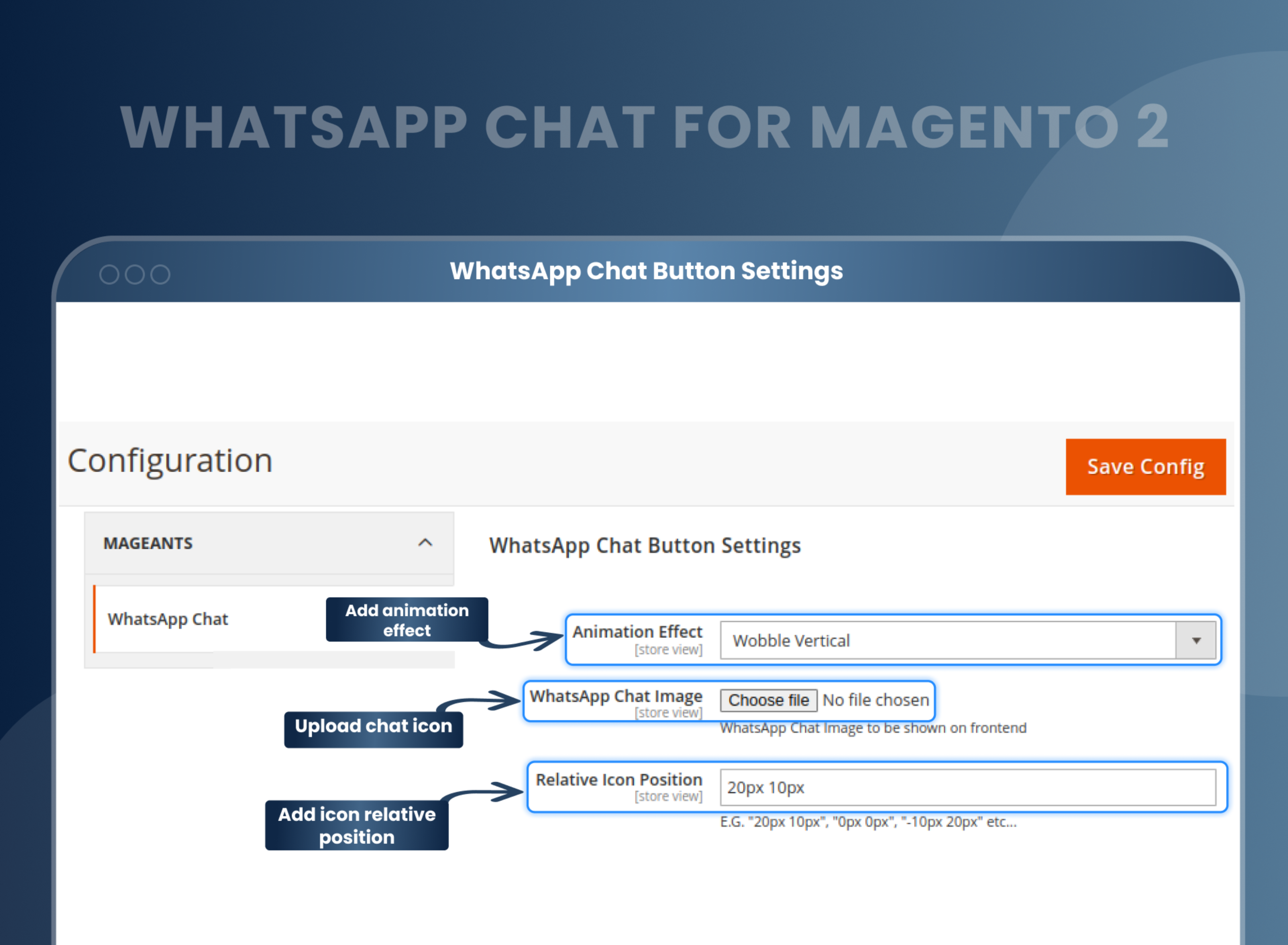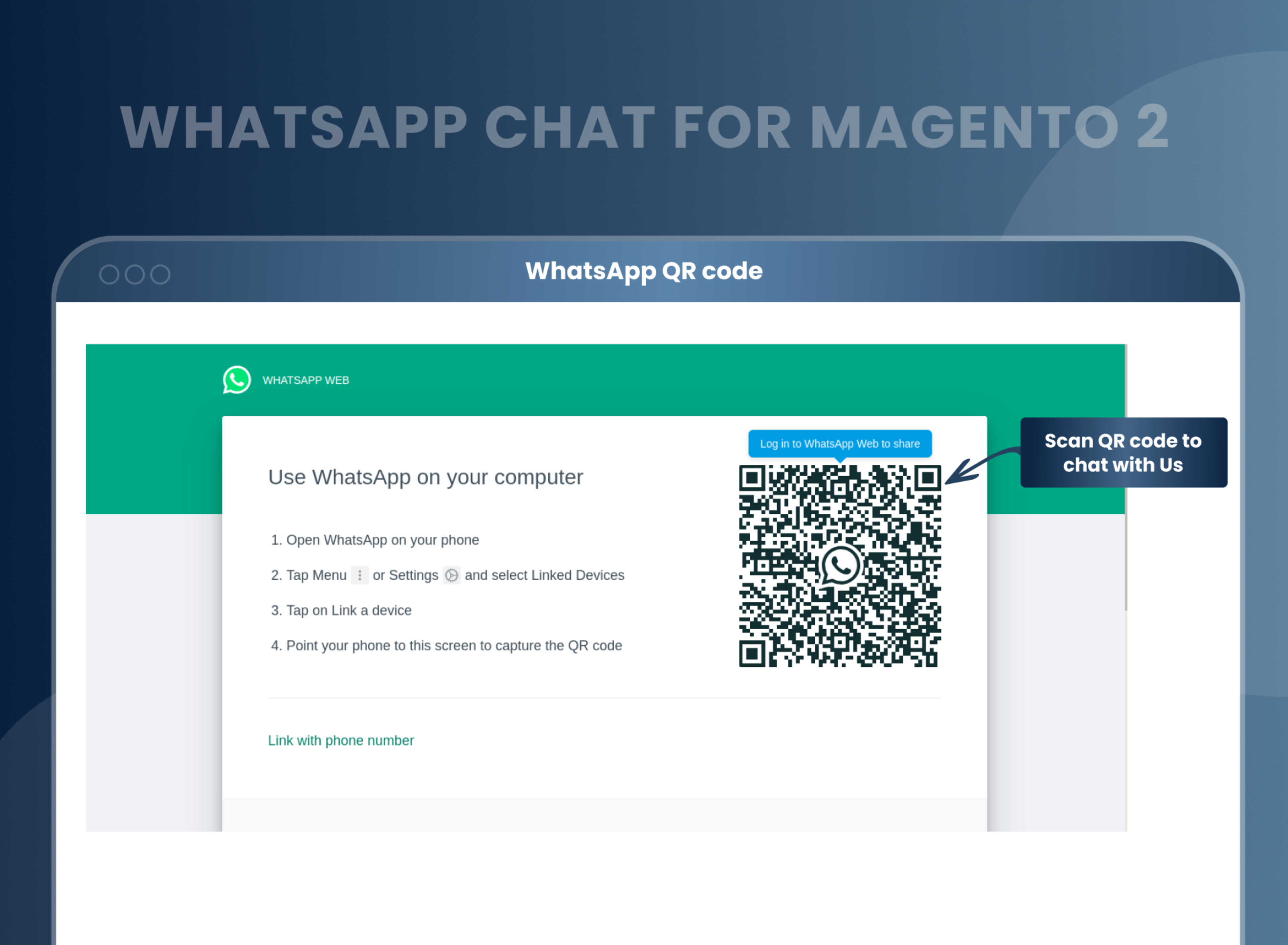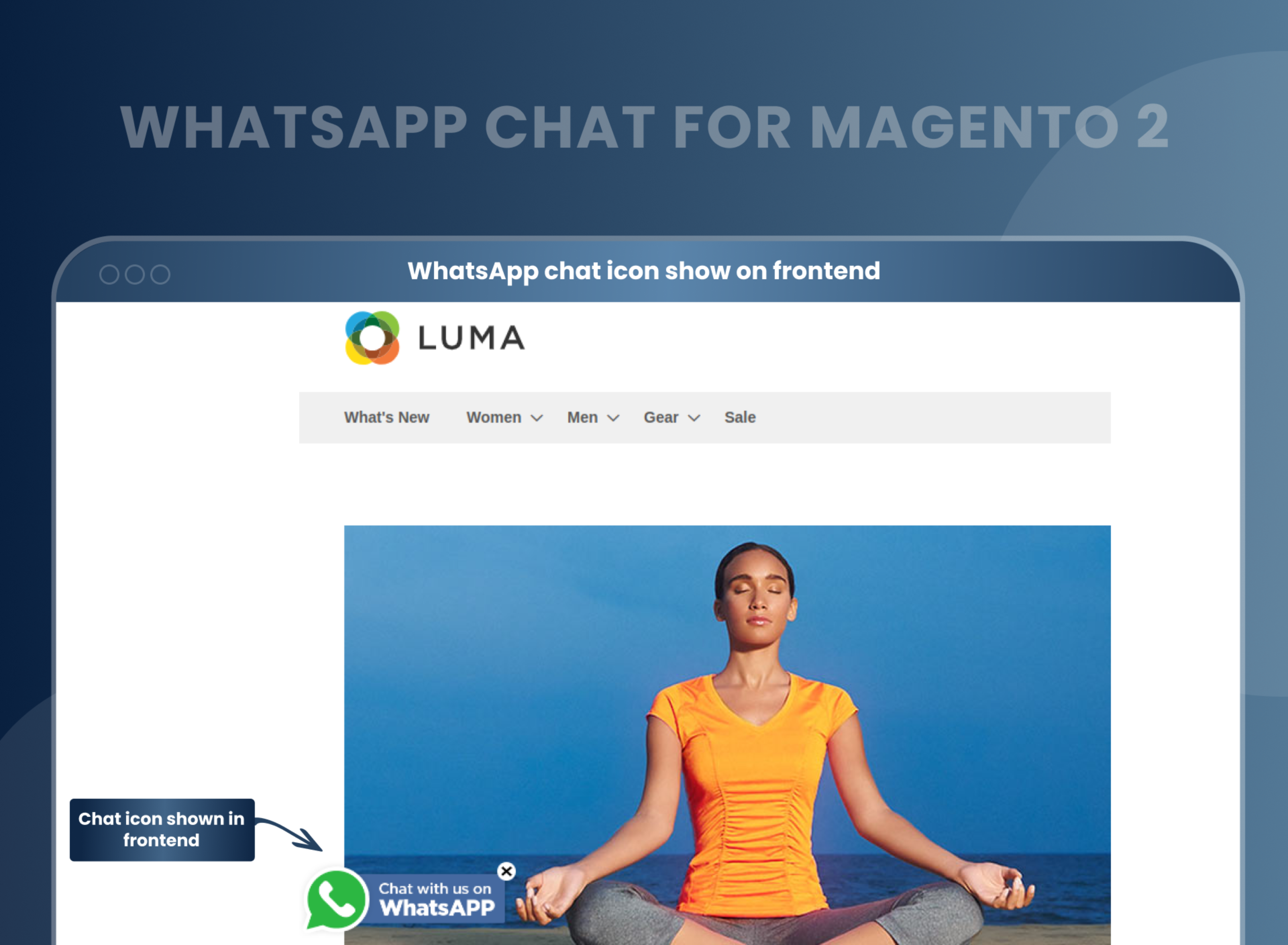WhatsApp Chat For Magento 2



Key Features of WhatsApp Chat:
- The instant chat option comes with a ready-made button style.
- Customize and position the contact button anywhere according to your needs.
- Add an animation effect to the WhatsApp logo, and you also need to add or remove the close button on chat from the backend.
- Option to change the default WhatsApp mobile number and push a message from the backend
- Flawless customization and the option to set and display a customized message





Problem:
By default, Magento 2 does not have the capability for store owners to add a feature that allows customers to chat with them via WhatsApp. This means that customers cannot easily communicate with the store owner through WhatsApp if they have any questions about a product.
Solutions:
WhatsApp Chat Extension Magento 2 by MageAnts allows for the integration of WhatsApp chat functionality on an e-commerce website. This extension enables customers to easily communicate with the merchants through WhatsApp Messenger, providing a convenient and efficient way to address any queries or concerns.
It also allows for customizable chat buttons and automated default messages to improve customer engagement and support. The extension is designed to enhance the overall shopping experience and improve customer satisfaction.
Description
FAQ
Yes, Whatsapp chat extension work with all third-party plugins.
Yes, it works in a multi-store view.
Yes, it works with a custom theme. To open any kind of technical issue you can raise a ticket, our professional team of experts will contact you.
Reviews
Customization
Change Log
Current Version Number : 2.0.0
Date : 20/07/2023
New Developed
- MageAnts team developed a new extension WhatsApp Chat working with all Magento version.
How Does WhatsApp Live Chat Magento 2 Extension Work?
Why Does Your Store Need A WhatsApp Chat Extension For Magento 2?
Benefits of WhatsApp Chat Magento 2 Extension
- WhatsApp Chat Magento 2 is one of the easiest tools for interaction with your website visitors. Installation of this extension takes about a few seconds. You can install it with 2 options: Using COMMAND LINE or installing this extension manually.
- Once you install the extension, configure it by enabling the WhatsApp chat button from the backend admin panel. After that, add your default WhatsApp number along with a default message you want to display when the user clicks on the WhatsApp contact button.
- Once the extension is installed & configured, users can view the WhatsApp contact button at the front end. Users just need to click the button and scan the WhatsApp QR code to connect with the merchant.
- Having issues with installing & configuring the WhatsApp Chat Magento 2 Extension? You can connect with us anytime.
- There are many reasons why installing a Magento 2 WhatsApp Chat Extension is a great idea.
- For example,
- It is a popular chat extension that provides an easy way for your customers to contact you via WhatsApp.
- The extension has been designed with flexibility in mind and can be adjusted to meet your needs and requirements.
- The module also offers customization options.
- You can integrate the chat extension with your Magento 2 website, and ensure that all your customer queries are handled quickly and efficiently.
- It enables you to respond quickly to any questions or concerns that they may have.
- Not to mention, it can also help to build trust between yourself and your customers.
- So if you’re looking for an easy way to add extra functionality to your website, our Magento 2 WhatsApp Chat Extension is definitely worth considering!
- Build trust and relationships with customers.
- Conversation in real-time with customers
- Improve customer service.
- Increase customer engagement.
- Customizable Chat Button
- Fully responsive and works seamlessly on mobile devices.
- User-Friendly Interface
Why Choose MageAnts
-

9+ Years of Industry Experience
9+ years of extensive experience in delivering Magento solutions & services. Over the years, we have watched technologies change and bounds, and our team has always focused on staying ahead in this competition.
-

100% Bug Free
Our team follow rules and takes care of perfect setup to ensure a bug-free and error-free code for the development process of theme, extension, or website development.
-

Extension created By Certified Developers
Team of certified developers for developing MageAnts Magento extensions. Skilled, qualified, and committed professionals to work on every extension.
-

Quick Technical Support
MageAnts ensures quick and quality technical support. Take advantage of our 90 days free support for a smooth and efficient experience.
-

Frequent Extension Updates
Intensive update roadmaps ensure highly compatible, bug-free, great performance, and innovative extensions.
Our services
-

Hyva Theme development
Are you facing Speed issues? Integrate Hyva Theme
-

Hire Magento 2 Developer
Hire Developer as per your custom requirement
-

Magento 2 Upgrade Services
Upgrade your Store with Magento 2 Latest Version
-

Support & Maintenance Services
Maintain your Store with MageAnts Support Services