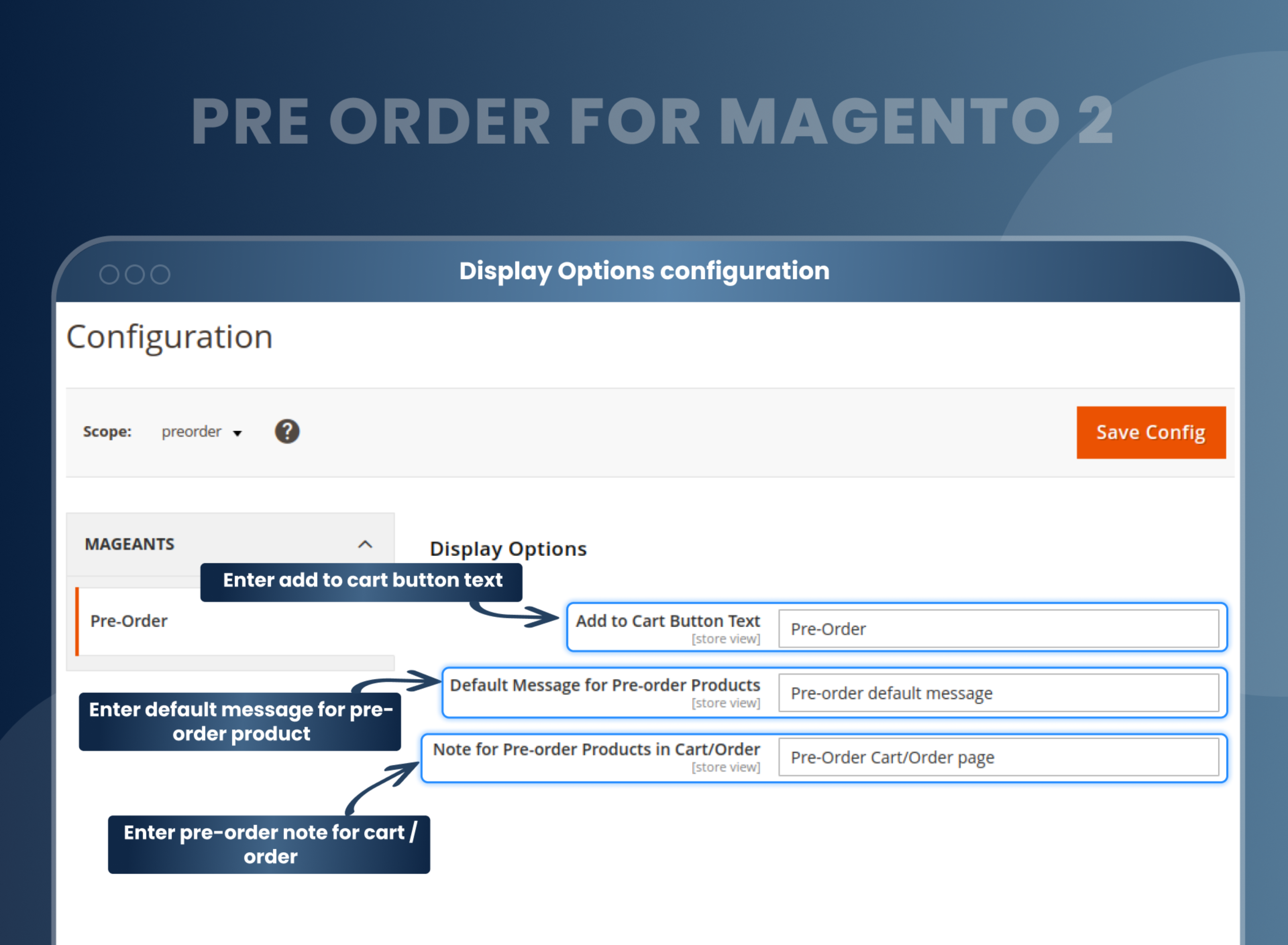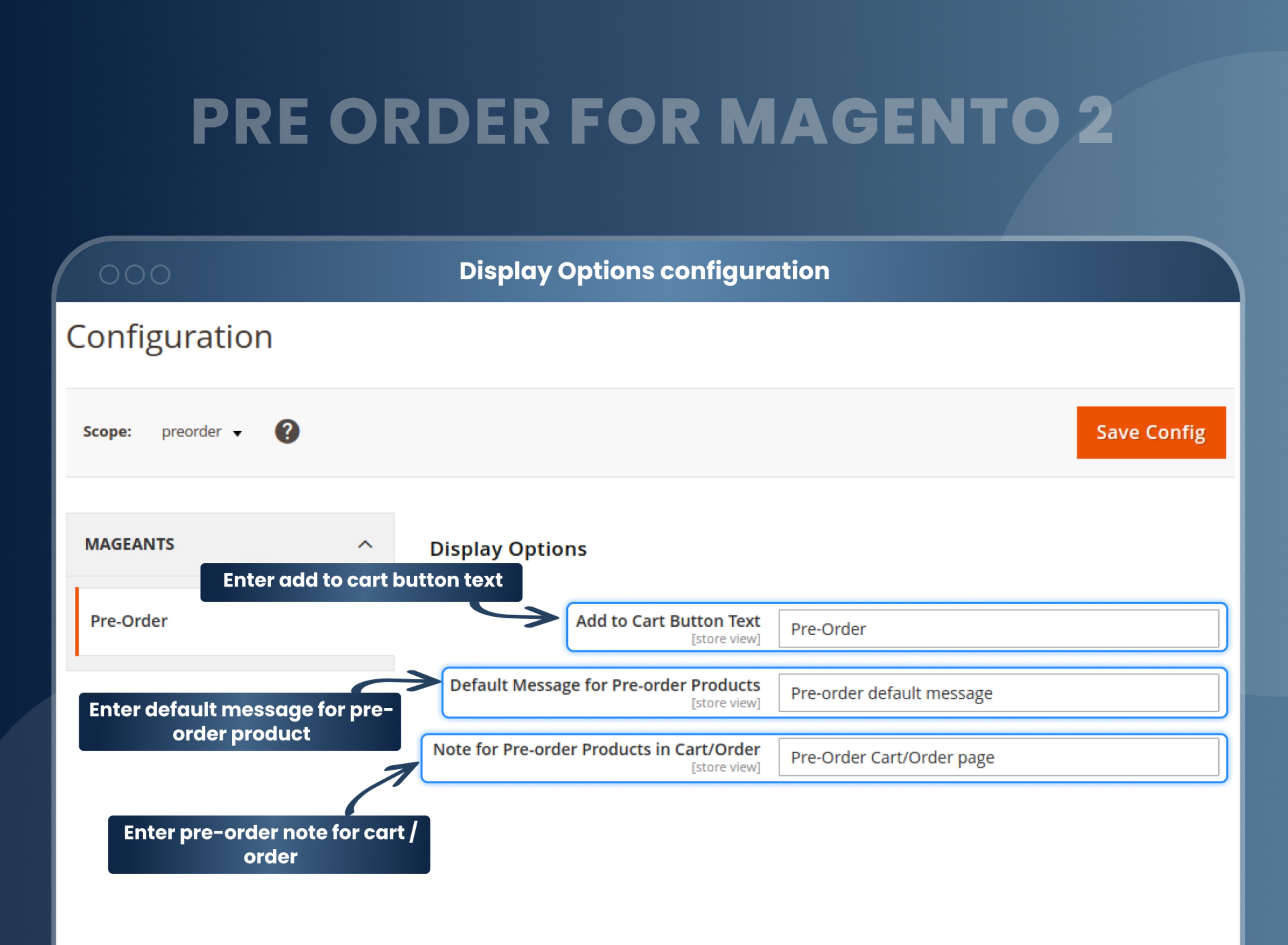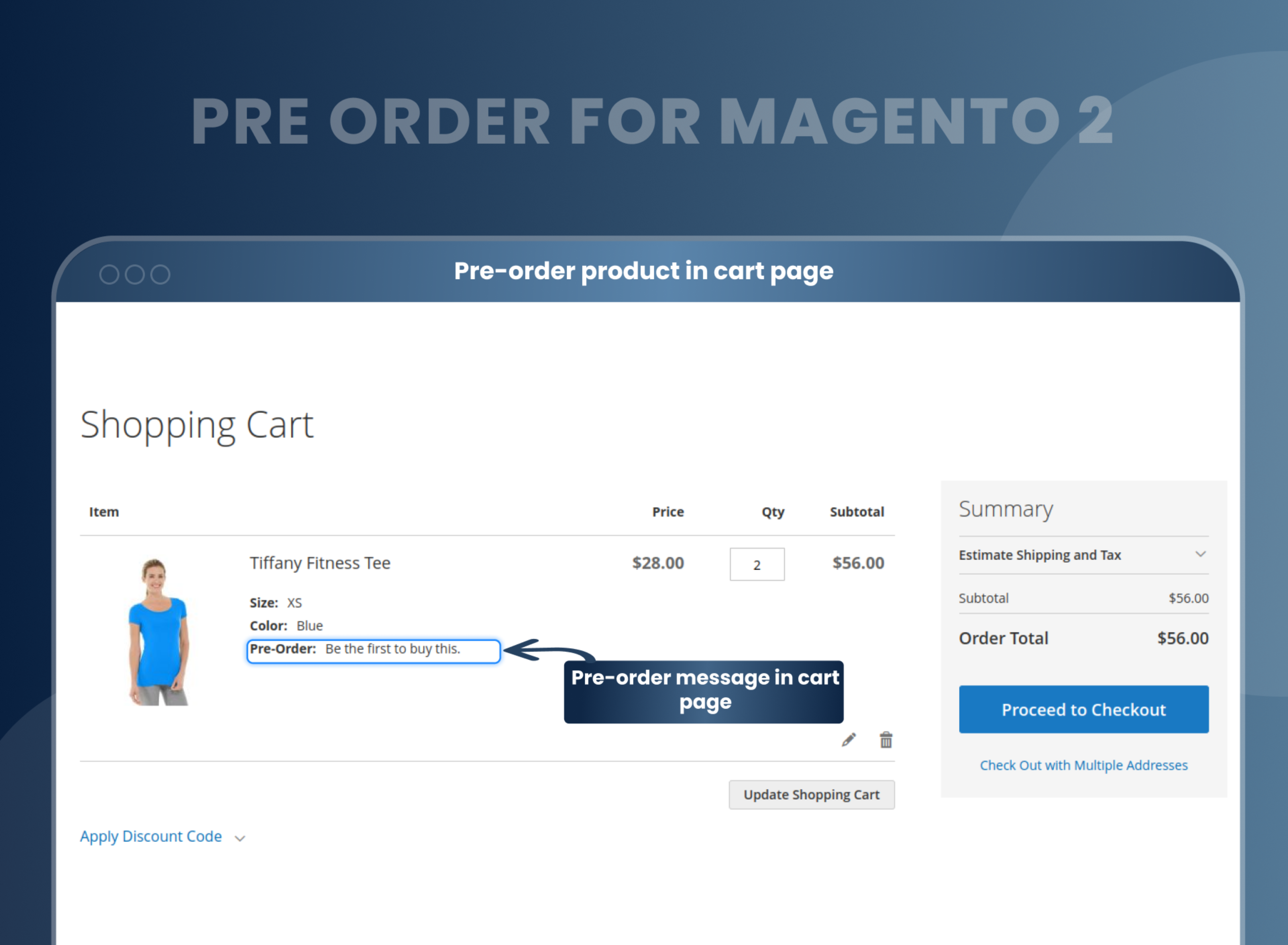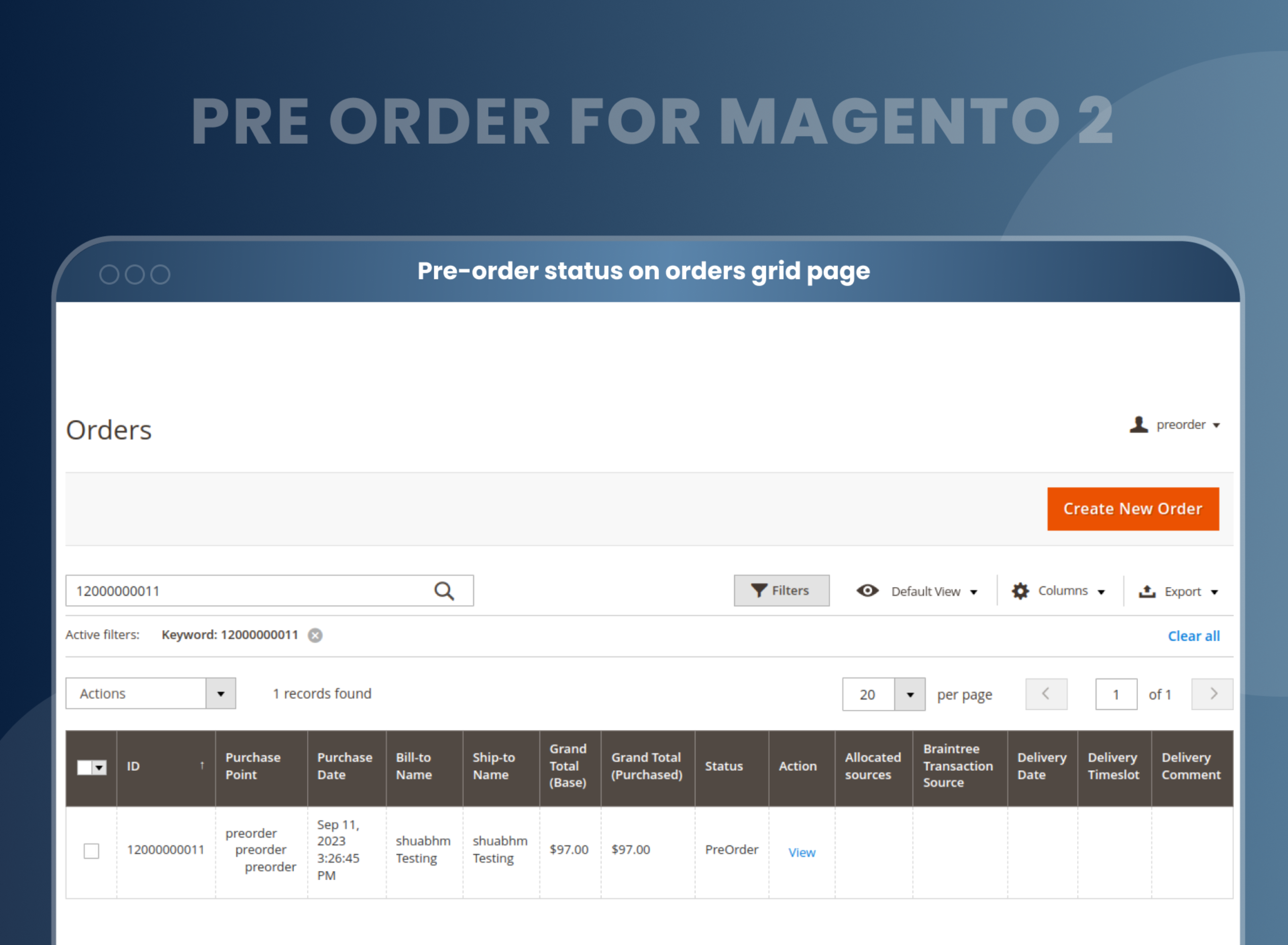Pre Order For Magento 2




Key Features of Pre Order:
- Allows shoppers to pre-order and backorder out-of-stock and upcoming products.
- Generates customizable text in place of the 'Add to Cart' button.
- Displays custom pre-order notes on the product page, cart page, checkout page, and order details page.
- Shows the product's availability date.
- Allows pre-orders for simple, configurable, grouped, and bundle products.





Problem:
By default, Magento 2 doesn't support pre-order functionality for products not currently available in the store. Customers have to wait until the launch date to purchase newly released products. There's no option to pre-order these items ahead of time, causing inconvenience for customers.
Solutions:
The Pre Order extension Magento 2 by MageAnts offers a seamless solution for store owners to set products as pre-orders before they're officially available for purchase. This allows customers to reserve and purchase products in advance, securing popular or highly anticipated items ahead of time. The extension also helps merchants boost sales and manage customer demand for new or high-demand products.
Description
FAQ
Magento 2 Pre Order extension allows the customer to place an order for particular products that are not available in the inventory. In short, the customer can place an order for Out of Stock products.
Yes, you can place pre-order for out of the stock product.
Yes, you can allow adding to cart pre-order and normal product at a time.
Yes, you can set a message or comment in a pre-order product.
Yes, you can view the product is available in a specific time from the configuration. For more details, refer to our demo.
The status of the order will change to 'Pre-order.'
Yes, the pre-order extension works on a category page.
Firstly, Install Magento 2 pre-order back order extension. When a product is out of stock, store admin can enable back order from Catalog --> Product --> Edit any product --> advanced inventory.
Magento 2 Pre order extension is used to boost your store sales by allowing customers to order items in advance when product is not available in store.
Back order And Pre order, both are better options as it assures customers that they can still avail the products they want even if it is out of stock or not yet launched.
Yes, the admin can cancel back ordered products from Sales → Order → Edit particular order → Click on cancel.
When Magento 2 Backorder not working, then the store owner can easily set backorder for a specific product from admin, Go to Catalog --> Products --> Edit any product. You can find the advanced inventory option in quantity, click on it and go to the Backorders section and set the backorder of this product and save the product..
Reviews
Customer 9 Reviews
Customization
Change Log
Current Version Number : 2.0.4
Date :11/05/2022
Bug fixed
- MageAnts team resolved display static default value in product availability date. MageAnts team fixed the issue in all Magento versions.
Current Version Number : 2.0.3
Date :31/05/2021
Bug fixed
- Change Status for mixed order did not work as per configuration. MageAnts team fixed the issue in all Magento versions.
Current Version Number : 2.0.2
Date :15/03/2021
Bug fixed
- When admin set configuration "Allow Out-Of-Stock product for Pre-Order" is "No", and if stock status of pre-order product is "out of stock", then it should not sold as pre-order.
Current Version Number : 2.0.1
Date :23/03/2019
Bug fixed
- When user search specific product then user not able to pre-order, also pre-order extension not working with bundle product now solve the issue and working with search and bundle product, extension working with all Magento version.
Current Version Number : 2.0.0
Date :09/03/2019
Bug fixed
- MageAnts update Pre-order extension in the latest Magento 2.3 version, Now extension working with all Magento version.
- Update module version name in composer.json file same as module.xml file.
How To Enable Pre-Order/Back-Order Products In Magento 2?
How To Pre-Order In Magento 2 Work?
Why Choose Magento 2 Pre Order Extension By MageAnts
Why Does Your Store Need Magento 2 Pre-Order Extension?
Benefits of Pre Order Magento 2 Extension
- Install Pre-order Magento 2 extension in your store.
- You can enable extension from store --> Configuration --> Mageants --> Pre-order.
- You can set other configuration as per your need and requirement.
- Admin can allow pre-order to customer to book their product in advanced.
- Admin can also set pre-order of out of stock and upcoming products.
- Add custom message for pre-order products.
- Back order, allow selling product if product is out of stock or quantity is zero.
- Customer can check pre-order button instead of add to cart button in category and product page.
- Also Read:- How To Create Pre-Order Product In Magento 2
- When any product is not available in-store at that time store owner can sell the product as a pre-order, It allows to customer place an order as a Pre-order, After the product is available in the store it's delivered to the customer, so it's beneficial for the store owner to sell upcoming products. It's easy to install and configure, and you will never miss any potential customers and increase your sales without affecting profit.
- Step for Pre-order configuration is below.
- Store --> Configuration --> Mageants --> Preorder.
- You can set pre-order for product from Catalog --> Product --> Edit particular product --> Advanced inventory --> Preorder.
- Magento 2 Pre Order & Backorder extension is a must-have for store owners who want continued traffic and sales in their store. Waiting long for a product to be available can annoy customers, but if they get to back order or pre-order it, they will be thankful and turn into regular customers of yours.
- The e-commerce market is booming and every other day some new thing/feature/concept pops up. Magento 2 Pre Order is designed to provide a smooth and continuous shopping experience to the customers. Even if a product they wish to buy is temporarily unavailable, they can get it with the easy 'pre-order' option at the very instant.
- Magento 2 Out of Stock Notification is one of the must-have extensions to understand the customer’s preference in a better way. And the best feature of this extension is that they even allow guest visitors to subscribe to the stock alert.
- Enhanced shopping experience
- An effective marketing strategy
- Time-saving sales process
- Increased sales
- Improved understanding of customer demand
- Streamlined pre-order process leading to overall efficiency.
Why Choose MageAnts
-

9+ Years of Industry Experience
9+ years of extensive experience in delivering Magento solutions & services. Over the years, we have watched technologies change and bounds, and our team has always focused on staying ahead in this competition.
-

100% Bug Free
Our team follow rules and takes care of perfect setup to ensure a bug-free and error-free code for the development process of theme, extension, or website development.
-

Extension created By Certified Developers
Team of certified developers for developing MageAnts Magento extensions. Skilled, qualified, and committed professionals to work on every extension.
-

Quick Technical Support
MageAnts ensures quick and quality technical support. Take advantage of our 90 days free support for a smooth and efficient experience.
-

Frequent Extension Updates
Intensive update roadmaps ensure highly compatible, bug-free, great performance, and innovative extensions.
Our services
-

Hyva Theme development
Are you facing Speed issues? Integrate Hyva Theme
-

Hire Magento 2 Developer
Hire Developer as per your custom requirement
-

Magento 2 Upgrade Services
Upgrade your Store with Magento 2 Latest Version
-

Support & Maintenance Services
Maintain your Store with MageAnts Support Services