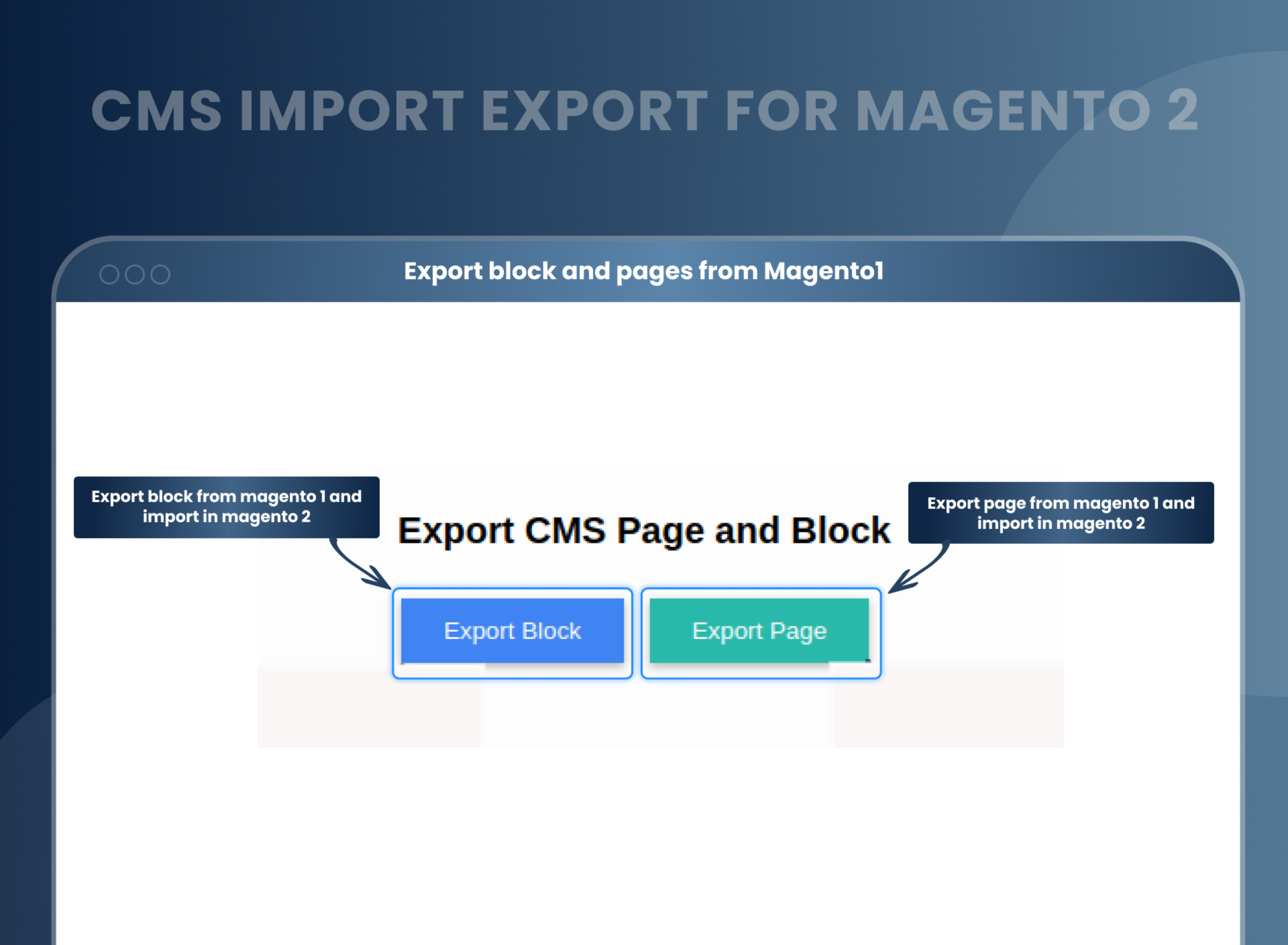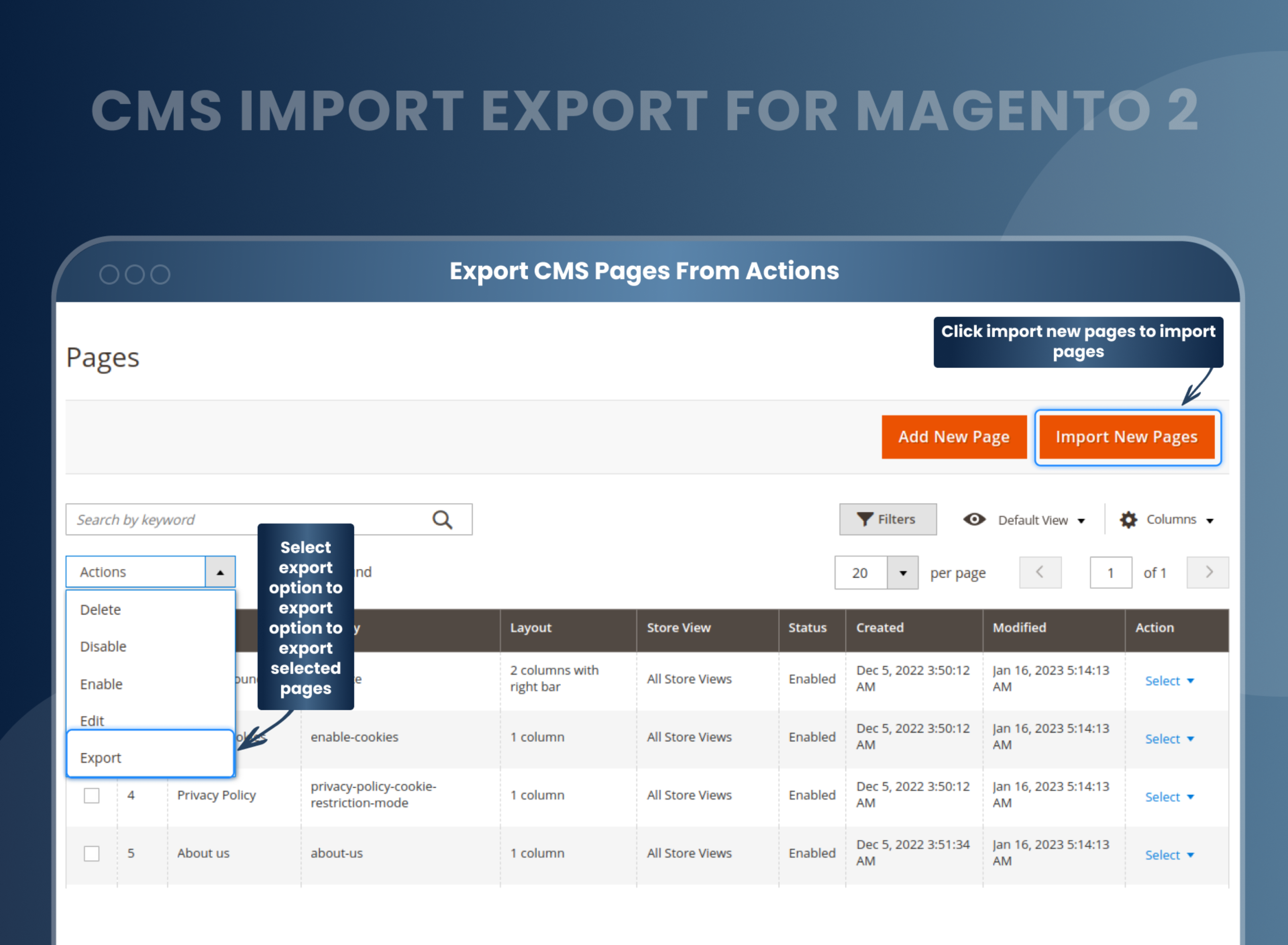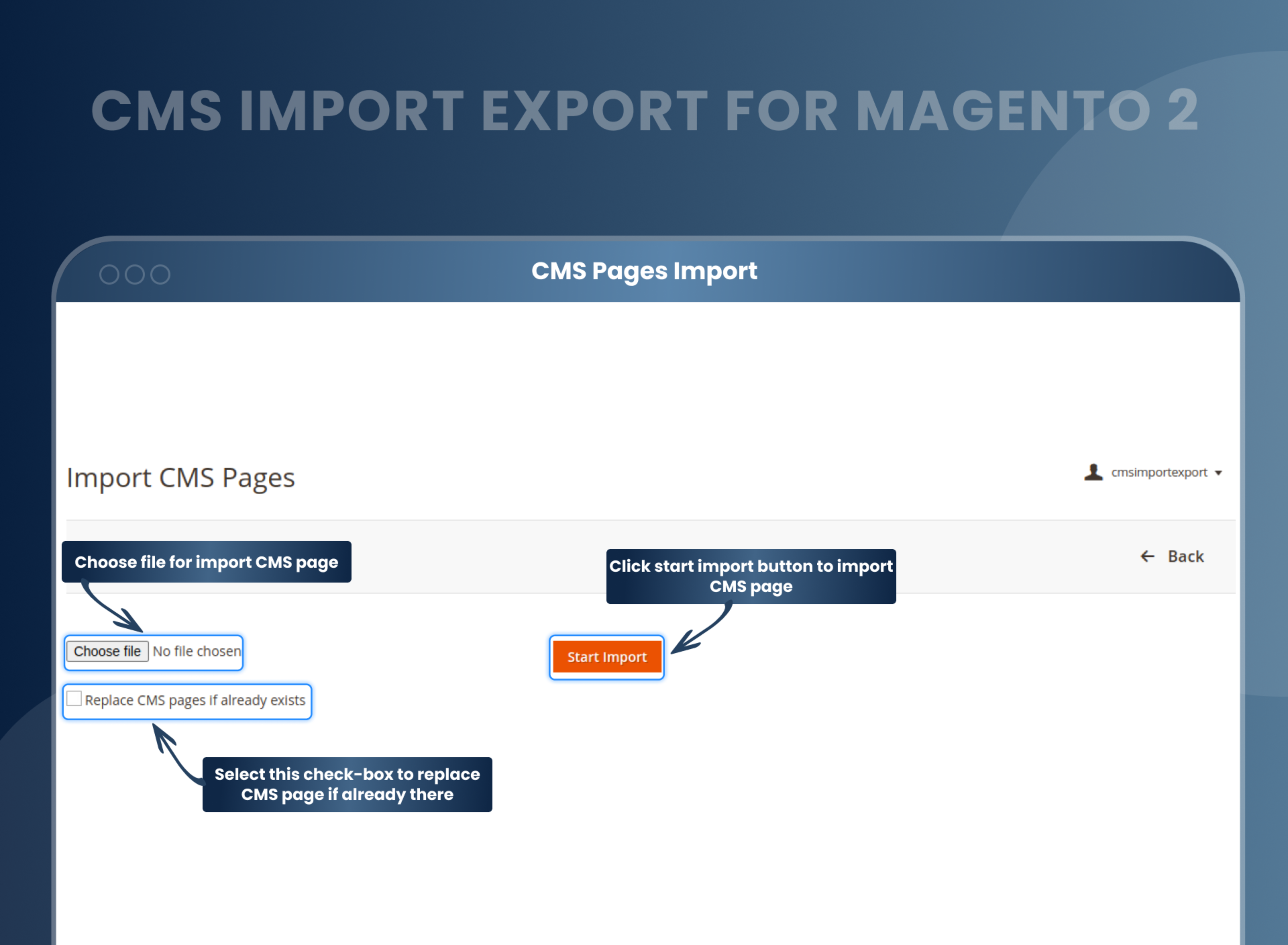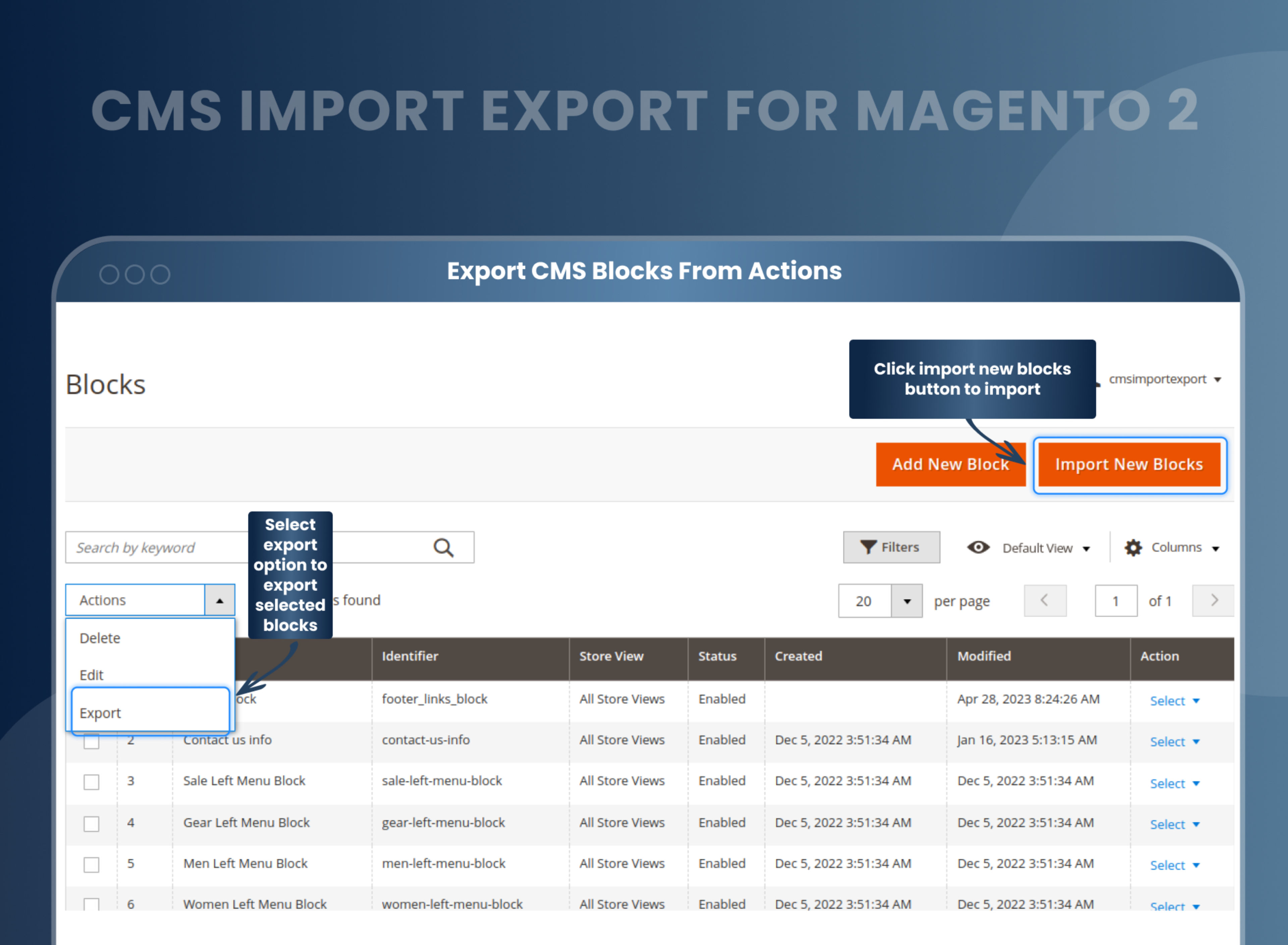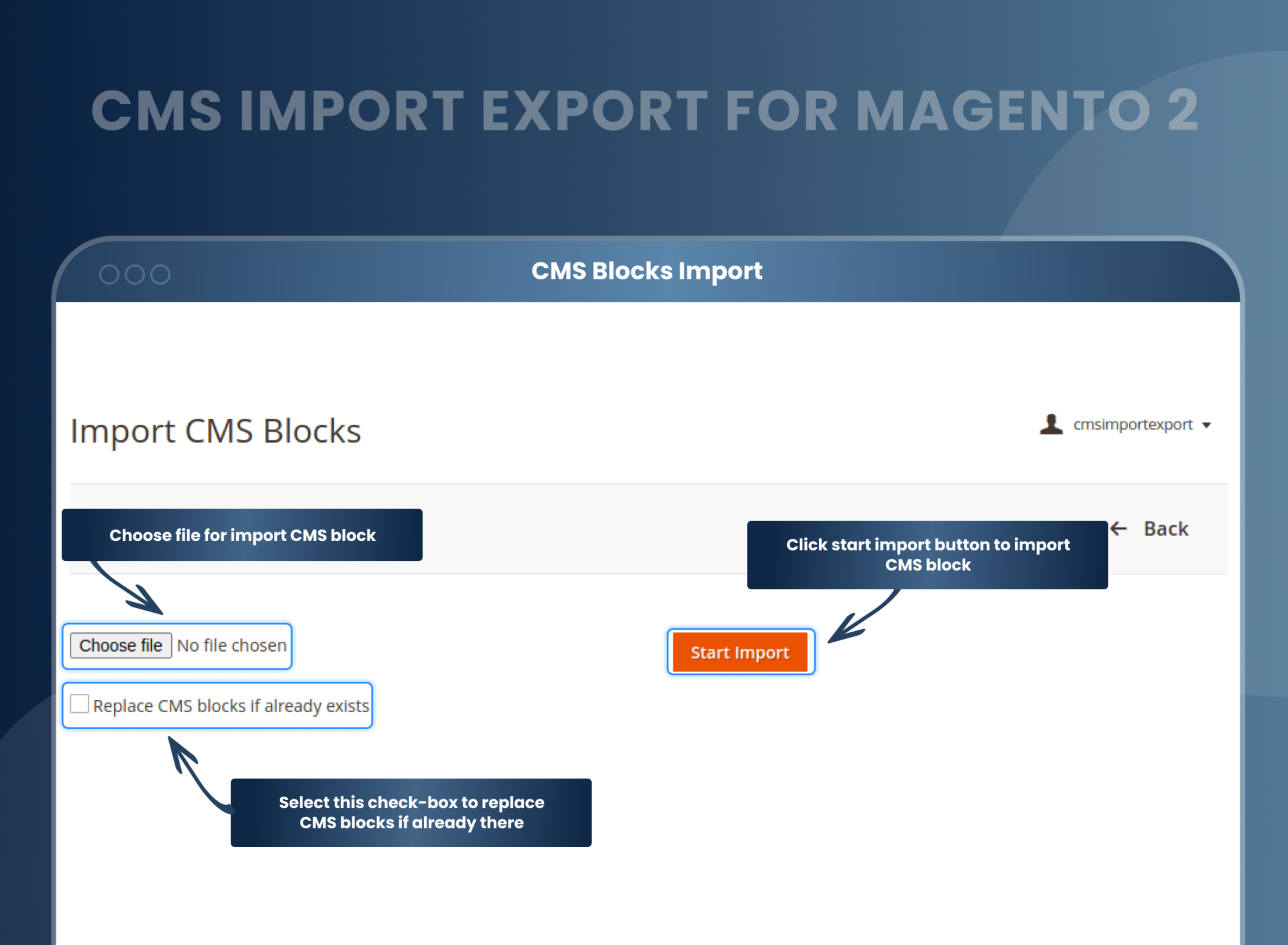Cms Import Export For Magento 2




Key Features of Cms Import Export:
- Export website data from the old website and import it to the new website.
- Perform the data migration using one single. CSV file.
- There is no need to coordinate multiple web pages and ensemble data.
- Working with multiple store views.
- Import or export bulk CMS pages or static blocks with CSV files.
- Update CMS pages and block from Magento 1 to Magento 2.
- Get this extension customized if you have any specific requirements.





Problem:
Magento 2 does not have a built-in feature that allows users to import or export CMS pages and blocks. Therefore, if users want to transfer pages and blocks from their old website to a new website or from one store to another, they must manually create and import them.
Solutions:
Migrating from Magento 1 to Magento 2 can be difficult and time-consuming. The Magento 2 Import Export CMS extension is a better solution, as it allows you to quickly and efficiently migrate all their data to their new website.
With the Magento 2 CMS Import Export extension, the admin can import multiple CMS pages in a few clicks and minutes instead of taking days to complete the migration process. This extension helps you to quickly and easily transfer content such as CMS blocks and pages between two web stores, or from Magento 1 to Magento 2, using a CSV file. This eliminates the need for manual work, saving store owners time.
Description
FAQ
Magento 2 CMS Import Export Extension enables importing and exporting all the data of your CMS and static blocks from a website. The extension converts all the required data to a CSV file and helps to simplify the data update process of online stores to become faster and more effective.
Yes, you can export your website CMS pages from Magento1 and import it into Magento 2.
Yes, you can import bulk CMS pages using CSV file.
Yes, you can import and export pages. Also, you can block both.
Reviews
Customer 6 Reviews
Customization
Change Log
Current Version Number : 2.0.3
Date : 15/05/2023
Bug fixed
- MageAnts team make extension compatible with latest magento 2.4.6 version.
Current Version Number : 2.0.2
Date : 23/08/2022
Bug fixed
- Make this extension with the Magento coding standard.
- Changed the functionality for export CMS page and CMS block because export data code didn't meet the Magento standard.
- Removing the garbage code like print_r functions and call the unknown class.
- Add useful comments in every methods.
Current Version Number : 2.0.1
Date : 18/03/2021
Bug fixed
- When admin import cms pages in magento2.4 version then it's give error, MageAnts team resolved issue and make a compatible with all magento version.
Current Version Number : 2.0.0
Date : 09/10/2019
New Feature Added and Bug fixed
- MageAnts add new functionality in CMS Import Export extension, now customer export CMS block and pages from Magento1 and Export into Magento2. Working fine in all Magento versions.
- Update module version name in composer.json file.
- Extension working fine in all Magento version.
How To Import/Export CMS Pages And Block In Magento 2?
How Does It Work?
Benefits of the CMS Import Export Magento 2 Extension
- Install CMS import export Magento 2 extension in your store.
- You can enable extension from store > Configuration > Mageants > CMS import export.
- You can set other configuration as per your need and requirement.
- Go to content > Pages, you can get import new pages button.
- You can import your CMS pages using CSV file.
- Go to content > Block, you can get import new block button.
- You can import your CMS block using CSV file.
- You can select and export your CMS block.
- The Magento 2 extension for CMS Import Export is designed to ensure utmost convenience for e-com sellers when they transfer their website through servers or Magento versions. Shifting a website from one server to another is anyway no easy task. Adding to it the burden of CMS import-export is like adding a series of never-ending tasks to their name.
- That is why we have designed the MageAnts CMS Import Export Pages extension for Magento 2. With this extension, you get an option of ‘ Import/ Export CMS’ in the admin panel. You can simply choose the export CSV file option when on your old website. Then on your new website, you can go to the same path and choose to import a CSV file and your work is done.
- Reduce manual work for store owners.
- Time-saving extension.
- Export and import data in fewer minutes with minimal effort.
- Ability to quickly and easily import and export website data.
- Ability to bulk update CMS pages and blocks.
- Improved speed and performance.
- Support the CSV file format.
- Improved scalability and flexibility.
- Support multiple store views.
Why Choose MageAnts
-

9+ Years of Industry Experience
9+ years of extensive experience in delivering Magento solutions & services. Over the years, we have watched technologies change and bounds, and our team has always focused on staying ahead in this competition.
-

100% Bug Free
Our team follow rules and takes care of perfect setup to ensure a bug-free and error-free code for the development process of theme, extension, or website development.
-

Extension created By Certified Developers
Team of certified developers for developing MageAnts Magento extensions. Skilled, qualified, and committed professionals to work on every extension.
-

Quick Technical Support
MageAnts ensures quick and quality technical support. Take advantage of our 90 days free support for a smooth and efficient experience.
-

Frequent Extension Updates
Intensive update roadmaps ensure highly compatible, bug-free, great performance, and innovative extensions.
Our services
-

Hyva Theme development
Are you facing Speed issues? Integrate Hyva Theme
-

Hire Magento 2 Developer
Hire Developer as per your custom requirement
-

Magento 2 Upgrade Services
Upgrade your Store with Magento 2 Latest Version
-

Support & Maintenance Services
Maintain your Store with MageAnts Support Services