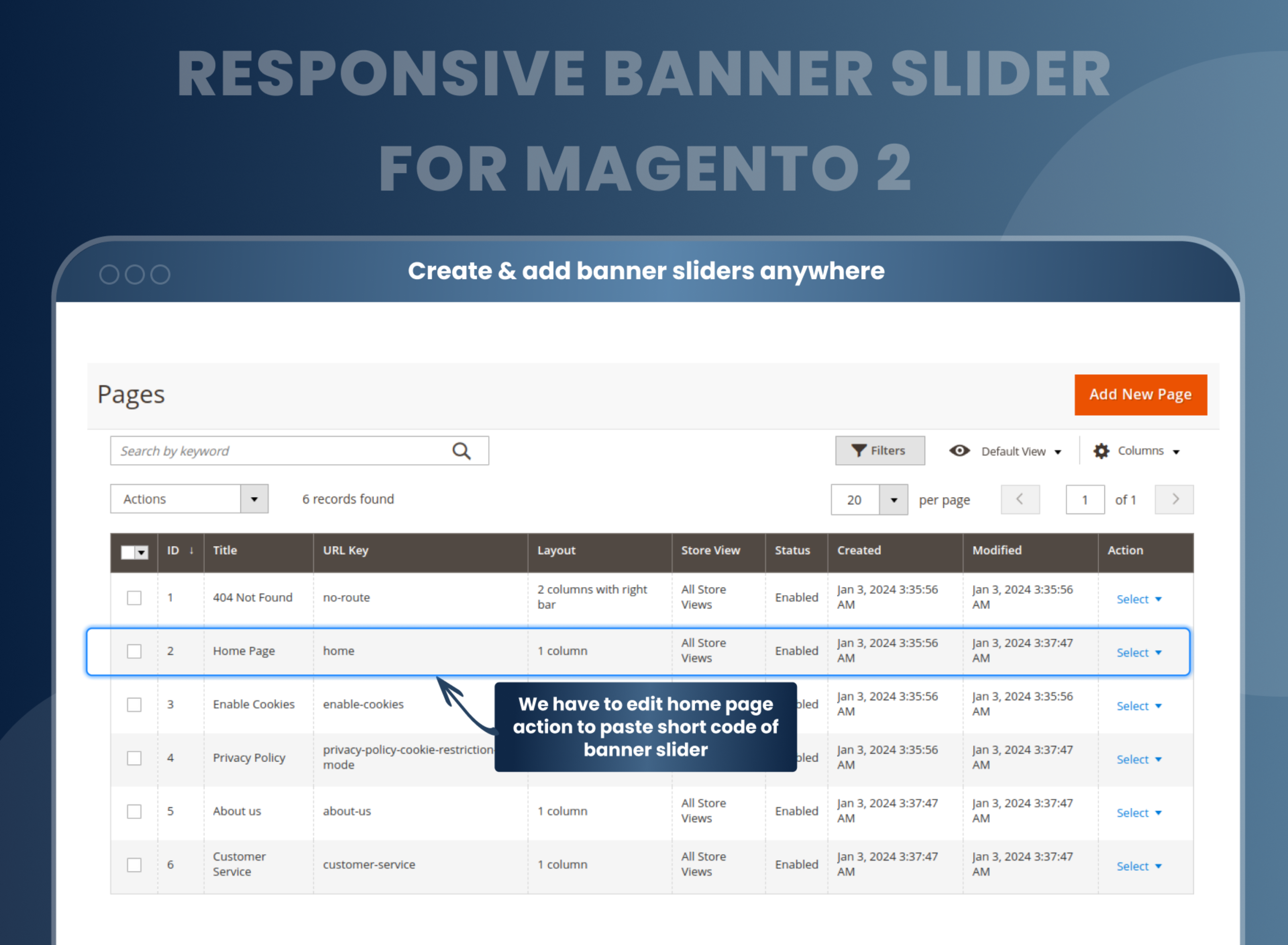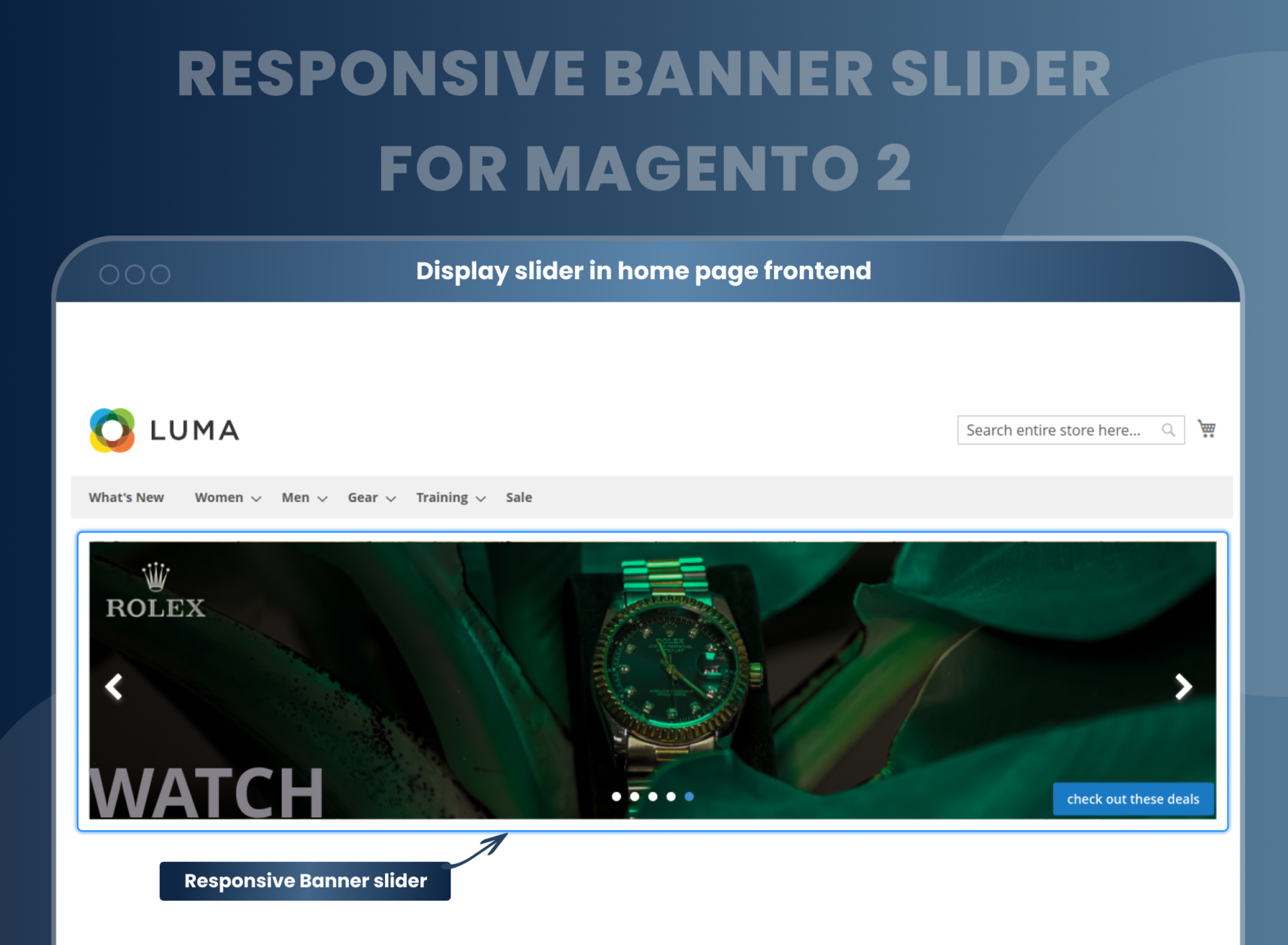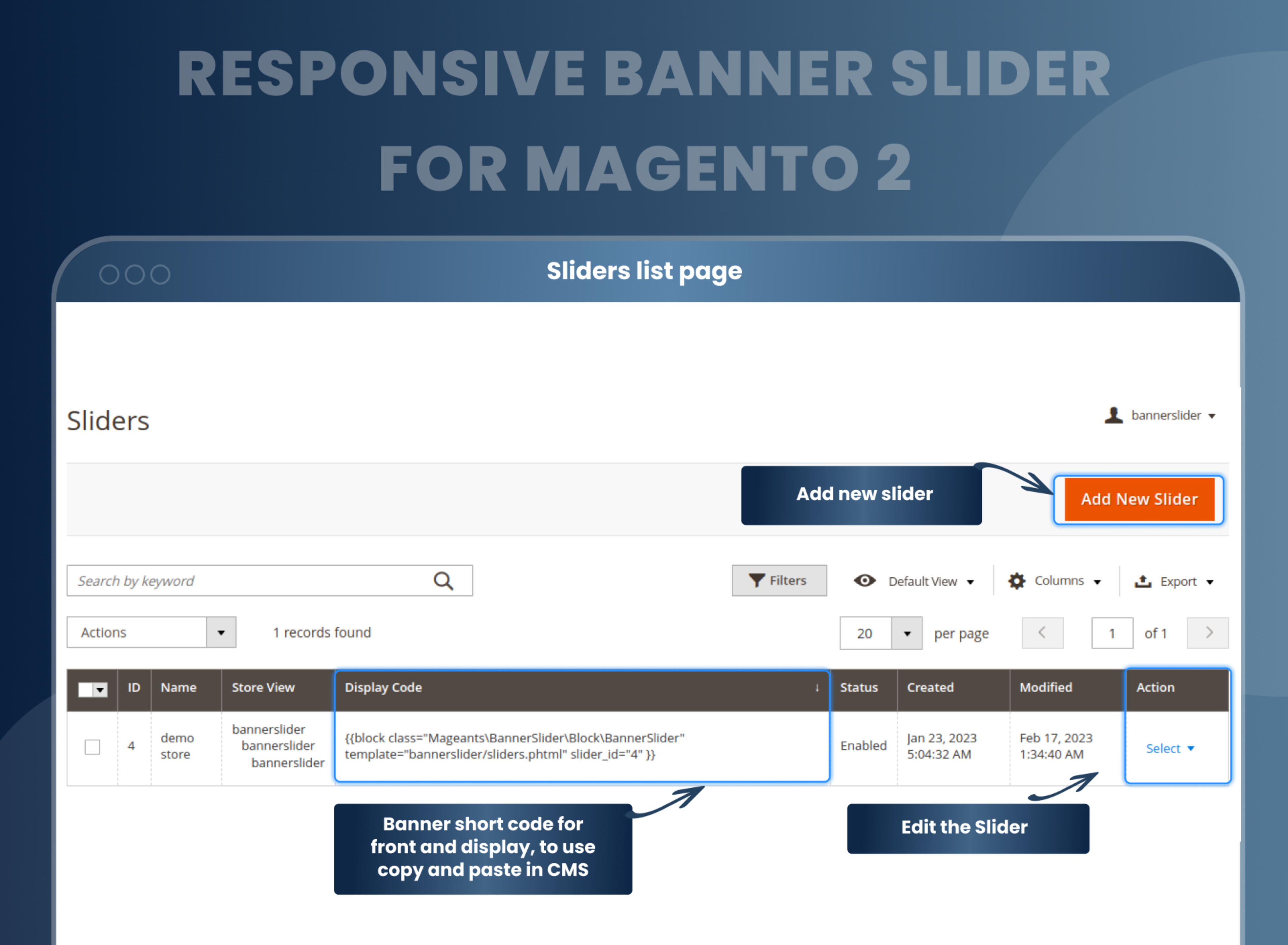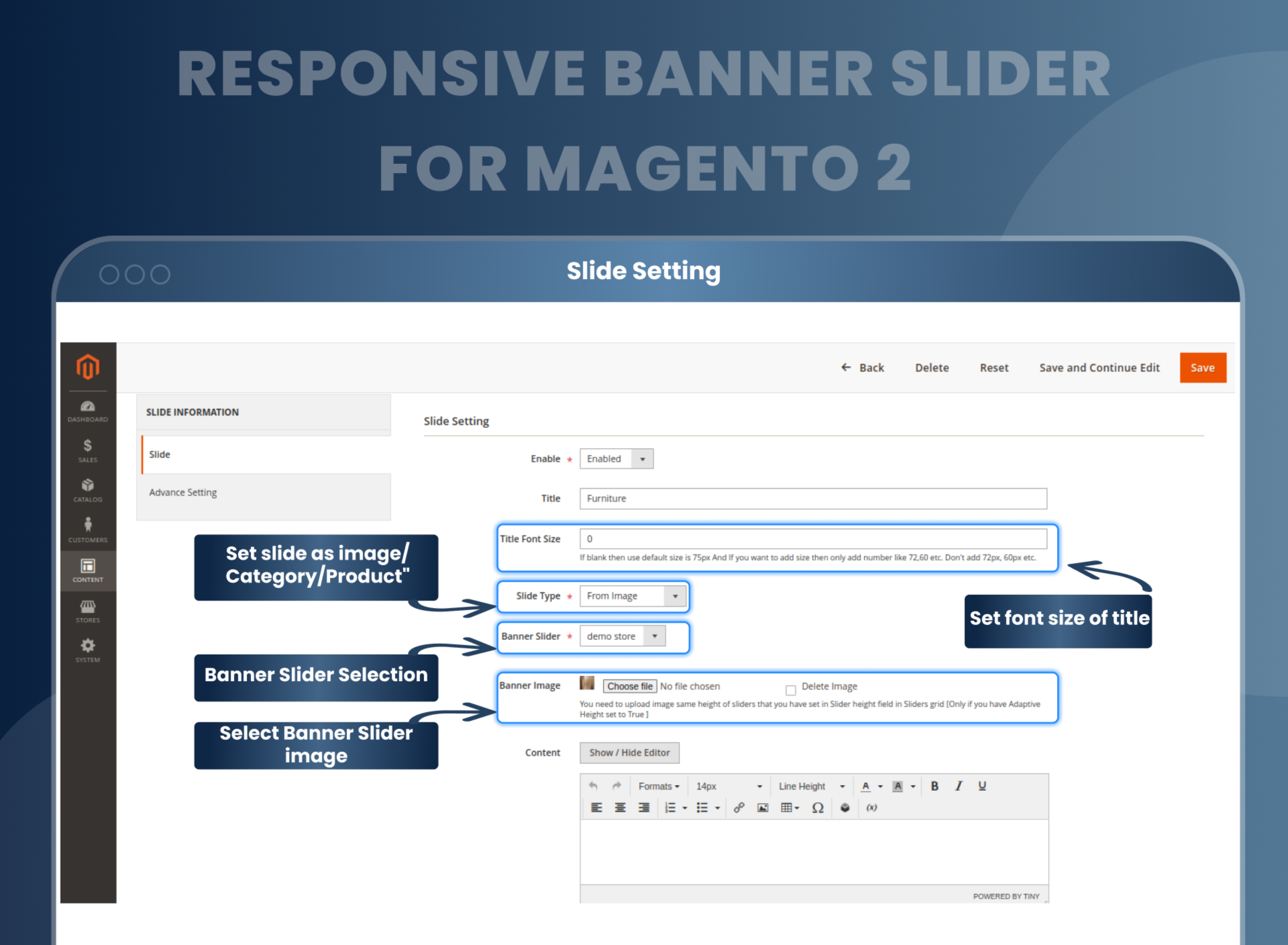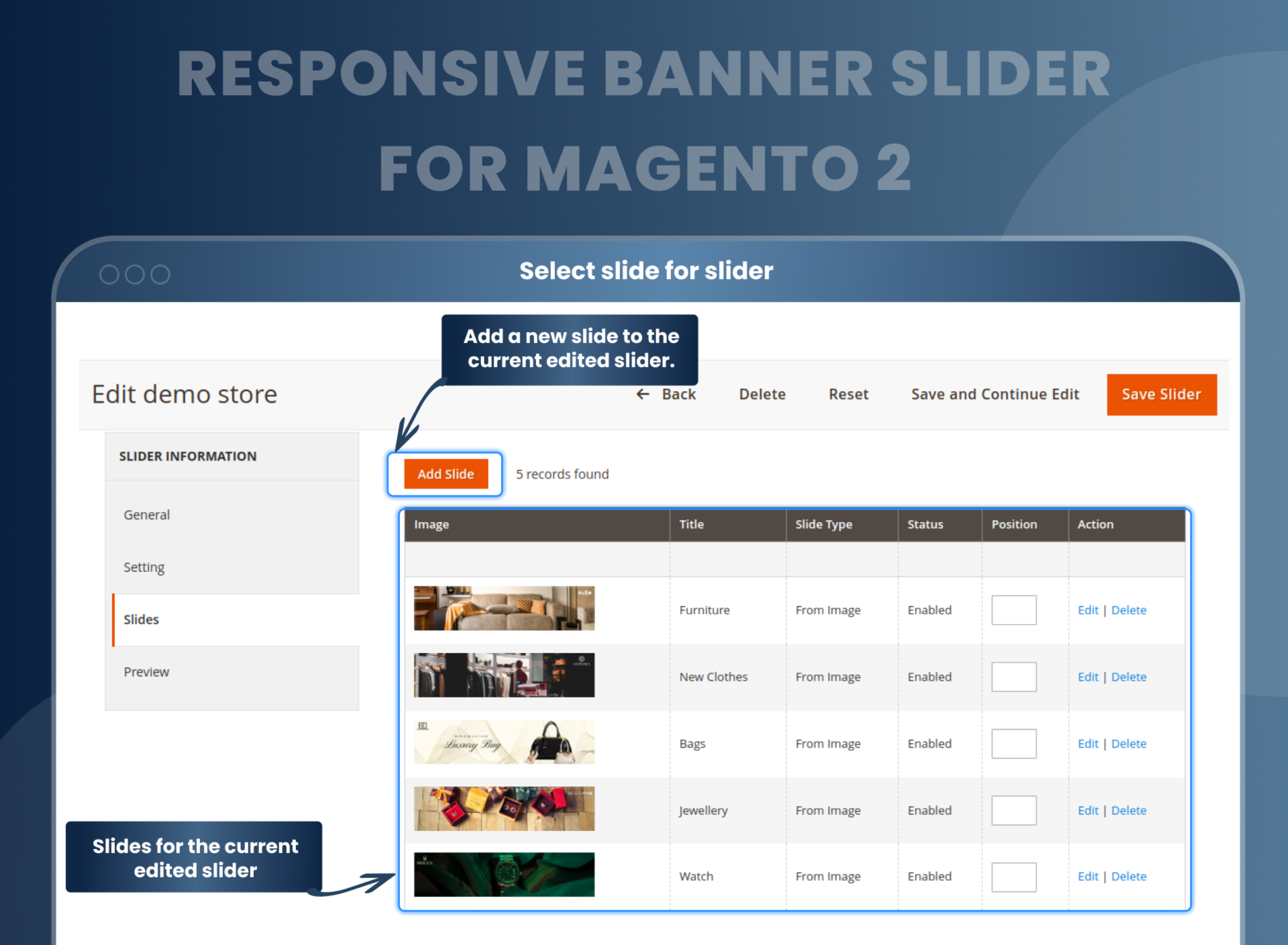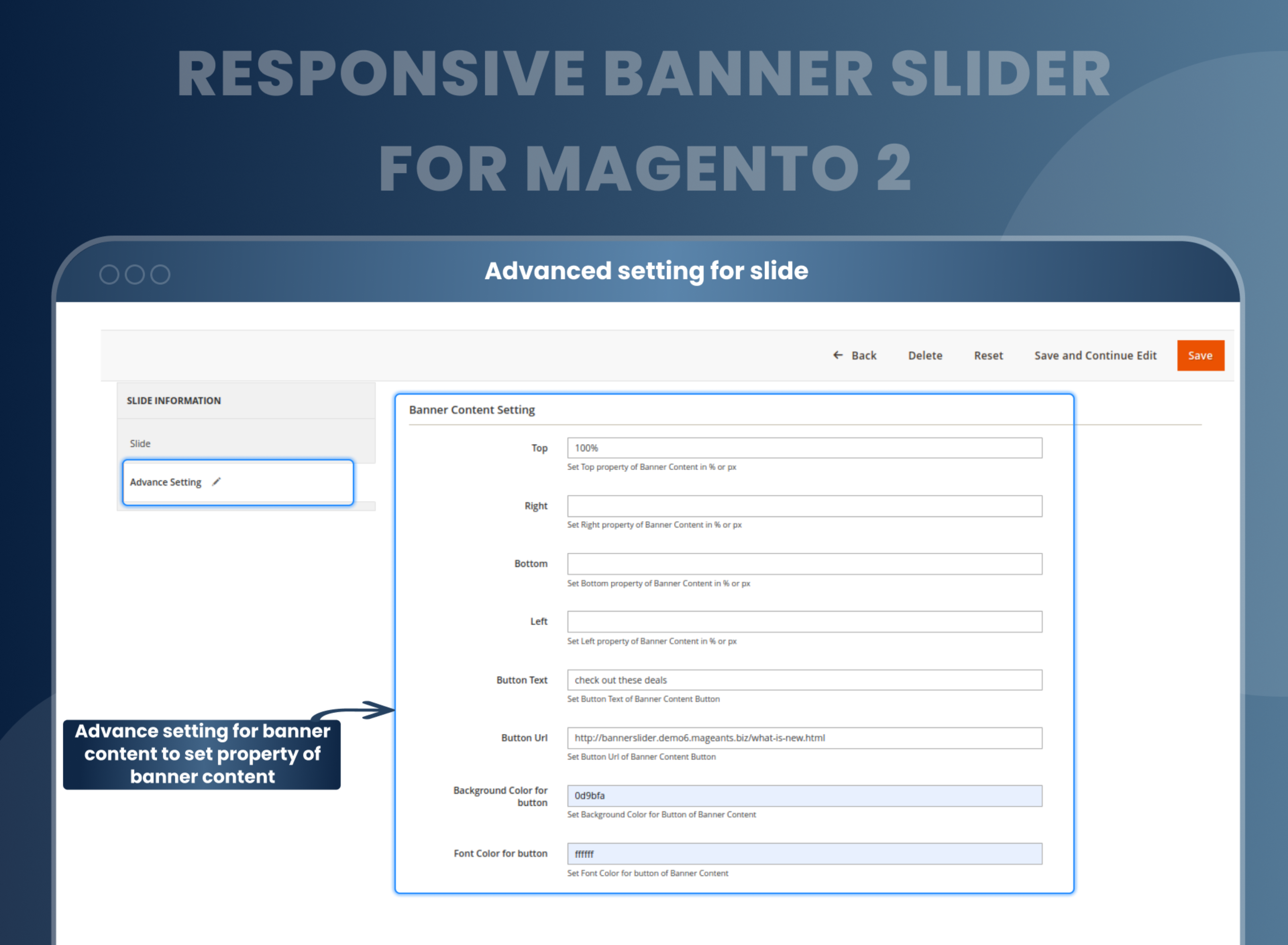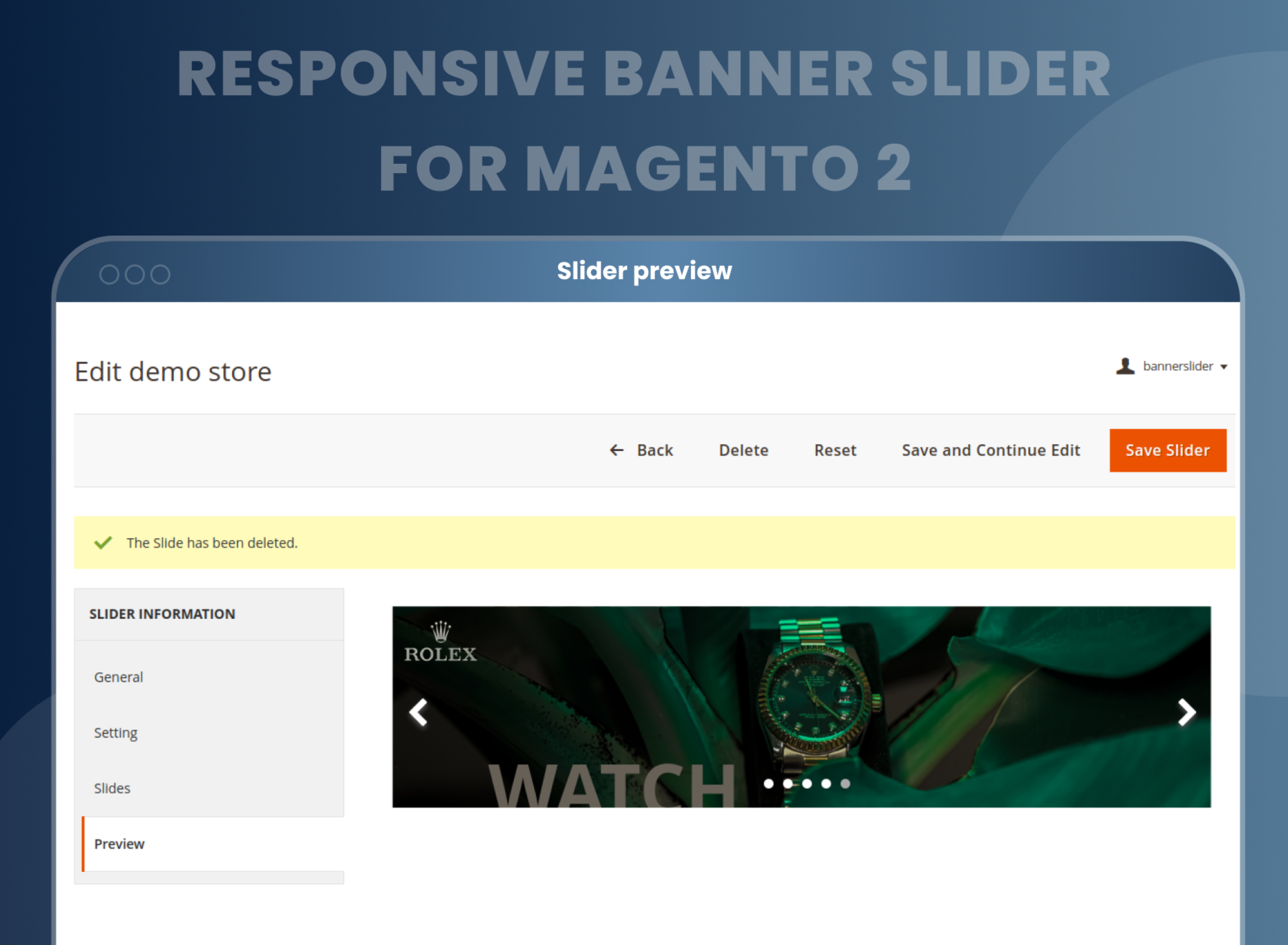Responsive Banner Slider For Magento 2




Key Features of Responsive Banner Slider:
- Allow users to add banner sliders anywhere in the store with unlimited sliders.
- Apply different types of effects to sliders.
- Set Targeted URL on Banner using Button
- Responsive banner slider preview for admin
- Creation of new sliders for separate pages like CMS, category, and product pages.





Problem:
Without banner sliders, websites are not as visually appealing or user-friendly. Without the ability to feature multiple images in an interactive slider, website designers had to rely on static images to attract viewers. This made it difficult to capture attention with a single image, especially on home pages.
Additionally, without the ability to rotate content, webpages could become cluttered with multiple images competing for the same space. This made it difficult for visitors to find the information they were looking for and was also affecting the website's marketing.
Solutions:
MageAnts came up with an extension, the Magento 2 Banner Slider extension, that helps store admins set a slider on any website page with different effects and redirect button URLs. It’s a fact that visual representation always attracts more users than any textual content. You can easily grab your customer's attention by simply adding attractive banners to your store.
This Responsive Banner Slider for Magento 2 provides an easy banner management panel for the admin to add, edit, and delete the banners or images for sliders. Enhance your website by highlighting your products and promotional offers with this responsive banner slider.
Description
FAQ
Banner Slider is, very useful extension for display banner slides to CMS page in your website. Multiple slider management Banner slider give easy way to use and display on frontend.
You can add banner from backend Product --> banner slider, You can create unlimited banner using banner slider Magento 2 extension.
Yes, MageAnts Banner Slider extension works in multi-store view as well.
Yes, you can create various Banner Sliders and add it to a home page.
Yes, you can create multiple sliders from the backend and add it to the front end.
Yes, you can add a button and set a URL to redirect to a particular page.
Yes, you can use the same banner in multiple sliders.
Yes, you can achieve it quickly by fixing Banner Slider Widget to any CMS Page or CMS Static Block.
It will enable all major image formats, including JPG, JPEG, PNG, and many more.
Yes, it helps to multi-store view. You can create a store wise slider for the same.
You can create banner sliders in Magento 2 from backend Content --> Banner slider --> Slider, First you can create a slider and assign a slide to the slider.
Slider is a combination of multiple slide in Magento 2, you can create slider using multiple slide.
To change the banner image from the slider, edit the particular slider where you want to change the banner image, then browse your image and add your change image then save the slider. Feel free to contact us to learn more about Magento 2 responsive banner slider.
Reviews
Customer 12 Reviews
Are you still in business?
I found a few errors on your site.
Would you like me to send over a screenshot of those errors?
Regards
Joe
(714) 908-9255
Customization
Change Log
Current Version Number : 2.1.1
Date :15/05/2023
Bug fixed
- MageAnts team make extension compatible with latest magento 2.4.6 version.
Current Version Number : 2.1.0
Date :23/08/2022
Bug fixed
- MageAnts team update the code by following the Magento coding standard.
Current Version Number : 2.0.9
Date :19/07/2022
New features
- When admin click on sorting 'Display Code' in backend then got error. MageAnts team fixed this issue in all the Magento versions.
Current Version Number : 2.0.8
Date : 29/01/2022
New features
- MageAnts team added the new features in admin panel. Now admin can see preview of banner slider from the admin panel.
Current Version Number : 2.0.7
Date :30/09/2021
Bug fixed
- Slider product grid filter & product selection checkbox did not work proper. This issue is solved in all the Magento versions. - https://nimb.ws/Yswz9r
- In admin slider grid, displayed the empty values when admin saves the slider with all store view. It is fixed now. - https://nimb.ws/izQm5A
Current Version Number : 2.0.6
Date : 22/05/2020
Bug fixed
- Remove duplicate filed from configuration and remove its related code, Extension working fine in all Magento versions.
Current Version Number : 2.0.5
Date :18/12/2019
New Functionality
- MageAnts enhancement Responsive Banner Slider extension now it's working with responsive mobile as well as iPad. Also, add some new features for slide images, now the admin can set URL in the image, button in the image as well as content in the image.
Current Version Number : 2.0.4
Date :09/05/2019
New Functionality
- Add slide title font size field on backend configuration.
Current Version Number : 2.0.3
Date :17/04/2019
Bug fixed
- When the admin changes the position of the slide in ascending order then the ascending order not working.
Current Version Number : 2.0.2
Date :11/03/2019
Bug fixed
- MageAnts update Responsive Banner Slider extension in latest Magento2.3 version, Now extension working with all Magento version.
- Update module version name in composer.json file same as module.xml file.
- When user delete slide image then image not deleted, now this issue fixed and image deleted. - https://prnt.sc/kl3t28
- When user add insert image in Show and hide editor in slider then image not inserted, now issue fixed and working fine. - https://prnt.sc/kl3t28
Current Version Number : 2.0.1
Date :12/07/2018
Bug fixed
- Without and any slider we click on slide then give error, so now this issue fixed in setup 2.0.1.
- When we delete any Slider then display error 404 page not found, also slider not deleted, now slider delete is working.
- When we delete any slide then give error, now slide delete working.
How To Add Banner Slider In Magento 2?
How Does Banner Extension For Magento 2 Works?
Why Does Your Store Need Magento 2 Banner Slider?
Benefits of Banner Slider Magento 2 Extension
- Install MageAnts Banner Slider Magento 2 extension and enable it from configuration.
- You can create slider from Content > Banner slider > Add new slider.
- You can set slider configuration as per your requirement.
- Then you want to create slide and assign this slide to particular slider.
- Then you can copy slider code and add code in any cms pages(Content > Pages, Content > Block) where you want to display slider.
- Suppose you add code in home page then your slider visible in home page of store.
- Also Read : How to Create Banner Slider in Magento 2 Programmatically
- With the MageAnts Banner Slider Magento 2, you can put images in your banners that can inform your customers about some items which might be exclusively available in your store, or you may be providing some sort of discounts on a specific set of days, etc. This will give your store an astounding look for more and more customers to get attracted. Also, you can put URLs of different pages of your website in the responsive banner slider of your website. This will highlight the other pages of your website on the home page itself.
- This Magento 2 Banner Slider extension is an exemplary method of enhancing your website’s aesthetics. After choosing this extension of Magento 2 you don’t have to worry about the promotion of your website.
- To make your website more informative and attractive, use Magento 2 Product Slider Extension, as it allows you to highlight the best products to the product sliders and attract as many customers to buy them. This helps in boosting your store sales as it markets your best products attractively, and we all know the classic rule of sales that “What is visible is sold”. So without any second thought, add this module and drive customers to your store.
- For a business to run properly and to achieve its targets, it just does not need enough good products, but it also needs great marketing techniques. In marketing, there are several ways in which you can promote the sales of your business. One such technique is including aesthetics by adding banners. Banners are very captivating, enlightening, and persuasive and can tempt a customer very easily to buy the items displayed upon them.
- The brick and mortar sellers have enough space inside their shops to post such banners, which can tempt the customers to buy the products. But for you as an e-commerce seller, physical space is unavailable. However, you have an ample amount of virtual space on your website. Banner sliders are used in the world of technology, where there can be multiple items displayed on one banner. The banner has many informative images that keep on switching at regular intervals.
- A responsive banner slider is something that can work with any device or system whenever operated. This gives you the benefit of reaching out to a wide range of customers, by allowing them to open the web page and viewing the slider on even the smallest or the largest possible screen. When the customer sees your banner, they are tempted to have a look at the product displayed. And once they have a look at it, there is a higher chance of them to buy the same.
Benefits For Merchants:
- It helps to promote your products using attractive banners.
- Help merchants reach end customers by creating unlimited banners.
- Magento 2 Banner Slider allows adding CTA (Call to Action) elements to image sliders to increase CTR.
- Helpful in boosting store sales by attracting customers with eye-catching banner sliders.
- Enhance the aesthetic look and feel of the website.
Benefits for Customers:
- Customers can access the website on any device because banner sliders support responsive design features.
- Navigate to the respective page by clicking on the banner.
- Banner sliders help customers get more information in less space.
- Customers need not browse the whole website to know the deals, offers, or ongoing discounts, as they will be highlighted in the banner.
- Enhance customers’ shopping experiences.
Why Choose MageAnts
-

9+ Years of Industry Experience
9+ years of extensive experience in delivering Magento solutions & services. Over the years, we have watched technologies change and bounds, and our team has always focused on staying ahead in this competition.
-

100% Bug Free
Our team follow rules and takes care of perfect setup to ensure a bug-free and error-free code for the development process of theme, extension, or website development.
-

Extension created By Certified Developers
Team of certified developers for developing MageAnts Magento extensions. Skilled, qualified, and committed professionals to work on every extension.
-

Quick Technical Support
MageAnts ensures quick and quality technical support. Take advantage of our 90 days free support for a smooth and efficient experience.
-

Frequent Extension Updates
Intensive update roadmaps ensure highly compatible, bug-free, great performance, and innovative extensions.
Our services
-

Hyva Theme development
Are you facing Speed issues? Integrate Hyva Theme
-

Hire Magento 2 Developer
Hire Developer as per your custom requirement
-

Magento 2 Upgrade Services
Upgrade your Store with Magento 2 Latest Version
-

Support & Maintenance Services
Maintain your Store with MageAnts Support Services