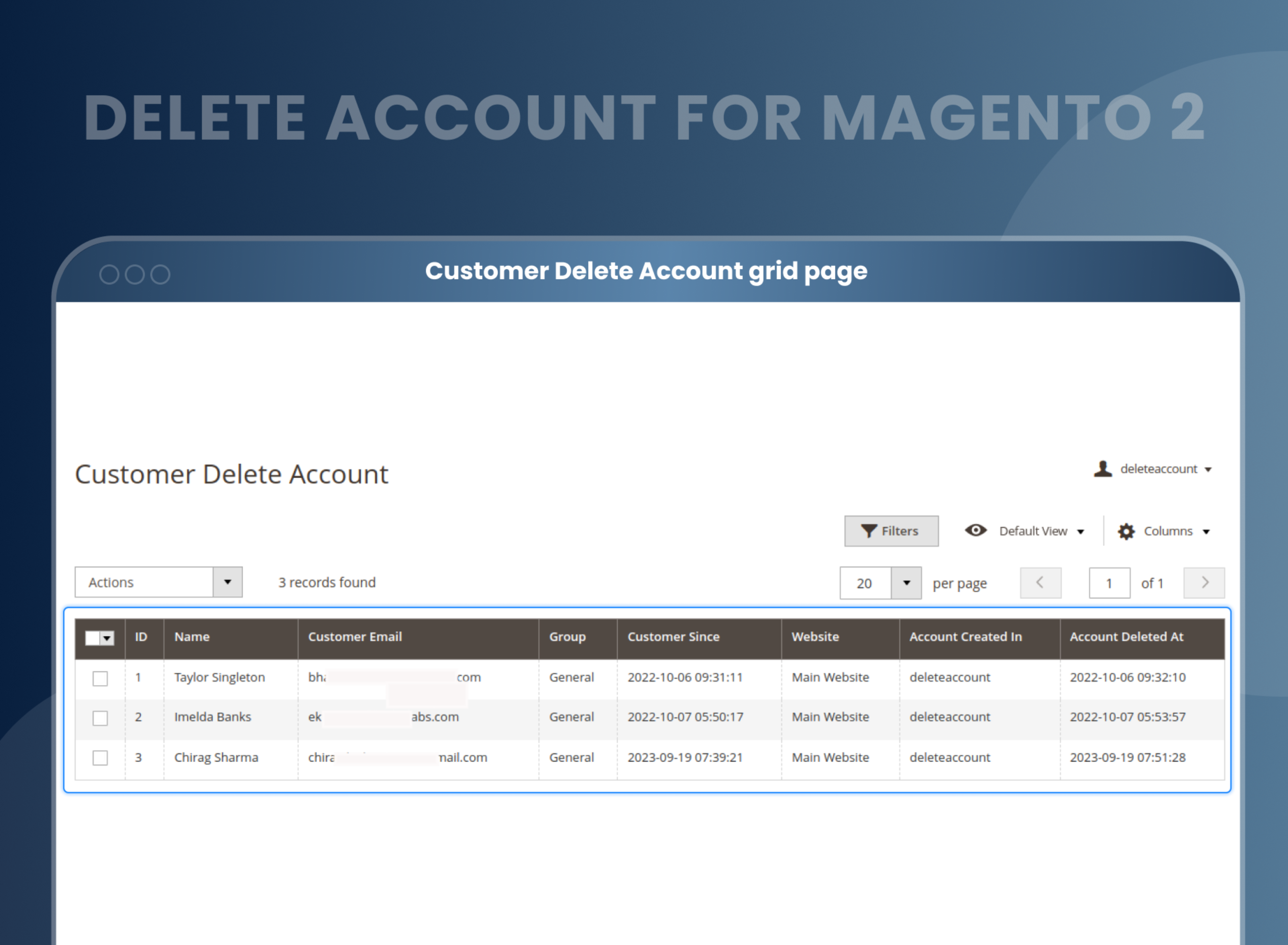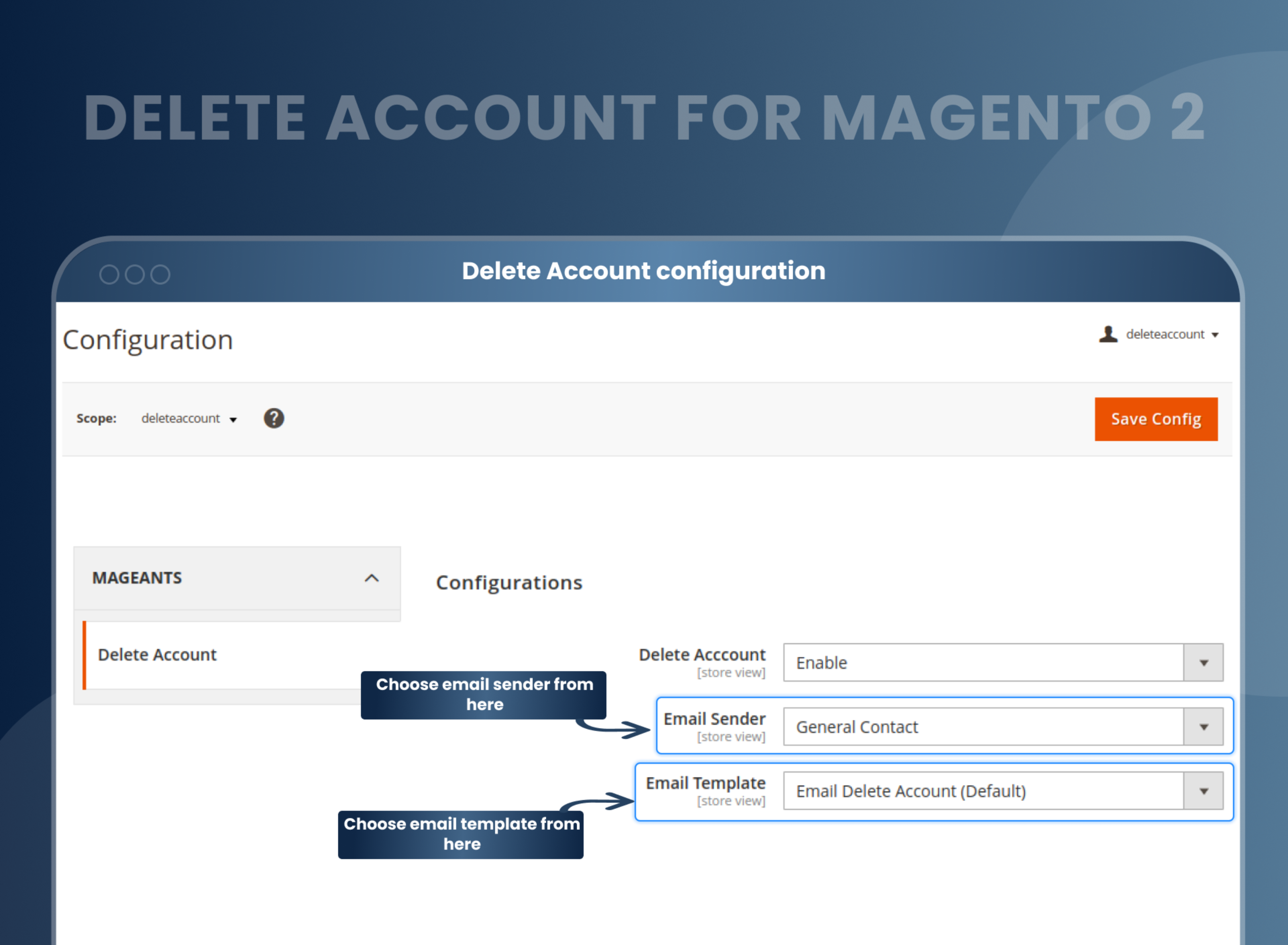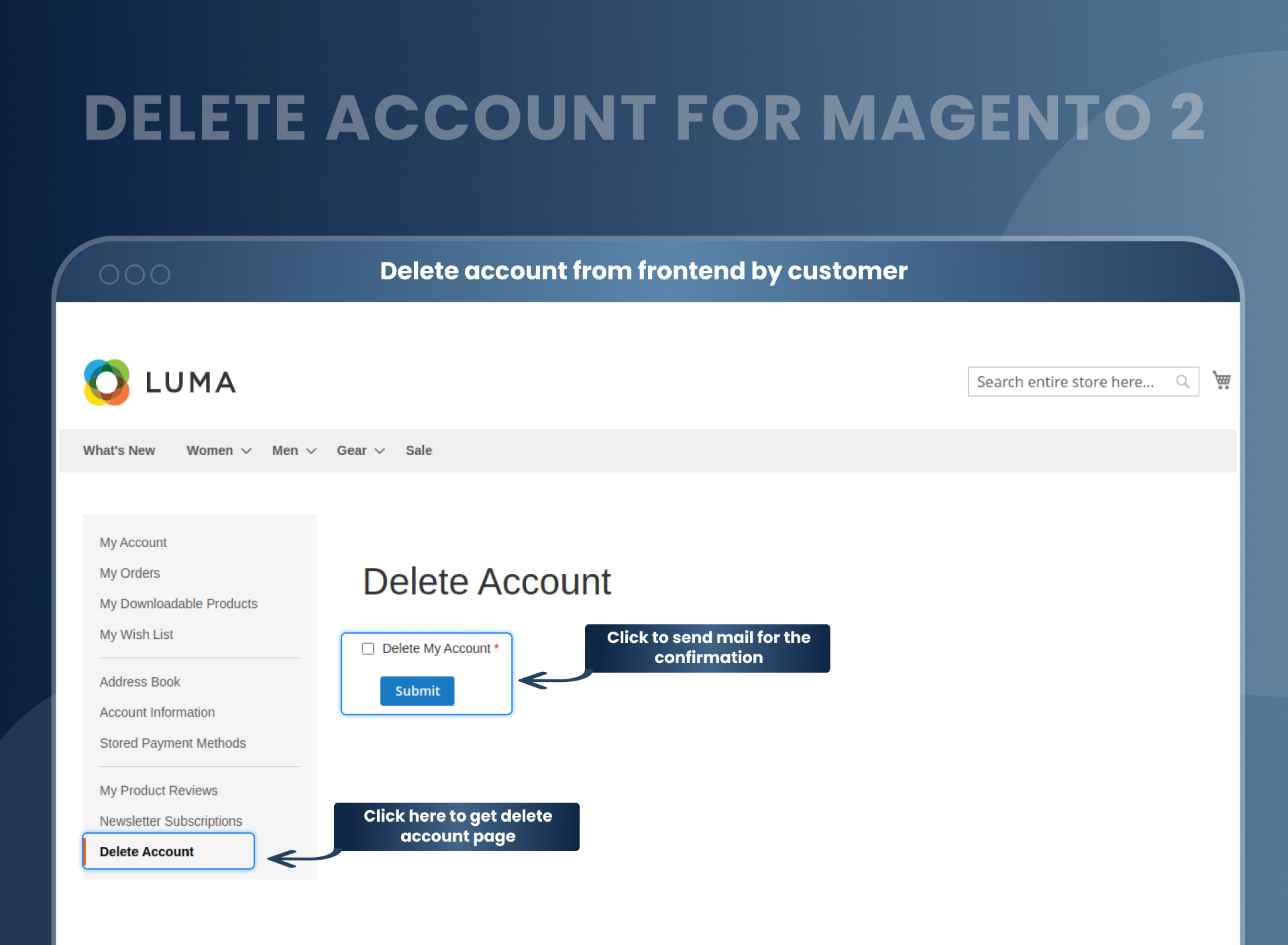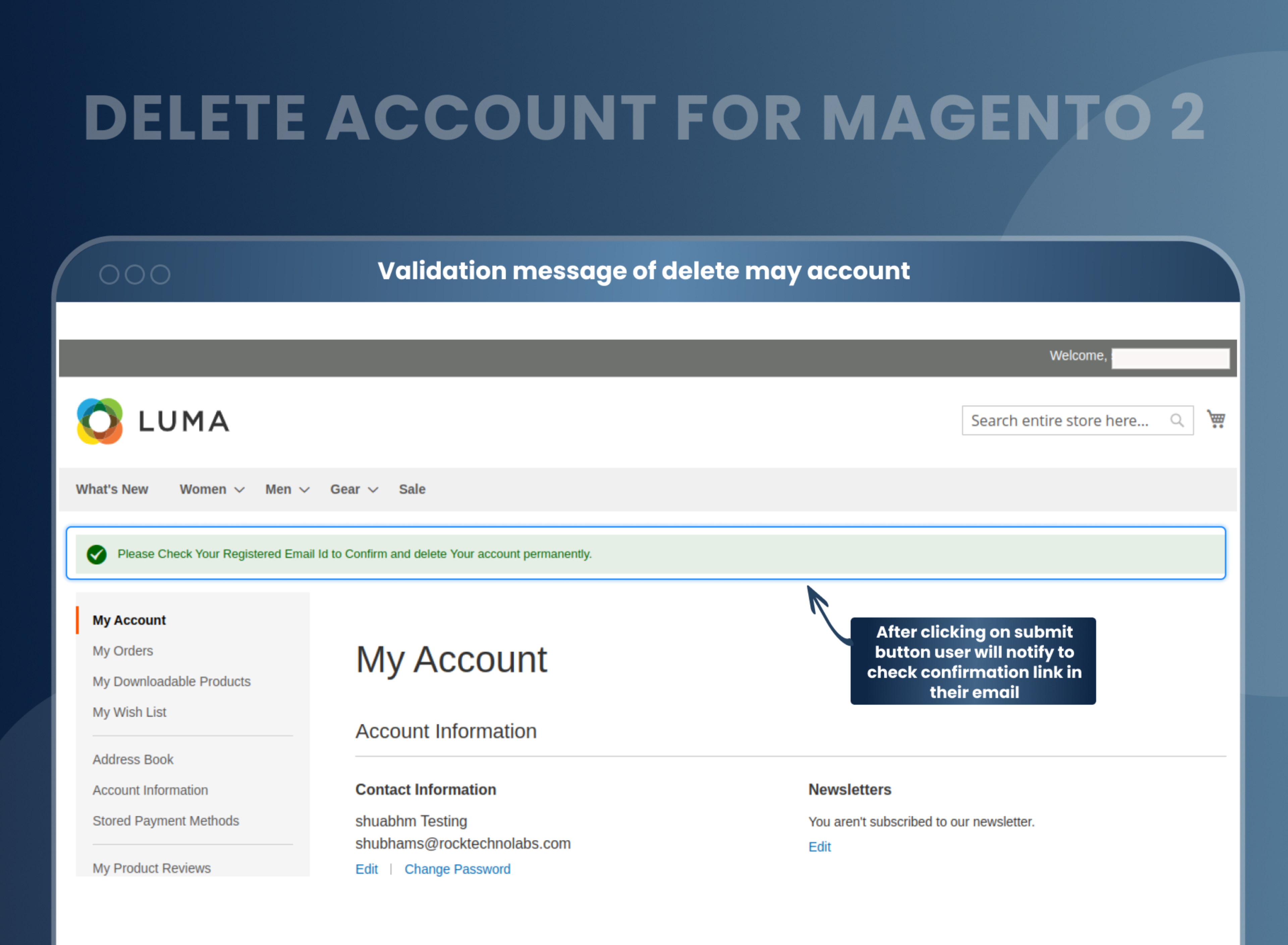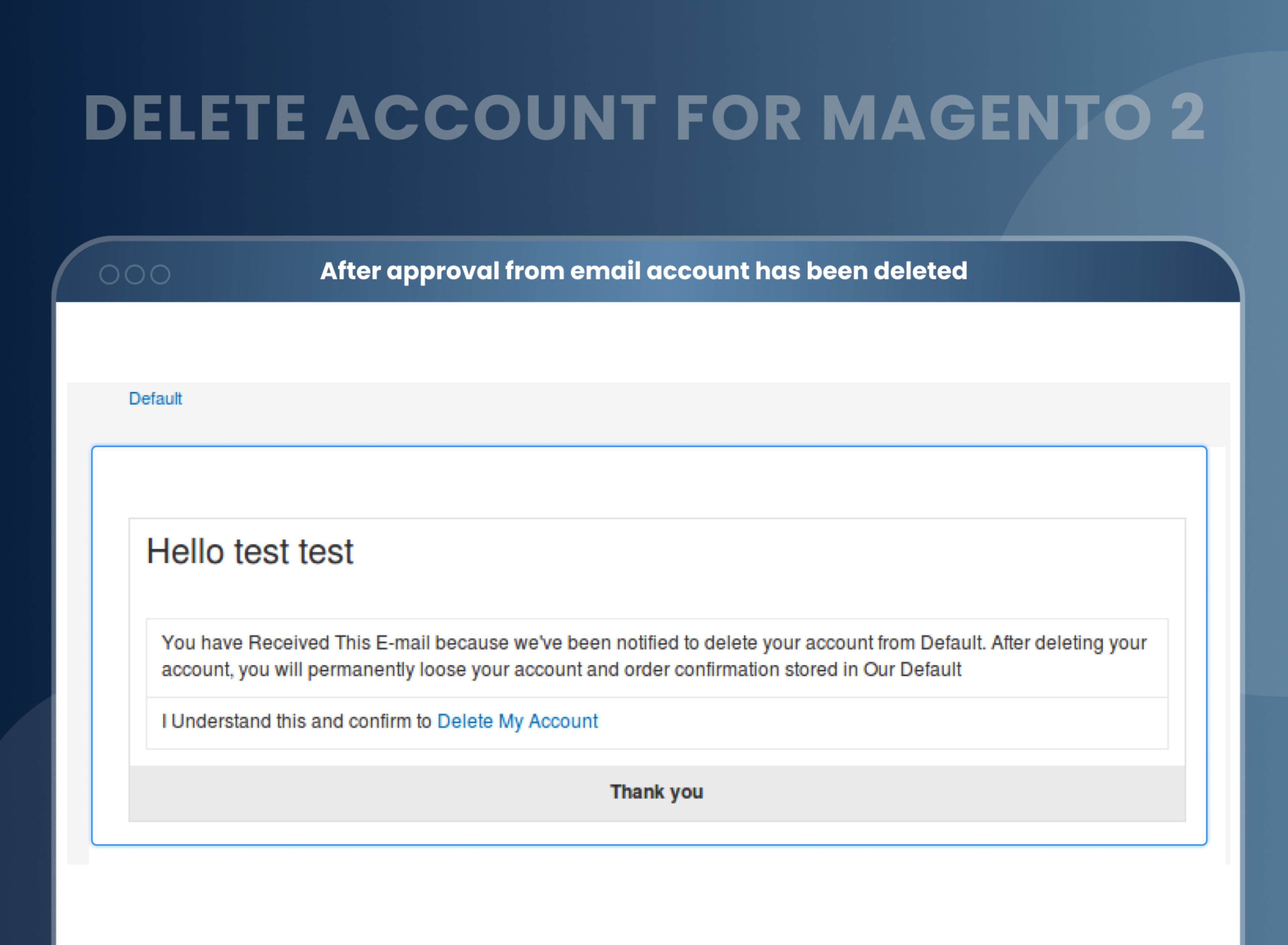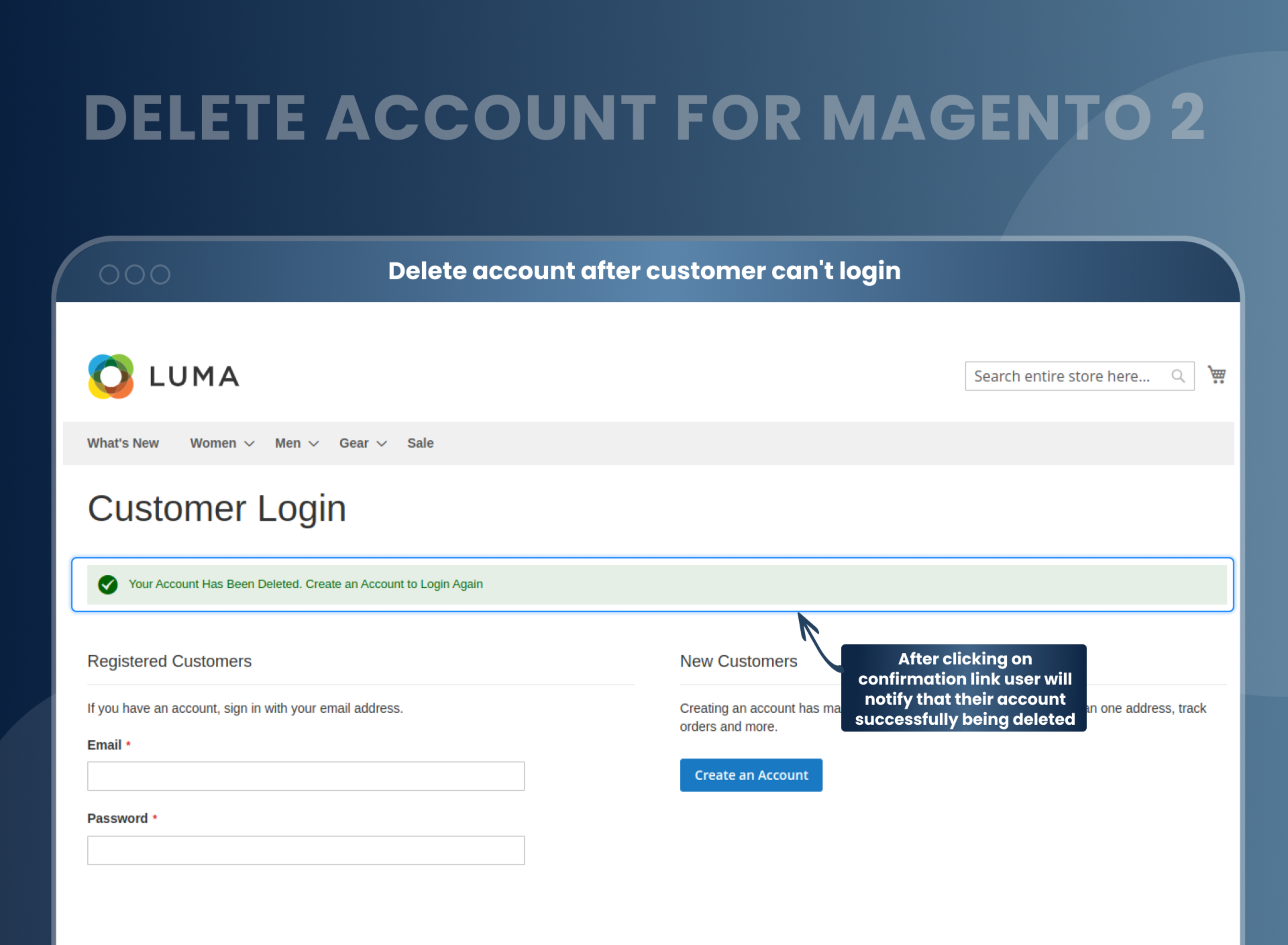Delete Account For Magento 2




Key Features of Delete Account:
- Allow your users to remove their account from ‘My Account’ in your store.
- Send a confirmation email to the users for their account deletion.
- Compatible with all Magento 2 versions.
- Provide them with the two-phase account deletion process.





Problem:
In the default version of Magento 2, there is no option for customers to delete their accounts from the customer end.
Solutions:
Magento 2 Delete Account enables customers to permanently delete their accounts from your website. This process will be safe and secure, so customers need not wait or request the admin to delete their account from the website along with all their personal details.
Description
FAQ
Magento 2 Delete Account Extension allows customers to delete their account and remove all the details permanently from their Magento 2 Store Account. From my account section, the account will get removed and discontinued services at any time.
Yes, the user can recreate the account.
Yes, you can check deleted account history in the backend.
Yes, when the user deletes the account from the front end, then confirmation link sends to registered email id for further process.
Yes, it is compatible with the latest versions of Magento 2.
Allow your customer to delete their account on their own using Magento 2 Delete Account. A customer can delete an account by following front end configuration. My account --> Customer account, after clicking on cancel, customer receives email for confirmation to delete account, after confirmation customer account gets deleted from store.
Reviews
Customer 6 Reviews
Customization
Change Log
Current Version Number : 2.0.3
Date :21/04/2023
Bug fixed
- MageAnts team make extension compatible with latest magento 2.4.6 version.
Current Version Number : 2.0.2
Date : 31/08/2022
Bug fixed
- MageAnts team makes this extension compatible with the Magento coding standard.
Current Version Number : 2.0.1
Date :25/02/2021
Bug fixed
- Message was not showing when clicking on Delete Account Confirmation E-mail, MageAnts team resolved issue in all magento version.
Current Version Number : 2.0.0
Date : 27/06/2019
Bug fixed
- Extension working fine in all Magento version.
How To Allow Customers To Delete Their Account In Magento 2?
How Does This Work?
Why Needed
Benefits of the Delete Account Magento 2 Extension
- Install Delete account Magento 2 extension in your store.
- You can enable extension from store > Configuration > Mageants > Delete account.
- You can set other configuration as per your need and requirement.
- Customer can request to delete account.
- Admin received email for delete account request.
- After approval by admin, customer account deleted.
- Magento 2 Delete Account extension makes it easy for customers to permanently delete their account from a Magento store without the need to request or wait for the store admin to do so. It asks for confirmation of the user by sending a mail to their registered id and once the users confirm, the account and all other personal details of the user is removed from the store and the user gets a notification in the mail confirming the deletion of their account.
- A customer has all the right to delete any user account made on a Magento store. But, for both the store admin and the user itself, the process of deleting an account can become a headache. As a solution to this, Magento 2 Delete All Customers Account is a must-have extension to make the process easier and simpler. A customer can delete his/her account anytime with this extension implemented onto your Magento store. Hence, as a store admin neither you have to take requests for account deletion and approve it not the customer has to wait for it.
- Allows customers to easily delete their account and all associated data.
- Enhances the customer experience
- It increases data security as it ensures that all personal data is removed from the store.
- Allows customers to take control of their privacy and data.
- Helps store owners comply with GDPR regulations.
- Improves customer loyalty and trust
- Reduces the workload of store owners
Why Choose MageAnts
-

9+ Years of Industry Experience
9+ years of extensive experience in delivering Magento solutions & services. Over the years, we have watched technologies change and bounds, and our team has always focused on staying ahead in this competition.
-

100% Bug Free
Our team follow rules and takes care of perfect setup to ensure a bug-free and error-free code for the development process of theme, extension, or website development.
-

Extension created By Certified Developers
Team of certified developers for developing MageAnts Magento extensions. Skilled, qualified, and committed professionals to work on every extension.
-

Quick Technical Support
MageAnts ensures quick and quality technical support. Take advantage of our 90 days free support for a smooth and efficient experience.
-

Frequent Extension Updates
Intensive update roadmaps ensure highly compatible, bug-free, great performance, and innovative extensions.
Our services
-

Hyva Theme development
Are you facing Speed issues? Integrate Hyva Theme
-

Hire Magento 2 Developer
Hire Developer as per your custom requirement
-

Magento 2 Upgrade Services
Upgrade your Store with Magento 2 Latest Version
-

Support & Maintenance Services
Maintain your Store with MageAnts Support Services