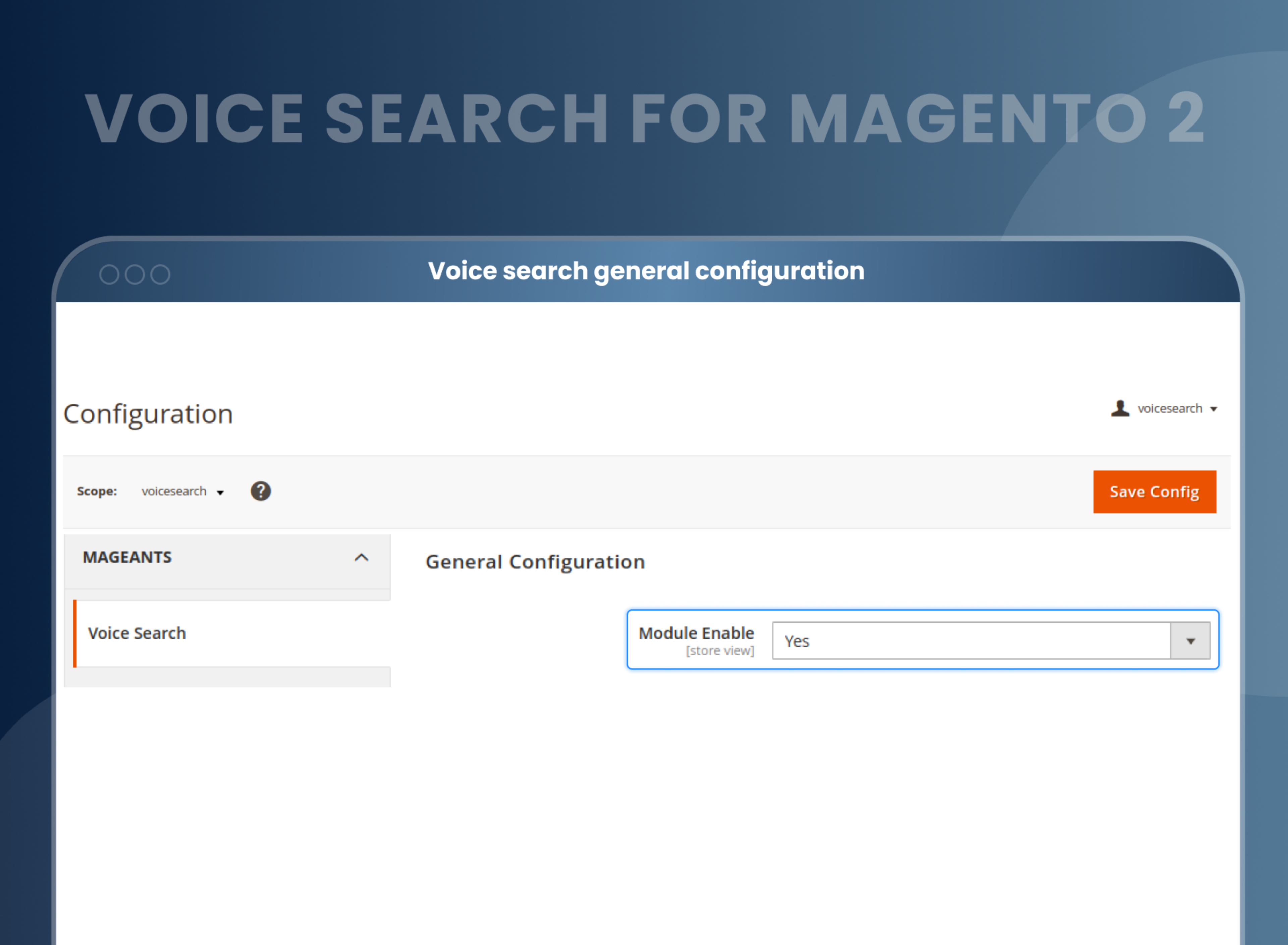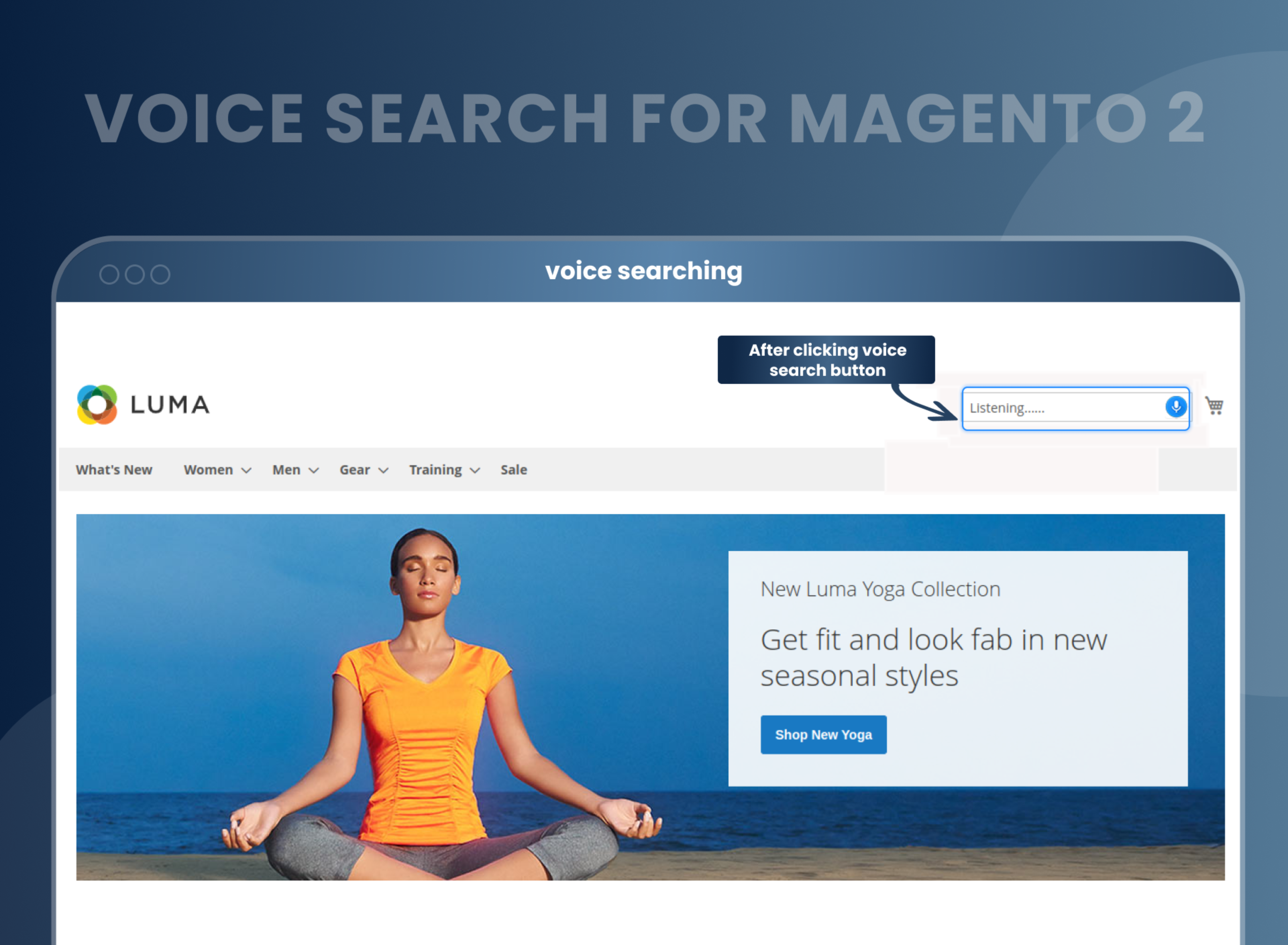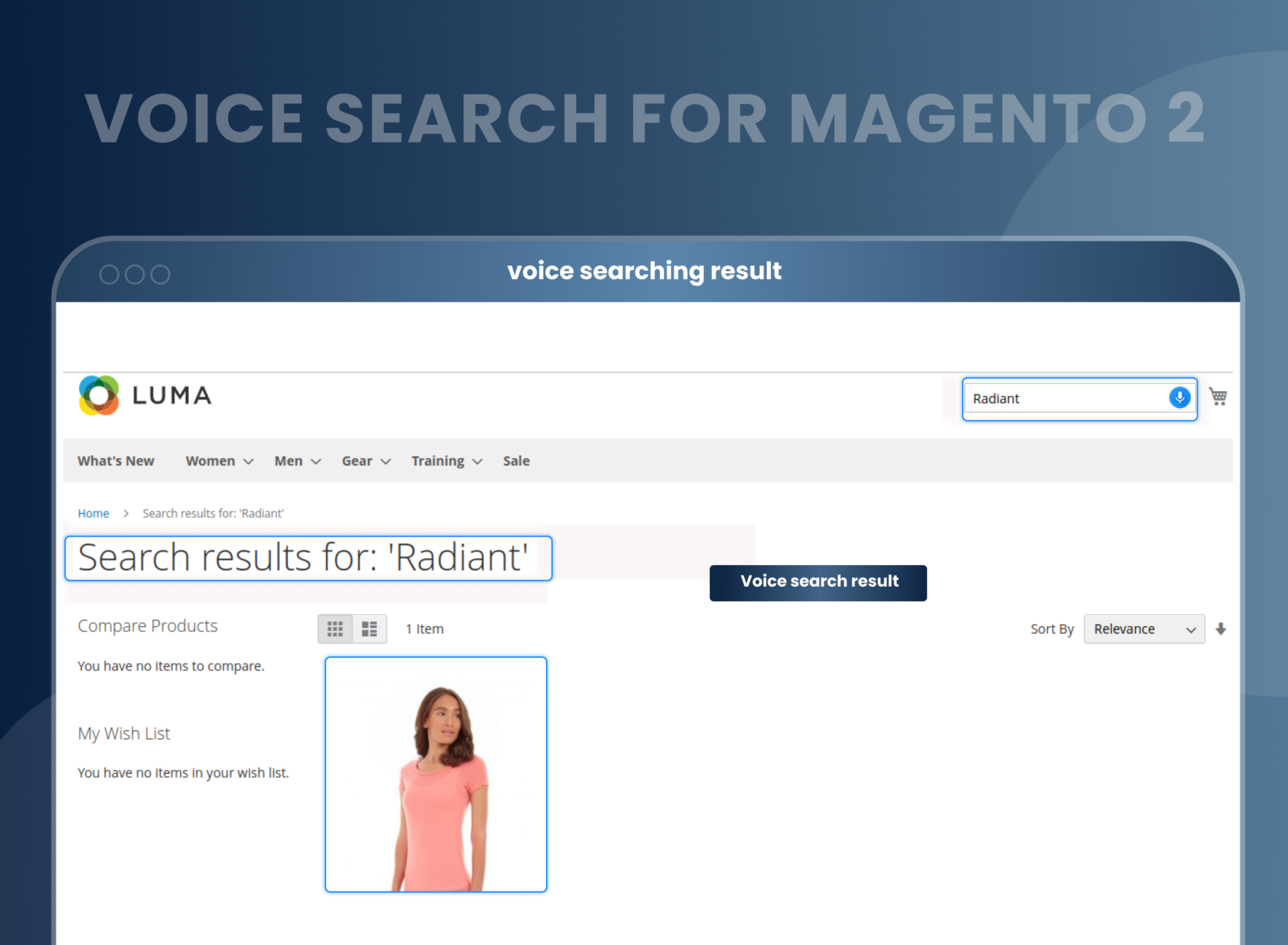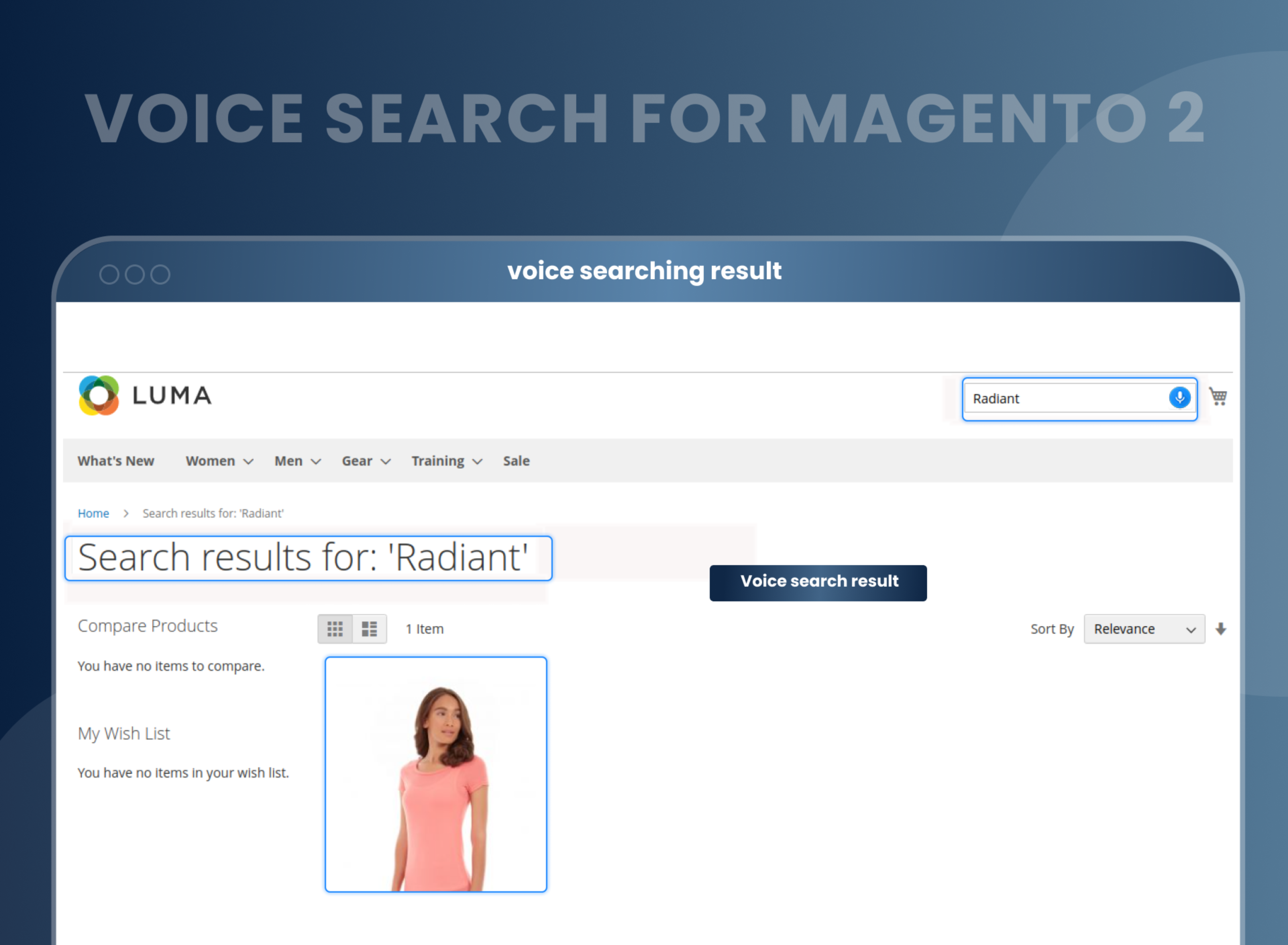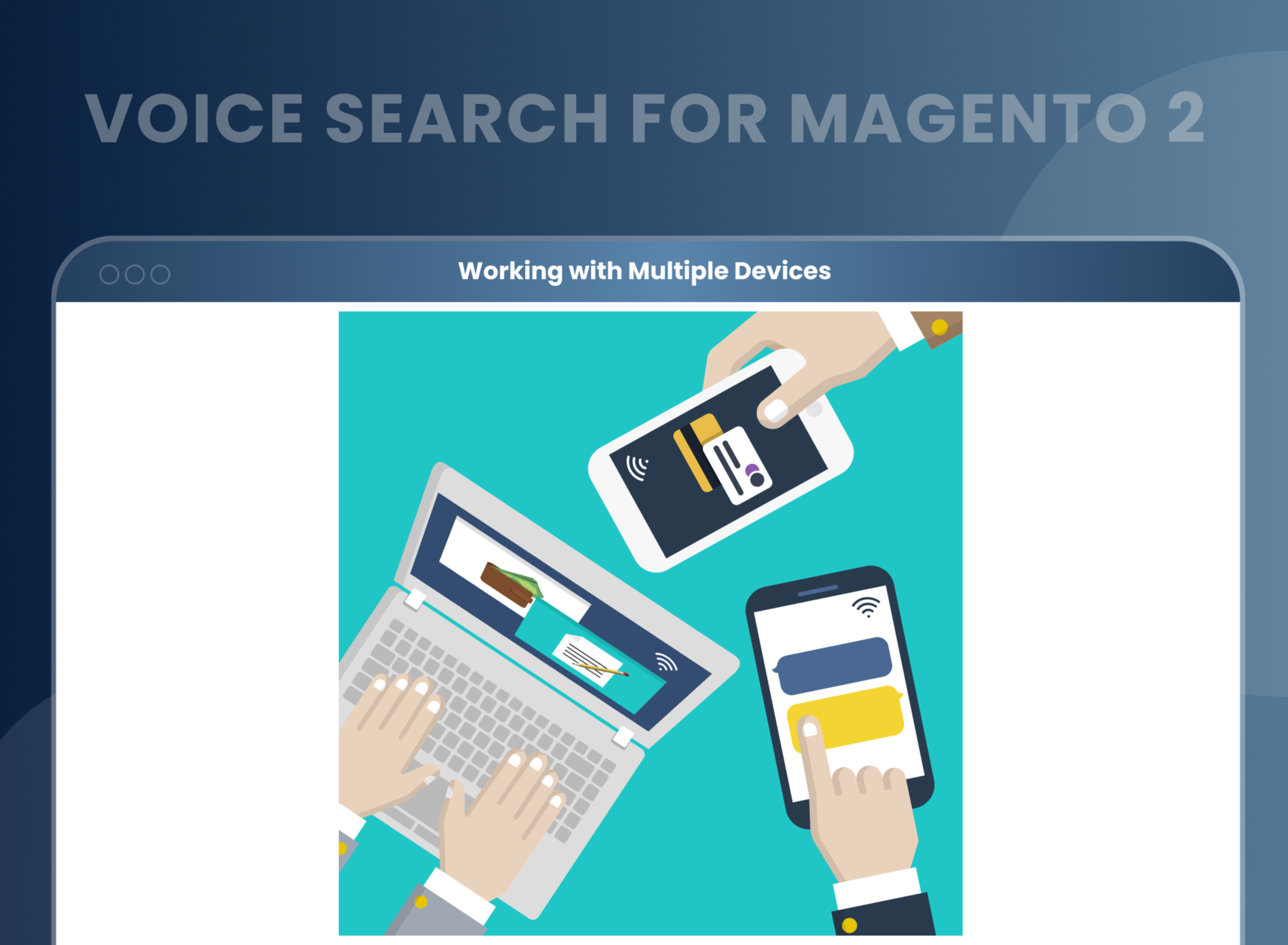Voice Search For Magento 2




Key Features of Voice Search:
- Search products on the website using a voice command query.
- Display search results by converting voice commands to text.
- It speeds up the searching process in your Magento 2 store.
- Easier, faster, and more efficient search.
- Personalize the customer journey and improve the customer shopping experience with the help of voice search.
- Working with mobile, tablet, and laptop.





Problem:
By default, Magento 2 does not provide a feature that allows store owners to set up voice search, which would enable customers to quickly and easily find products. Voice Search is a method of searching for products using voice commands, but unfortunately, default Magento 2 does not have such a feature.
Solutions:
MageAnts Voice Search for Magento 2 helps store owners enhance the customer experience by adding voice search functionality to their Magento store.
Magento 2 Voice Search allows customers to search for their favorite products with smart voice queries by simply using their voices.
It provides a more convenient and user-friendly shopping experience and also helps boost sales by increasing user engagement and reducing the time it takes to find products.
Description
FAQ
To enable advanced search in Magento 2 store, log in to Magento Back End Admin Panel. Go to Store → Configuration → MageAnts → Voice Search and open the general Configuration Tab. Choose Yes/No to Show or hide the module in the Enable module option.
Reviews
Customer 1 Reviews
Customization
Change Log
Current Version Number : 2.0.0
Date : 07/07/2023
New Developed
- MageAnts team developed a new extension Voice Search working with all Magento version.
How Does Voice Search Magento 2 Extension Work?
Why Does Your Store Need Voice Search For Magento 2 Extension?
Benefits of the Voice Search Magento 2 Extension
- Magento 2 Voice Search extension is easy to install, use & configure.
- Login to Magento Admin Back End Panel and follow the below step.
- Store → Configuration → MageAnts → Voice Search → Enable → Choose Yes/No to Show or hide module.
- Enable/Disable the module as required.
- Selecting yes in the dropdown will enable the module, which will allow customers to search for products using voice commands.
- Customers can simply click on the voice search button and start speaking.
- Based on voice input, this extension will display the search result.
- Voice search is becoming more popular day by day and has significantly become a marketing trend. Providing an improved and advanced search feature is a must. Additionally, it should be faster, easier to search, less time-consuming, and more effective for the business.
- The voice search module for searching products on voice command is an effective way to buy products from the comfort of your home. With a few simple words, customers can search for anything they need. This technology has become increasingly popular as more people adopt voice search as their primary way to interact with the digital world.
- There are several reasons why this module is a must-have. First, it's very user-friendly. In order to use it, you don't need to be an expert in using technology. All you need is access to the Internet and a microphone. Second, it's fast. Voice search modules can rapidly find whatever you're looking for, thanks to the comprehensive index of information that's built into these tools.
- Marketing trend tool
- Zero technical knowledge is required.
- Less time-consuming and more effective.
- Personalize the shopping experience.
- Accessibility Improvement
- Better User Experience
- Improve site performance.
- Improved search results
Why Choose MageAnts
-

9+ Years of Industry Experience
9+ years of extensive experience in delivering Magento solutions & services. Over the years, we have watched technologies change and bounds, and our team has always focused on staying ahead in this competition.
-

100% Bug Free
Our team follow rules and takes care of perfect setup to ensure a bug-free and error-free code for the development process of theme, extension, or website development.
-

Extension created By Certified Developers
Team of certified developers for developing MageAnts Magento extensions. Skilled, qualified, and committed professionals to work on every extension.
-

Quick Technical Support
MageAnts ensures quick and quality technical support. Take advantage of our 90 days free support for a smooth and efficient experience.
-

Frequent Extension Updates
Intensive update roadmaps ensure highly compatible, bug-free, great performance, and innovative extensions.
Our services
-

Hyva Theme development
Are you facing Speed issues? Integrate Hyva Theme
-

Hire Magento 2 Developer
Hire Developer as per your custom requirement
-

Magento 2 Upgrade Services
Upgrade your Store with Magento 2 Latest Version
-

Support & Maintenance Services
Maintain your Store with MageAnts Support Services