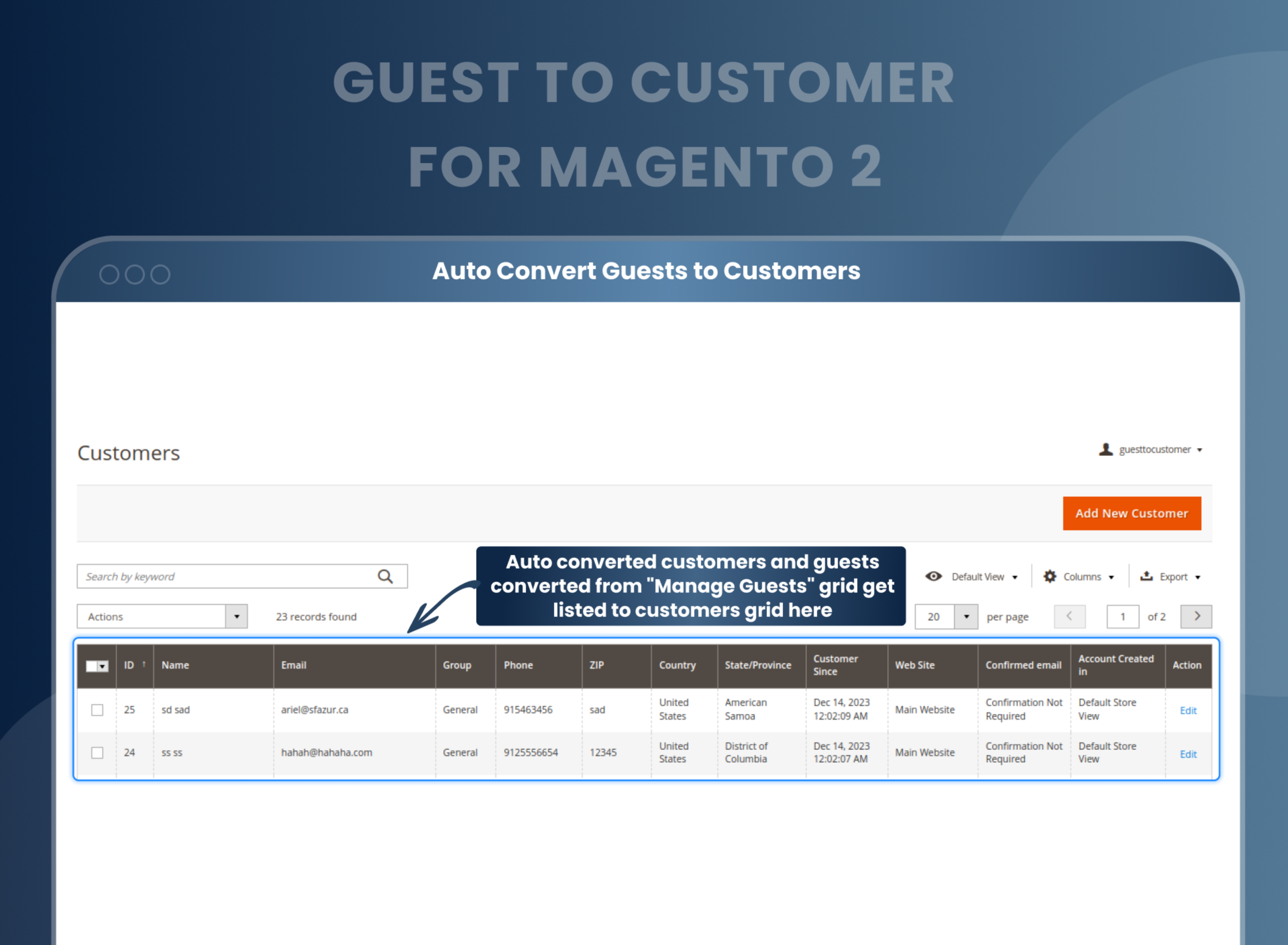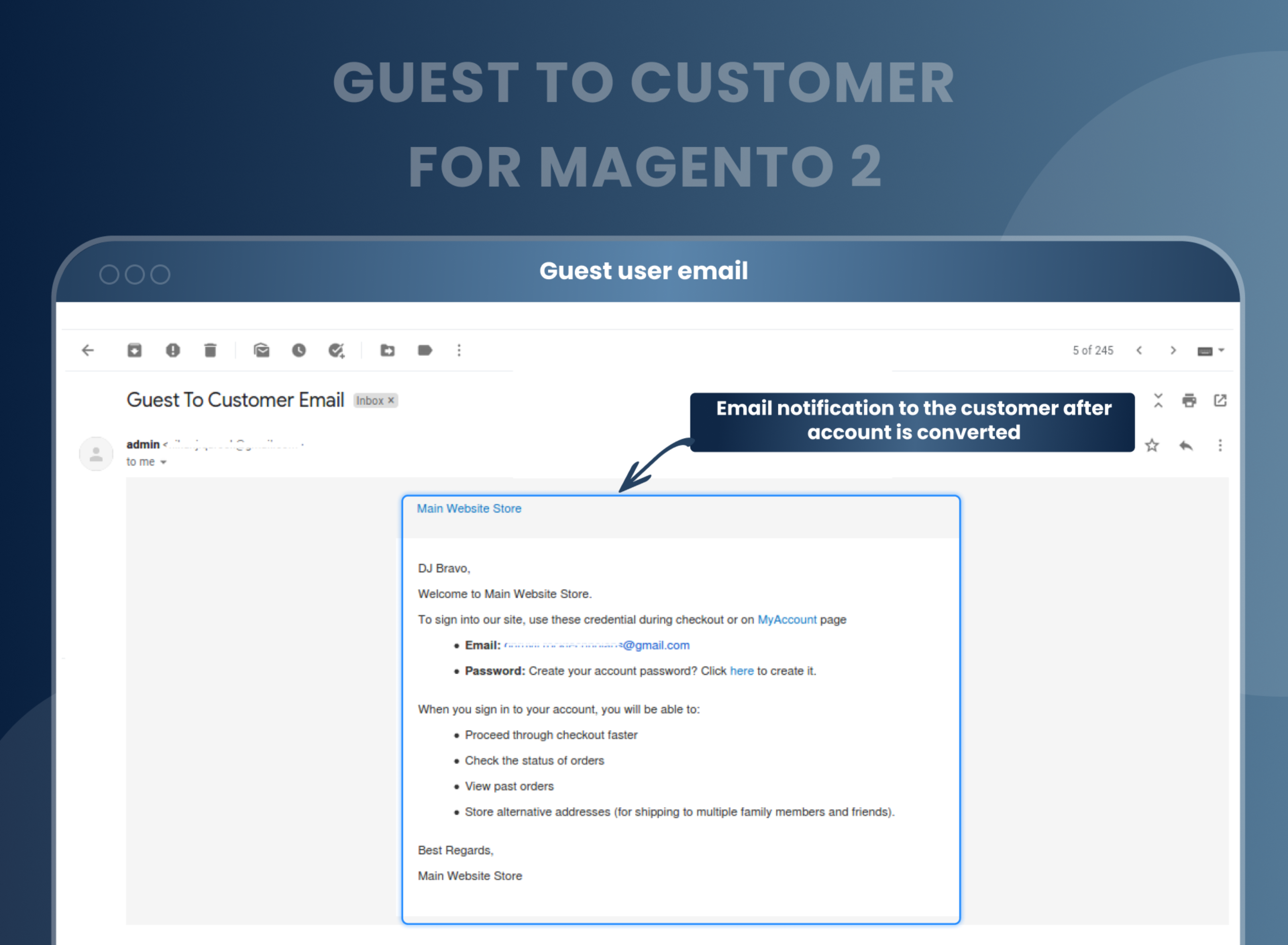Guest to Customer For Magento 2




Key Features of Guest to Customer:
- Enable the auto-convert option to transform guest users into registered customers after checkout.
- Assign the converted customers to suitable customer groups using configuration settings.
- Notify customers via email about their account, including login credentials.
- After conversion to a registered customer, subsequent orders made with the same email ID will automatically be assigned to their account.
- Admins can select the email template and sender from the admin panel.
- Collect and expand the customer database, which can be utilized for brand marketing purposes.





Problem:
By default, in Magento 2, customers who do not have an account (known as "guest customers") can make purchases. However, due to their lack of an account, the store owner is unable to gather any data or information about these customers. This includes personal details, purchase history, or any other information typically collected from registered customers. This limitation poses challenges for store owners seeking to gather data for marketing or analysis purposes.
Solutions:
MageAnts' Guest to Customer for Magento 2 is an extension that automatically converts guest users of the website into registered customers after checkout and successful order completion. This extension facilitates the capture of customer information from guest checkout. Additionally, it aids businesses in collecting valuable customer data, which can be leveraged for brand marketing efforts and enhancing customer retention and loyalty.
Description
FAQ
Magento 2 Guest to Customer allows automatically converting guest users To real customers after they finish the checkout process. These modules give more options for admin to choose by managing a Guest management grid Table in case they don’t want to auto convert guests to customers.
You can enable from store --> configuration --> Guest to customer --> enable for guest customer to check out.
Guest to customer means most of the time customers place orders without creating an account. Magento 2 guest to customer extension allows placing orders as a guest and assigning customers to particular customer groups.
Reviews
Customer 4 Reviews
Customization
Change Log
Current Version Number : 2.0.6
Date :30-06-2023
Bug Fixed in Magento version 2.3.x, 2.4.x and 2.4.6
- At the backend, assign orders with the same checkout email to customers in "no" and auto-convert to customers in "yes.", While placing the order from the frontend, an error appears.
Current Version Number : 2.0.5
Date : 21/04/2023
Bug fixed
- Place Order Button In Frontend Not Working in Magento 2.4.6 version.
Current Version Number : 2.0.4
Date :18/02/2023
Bug fixed
- MageAnts team make extension compatible with latest magento 2.4.6 version.
Current Version Number : 2.0.3
Date :04/08/2022
Bugs Fixed
- Order did not display on customer's order tab in the frontend when guest place and order. MageAnts team fixed this issue in all the Magento versions.
Current Version Number : 2.0.1
Date :20/04/2022
Bugs Fixed
- Order doesn't display on customer's order tab in frontend when guest customer placed an order and auto convert guest to customer configuration is enable. MageAnts team fixed this issue in all the Magento versions.
Current Version Number : 2.0.0
Date :07/07/2021
New extension
- Mageants develop new Guest to customer extension working fine in all magento version.
How To Convert Guest Users To Customers In Magento 2?
How Does It Work?
Why Needed
Benefits of Guest to Customer Magento 2 Extension
- Install Guest to customer Magento 2 extension in your store.
- You can enable extension from store --> Configuration --> Mageants --> Guest to customer.
- You can set other configuration as per your need and requirement.
- Admin can auto set convert guest customer when place order.
- Admin can set need approval when placing an order.
- Automatic password send to customer email if account approved.
- It helps to easily convert guest customers to customer.
- Admin can enable the extension from Magento 2 backend admin panel. Admin has an option to install the MageAnts extension either manually or using the command line.
- Once the installation has been done, the admin can log in to the admin panel to set the configuration of the extension.
- The admin can set “YES” to the option of assigning orders with the same checkout email to customers.
- Set “YES” to Auto convert guest customer to the registered customer.
- Admin can assign auto-converted customers to “customer groups”
- Also, enable the email notification to customers where they can notify the customers who are converted from guest users to customers along with their credentials.
- Admin can select the email sender and the email template.
- Select the guests and assign them to the particular customer group in bulk.
- All the information and data of guest users will be updated to the “Customer” grid once they are converted to customers.
- Looking at the above details about Magento 2 Convert Guest to Customer extension, you already come to know about the benefits of this tool. Yet let us share with you some of the reasons why they need this extension for their online store:
- With MageAnts Guest to Customer Magento 2 extension, merchants can achieve all the above pointers by converting convert guest customers to registered customers automatically after the checkout process. Also, they can assign a customer group to the customers who are converted from guest users. An email notification will be sent to the customers including their account credentials.
- Thus, this extension makes it easy for the Magento 2 store admins to convert the guest customers to registered customers. It is also time-saving for customers as they can checkout as a guest and need not follow the lengthy process of sign in manually. Using Magento 2 assign guest orders to customers provide better facilities to your guest users by converting them to registered customers and build a loyal and trustable customer relationship!
- Easily convert guest users to customers.
- Increase marketing and brand awareness.
- Convert guest customer orders to registered customers.
- Smooth user experience.
- Increased customer conversion
- Enhanced customer data collection
Why Choose MageAnts
-

9+ Years of Industry Experience
9+ years of extensive experience in delivering Magento solutions & services. Over the years, we have watched technologies change and bounds, and our team has always focused on staying ahead in this competition.
-

100% Bug Free
Our team follow rules and takes care of perfect setup to ensure a bug-free and error-free code for the development process of theme, extension, or website development.
-

Extension created By Certified Developers
Team of certified developers for developing MageAnts Magento extensions. Skilled, qualified, and committed professionals to work on every extension.
-

Quick Technical Support
MageAnts ensures quick and quality technical support. Take advantage of our 90 days free support for a smooth and efficient experience.
-

Frequent Extension Updates
Intensive update roadmaps ensure highly compatible, bug-free, great performance, and innovative extensions.
Our services
-

Hyva Theme development
Are you facing Speed issues? Integrate Hyva Theme
-

Hire Magento 2 Developer
Hire Developer as per your custom requirement
-

Magento 2 Upgrade Services
Upgrade your Store with Magento 2 Latest Version
-

Support & Maintenance Services
Maintain your Store with MageAnts Support Services