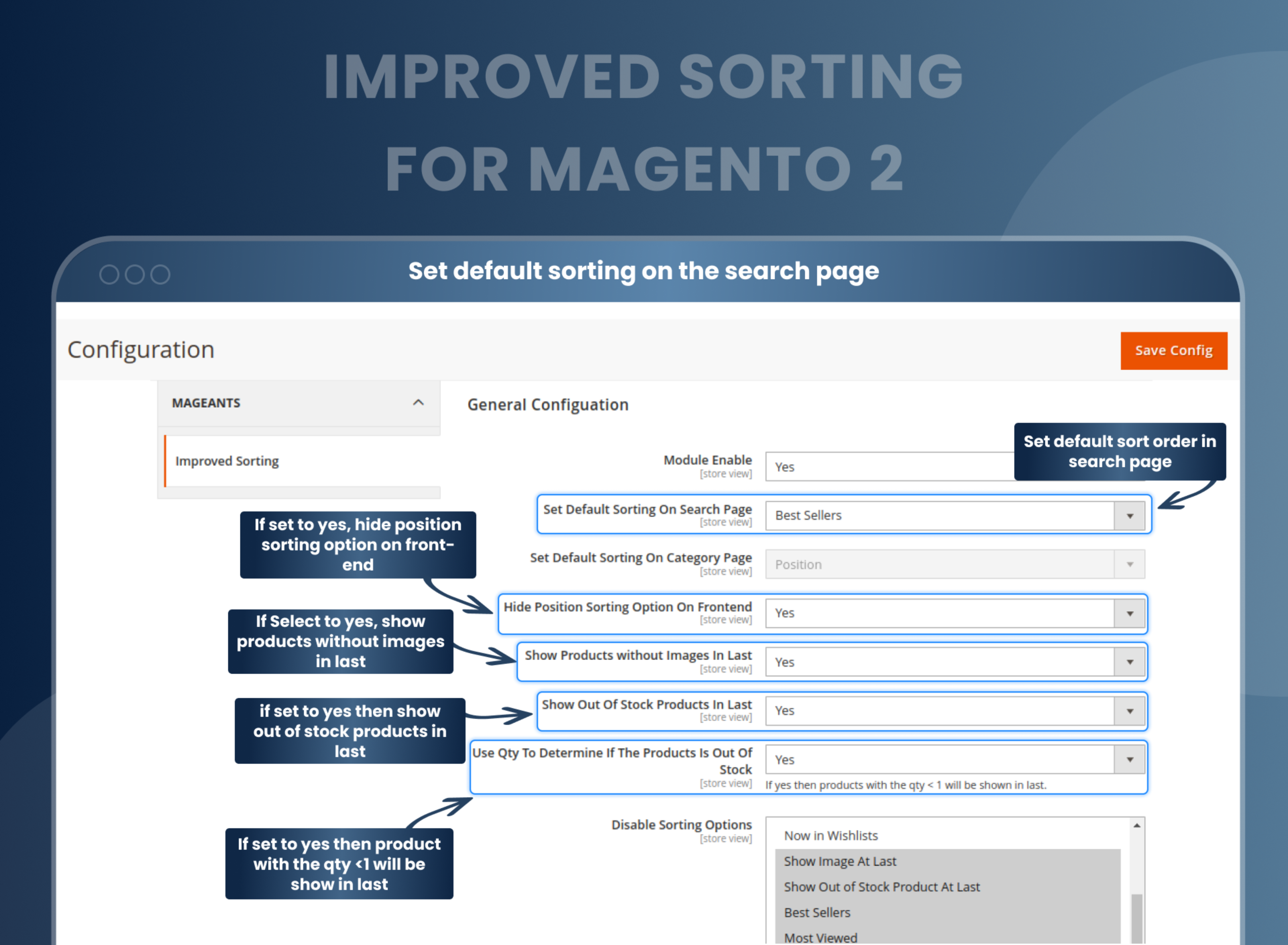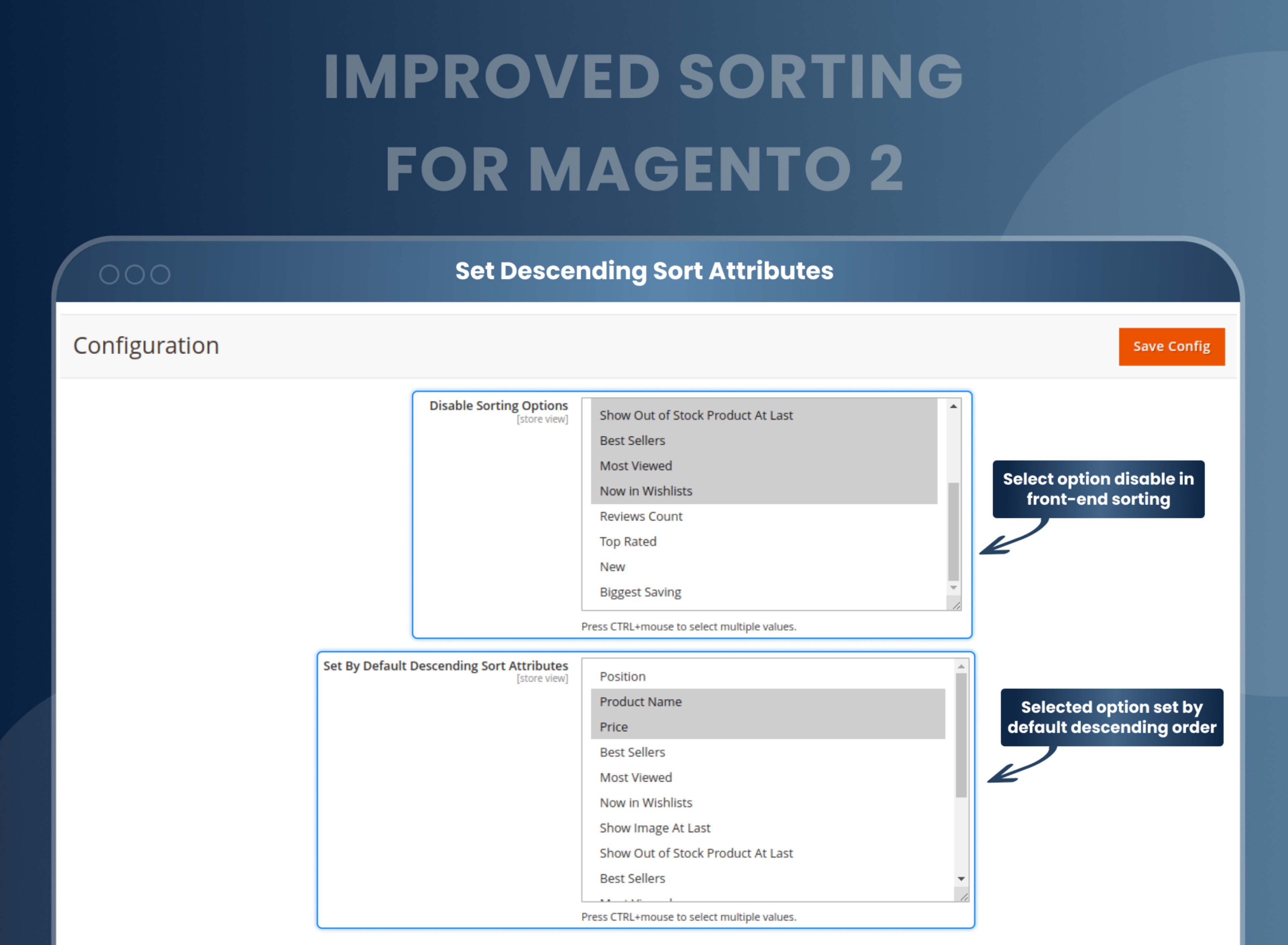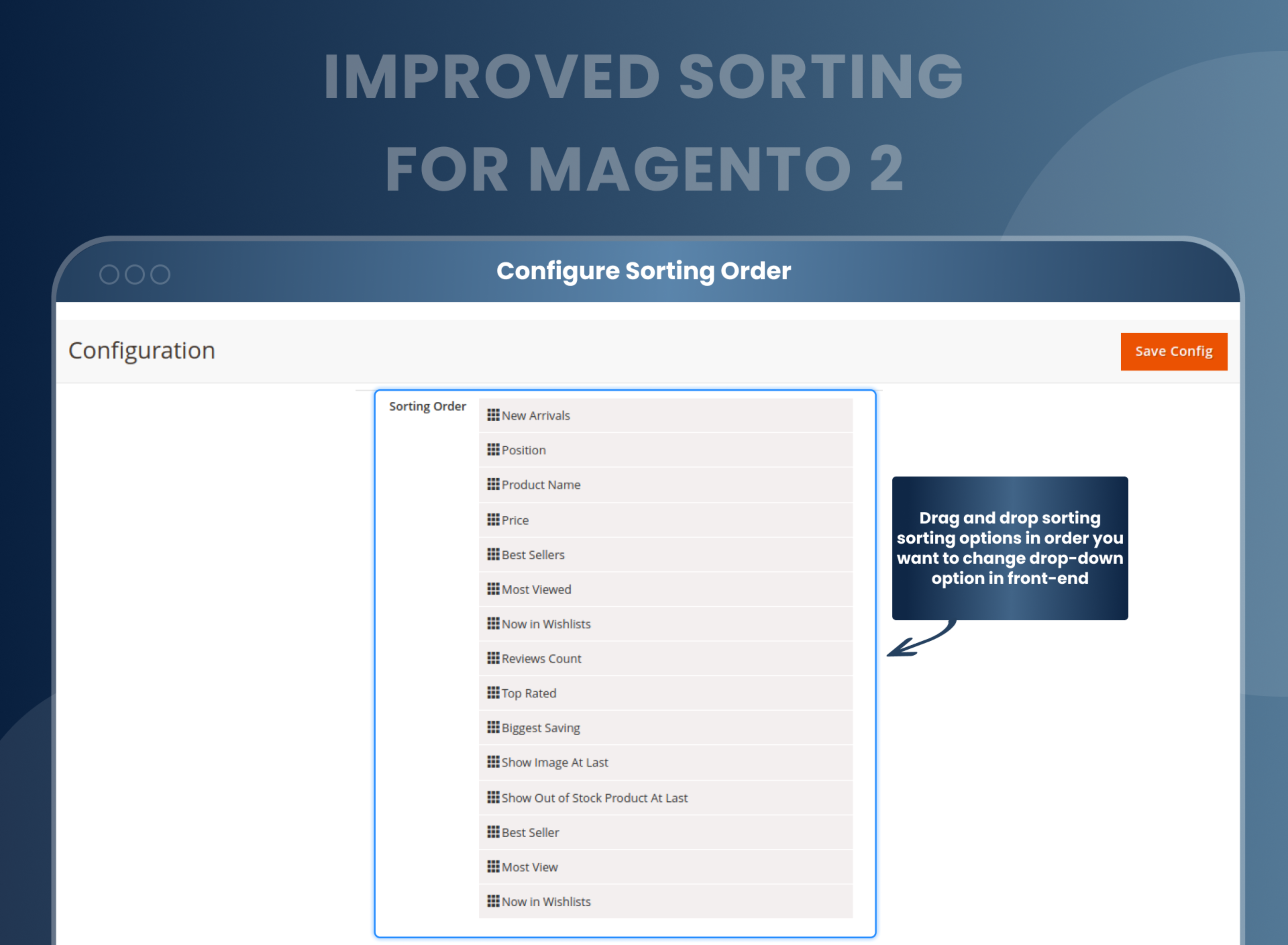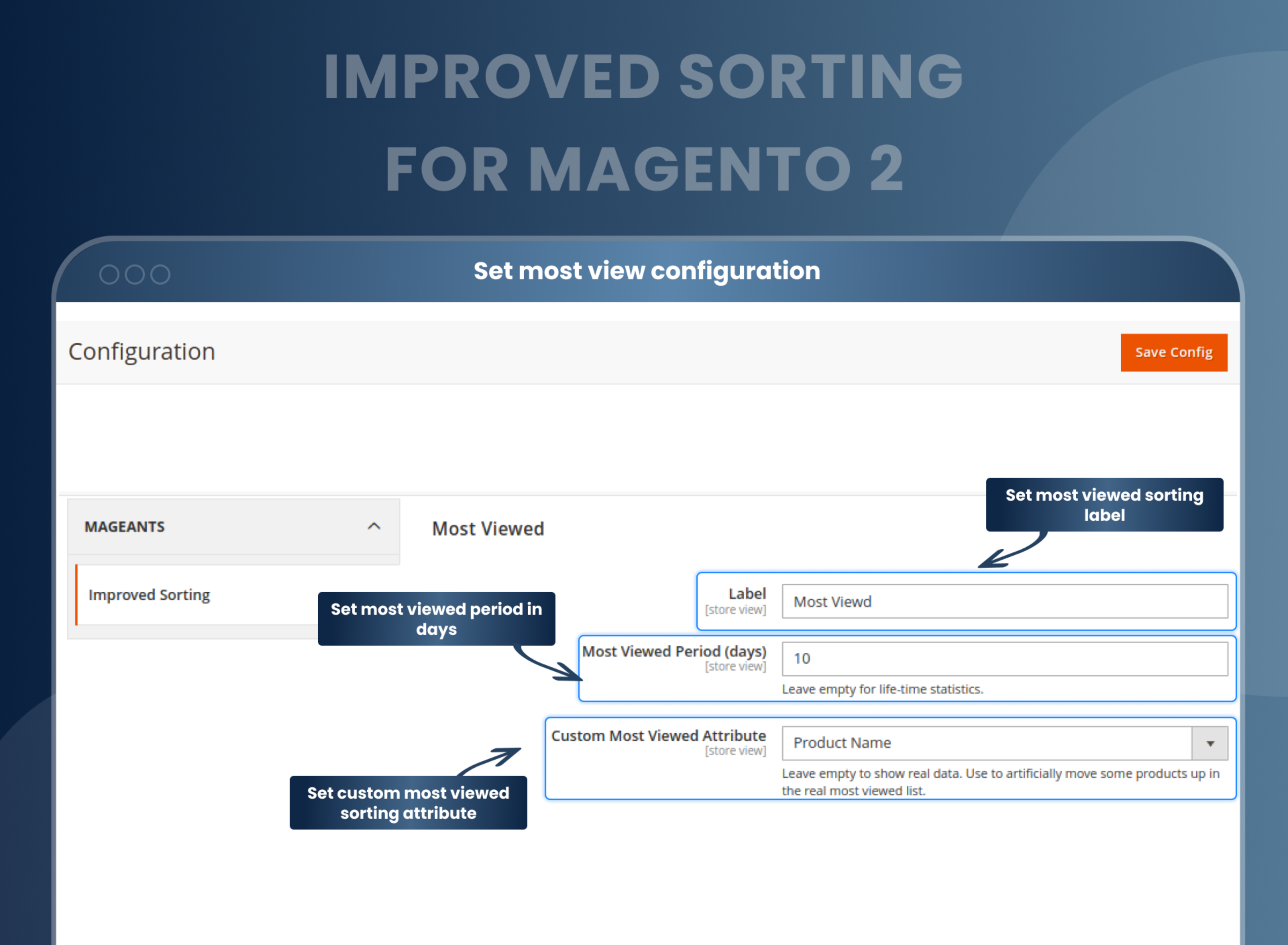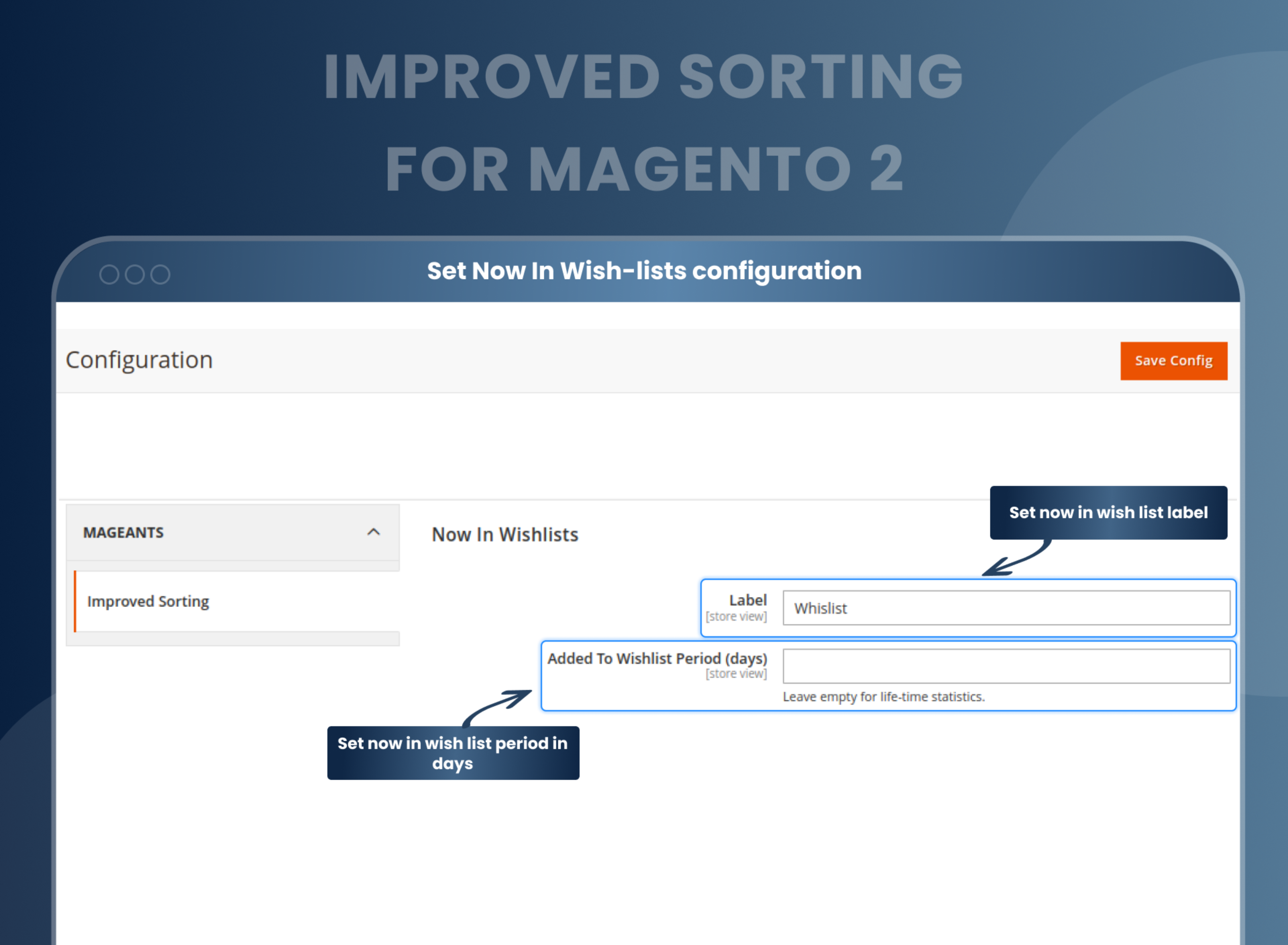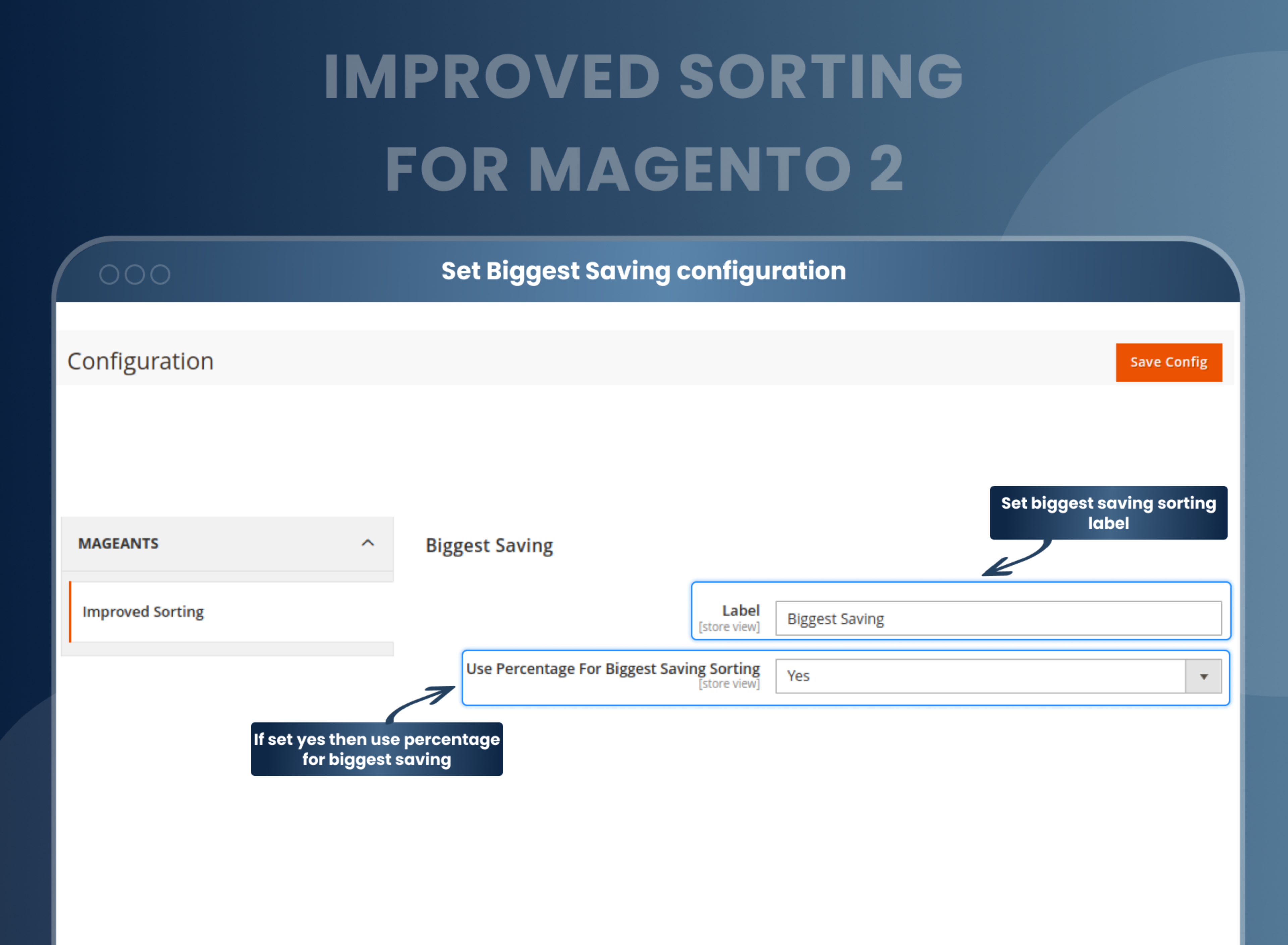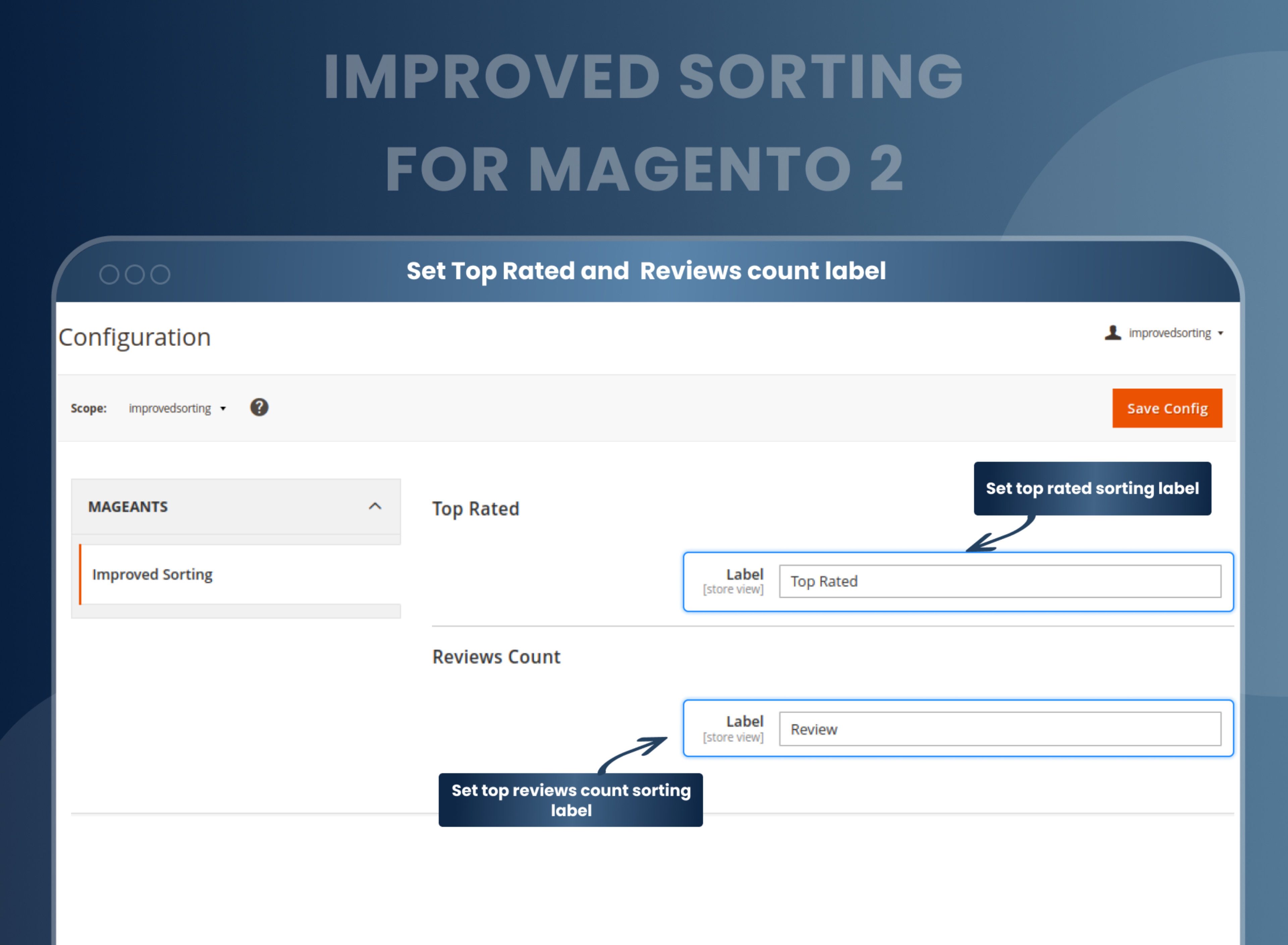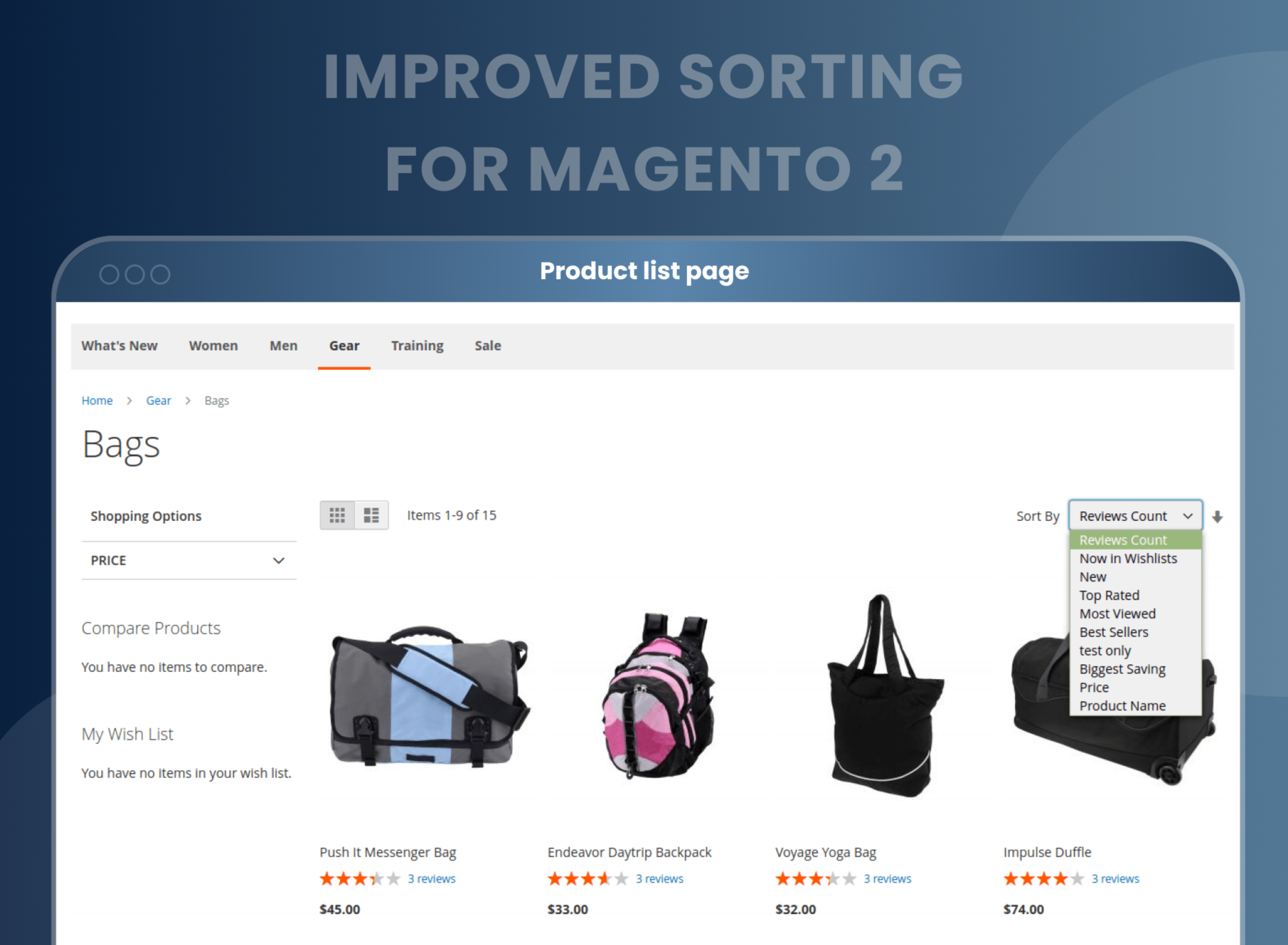Improved Sorting For Magento 2



Key Features of Improved Sorting:
- Allows customers to sort products by 'Best Sellers,' 'Top Rated,' 'Most Viewed', 'New', 'Biggest Savings', etc.
- Sorting out-of-stock products and items without an image in the last.
- Customize your sorting attributes.
- Reorder your sorting attributes.





Problem:
Magento 2 provides some preset filters for customers to use when searching for products. However, these filters may not be sufficient for customers to find the exact product they are looking for.
Solutions:
Magento 2 Improved Sorting by MageAnts is a supportive extension for store owners to add custom filters for customers to find the products they want. Customers can search for their preferred products in a very convenient and easy way.
The Magento 2 Advanced Sorting extension empowers you to enrich a customer’s shopping experience by allowing them to sort products by top-rated, best-sellers, new products, most viewed, and biggest saving parameters to demonstrate your products.
Description
FAQ
Magento 2 Improved Sorting extensions allow you to sort products in the catalog by attribute like date, range, price, rating, stock status, etc. By using this, you can sort the category and search page, which will improve your catalog usability and user experience.
MageAnts provides a different type of sorting option like a bestseller, new, most view, top-rated, etc.
Yes, it is possible to set different sorting options for a different category.
Yes, you can change the location of each sorting choice.
Yes, you can change the name of choice from the backend.
Yes, you can do it by setting by default sorting attribute to decrease.
You can easily sort products in your store using Magento 2 improved sorting. You can sort products with various sorting options like Price, Product name, Best sellers, Most product in wishlist, based on product, top-rated, Newest, Biggest saving.
Sort order is the best feature to find the exact product, there are two types of sort, ascending and descending, by default Magento provide descending sort order.
You can sort with ascending or depending in Magento 2, by default is ascending sort position in Magento 2.
You can sort by options using arrow in Magento 2.
Reviews
Customer 8 Reviews
Customization
Change Log
Current Version Number : 2.0.6
Date : 16/12/2022
Bug fixed
- Make extension compatible with Magento coding standard.
- Made extension compatible with Magento 2.4.5 and PHP8.1
Current Version Number : 2.0.5
Date : 10/11/2021
Bug fixed
- After installing the extension, configuration displays the duplicate options on Set By Default Descending Sort Attributes. MageAnts team fixed this issue and make it compatible with all Magento versions.
Current Version Number : 2.0.4
Date : 18/12/2020
Bug fixed
- Admin getting error message "Integrity Constrain Violation" while saving product from admin panel, MageAnts team resolved issue in all Magento version.
- Mageants team make extension compatible with magento2.4 version.
Current Version Number : 2.0.3
Date : 13/03/2020
Bug fixed
- Set products without images in last = yes then some filter in category page not working MageAnts solved the issue and working fine in all Magento version.
Current Version Number : 2.0.2
Date : 13/03/2020
Bug fixed
- Show Products without Images In the Last Configuration is not working on the frontend side when any new product is added without the image.
Current Version Number : 2.0.1
Date :09/08/2019
Bug fixed
- Show Products without Images In the Last Configuration is not working on the frontend side when any new product is added without the image.
How To Provide More Sorting Options In Magento 2?
How Does Magento 2 Sorting Extension Work?
Why Does Your Store Need Magento 2 Product Sorting ?
Benefits of the Improved Sorting Magento 2 Extension
- Install Improved sorting Magento 2 extension in your store.
- You can enable extension from store > Configuration > Mageants > Improved sorting.
- You can set other configurations as per your need and requirement.
- Admin can provide multiple sorting options like bestsellers, Most viewed, Now in wishlist, Review count, Top rated, New, The Biggest saving.
- Admin can also set the default sorting option.
- Customers can easily sort products from category pages.
- MageAnts Improved sorting module allows the store admins to set custom sorting options to search for more accessible and simpler products for the customers. It's easy sorting functionality will save a lot of time for customers in browsing hundreds of products. Its improved sorting method attracts users and enhances their shopping experience as well as your conversion rates.
- Suppose you care about your customers' experience and want to make their shopping experience simpler and faster. In that case, an Improved Sorting extension for Magento 2 is something you must right now in your store. Assist your online shoppers in finding the product they are looking for by narrowing down their search with innovative sorting options such as bestsellers, ratings, top-rated, most reviewed, etc.
- Improved conversion rate.
- Customer empowers.
- Enhances the customer experience with improved sorting options.
- Allows customers to sort products based on price, name, newest arrivals, etc.
- It increases sales by enabling customers to find what they are looking for quickly and easily.
- Allows store owners to create custom sorting rules for product categories.
- Improves SEO rankings with optimized product sorting options.
- Enhances customer loyalty with improved product navigation.
- Improves store performance.
- Supports multiple custom filters and sorting options.
Why Choose MageAnts
-

9+ Years of Industry Experience
9+ years of extensive experience in delivering Magento solutions & services. Over the years, we have watched technologies change and bounds, and our team has always focused on staying ahead in this competition.
-

100% Bug Free
Our team follow rules and takes care of perfect setup to ensure a bug-free and error-free code for the development process of theme, extension, or website development.
-

Extension created By Certified Developers
Team of certified developers for developing MageAnts Magento extensions. Skilled, qualified, and committed professionals to work on every extension.
-

Quick Technical Support
MageAnts ensures quick and quality technical support. Take advantage of our 90 days free support for a smooth and efficient experience.
-

Frequent Extension Updates
Intensive update roadmaps ensure highly compatible, bug-free, great performance, and innovative extensions.
Our services
-

Hyva Theme development
Are you facing Speed issues? Integrate Hyva Theme
-

Hire Magento 2 Developer
Hire Developer as per your custom requirement
-

Magento 2 Upgrade Services
Upgrade your Store with Magento 2 Latest Version
-

Support & Maintenance Services
Maintain your Store with MageAnts Support Services