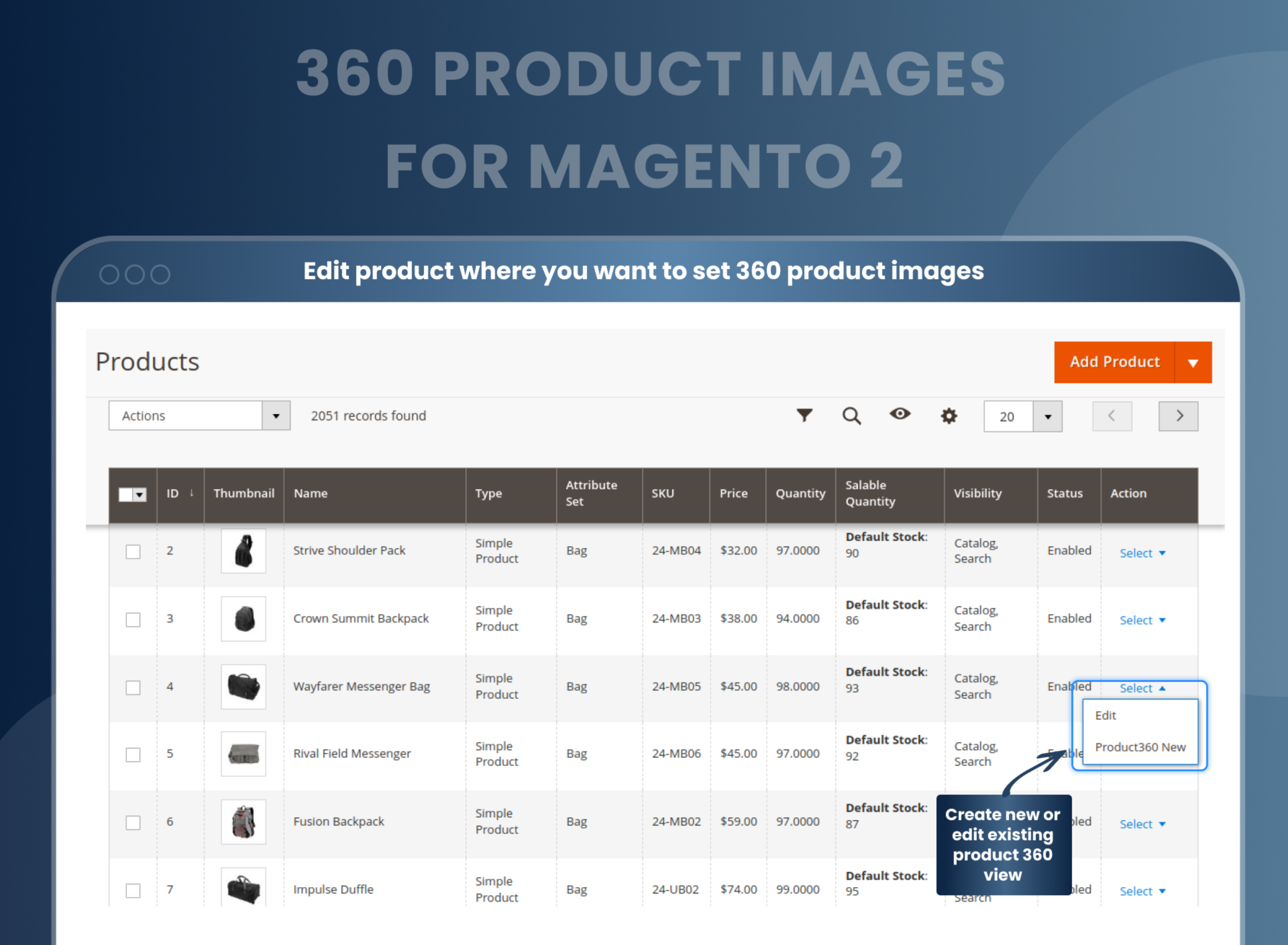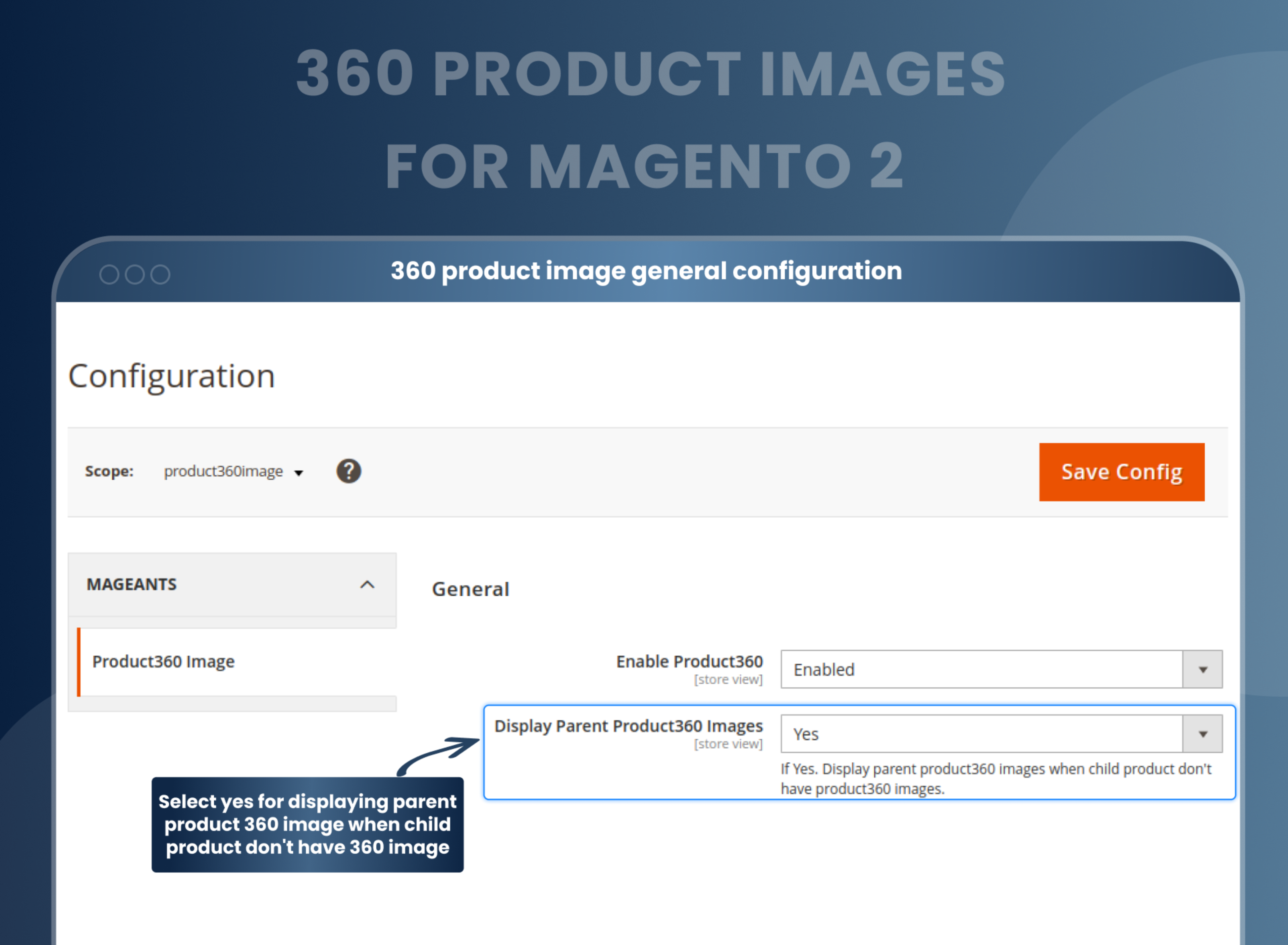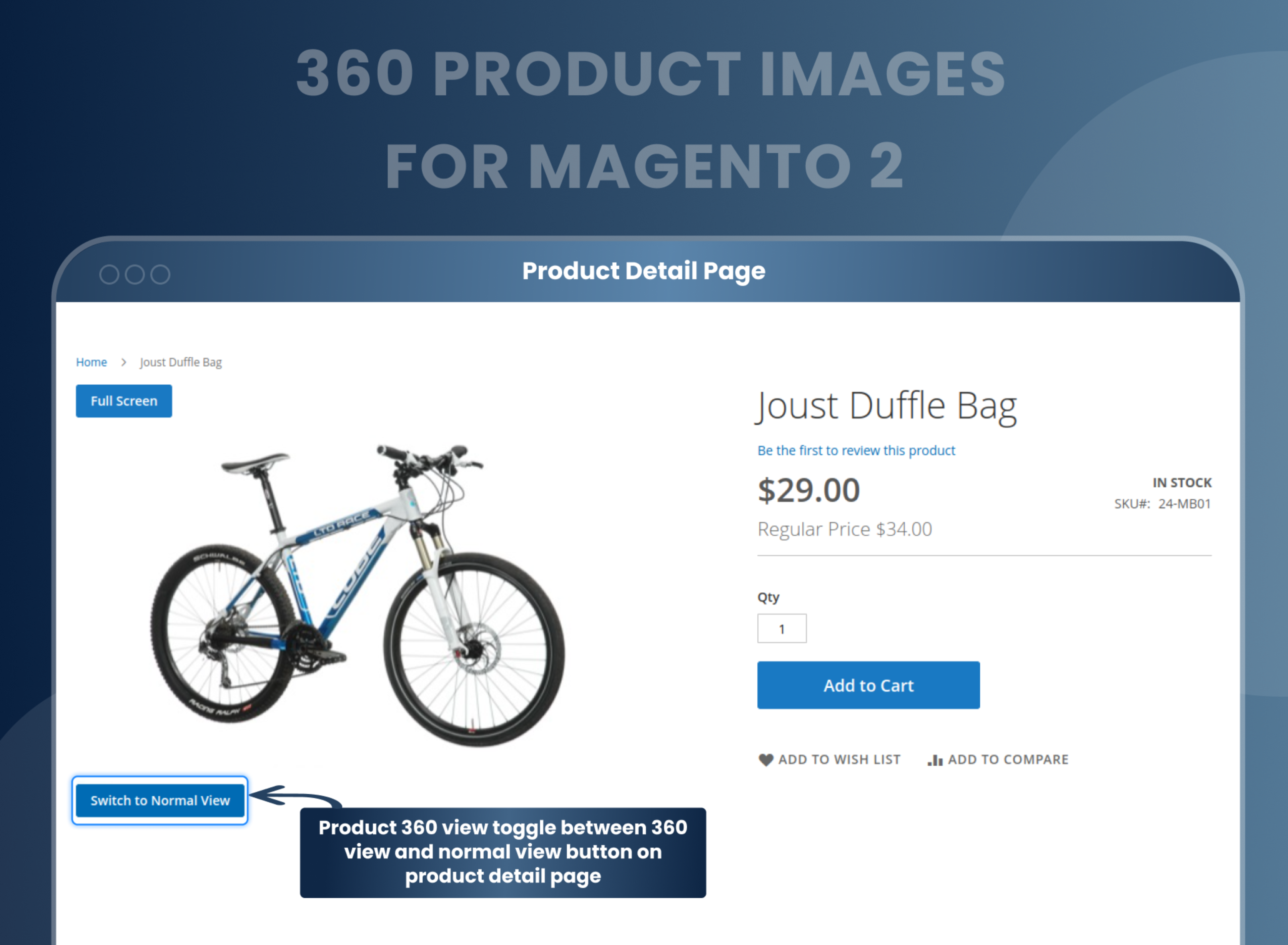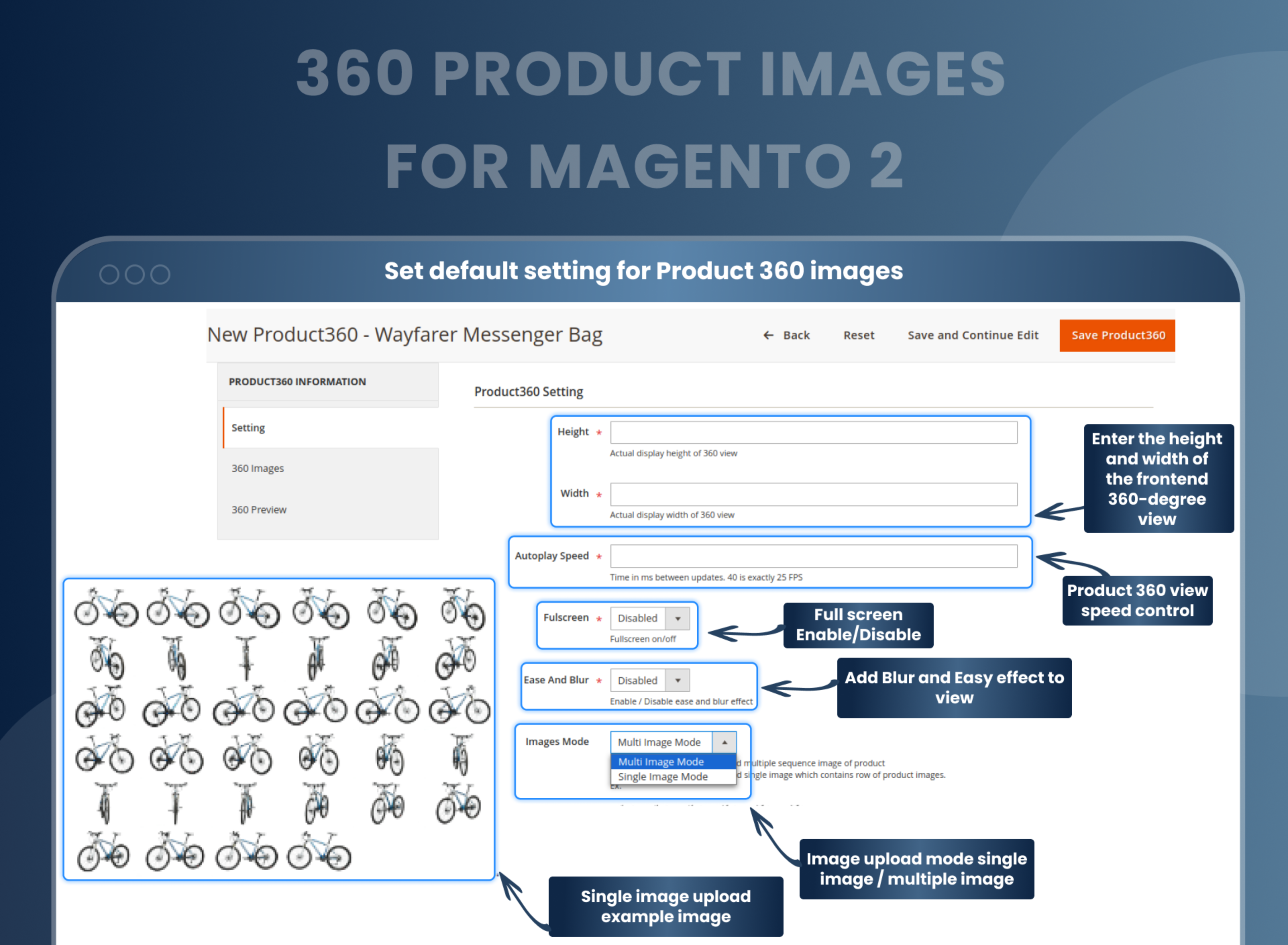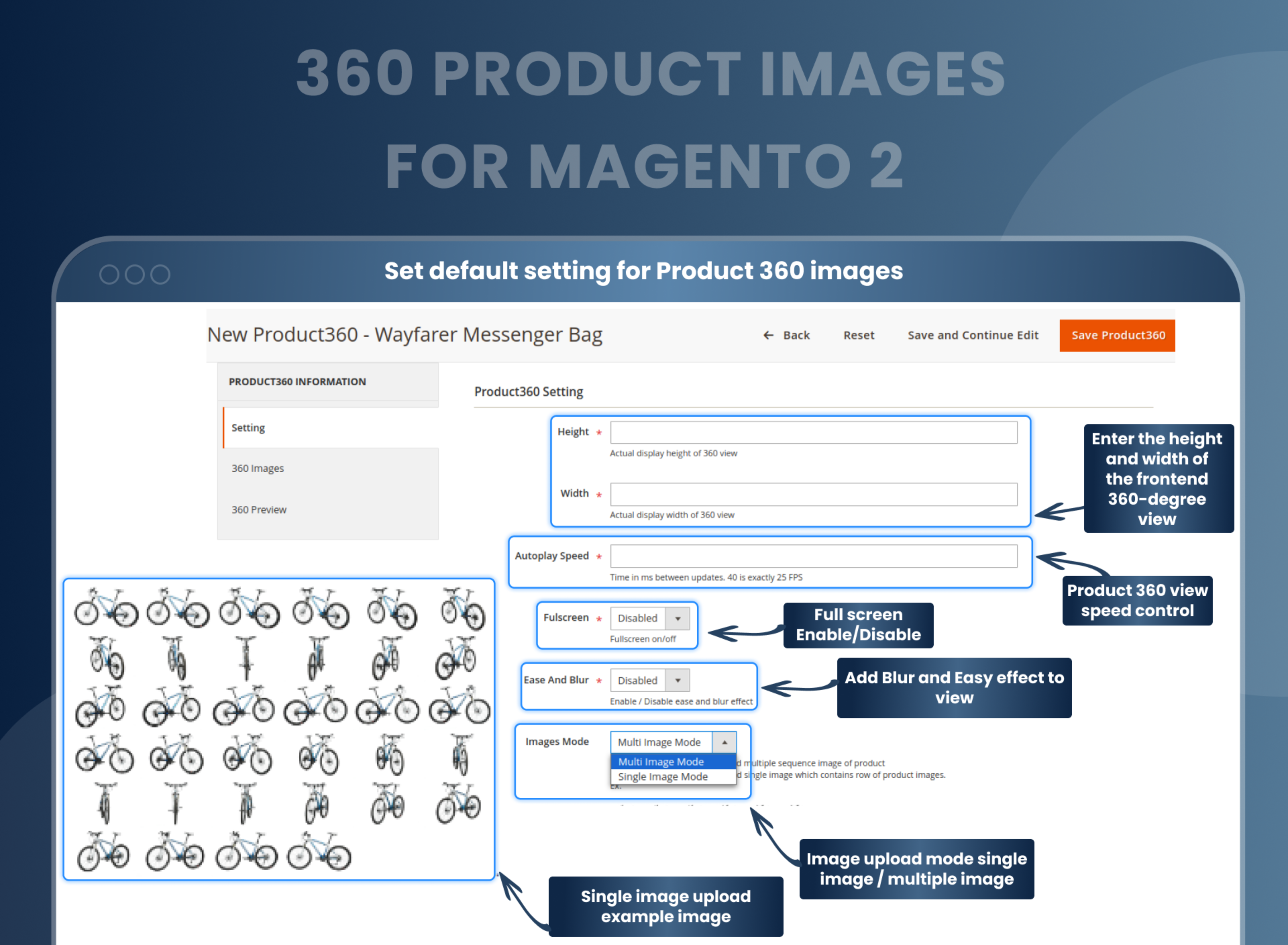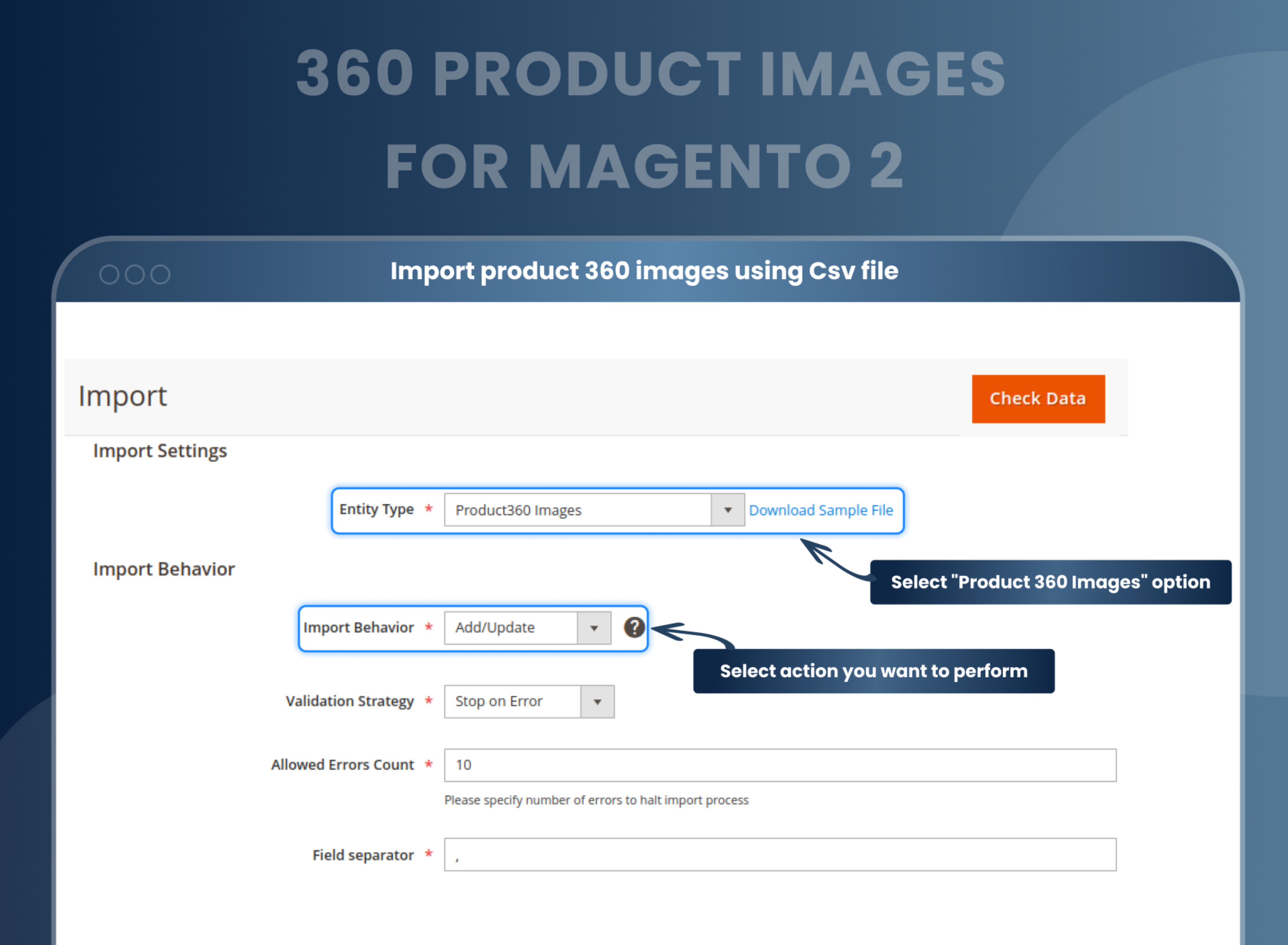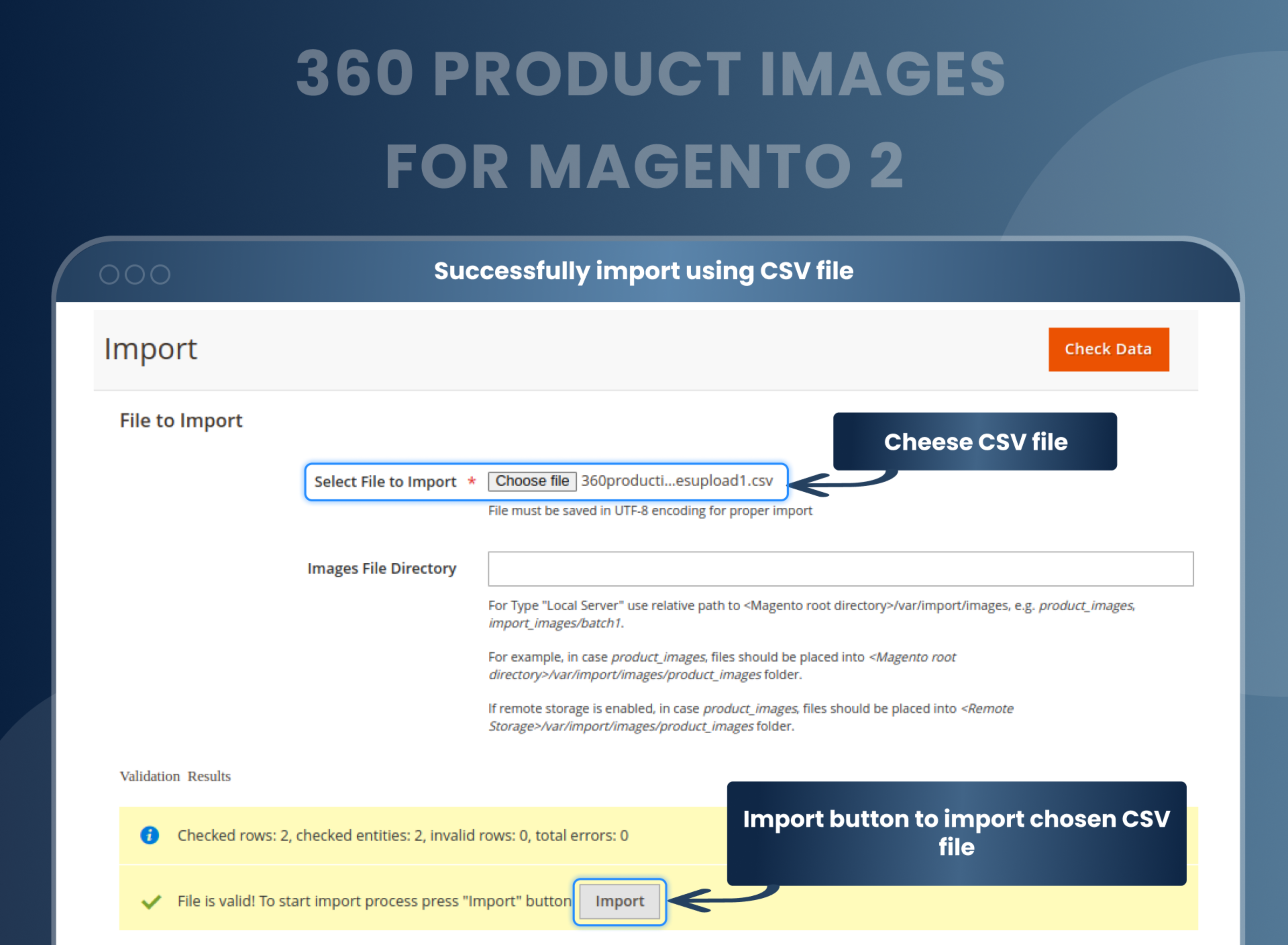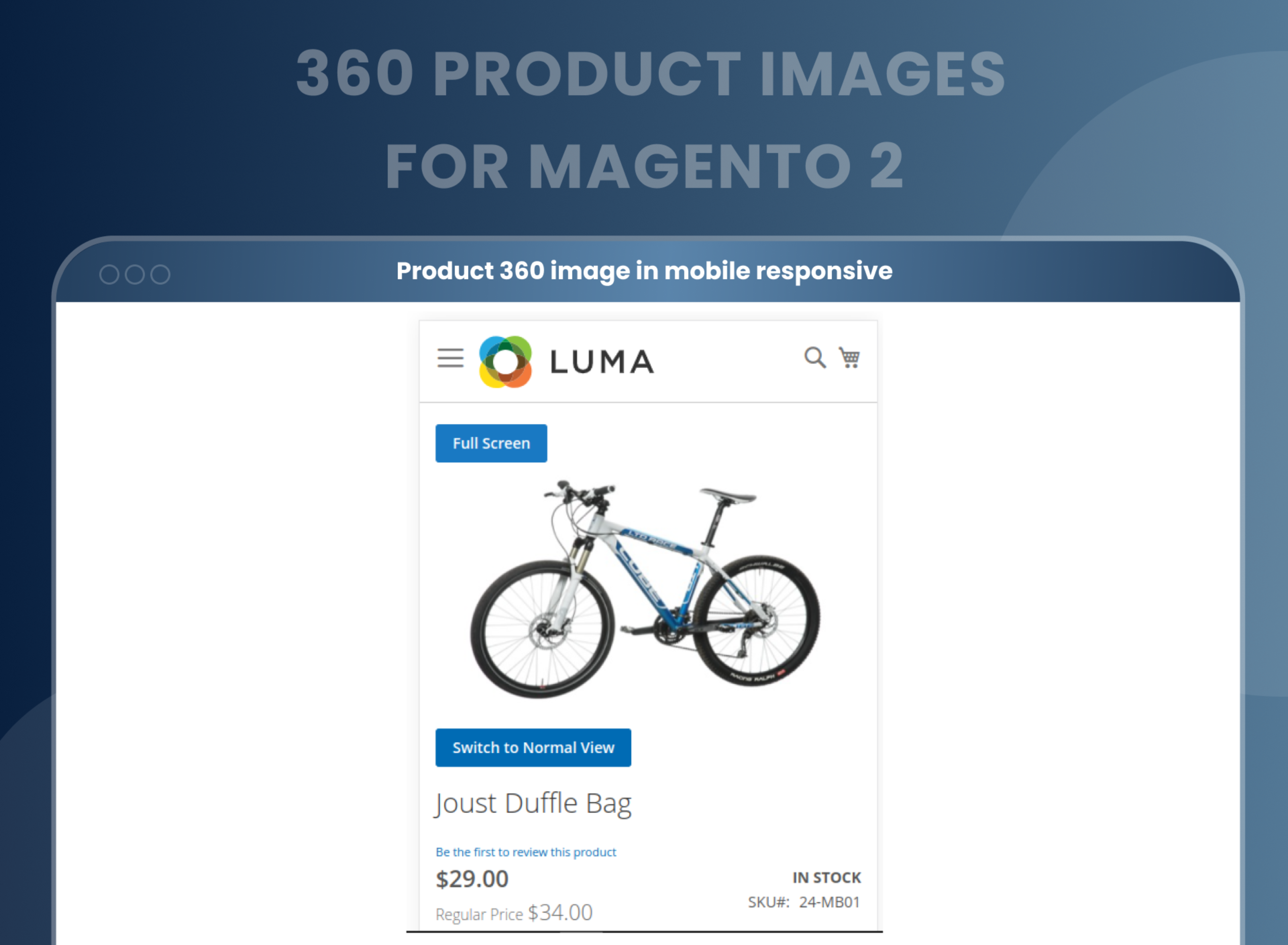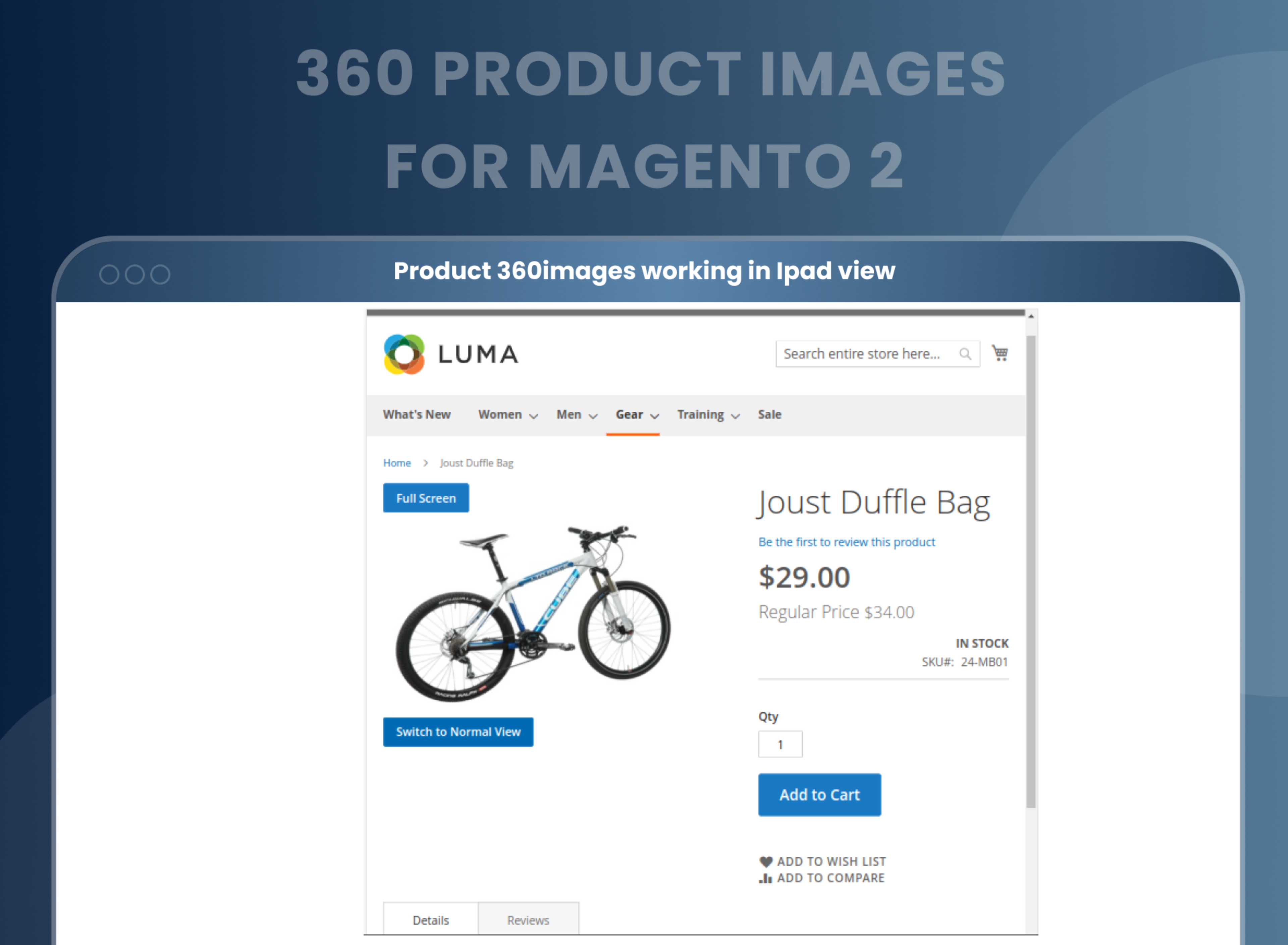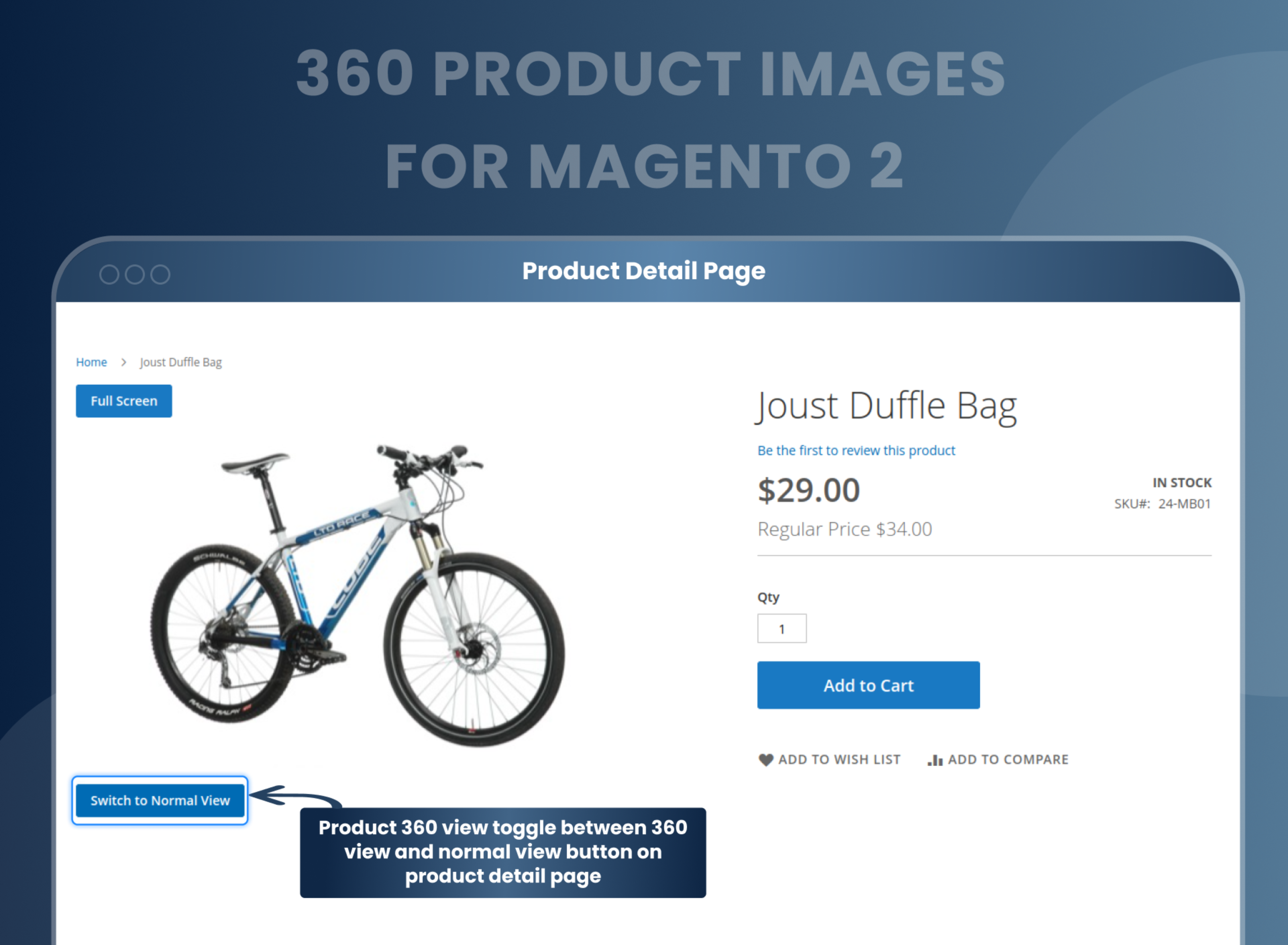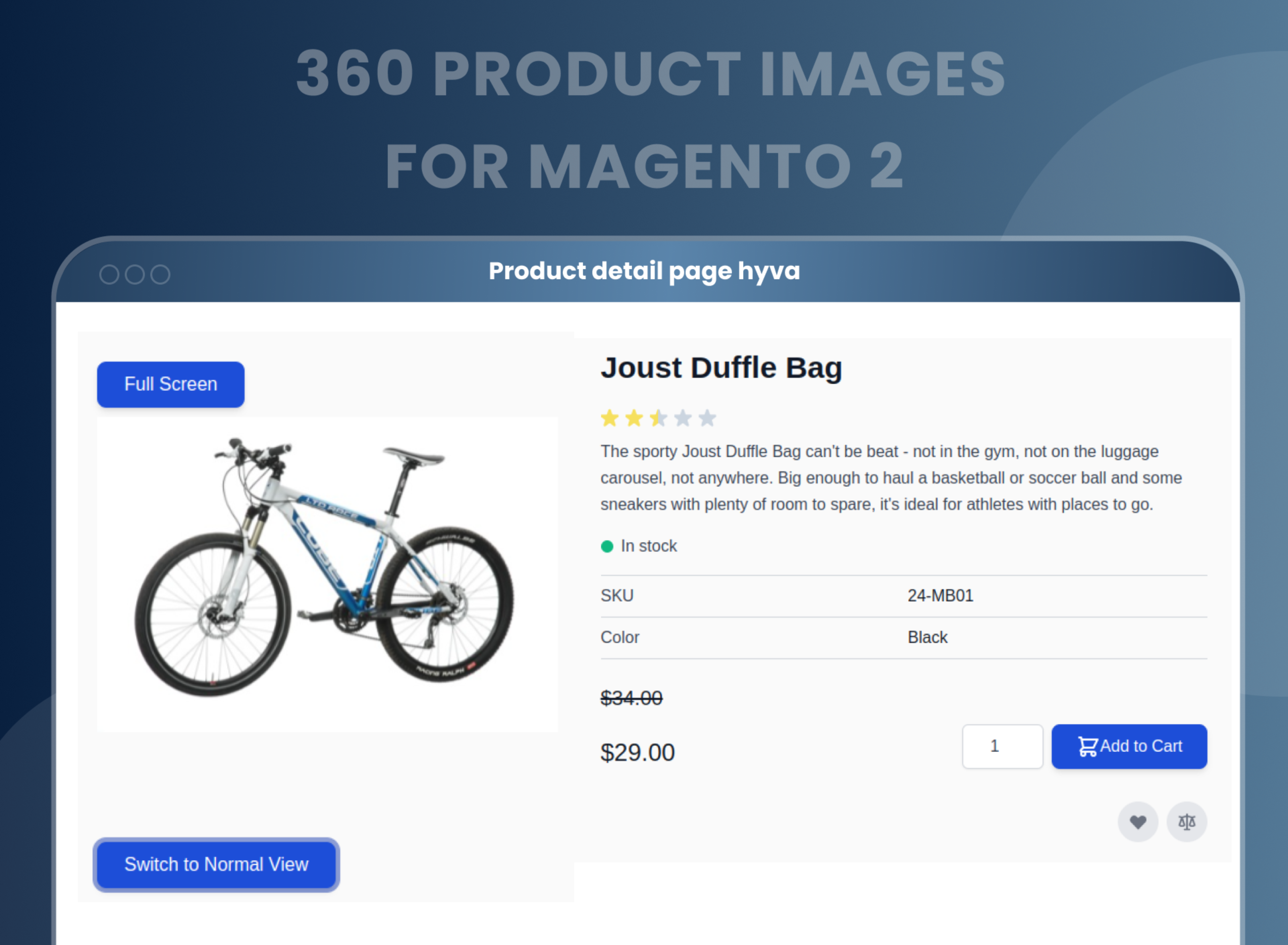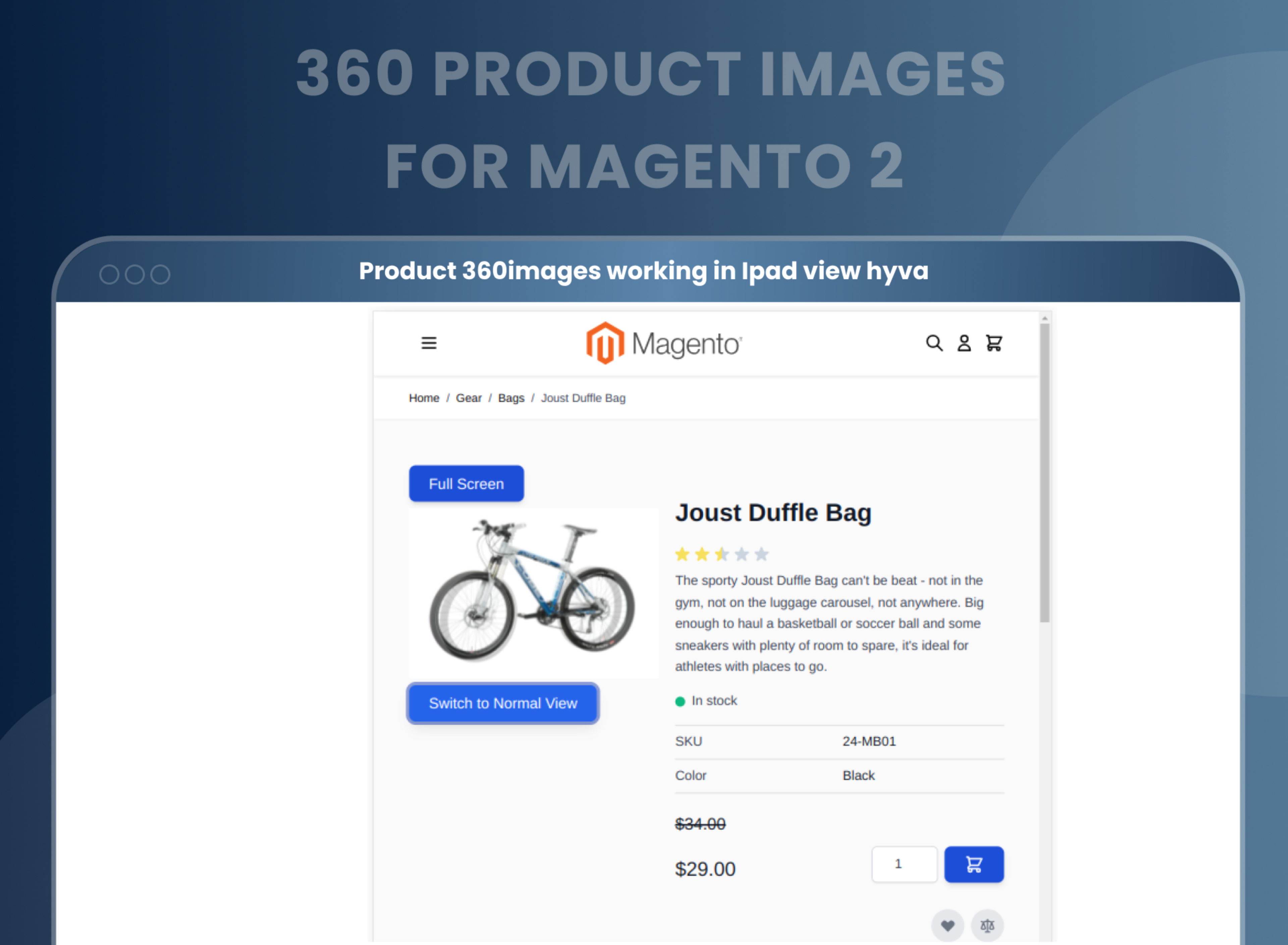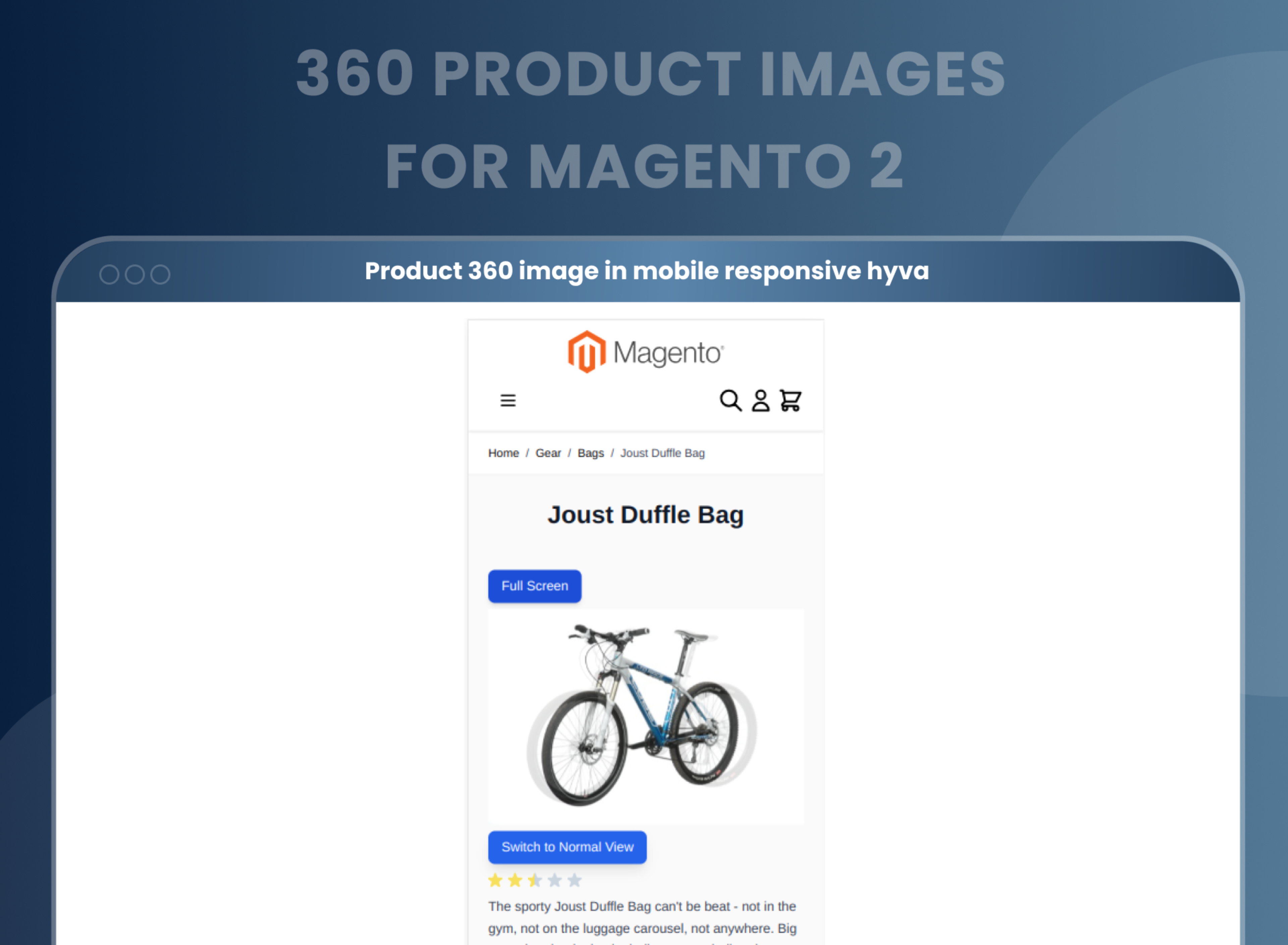360 Product Images For Magento 2





Key Features of 360 Product Images:
- Hyvä Compatible.
- Display 360-degree product images in your store.
- Add a separate 360-degree view for every product.
- Provide a better 360-degree view by customizing height and width.
- Import the 360 images via a CSV file.
- Responsive on all devices.
- Working with simple and configurable products.





Problem:
By default, Magento 2 does not allow store owners to include a 360-degree view of a product on its product page.
Solutions:
MageAnts Magento 2 360 product view extension provides a solution for all store owners to increase sales conversion rates by showcasing the 360-degree view of products to their customers.
This will make the website more interactive and user-friendly and allow customers to virtually spin product images and get a closer look at the product from every angle. This helps customers get a better view of the product before making a purchase decision, thereby improving the customer experience and potentially increasing sales.
Description
FAQ
Magento 2 Product 360 Images extension, allows you to host and display product images on your website in 3-dimensional ways. By integrating multiple images in a proper sequence, you can enable customers to have a look at the products.
Yes, you can add 360 images per product.
Yes, we have many features to upload product images using CSV file.
Yes, Product 360 images work with mobile responsiveness.
Yes, you can add multi images and a single image.
360 Product View is an extension for the store owners who want to show their Products with 360 degree view. Visitors can see products with 360 angles and that gives more chances to sell products. Magento 2 360 product view helps visitors to view the actual product without the physical appearance of the product.
Admin can add 360 product views to images from the backend. Catalog --> Product --> Edit product 360 view and add product 360 images.
Reviews
Customer 14 Reviews
Customization
Change Log
Current Version Number : 2.1.1
Date :21/04/2023
Bug fixed
- MageAnts team make extension compatible with latest magento 2.4.6 version.
- Make extension compatible with Hyva Theme.
Current Version Number : 2.1.0
Date : 21/09/2022
Bug fixed
- MageAnts team makes this extension compatible with the Magento coding standard.
Current Version Number : 2.0.9
Date :26/11/2021
Bugs Fixed
- When admin created a new product360 images for product and clicked on save, it threw an error in Magento version2.4.3. MageAnts team fixed this issue and make compatible with Magento version2.4.3.
Current Version Number : 2.0.8
Date :05/10/2020
Enhancement
- MageAnts team make a new enhancement in Product 360 Images extension now admin can also set product 360 views in Configurable simple product also, working fine in All Magento version.
- MageAnts 360 Product Images extension not compatible with Magento2.4 version, MageAnts Team resolved issue and make a compatible with all Magento version.
Current Version Number : 2.0.7
Date :09/07/2020
Bug fixed
- MageAnts 360 Product Images extension not compatible with Magento2.3.5-P1 version, MageAnts Team resolved the issue and make a compatible with All Magento version.
Current Version Number : 2.0.6
Date :16/03/2020
Bug fixed
- When a user clicks on the switch to 360 view button at that time the product page is scroll down, MageAnts fixed the issue in all Magento versions it's working fine.
Current Version Number : 2.0.5
Date :25/02/2020
Bug fixed
- Product 360 Images is not showing mobile responsive, iPad and iPad Pro.
- When edit new product 360 then it's display error in Magento 2.3.3 version MageAnts solve issue and make compatible with Magento 2.3.3.
Current Version Number : 2.0.4
Date :09/10/2019
Bug fixed
- When user edit any 360 product then product 360 tab design not display proper in only Magento 2.3.2 version. Issue fixed and working fine.
Current Version Number : 2.0.3
Date :11/04/2019
Bug fixed
- When user upload multiple image for Product 360 Images extension then it's not upload from backend.
- When user update Product 360 Images using CSV file then it's not updated in Magento 2.3 version.
- When user click on save and edit continue without uploading Product 360 Images then save not working, all issue fixed and working fine in all Magento version.
Current Version Number : 2.0.2
Date :08/01/2019
Bug fixed
- We enhanced our Product 360 extension with a functionality which will make extension more effective and easy to use. Now Product 360 extension will also work with CSV file.
- Admin can import CSV file from backend in import section.
Current Version Number : 2.0.1
Date :11/07/2018
Bug fixed
- When user delete 360 Product Images from product list page then display 404 not found page, now this issue fixed.
- When user change anything in backend after click on Save and edit continue then page redirect to product list page. So this issue also fixed.
- When first time we create 360 products then edit some information and update this then change not reflect in frontend side, so this issue also fixed now.
How To Set 360 Product View In Magento 2?
How Does Magento 2 3d Product Viewer Work?
Why Do You Need 360 Degree Product View In Magento 2?
Benefits of the 360 Product Images Magento 2 Extension
- Install 360 Product view extension in your store.
- You can enable it from Store > Configuration > MageAnts > 360 Product images.
- You can set other configurations as per your need and requirement.
- Go to Catalogue > Product and edit any product where you want to set product 360 (Edit with product 360).
- Set product 360 images setting and add your product 360 images.
- Then go to frontend and open your product.
- You can find the product 360 images button on the product detail page.
- You can view product 360 images on the product detail page.
- The focus of an efficient entrepreneur is always on customer convenience and satisfaction. This not only promotes sales, but also helps to establish trust. If you are an eCommerce store owner, you are very well aware of how products images are important. How about showing them in a 360 view? This is why Magento 2 Product 360 view is a must-needed feature for any online seller. Follow our how-to install Magento 2 extension guides to easily enable the extension on your store and configure all the necessary settings.
- Business is a game of tactics. If you want to run a business successfully, keep your customers happy. You can do whatever your customer likes, for example, if he wishes to view a product before buying it, show it to him. He might buy a better product once he checks out what he is buying.
- A brick and mortar seller can show all of his products to his customers in their hands before they purchase them. A customer can have a comprehensive look at the product and well understand his/her preferences. However, in the world of technology, the e-commerce market just has the facility to display 2D images. Looking at a thing physically and glancing at its 2D pictures are two very different things.
- Team MageAnts has developed a useful tool to provide a better shopping experience. This 360 view image rotator allows you to take 3d pictures of the product which you are selling and upload them to your site. By doing so, your customers can view it up to their satisfaction and then buy the product. This is how you can boost up your sales by satisfying your customers to the maximum extent..
- Satisfaction with the customer before purchase
- Build trust with the customer.
- Simple and powerful
- Advanced product viewing
- Trigger customer interest with interactive product views.
- Increase customer engagement and sales conversion rates.
Why Choose MageAnts
-

9+ Years of Industry Experience
9+ years of extensive experience in delivering Magento solutions & services. Over the years, we have watched technologies change and bounds, and our team has always focused on staying ahead in this competition.
-

100% Bug Free
Our team follow rules and takes care of perfect setup to ensure a bug-free and error-free code for the development process of theme, extension, or website development.
-

Extension created By Certified Developers
Team of certified developers for developing MageAnts Magento extensions. Skilled, qualified, and committed professionals to work on every extension.
-

Quick Technical Support
MageAnts ensures quick and quality technical support. Take advantage of our 90 days free support for a smooth and efficient experience.
-

Frequent Extension Updates
Intensive update roadmaps ensure highly compatible, bug-free, great performance, and innovative extensions.
Our services
-

Hyva Theme development
Are you facing Speed issues? Integrate Hyva Theme
-

Hire Magento 2 Developer
Hire Developer as per your custom requirement
-

Magento 2 Upgrade Services
Upgrade your Store with Magento 2 Latest Version
-

Support & Maintenance Services
Maintain your Store with MageAnts Support Services