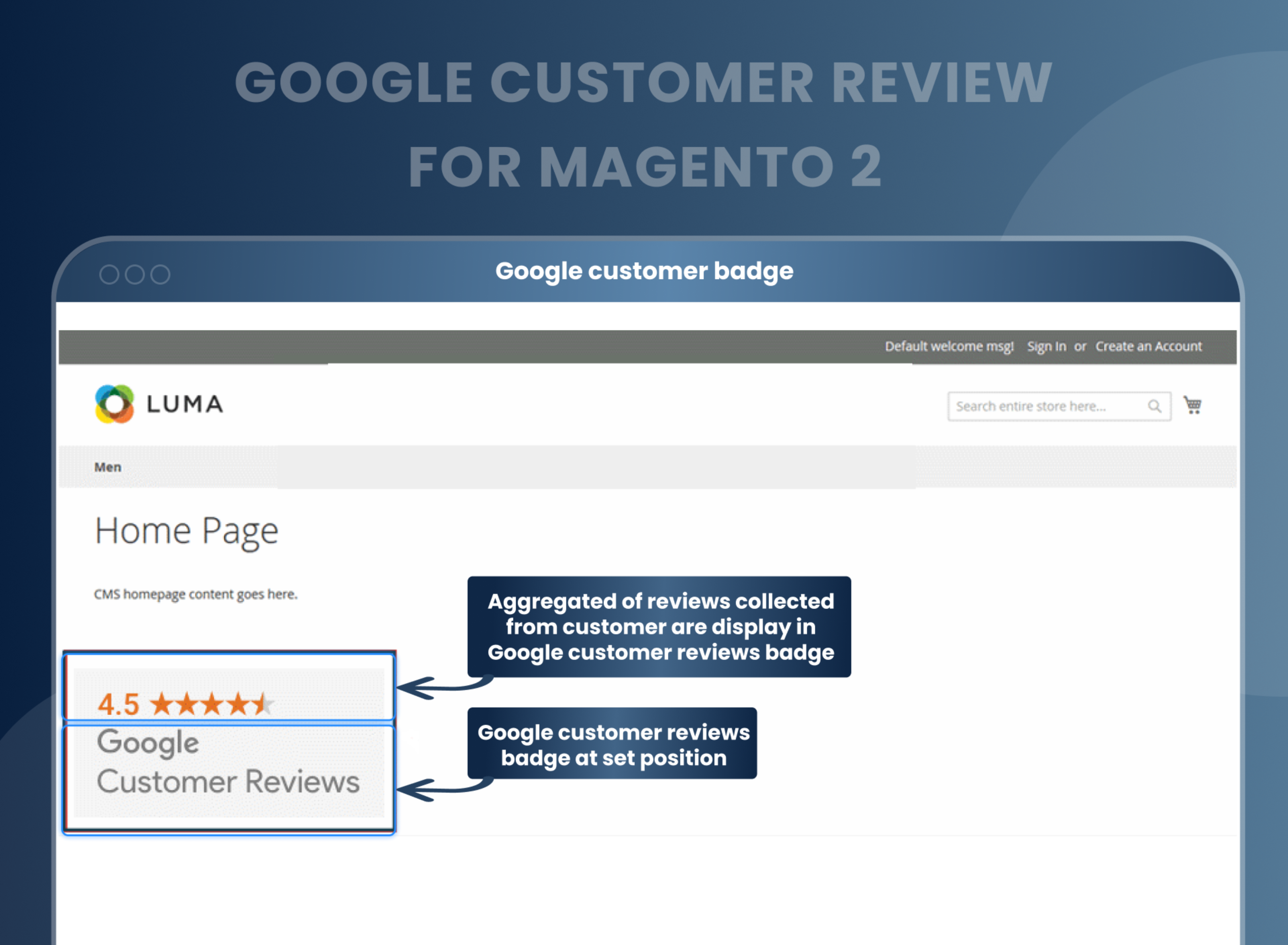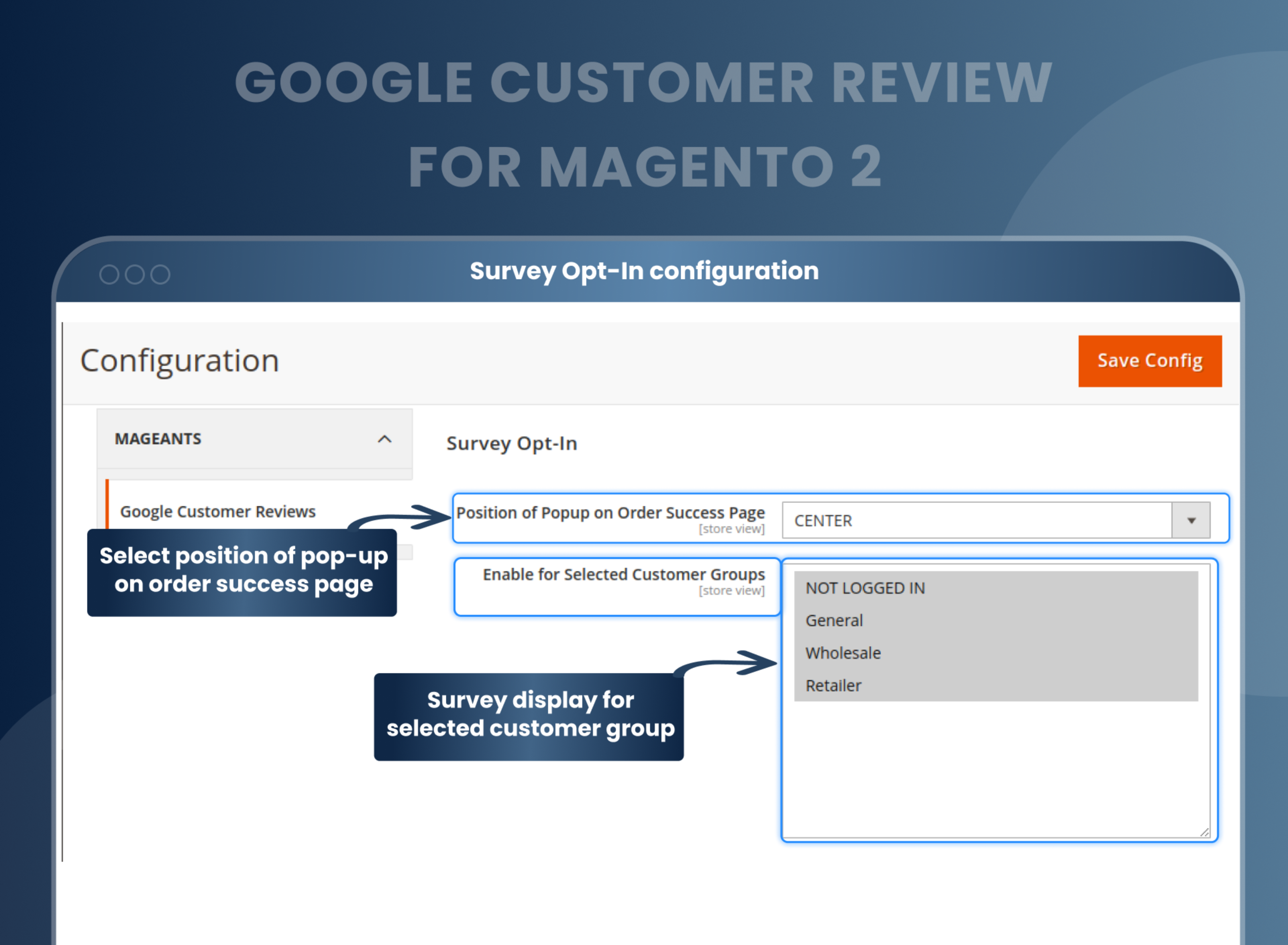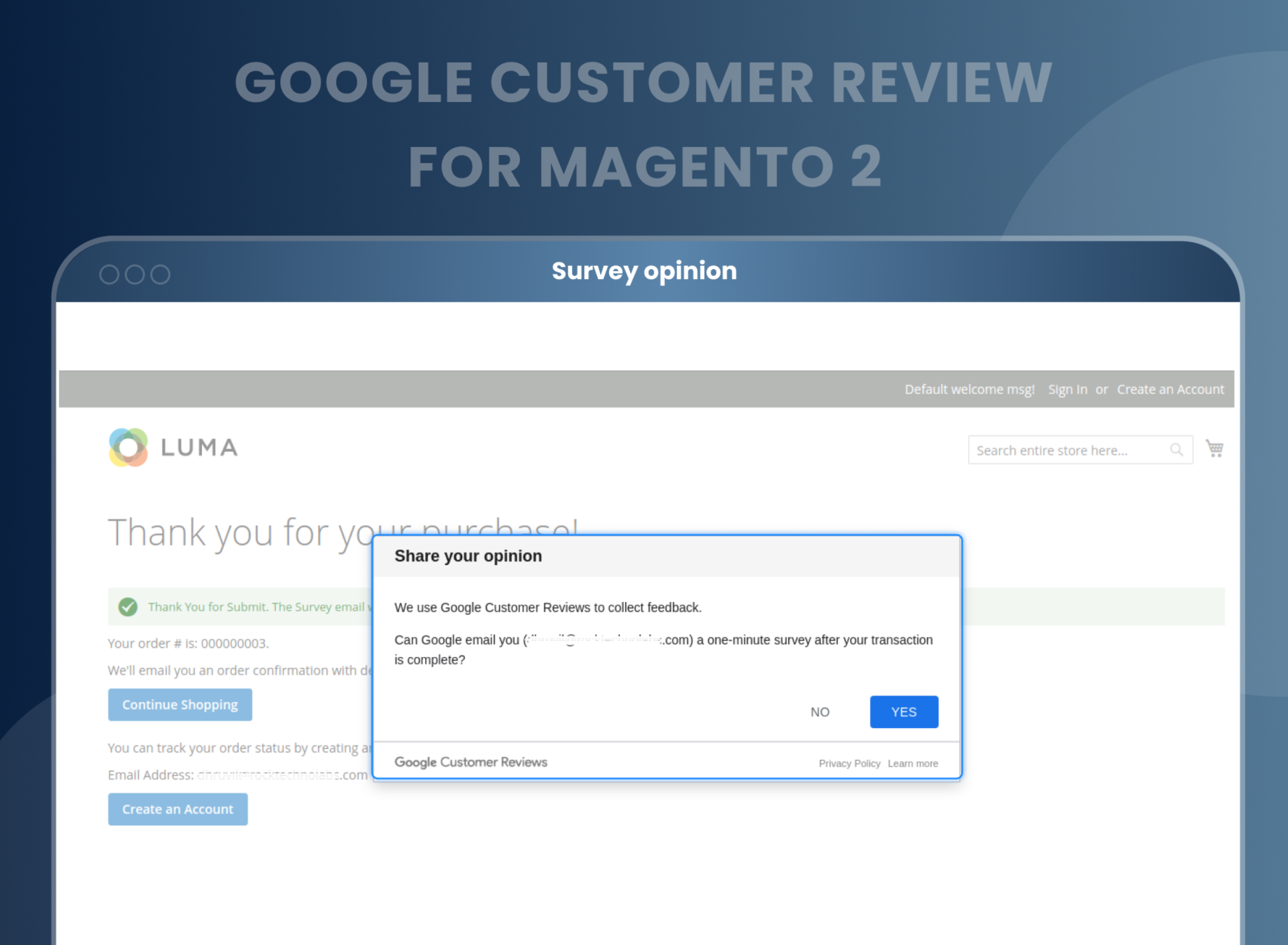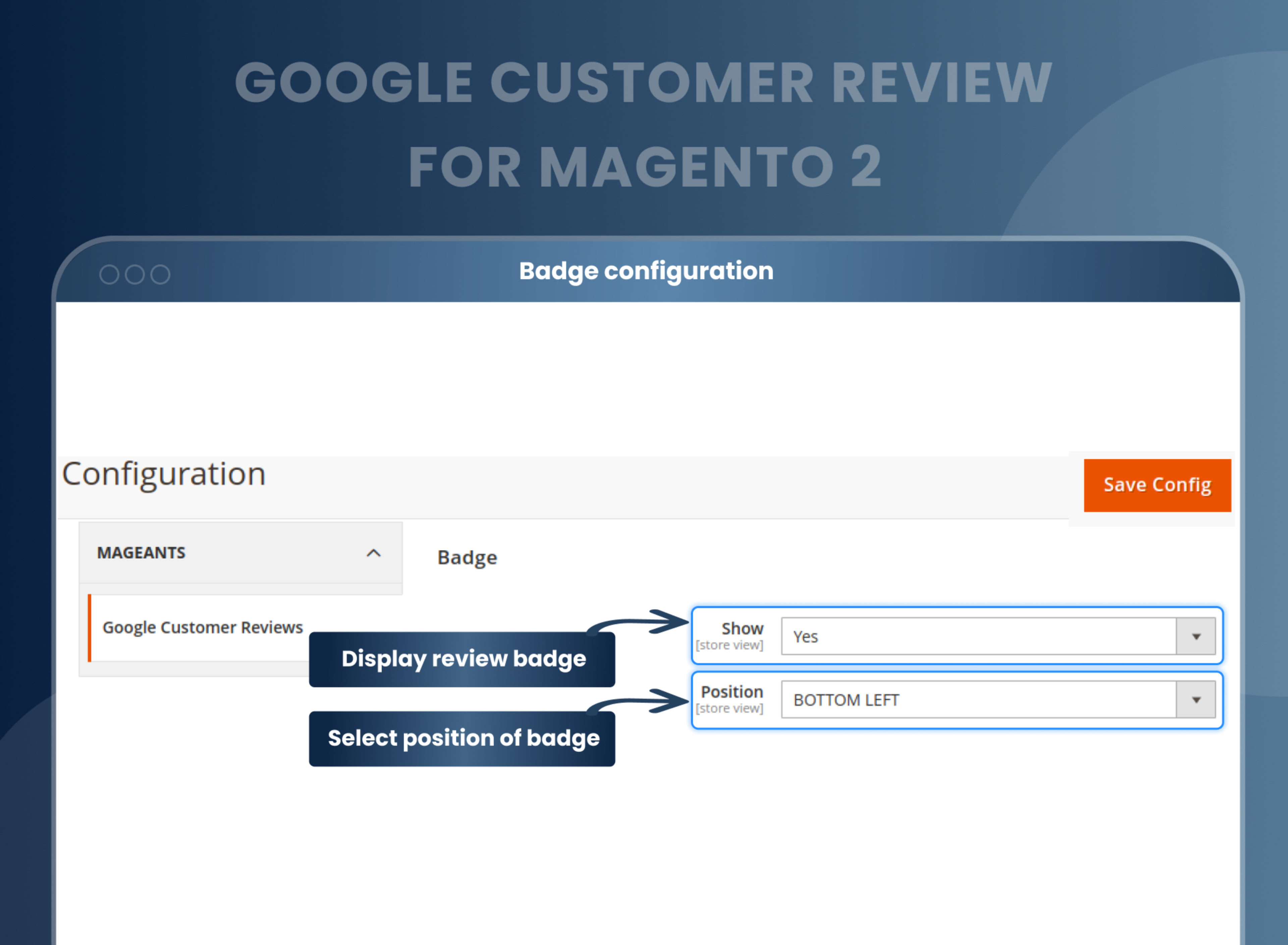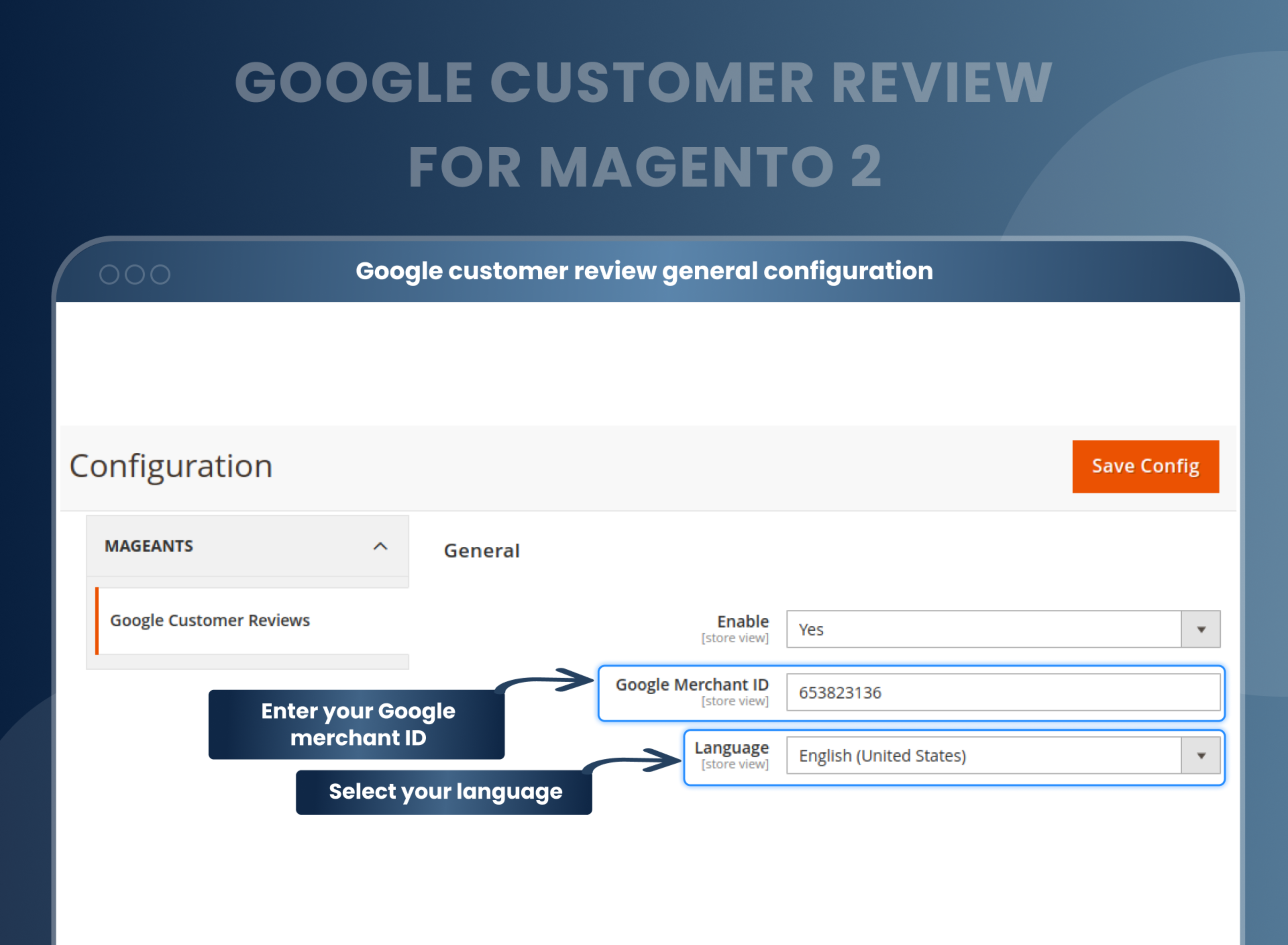Google Customer Review For Magento 2




Key Features of Google Customer Review:
- Enable customer reviews and collect the maximum number of Google reviews to display on the front end.
- Option to add the survey Opt-in to the checkout success page.
- Define the Google Customer Reviews badge position on the frontend store.
- As soon as a customer agrees to leave a review, they will automatically get a survey email.
- Increase traffic to your store, and SEO gets improved.
- Conversions and click-through rates increase.





Problem:
In the default version of Magento 2, the feature to add Google customer reviews to a store is not available, which would make the store more trustworthy for potential customers and potentially increase sales. The lack of this feature may be a disadvantage for store owners using Magento 2.
Solutions:
Google customer reviews Magento 2 by MageAnts is a smart solution designed to support e-commerce sites to integrate Google Customer Reviews. This extension allows merchants to collect reviews from customers who have purchased on their website.
The extension also enables the display of the Google Customer Reviews badge on the website, showcasing the seller's overall rating and the total number of reviews received. This can helps to build trust and credibility for the business, as well as provide valuable feedback to improve the customer experience.
Description
FAQ
After installing our Magento 2 Google Customer Reviews, Customers can add reviews easily after approval by google, it will be visible on the frontend automatically.
When a customer places an order and can add reviews in google from the display popup by simply clicking on it.
You can enable review from the backend Store --> Configuration --> Google customer review --> enable extension.
Reviews
Customer 4 Reviews
Customization
Change Log
Current Version Number : 2.0.0
Date :07/07/2021
New extension
- Mageants develop new Google customer review extension working fine in all magento version.
How To Set Google Customer Reviews In Magento 2?
How Does It Work?
Why Needed
Benefits of Google Customer Reviews Magento 2 Extension
- Install Google Customer Review extension in your store.
- You can enable from Store --> Configuration --> Mageants --> Google Customer Reviews.
- You can set other configuration as per your need and requirement.
- When customer place order then google customer review popup display.
- Customer can add google review from there.
- Review submitted in google.
- After review approved it's show in your store.
- Admin needs to enable the extension from the backend admin panel and log in to Google Merchant account.
- Admin needs to specify the country and the language of their store.
- Move to Settings -> Business Information -> Website.
- Choose the type of verification to verify and claim your website.
- Option to copy the HTML tag generated for the website
- Go to your Magento admin panel and move to Content -> Design -> Configuration. Find the necessary design setting and click Edit.
- You can open the Head tab and paste the code into the Scripts and Style Sheets field.
- Follow the path: Growth -> Manage Programs -> Customer Reviews and enable reviews.
- Integration is ready and now you can all set for configuration
- Login to Magento admin panel and move to Stores -> Configuration -> MageAnts -> Google Customer Reviews.
- Enable Google Customer Reviews by MageAnts and enter the Google Merchant ID which is received from the Google Merchant Store
- Choose the language to display the review elements
- Determine the position to display the review badge.
- The admin can enable the survey and also set the particular customer groups for which the survey request will be displayed.
- Once configured, the survey opt-in pop-up will be displayed on the checkout or order success page. It asks the customers' permission to send an Email for the survey.
- If a customer agrees, a survey Email will be automatically sent to customers on their registered email id where they are expected to give their feedback, star ratings, and share their shopping experience.
- Being an online seller we all know that how important customer reviews are. For every business, brand, or company, customer feedback is a necessity and also a key factor to draw the attention of more prospects and visitors to their site. Now you must be thinking about how to ask for a review directly from customers.
- The solution to this is Magento 2 Google Customer Reviews by MageAnts that allows you to collect and display the customer reviews on the frontend website and grab more potential customers. This also helps to build customers’ trust in your brand and encourages them to make more purchases from your store.
- Flaunt as many reviews as you can on your store front end and also try to improve store functionalities from the customer’s valuable feedback. Also by displaying the reviews in the badge, shopping ads, or search results you can easily enhance the online presence of your brand and also boost the SEO efforts.
- Become a Google-trusted website.
- Motivate customers to add a Google review.
- Build customer trust.
- Increase trust and credibility.
- Improve search engine ranking
Why Choose MageAnts
-

9+ Years of Industry Experience
9+ years of extensive experience in delivering Magento solutions & services. Over the years, we have watched technologies change and bounds, and our team has always focused on staying ahead in this competition.
-

100% Bug Free
Our team follow rules and takes care of perfect setup to ensure a bug-free and error-free code for the development process of theme, extension, or website development.
-

Extension created By Certified Developers
Team of certified developers for developing MageAnts Magento extensions. Skilled, qualified, and committed professionals to work on every extension.
-

Quick Technical Support
MageAnts ensures quick and quality technical support. Take advantage of our 90 days free support for a smooth and efficient experience.
-

Frequent Extension Updates
Intensive update roadmaps ensure highly compatible, bug-free, great performance, and innovative extensions.
Our services
-

Hyva Theme development
Are you facing Speed issues? Integrate Hyva Theme
-

Hire Magento 2 Developer
Hire Developer as per your custom requirement
-

Magento 2 Upgrade Services
Upgrade your Store with Magento 2 Latest Version
-

Support & Maintenance Services
Maintain your Store with MageAnts Support Services