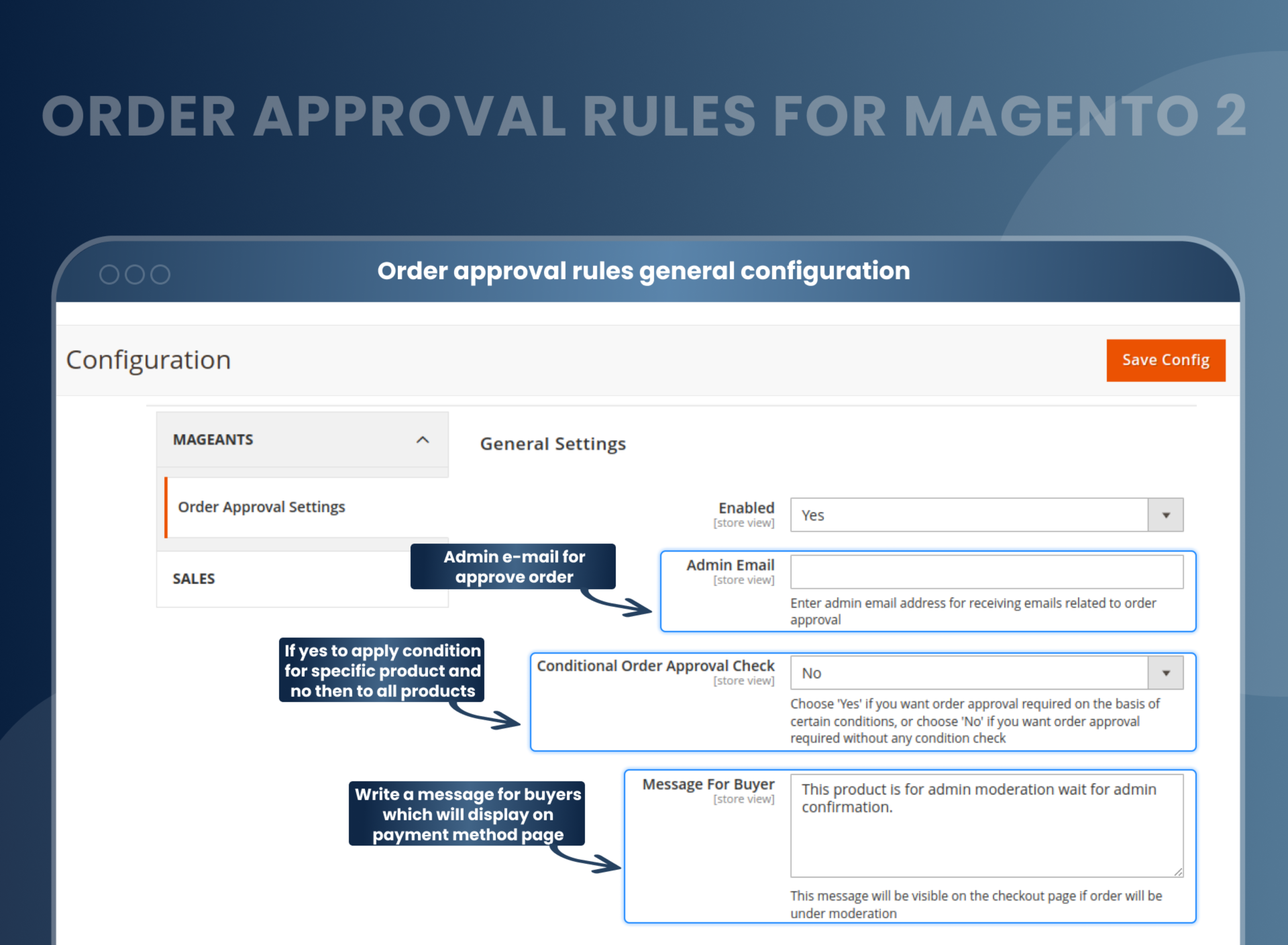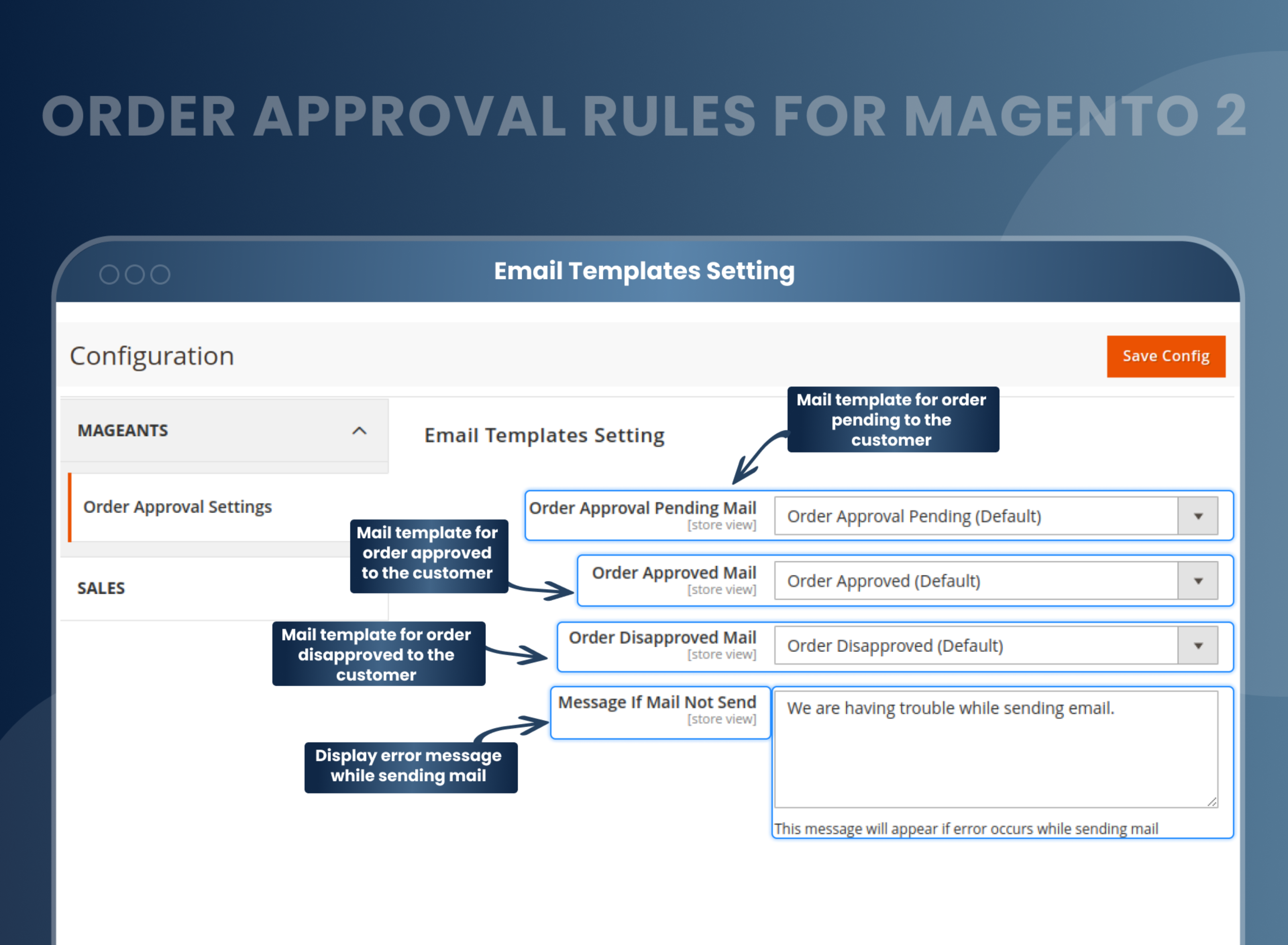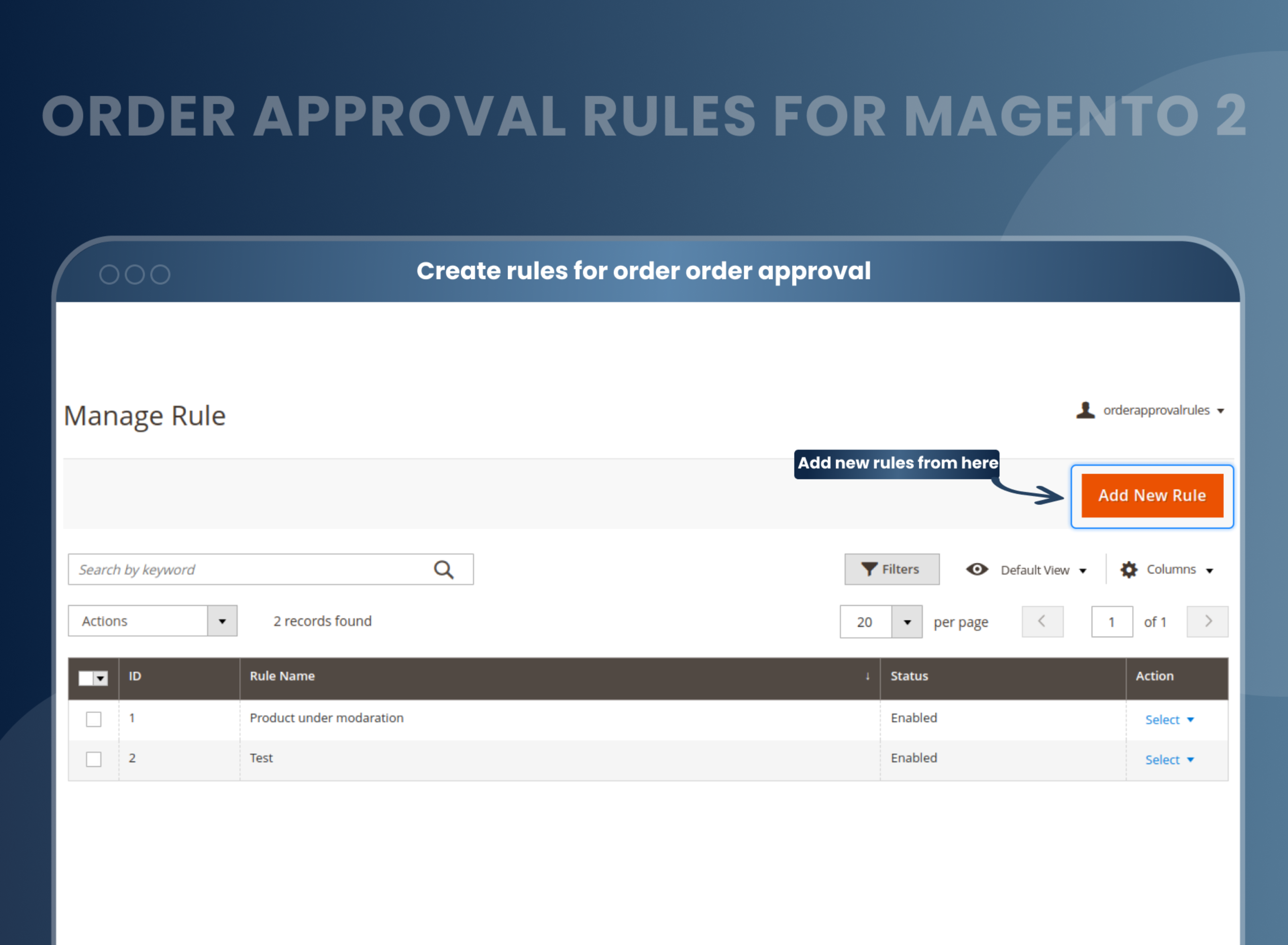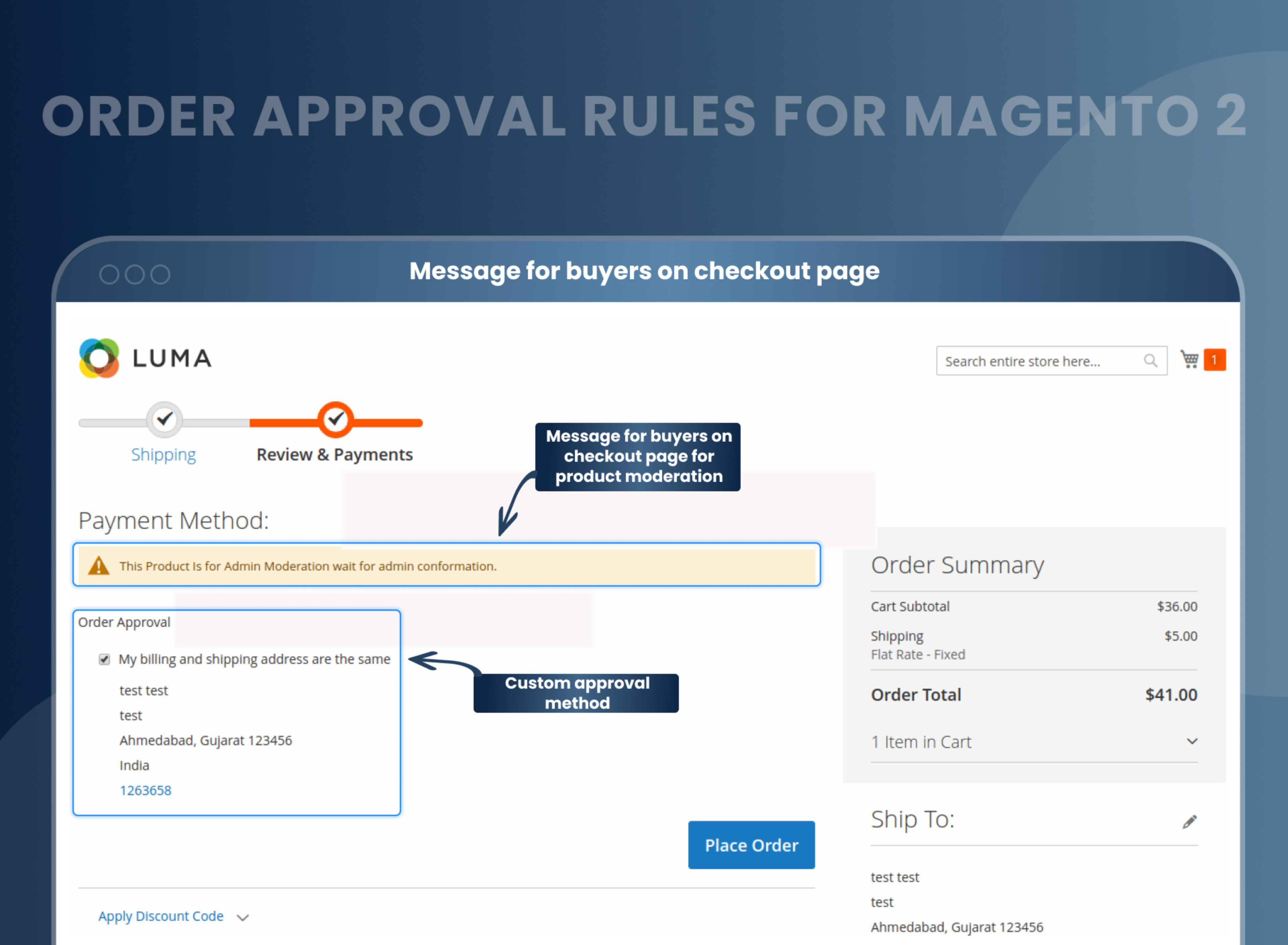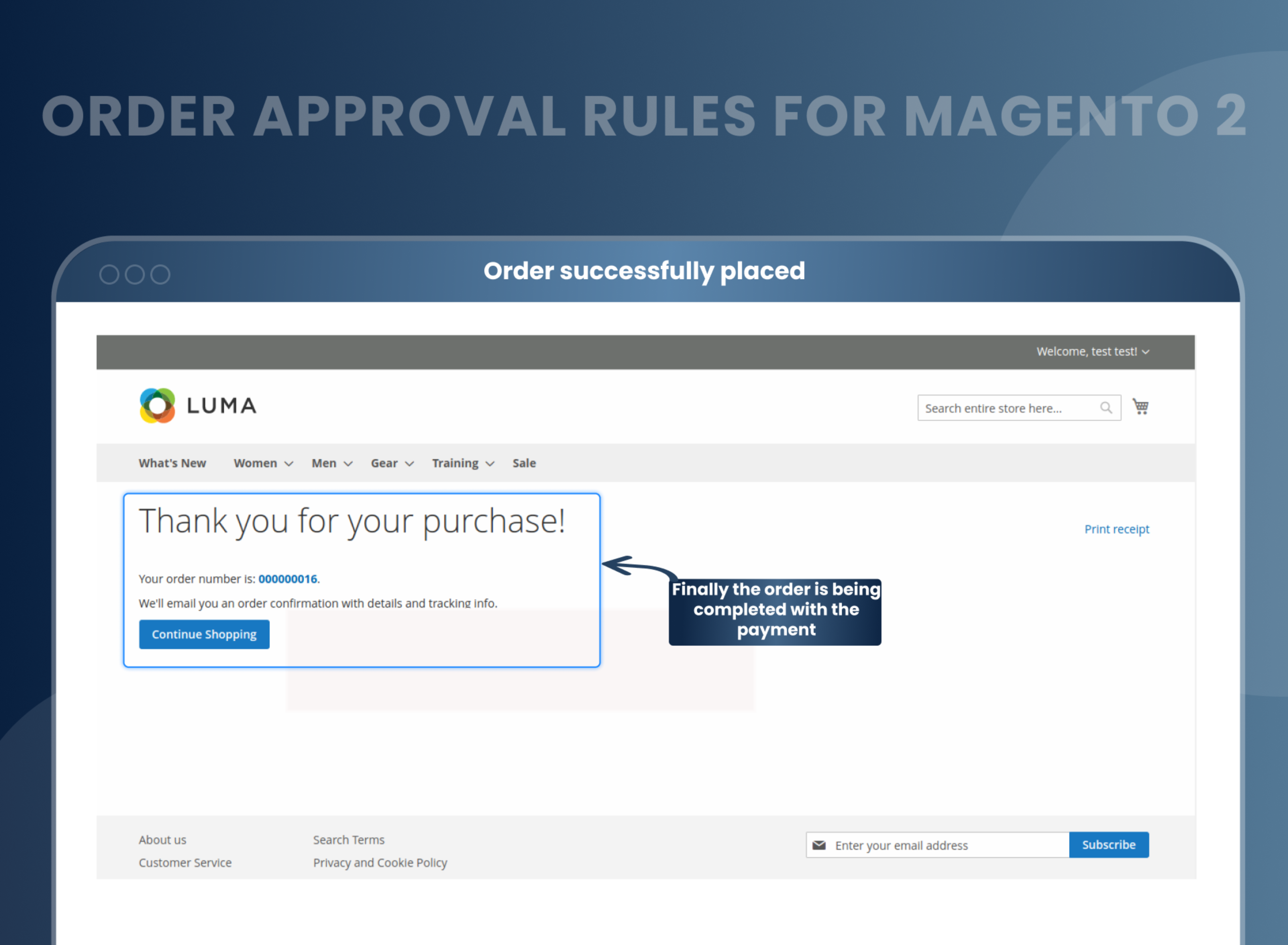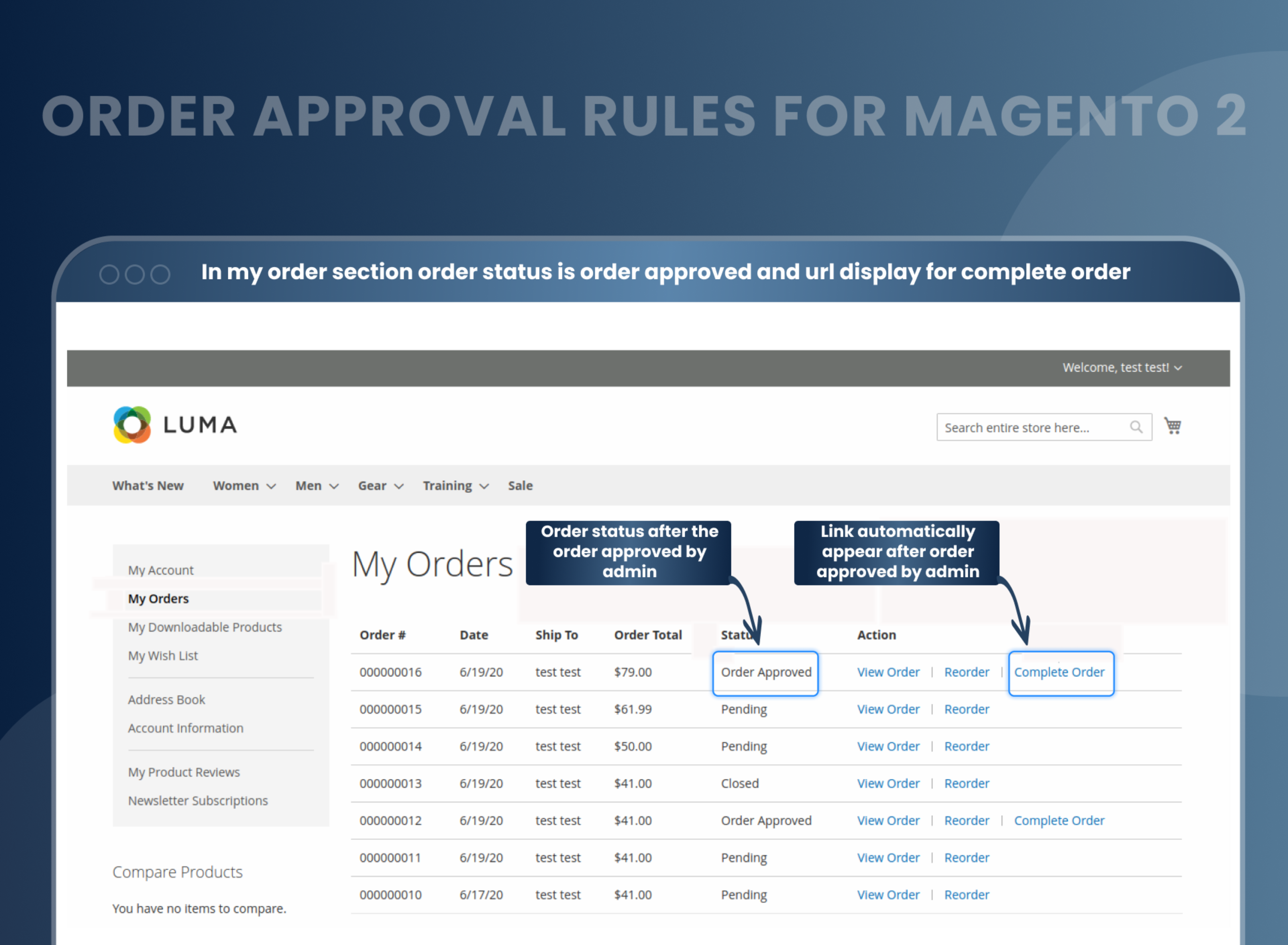Order Approval Rules For Magento 2




Key Features of Order Approval Rules:
- Ability to create the rules and conditions of order purchase by customers.
- Multiple order statuses: order approval pending, order approved, order disapproved.
- A custom message is visible on the checkout page when the order products are under moderation.
- Admin is allowed to approve the orders in bulk.
- Once the admin approves or rejects the order, an email or message will be received by the customer.
- When the order is approved, the ‘Complete Order’ URL will display on my account page, and the user will complete the order.





Problem:
Fraudulent or suspicious purchases are an inevitable part of the eCommerce industry. As a result, merchants need to verify these orders before customers complete their purchases, particularly when making bulk purchases. By default, Magento 2 does not allow store admins to set orders for approval. This security measure is in place to ensure that customers can verify the orders they have placed.
Solutions:
Magento 2 Order Approval Rules by MageAnts is a powerful extension that helps merchants set order approval rules in their Magento 2 store. This extension allows store owners to set up multiple approval rules and conditions. It also enables store owners to customize the status of orders, approve orders in bulk, and even display a custom message for orders that are under moderation.
Description
FAQ
Magento 2 Order Approval Rules allow admin to set various rules and conditions for a customer to place an order. After placing an order, the admin can quickly approve and disapprove of the customer order request.
Yes, you can create order approval rules for a specific product.
As soon as the order gets placed by a customer, the user will receive an email with a link to create an account, and the user gets order information.
Yes, after order approval, the customer will receive an email.
Yes, it is possible to accept an order without any condition.
Yes, as soon as the order gets placed by a customer, an admin will receive an email.
Reviews
Customer 4 Reviews
Customization
Change Log
Current Version Number : 2.0.3
Date : 21/04/2023
Bug fixed
- MageAnts team make extension compatible with latest magento 2.4.6 version.
Current Version Number : 2.0.2
Date : 14/03/2023
Coding Standard
- Make extension compatible with magento coding standard.
Current Version Number : 2.0.1
Date : 30/11/2021
New extension
- Extension works fine with the latest Magento version 2.4
Current Version Number : 2.0.0
Date : 06/01/2020
New extension
- Extension works fine in all the Magento versions.
How To Set Order Approval Rules In Magento 2?
How Does Magento 2 Order Approval Work
Why Needed
Benefits of Order Approval Rules in Magento 2
- Install Order Approval Rules Magento 2 extension in your store
- You can enable extension from store > Configuration > Mageants > Order Approval Rules.
- You can set other configuration as per your need and requirement.
- Admin can create order approval rules from Marketing > Order approval rules > Add new rules.
- Created rules display at checkout.
- Customer can place order for approval.
- Admin can approve or reject customer order.
- Customer make payment for approved order and place order easily.
- Install the Magento 2 Order Approval extension and set the configuration settings as listed below:
- Enable/Disable the extension from the Magento 2 admin panel
- Add the email id to receive the order approval mails
- Option to add conditional order approval check where admin can select Yes if he wants an order approval based on a specific condition or select Now if he wants an order approval without any condition to be checked.
- Add a Custom Message to be displayed to the customers on the payment method page.
- Admin can select the mail templates for the pending orders, approved orders or rejected orders
- Admin can manage or set the rules for the orders to be approved.
- Ability to select the products for which you want to apply custom rules.
- Select the category for order approval.
- View the list of orders pending for approval, approved from admin side etc.
- Perform an action of Approve/Reject the orders individually, or even the bulk order approve.
- Customer will wait for the admin approval. Once the order gets approved from the admin side, the customer will receive the approval mail and the order status will be updated.
- Approved orders are eligible for the payment process, and customers can complete the order purchase by making the payment.
- Sometimes it’s mandatory to verify some doubtful, fraud, or any bulk/big orders that need some additional approval process based on various parameters like shipping or payment methods, customer details, or specific product added by the customer. Order Approval Rules Module helps to verify such orders, where the order placed by the customer will be first received by admin. Admin will view the orders received for approval, and after checking all the order details, admin can approve or reject the orders. In this way, the admin can easily detect the suspicious orders and if required, can also reject the order. Once an order can reject it will automatically get canceled. So get this module today only for your Magento 2 stores and approve or reject the order on your valid conditions.
- Improved Security
- Set up multiple approval rules to efficiently manage orders.
- It helps the merchants verify some doubts, fraud, or any bulk or big orders.
- Easily detect suspicious orders and reject the order if required.
Why Choose MageAnts
-

9+ Years of Industry Experience
9+ years of extensive experience in delivering Magento solutions & services. Over the years, we have watched technologies change and bounds, and our team has always focused on staying ahead in this competition.
-

100% Bug Free
Our team follow rules and takes care of perfect setup to ensure a bug-free and error-free code for the development process of theme, extension, or website development.
-

Extension created By Certified Developers
Team of certified developers for developing MageAnts Magento extensions. Skilled, qualified, and committed professionals to work on every extension.
-

Quick Technical Support
MageAnts ensures quick and quality technical support. Take advantage of our 90 days free support for a smooth and efficient experience.
-

Frequent Extension Updates
Intensive update roadmaps ensure highly compatible, bug-free, great performance, and innovative extensions.
Our services
-

Hyva Theme development
Are you facing Speed issues? Integrate Hyva Theme
-

Hire Magento 2 Developer
Hire Developer as per your custom requirement
-

Magento 2 Upgrade Services
Upgrade your Store with Magento 2 Latest Version
-

Support & Maintenance Services
Maintain your Store with MageAnts Support Services