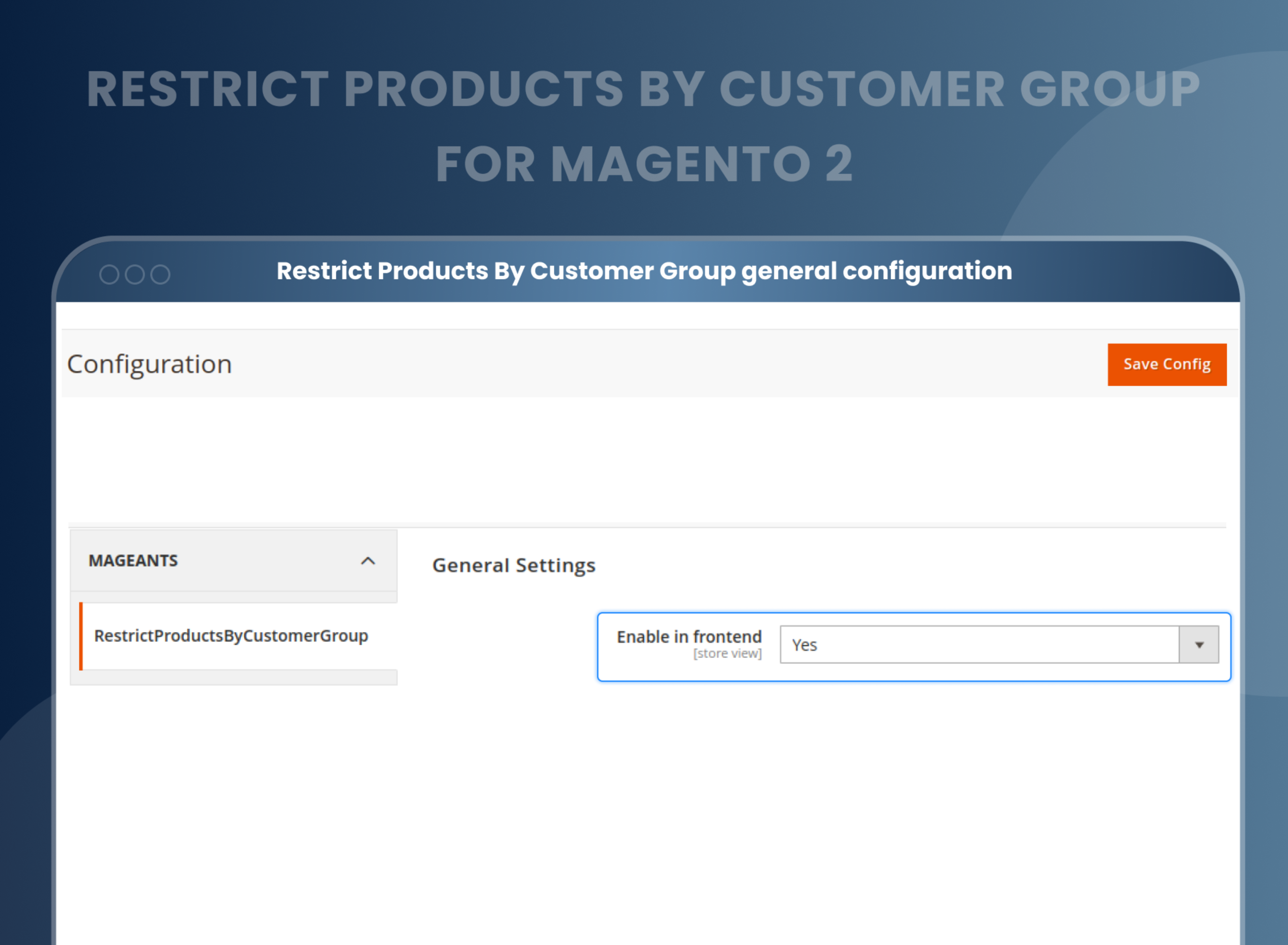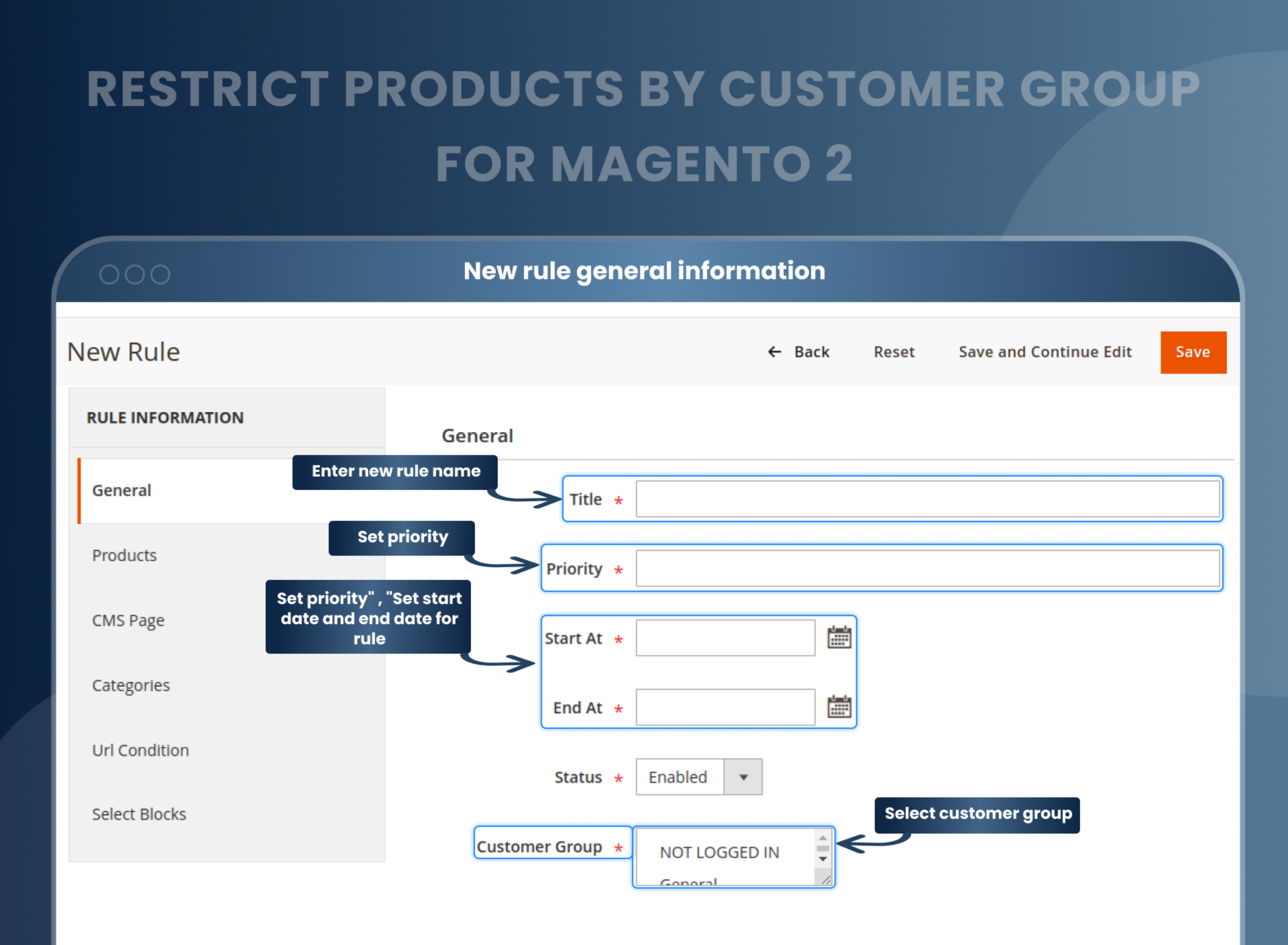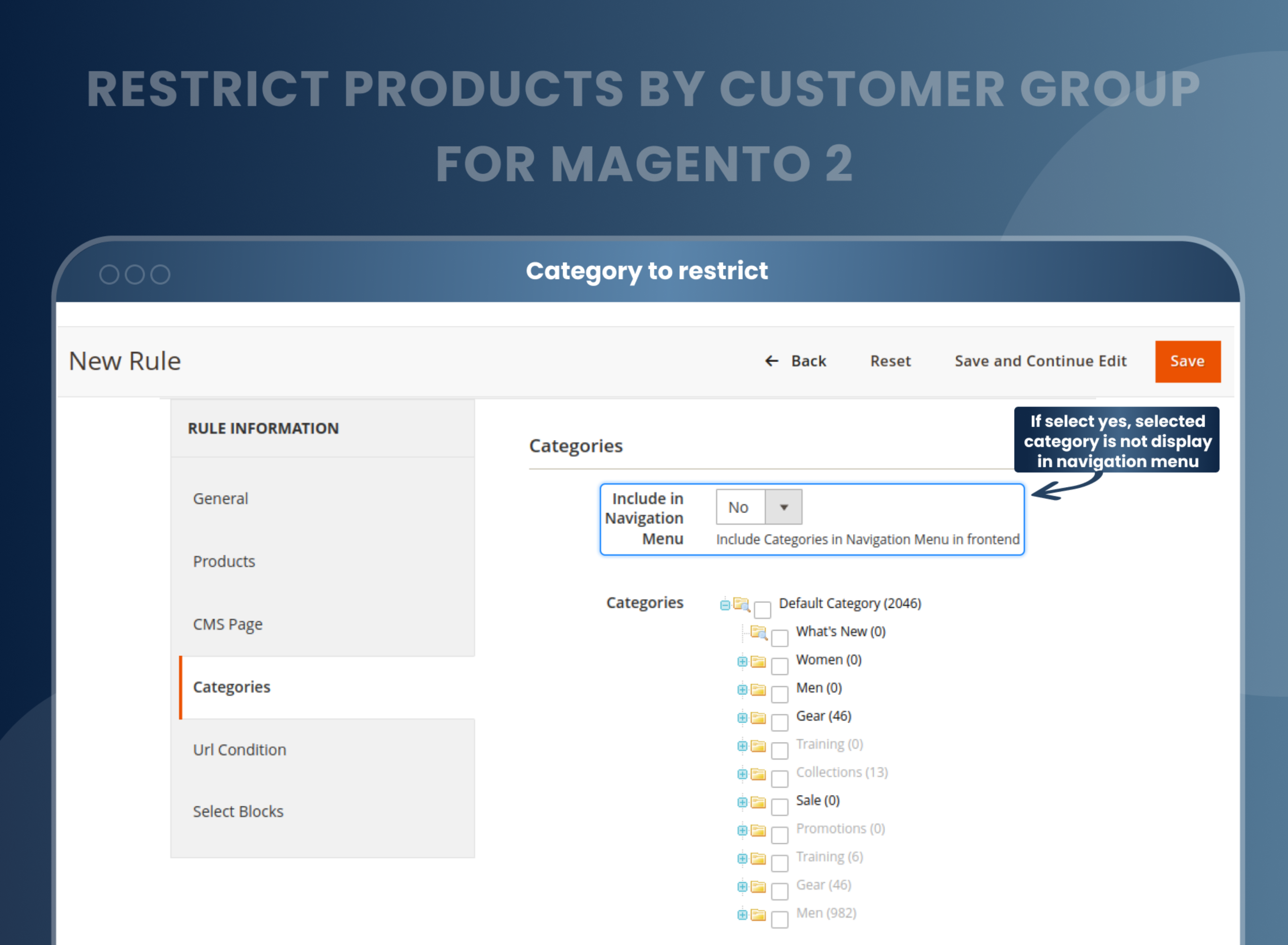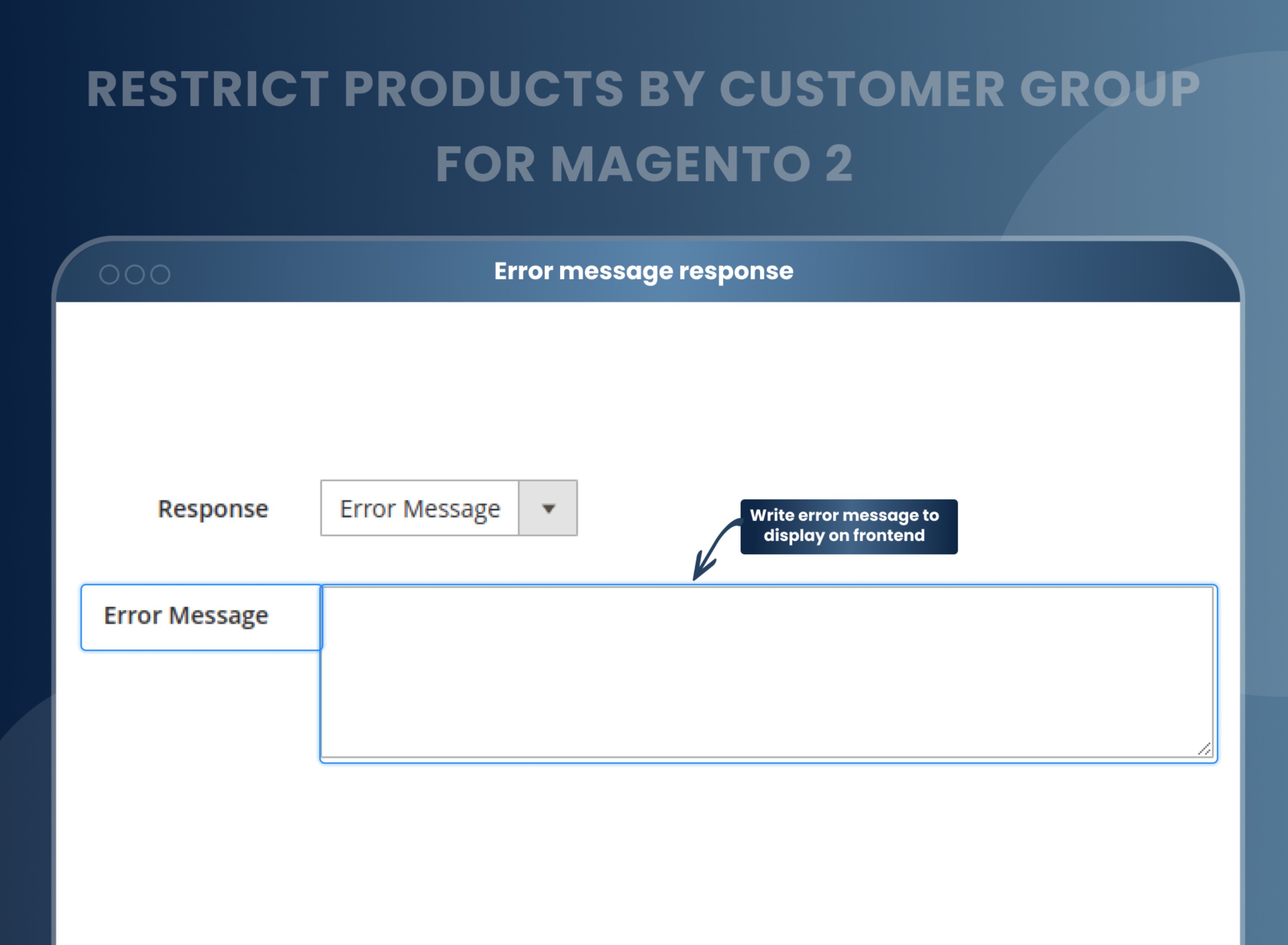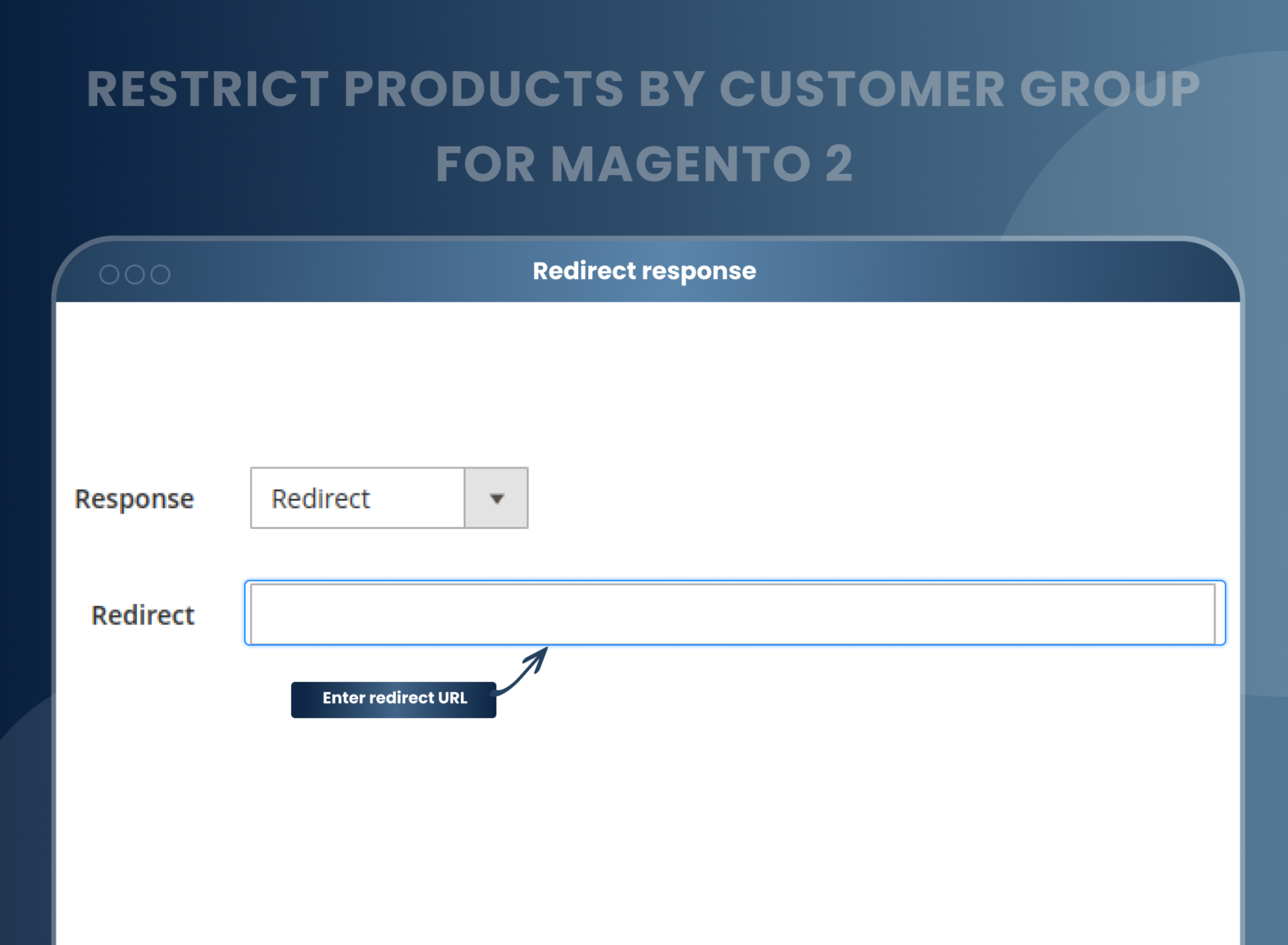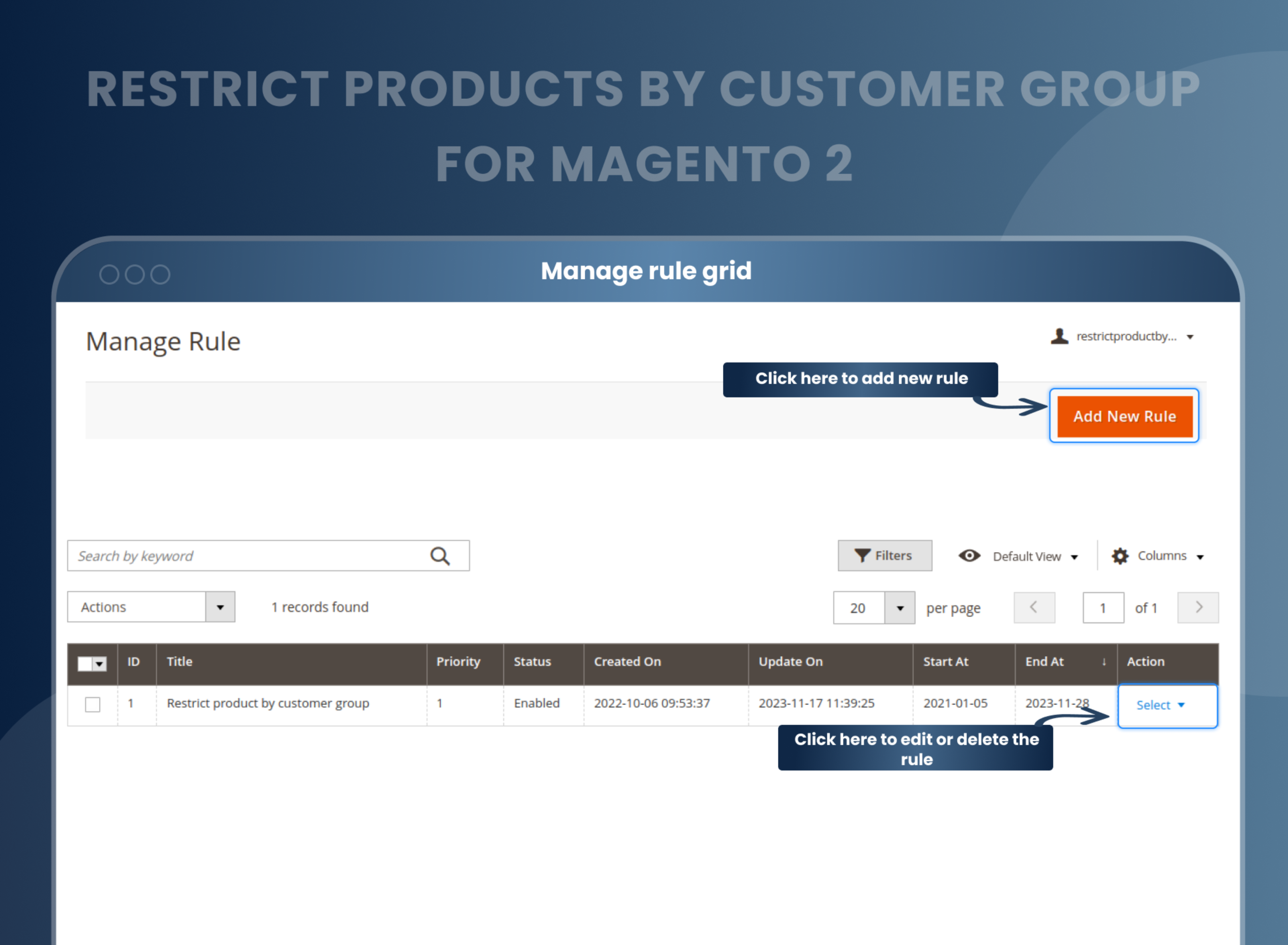Restrict Products by Customer Group For Magento 2





Key Features of Restrict Products by Customer Group:
- Hyvä Compatible.
- Restrict content for specific customer groups by creating rules.
- Restrict access to specific categories, products, and specific CMS pages.
- CMS pages and static blocks can also be hidden from specific groups.
- Display custom error messages to blocked users or offer URL redirection.
- Create multiple types of restriction rules to optimize ideal product visibility for store view and each customer group.





Problem:
Default Magento 2 does not have a feature that allows a user to restrict access to certain products, categories, or CMS pages for specific customer groups. This means that, by default, customers in different groups will be able to access the same products, categories, and pages.
Solutions:
MageAnts Magento 2 Restrict product by customer group extension helps store owners restrict access or make products, categories, or some pages only visible to the selected customer groups. Blocked customers will be redirected to another page or receive a custom error message.
Customer Group Restrictions for Magento 2 allow you to manage store deals efficiently by restricting content visibility only to particular customer groups.
Description
FAQ
Magento 2 Restrict Product by Customer Group extension allows you to set as many rules to optimize your online store visibility for a different customer group. You can selectively restrict your products, categories, and pages from your customer groups.
Yes, you can restrict products for a particular customer group only.
Yes, it is possible. You can restrict the entire category product for guest users.
Yes, you can display your specific message.
Yes, you can restrict CMS pages for the particular customer group.
Yes, you can restrict a particular URL for the customer group.
Yes, as shown in demo our extensions provide functionality to restrict block of Magento.
You can restrict/hide products for particular customer groups from the backend when you create rules for restricting products. Select the product and customer group which you want to restrict easily with the help of Magento 2 hide category for customer group extension.
You can set and display custom error messages to blocked users by creating rules for a restricted product.
Select categories to restrict and customer groups to restrict product rules.
You can enable configuration and create rules for restriction by following our user guide.
Reviews
Customer 8 Reviews
Customization
Change Log
Current Version Number : 2.0.4
Date : 30/06/2023
Compatible with 2.4.6
- Mageants Team Make extension compatible with magento version 2.4.6.
Current Version Number : 2.0.3
Date : 21/04/2023
Bug fixed
- MageAnts team makes this extension compatible with the Magento coding standard.
- MageAnts team make extension compatible with latest magento 2.4.6 version.
Current Version Number : 2.0.2
Date : 02/02/2020
Bug fixed
- If set Include navigation - Yes then category should be hidden and set Include navigation - No then category display, when customer click on category then error message display.
- Mageants team make a extension compatible with Magento2.4 version.
Current Version Number : 2.0.1
Date : 19/11/2019
Bug fixed
- Restrict product tabs editing from backend then changes not reflect on the frontend, now issue solved in all Magento Version and working fine.
How To Restrict Products By Customer Groups In Magento 2?
How Does It Work
Why Needed
Benefits of Restricting Products by Customer Group Magento 2 Extension
- Install Restrict product by customer group Magento 2 extension in your store.
- You can enable extension from store > Configuration > Mageants > Restrict product by customer group.
- You can set other configuration as per your need and requirement.
- Admin can create restriction rules from RPCG > Manage rules > Create new rules.
- Admin can restrict to use product, categories, CMS page, etc.
- Restricted products, categories not visible for specific customer group in frontend.
- Magento 2 Restrict Product by Customer Group is simple to install and configure. Admin can manage and set the rules from an admin panel to restrict their store content from a specific customer group. They are allowed to hide specific products, categories, CMS pages, or even a complete store from a particular user group and display them a custom error message for a better user experience. Admin can also redirect their customers to another page if required.
- This extension not only helps store owners to manage store deals and offers efficiently by restricting store content visibility only to users they wish to share but also creates a positive user experience by facilitating them with a proper explanation via a custom error message or swiftly redirecting them to another relevant URL.
- Is a smart extension.
- Enhances the customer experience by displaying products tailored to their needs.
- Enables merchants to quickly and accurately assign products to specific groups.
- Increases product engagement.
- Increases sales by targeting customer groups
- Improves customer segmentation
Why Choose MageAnts
-

9+ Years of Industry Experience
9+ years of extensive experience in delivering Magento solutions & services. Over the years, we have watched technologies change and bounds, and our team has always focused on staying ahead in this competition.
-

100% Bug Free
Our team follow rules and takes care of perfect setup to ensure a bug-free and error-free code for the development process of theme, extension, or website development.
-

Extension created By Certified Developers
Team of certified developers for developing MageAnts Magento extensions. Skilled, qualified, and committed professionals to work on every extension.
-

Quick Technical Support
MageAnts ensures quick and quality technical support. Take advantage of our 90 days free support for a smooth and efficient experience.
-

Frequent Extension Updates
Intensive update roadmaps ensure highly compatible, bug-free, great performance, and innovative extensions.
Our services
-

Hyva Theme development
Are you facing Speed issues? Integrate Hyva Theme
-

Hire Magento 2 Developer
Hire Developer as per your custom requirement
-

Magento 2 Upgrade Services
Upgrade your Store with Magento 2 Latest Version
-

Support & Maintenance Services
Maintain your Store with MageAnts Support Services