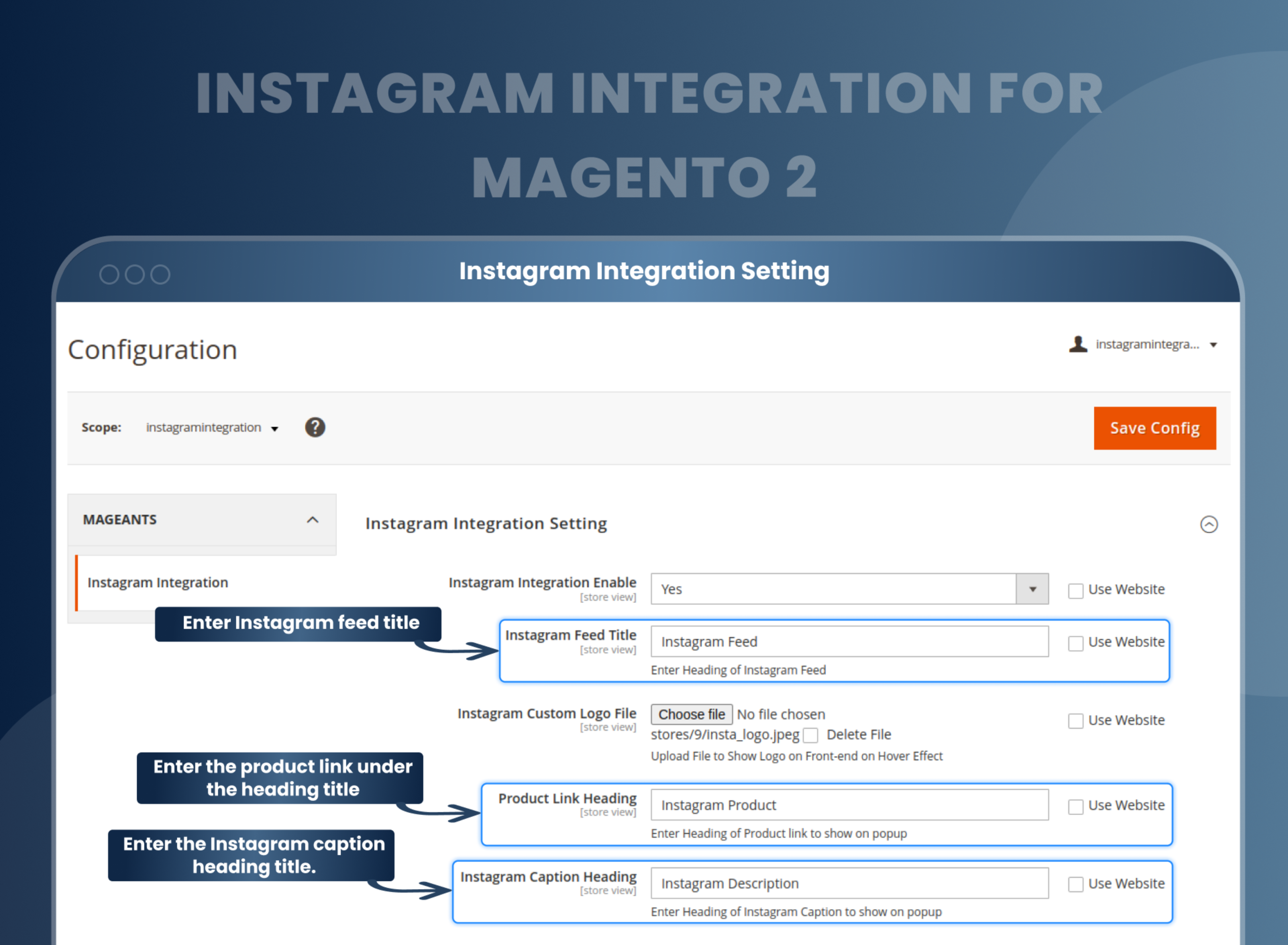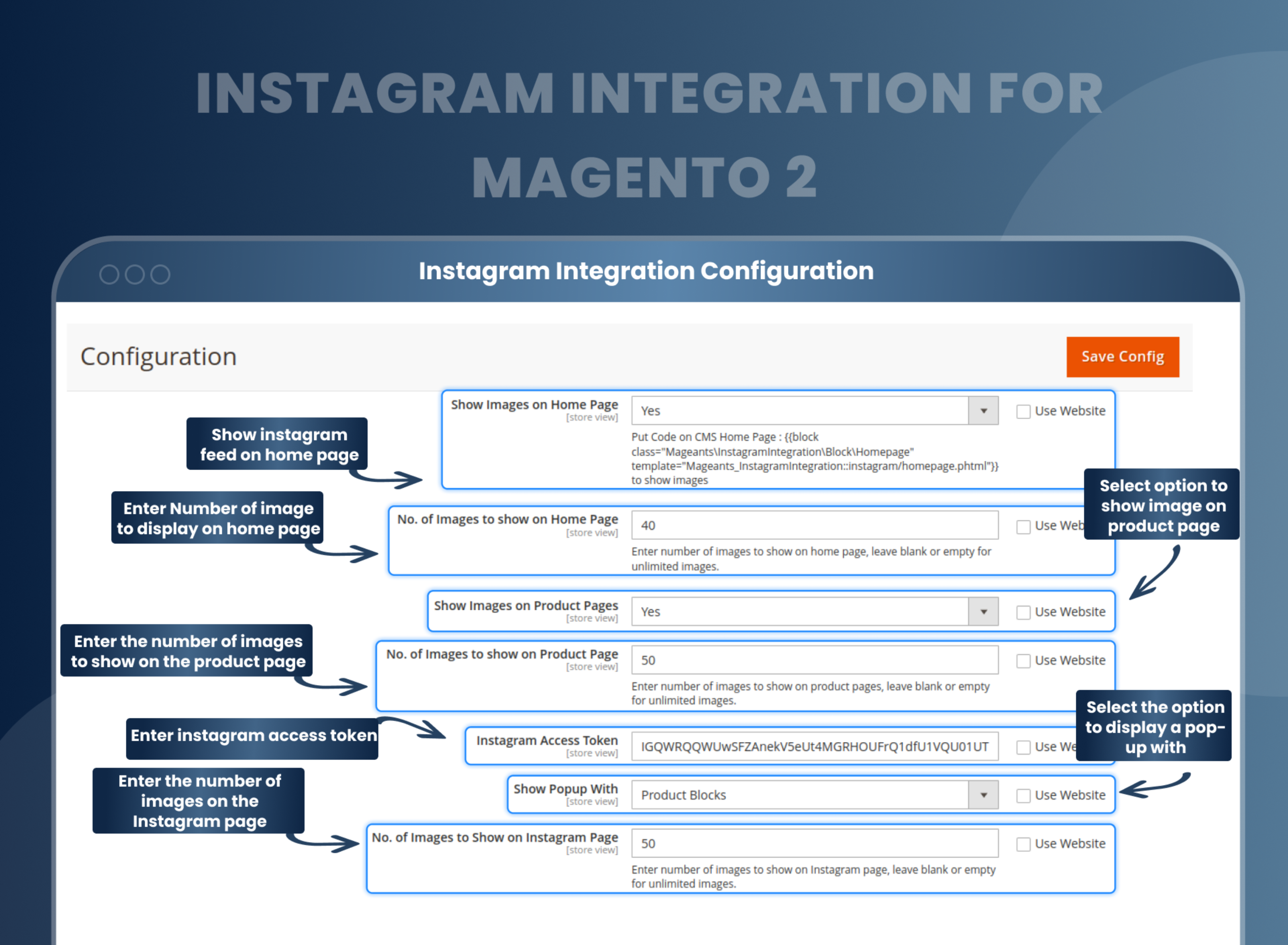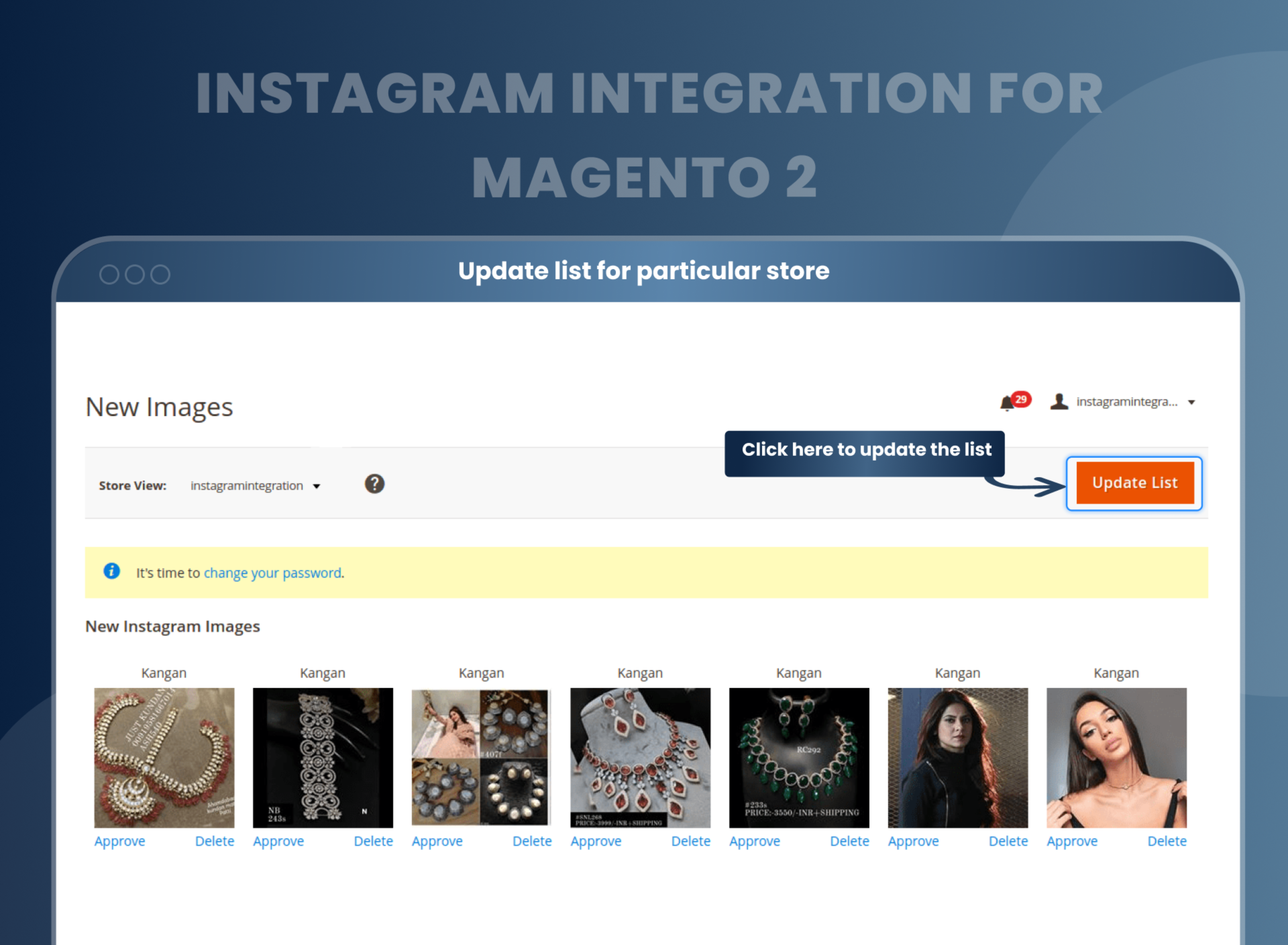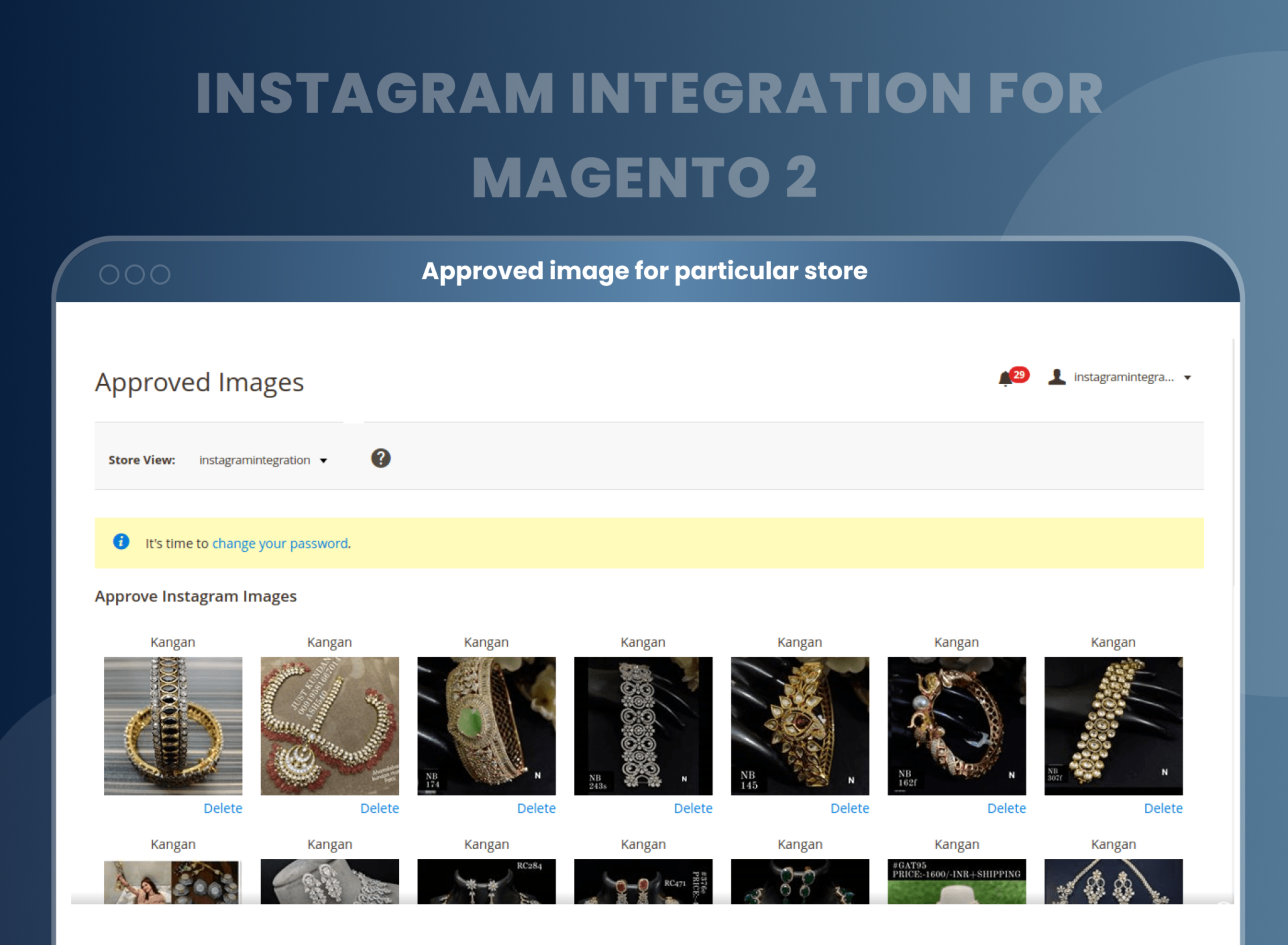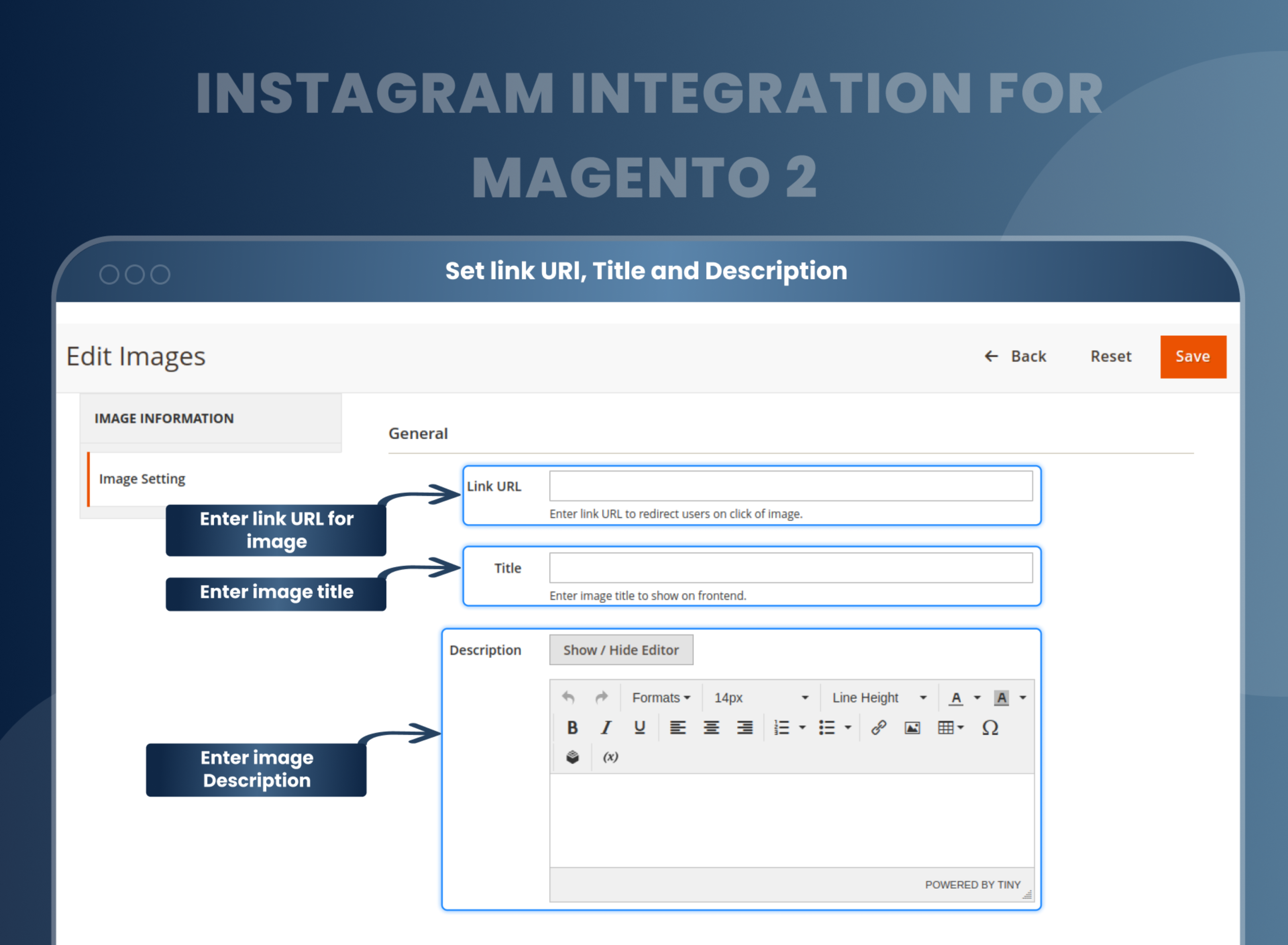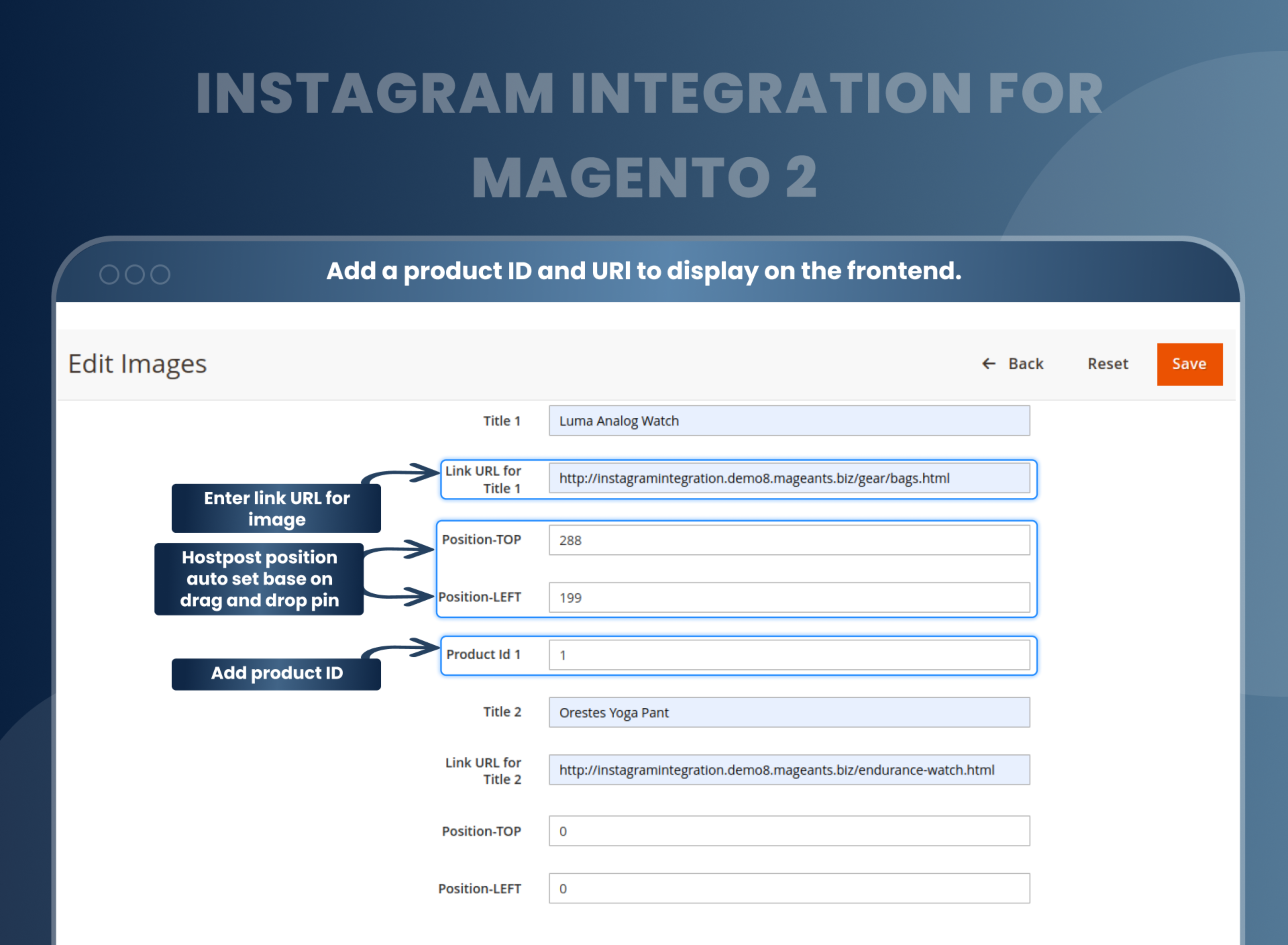Instagram Integration For Magento 2





Key Features of Instagram Integration:
- Easy setup with your username and authenticating it using an access key.
- Use the extension as your own Magento 2 Instagram widget on any CMS page.
- Instagram images pop up.
- Instagram product description.
- Add specific Instagram images to the product.
- Make the store attractive by adding Instagram integration.





Problem:
If you wish to add third-party features like Instagram integration to your Magento 2 setup, you will need to install a third-party extension, as Default Magento 2 does not allow you to add third-party features in the setup. Either they have the option to have a third-party extension or to custom-develop the required feature.
Solutions:
Magento 2 Instagram Integration by MageAnts is a supportive module that helps store owners easily drive sales on their e-store by using Instagram feeds and images based on usernames. Allow store owners to fetch the images from their Instagram accounts and easily promote their products with stunning images.
This will directly drive your customers attention and also give you a competitive advantage by using this visual marketing strategy. This will also help to boost your products and attract customers with stunning and creative Instagram photos instead of normal product listings. Integrate the Magento 2 Instagram Integration Extension on your Magento store and increase the traffic dramatically.
Description
FAQ
Magento 2 Instagram Integration Extension helps to integrate Instagram with Magento 2. It allows store owners to fetch and display Instagram images and videos using hashtags. So, by using this, store owner can beautify their stores with impressive photos.
Yes, you can view your pictures on a particular page.
Yes, MageAnts all extension works in multi-store view.
Yes, your Instagram account access key is mandatory.
Yes, you can directly pass your hashtag in configuration and set your store.
Yes, you can arrange a product and URL both on the Instagram product.
Yes, you can use CMS pages and set Instagram to look on particular pages.
Yes, you can directly pass limit in the configuration.
Once you Install Magento 2 Instagram Integration, follow the below steps to get an Instagram token.
- Create app
- your Website
- new Instagram Feed Access Token
- Instagram Feed Access Token
After approved image from Instagram integration --> Approved image, You can get all approved image in approved image by manager section, after you can edit image you can add catalog to Instagram.
Admin can fetch Instagram images from new images after approved by admin, we can add Instagram images to product.
You can add Instagram token ID and Instagram key in configuration after fetch all your image and add feed to product.
Reviews
Customer 9 Reviews
Customization
Change Log
Current Version Number : 2.0.4
Date :30/06/2023
Bug fixed
- When click on image of instagram image list then facing some error and get alert of error.
- When Delete Images from Approved page in backend and click on Update list on New Image page then 'facing issue of token' resolve that issues.
- When we apply test color in backend for image description it is not displaying in frontend.
- when we upload new image in description the image is not visible in frontend.
- When we apply test color in backend for image description it is not displaying in frontend.
- when we upload new image in description the image is not visible in frontend.
Current Version Number : 2.0.3
Date :08/08/2022
Bug Fixed
- Make this extension compatible with Magento coding standards.
Current Version Number : 2.0.2
Date :28/09/2020
Bug fixed
- When admin edit instagram integration image and add image Link and Title than frontend side image title not diplay and link not working, Mageants team resolved issue and extension Make a compatible with Magento version2.4.
Current Version Number : 2.0.1
Date :03/12/2019
New feature's
- Added new functionality on Instagram images on frontend when user uploading new images at the moment on front end the image will be shown with the icon which been uploaded by admin from the configurations.
- Also added new feature Instagram Integration extension not working multistore wise, extension working fine in all Magento version.
Current Version Number : 2.0.0
Date :16/01/2019
Bug fixed
- Update module version name in composer.json file same as module.xml file.
How To Connect Your Magento 2 Store With Instagram?
How Does Magento 2 Instagram Integration Extension Works?
Why Does Your Store Need Instagram Feed Widget Magento 2?
Benefits of Instagram Integration in Magento 2
- Install the extension and enable it from the configuration.
- You can enable it from Store > Configuration > Mageants > Instagram integration.
- You can set the configuration as per your requirement.
- You can find your Instagram access token ID from your Instagram account.
- Then go to the Instagram integration grid > New images > Click on Update list.
- You will get all Instagram images.
- After approved images from New images.
- All approved images are displayed at the frontend of your store.
- This feature of Integrating Instagram in Magento 2 gives you the ability to easily upload images and videos to your store’s frontend and boost the products at your store.
- The website administrator sets the number of images to be displayed over various CMS pages. He is the one who adds the username and hashtags to fetch the images from Instagram to the store gallery and approves them. He then adds different details to the images fetched such as its title, description, links, set hotspots, and saves the details. These approved images are then displayed over the store’s frontend and the titles and links, which helps the customer redirect to the product page or purchase links.
- Magento 2 Instagram Integration is what you need to have on your store to take integration with your customers to a new level. It provides you with the ability to showcase Instagram images on your Magento 2 store, and in doing so helps you to boost your products and gain more customers to your website. Using this feature is what the owners require, gaining more social visibility and popularity for their stores.
- Increased Visibility : Using an Instagram integration extension can help your business gain increased visibility on the platform and reach a wider audience.
- Improved Engagement : An Instagram integration extension can help you engage more with your customers by allowing them to view your posts and interact with them directly.
- Increased Sales : Integrating your store with Instagram can help you boost sales by helping potential customers discover your products and services.
- Targeted Advertising : With Instagram integration, you can target a specific audience based on their interests, age, and location, thus increasing the chance of conversions.
- Improved Brand Awareness : An Instagram integration extension can help your brand gain more recognition and trust among customers.
Why Choose MageAnts
-

9+ Years of Industry Experience
9+ years of extensive experience in delivering Magento solutions & services. Over the years, we have watched technologies change and bounds, and our team has always focused on staying ahead in this competition.
-

100% Bug Free
Our team follow rules and takes care of perfect setup to ensure a bug-free and error-free code for the development process of theme, extension, or website development.
-

Extension created By Certified Developers
Team of certified developers for developing MageAnts Magento extensions. Skilled, qualified, and committed professionals to work on every extension.
-

Quick Technical Support
MageAnts ensures quick and quality technical support. Take advantage of our 90 days free support for a smooth and efficient experience.
-

Frequent Extension Updates
Intensive update roadmaps ensure highly compatible, bug-free, great performance, and innovative extensions.
Our services
-

Hyva Theme development
Are you facing Speed issues? Integrate Hyva Theme
-

Hire Magento 2 Developer
Hire Developer as per your custom requirement
-

Magento 2 Upgrade Services
Upgrade your Store with Magento 2 Latest Version
-

Support & Maintenance Services
Maintain your Store with MageAnts Support Services