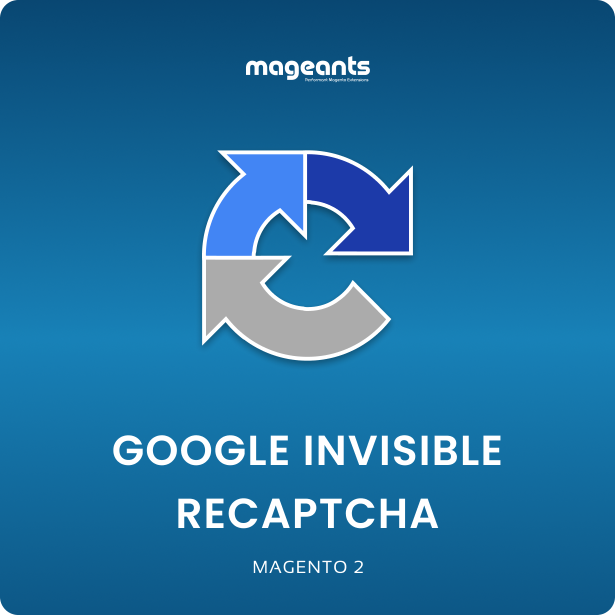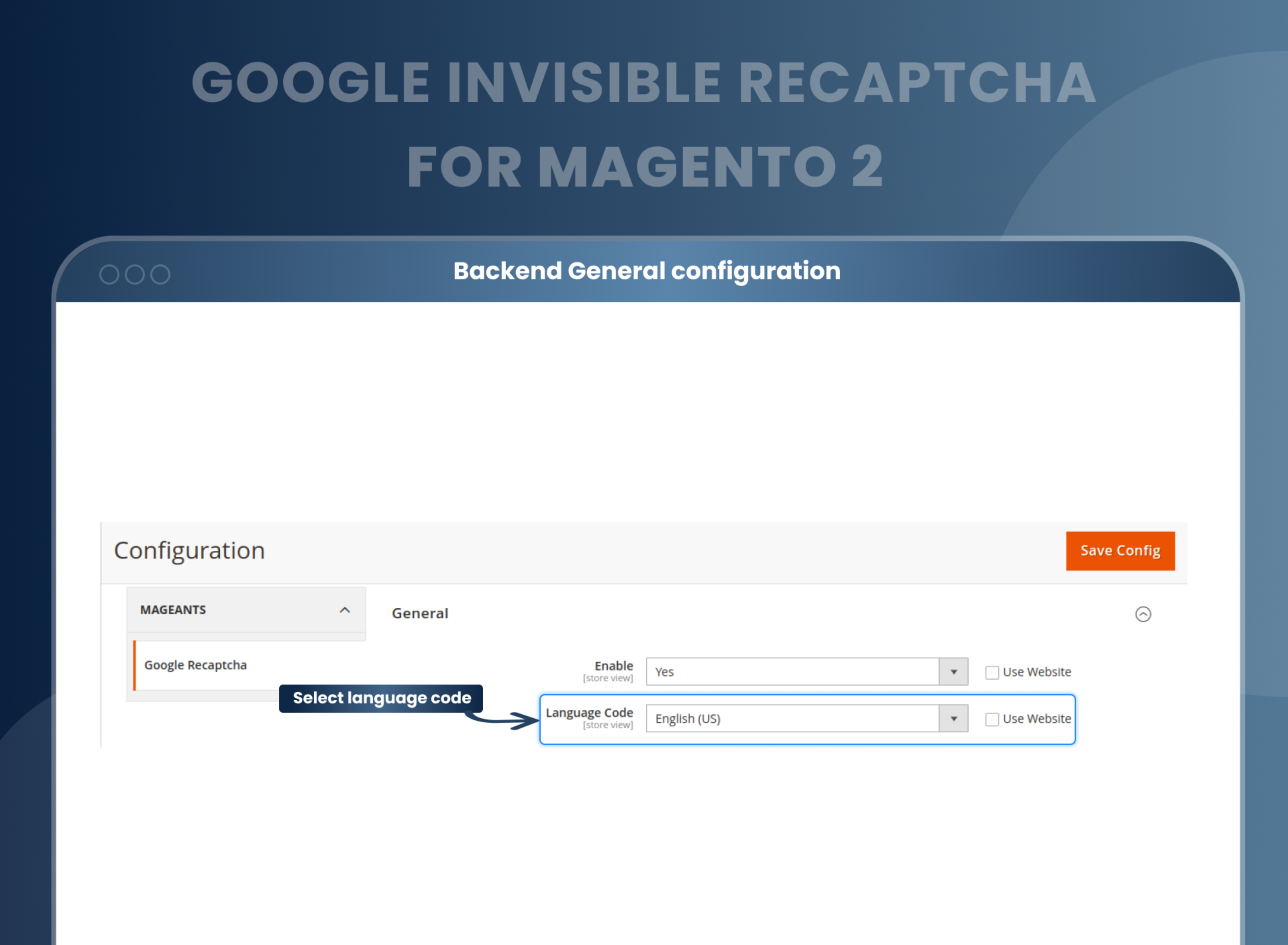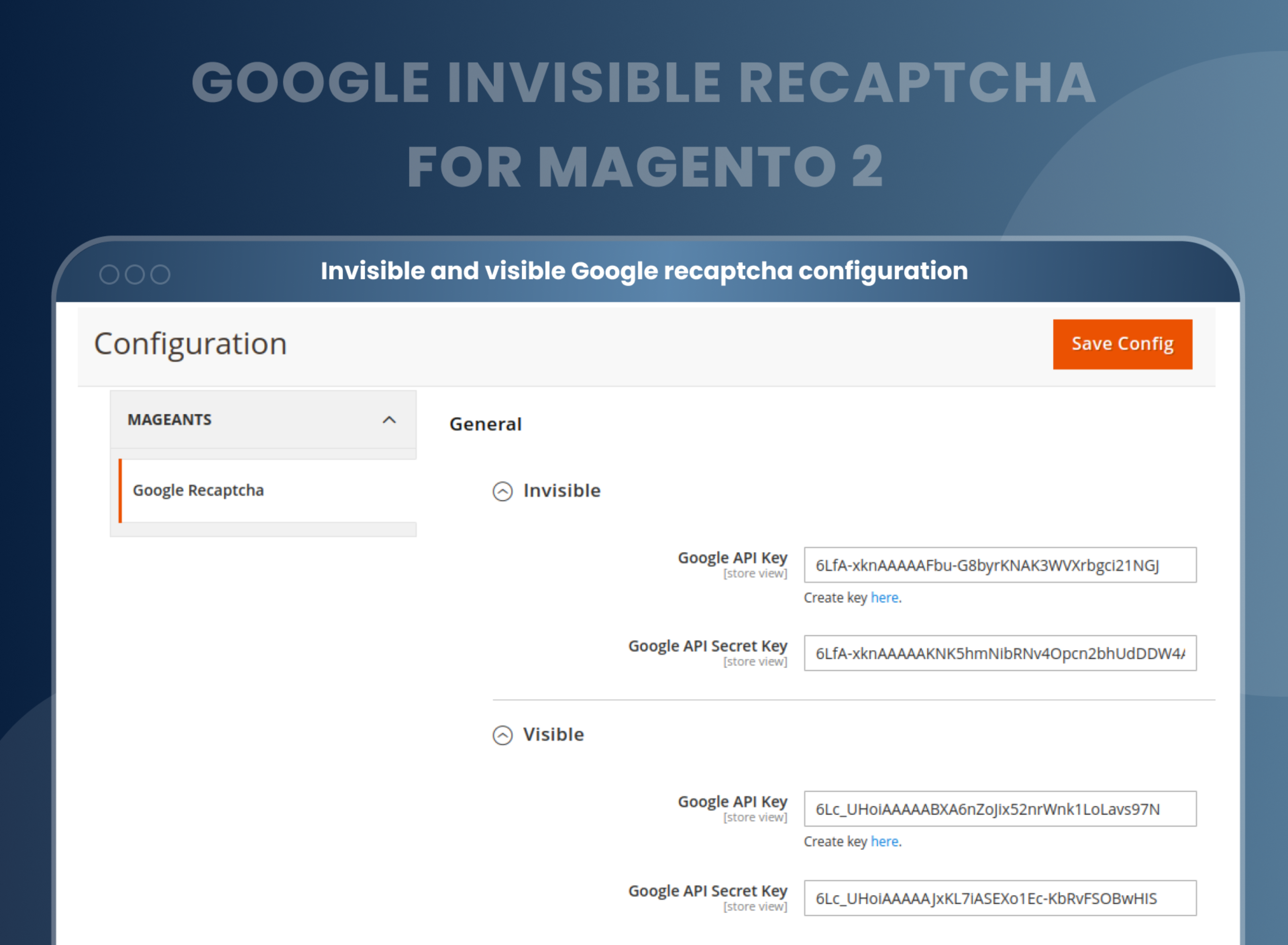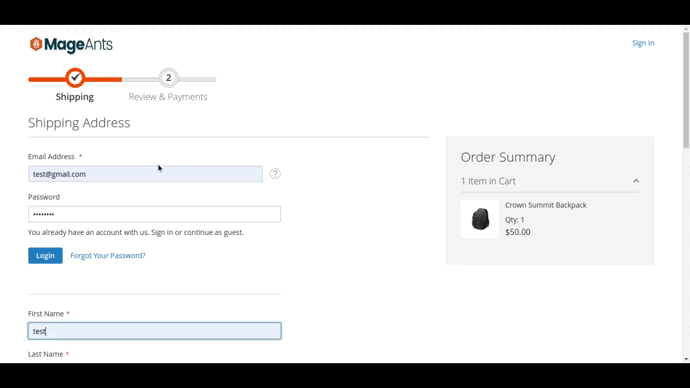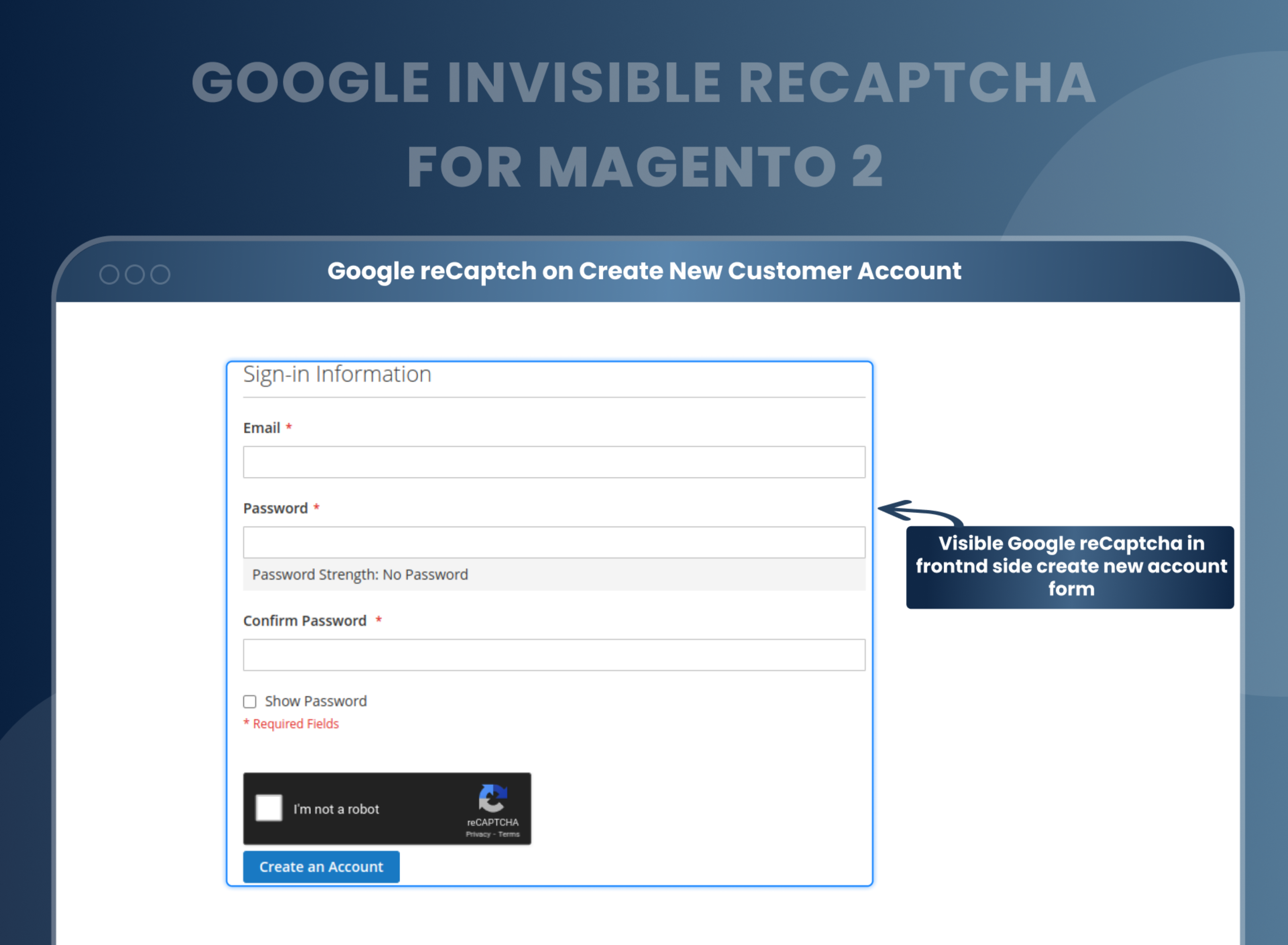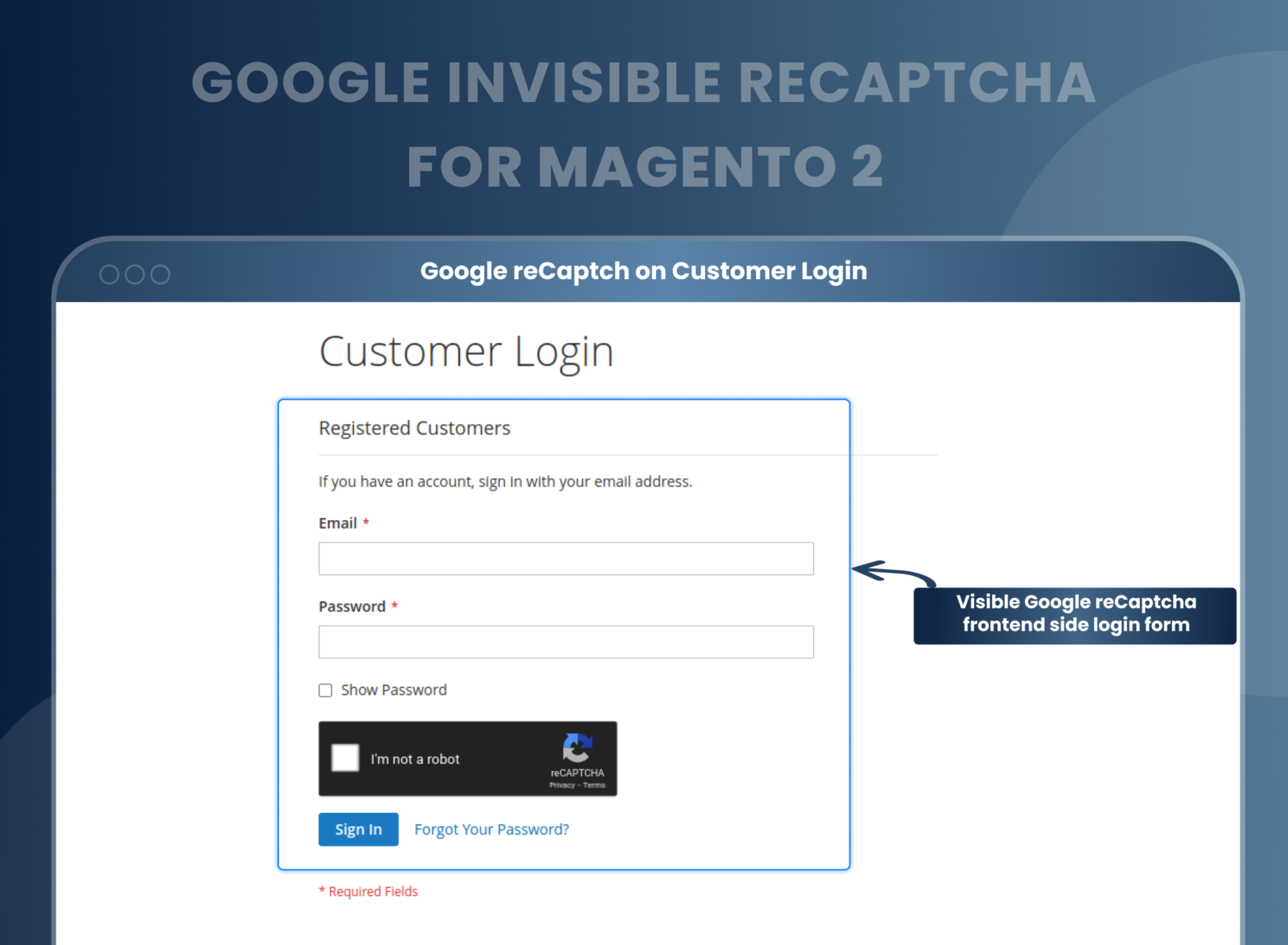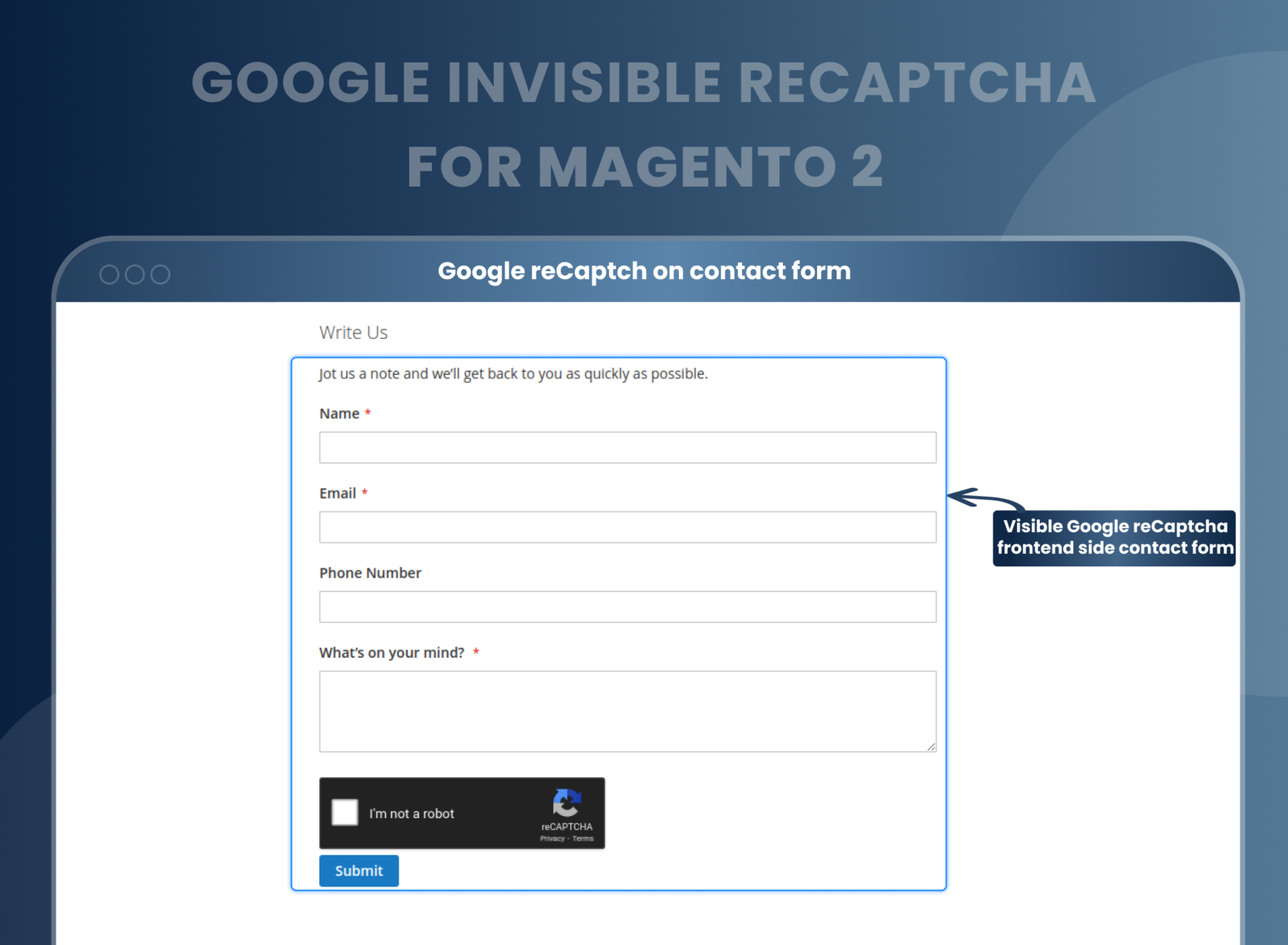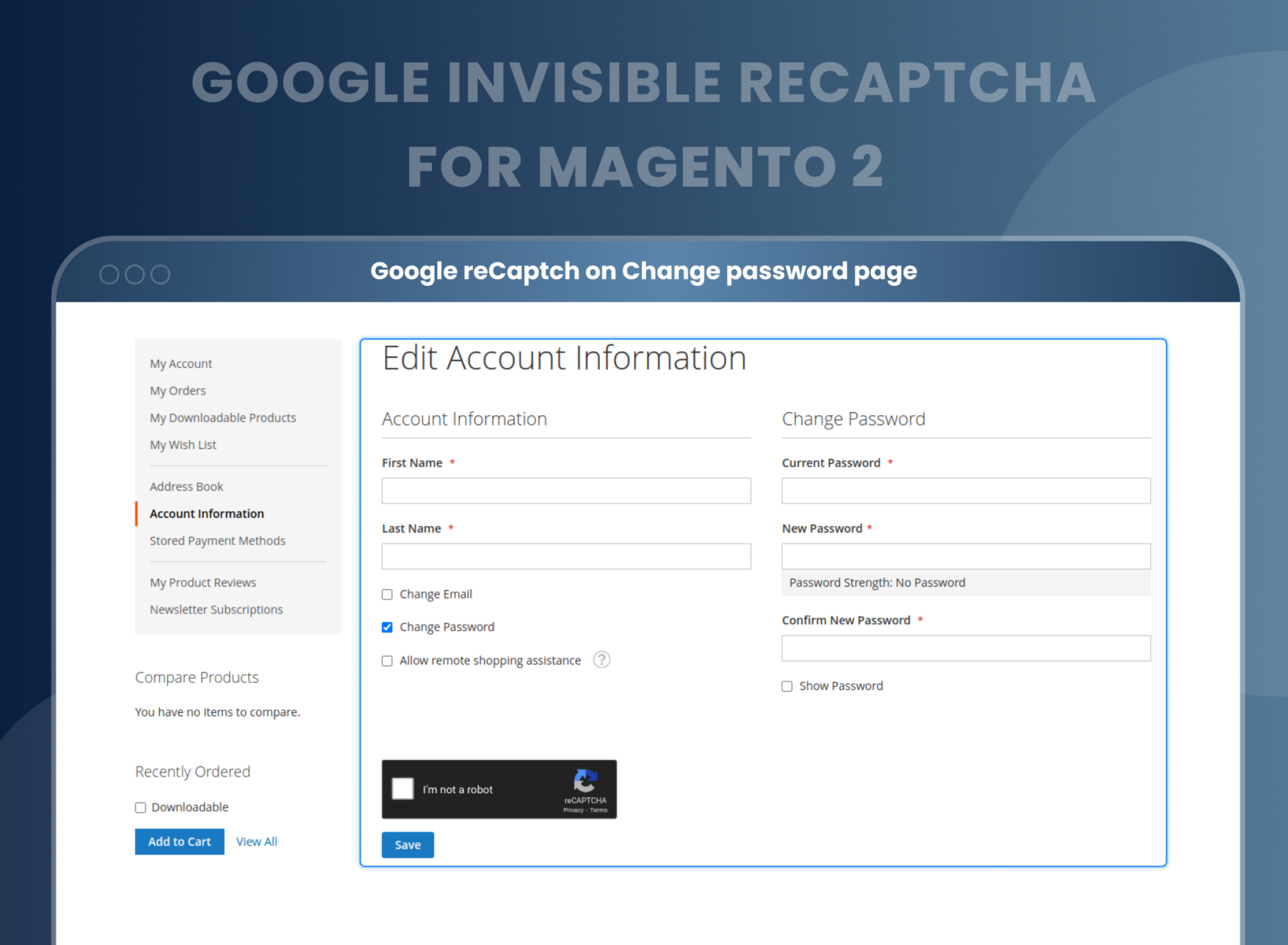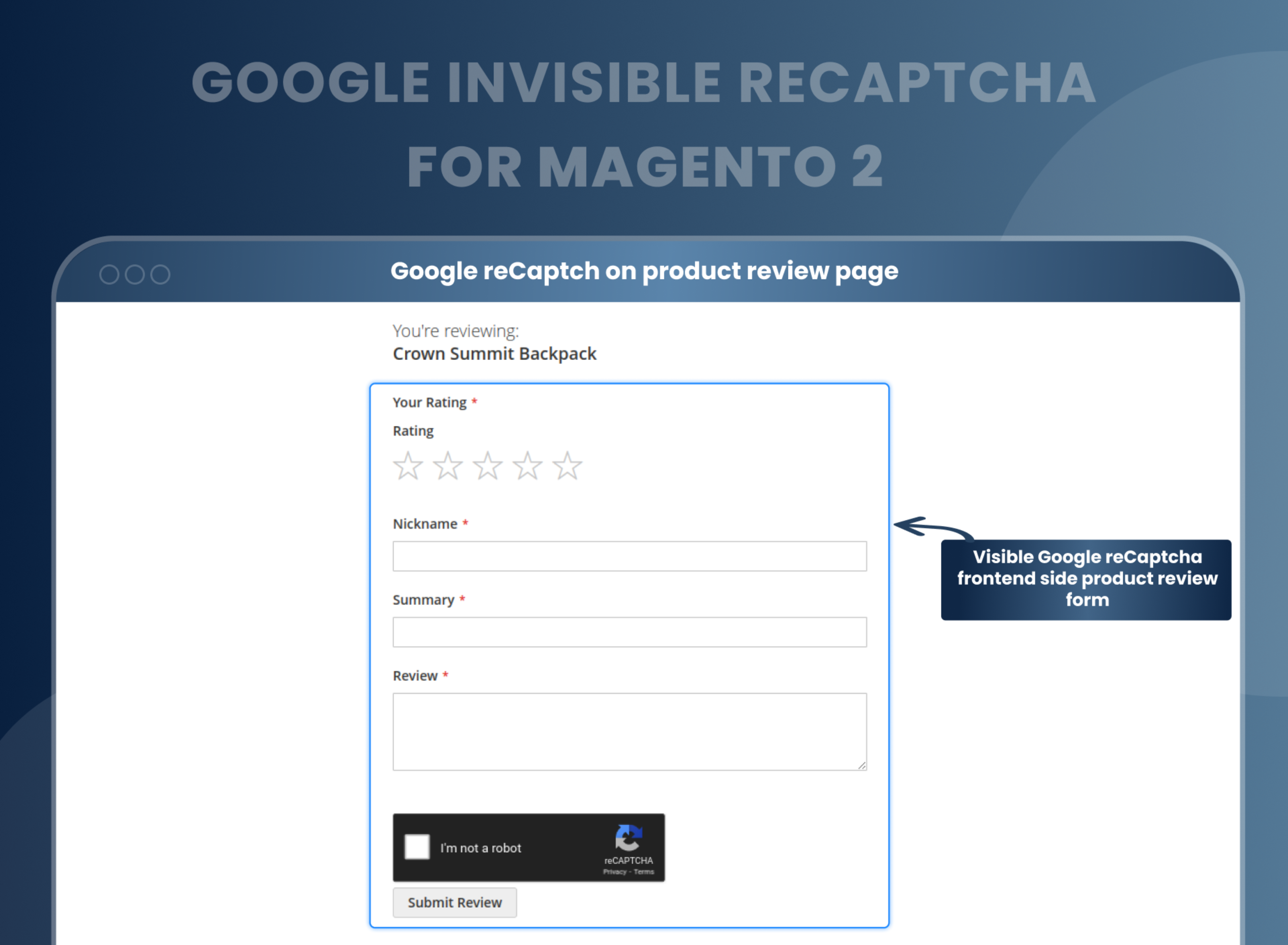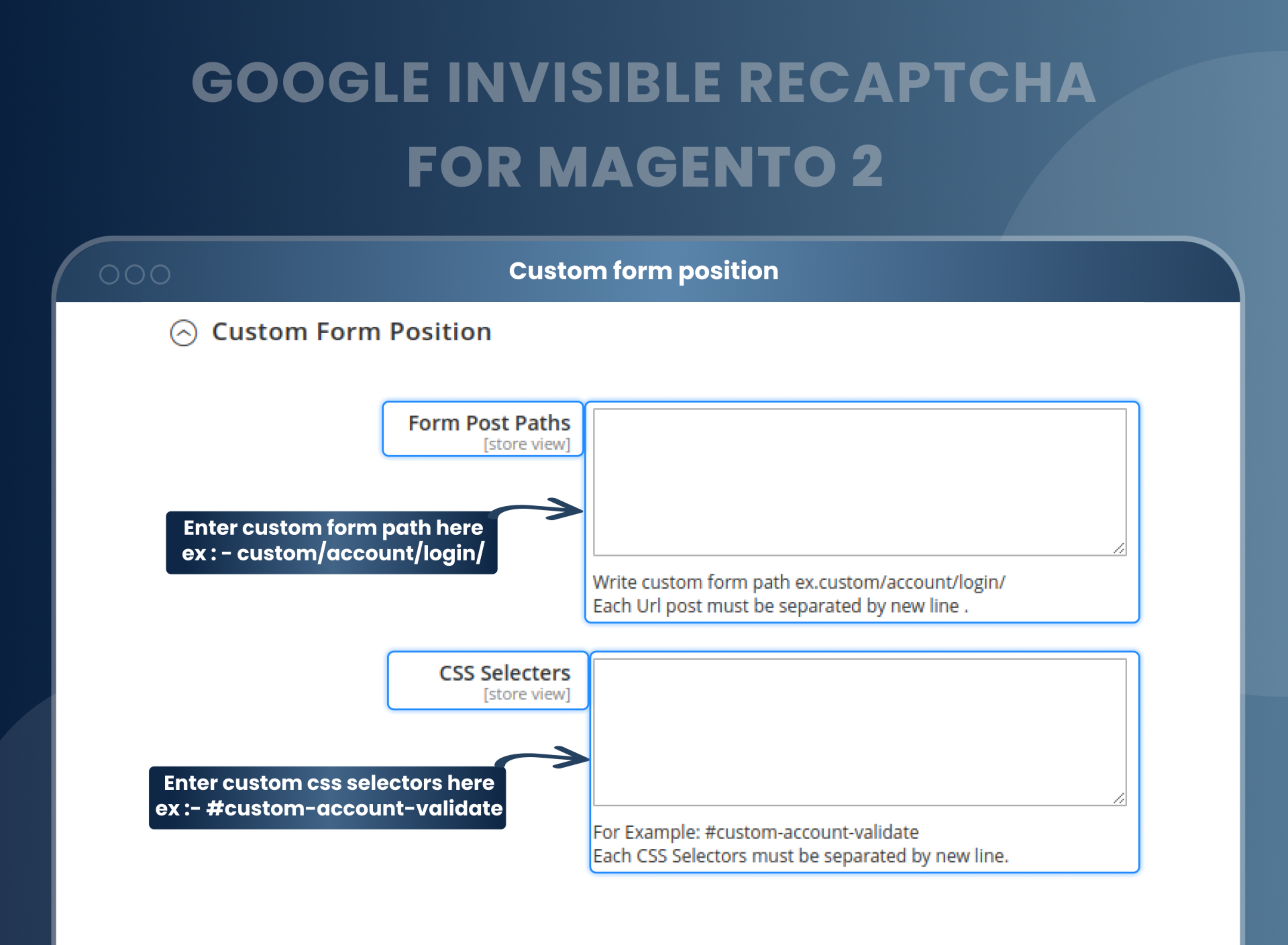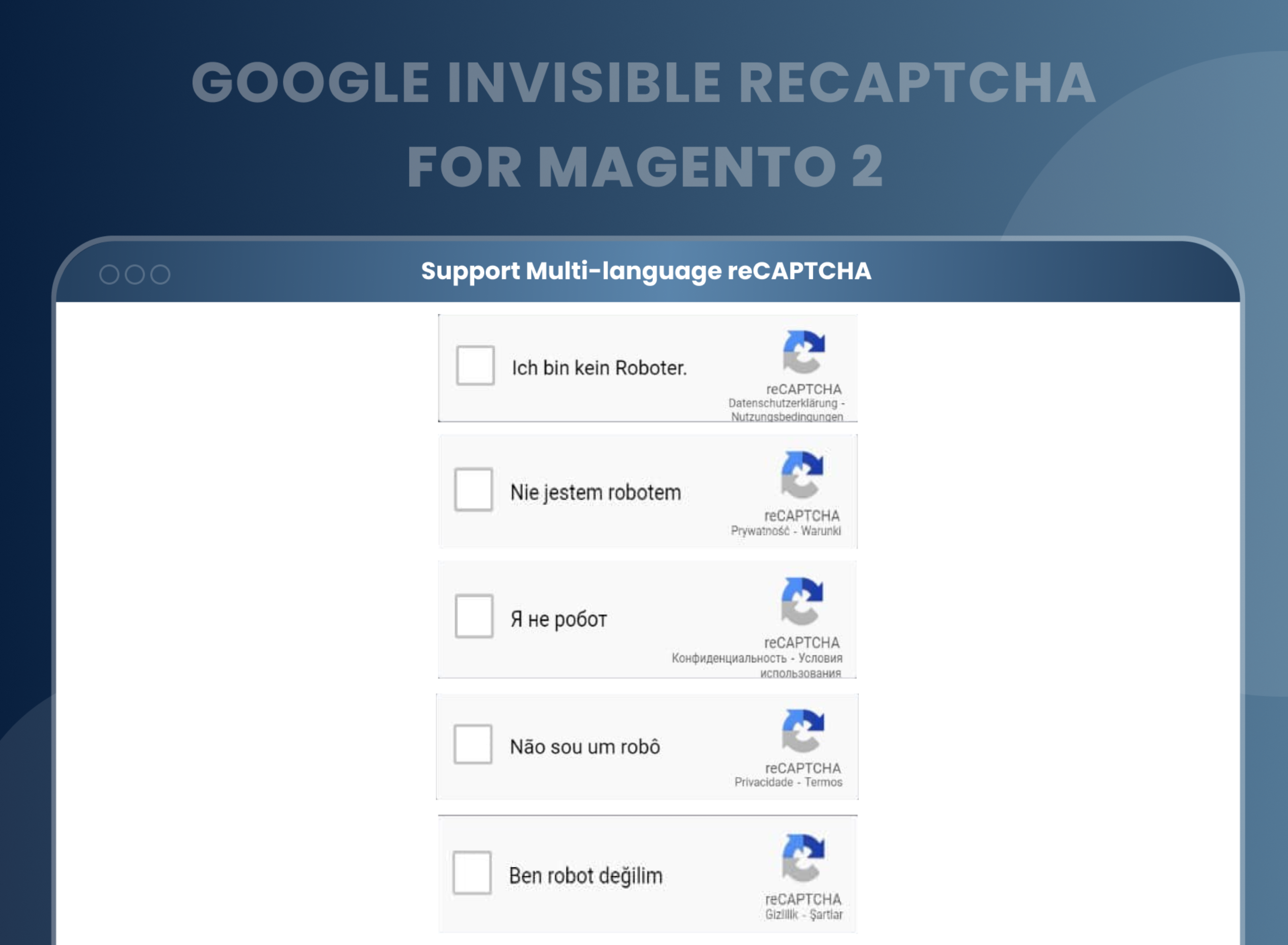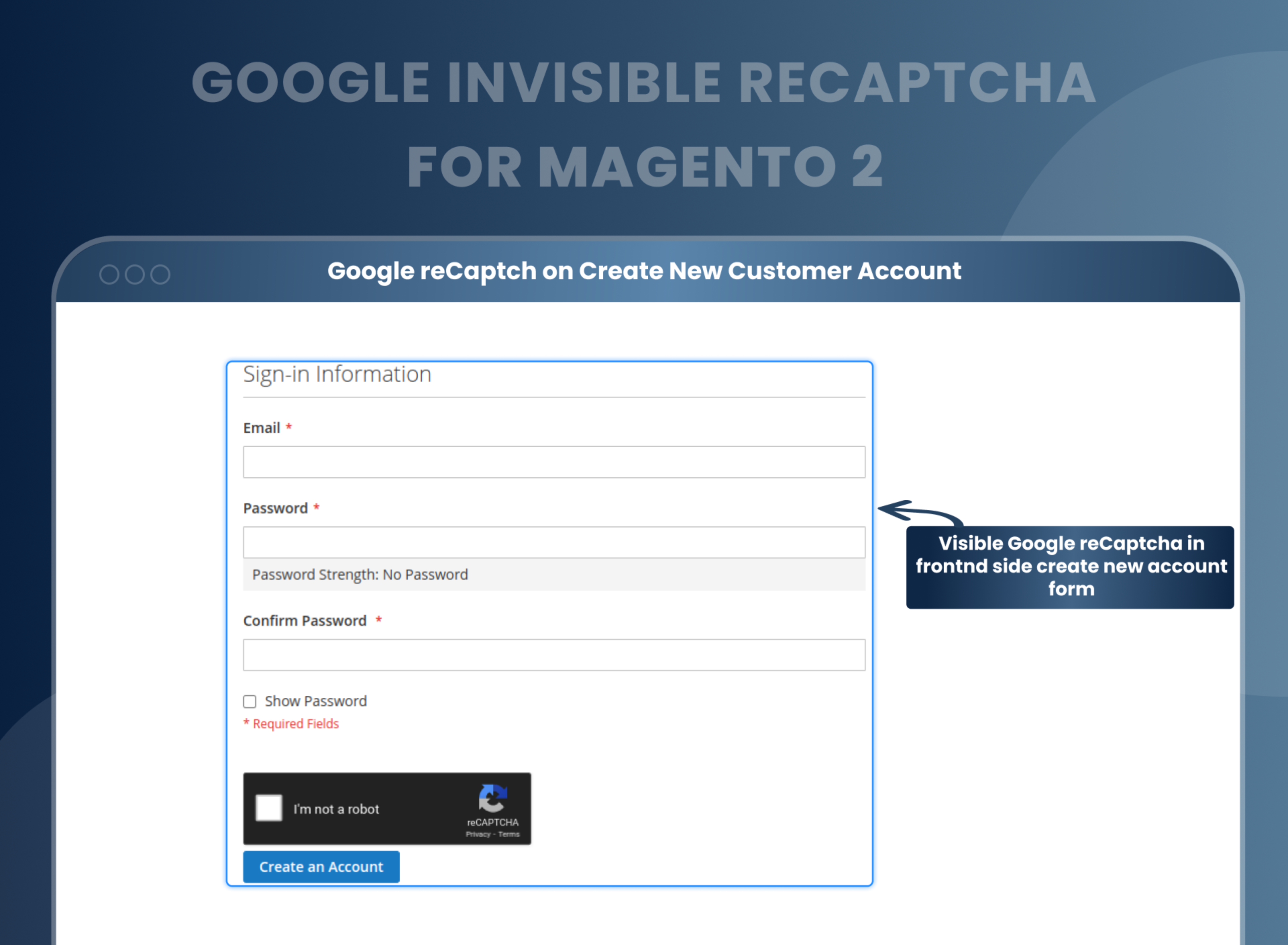Google Invisible Recaptcha For Magento 2




Key Features of Google Invisible Recaptcha:
- Google's invisible reCAPTCHA works on shipping and payment pages at checkout.
- Compatible with the Google reCAPTCHA V3 version.
- Available in two themes: dark and light.
- Provide extra security for your store from spam, bots, and attacks.
- Require a site key and a secret key for reCAPTCHA integration with your store.
- Work on both sides, backend and frontend.
- Work on multiple pages such as sign-in, registration, forgot password, contact us, product review, newsletter subscription, checkout login form, shipping page, and payment page.





Problem:
By default, Magento 2 has a Google reCAPTCHA (a type of security measure) on a specific page. However, store owners often want to have this reCAPTCHA on multiple pages in order to prevent spam and attacks from bots.
Solutions:
Google Invisible Recaptcha Magento 2 provides a perfect solution for store owners to secure Magento 2 stores from fake users, spam, and bots. Admins can add this captcha to any form on the front end and detect abusive traffic without any user friction. This extension is easy to install and configure, and it helps to improve the overall security and performance of a Magento 2 website.
Description
FAQ
Magento 2 Google Invisible reCAPTCHA protects your store from spams and bots, helps to secure your e-commerce store, and build trust.
Yes, you can add re-captcha for backend and frontend as well.
Yes, you can add in multiple pages, including Sign in and contact us page.
All language code available in configuration you can set as per your requirement.
Install and configure Magento 2 Google Invisible reCAPTCHA extension, firstly. You can use Google reCAPTCHA in backend and frontend using google reCAPTCHA API key.
You can enable reCAPTCHA from the backend store --> configuration --> google reCAPTCHA --> Enable configuration.
You can enable reCAPTCHA V2 from the store --> --> Security --> Google reCAPTCHA admin panel --> reCAPTCHA v2 enable.
There are some steps to create Google reCAPTCHA API key.
- Login to your Google account
- In the top right you will see a button that says ADMIN CONSOLE, click on it.
- In the top right you’ll see a PLUS sign, click on that to create the API key
- Tick the box for v2 or v3, THESE INSTRUCTIONS ARE FOR v2
- Add your domain
- Click on submit
- Copy the SITE KEY and SECRET KEY to add reCAPTCHA to your forms
Reviews
Customer 7 Reviews
Customization
Change Log
Current Version Number : 2.0.7
Date : 26/12/2022
Coding standard
- Mageants team makes this extension coding as per the Magento standard compatible with the latest Magento version.
Current Version Number : 2.0.6
Date : 26/05/2022
Bug fixed
- Invisible Captcha doesn't display properly in All Payment Methods. MageAnts team fixed this issue in all Magento versions.
Current Version Number : 2.0.5
Date : 11/04/2022
Bug fixed
- MageAnts team resolved “afterRender: function(){return renderReCaptcha()} in console at checkout page in Magento2.4 version.
- MageAnts team make google invisible recaptcha extension compatible with v3 version of recaptcha.
Current Version Number : 2.0.4
Date :27/10/2021
Enhancement
- MageaAnts team made enhancement in Google invisible Recaptcha extension. Now captcha appears on the checkout page. Extension working fine in all magento version.
Current Version Number : 2.0.3
Date :27/05/2021
Enhancement
- MageaAnts team resolve Recaptcha placeholder element must be an element or id error in console. Extension working fine in all magento version.
Current Version Number : 2.0.2
Date :21/01/2021
Enhancement
- Resolved console error on checkout page.
- When more than one payment method available in checkout captcha isn't display properly on payment page and not able to place order.
Current Version Number : 2.0.1
Date :28/08/2020
Enhancement
- MageAnts team make a new enhancement in google invisible reCAPTCHA now reCAPTCHA display in Shipping and payment page, review page etc, Extension working fine in all Magento version.
Current Version Number : 2.0.0
Date :16/07/2019
Bug fixed
- Extension working fine in all Magento version.
How To Add Google ReCAPTCHA In Magento 2?
How Does Magento 2 Google ReCAPTCHA Extension Work?
Why Does Your Store Need Magento 2 ReCAPTCHA Extension?
Benefits of Google Invisible Recaptcha Magento 2 Extension
- Install Google invisible reCAPTCHA Magento 2 extension in your store.
- You can enable extension from store --> Configuration --> Mageants --> Google invisible reCAPTCHA.
- You can set other configuration as per your need and requirement.
- Need to add Google API key and google secret key for captcha.
- Google invisible reCAPTCHA display in Login, Register, Forgot password, contact us, Product review, newsletter, checkout shipping and checkout payment.
- Verify users and restrict spam to your website.
- MageAnts Magento 2 Google Invisible reCAPTCHA module appears to protect your online Magento store from fraud, spam and bot activities at both frontend and backend. Admin needs to enable the captcha module and configure the settings from the back end. The setting includes selecting language code, invisible google API key, secret key, captcha type, size, theme, and add form selectors to enable reCAPTCHA.
- As per the form selected, an invisible captcha will be displayed. For example, the admin has added a captcha on the login page. Suppose the admin reaches the maximum number of failed logins which is already configured, or in case the admin forgets the password of their account. In that case, this extension comes into an action where reCAPTCHA images will be displayed to verify the account's authorization. At this point, to finish the identification, users need to click the checkbox. It will be similar to the reCAPTCHA verification process performed at the front-end.
- The main objective of using Magento 2 Google reCAPTCHA extension is to ensure your store security and save your time on manual spam filtering. Protect your store from spambots by adding a captcha extension for Magento 2 to multiple forms like login and registration forms and avoid frauds.
- Store security.
- Avoid frauds.
- Provide a smooth user experience.
- User-friendly
- Protect businesses from fraudulent activities as it keeps the Magento store security up-to-date.
- Multi-Language Support
Why Choose MageAnts
-

9+ Years of Industry Experience
9+ years of extensive experience in delivering Magento solutions & services. Over the years, we have watched technologies change and bounds, and our team has always focused on staying ahead in this competition.
-

100% Bug Free
Our team follow rules and takes care of perfect setup to ensure a bug-free and error-free code for the development process of theme, extension, or website development.
-

Extension created By Certified Developers
Team of certified developers for developing MageAnts Magento extensions. Skilled, qualified, and committed professionals to work on every extension.
-

Quick Technical Support
MageAnts ensures quick and quality technical support. Take advantage of our 90 days free support for a smooth and efficient experience.
-

Frequent Extension Updates
Intensive update roadmaps ensure highly compatible, bug-free, great performance, and innovative extensions.
Our services
-

Hyva Theme development
Are you facing Speed issues? Integrate Hyva Theme
-

Hire Magento 2 Developer
Hire Developer as per your custom requirement
-

Magento 2 Upgrade Services
Upgrade your Store with Magento 2 Latest Version
-

Support & Maintenance Services
Maintain your Store with MageAnts Support Services