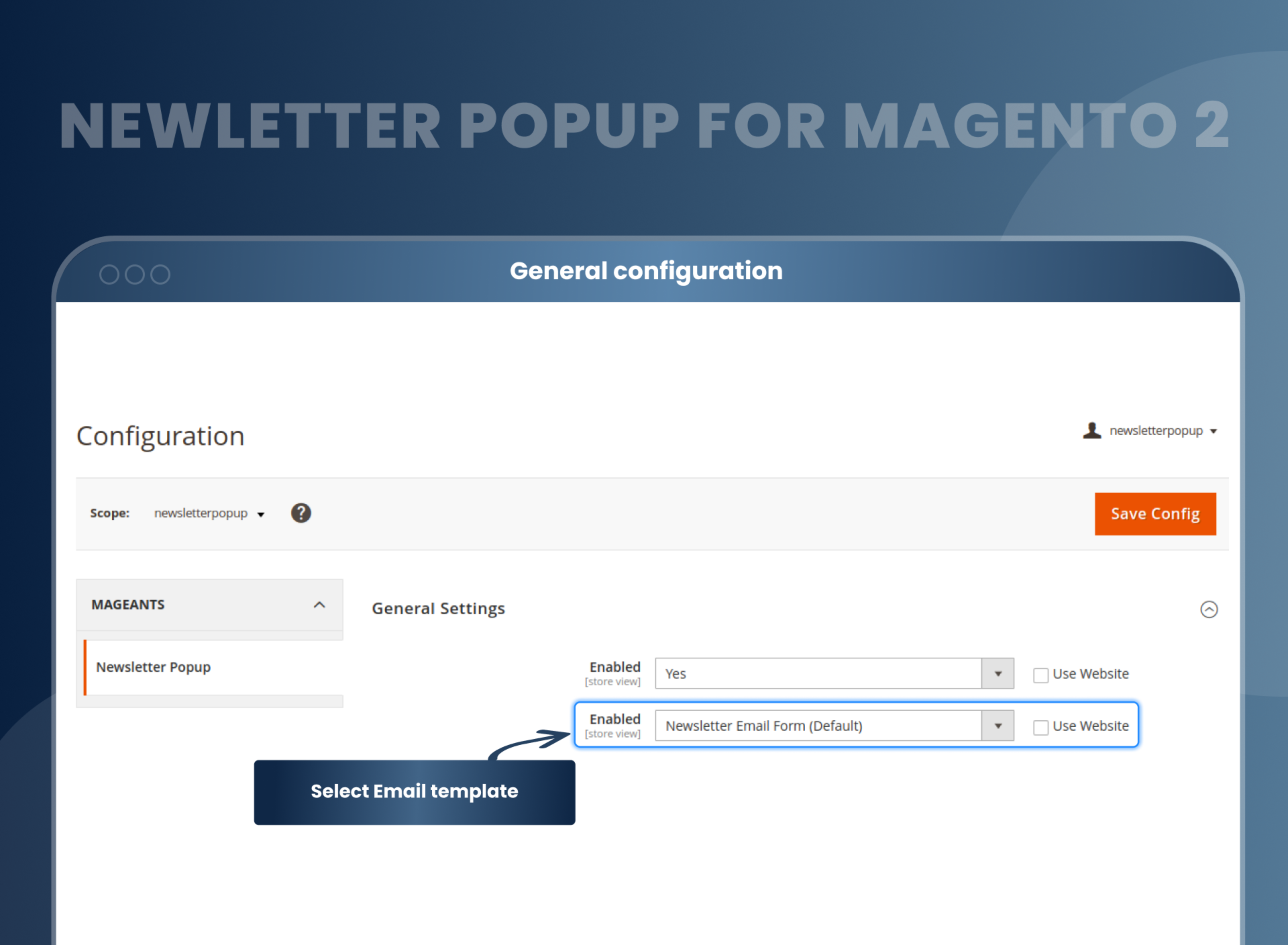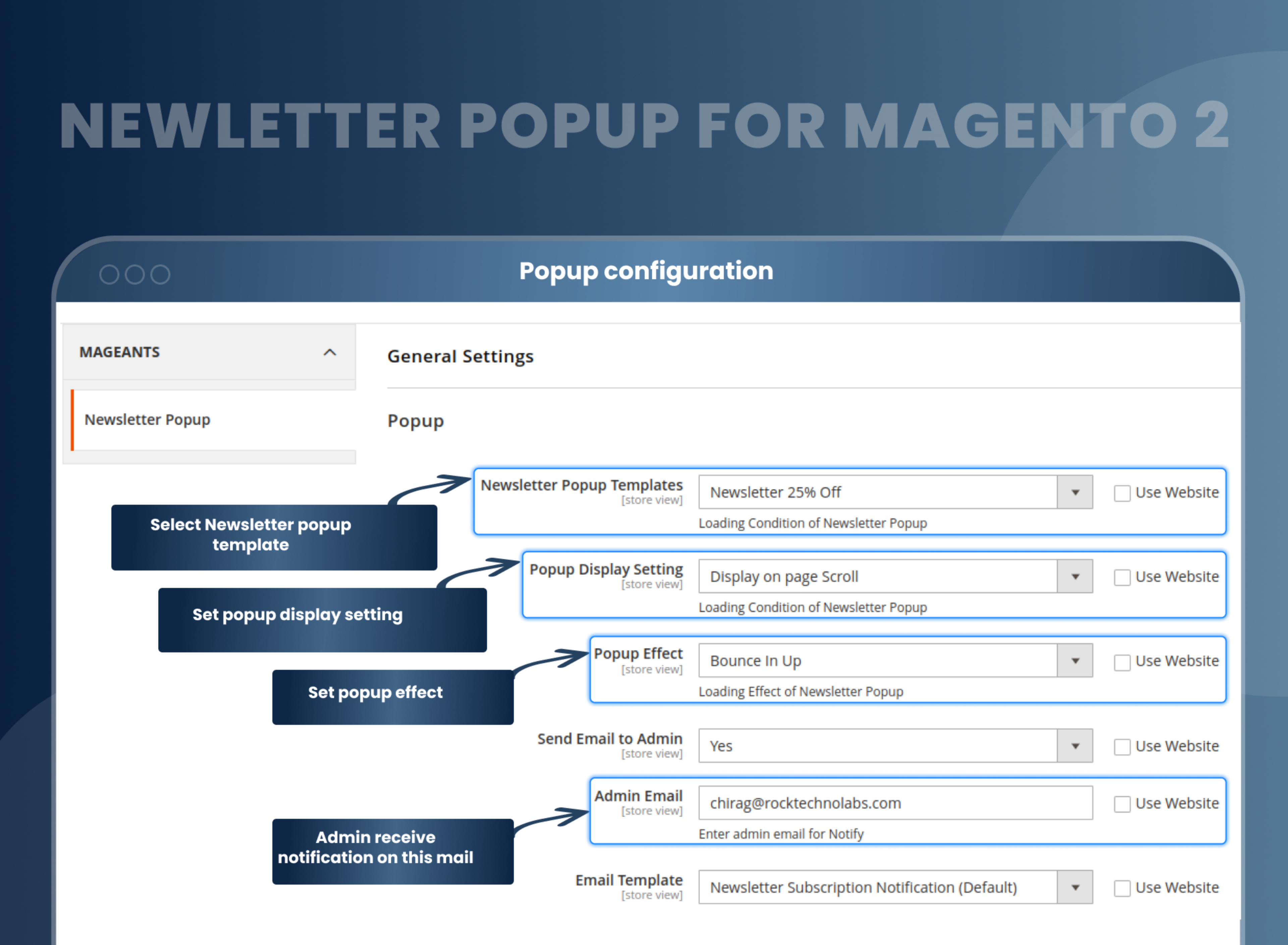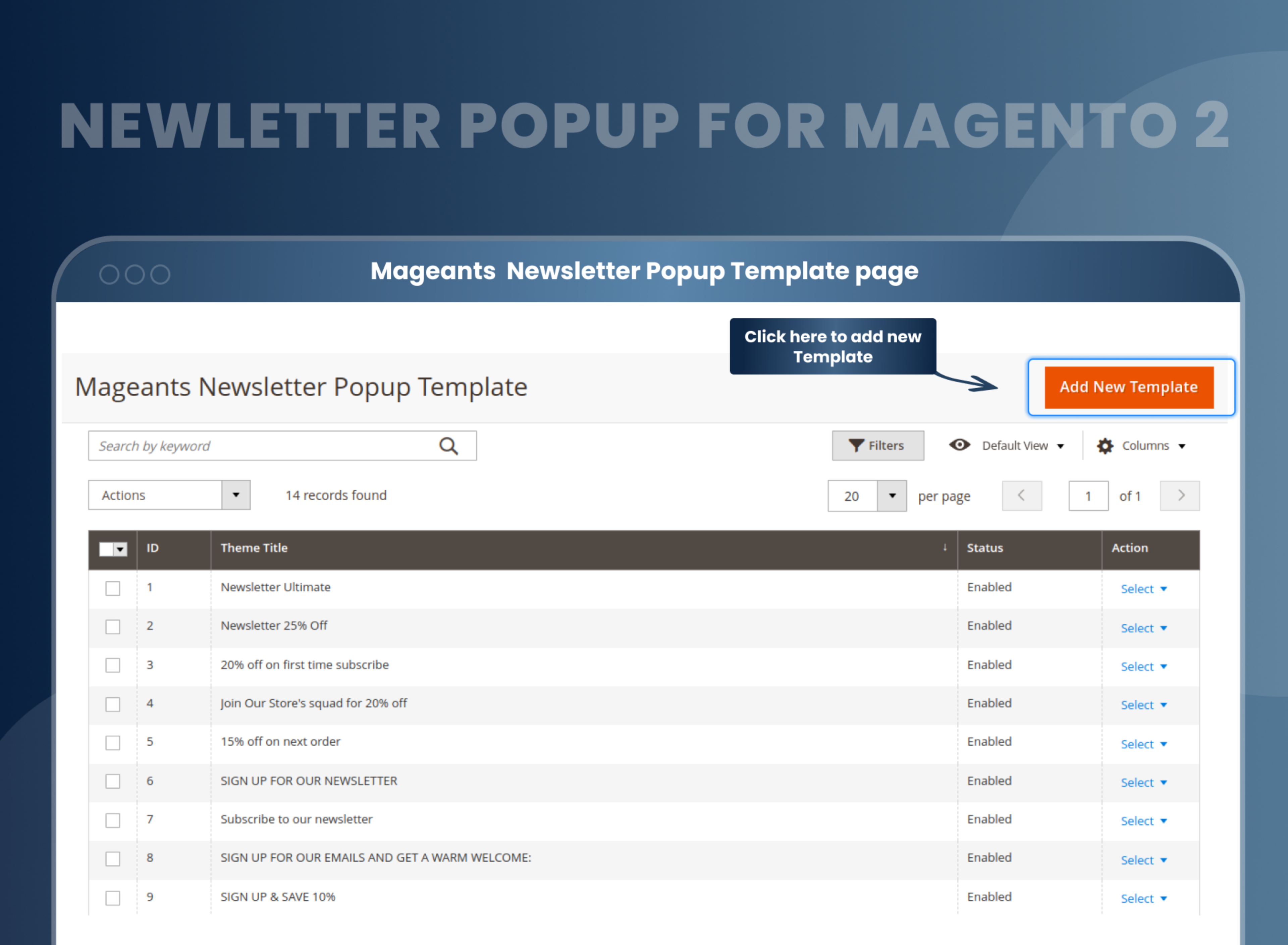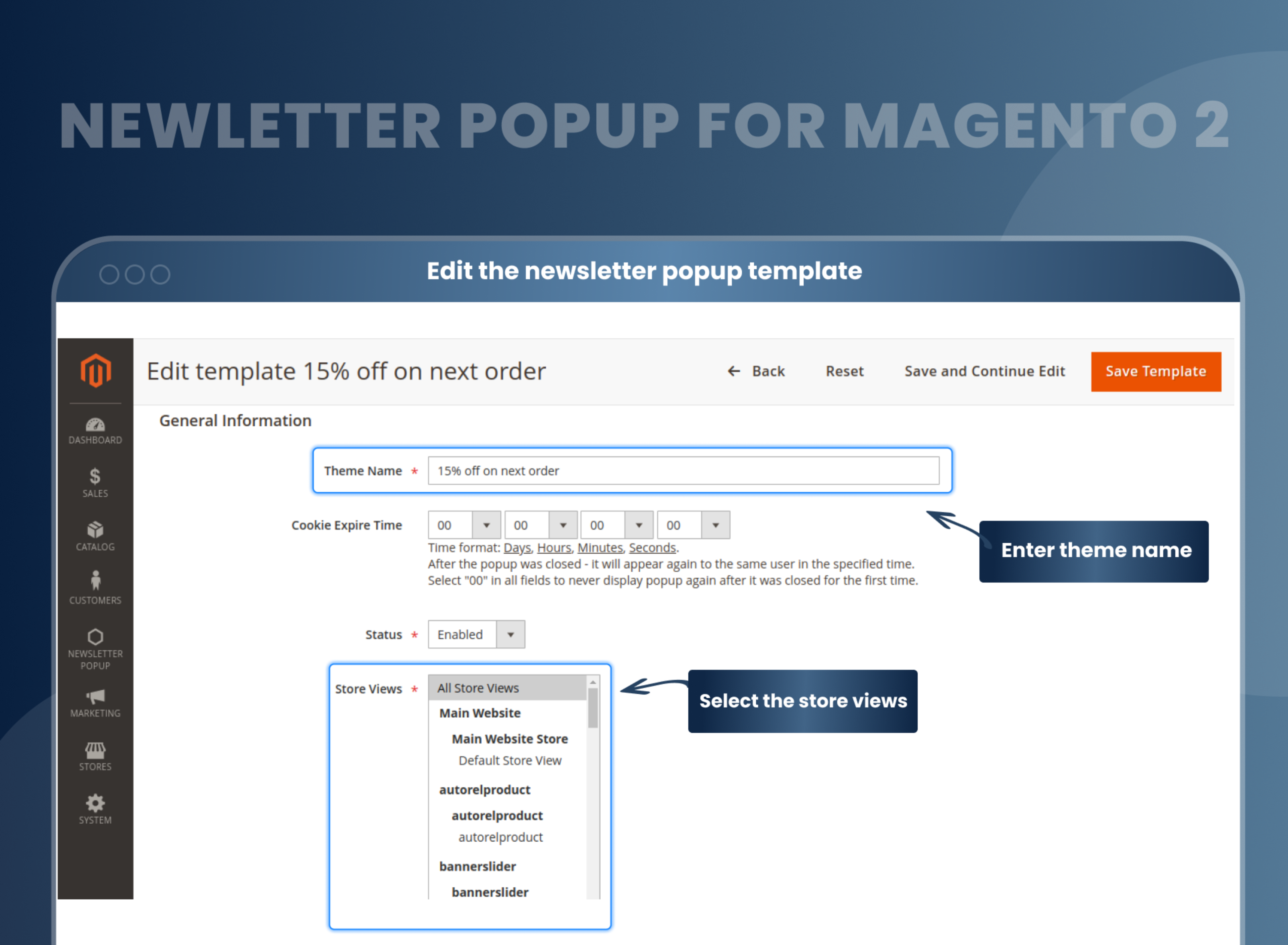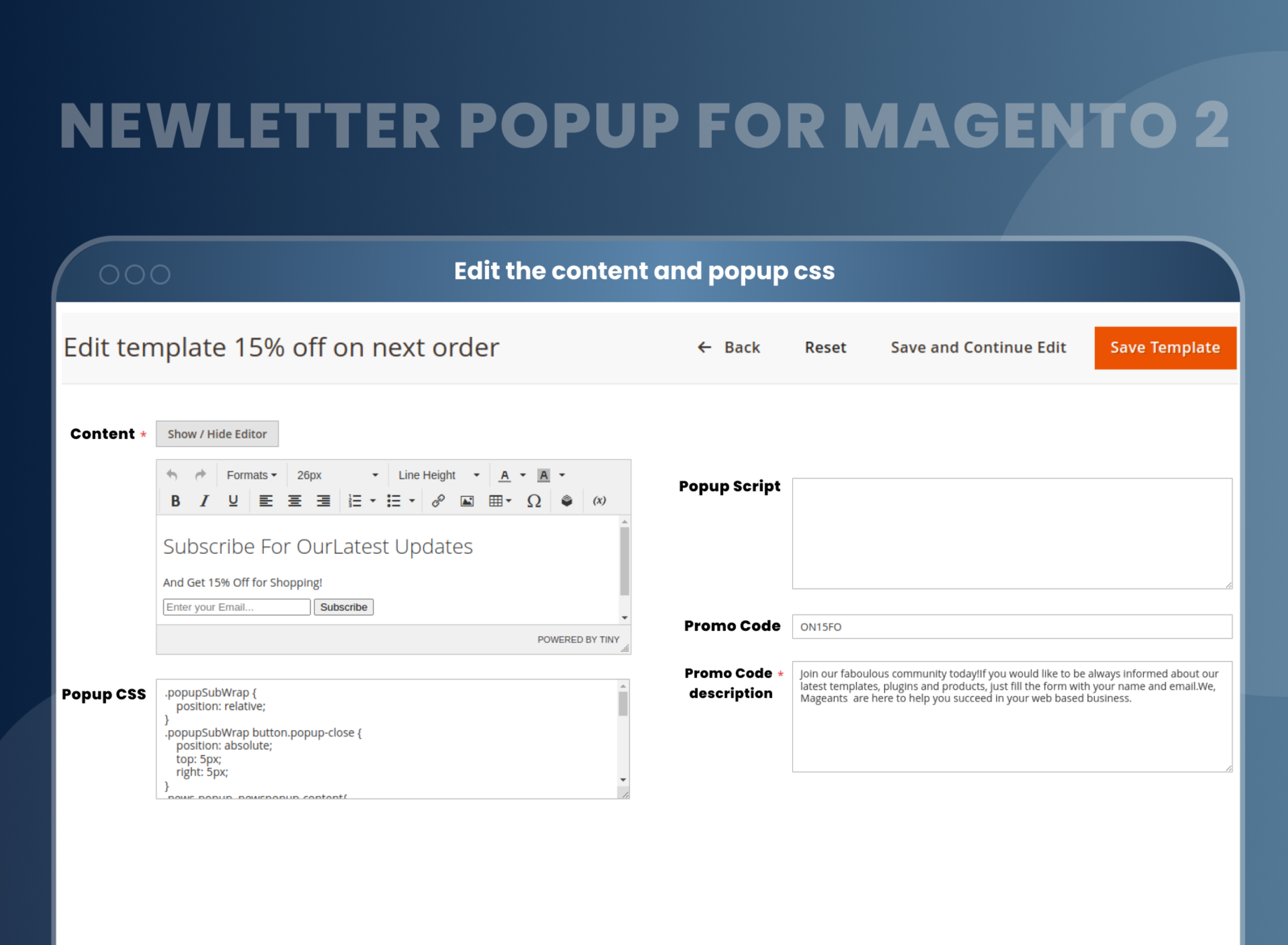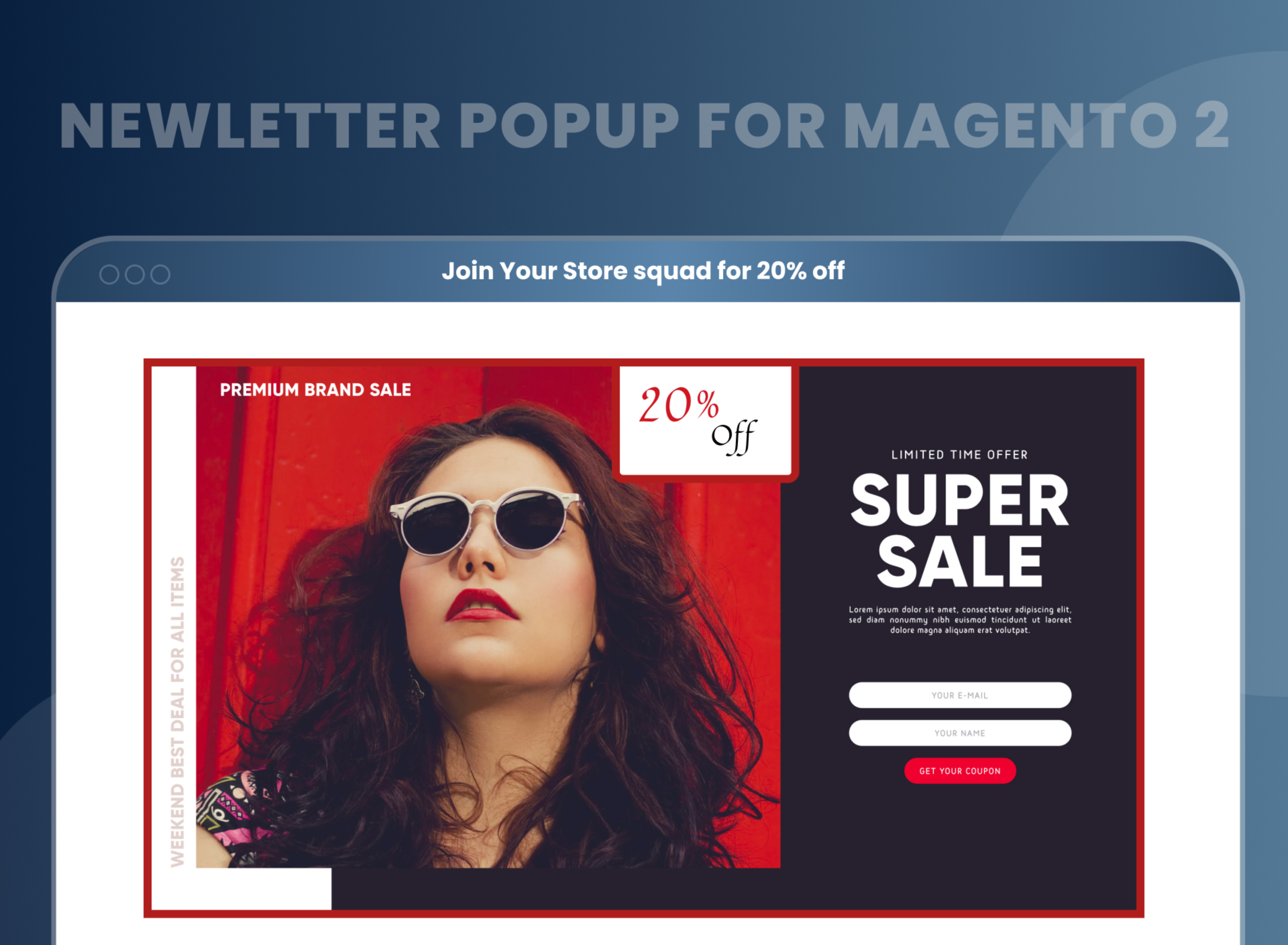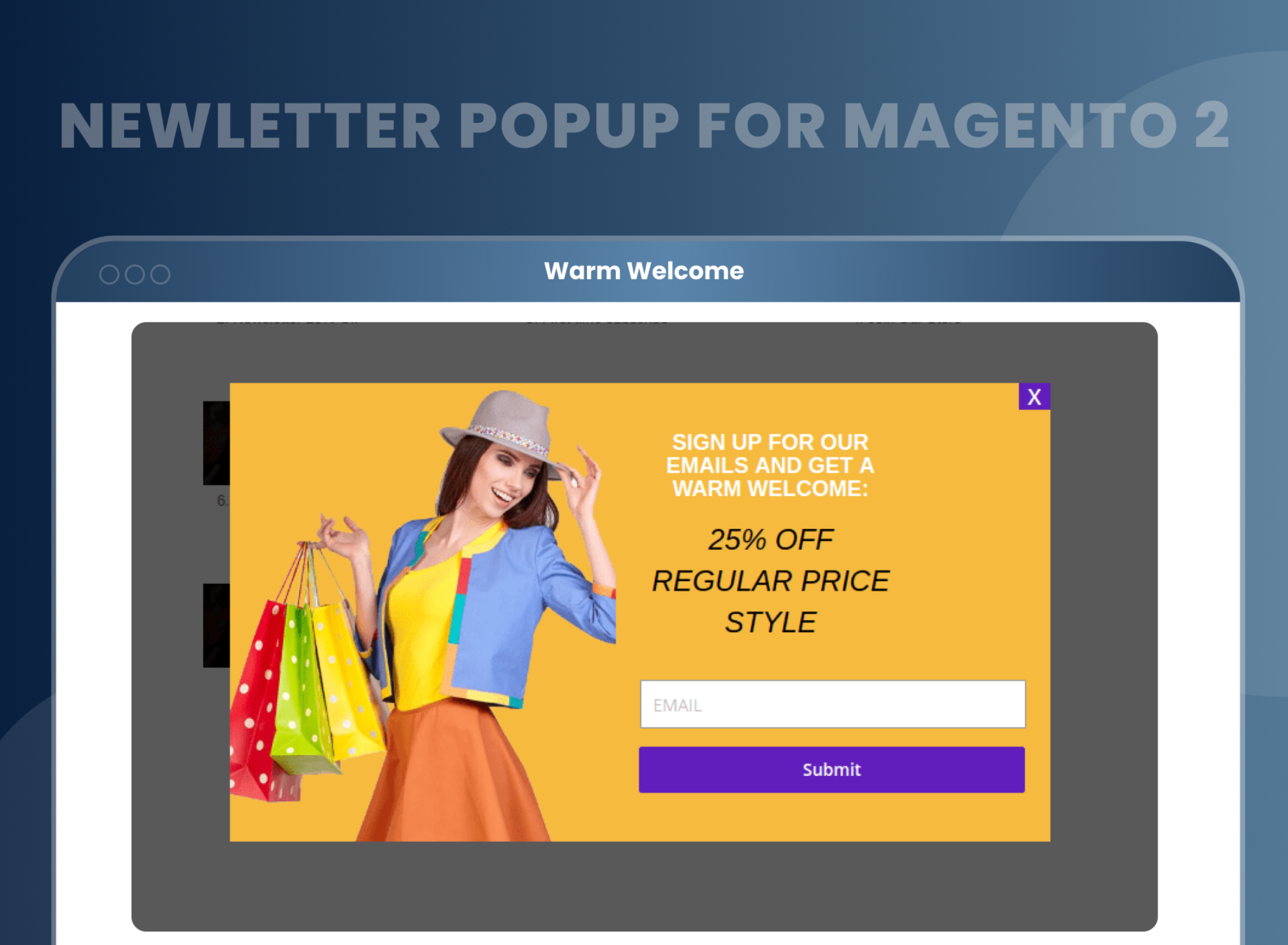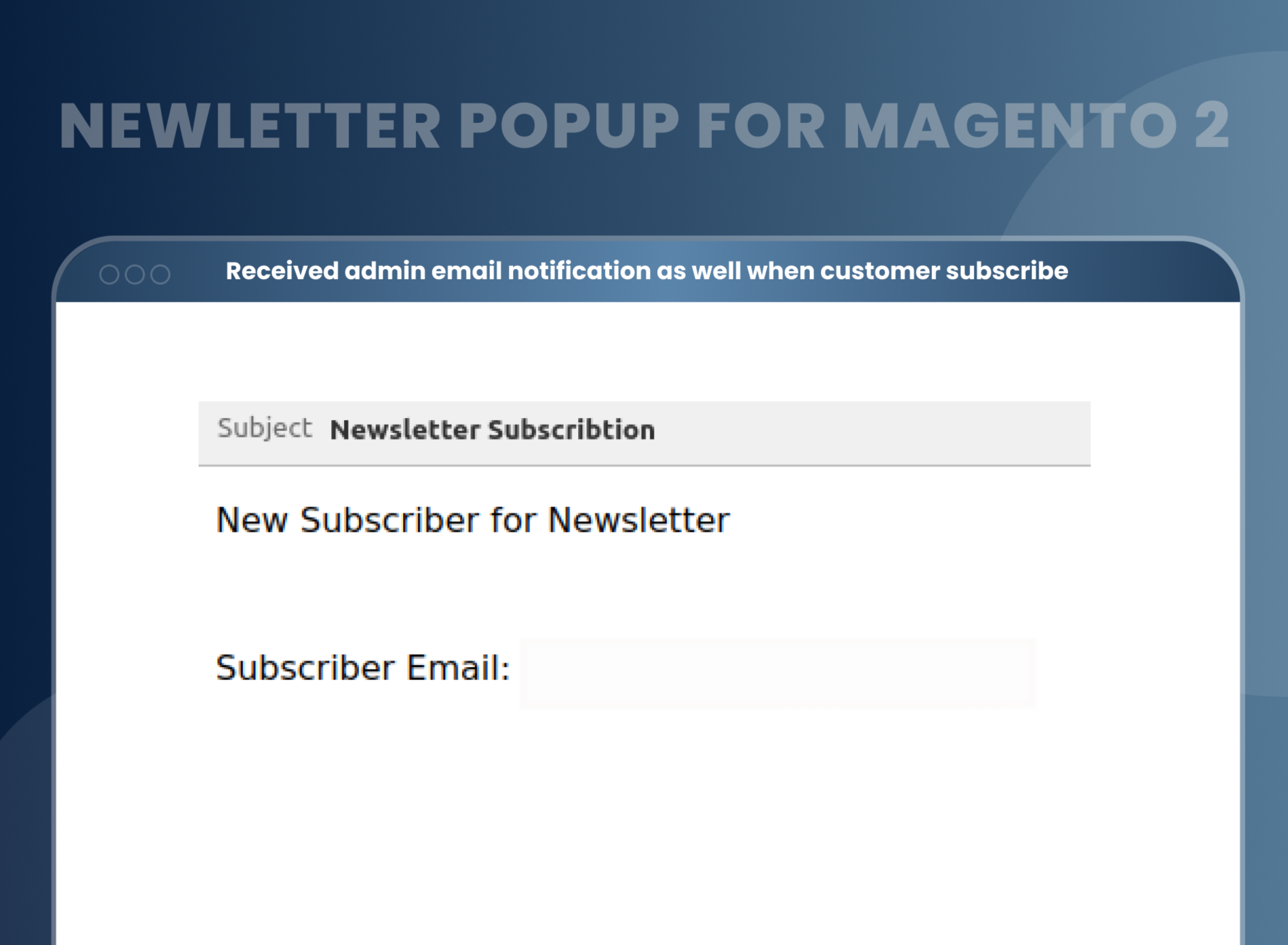Newsletter Popup For Magento 2




Key Features of Newsletter Popup:
- Admin can easily set a popup when displayed on a website is loaded and display it on page scroll.
- Use this AJAX-based pop-up system for speed and efficiency.
- Generate leads as well as stay connected with your clients.
- Admin can create a custom newsletter popup template.
- Admin can set popup display settings and popup effects.
- Set custom titles and text that your customers like using a template.
- Received admin email notifications when customers subscribed.





Problem:
Before the advent of newsletter pop-ups, companies used a variety of methods to capture email addresses from visitors to their websites. These methods included placing a contact form on the website, having a visible email address, or adding a signup button to the website. Another popular method was to create a “subscribe” page that visitors could navigate to enter their email addresses for updates and newsletters. Additionally, companies used social media, banner advertising, and search engine optimization to generate leads and capture email addresses.
Solutions:
The newsletter popup extension for Magento 2 lets you collect important leads from customers interested in your services and products. You can add a newsletter subscription pop-up to your Magento website pages and let customers subscribe to the newsletter and get notified about all the updates of the web store.
Magento 2 Newsletter Popup by MageAnts is a marketing tool that allows businesses to create and display pop-up windows on their website to capture email addresses and other information from visitors. These pop-ups typically feature a specific message or offer, such as a discount code or receiving the latest updates, and a call-to-action to subscribe to the newsletter.
Description
FAQ
Magento 2 Newsletter Popup extension allows admin to create a stunning popup for the websites. It is beneficial for store owners to boost sales and generate more loyal customers. This plugin will enable you to offer special discount codes for each new subscriber.
Yes, you can create popups yourself. Magneto 2 helps you in customization of pop up design. You can also redesign our ready-made templates.
Yes, you can set various effects for popup in Magento 2.
Yes, it is work with a custom theme. So it is compatible with all the themes. If you face any technical issues, please generate a ticket. Our professionals will get in touch with you.
After installing the newsletter popup in Magento 2, you can easily add the newsletter popup to your home page by following this configuration. Go to Store --> Configuration --> Newsletter. To learn how, follow our user guide.
You can disable the Magento 2 newsletter popup extension to stop newsletter popup in Magento 2.
Reviews
Customer 12 Reviews
Customization
Change Log
Current Version Number : 2.0.6
Date :05/10/2023
Bug solved
- When customer subscribe newslatter with popup at that time Admin also notify with an email.
Current Version Number : 2.0.5
Date : 24/04/2023
Bug fixed
- MageAnts team make extension compatible with latest magento 2.4.6 version.
Current Version Number : 2.0.4
Date : 08/08/2022
Bug fixed
- Make this extension compatible with the Magento coding standards.
Current Version Number : 2.0.3
Date :15/10/2020
Bug fixed
- When user subscribe Newsletter Popup then page is loading in Magento2.4 version, MageAnts team resolved issue and make compatible with all Magento version.
Current Version Number : 2.0.2
Date :04/05/2019
Bug fixed
- If the user already subscribes popup then the second time also displays this popup.
- Subscribe message spelling mistake.
Added functionality
- "Cookie Expire Time" Field added in each popup template, in which you can set expire time by days, hours, minutes, seconds format. After the popup was closed - it will appear again to the same user at the specified time.Select "00" in all fields to never display popup again after it was closed for the first time.
How To Create And Change Newsletter Popup In Magento 2?
How Does This Work?
Benefits of Newsletter Popup Magento 2 Extension
- Install newsletter popup Magento 2 extension in your store.
- You can enable extension from store > Configuration > Mageants > Newsletter popup.
- You can set other configuration as per your need and requirement.
- Create a new newsletter popup template from Newsletter popup > Manage template.
- Created new template display in configuration, so admin directly select from configuration.
- Also, admin can change newsletter template from configuration.
- Selected template display in frontend based on page scroll and page loading.
- Customer can easily subscribe newsletter from frontend.
- This is a handy extension for all Magento e-co sellers and helps to add functional popup to your e-commerce store. With help of this you can ask your store visitors subscribe to your company’s newsletter.
- To subscribe, they need to provide their e-mail addresses. These e-mail ids can be used to update your customers with useful quality content frequently. Thus, the extension helps you ensure that your newsletters reach the right recipients who might be interested in your company and its services. By using such a mechanism, we help you work on targeted marketing.
- Increase visitor engagement.
- Generate quality leads.
- Increase brand awareness.
- Boost email subscribers
- Improved conversion rates
Why Choose MageAnts
-

9+ Years of Industry Experience
9+ years of extensive experience in delivering Magento solutions & services. Over the years, we have watched technologies change and bounds, and our team has always focused on staying ahead in this competition.
-

100% Bug Free
Our team follow rules and takes care of perfect setup to ensure a bug-free and error-free code for the development process of theme, extension, or website development.
-

Extension created By Certified Developers
Team of certified developers for developing MageAnts Magento extensions. Skilled, qualified, and committed professionals to work on every extension.
-

Quick Technical Support
MageAnts ensures quick and quality technical support. Take advantage of our 90 days free support for a smooth and efficient experience.
-

Frequent Extension Updates
Intensive update roadmaps ensure highly compatible, bug-free, great performance, and innovative extensions.
Our services
-

Hyva Theme development
Are you facing Speed issues? Integrate Hyva Theme
-

Hire Magento 2 Developer
Hire Developer as per your custom requirement
-

Magento 2 Upgrade Services
Upgrade your Store with Magento 2 Latest Version
-

Support & Maintenance Services
Maintain your Store with MageAnts Support Services