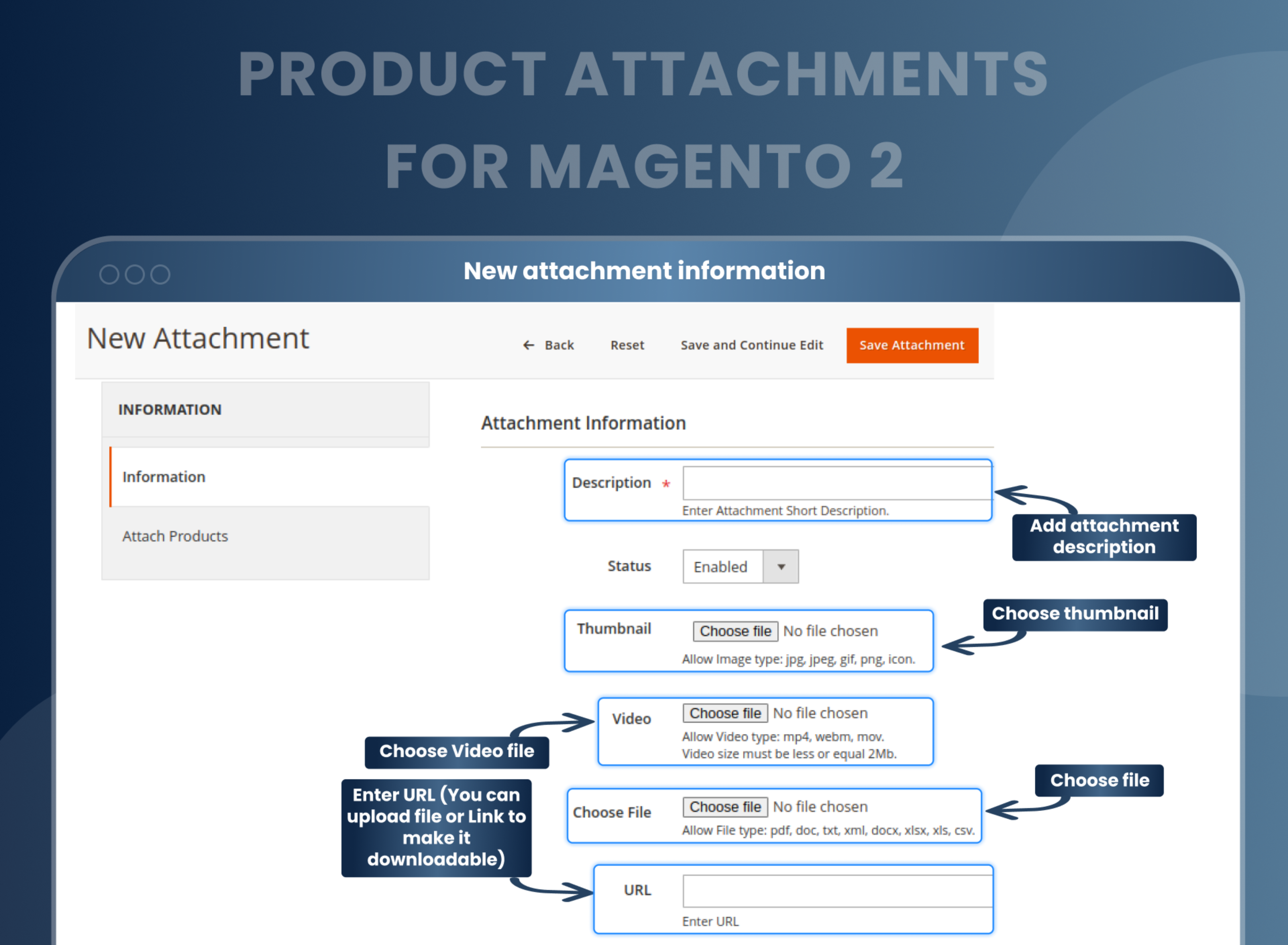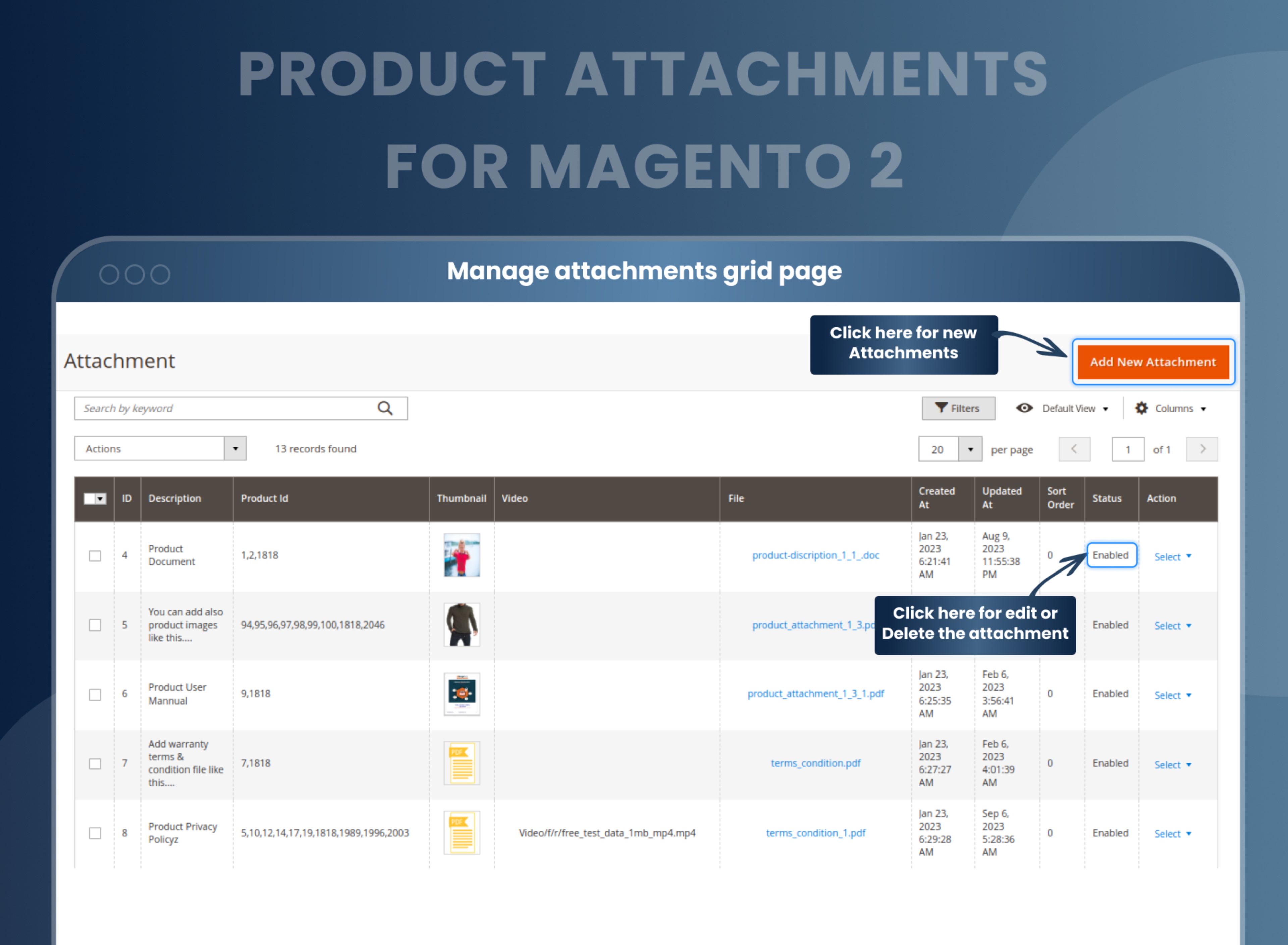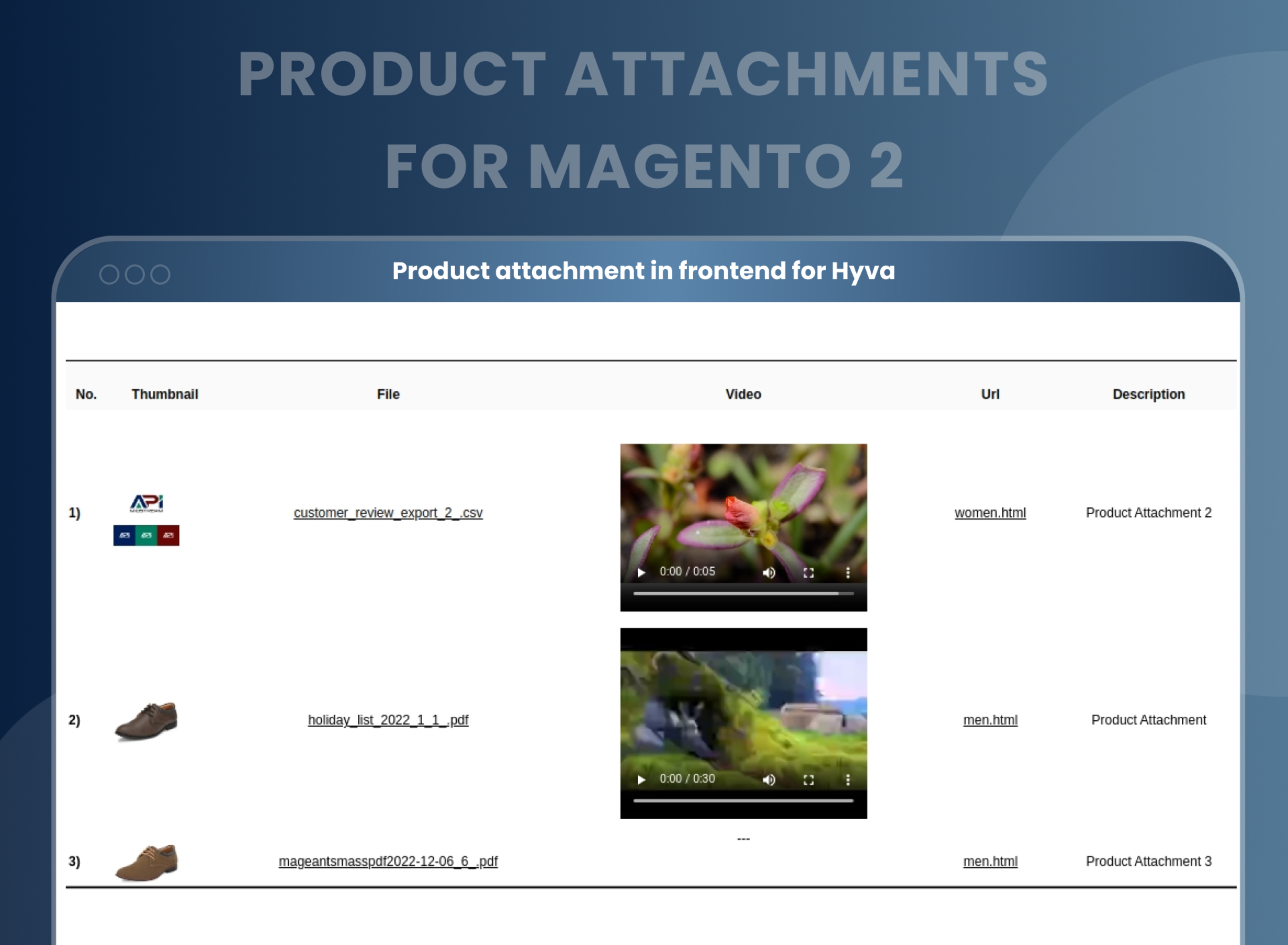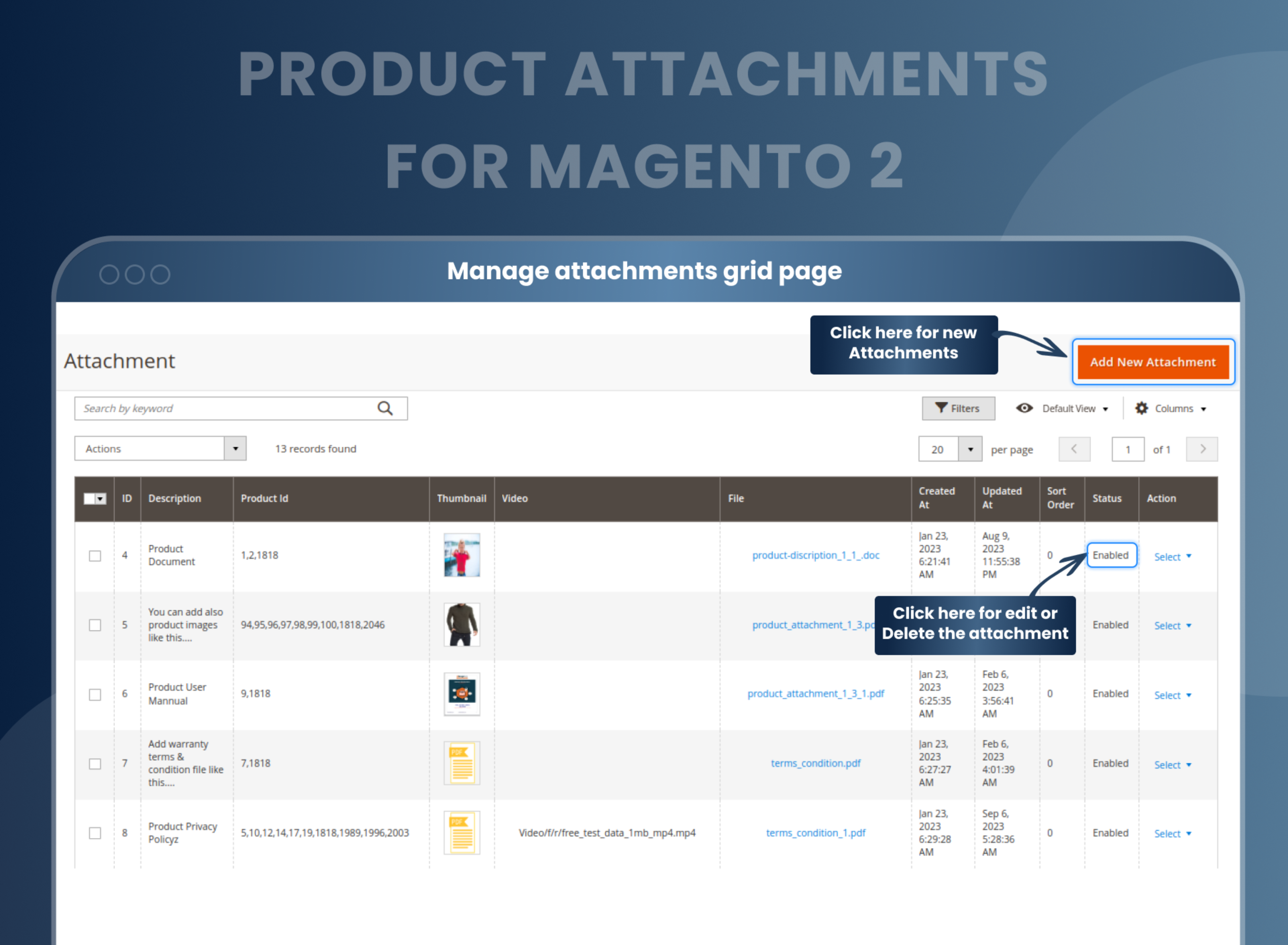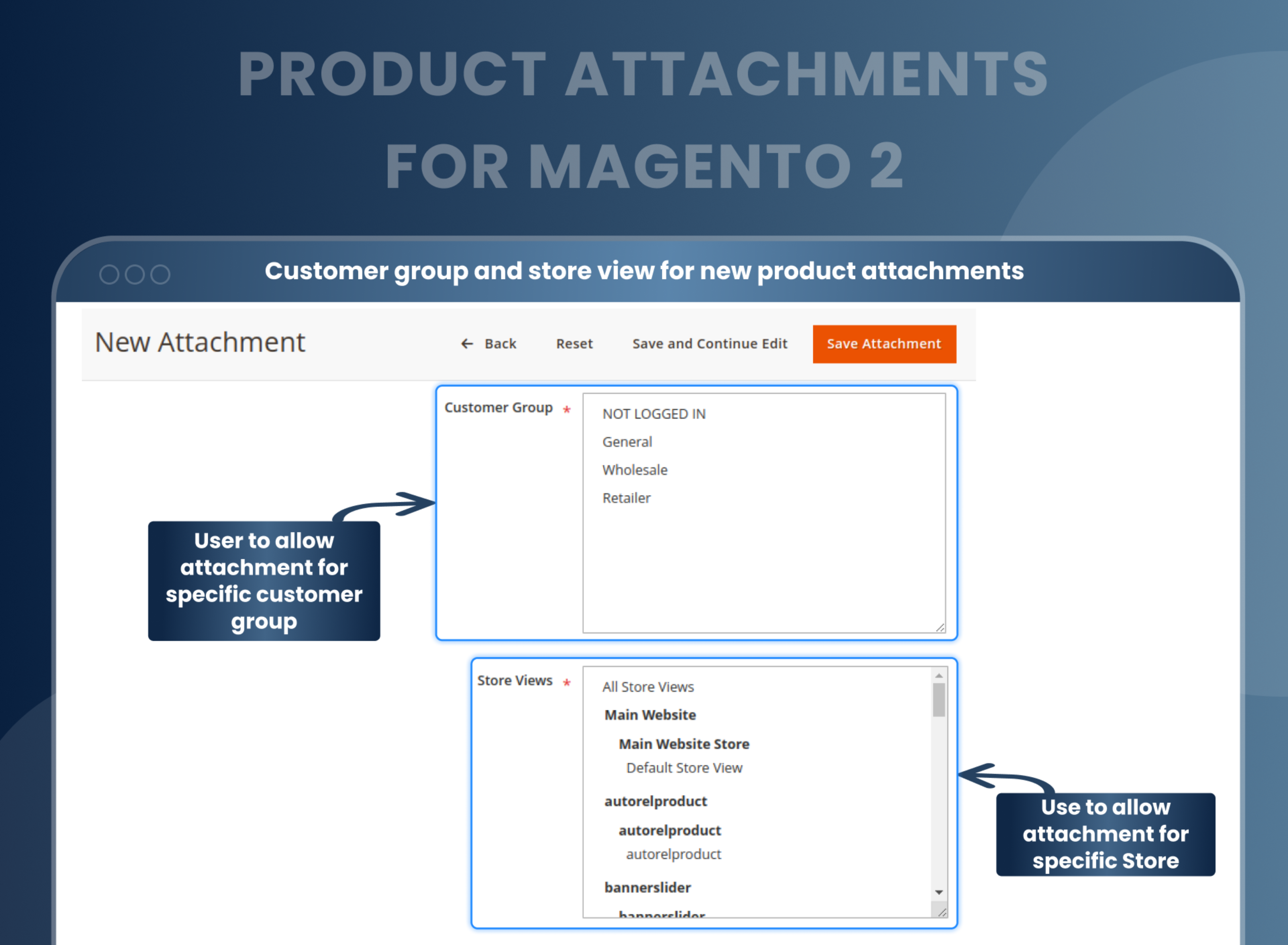Product Attachments For Magento 2





Key Features of Product Attachments:
- Hyvä Compatible.
- Displays product details in various formats like images, files, videos, URLs, etc.
- Attach single or multiple file attachments to the product.
- Upload, edit, delete, and manage file attachments from admin.
- Attractive icons to display various product attachments.
- Restrict attachments for certain customer groups and store views.
- Customers can download attachments from the frontend.





Problem:
By default, Magento 2 does not allow store administrators to add attachments, such as images or documents, to products in their store. This means that customers might not have detailed information to get a better understanding of a product before purchasing it. Without attachments, customers must rely solely on the product name and description to make an informed decision.
Solutions:
The MageAnts Product Attachments extension for Magento 2 is a tool that enables store owners to attach files to product pages. This extension allows customers to download files such as product manuals, user guides, product images, videos, and other helpful materials directly from product pages.
The Magento 2 Product Attachments extension is an excellent way to provide product-related information to customers and enhance their shopping experience. It also helps to increase customer engagement and loyalty.
Description
FAQ
Magento 2 Product Attachments extension helps to show highly detailed product information, including manuals, presentations, licenses, demo, etc. on the product page to capture customers’ attention.
Yes, you can add URL to redirect a customer to another page.
Yes, you can add PDF, Word and other documents in an attachment.
Yes, you can add custom URL for redirection.
Yes, our all extension works with a multi-store view.
Yes, you can add it to all products.
Admin can add attachment in product from backend.Go to Product attachment --> Add new attachment, attach it will display in product details page.
Install MageAnts Magento 2 attach PDF to product extension to your store. Using this solution, an admin can create an attachment, browse the file and upload an attachment.
Using our Magento 2 product attachment extension, the store owner can upload various types of files such as PDF, Image, Video, URL for attachment.
Reviews
Customer 11 Reviews
Customization
Change Log
Current Version Number : 2.0.6
Date :21/04/2023
Bug fixed
- MageAnts team make extension compatible with latest magento 2.4.6 version.
Current Version Number : 2.0.5
Date : 11/10/2022
Coding standard
- MageAnts team makes this extension coding as per the Magento coding standards.
Current Version Number : 2.0.4
Date : 21/05/2021
Bug fixed
- In product attachment grid it should display filename instead of description.
Current Version Number : 2.0.3
Date : 21/08/2020
New feature
- In Product Attachments add new feature now admin can also add video in attachment so customer can easily understand details of product.
Current Version Number : 2.0.2
Date : 18/11/2019
New feature
- Admin also can use URL(Link) in the attachment.
- Admin can make attachment for store specific and customer group-specific as well.
- Added created and updated date in product attachment grid.
- Downloadable link of attachment.
Current Version Number : 2.0.1
Date : 09/03/2019
Bug fixed
- MageAnts update Product Attachments extension in latest Magento2.3 version, Now extension working with all Magento version.
- Update module version name in composer.json file same as module.xml file.
- One resource tag missing in acl.xml file. Now added and solve error. Working fine in 2.0.1.
How To Attach PDF To A Product In Magento 2?
How Does MageAnts Product Attachments Work?
Magento 2 Add PDF To Product Full Features List
Why Does Your Store Need Magento 2 Product Attachments Extension?
Benefits of Product Attachments Magento 2 Extension
- Install MageAnts Product attachments Magento 2 extension in your store.
- You can enable extension from store > Configuration > Mageants > Product attachment.
- You can set other configurations as per your need and requirement
- Admin can add attachment from Product attachment > Manage attachment.
- Admin can add PDF, video, Images, File, URL and Product description in attachment.
- Assign attachment to a particular product.
- Customers are able to see all attachments in the product detail page.
- As an e-commerce shop owner, you must ensure that the product pages are very detailed so that customers can quickly understand the products clearly. So for that, our Product Attachments extension for Magento 2 allows store owners to upload various files like product images, videos, user guides, descriptions, and PDFs on the product page to add extra product information and convince users before making the order. Our extension works as per your need and requirement.
- As a seller, what you need to do is upload the details once via the usable extension admin screen, and then, the customers will automatically view all the information. By way of the information presented, visitors can be convinced of the products' reliability and efficiency. And the fascinating part of this extension is that you can use the Magento 2 PDF Upload extension to upload this information in any format, particularly PDF file.
- Also Read : Increase Customer Trust With Magento 2 Product Attachments Extension.
- Enable various files to be uploaded at the same time
- Place the files on the product site so that viewers are satisfied and the user service is enhanced
- Apply docs to various websites and store views
- Mobile-friendly design
- Supports multiple file types
- Save time while adding file downloads
- Show the picture icon to let visitors know what file you are accessing or installing
- Disable /enable the file to view in the backend
- Provides file names in the attachment
- Link files to different views of the shop
- To sell a product, you need to provide customers with detailed product information to find the necessary information before they make purchase decisions in their entire consumer journey. Display product details in text format are not enough to convince visitors to buy. You should present full product information instantly on the page, so customers don't need to contact you.
- With Magento 2 Product Attachments Extension, online merchants can upload extra details to the products, including PDF files, images, videos, etc. This helpful extension is designed to ensure the viewers seamlessly have access to relevant information.
- Store Owners or customers can easily add supplemental information to their purchased orders using Magento 2 Order Attachment Extension. They can add this information from the order page by simply uploading any files like images, PDFs, invoices, personalized requirement definitions, etc.
- Attachment to a specific product.
- Ability to add multiple attachments to a single product
- Ease of access to download product-related documents
- Increase customer engagement and loyalty.
- Improve product visibility.
- Enhance customer satisfaction.
- Provide more comprehensive product information.
- Enhance the user experience
Why Choose MageAnts
-

9+ Years of Industry Experience
9+ years of extensive experience in delivering Magento solutions & services. Over the years, we have watched technologies change and bounds, and our team has always focused on staying ahead in this competition.
-

100% Bug Free
Our team follow rules and takes care of perfect setup to ensure a bug-free and error-free code for the development process of theme, extension, or website development.
-

Extension created By Certified Developers
Team of certified developers for developing MageAnts Magento extensions. Skilled, qualified, and committed professionals to work on every extension.
-

Quick Technical Support
MageAnts ensures quick and quality technical support. Take advantage of our 90 days free support for a smooth and efficient experience.
-

Frequent Extension Updates
Intensive update roadmaps ensure highly compatible, bug-free, great performance, and innovative extensions.
Our services
-

Hyva Theme development
Are you facing Speed issues? Integrate Hyva Theme
-

Hire Magento 2 Developer
Hire Developer as per your custom requirement
-

Magento 2 Upgrade Services
Upgrade your Store with Magento 2 Latest Version
-

Support & Maintenance Services
Maintain your Store with MageAnts Support Services