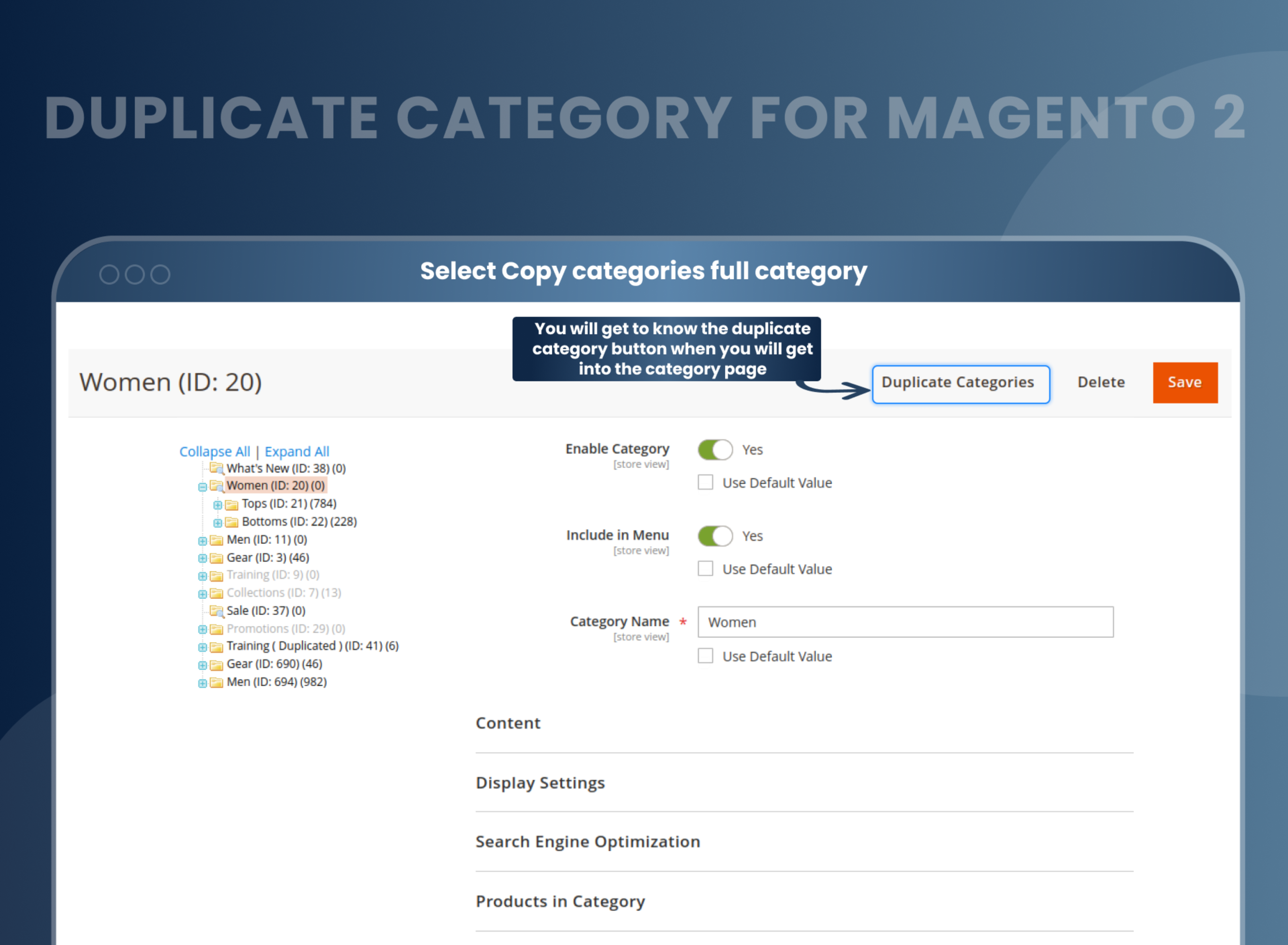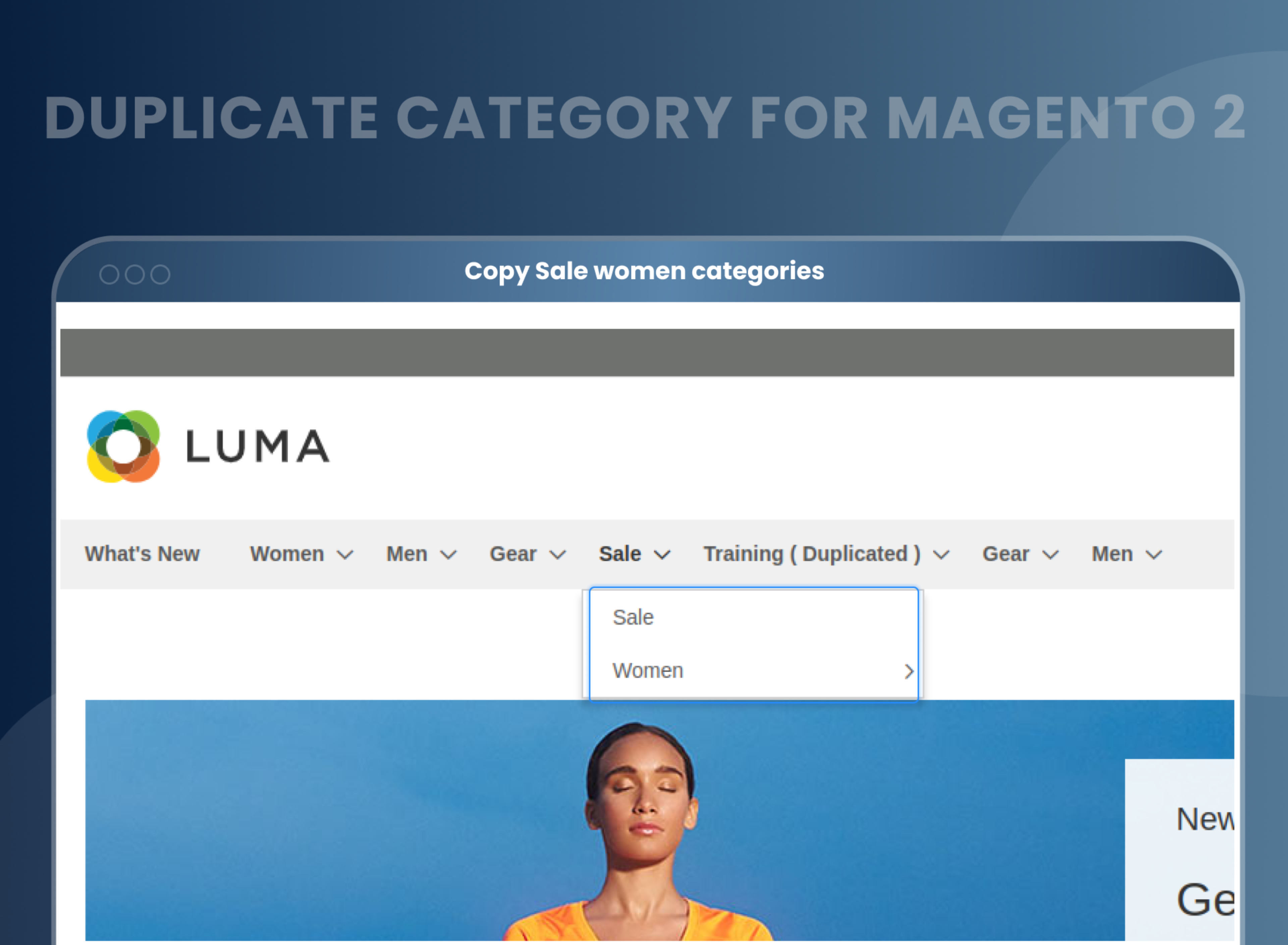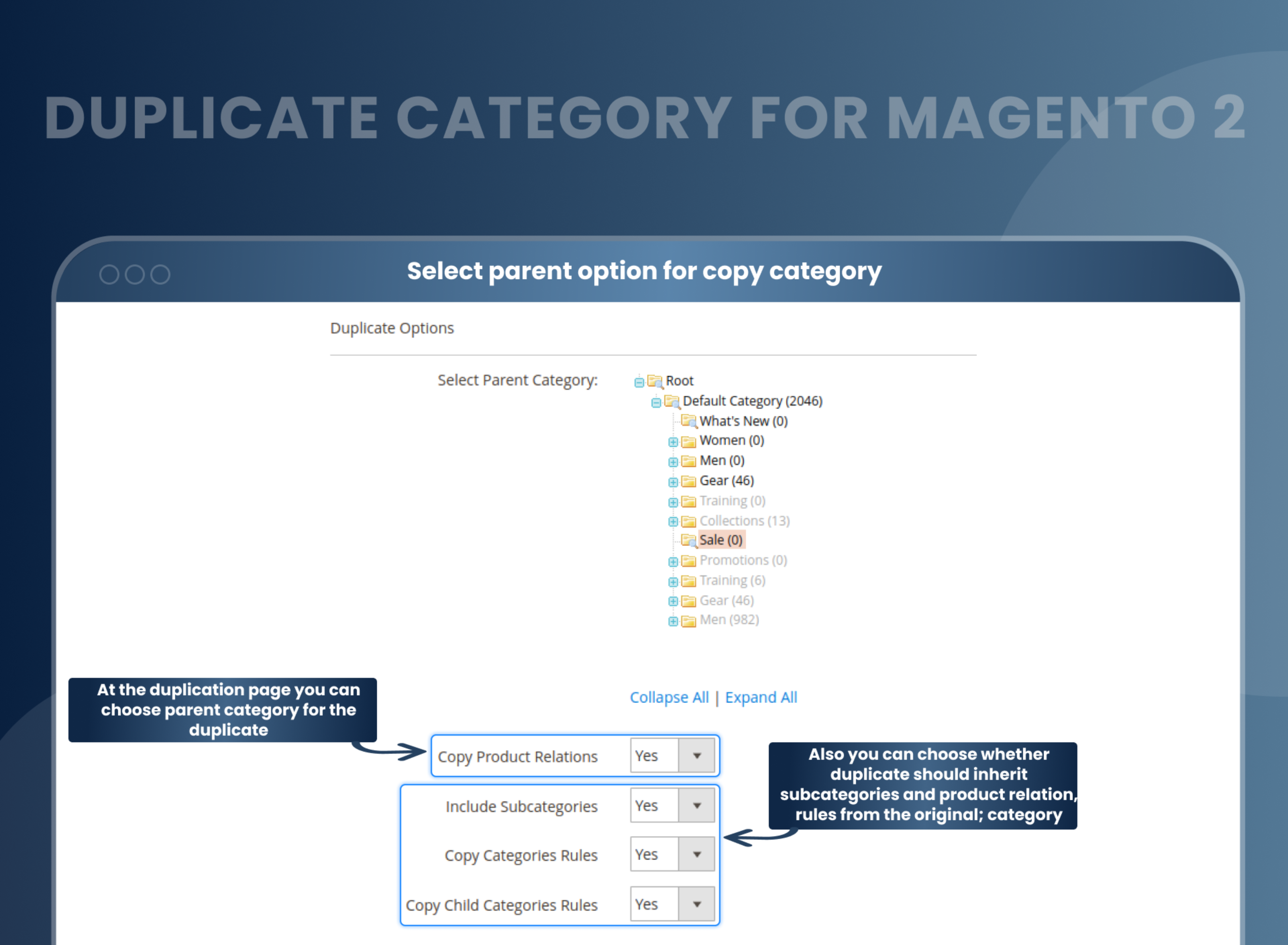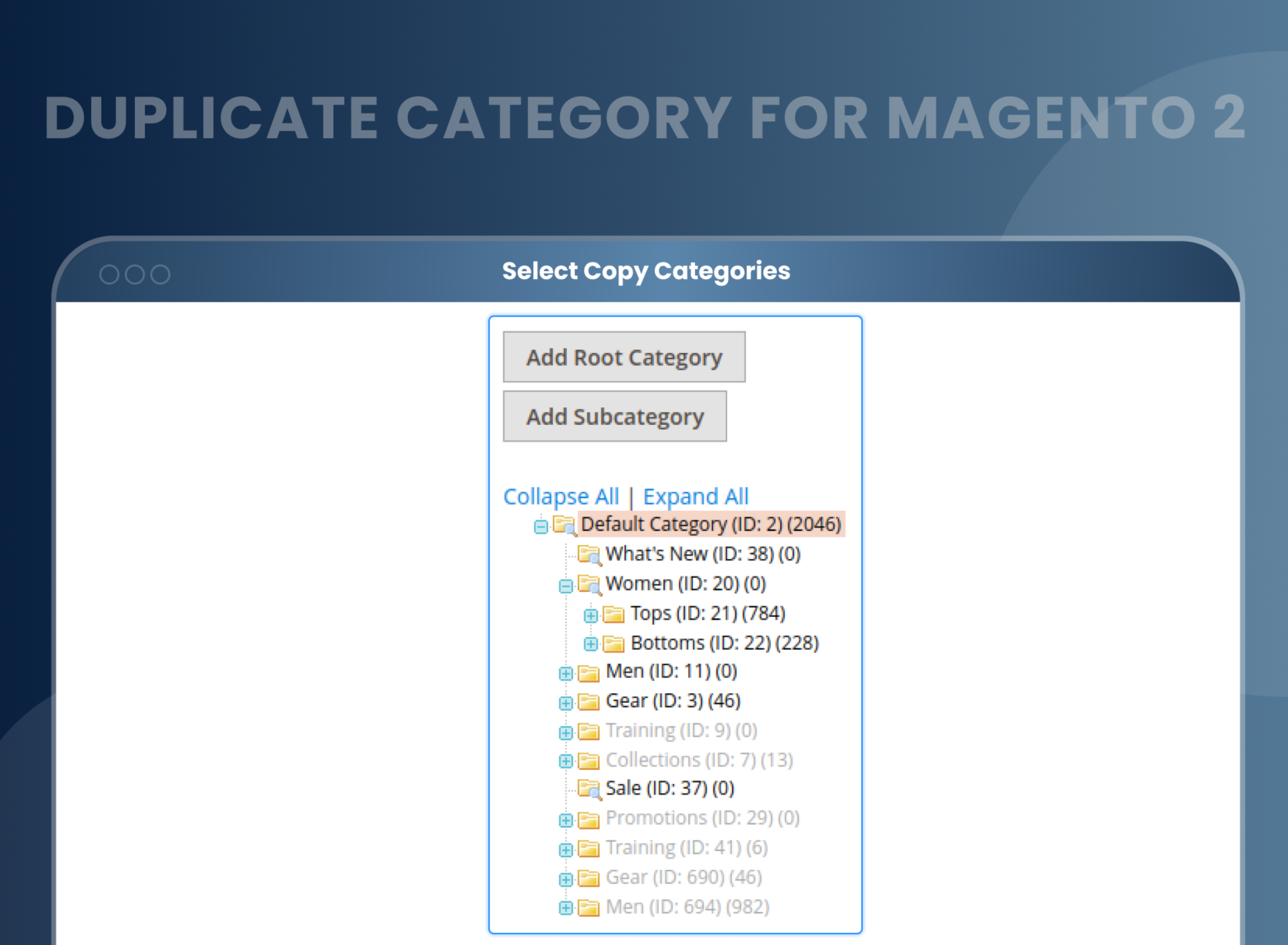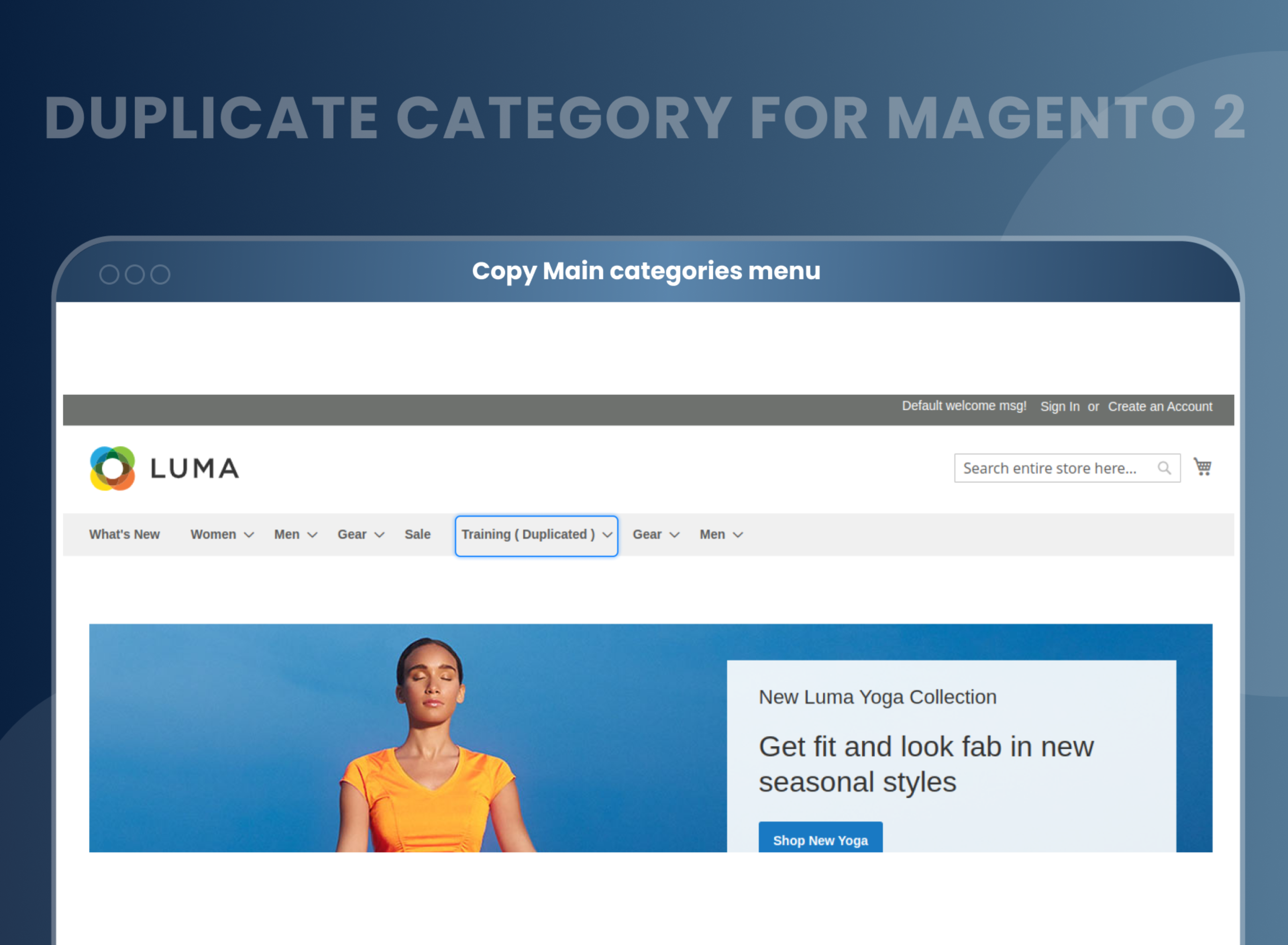Duplicate Category For Magento 2




Key Features of Duplicate Category:
- Duplicate the categories from one location to another.
- Admins can duplicate the categories with the same configuration settings for all subcategories.
- Copy and control product relations.
- Simplifies product relations in subcategories as well as copy categories and sub-category rules.
- Save time and effort for store admin.
- Compatible with multi-store setups.





Problem:
Default Magento 2 does not have a feature that allows store owners to easily duplicate categories. This means that store owners have to manually create each category, which can be time-consuming and require a lot of effort.
Solutions:
MageAnts Magento 2 Duplicate Category helps store owners copy or duplicate the categories in just a few clicks. This will be a time-saving process for store owners with multiple stores. They can easily duplicate all the products with the same details as the duplicated categories.
The Duplicate Categories extension for Magento 2 enables a store admin to easily duplicate an existing category and its settings, including name, description, product relations, etc. With just a few clicks for configuration settings via the admin panel, the duplication process gets done in a few minutes.
Description
FAQ
Magento 2 Duplicate Category allows a store owner to create the new categories as the same as existing categories so that there is no need to invest time for copying the same information and setting anymore.
Yes, you can copy one category more than once.
Yes, you can customize and edit the content of duplicate categories.
Yes, you can duplicate the parent category with its child category.
Yes, you can copy the category with its product.
Yes, it is possible to copy categories and subcategories rules.
Yes, you can copy the product relation of subcategory.
You can select particular category for duplication after click on duplicate category button.
You want to select particular category product duplication, then click on duplicate category and select product for duplicate.
Reviews
Customer 6 Reviews
Customization
Change Log
Current Version Number : 2.0.2
Date : 21/04/2023
Bug fixed
- MageAnts team make extension compatible with latest magento 2.4.6 version.
Current Version Number : 2.0.1
Date :23/01/2023
Coding Standard
- Mageants team makes this extension coding as per the Magento coding standard.
Current Version Number : 2.0.0
Date : 27/11/2021
Bug fixed
- Extension works fine in all Magento versions.
How To Duplicate A Category In Magento 2 Web Store?
How Does Magento 2 Duplicate Category Work?
Why Needed
Benefits of Duplicate Category Magento 2 Extension
- Install Duplicate categories Magento 2 extension in your store.
- You can enable extension from store > Configuration > Mageants > Duplicate categories.
- You can set other configuration as per your need and requirement.
- Admin can duplicate root category as well as sub categories.
- Admin can duplicate categories product with all product relation.
- Duplicate categories display in frontend.
- MageAnts Duplicate Categories for Magento 2 is simple to install and configure. Admin needs to select the category to duplicate, copy product relations, option to include/exclude subcategories and enable the copying categories rules. Lastly, the admin can find and replace the required fields such as name, description, etc.
- As the name suggests “Duplicate Category”, it's simple to understand from the title only that why this extension is needed for Magento store admins. This tool supports the multi-store feature, thus store admin with multiple stores can easily duplicate the categories by selecting a parent category and make changes in them accordingly. Admin can also keep product relations between the duplicate categories. All this process is done in just a few clicks, which is not only time saving but also makes the duplication task easy for admin to manage. Therefore, don't think much and quickly add this Magento 2 Duplicate Category to your stores
- Automated processes and decreased manual work
- Supports the multi-store feature
- Works with a multi-level category structure.
- Save time and effort.
- More Flexibility
- Easily manage multiple categories.
- Quickly Update Categories
- Improved Performance
- Enables efficient management of multiple store views.
Why Choose MageAnts
-

9+ Years of Industry Experience
9+ years of extensive experience in delivering Magento solutions & services. Over the years, we have watched technologies change and bounds, and our team has always focused on staying ahead in this competition.
-

100% Bug Free
Our team follow rules and takes care of perfect setup to ensure a bug-free and error-free code for the development process of theme, extension, or website development.
-

Extension created By Certified Developers
Team of certified developers for developing MageAnts Magento extensions. Skilled, qualified, and committed professionals to work on every extension.
-

Quick Technical Support
MageAnts ensures quick and quality technical support. Take advantage of our 90 days free support for a smooth and efficient experience.
-

Frequent Extension Updates
Intensive update roadmaps ensure highly compatible, bug-free, great performance, and innovative extensions.
Our services
-

Hyva Theme development
Are you facing Speed issues? Integrate Hyva Theme
-

Hire Magento 2 Developer
Hire Developer as per your custom requirement
-

Magento 2 Upgrade Services
Upgrade your Store with Magento 2 Latest Version
-

Support & Maintenance Services
Maintain your Store with MageAnts Support Services