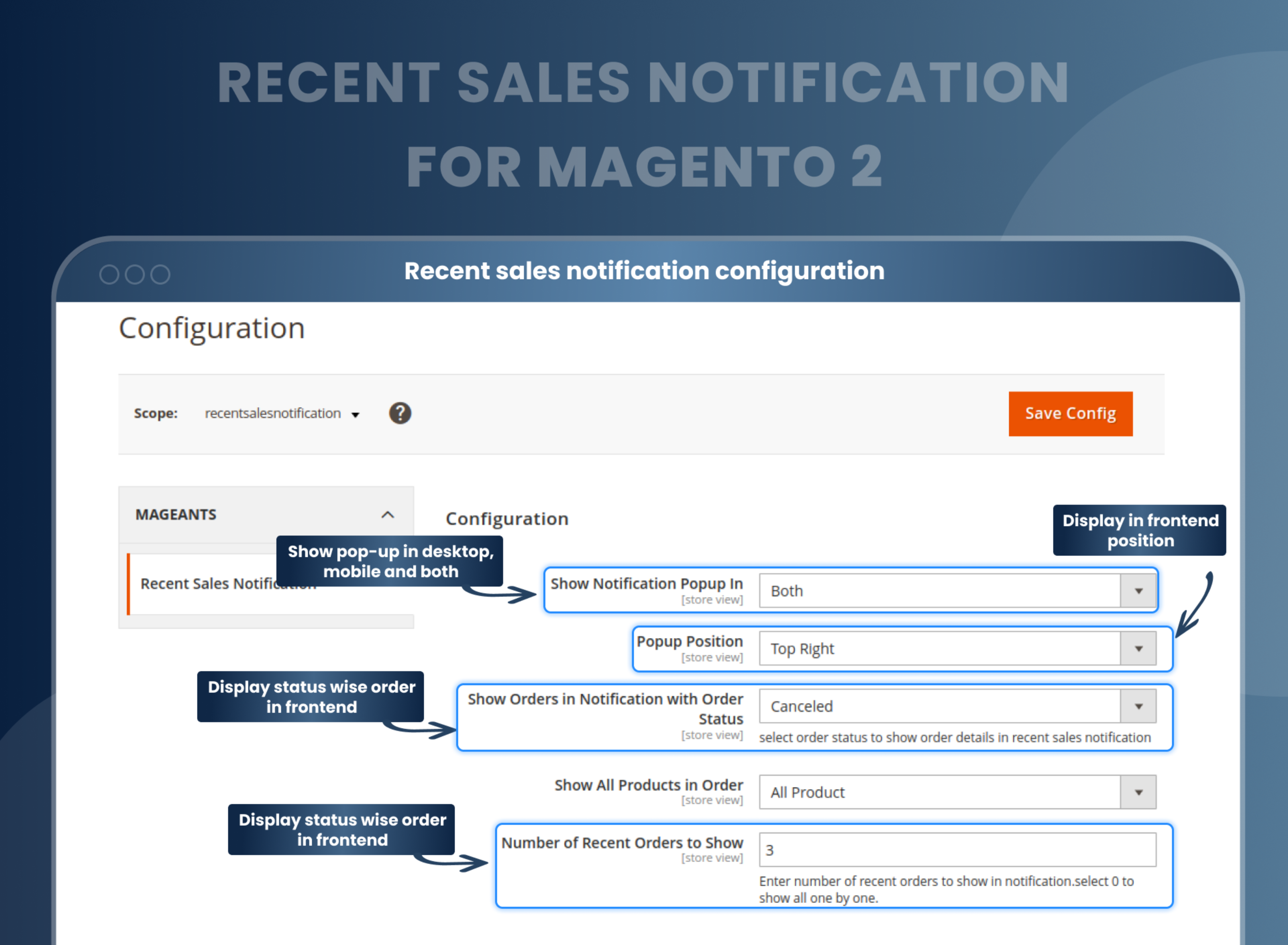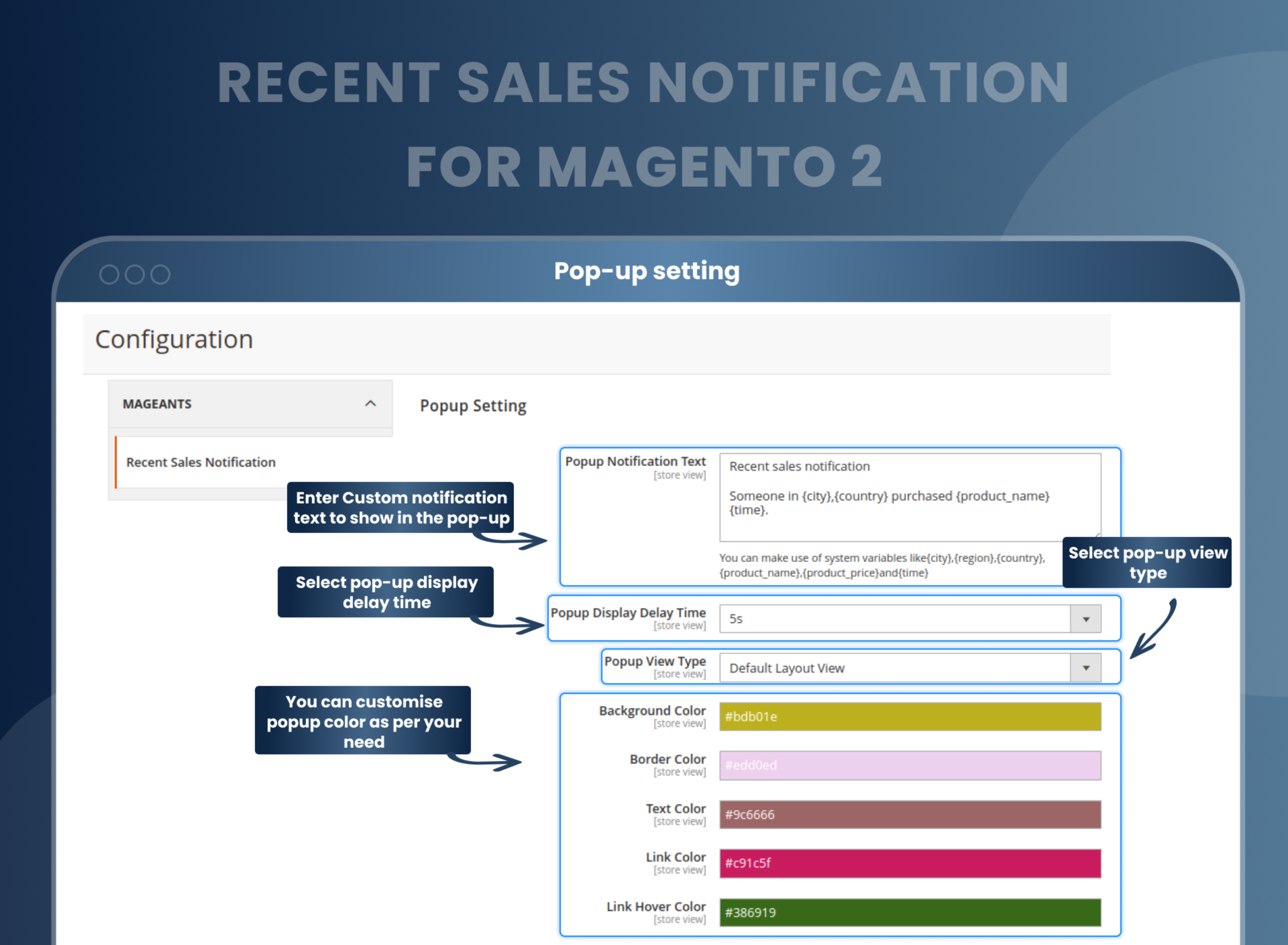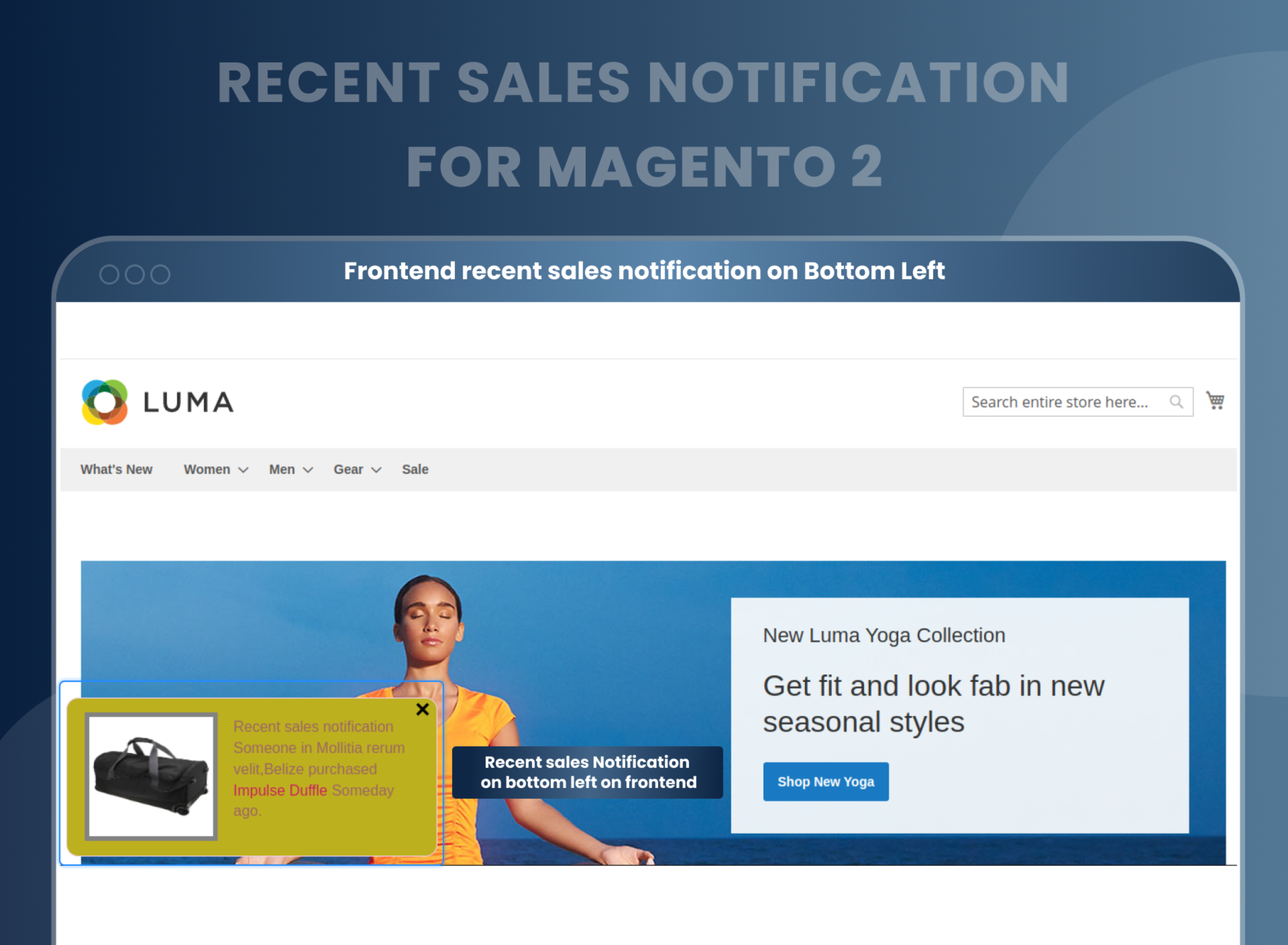Recent Sales Notification For Magento 2




Key Features of Recent Sales Notification:
- Display recent orders to customers with automatic pop-ups.
- Show details in customized pop-up text.
- Set the number of orders to be displayed in the pop-up.
- Set the position and display time of the pop-up.
- Customize the pop-up from the backend by adding specific colors to it.





Problem:
By default, Magento 2 lacks a setting that allows store owners to display a notification pop-up on their website. This notification would inform customers about recently sold products, aiming to encourage them to purchase these trending items.
Solutions:
Magento 2 Recent Sales Notification by MageAnts is developed to attract customers and guest visitors by sending "Recently Purchased" product notifications in real-time through pop-ups. This feature helps encourage potential buyers to make a purchase. The extension offers customization options for the notification design, display frequency, and the ability to add a link to redirect customers to the product page via the pop-up. It serves as a valuable tool for boosting conversions and creating a more engaging shopping experience for customers.
Description
FAQ
Magento 2 Recent Sales Notification extension helps to display your recently placed order to your website visitors and attract them to buy the same product from your website. Indirectly, it drives conversions from online visitors.
Yes, you can set a timeout for popup notification from the configuration.
Yes, it is possible to add product for only pending status from the configuration you can select the status of an order, so particular order status product show in popup.
Yes, you can set a limit of the recently shown product.
Yes, you can create your popup and set color as per your requirement.
Install Magento 2 recent sales notification. After that, you can set a recent sales notification easily by following these steps. Go to Store --> Configuration --> Recent sales notification.
Reviews
Customer 4 Reviews
Customization
Change Log
Current Version Number : 2.0.2
Date :23/01/2023
Bug fixed & Coding Standard
- Mageants team makes this extension coding as per the Magento coding standard.
- Add a new functionality to show all product or single product in same order id using config value in Notification
- Add a new custom field to add custom time to delay popup on click of custom value
Current Version Number : 2.0.1
Date :08/03/2021
Bug fixed
- Pop-up didn't open in iPhone X landscape mode.
- It should be display placeholder image when product has no image.
Current Version Number : 2.0.0
Date :27/06/2019
Bug fixed
- Extension works fine in all the Magento versions.
How To Activate Recent Sales Notifications In Magento 2?
How Does Magento 2 Sales Notification Extension Work?
Why Does Your Store Need Recent Sales Notification For Magento 2?
Benefits of Recent Sales Notification Magento 2 Extension
- Install Recent sales notification Magento 2 extension in your store.
- You can enable extension from store --> Configuration --> Mageants --> Recent sales notification.
- You can set other configuration as per your need and requirement.
- Display recent orders information of customer in popup.
- Admin can show pending, processing and complete orders in popup.
- Display recent sales notification in all pages of website.
- Upon enabling sales popup Magento 2 in your ecommerce store, you can configure it to display the order popup in desktop, mobile, or both. You can then customize the popup starting from its view type, display time, number of orders to be displayed up to its design, text, color for the background, border, link, and link hover, etc. Customers will then be able to view your store's current order status and live sales notification Magento 2 popup, thereby getting the idea of the trending and best-selling products of your store.
- Magento 2 Recent Sales Notification is a marketing tool that helps you inform your customers about your store's trending and best-selling products. So, improve the trust factor by showing unlimited real-time sales notifications and drive more conversions to your Magento stores.
- Want to customize this extension? Connect with us.
- Encourage other customers to purchase
- Unlimited real-time sales
- Increase trust and credibility among potential customers.
- Increase conversion rates.
Why Choose MageAnts
-

9+ Years of Industry Experience
9+ years of extensive experience in delivering Magento solutions & services. Over the years, we have watched technologies change and bounds, and our team has always focused on staying ahead in this competition.
-

100% Bug Free
Our team follow rules and takes care of perfect setup to ensure a bug-free and error-free code for the development process of theme, extension, or website development.
-

Extension created By Certified Developers
Team of certified developers for developing MageAnts Magento extensions. Skilled, qualified, and committed professionals to work on every extension.
-

Quick Technical Support
MageAnts ensures quick and quality technical support. Take advantage of our 90 days free support for a smooth and efficient experience.
-

Frequent Extension Updates
Intensive update roadmaps ensure highly compatible, bug-free, great performance, and innovative extensions.
Our services
-

Hyva Theme development
Are you facing Speed issues? Integrate Hyva Theme
-

Hire Magento 2 Developer
Hire Developer as per your custom requirement
-

Magento 2 Upgrade Services
Upgrade your Store with Magento 2 Latest Version
-

Support & Maintenance Services
Maintain your Store with MageAnts Support Services