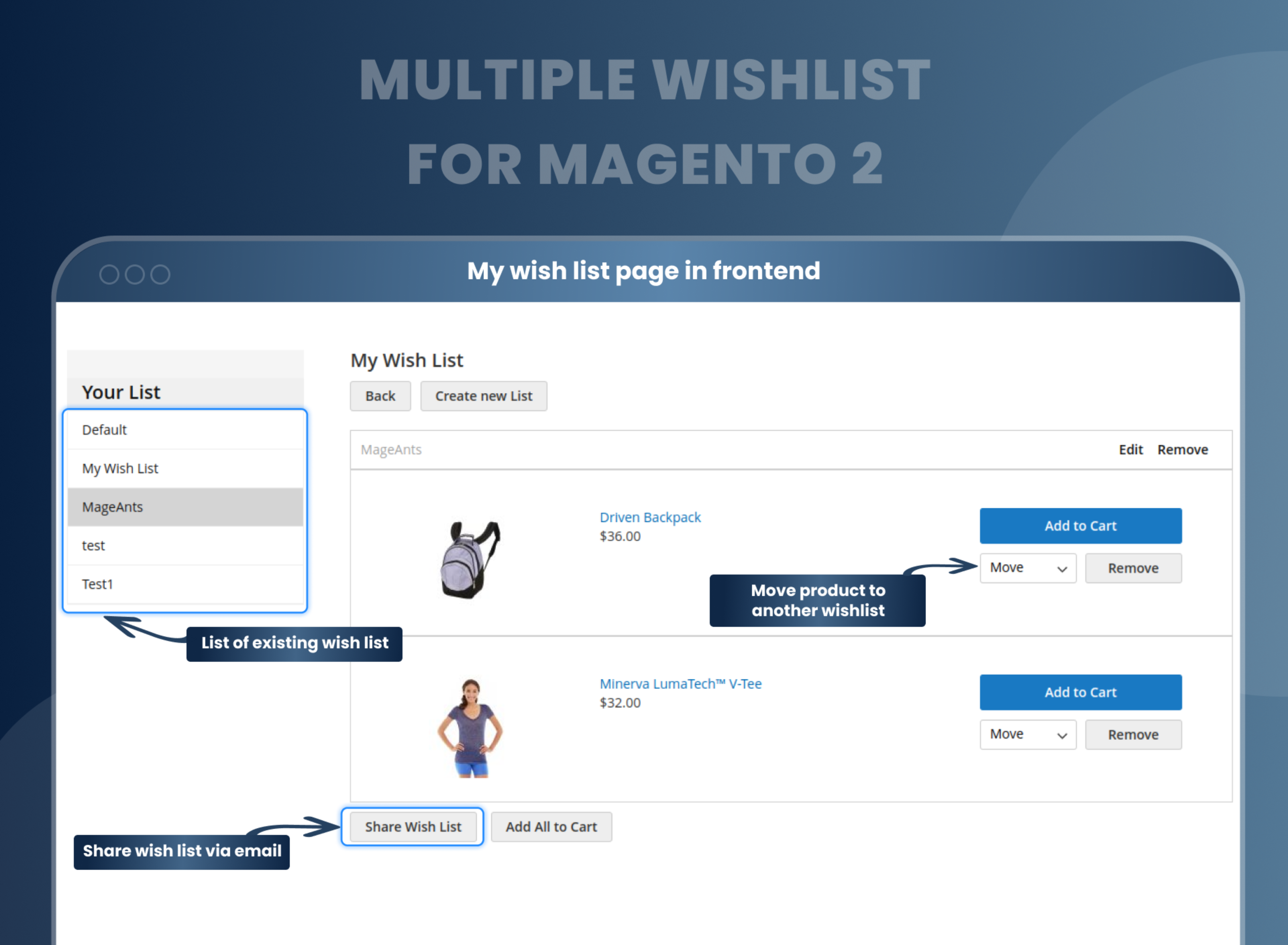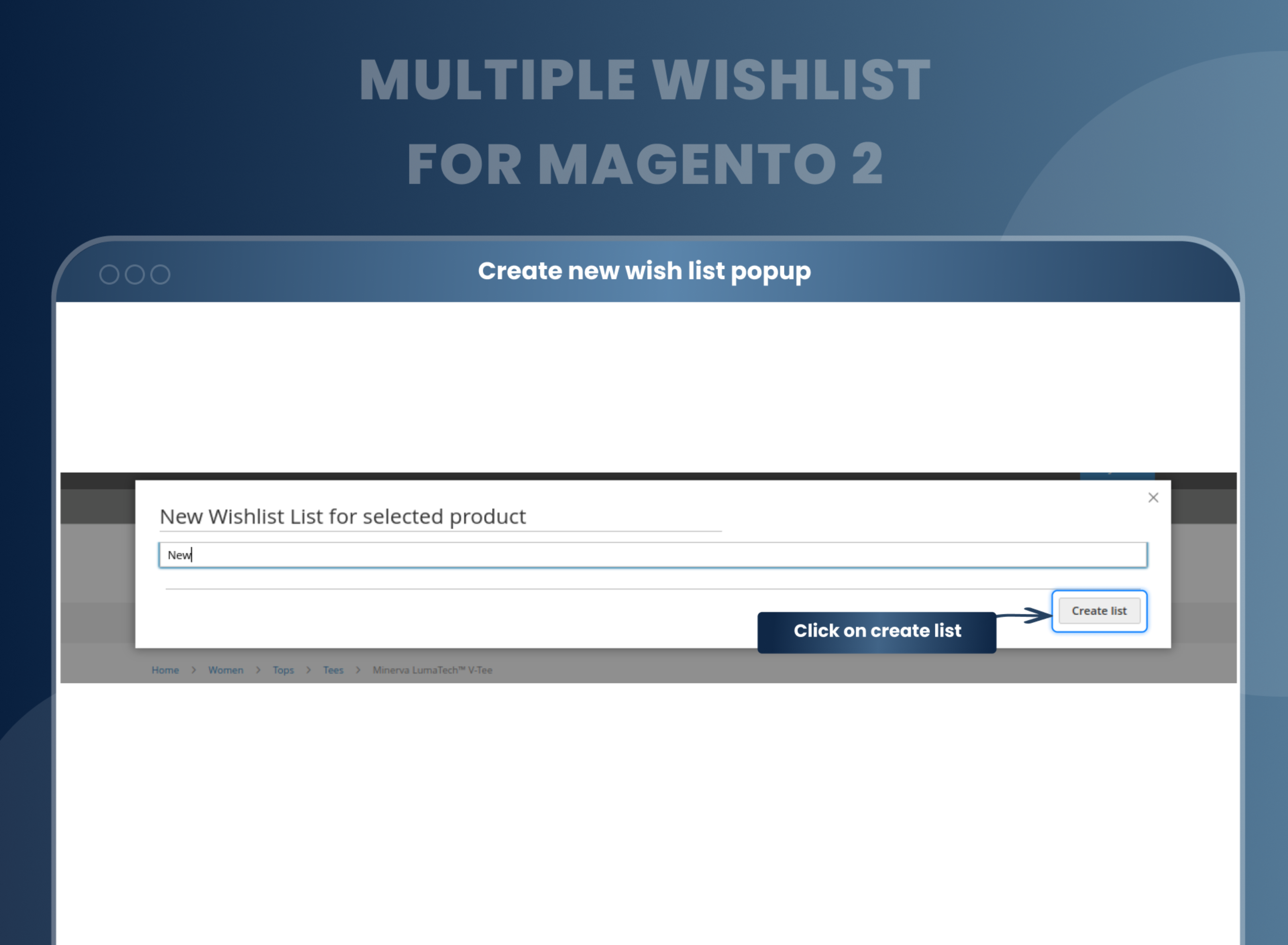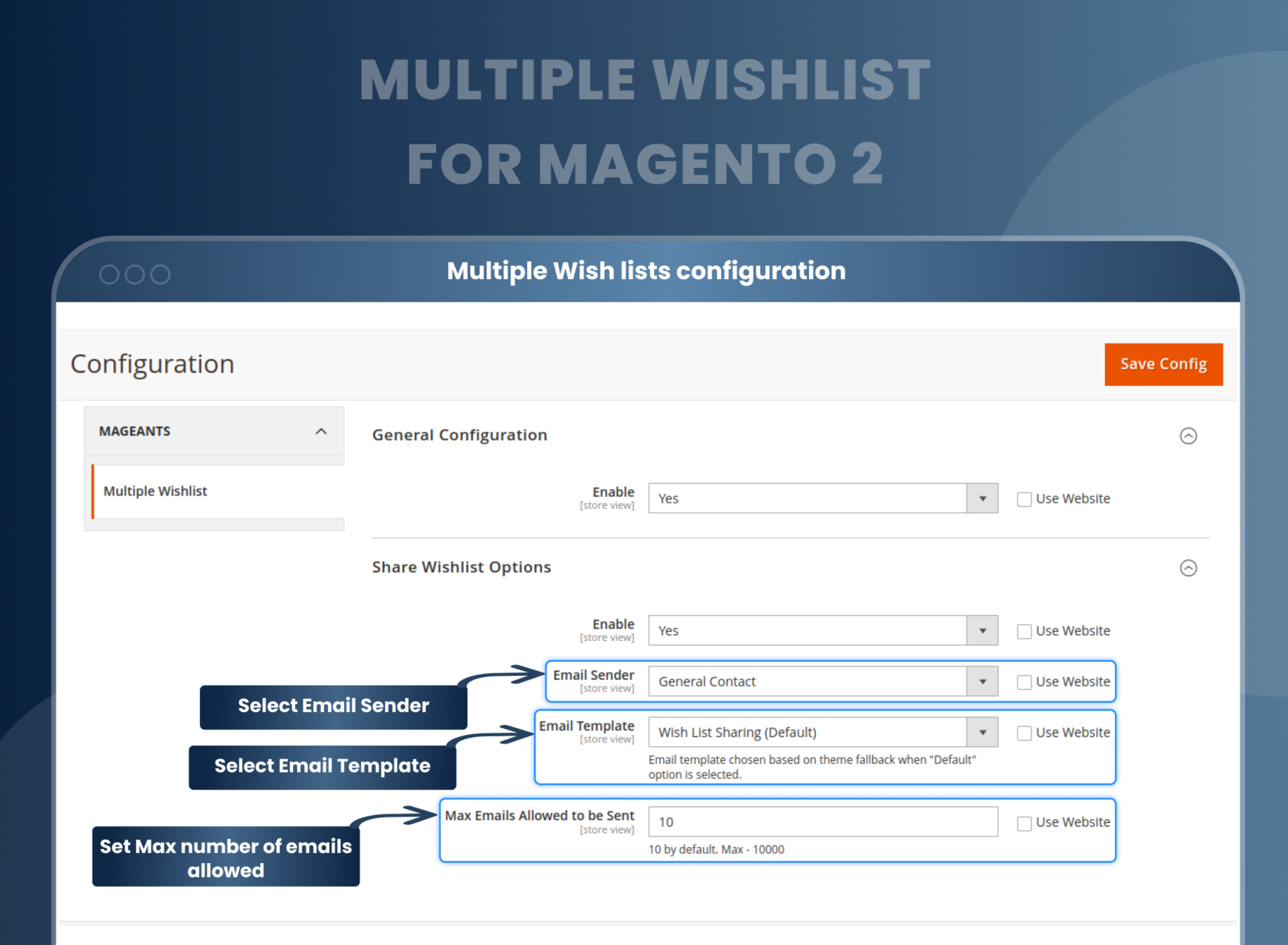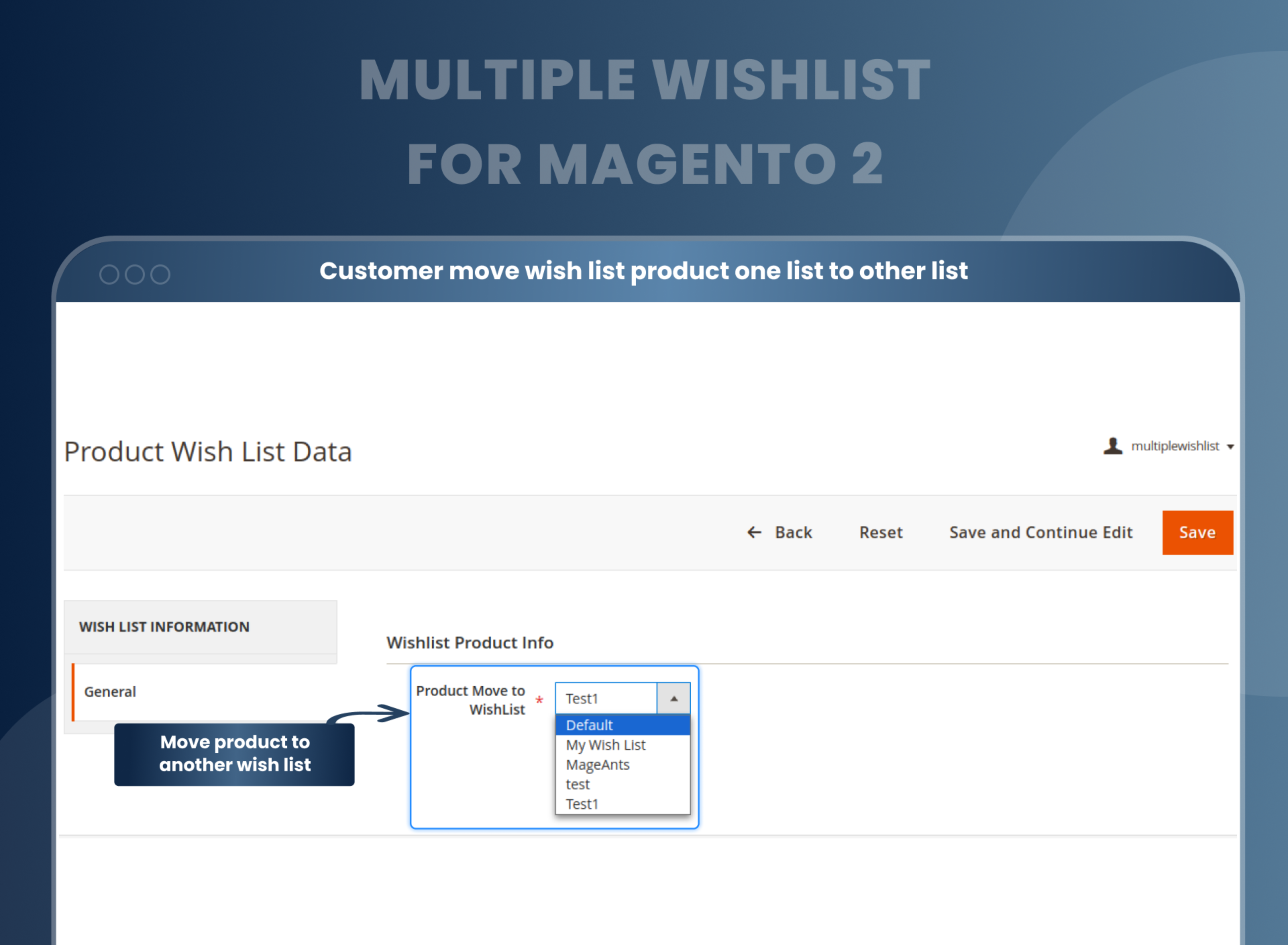Multiple Wishlists For Magento 2




Key Features of Multiple Wishlists:
- Allows users to create an unlimited wishlist for future reference.
- Allows customers to add products to a cart from a wishlist.
- Customers can share wishlists with other customers via email.
- Share a wishlist with a customized email template.
- Create a new wishlist from the category and product pages.
- Allows customers to move products from one wishlist to another.





Problem:
The Magento 2 Default Wishlist feature allows customers to create only one wishlist, save products they are interested in, and come back to them later. All products can be saved to a single wishlist, which makes it difficult for customers to search for a specific product.
Additionally, customers are not able to create multiple wishlists and add multiple products to those wishlists. Also, they are not able to share, remove, and compare the products on their wishlist.
Solutions:
The Magento 2 Multiple Wishlist extension by MageAnts allows customers to create multiple wishlists and add products to each list. It enables customers to easily manage their wishlists and keep track of products they are interested in.
The Magento 2 Wishlist lets your customers share wishlists with friends and family via email, making it easier to find the perfect gift. This extension helps to increase sales for your Magento 2 store and to improve the customer shopping experience.
Description
FAQ
Magento 2 Multiple Wishlists Extension allows the customers to add items in the multiple wishlist, which they may buy later on according to their need. With the help of it, logged-in customers can create and manage a multiple wishlist and plan future purchases.
Yes, you can create various wishlist of your own for better management.
The product will be available only in the wishlist till customers removed it from the wishlist.
After installing Magento 2 Multiple wishlist, you can find a wishlist on the frontend. First you want to log in to your account Account --> My wishlist.
Magento provides the functionality to add a wishlist feature on product page, or you can use MageAnts Magento 2 add to wishlist extension and enable from store --> Configuration --> Multiple wishlist --> Enable it.
You can delete your wishlist from your account --> My wishlist, You can find all wish lists there, open wishlist, and you can find delete option.
Reviews
Customer 7 Reviews
Customization
Change Log
Current Version Number : 2.0.6
Date :24/08/2023
Compatible with 2.4.6
- MageAnts team make extension compatible with latest magento2.4.6 version
Current Version Number : 2.0.5
Date :19/09/2022
Bug Fixed
- MageAnts team makes this extension compatible with the Magento coding standard.
Current Version Number : 2.0.4
Date :06/04/2022
Bug fixed
- When customer create new wishlist, at that time product will be added in that created wishlist.
Current Version Number : 2.0.3
Date :11/12/2020
Bug fixed
- When user add product to particular wishlist then it is redirect to that particular wishlist page.
- When user try to move product from one list to other then it is not give any response, All issue resolved in all magento version.
Current Version Number : 2.0.2
Date :05/09/2019
Bug fixed
- MageAnts_Multiple Wishlist conflict with default Magento Wishlist. Issue solve in all Magento version.
Current Version Number : 2.0.1
Date :30/04/2019
Bug fixed
- There are two customers when the first customer creates their own wishlist and adds products to a wishlist and logout account than the second customer login to the account but the first customer creates a wishlist display in a second customer account, now solve the issue in all Magento version and working fine in all version.
Current Version Number : 2.0.0
Date :09/03/2019
Bug fixed
- MageAnts update Multiple Wishlists extension in the latest Magento 2.3 version, Now extension working with all Magento version.
- Update module version name in composer.json file same as module.xml file.
How To Create Multiple Wishlists In Magento 2?
How Does This Work?
Why Needed?
Benefits of Multiple Wishlist in Magento 2
- Install Multiple wishlist Magento 2 extension in your store.
- You can enable extension from store > Configuration > Mageants > Multiple wishlist.
- You can set other configuration as per your need and requirement.
- Go to frontend and login with your credential.
- Open any product and click on add to wishlist.
- You can create a new wishlist or add with existing wishlist.
- You can create multiple wishlist from product page and my wishlist page.
- Your product is added to your wishlist.
- Go to my account then My wishlist you can get all wishlist product.
- Upon installing Magento 2 guest Wishlist onto your store, it provides users with the ability to save the products of their interest for the future and buy them later instead of abandoning them. With this, the admin will also get to know when any customer adds the products to their wishlist. Thus, can remind the user and give offers accordingly
- MageAnts Multiple Coupons for Magento 2 allows customers to apply multiple coupon codes in a single order to receive the maximum amount of discount. It will directly benefit the store owners as this module helps them to increase conversion rates and customer loyalty due to maximum coupon discounts.
- Magento 2 Import Coupon Code extension by MageAnts helps Magento 2 store owners to create, import, and export multiple coupons in a few simple steps which make the coupon management process easy and time-saving for them and also improves customer experience. This also fulfills the primary goal of merchants to attract more customers and boost sales by providing discounts using these coupon codes on their products.
- It happens that sometimes a user can't make the purchase due to constrained budget or some other reasons, so in order to save that product for the user, Magento 2 Multiple Wish lists extension proves to be very helpful. The user can create a wishlist/favorite list and save the product for later. This saves the time of shoppers as well as enhances their shopping experience. Magento 2 Wishlist will thus reduce the abandoned cart rate.
- The Multiple Wishlist Extension for Magento 2 helps reduce the abandoned cart rate.
- This saves shoppers time and enhances their shopping experience.
- Allows customers to create multiple wishlists for different products and occasions.
- Gives customers the ability to move and share wishlists with friends and family members via email ID.
- Create a new wishlist from the category and product pages.
- Enhances the customer experience by providing an easy way to manage their favorite products.
- It helps store owners increase customer loyalty and engagement.
- Enhances store efficiency by providing an easy way to manage customer wishlists.
- Admin gets to know which products are in demand as he has full control over the customer's multiple wishlists.
- Improve sales and increase conversion rates.
Why Choose MageAnts
-

9+ Years of Industry Experience
9+ years of extensive experience in delivering Magento solutions & services. Over the years, we have watched technologies change and bounds, and our team has always focused on staying ahead in this competition.
-

100% Bug Free
Our team follow rules and takes care of perfect setup to ensure a bug-free and error-free code for the development process of theme, extension, or website development.
-

Extension created By Certified Developers
Team of certified developers for developing MageAnts Magento extensions. Skilled, qualified, and committed professionals to work on every extension.
-

Quick Technical Support
MageAnts ensures quick and quality technical support. Take advantage of our 90 days free support for a smooth and efficient experience.
-

Frequent Extension Updates
Intensive update roadmaps ensure highly compatible, bug-free, great performance, and innovative extensions.
Our services
-

Hyva Theme development
Are you facing Speed issues? Integrate Hyva Theme
-

Hire Magento 2 Developer
Hire Developer as per your custom requirement
-

Magento 2 Upgrade Services
Upgrade your Store with Magento 2 Latest Version
-

Support & Maintenance Services
Maintain your Store with MageAnts Support Services