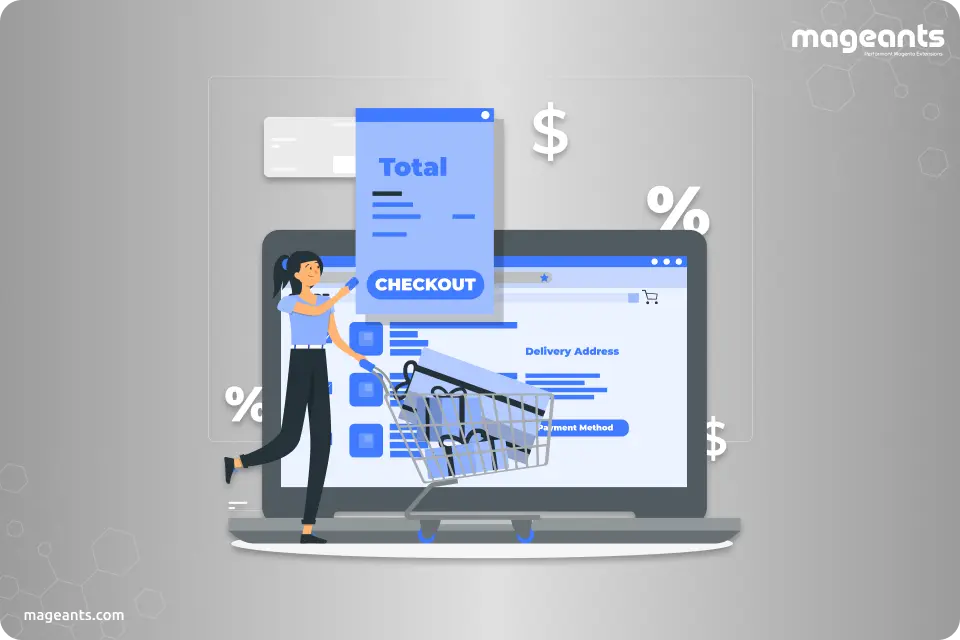
Streamline Your Checkout Process with Magento 2 Extra Fee
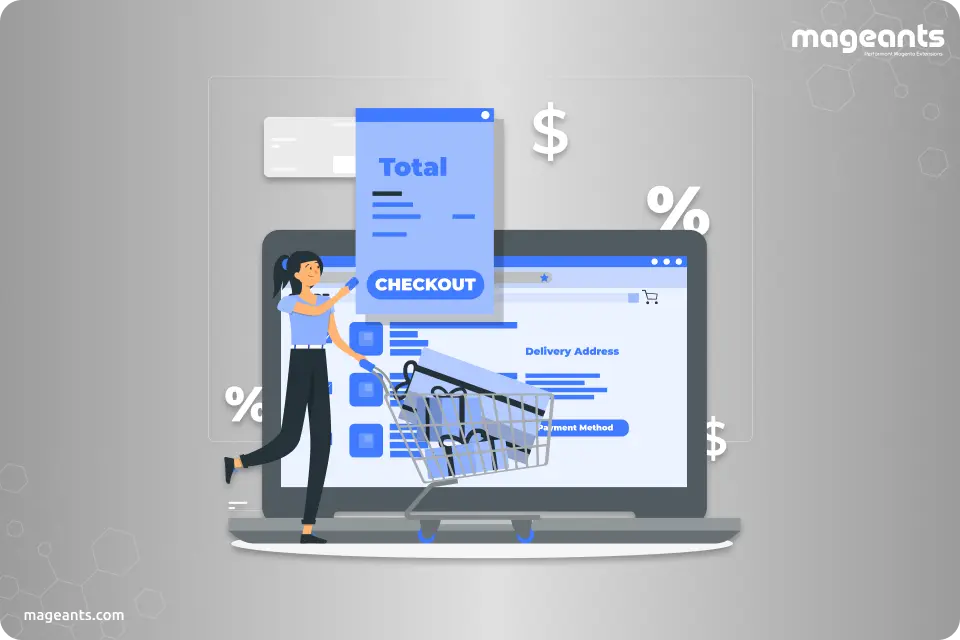
The ultimate aim of every business that runs online is to always maximize its revenue. One of the biggest hurdles to achieving this aim is nothing but a very common phenomenon of shopping cart abandonment.
Now you might be thinking about what this Shopping Cart Abandonment is? When customers add products to the cart to initiate the checkout process but leave it in between without completing the checkout, it is called Shopping Cart Abandonment. It has the ratio of the total number of checkouts initiated and the total number of actual purchases that happened. For online businesses it is one of the crucial metrics as it shows up the unfilled gap in the user interface, checkout or sales funnel.
The average shopping cart abandonment rate is 69.80% across all industries. This rate has gone as low as 56% and as high as 81% when we consider Mobile users.
The key reasons behind this shopping cart abandonment are the complex checkout process and other additional costs. It’s even found out based on the survey performed that there will be huge losses if the streamlined checkout process is absent on the website. One can easily raise their revenue for their online business but justifying the correct and simple checkout process.
Table of Content:
- 1. Reasons for Cart Abandonment during Checkout
- 2. Advance and Easy to use
- 3. Fee Types
- 4. Various Price Types
- 5. Configure Product & Category fee
- 6. Supports PayPal Integration
- 7. How to work extra fee in checkout
-
Reasons for Cart Abandonment during Checkout
- Extra Cost too high (taxes, shipping, fees)
- Create an account to continue shopping or purchase
- The complicated and lengthy checkout process
- Not able to view or calculate the total order cost up front
- Delay in order deliveries
- Return and payment policies are not satisfactory
- Not enough payment methods to choose from
Apart from SEO, Design, Website Performance, the most important element is the checkout process for any online eCommerce business.
Out of all reasons, let’s dig into the one which directly impacts the checkout process. One of the key reasons for shopping cart abandonment is that store owners are not able to display the costs up-front on the checkout page. The details included on the checkout page are order details, product image, price, quantity, subtotal. But there are a few extra charges like gift wrap, packaging charges, and many more that need to be displayed on the checkout page to make it transparent for customers about what additional services they are charged when they add the product to the cart and checkout.
There are many businesses that charge extra expenses for additional services separately from the actual product cost. So now add all these extra charges for additional services like insurance, packaging charges, or gift wrap charges using Magento 2 Extra Fee extension and display them on the checkout or cart page. This makes your checkout amount to be displayed transparently to your customers and makes their checkout smooth and easy.
Extra Fee Extension for Magento 2 is one of the best tools to simplify the task of eCommerce store owners, and it also comes with an automated design that will be productive and helpful to all types of eCommerce store owners.
-
Features:
Advance and Easy to use
This extension is designed in such a way that even with the advanced level of features it provides, a store admin finds this tool very easy to use even with less or no technical knowledge. Magento store admins just need to provide their pricing standards and the types of fees they want to charge. The rest will be automatically managed and done by the extension.
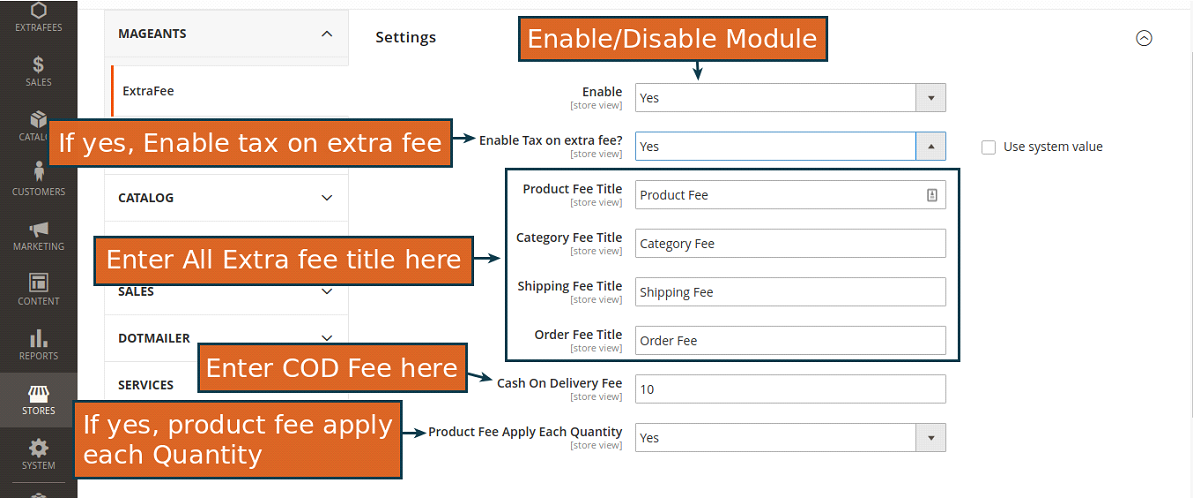
-
Fee Types
The key feature of this extension is that the admin can create an unlimited number of additional fees as per the services & products they provide to customers. Admin can set the shipping methods they provide along with the shipping fees for each shipping method set. The shipping fees will be calculated based on the shipping method selected by the customer. Additionally, there are other services that customers need during online shopping such as Gift Wrapping, Early Delivery, etc. so admin can also add such services which will be automatically added and displayed in the cart based on the type of service selected by customers.
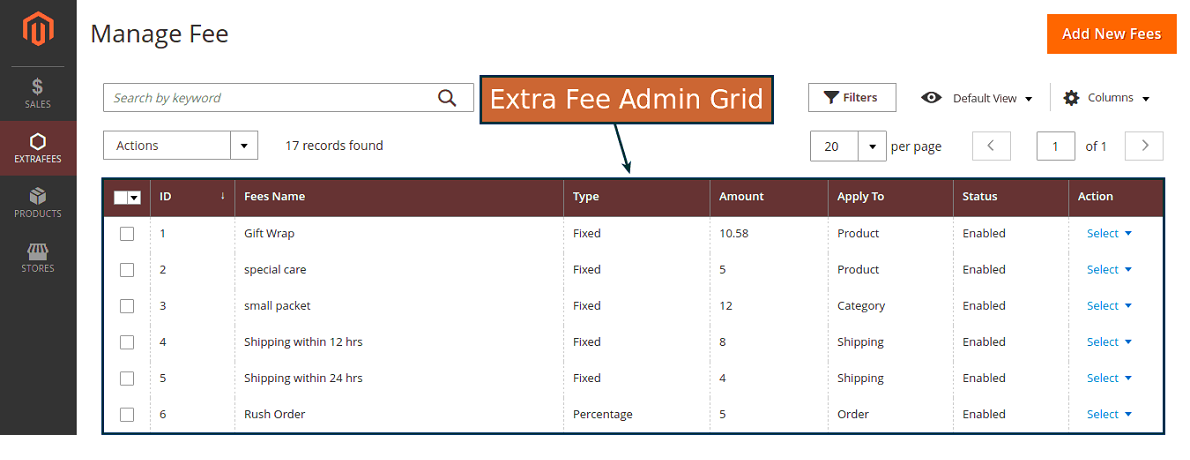
-
Various Price Types
Admin can set the extra fees that can be added as either a fixed or a percent price type. For a fixed-price type, set a flat amount of tax and for a percentage price type, add a specific percent from the cart subtotal.
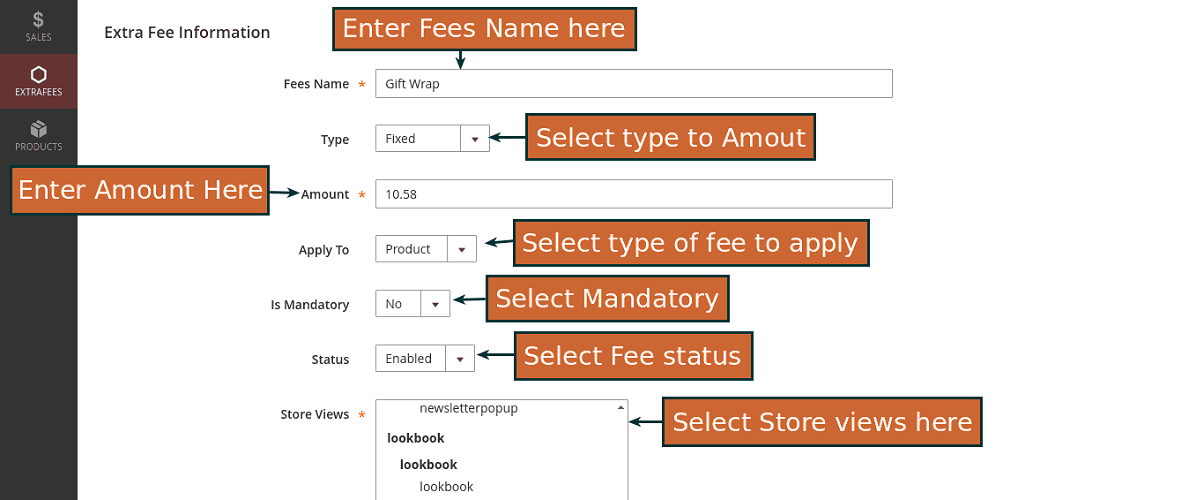
-
Configure Product & Category fee
Admin is allowed to set a default product fee to all the products or multiple products and also be able to apply multiple fees on a single product. The same can be featured for category fees.
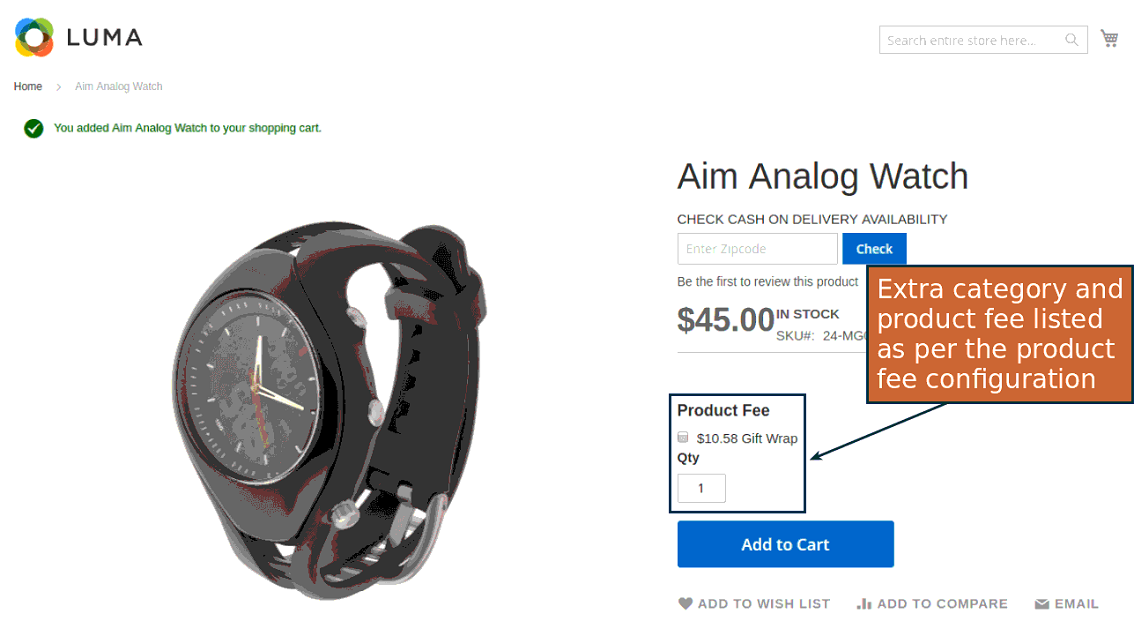
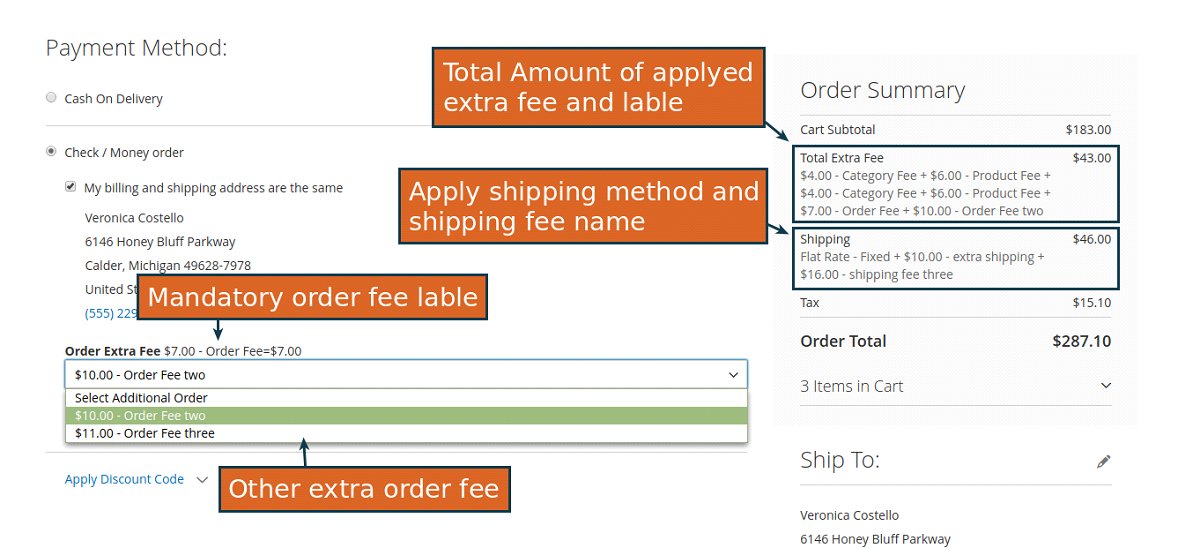
-
Supports PayPal Integration
MageAnts Extra fee extension for Magento 2 facilitates customers with the service to make payment via PayPal.
Below, listed are some benefits of Magento 2 Extra Fee Extensions:
- Being transparent with the additional costs will help you to build customer’s trust.
- Enhance the checkout process of your online store.
- Save time in the long run because being upfront makes clear all the additional charges that are applied along with product cost.
- As all the details will be clear at the time of checkout only, so there are low chances to get complaints in the future about any additional cost.
- Help customers view all the details on one page and make a quick decision to check out.
- Better checkout experience for your customers.
- Additionally, the admin can add unlimited extra fees and apply rules on extra fees based on their conditions.
- Extra fees can be applied as a fixed amount or on a percentage basis
-
How to work extra fee in checkout
On the checkout page, customers can see all extra fees which are added by the business owner or admin. Here you can see with video on product detail page it will show product or category fee whatever set up by admin. Other than this will be showing with the checkout cart process. On the checkout page with shipping tab it will display the shipping price on next step review and payment it will display order fee. Customer can see all the different price with details in order summary.
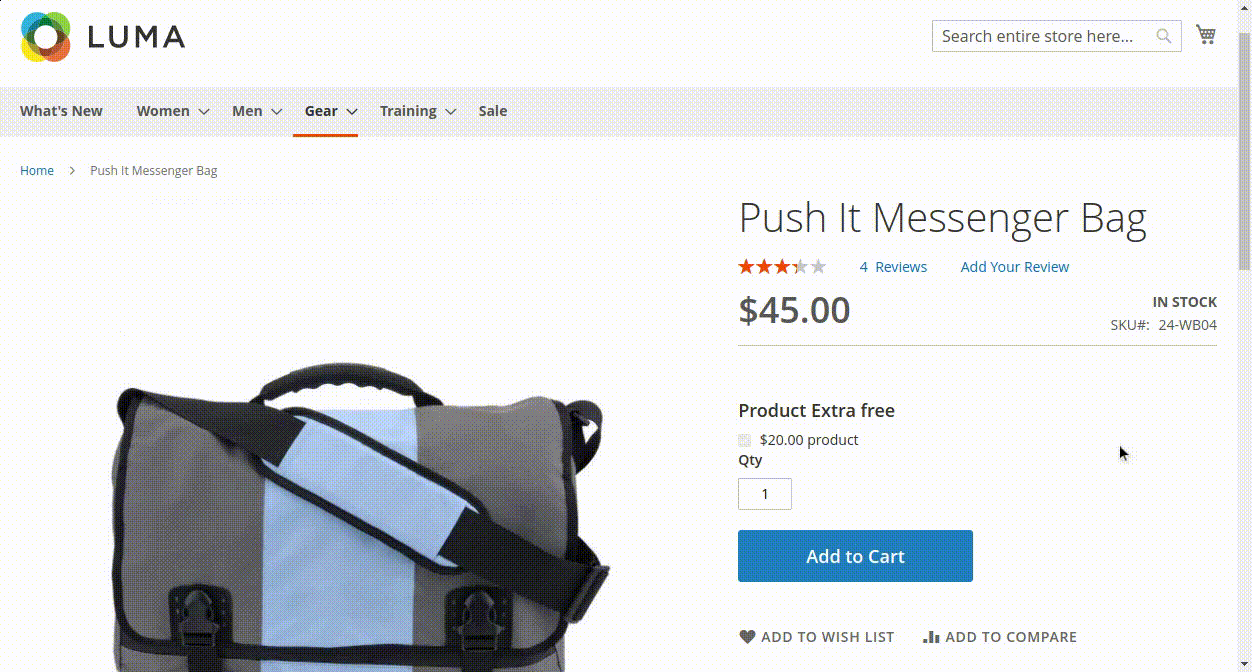
That’s all! We have mentioned above all the relevant details regarding Shopping Cart abandonment due to complex checkout and how to make this checkout process smooth using MageAnts Magento 2 Extra Fee. Go through it and if you want to learn more about Extra Fee in checkout then please read more about it here.
