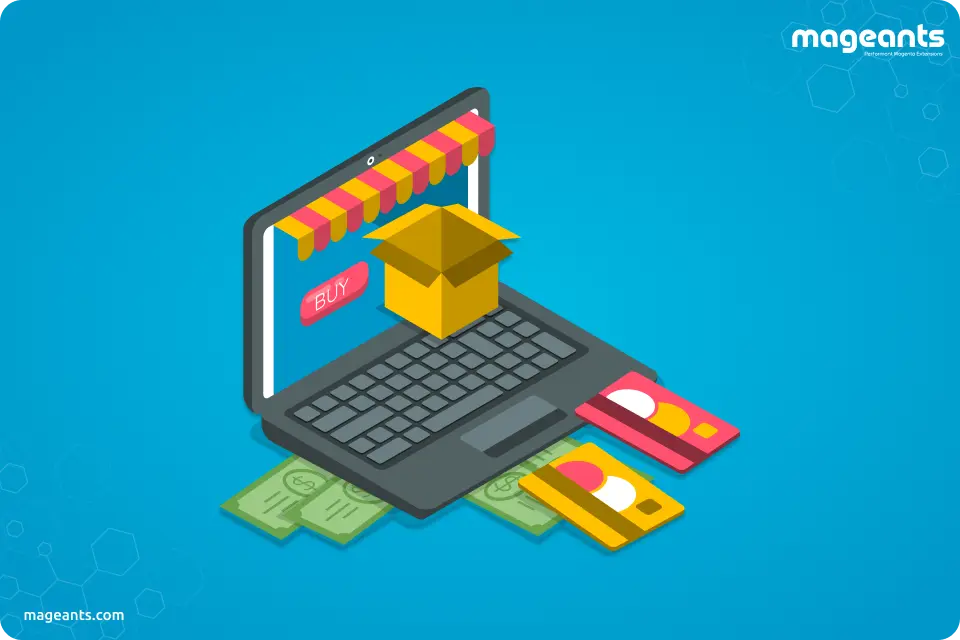
Store Credit in Ecommerce: A Key to Customer Retention
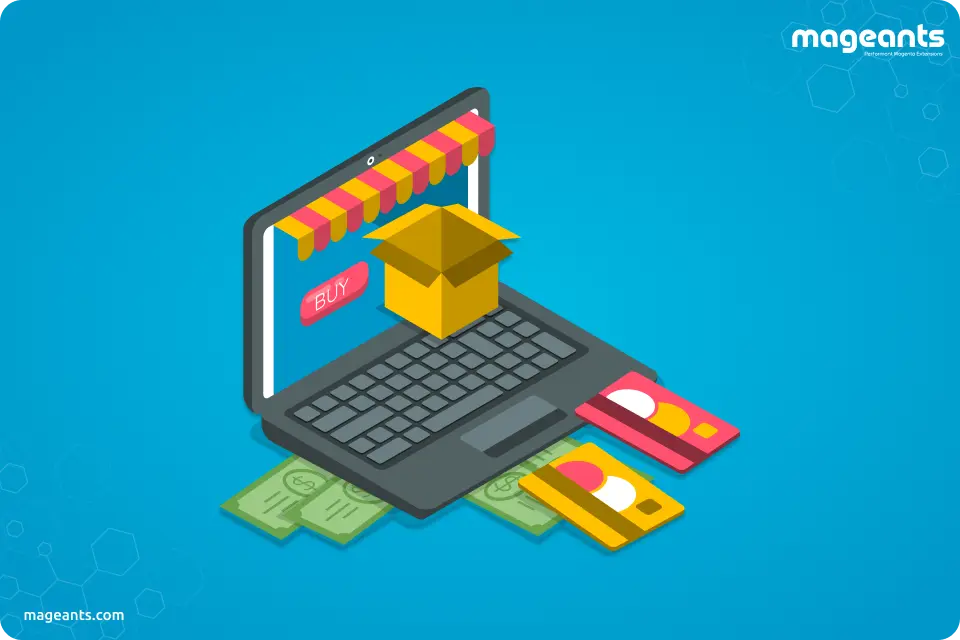
You've heard the saying 'buy low, sell high' - well, it applies to store credit too. If you've got some extra cash lying around, why not put it towards something you want now, rather than waiting until later? Store credit is a great way to get things without paying upfront.
There is no retailer who wouldn’t like to use beneficial opportunities and strategies to their stores for boosting e-commerce business outcomes and improving their online stores.
Store credit is one of those strategies used by retailers to grow store revenue, speed up customer engagement, increase brand loyalty, and boost customer retention.
Do you know what Store Credit means and how it helps you to reduce returns, improve customer experience, increase sales, and boost your eCommerce store? In this blog, we define what store credit is, the advantages of using store credits, how store credit program work, etc.
What is Store Credit?
Store credit is a type of program offered by many stores that are specifically designed for online purchases, where retailers offer some amount to customers after they make a purchase or return the products that are not eligible for a refund.
Store credits strategy has been implemented by many thriving retailers including Amazon, Walmart, Flipkart, etc. There are four types of store credit that store owners normally use, including store credit cards, returns and exchanges, loyalty rewards, and gift cards. It is more than just a payment option for customers who are purchasing products online.
How Does Store Credit Work?
Let’s check how this process works for customers (step by step)
- Customers need to log in to their accounts to redeem their store credits.
- At the checkout step, customers can use the Store Credit as a payment option by clicking the “Apply store credit button”.
- The amount applied from the store credit balance will be shown alongside the order total and deducted from the total order amount.
- Customers can even check the credit memo invoice to view their credit balance and history.
- They will also be notified of the store credit balance via email.
Store Owners can also generate refund requests offline from the backend admin panel.
- Go to orders from sales --> Order.
- Open particular order to generate a refund request.
- Admin can find the credit memo URL at the top bar (Header).
- Click on the credit memo URL and open the refund request page.
- Navigate to a particular refund section and confirm your refund adjustment, shipping, and fee.
- Generate your refund offline by clicking on it.
What are the Advantages of Store Credit?
The major benefit of store credits is convenience. Other advantages of using store credits are listed below:
- Time-Saving:With cash, you have to go to the store and pay for it, whereas with store credit you don't have to do any waiting around. By using store credit, you save time at the end of the day. Of course, if you know exactly how many items you need, then you will not need any extra store credit.
- More Options Available:When shopping with store credit, you may find yourself looking for different products that fit your needs better than you expected. Because you have no idea how much store credit you will have left over after spending your whole budget, you might want to take advantage of some great deals on products that you wouldn't have considered buying otherwise.
- Better customer service:Customers will have an improved & enhanced shopping experience
- Flexibility: Retailers will have more flexibility to accept product returns.
- Customer Loyalty:Helping in keeping the customers loyal to your store
- Attract New Customers:Credit sharing with friends and families helps in attracting new customers
Other Benefits:
- Improves sales & Boost Customer Engagement
- Retailers can use this extension as a promotional tool, as it allows customers to use store credits for future purchases.
- Admin and Customers, both can track every credit transaction easily.
- Store credits can be used to purchase products at a lower price
- Boost the ROI of your e-commerce business.
How to get a store credit program for your Magento eCommerce store?
For Magento eCommerce stores, retailers can proceed with the Magento 2 Store Credit extensions offered by many Magento development agencies and Magento Marketplace.
The first step to getting a Store Credit Program is to install the store credit for Magento 2, and then follow the below steps to configure other settings.
After Installation of the Extension, log in to the Magento admin panel to set the configuration of the extension.
Back End Admin Panel
Step 1: Extension Configuration
- Fing configuration in the back admin panel at the below path: Stores -> Configuration -> MageAnts -> Store credit.
- Store Admin can Enable Module, Enable/Disable Automatic Refund Store credit memo, and Allow applying for Store Credit on Tax and on Shipping
- Along with this, admin can Enable/Disable the Balance Update Email, select particular actions to send notifications to your customer, Select store credit sender email, and Select the email template for the customer to notify.
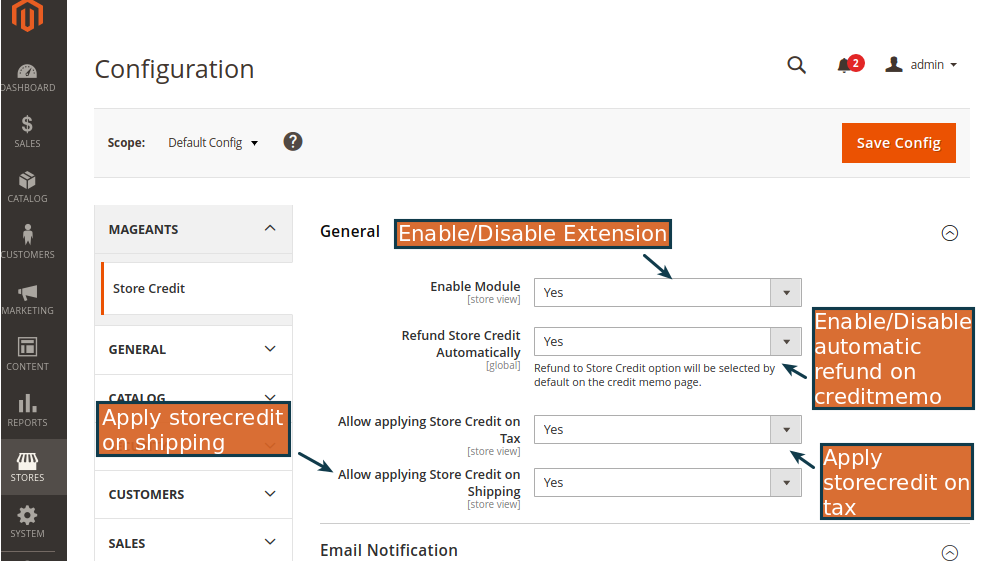
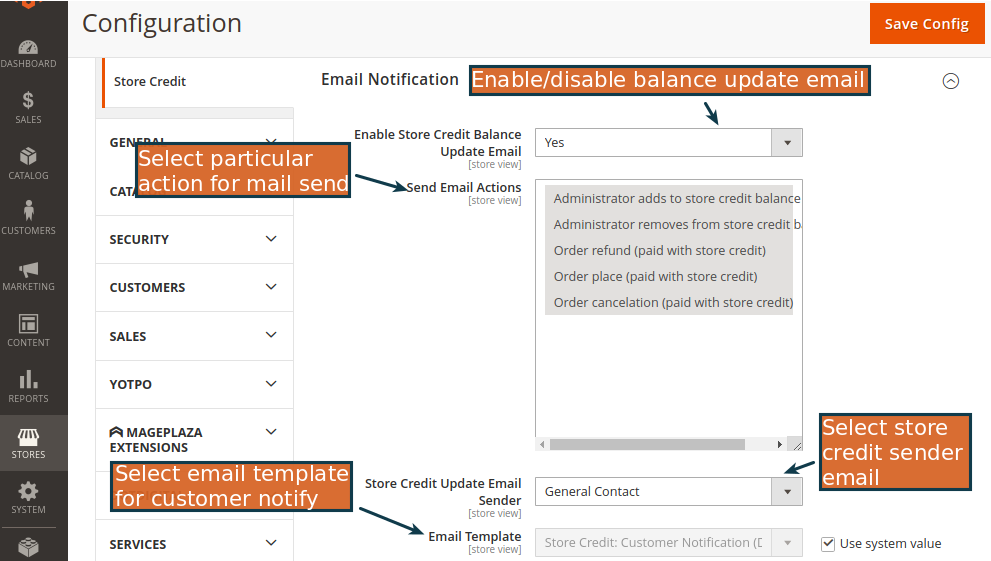
Step 2: Customers Store credit balance Grid
- To get information about the customer’s balance and use of store credit amount history. You can find the store credit tab at Customers -> All Customers -> Edit Particular Customer
- Store Admin can check the Current Balance of a particular customer, Add or subtract store credit value.
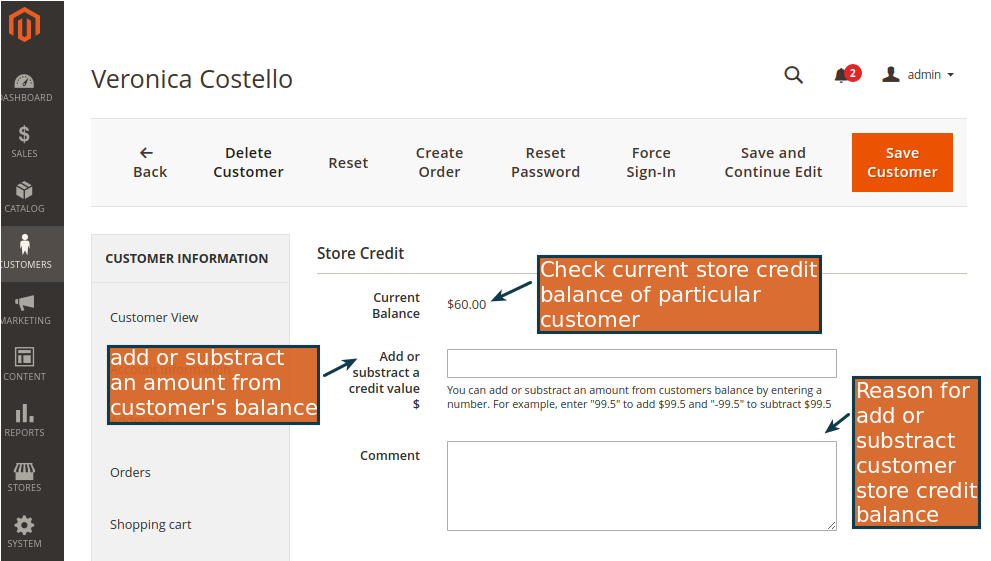
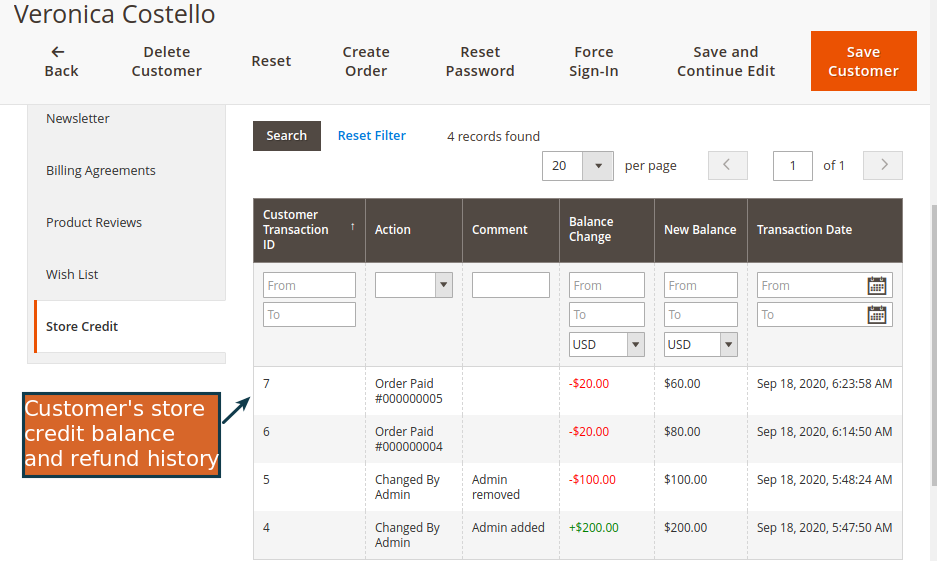
Step 3: Order invoice
- Store credit amount displayed in order invoice which applied on order. The path is Sales -> Orders -> particular order invoice
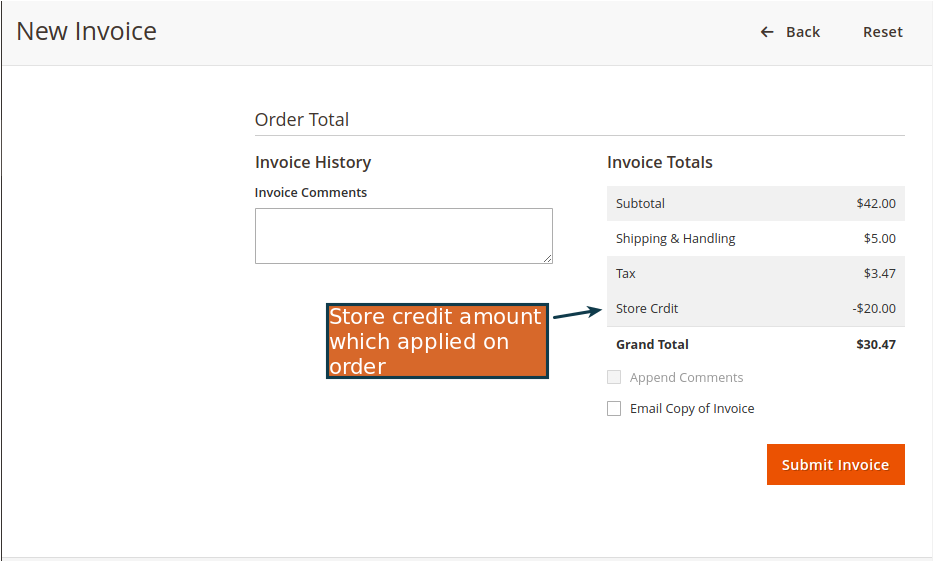
Step 4: New credit memo
- Store credit amount displayed in order credit memo which applied on order. The path is Sales -> Orders -> particular order credit memo
- Generate a refund request with the store credit amount (fully or partially) by ticking the refund to the store credit option.
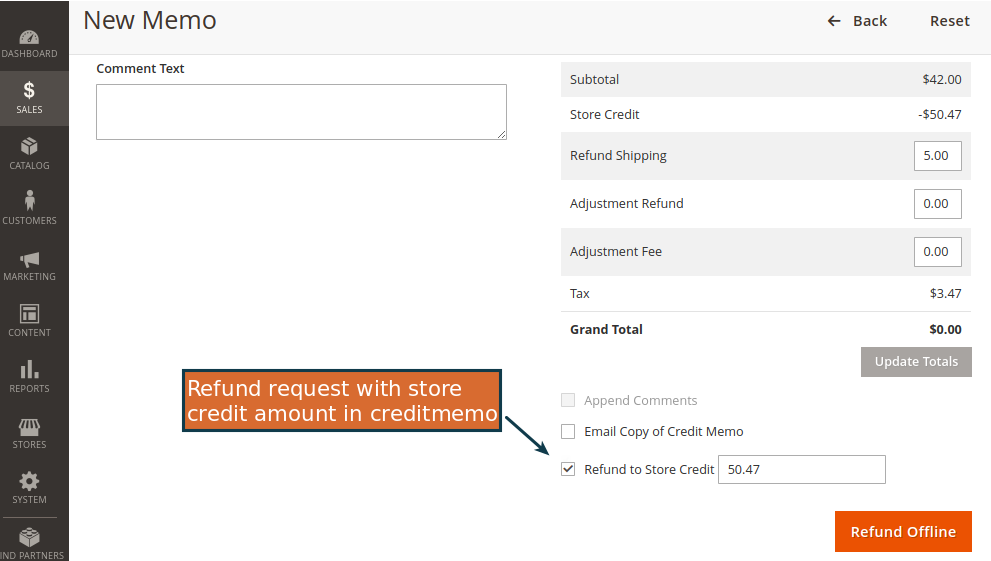
Front End
- Customers can use their store credit amount in the order and also get a refund store credit balance.
- Customers can find store credit and refund history at My account -> store credit tab
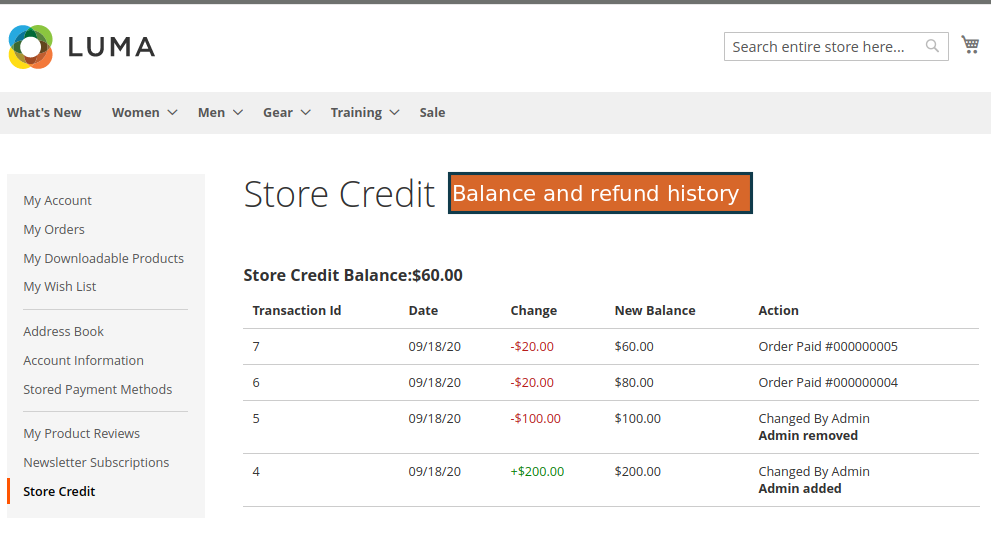
Checkout page
- Customers can apply or cancel store credit amounts on the checkout page.
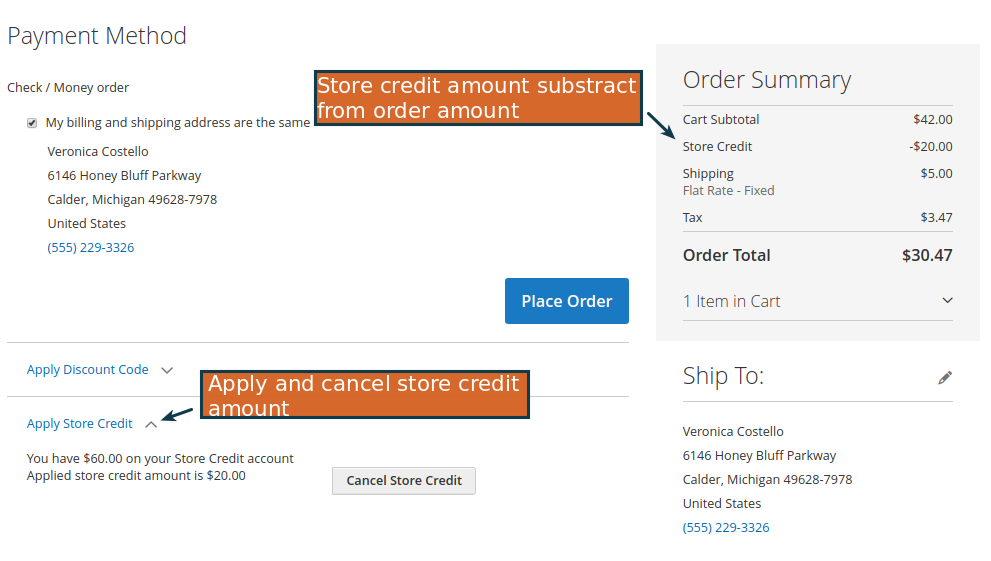
Looking for a Solution?
Store Credit extension helps store owners to have a store credit program for their Magento stores, which simplifies managing the exchanges or refunds easily. Simply automate the order refunds into revenue with virtual credits which can be used or redeemed by customers in their future purchases. This will simply be helpful in creating new sales opportunities and boosting sales revenue.Get in touch with us to have this powerful tool integrated into your Magento 2 store.
