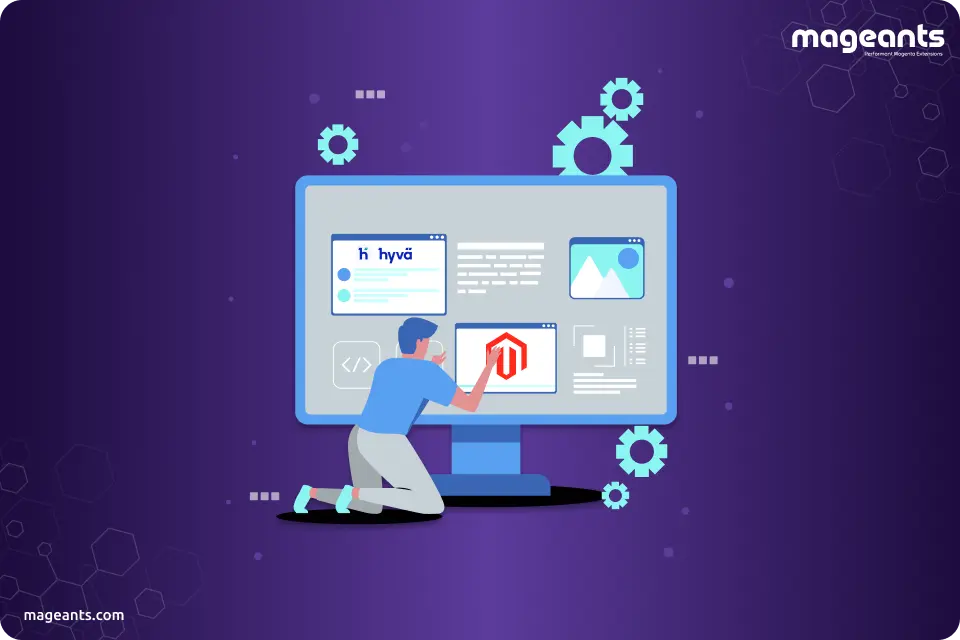
Step-by-Step Tutorial: How to install Hyvä Theme in Magento 2?
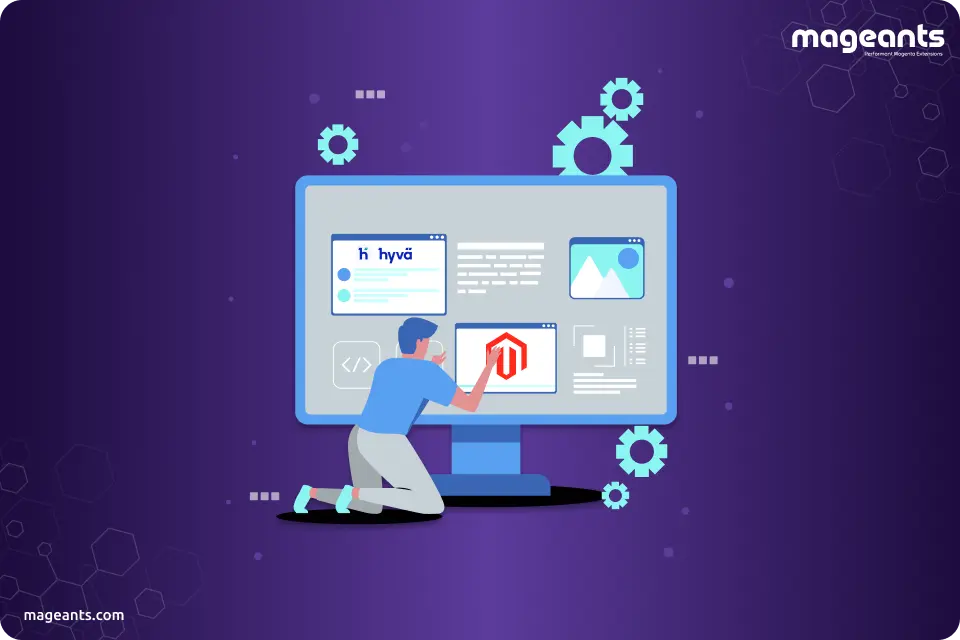
Magento 2 provides a strong foundation for online businesses, with a range of features for creating dynamic stores. The theme of an e-commerce site is crucial for its overall look. And without the best Magento 2 theme, you can’t deliver the best Magento 2 website.
Hyvä Theme is popular among Magento 2 users for its sleek design, performance, and flexibility.
So when we talk about one of the most famous Magento 2 themes - Hyvä, one can’t utilize this theme properly without knowing its features, benefits, steps for Hyvä installation and much more.
This guide aims to navigate users through the process of seamlessly installing the Hyvä Theme in Magento 2 along with the below topics:
- Understanding Magento 2 Hyvä Theme
- Benefits Of Hyvä Theme
- Prerequisites To Install The Hyvä Theme With Magento 2
- Step-By-Step Installation Guide Of Hyvä Theme
Let’s begin the list:
Understanding Magento 2 Hyvä Theme
The Hyvä Theme ,acclaimed as the ultimate frontend solution for Magento 2, is gaining immense popularity in the market. This theme prioritizes the acceleration of e-commerce websites through the implementation of an advanced and highly efficient technology stack. Among the key components of this stack are AlpineJS, Tailwind CSS, and HTML5, which have been introduced to enhance the performance and functionality of the front end.
This combination represents a significant leap forward, blending cutting-edge features with a comprehensive redesign of the front-end architecture. The Hyvä Theme's tech stack, known for its high degree of customization and efficiency, aims to minimize the dependencies on third-party libraries while delivering an exceptional user interface for e-commerce customers. With the ability to customize the website at your fingertips, the Hyvä theme for Magento 2 has established itself as a pioneer in its field, paving the way for a new standard of excellence.
Benefits Of Hyvä Theme:
Hyvä Theme is a Magento 2 theme designed specifically for enhancing frontend performance and user experience. Here are some of its benefits:
Performance Optimization:
Hyvä Theme for Magento 2 prioritizes frontend performance and user experience. It enhances website speed and performance, resulting in faster load times and improved engagement.
Mobile Responsiveness:
The theme is fully responsive, ensuring smooth transitions across various devices.
Improved User Experience (UX):
It focuses on providing a clean and intuitive UX. With easy navigation, well-designed layouts, and attention to detail promote customer satisfaction and repeat visits.
Flexibility and Customization:
Additionally, it offers customization options to meet individual branding needs, enabling unique and visually appealing storefronts.
SEO-Friendly & Cost Effective:
To make use of Hyvä Theme, its long-term benefits in terms of increased search engine rankings, user experience, and scalability make it a cost-effective choice for merchants.
Modularity, Scalability and Community Support:
The theme's support for modularity, and community backing, all contribute to its value for businesses looking to enhance their online presence. This theme follows a modular approach, making it easy to scale and extend as business grows.
Overall, Hyvä Theme offers a range of benefits for Magento 2 merchants looking to enhance their storefronts, focusing on performance, user experience, and customization. Take your Magento 2 store to the next level with the Hyvä Theme development.
Prerequisites To Install The Hyvä Theme With Magento 2
Before installing the Hyvä theme for Magento 2, it's essential to ensure that your Magento 2 store meets the necessary prerequisites. Here's a basic checklist to install the hyvä theme Magento 2:
- For a legitimate Hyvä theme license, visit https://hyva.io/license
- Magento 2 Version: Ensure that your Magento 2 store is running on a compatible version. i.e. Magento 2.4.3 CE or higher.
- PHP 7.4, 8.1 or 8.2
- Access Permissions: Make sure you have the necessary permissions to install themes in your Magento 2 instance. This includes a Private Packagist Key for the licenses directory and access to Hyvä GitLab for partners
Once you've verified that your Magento 2 store meets these prerequisites, you can proceed with installing the Hyvä theme following the instructions in the theme documentation.
Step-By-Step Installation Guide Of Hyvä Theme
Here are simplified steps for Hyvä theme installation:
Download Hyvä Theme Files:
Access Hyvä Repositories:
Navigate to Magento 2 Root Directory:
Install Hyvä Theme via Composer:
Enable the Theme:
Deploy Static Content:
Flush Cache:
Verify Installation:
Configure Theme Settings:
Test Thoroughly:
Obtain the Hyvä theme files from the official source or the official Hyvä website. Ensure you have the necessary files ready for installation.
Use gitlab.hyva.io to get access to all Hyvä Repositories.
Move to the root directory of your Magento 2 installation, where your composer.json file is located.
Run the following Composer command to install the Hyvä theme:
composer requires hyva/theme
This command will download and install the Hyvä theme along with any necessary dependencies.
After the installation is complete, enable the Hyvä theme by running the following command:
php bin/magento setup:upgrade
Navigate to Content > Design > Configuration in Magento admin section to activate the Hyvä default theme.
Generate static content for the Hyvä theme by running the following command:
php bin/magento setup:static-content:deploy
Flush the Magento cache to ensure the changes take effect:
php bin/magento cache:flush
Access your Magento 2 store's front and back end to ensure that the Hyvä theme is installed and functioning correctly.
If necessary, configure the Hyvä theme settings through the Magento admin panel to customize its appearance and behaviour according to your preferences.
Perform thorough testing of your store to ensure that the Hyvä theme works as expected and there are no compatibility issues with other extensions or customizations.
Following these steps should help you successfully install the Hyvä theme for Magento 2. Always remember to back up your files and database before making any significant changes to your store. Additionally, refer to the theme documentation or contact the theme provider for detailed installation instructions or troubleshooting assistance if needed.
Final Words
Installing the Hyvä Theme in Magento 2 can significantly enhance the performance of your online store and elevate the visual appeal. Following the step-by-step guide outlined above, you can seamlessly integrate the Hyvä Theme into your Magento 2 store and create a user-friendly and sleek shopping experience for your customers.
