
Magento 2 Shipping Table Rates and How To Configure It?

Did you know? The cost of shipping can vary depending on various factors, including the type of product being shipped, its weight, and the distance. And, all of this together makes a hectic task for the store owner. So, how can one make this task simplified?
By using Magento 2 Shipping Table Rates, one can calculate shipping which considers a variety of factors, including weight, price, and the number of items being shipped. One can easily import and export a Magento 2 table rates file.
This extension makes available the results of the quote, and the shipping estimate is then displayed in the shopping cart's shipping estimate section. That's how Magento 2 store owners can provide customers with a convenient purchasing experience, minimizing the workload of the support crew, and quickly increasing sales.
Basically, it’s an interesting concept made available to help store managers properly optimize shipping and with the help of a method, known as add rule-based methods, for the easy calculation of final shipment fee.
Features of Shipping Table Rates for Magento 2
No one loves being taken by surprise by shipping costs. They may better prepare for it if they know what to expect in advance; it shows how to add shipping charges in Magento 2, a variety of shipping alternatives and fees based on various factors, including country, zip code, shipment type, weight, price, and quantity.
No restriction to the number of shipping options
- Add as many shipping methods and table rates as you like to your store to increase its potential.
- As many carriers and method-specific rates can be set as necessary.
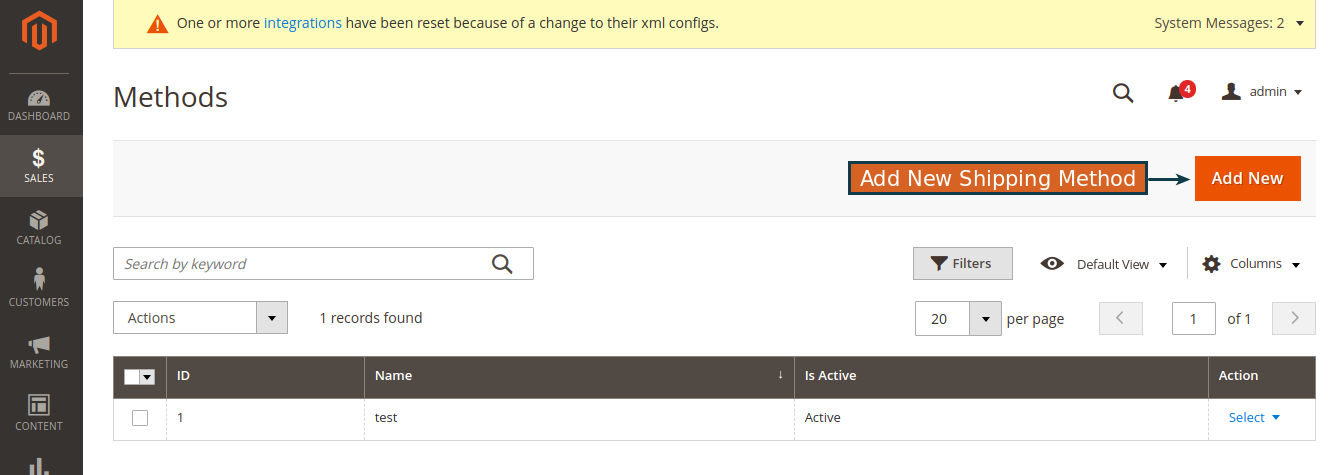
Set up and keep track of shipping options
- Include the names of shipping methods and make available images of shipping, as well as any further information you want to provide to your clients. Display the shipping status to keep your consumers informed.
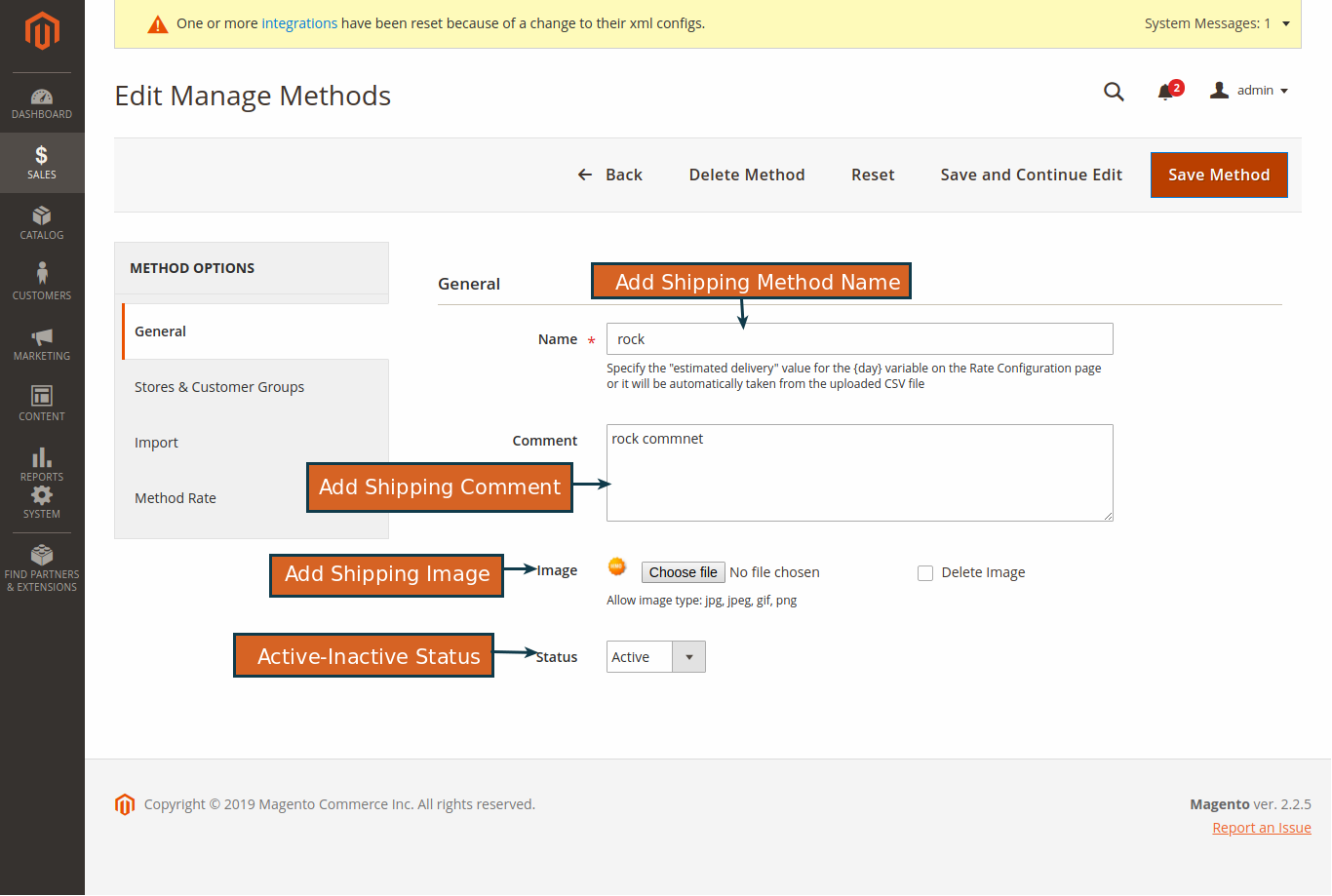
Create groups for the store and its patrons.
- The shipping table rate method will only appear on the stores you specify.
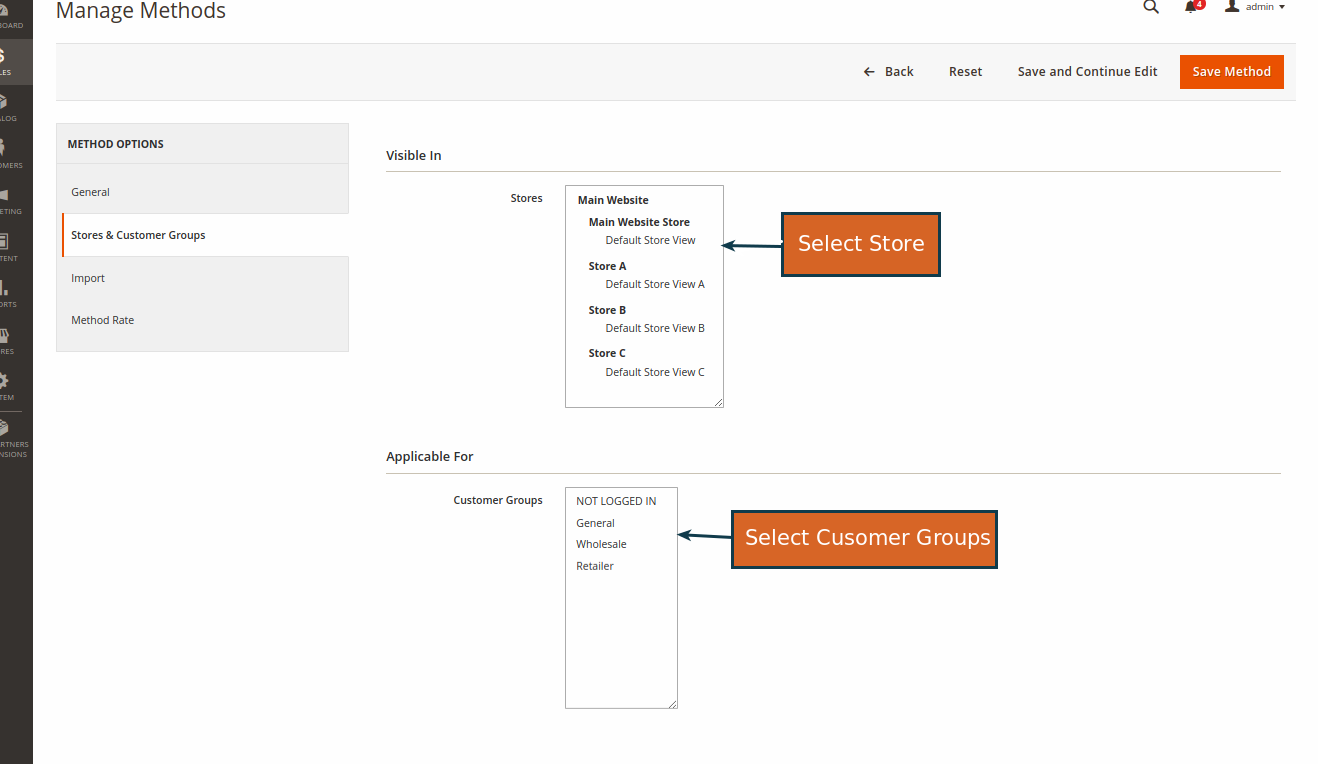
Table of rates for importing
- Allow the import of magento shipping table rates in a CSV file with the correct format from the import tab
- This add-on makes it simple to delete or export Magento 2 shipping table rates CSV files.
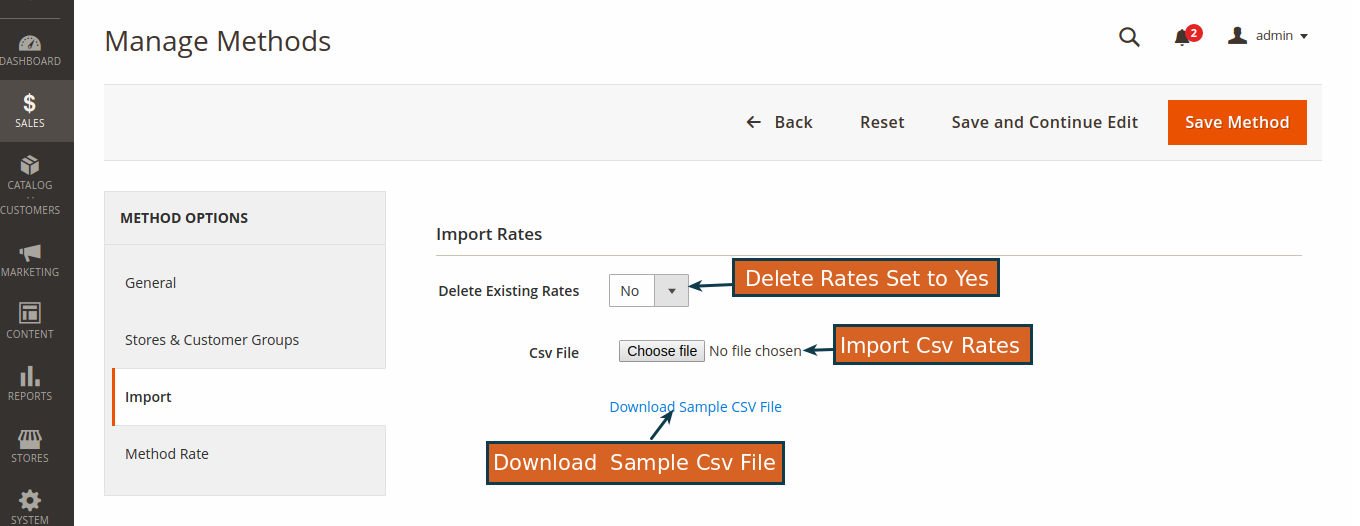
Decide on shipping costs.
- Set rates based on the destination, circumstances such as product weight; amount, and price; delivery time/dates; and base rates (% or percentage) as well as fine rates per product.
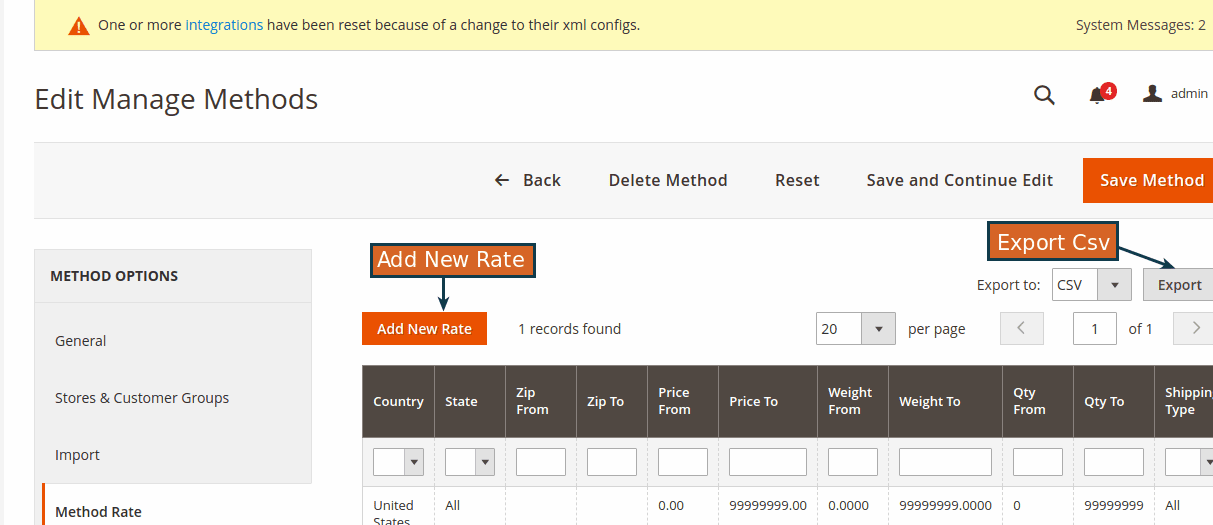
Use the Magento 2 Shipping Table Rates in any way you wish:
- You can display information such as the carrier's name, a list of countries to which the product can be shipped, any error messages, free shipping specials, and delivery methods.
- The option to omit the price and quantity conditions from the rate computations for virtual products' quantity and pricing can also be enabled.
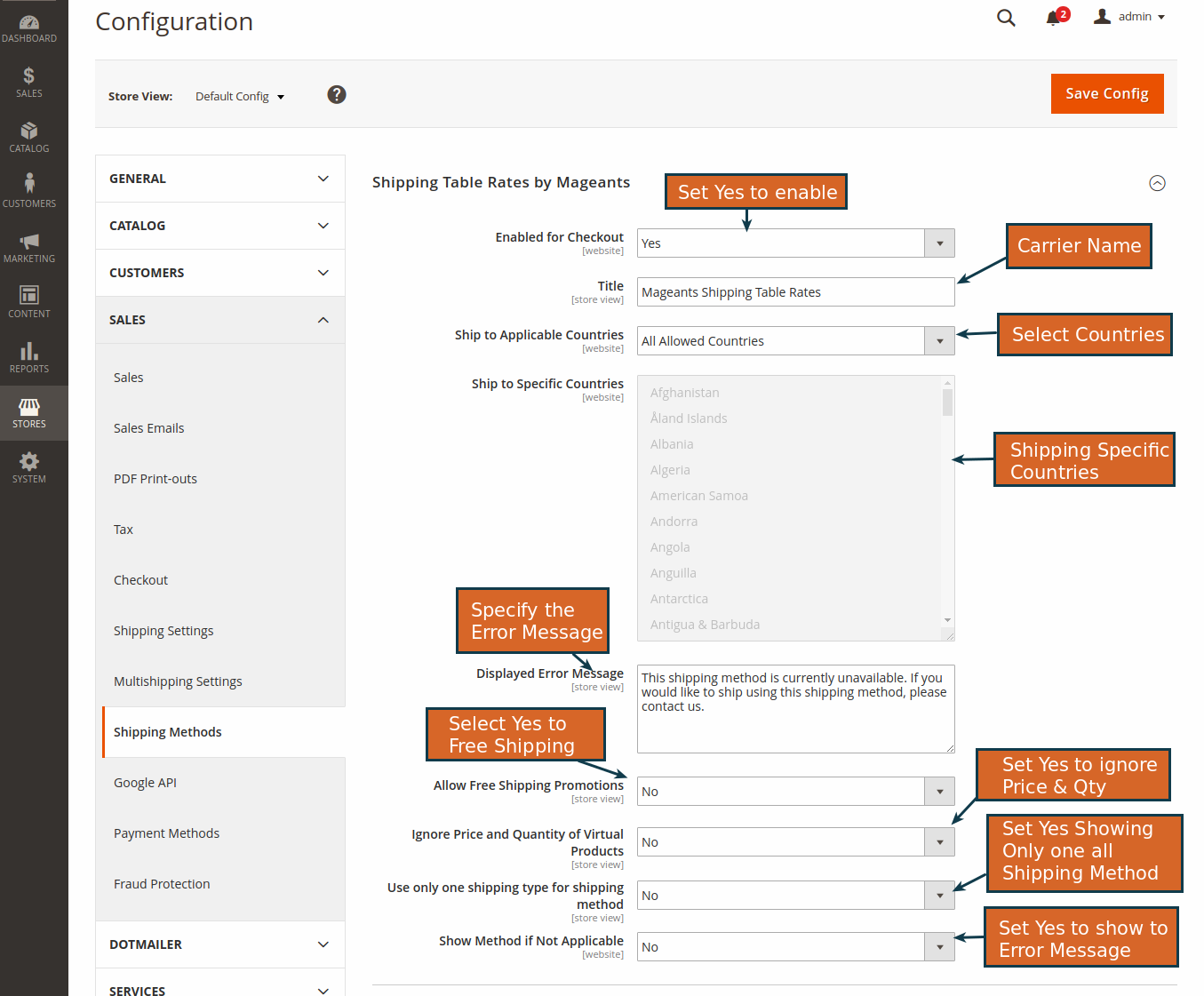
Display delivery costs on selected pages
- With MageAnts Magento 2 Shipping table rates, you can show the shipping costs on the product page or the checkout page. You can set the pages where you want them to appear.
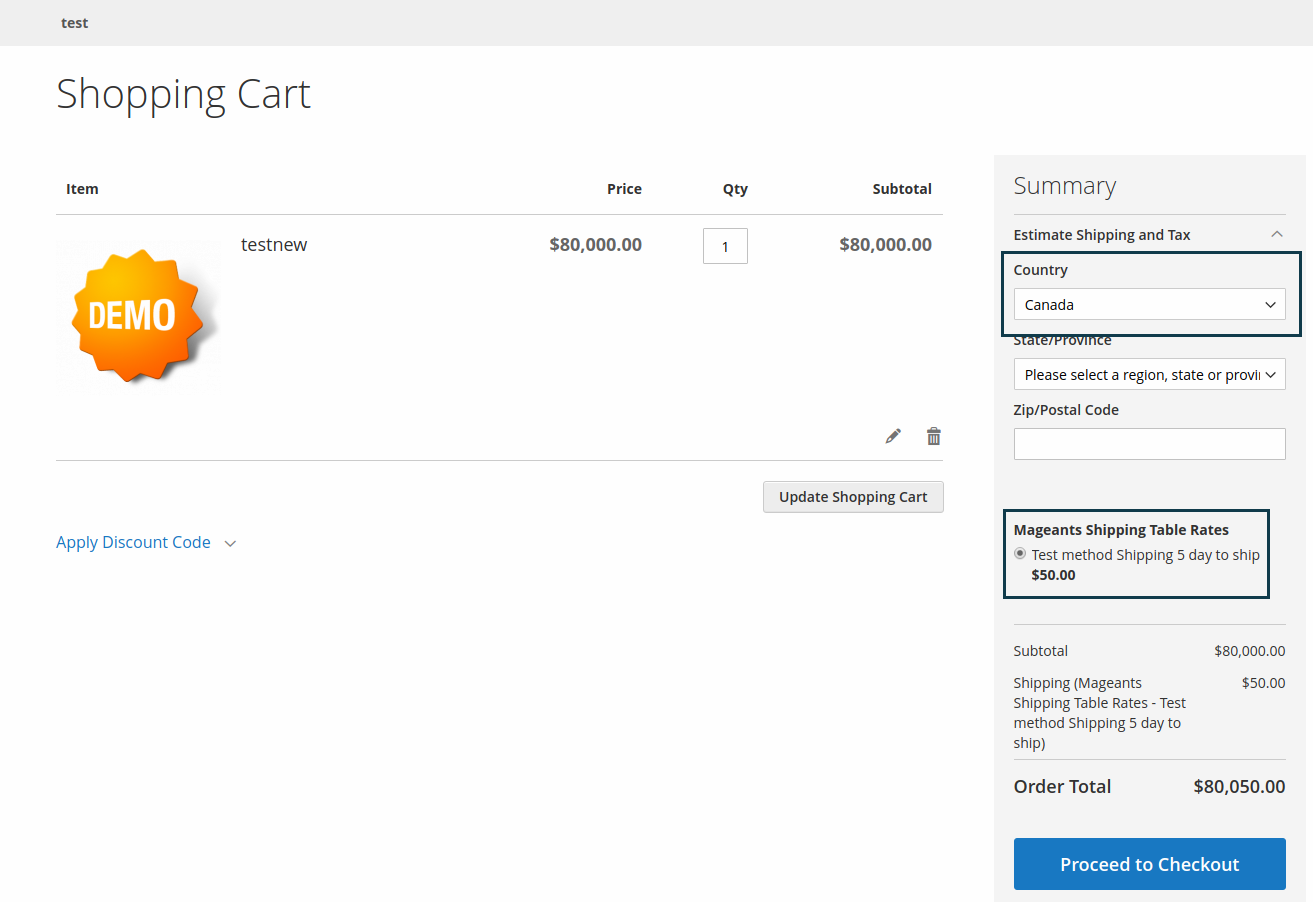
Explain the different shipping options
- The delivery method should be displayed with a shipping comment or graphic to indicate whether it is currently applicable to the customer's location.
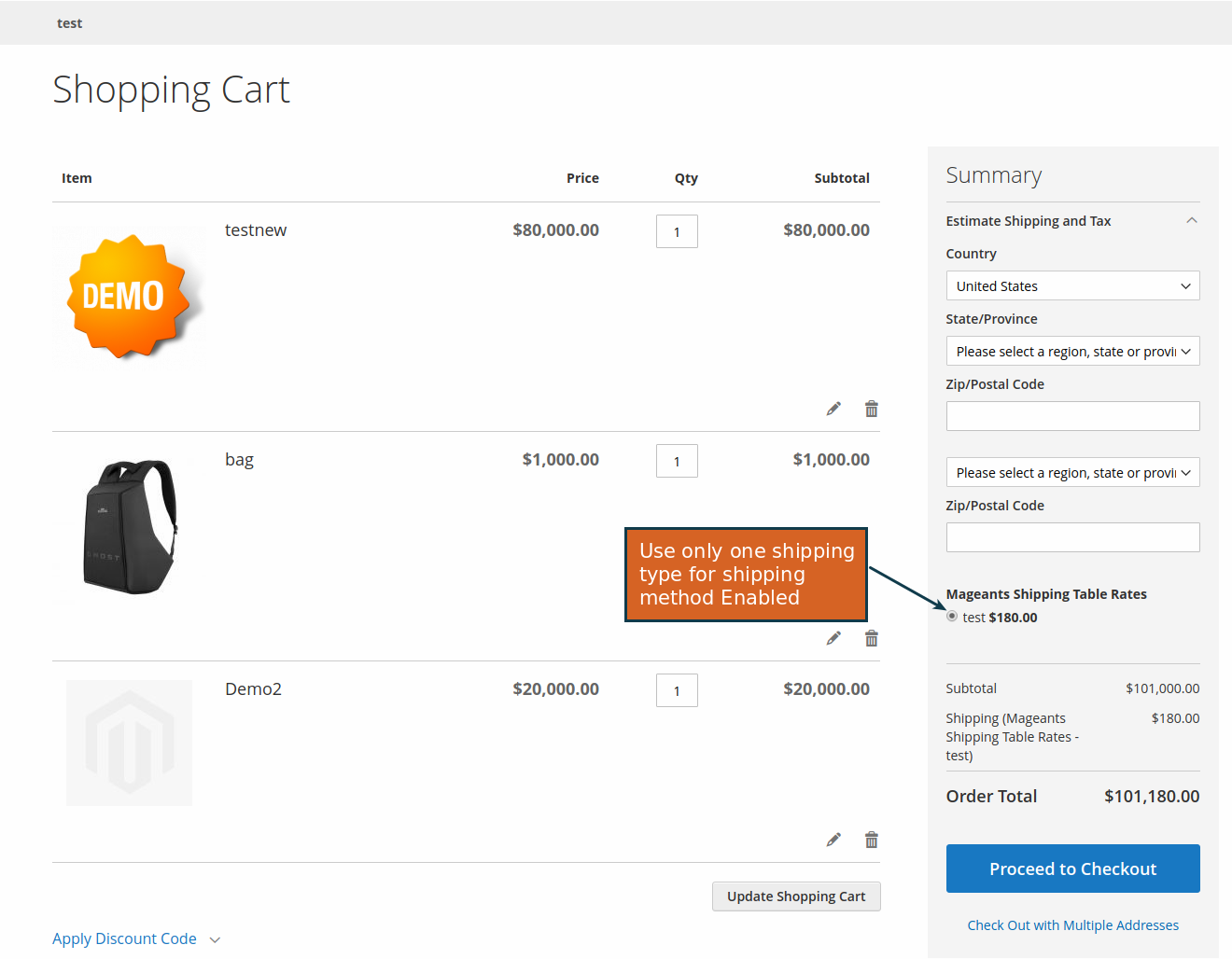
How to Configure Table Rates Shipping Method in Magento 2
Step 1: Backend Configuration
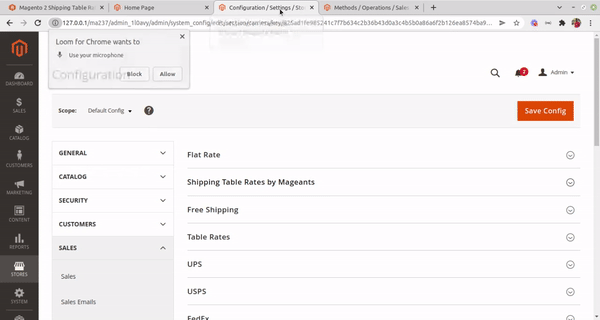
Step 2: Frontend
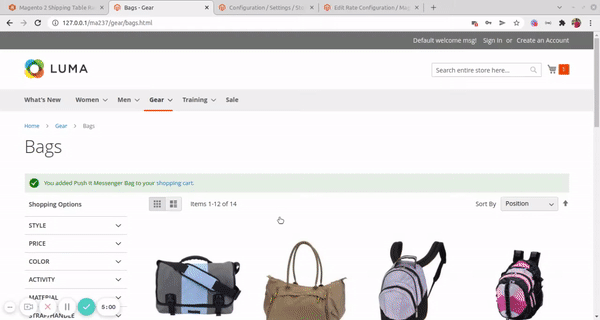
Retain your Customers with Magento 2 Shipping Table Rate!
An unanticipated shipping fee is the most common reason customers abandon their shopping carts before checking out. Angry customers may never return to these websites. Your clients will appreciate how well-informed and open the purchasing process is now that you've included it in your site. To get the job done for your eCommerce store, why not hire a professional Magento developer?
