
Is Magento Good for SEO?

Table of Contents :
-
How can Magento be good for SEO?

-
Canonical tags
Canonical tags show Google precisely which URL it should be indexing in the search results if there are many URLs displaying the same page.
Google can consider this as duplicate content. If there is a large amount of duplicate content, a website can be penalized by Google.
It is crucial that you leverage canonical URLs to show search engines which content is a copy of the original page and where to redirect traffic.
You can imagine how many configurable items with many variants could turn into a labyrinth of dead ends and split traffic on your site. With Magento, you can set a canonical tag to appear on product and category pages in the configuration. Magento 2 automatically utilizes canonical tags in hierarchical product URLs.
-
Product descriptions
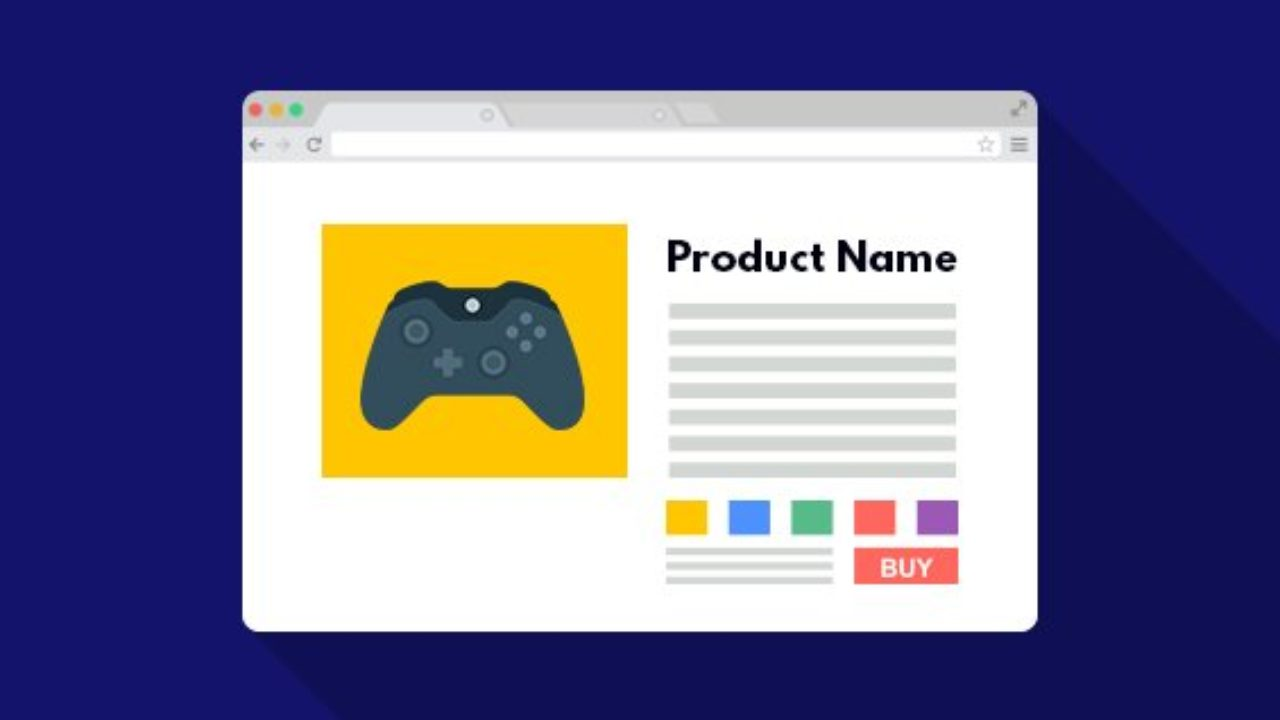
Store owners can create SEO-optimized product descriptions easily, thanks to Magento's WYSIWYG editor. You can include heading tags, bold tags, italics, and so on, which is suitable for those who aim at the bottom of the funnel keywords.
If Magento is set up in the right way, there won't be any issue with duplicate content when you add product descriptions to your site.
Besides, it's also simple to add other media to your descriptions, including bullet points, centered text, or warranty badges. If you have some knowledge of HTML, CSS, and JavaScript, you can make some changes in code as well.
-
Metadata
Magento 2 supports the configuration of meta titles, meta descriptions, and meta keywords for product pages.
You can create metadata by using three placeholders such as name, description, and SKU. That can save a lot of time for larger sites. Remember that your product description should be longer than the suggested 155-160 characters for meta descriptions.
-
Title tag suffix/prefix
Title tag suffix and prefix are helpful for including your business name in the beginning or end of your page title tags. Bear in mind that this will lead to extra characters in your current page titles. For reference, 55-60 characters is the suggested length for page titles.
-
Robots.txt
With Magento 2, you are allowed to edit your robots.txt file directly from the admin panel. This means you can implement useful functions such as preventing access to certain URLs or linking to an XML sitemap.
-
XML sitemap
You can create an XML sitemap right from your admin panel. The sitemap can then automatically be included in your robots.txt file for Google to find. However, there are some limitations, like cannot include/exclude particular pages or file types. For instance, if you want to add a link to a PDF file, you will need to add it manually.
-
The best Magento SEO practices worth your try

-
Upgrade the latest version of the Magento platform

Updating to the Magento 2 version will offer you a number of new functionalities, including enhanced SEO features, performance optimization, advanced built-in security options, bug fixes, and so on. The Magento development team improves the platform on a regular basis with incredible features.
Magento 2 has brought lots of improvements to SEO, which include Schema.org and Fields Auto-Generation. Schema.org aims to raise the search engine rankings of your Magento store. Auto-Generation helps create templates for product metadata. Moreover, rich snippets on the Magento 2 catalog pages make it easier for search engines to crawl your product data.
-
Leverage proper keywords
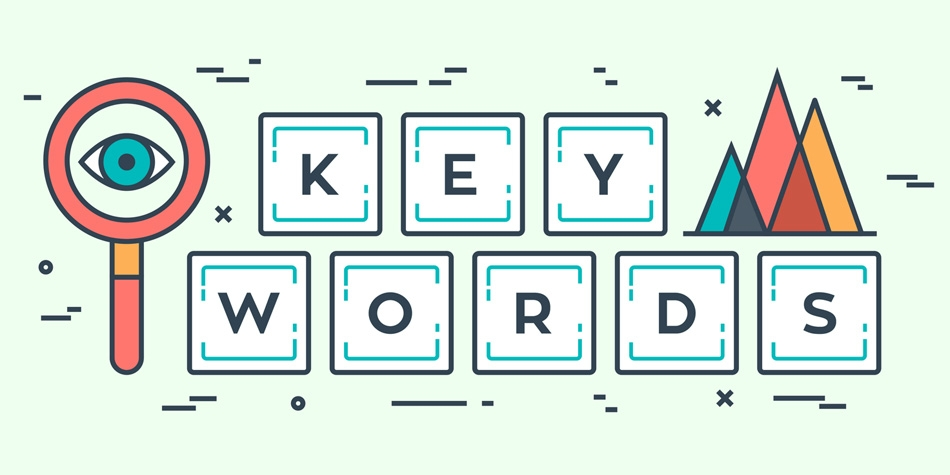
Magento 2 provides default sample content for product title and description, but it's not standard for Magento SEO tips. You will necessarily edit them by navigating to Content > Design > Configuration.
The UI will give you a Design Configuration table. Then you'll select a store view to edit, for example.
Meta title and description need to be unique and keyword-rich for SEO in Magento stores. With titles, you should put vital keywords near the beginning of your title so that search engines can recognize them easily.
Besides, it is essential to remove words like "the" or "and" from your title, category title, and description.
-
Utilize canonical tags/ robots.txt to prevent duplicate content
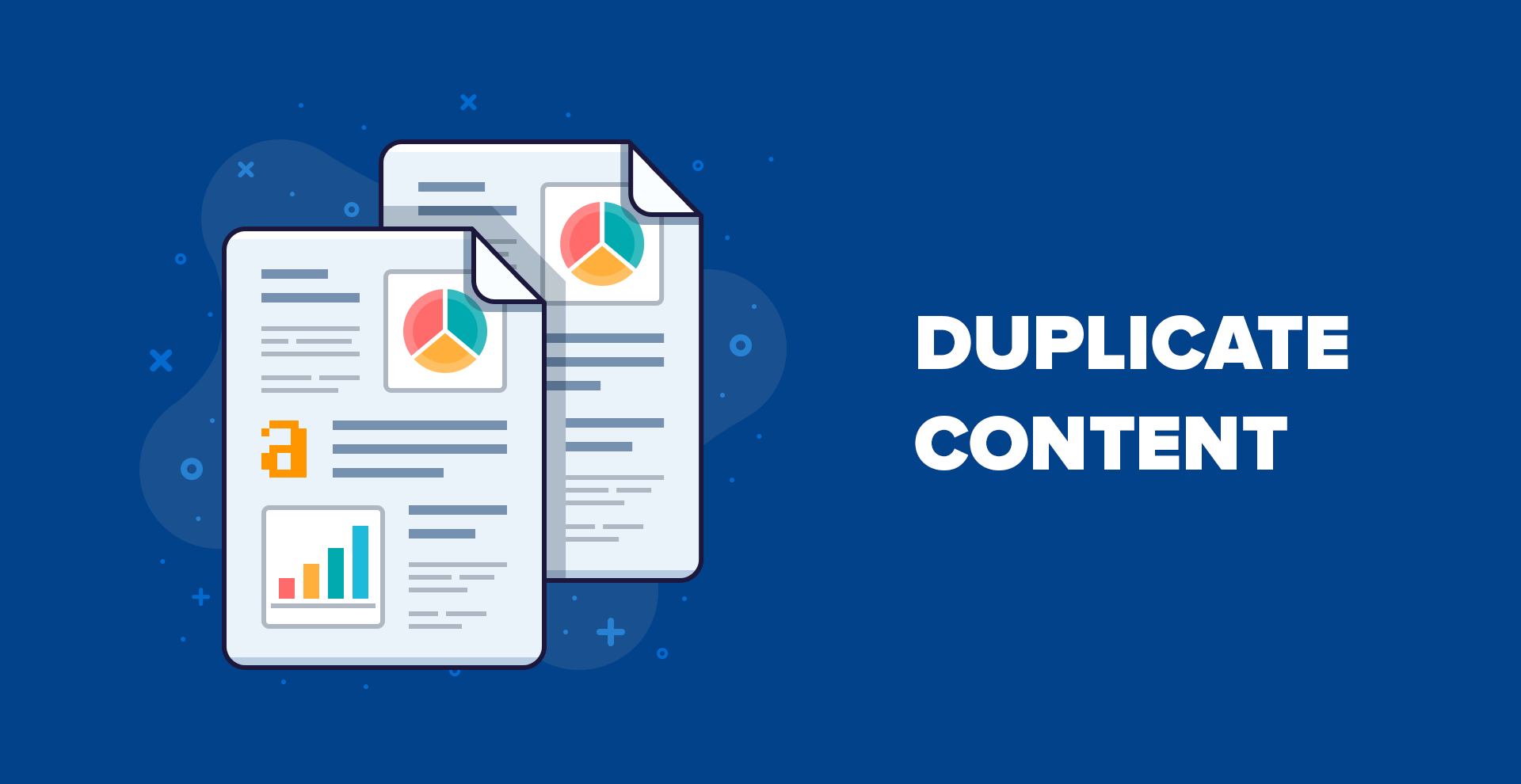
Duplicate content can have a negative impact on Magento SEO optimization. Magento's default configuration generates additional URLs for similar products. This can trigger some issues when Google crawls your site and realizes they're identical.
Besides, to prevent duplicate content, you should create one main link (canonical) for all the other links. The canonical link is an HTML element that is different but leads to the same page. These links help search engines to recognize duplicate content and prevent any negative impacts.
Go to Admin > Stores > Settings > Configuration > Catalog. Then go to SEO and select Yes to Use Canonical Link Meta Tag for Categories/ Products.
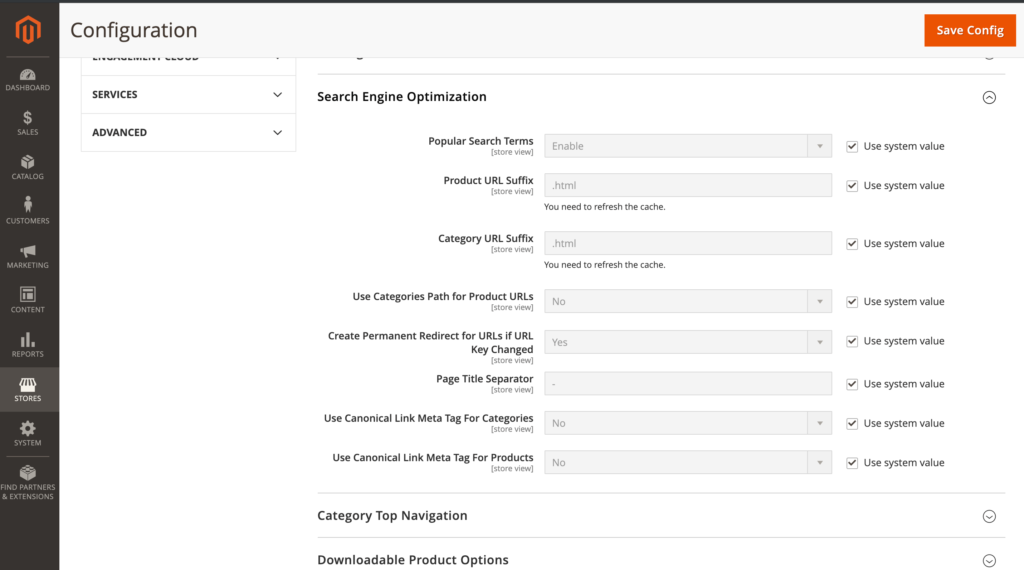
The Robots.txt file prevents search engine bots from crawling the disallowed pages of your e-commerce store.
-
Create a blog page in your Magento site
With a blog, you can acquire lots of unique URLs and pages of content with targeted keywords you don't usually use when selling products. Besides, blogs will bring maximum exposure to your online business. You can display your product range or include step-by-step instructions that motivate shoppers to make purchase decisions.
-
Generate an internal link network
Another Magento SEO tactic is to build a large network of internal links. You can add internal links to your blog posts. Search engines will follow these links and identify the relationships between the pages, blog posts, guest posts, and other content on your website. Internal links can lead shoppers to product pages or to other blog posts.
A backlink is a link you get if somebody is referencing your post on other site posts. Using internal links and backlinks can support your Magento SEO campaign. The more quality websites that direct to you, the more chance users will go to your store and view your products.
-
Build an XML sitemap
XML sitemaps are text files that can recognize data types. This protocol makes it easy for search engines to understand your website structure while crawling and showing a website's most significant pages.
Luckily, Magento 2 default offers a range of updated XML sitemap features that allow store owners to build optimized sitemaps. Let's go to Configuration > Catalog > XML Sitemaps. The open options for the XML sitemap support setting the priority, category, CMS pages, and update frequency of the item.
-
Install Magento SEO modules
To improve your store's SEO, you can consider using the Magento 2 SEO All-in-one, which is totally free.

The extension comes with amazing features that are auto-active. You won't need any code modifications. Besides, it enables store owners to add meta keywords and meta descriptions for your items.
Notably, the module can eliminate duplicate content on your store, which can help reduce traffic loss and negative effects on your website's search ranking. Plus, structured schema data can make sure search engines showcase your web page better and more attractive.
-
Summary
Magento is one of the top e-commerce platforms for SEO, thanks to its open-source nature and customization level. This grants developers and stores more control of the on-page and off-page technical optimization to enhance organic visibility. If a feature you need is not available, you can easily install an extension to make it occur.
This level of customization also can help brands control the user experience. Give your shoppers comfortable shopping and navigation experience, and they are less inclined to go back to the search results.
