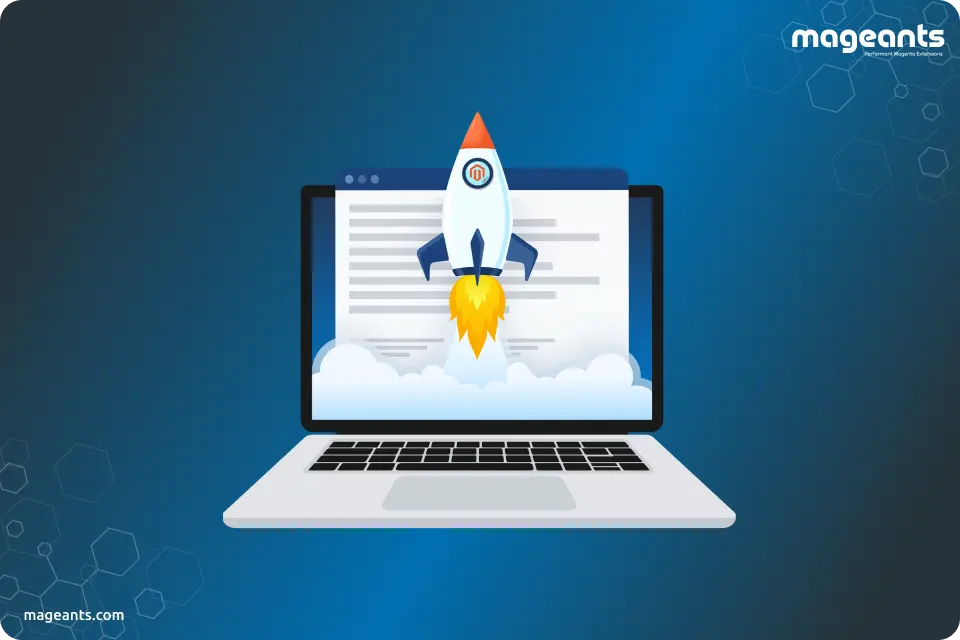
Important Tips for Smooth and Successful Magento 2 Upgrade
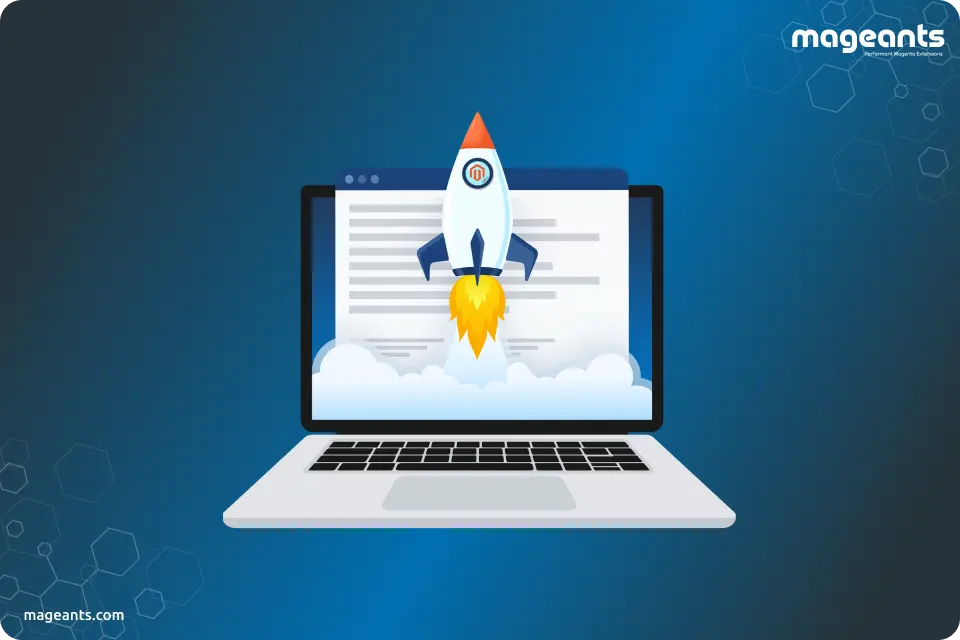
Every business is always looking for ways to improve its performance, and with the explosion of online commerce, Magento is no exception. Given that Magento has been considered one of the most successful ecommerce platforms in the world, businesses of all sizes have been eager to update Magento to latest version. However, making this jump can be daunting, not to mention fraught with potential pitfalls. In order to help you realize smooth sailing on your Magento upgrade journey, here are a few best practices that you should keep in mind.
Essential Steps When Prepare Your Store for Magento 2 Upgrade
When you upgrade your Magento website to the latest version, there are a few things you should keep in mind to avoid any problems and make sure the upgrade goes smoothly and ensure a successful transition. Follow these tips for a seamless Magento 2 upgrade process:
1. Start by reviewing your Magento 2 code
If you are upgrading from an earlier version of Magento, first make a copy of your Magento 2 code and review it to be sure that all changes that have been made. This will help minimize the time needed to get up and running with your new version of Magento.
2. Make sure you have the latest Magento 2 release and perform a planned upgrade process
Your first priority should be ensuring that you are using the most recent release of Magento 2. When upgrading to the latest version of Magento, make sure you install the Magento 2 release that corresponds to your current version of Magento. You may not be able to upgrade if you are using an older release of Magento 2 which was not released in coordination with the latest version of Magento 2.
Make sure you have the latest available Magento versions, which will contain all the bug fixes and updates. This will help minimize downtime and ensure that your store runs smoothly during the upgrade. Verify that your Web server is up-to-date and configured correctly for the upgraded version of Magento.
This is especially important if you're working with custom code or modules - make sure you're using the latest versions available from Magento). As always, be sure to check Magento's website for information on specific release notes and patches that may be relevant to your configuration.
3. Update your themes and plugins/extensions
Update all plugins/extensions and themes before the Magento upgrade service process. Once you have upgraded your Magento 2 server, it's worth taking the time to update any themes and plugins that may be installed. The main reason for this is that newer releases of Magento generally include updated versions of both themes and plugins, which can improve performance and compatibility. If there are any issues with a theme or plugin after upgrading, it's often best to troubleshoot them before trying to fix them directly in code.
4. Backup your data prior to upgrading
Before upgrade to Magento 2, make sure you have a backup of your current data and code in case anything goes wrong with the upgrade process. Magento evolves quickly, so it’s important to make sure that you can revert back if needed.
Before making any changes, always make a backup of your Magento 2 installation. You don't want to end up in the frustrating situation of having to restore your site from backups just hours after making the upgrade. This will help you minimize potential damage if something goes wrong.
5. Redeploy any custom code and scripts
You may need to redeploy any custom code or scripts installed in your previous version of Magento. Be sure to review any instructions specific to your project and plan ahead for any changes that may need to be made.
6. Clear your cache and reload your page
In order for the new code to take effect, it may be necessary to clear your cache (rows) and reload your page (URL). This clearing process can sometimes prevent errors from occurring later on during the upgrade process.
7. Update your hosting provider
If you're using a third-party hosting provider for your site, it's important to check their latest updates for compatibility with Magento 2 - as well as any security patches or enhancements that may have been released since your last update. Similarly, ensure that all of your PHP scripts and databases are up-to-date - particularly if you've made changes or additions since moving over from an older version of Magento 2.
8. Optimize images and media files
Once you've made any upgrades or modifications to your images or media files (whether this be adding new photos or replacing older ones), it's important to optimize these items for faster loading times. Images can often benefit from being compressed into smaller file formats (such as JPG), while eliminating redundant pixel data can result in significant reductions in file size without compromising quality too much (generally speaking).
9. Set up monitoring and alerts
When making any major system-level changes, it's wise to install monitoring tools so that you can see how things are performing in real time - this can help avoid any ugly surprises down the line! And if something does go wrong, installing a quality error logging solution can provide invaluable insight into what went wrong and how possible solutions could be deployed next time something goes wrong.
10. Test your site thoroughly before going live
Before you go live with the new version of Magento, test your site thoroughly and verify that all functionality is working as expected. This will help prevent any major issues from happening during load time or after the update is implemented. Test the upgrades on a limited basis first, just to be sure everything is working as expected
Before making any changes, it's important to test them carefully in a staging environment first so that you can catch any unforeseen issues before they cause major problems for your live site.
11. Take your time
Upgrading Magento can be a complex and time-consuming process, so take your time with things. Just make sure to take care of all the detailed steps outlined above so that everything goes smoothly on launch day.
Final Words
There are many things to take into account when upgrading your Magento 2 website, and not all of them will be applicable to every site. In this article, we've outlined some best practices for upgrading Magento 2 that will help you maximize the potential of your new site.
Bear in mind that any changes you make to your Magento 2 code will require a fresh installation of the software in order to take effect - so if you're upgrading from an older version, be sure to back everything up first!
Looking for Magento 2 upgrade service, contact our experts, and they will make sure to make your upgrade process very smooth & secure.
