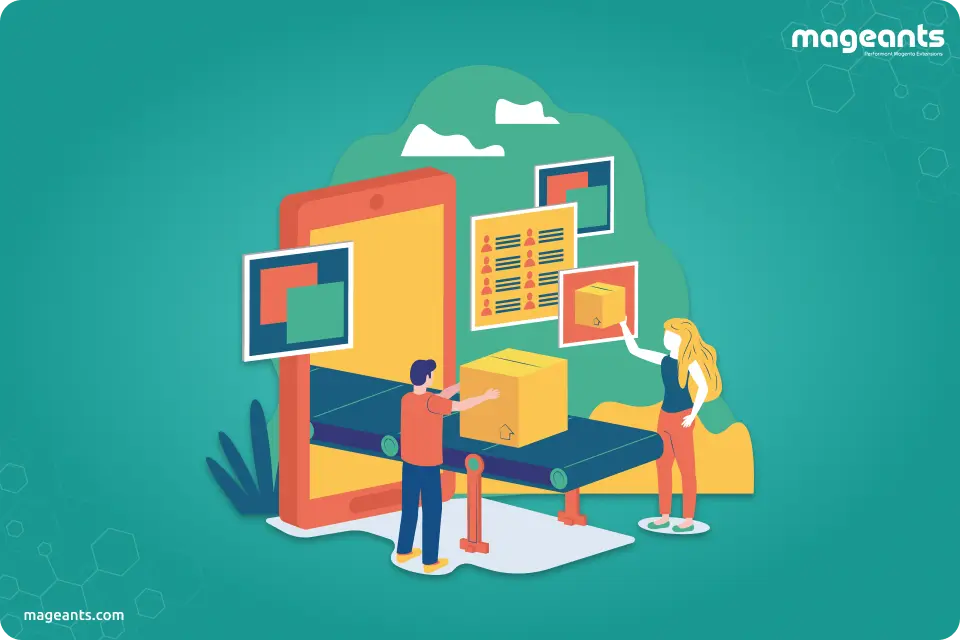
How to create pre-order product in Magento 2
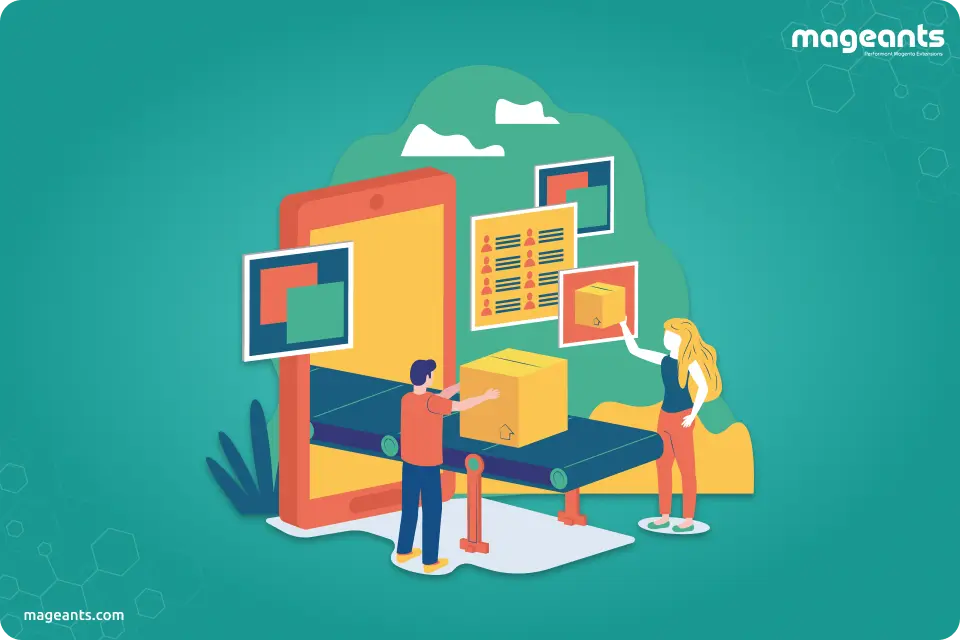
Magento 2 Pre-Order is the perfect extension for store owners who want to allow ordering for out of stock products or upcoming products in Advance, store owner can also add product availability date and messages to alert their customers about their Upcoming Or Pre-Order products.
Now, Let’s see configuration of Pre Order Extension.
Configuration :
After Installation of Extension login to magento admin panel for set configuration of the extension.
You can find configuration at Stores > Configuration > Mageants > Pre Order. You Can follow below GIF file for the Configuration of Pre Order Extension.
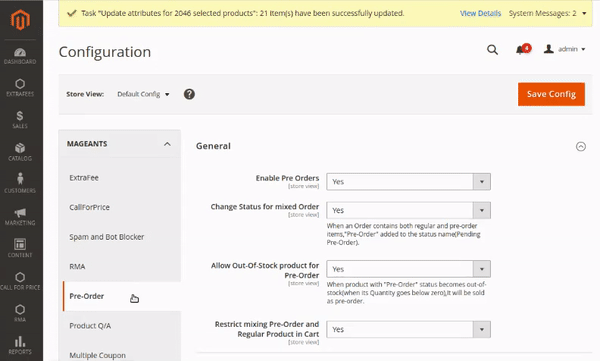
-
General Configuration :
-
Enable Pre Orders:
To Enable Mageants Pre Order Extension set it to ‘Yes’. -
Change Status for mixed Order :
Set it to ‘Yes’, if you want to allow customers to add both Pre-order and regular Products to cart. -
Allow Out-Of-Stock product for Pre-Order :
Set it to ‘Yes’, if you want to allow out of stock product as Pre Order. -
Restrict mixing Pre-Order and Regular Product in Cart :
Set it to ‘Yes’, if you don’t want to allow Pre-order and regular Product in same cart. -
Display Options Configuration :
-
Add to Cart Button Text :
By this field, you can set title of Add to Cart button for Pre Order Product. -
Default Message for Pre-order Products :
By this field, you can set default message for pre order products. -
Note for Pre-order Products in Cart/Order :
By this field, You can add note for pre order products that note will be display in cart or order page.
After Setting all the Configuration now, You have to open product in backend which you want to convert in Pre Order from regular product.
To Open Product in Backend you have to go to Catalog > Product.Now open any product then click on the Advance Inventory for configure Pre Order Product.
Once You click on the Advance Inventory the below screen will be displayed. Now, You have to set configuration as below GIF to convert this regular product into pre order product.
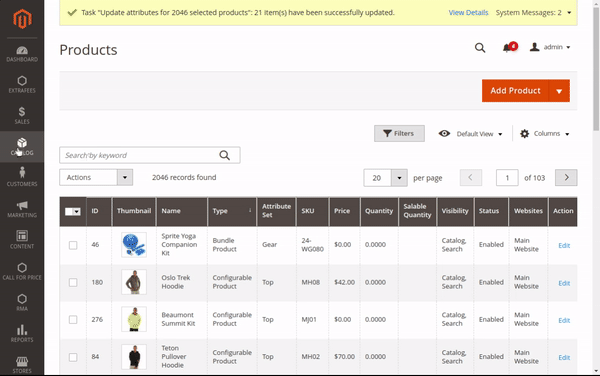
-
Pre Order Configuration :
-
Allow Out-Of-Stock product for Pre-Order :
Set it to ‘Yes’, if you want to allow customers to Pre Order Your Out Of Stock Product. -
Backorders :
Here You have to select Allow Pre-Orders option by default there is Use Config is selected. -
Product Availability Date :
Here You have to set the date on which your product will be available for Sale. -
Pre-Order Note :
Here You Can add note for pre order products which will be display on Product View Page.
After this now your product is converted into Pre-Order Product from Regular Product.
Note : -You can also Convert Product types like simple, bundle, configurable into Pre Order Product. Here, We have Showed Example of Simple Product in same way you can convert all Types of Product into Pre Order Product.
Frontend Example : -
-
1. Simple Product Example :
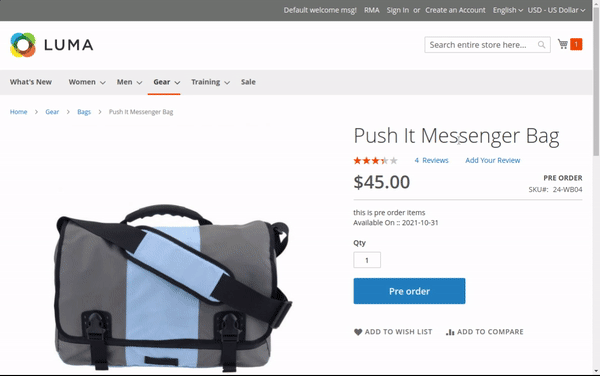
-
2. Configurable Product Example :
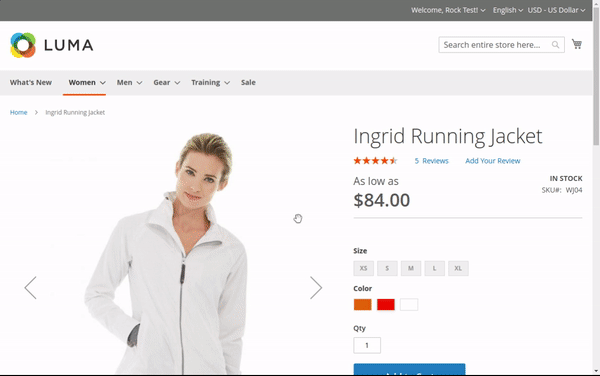
In Above, GIF Files you can see how you can purchase Pre Order Product from frontend. You Can also See Your message is displaying in Cart page and Order Details Page in Your My Account Page.
Conclusion :
That’s All, By Following the Steps of this blog you can easily Configure Magento 2 Pre Order Extension. This extension allows your potential customers to pre-order products that are not available for immediate purchase and delivery. With the help of this, store owners can analyze customers’ demands for perticular Products and drive sales for up coming or out-of-stock products.
