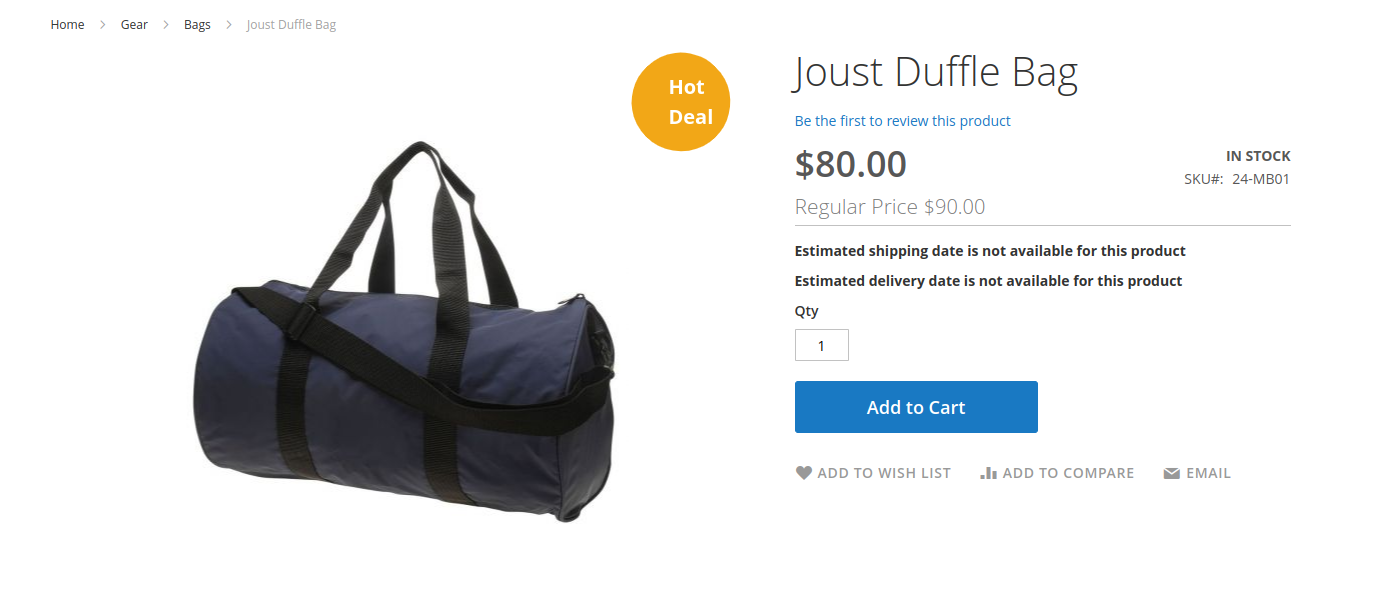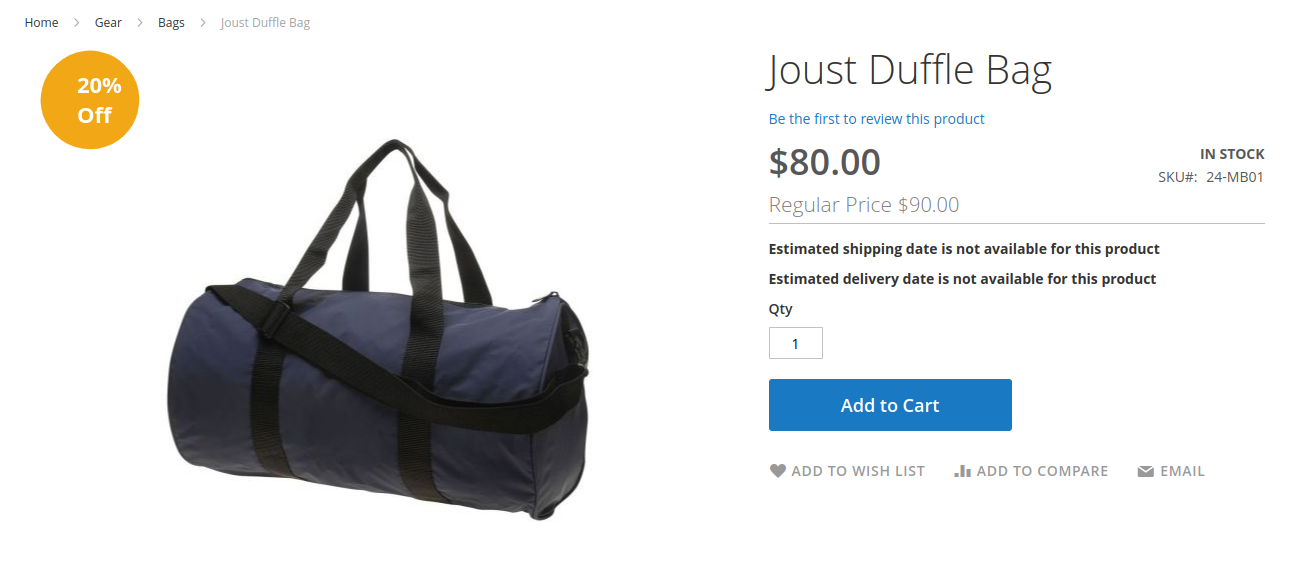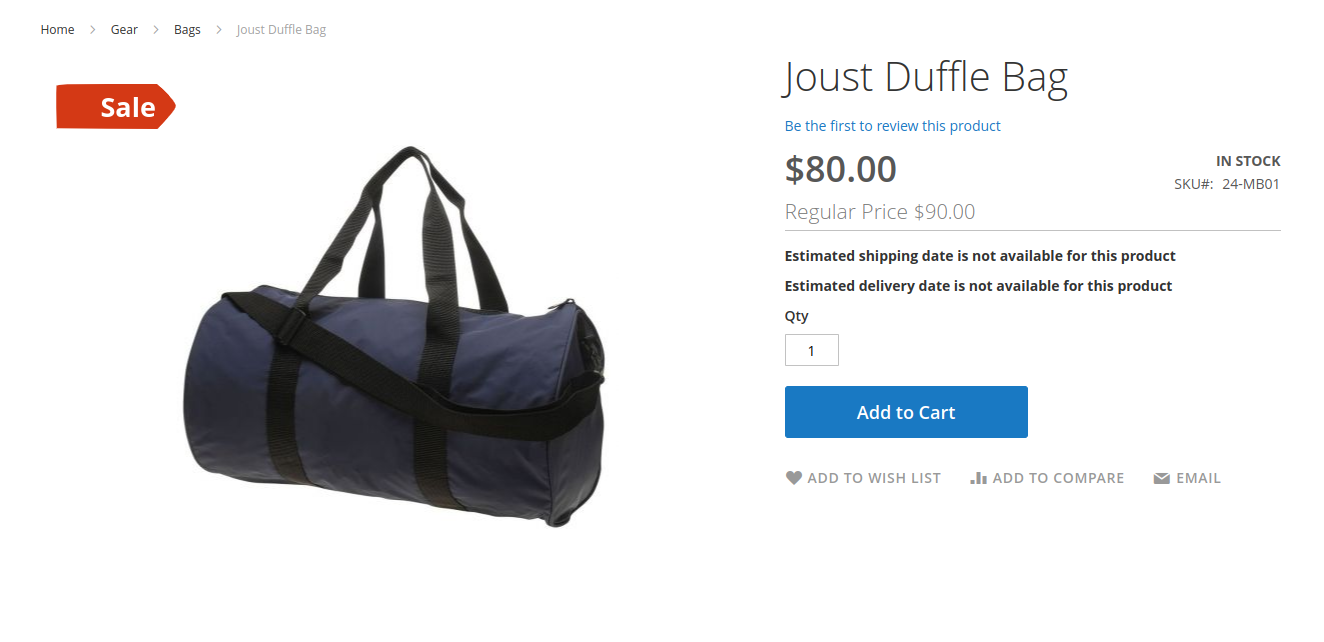How to Configure Custom Product Labels in Magento2

-
What is a product label?
Product labels are used to grab customer’s attention. The labels play an essential role for each product to attract customers for online shopping. There are different types of labeling used in online shopping.
Different types of Top deals, sales or offers, discounts, best sellers we can show on the product with labels.
Check the image below.
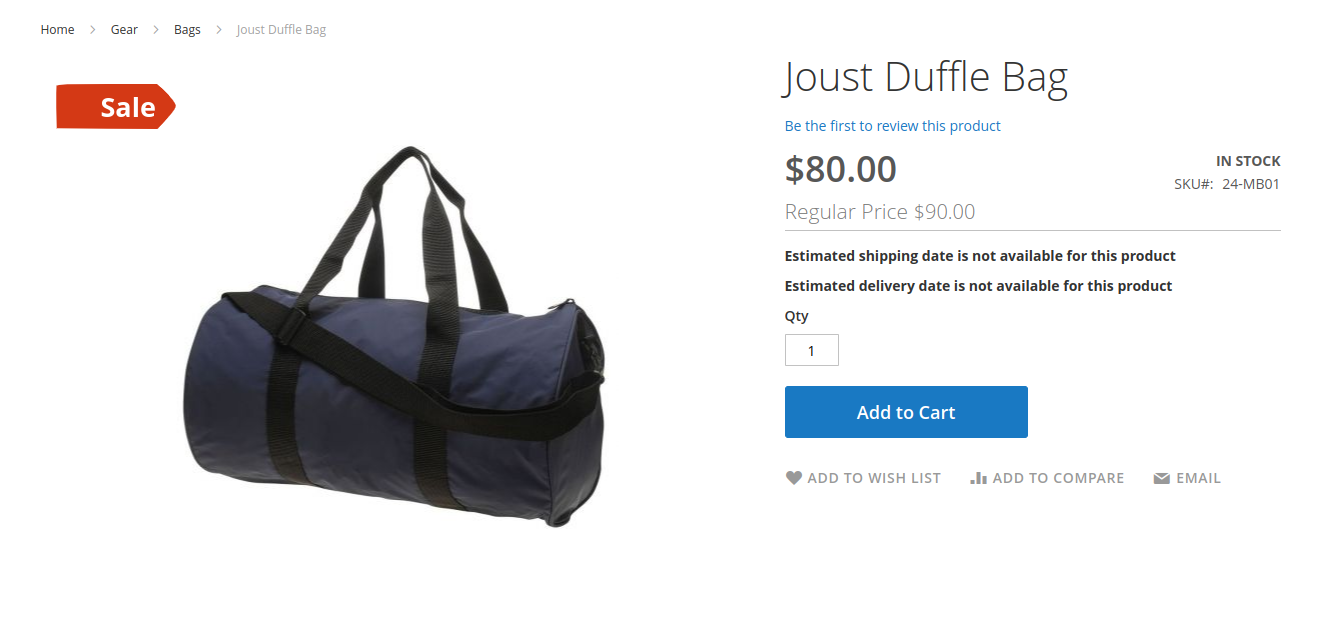
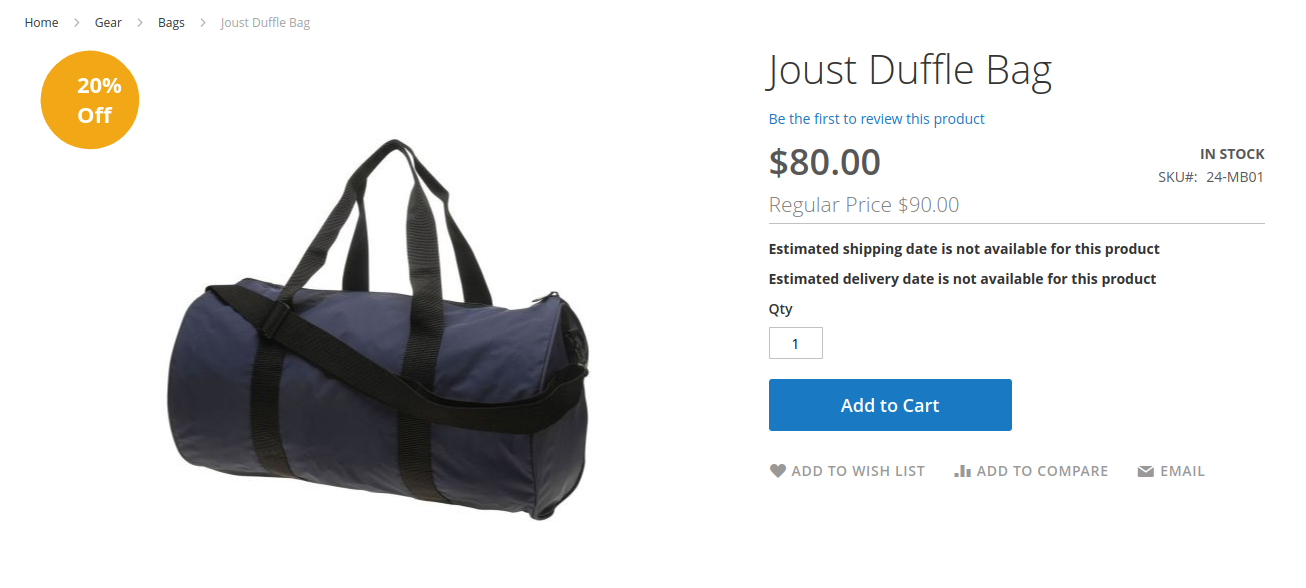
So, do you want to convert your website visitors into a potential buyers? You should then use MageAntsMagento 2 Product Label Extensionto grab customer attention by showing various labels.
To know more, check the installation guidehere
After successful installation, it is time to log in to the Magento admin panel and set the backend configuration.
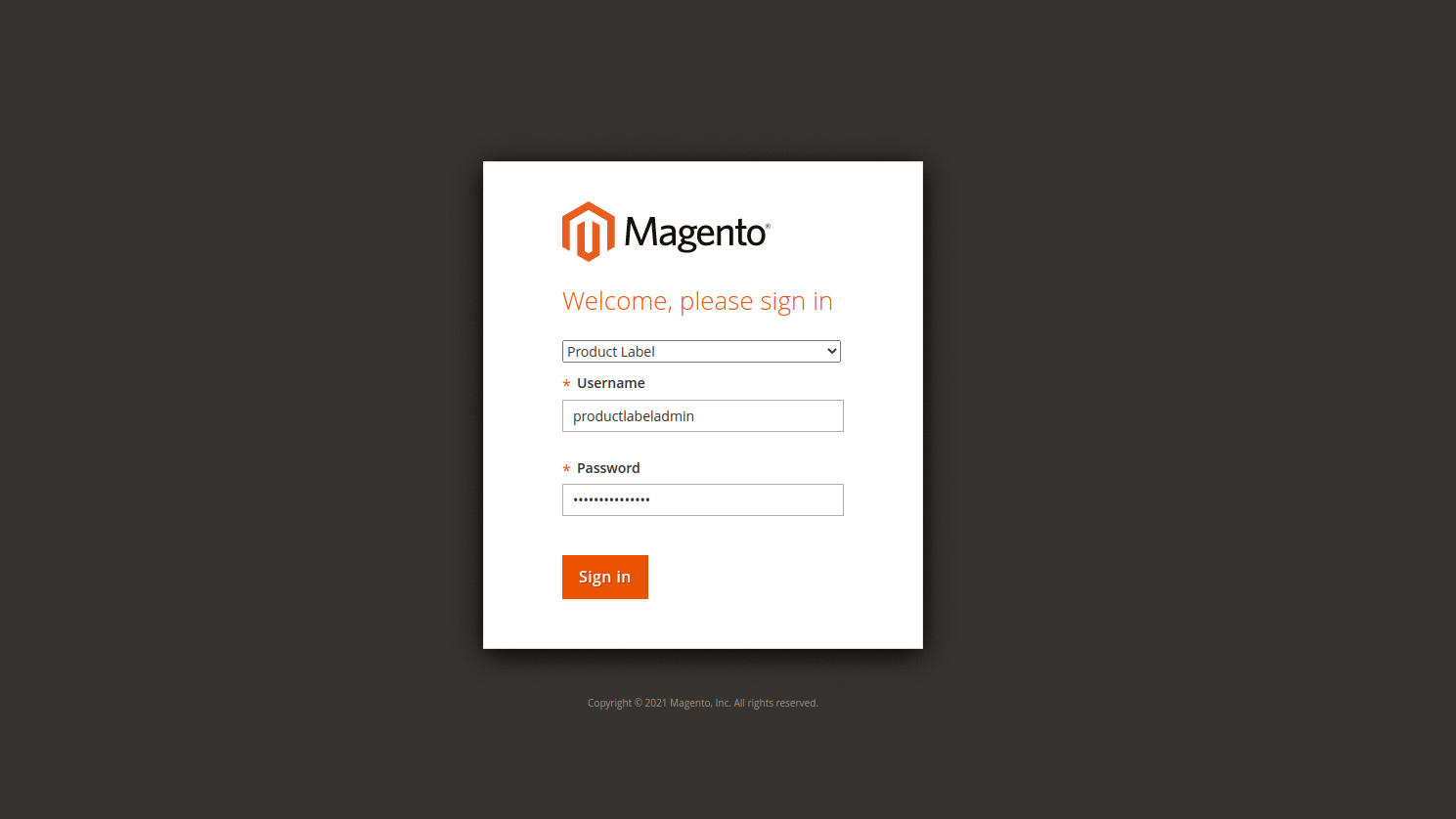
You can easily enable the extension from admin settings. To enable, Go to Store>>Configuration

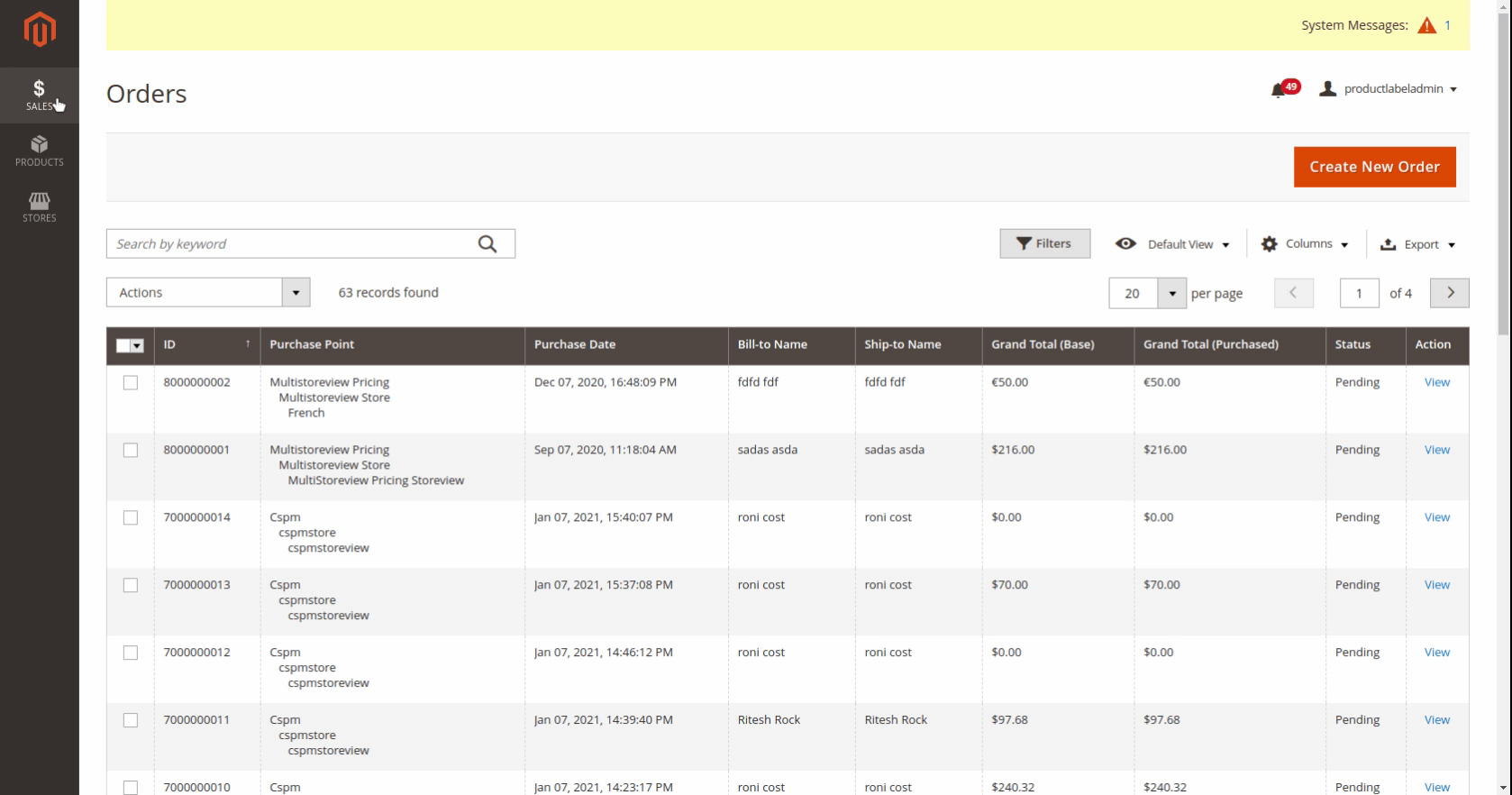
Labels on product detail page:
There is a setting on the admin side to show labels on the product page with the product label grid. Go to products>>product label.
You can change the position for the label from the admin side. A label can set up on the left, right, top, bottom, middle of the product image. You can change it as given below.
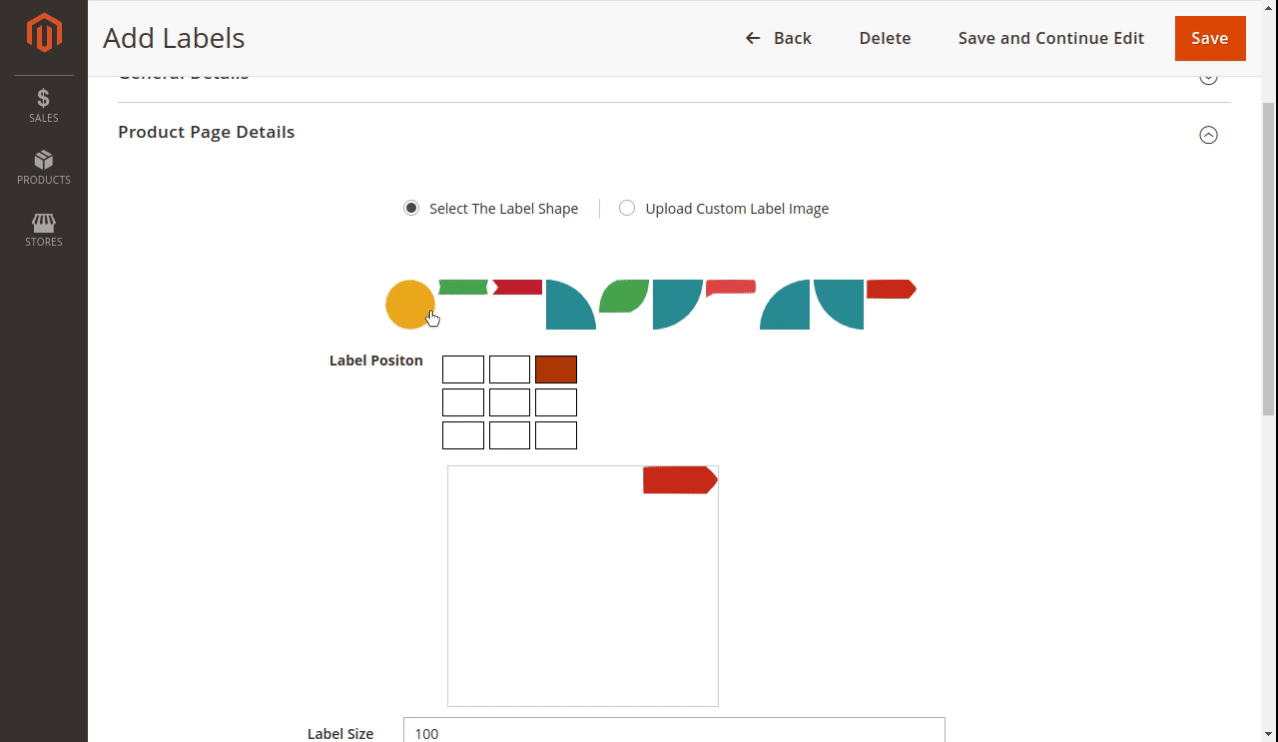
Customization of product labels.
You can change label size, label text, label text color, label text size, and label text styles from the admin side. See the below image for an understanding of the fields.
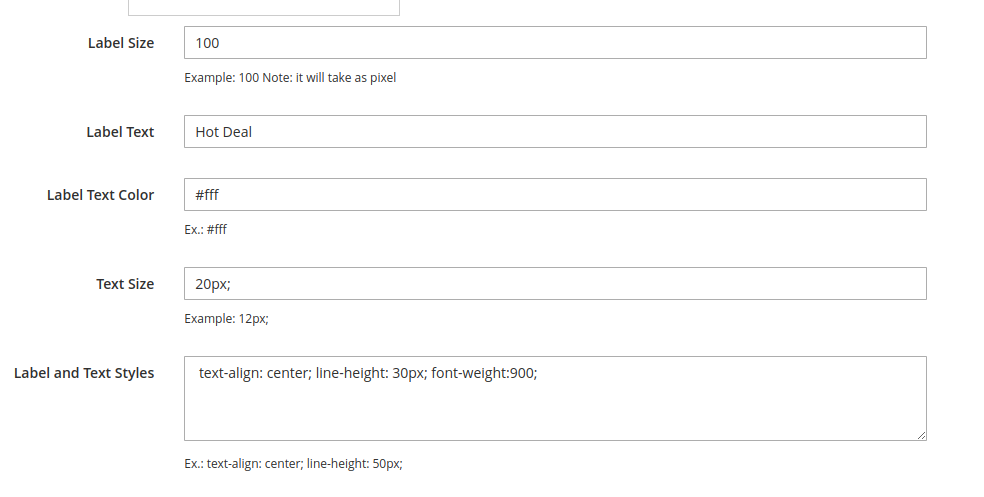
Labels on Category page:
There is a setting on the admin side to show labels on the category page. With the product label grid, you can make other changes for the category page and product page. Go to products>>product label>>category page detail.
You can change the position for the label from the admin side. A label can set up on the left, right, top, bottom, middle of the product image. You can change it as given below.
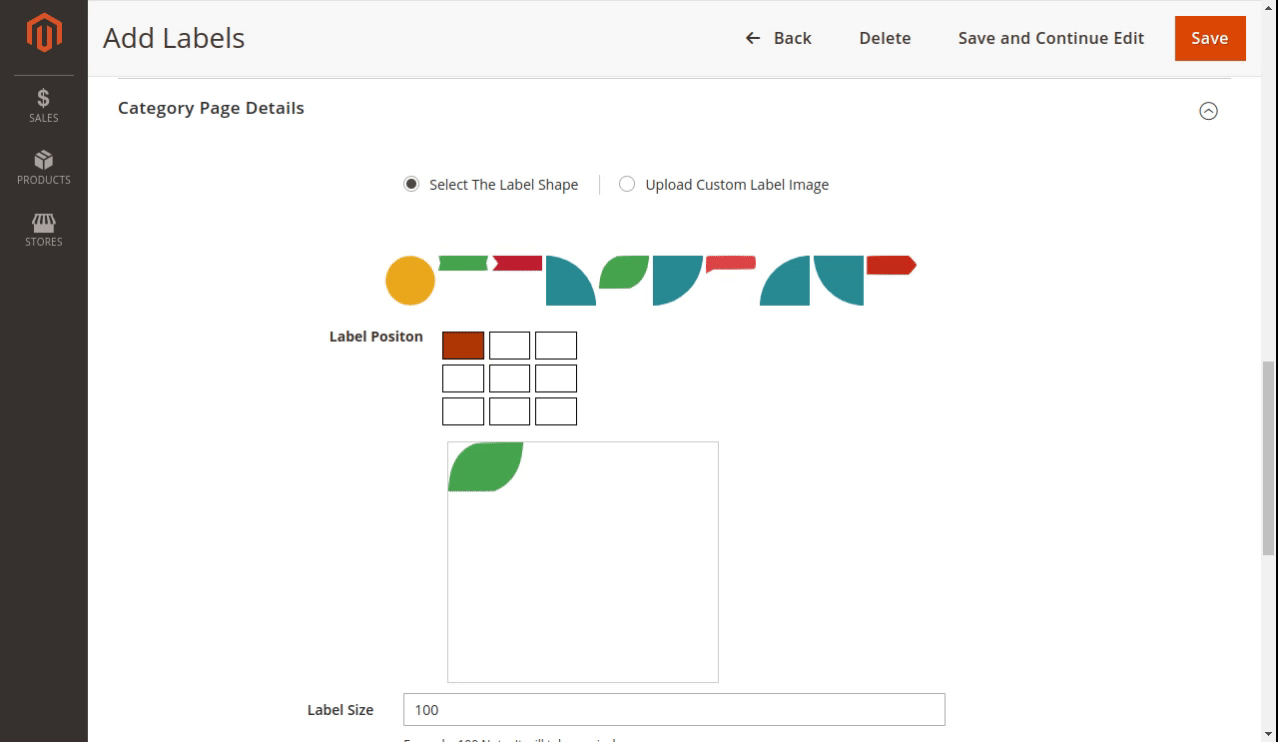
-
FRONT END : CATEGORY LISTING PAGE
Product labels on category pages and product detail pages. There are different settings on the admin side to set up the label in a different position.
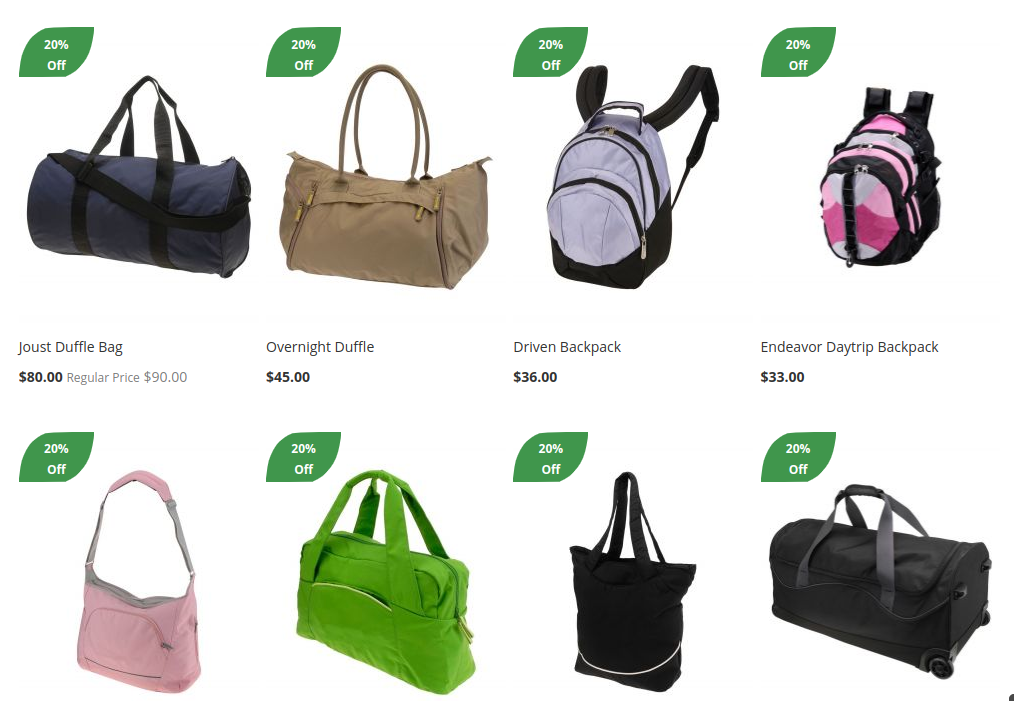
-
FRONT END : PRODUCT DETAIL PAGE
You can show the label on the product details page with a different position from the product image, as per the admin settings.