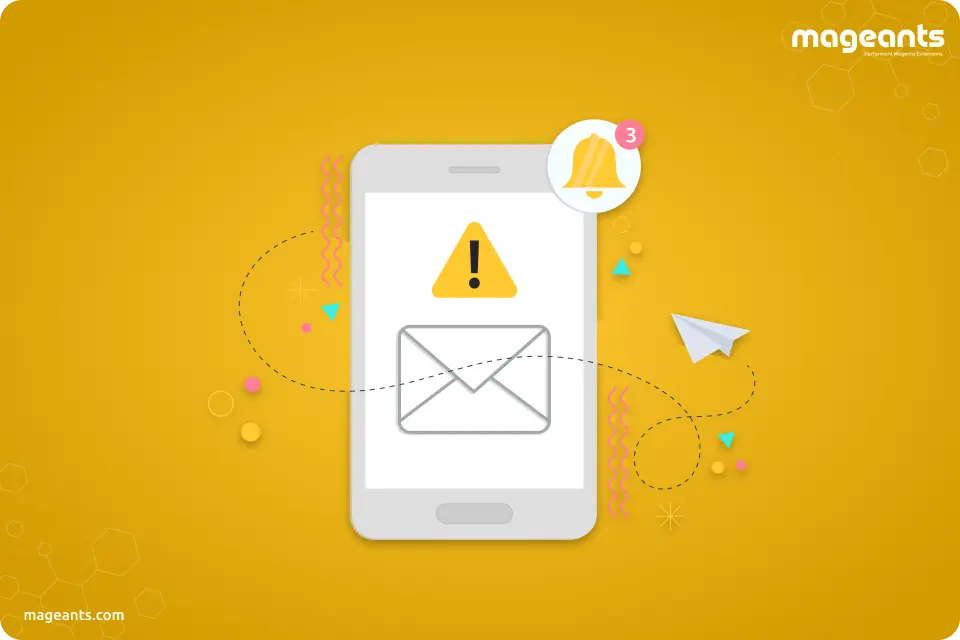
The Detailed Guide for Send Out-of-Stock Email Notifications
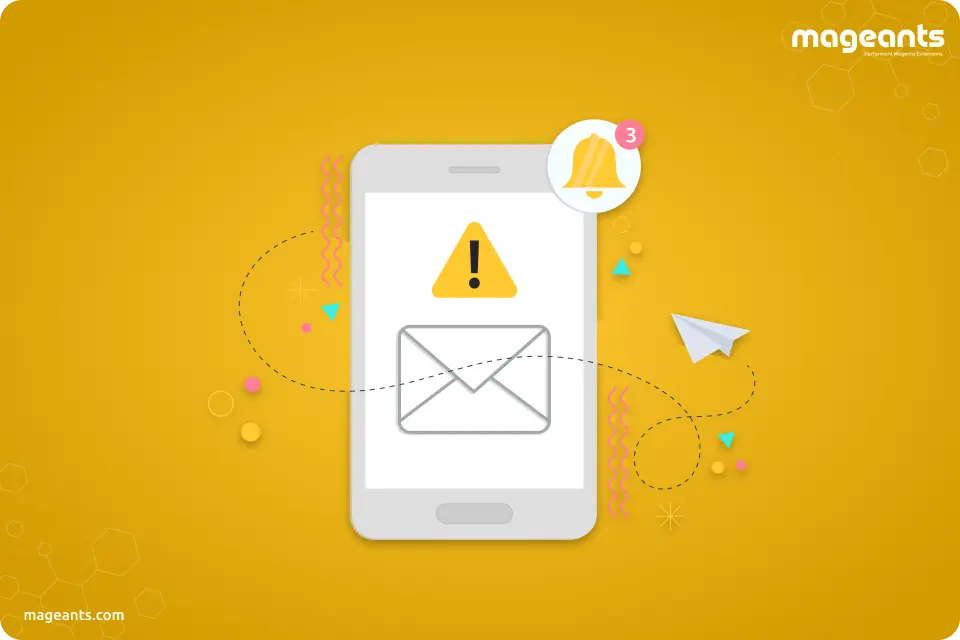
Think that's the shortest horror story ever? For the online store owner, the horror story is not offering the customer the option of a re-stock notification. Does your online store offer customers the option to be notified when an 'out-of-stock item is back in stock?
Back-in-stock email notifications are a fantastic way to get notified about back-in-stock items without getting bombarded by emails every day. Sometimes these email notification systems get misused, and sometimes they do not even work at all. So it’s very important to announce the Back in Stock products via email in a very different and attractive way. Because it will highly encourage them to purchase it as they were waiting for the product for so long.
This blog is for eCommerce businesses who are looking for some guidance on out-of-stock email notifications along with some Back In Stock Email Examples.
The 7 Out Of Stock Email Notifications Best Practices
Let’s cover some of the Out-of-Stock Email Best Practices first, that you can implement in your eCommerce store.
1. Use a Service that Automatically Sends Out Emails at Pre-defined Times.
It's important to set an email alert schedule based on your needs. Automating these actions helps you stay focused on what matters most - making money. You may want to send an auto-response message to customers who don't receive emails for a few days (or weeks). If you have a large number of customers, you might even consider setting up an automated system to monitor their activity and notify you if they haven't responded in several days.
2. Clear Subject Line
Tired of using the usual subject lines for your out-of-stock alerts?
To stand out in a crowd full of competitors, you have to add a human touch to your email subject line, as it gives it a personality. One of the best ways to give a human touch to any subject line is to gather all the data of customer data from purchase history to location and see what resonates the best with them.
To increase your restock email's open rate, try to craft a different and crispy subject line. The good thing? They also tap into a little bit of humour and a chance to establish a connection with the customers.
3. Highlight Relevant or Hot Selling Products
There is a high chance of more purchases from customers by promoting top-selling or relevant products with back-in-stock products. When you notify customers about the products that are back in stock via email, try to highlight the other relevant products that go with that back-in-stock product. Include multiple product recommendations, to increase the chances of a higher order value and also to make it easier for customers to get the relevant products without browsing.
4. Create a Sense of Urgency.
You'll need to create a sense of urgency just to bring a FOMO (fear of missing out). Include CTAs with something like "Get it before it's gone", “Don’t wait”, or Don't miss out on this chance again" as it nudges customers to purchase the products before it goes out of stock again.
5. Add Clear Calls-to-Action
When someone lands on your back-in-stock product email, do you have anything specific to convey to them? Include clear links to products, services, or contact details to keep people engaged. Make sure it’s easy for customers to buy the product by email only. For that, you need to add clear Call-To-Action buttons like Buy Now or Shop Now in your back-in-stock product email and also link that button to the respective product page.
6. Notify Customers When the Product is Back in Stock
As soon as the products are restocked, it is very important to alert the customers about the same. They might have subscribed to get the back-in-stock notifications. Also, after sending them back in a stock alert email, you can send them a follow-up email to encourage them to make a purchase,
If you are a Magento store owner, the Magento 2 Out of Stock Notificationis one of the best extensions and a very handy subscription tool that will automatically notify the customers about New stocks, Product Price Alerts, New products, etc. Using this Magento 2 Extension, the admin can easily add a subscription field to the required product pages and keep customers informed about products they are interested in.
7. Keep Your Tone Consistent
Apologize to your customers for the disappointment and the inconvenience they had because of a shortage of product supply. This will not only show how responsible you are towards them, but also helps in building a trusting relationship with them.
Remember that even if you use the same language in every email, your audience will expect certain things based on how you speak to them. Your tone should always reflect the business at hand.
The Best Back-In-Stock Email Examples
Let’s check some of the best Back In Stock Email Examples
1.The Body Shop
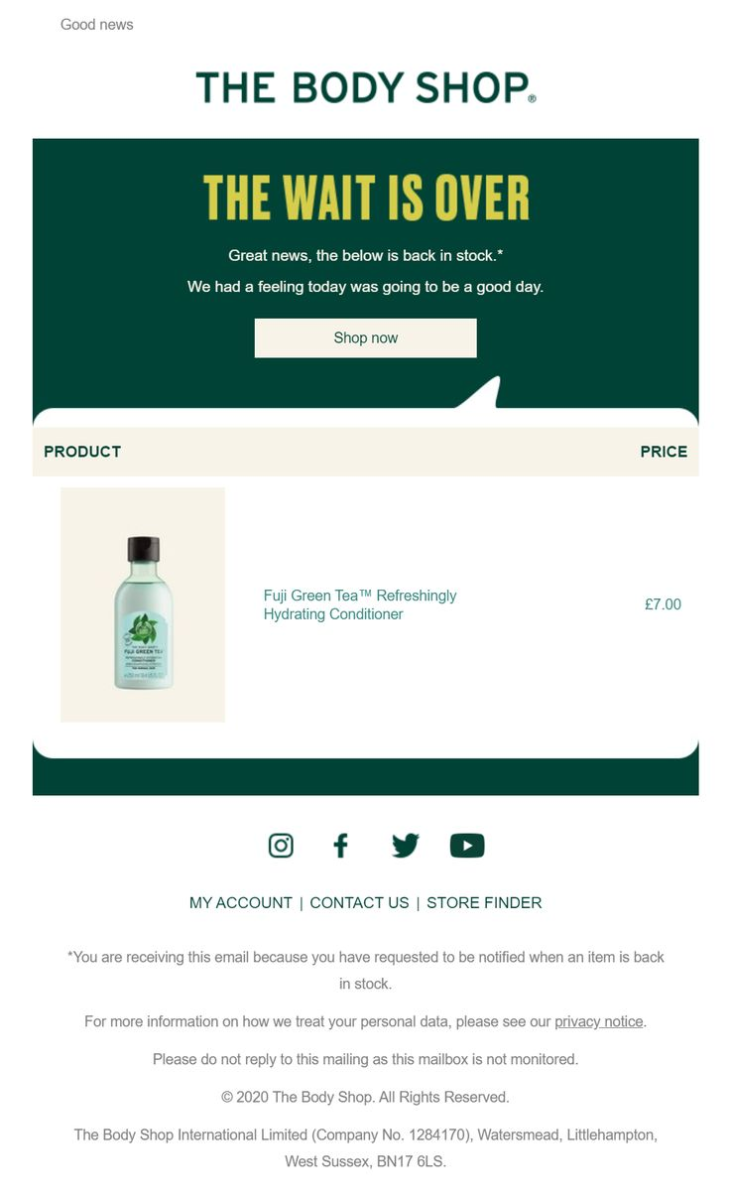
The Body Shop back-in-stock email starts with the headline “The Wait is Over” to grab visitors’ attention. Simple yet effective, right? It goes on by saying, “Great News. The below is back in stock. We had a feeling today was going to be a good day.” It emphasizes that the product is back in stock, for which customers were waiting.
The description includes the product details and price along with a clear CTA “Shop Now” button that can prompt customers to purchase the product immediately from the email only.
2. Sephora
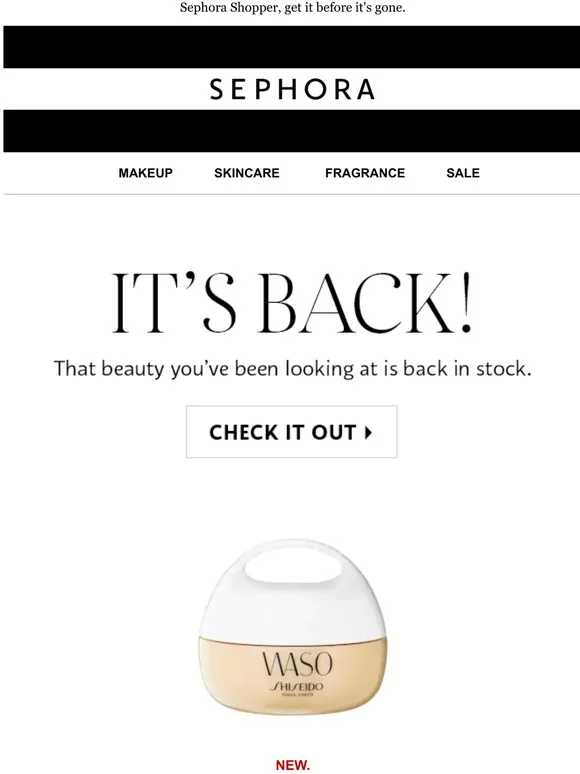
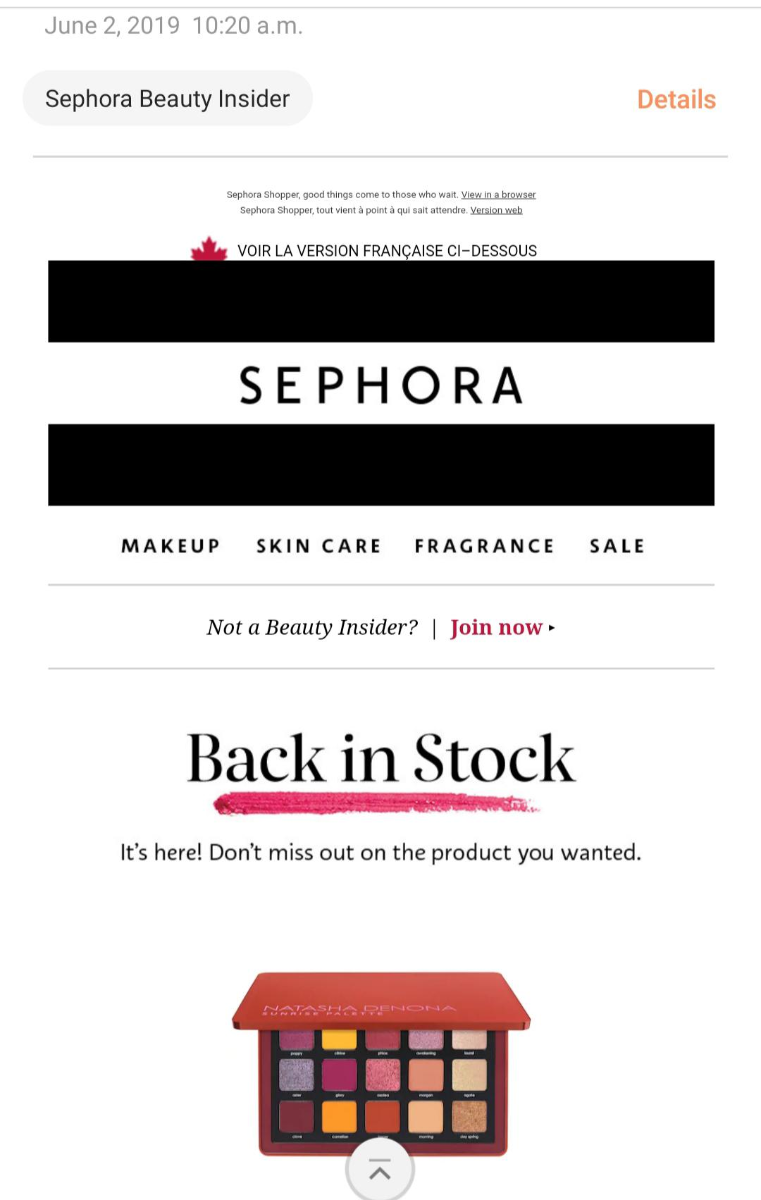
The Sephora back-in-stock email begins its announcement by stating a clear sentence such as “Sephora Shopper, get it before it’s gone” Then in bigger font sizes, they write down “IT’S BACK” in capital letters. Sperry includes the product image and writes down the “CHECK IT OUT” button for visitors to navigate directly to the product page.
Sephora also provides an option to subscribe and join a Sephora Beauty Insider program where customers can earn exclusive rewards including sales, gifts, and more!
3. Saks Fifth Avenue
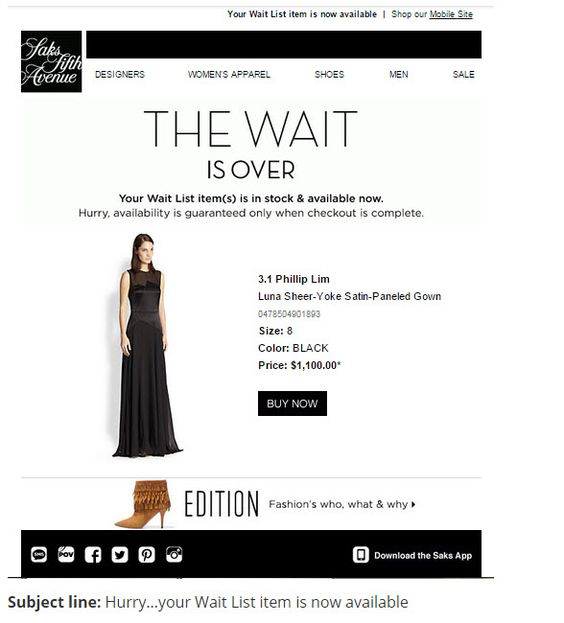
Saks Fifth Avenue is the premier destination for luxury fashion, that helps customers express themselves through inspiring and relevant styles. The back-in-stock email by Saks Fifth Avenue comes with a Subject line: “Hurry…. Your waitlist item is now available.” This is an alert for customers when the product comes back in stock and makes it easily understood for them why they are receiving this email. In addition to this, the email includes social media links and a link to download their mobile application too.
4. Revolve
Revolve announces its restocking products in a very special way.It starts with a remarkable banner that says “Shortest Horror Story Ever: Sold Out”.
But have no fear. They are “BACK IN Stock”. It comes with Shop Now link along with some recommended products and offers like free shipping & returns.
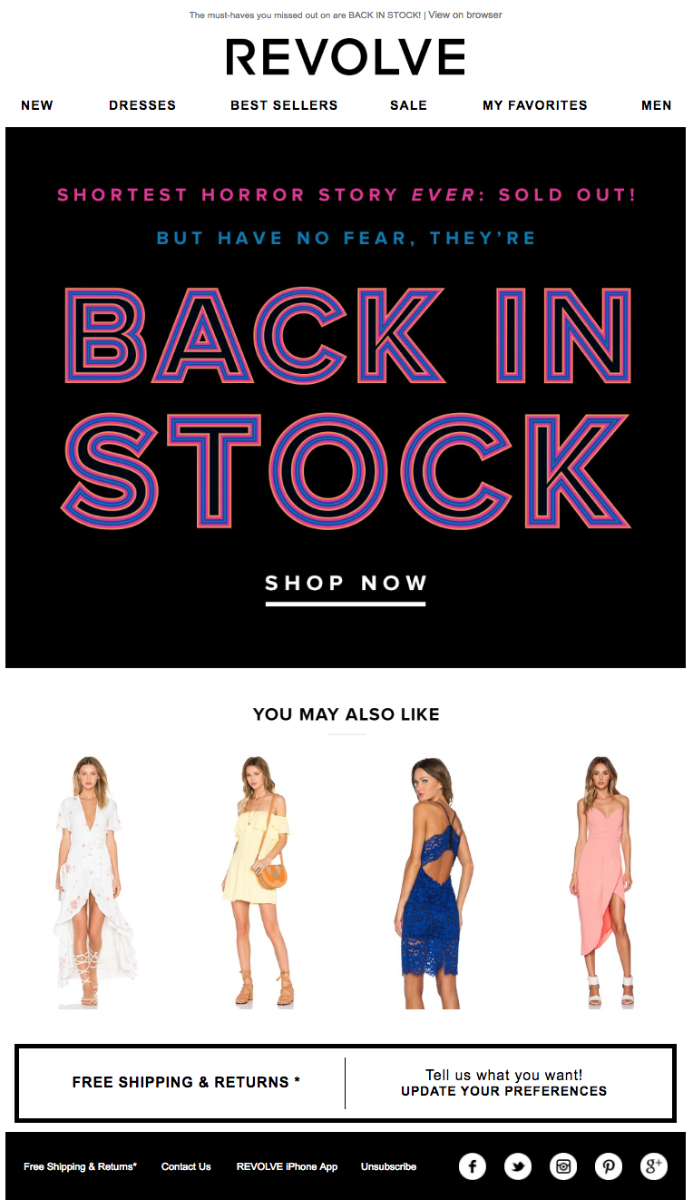
Ready to Send Out of Stock Email Alerts?
Here we are with an ultimate guide for out-of-stock email notifications, with some tips and examples. Check all of them above and try to implement them as per your business need.
This is one of the must-have extensions to understand the customer’s preference in a better way based on the products that are in high demand and make sure to refill them again in your Magento 2 Store. So without any second thought, add this best tool to your Magento store and improve your conversion rates automatically.
