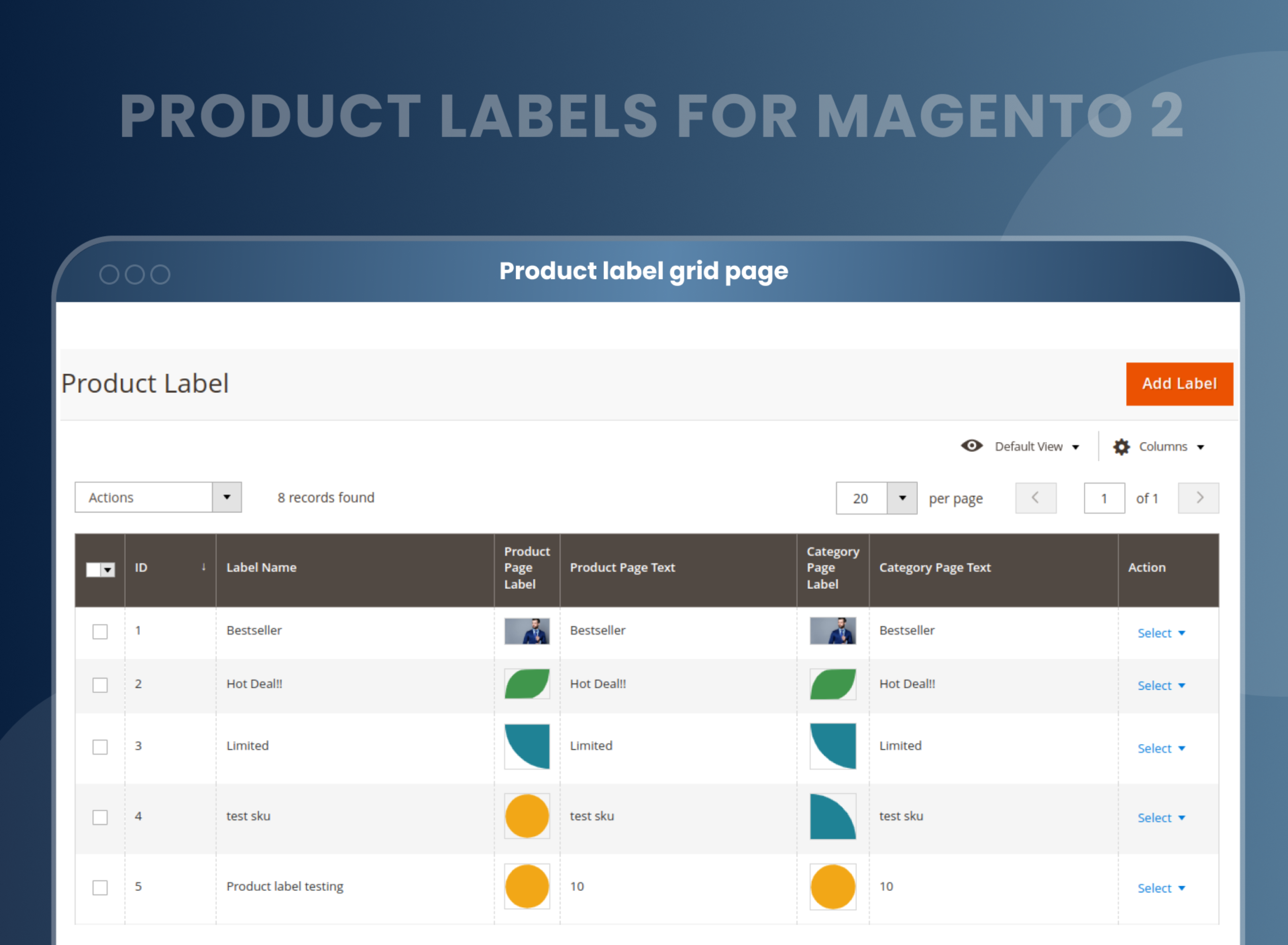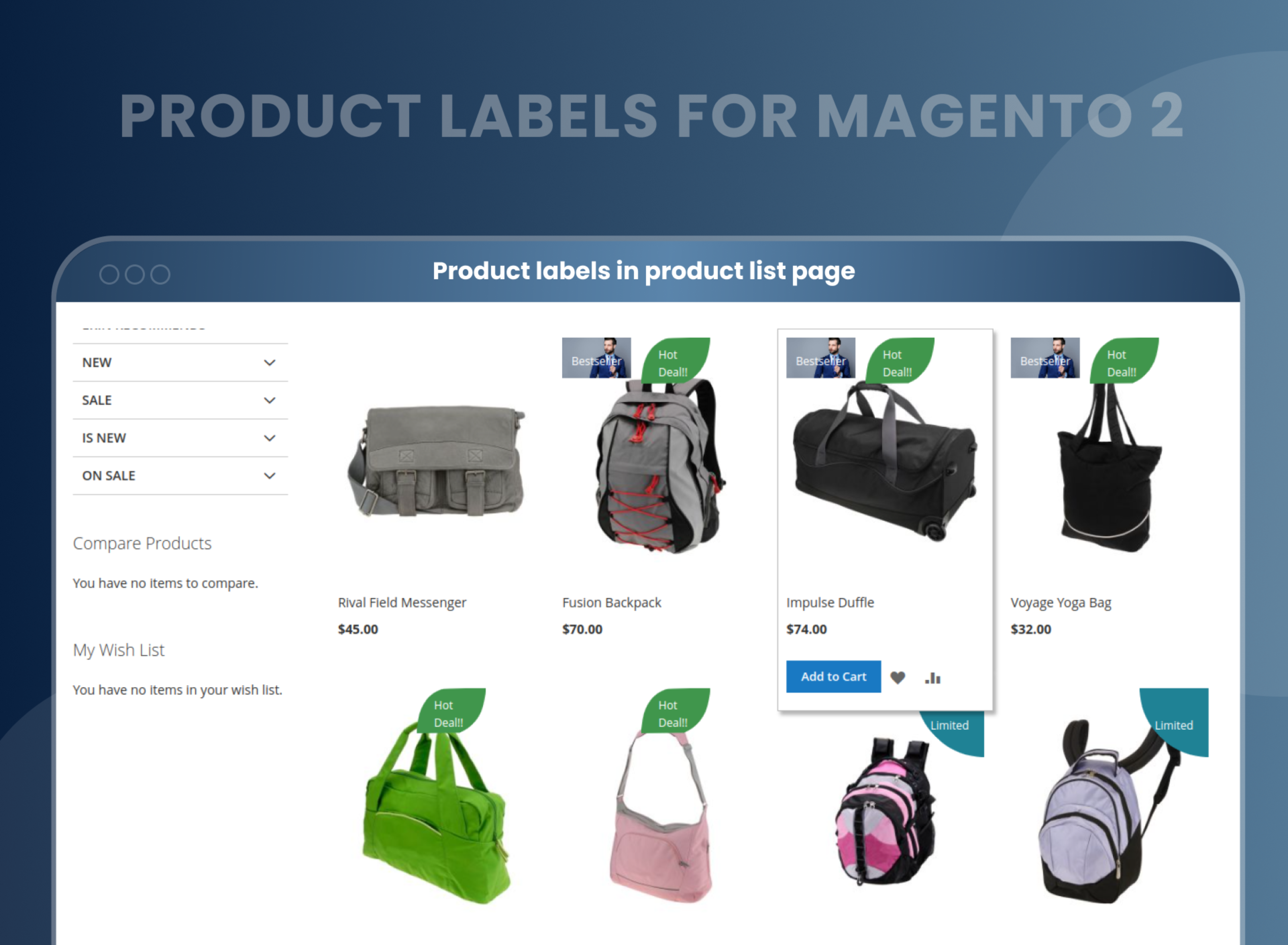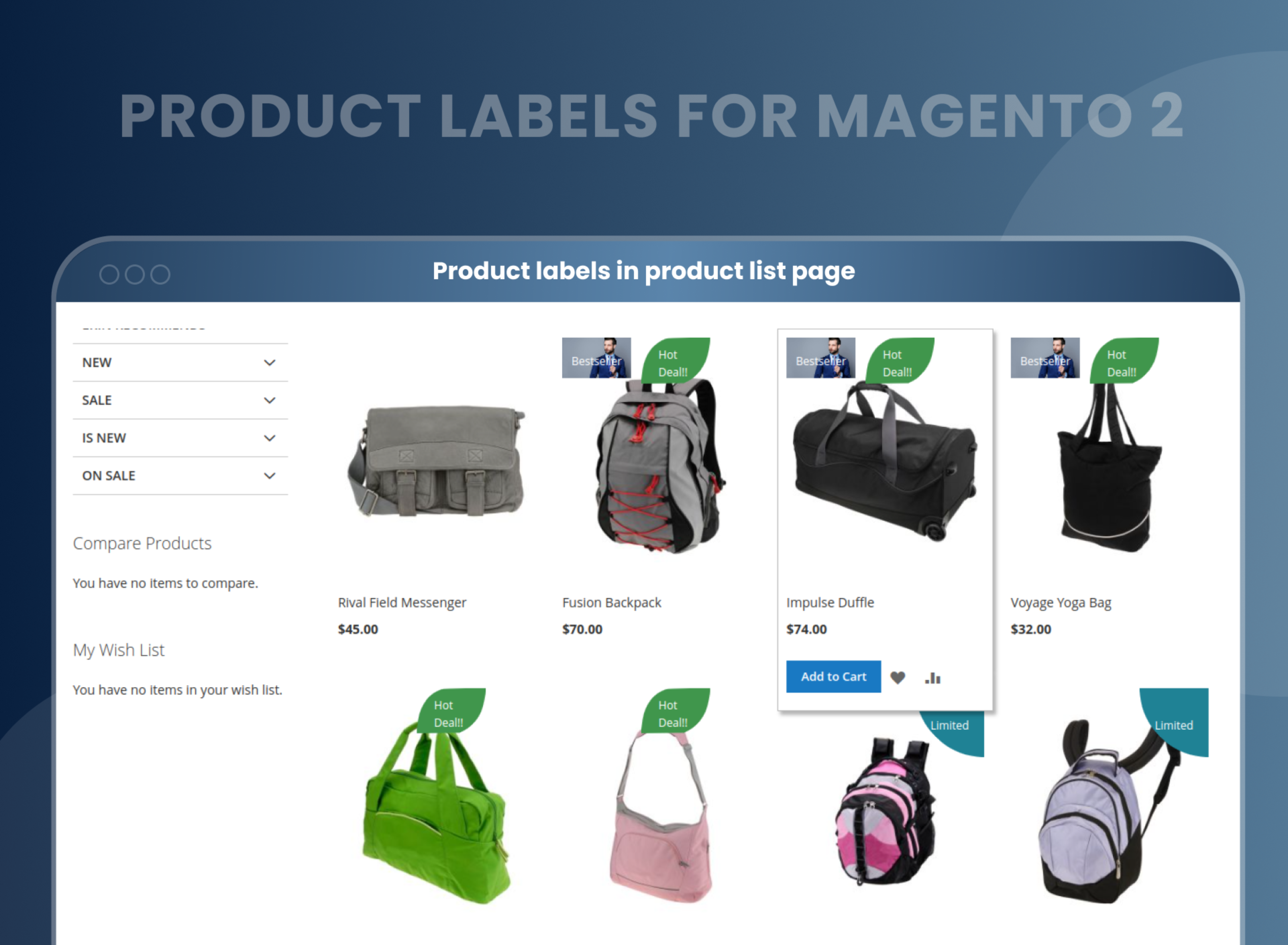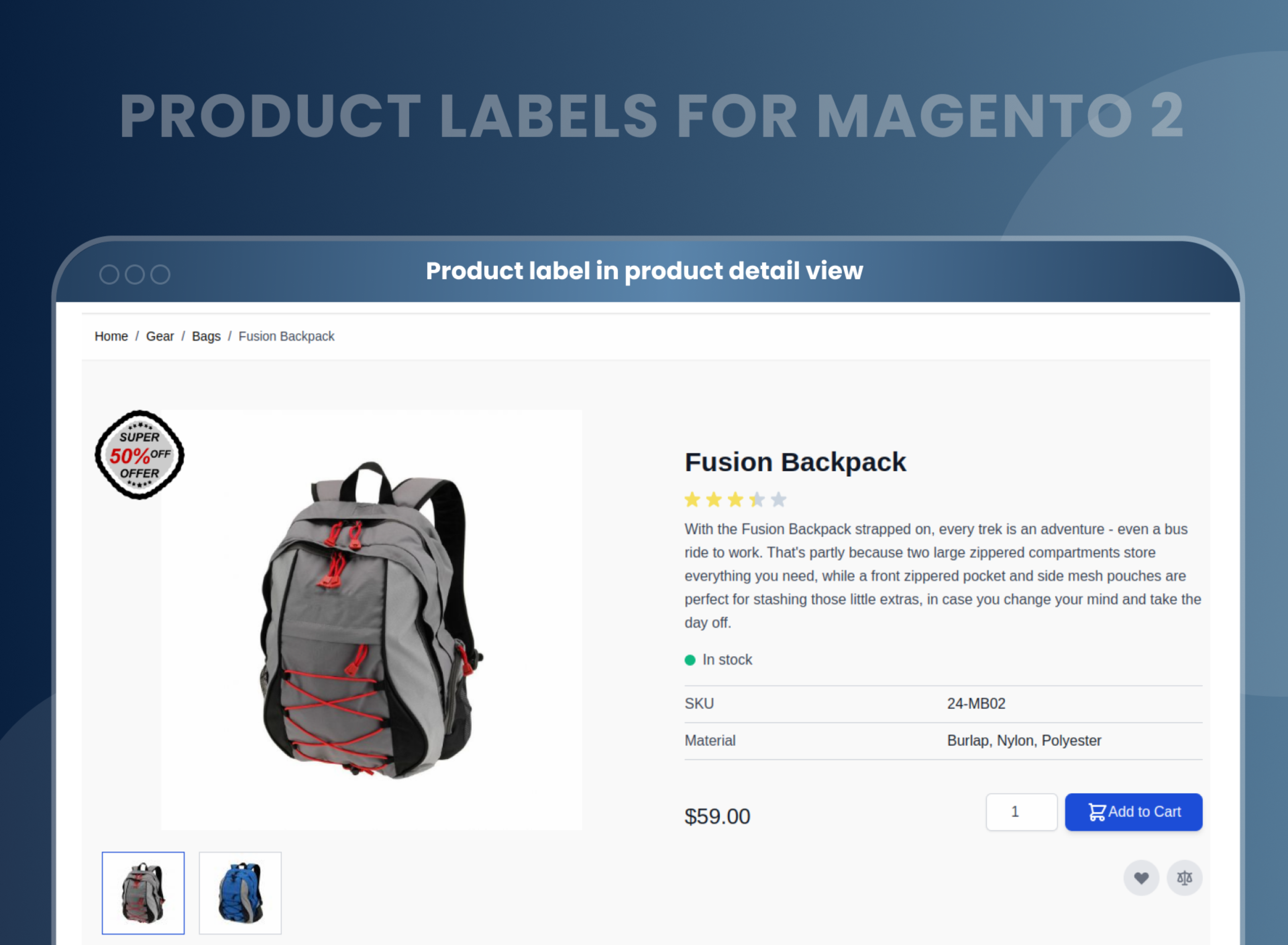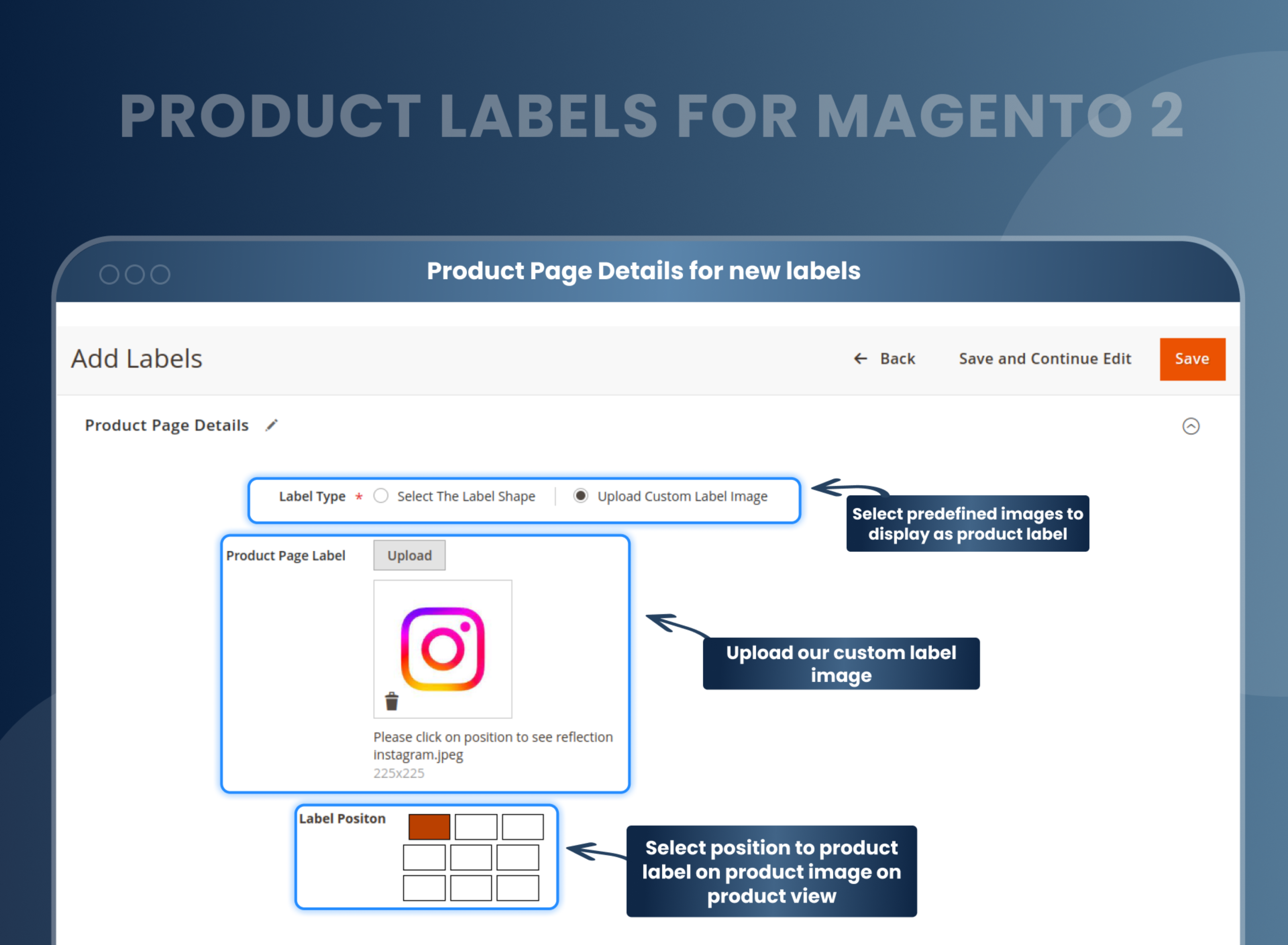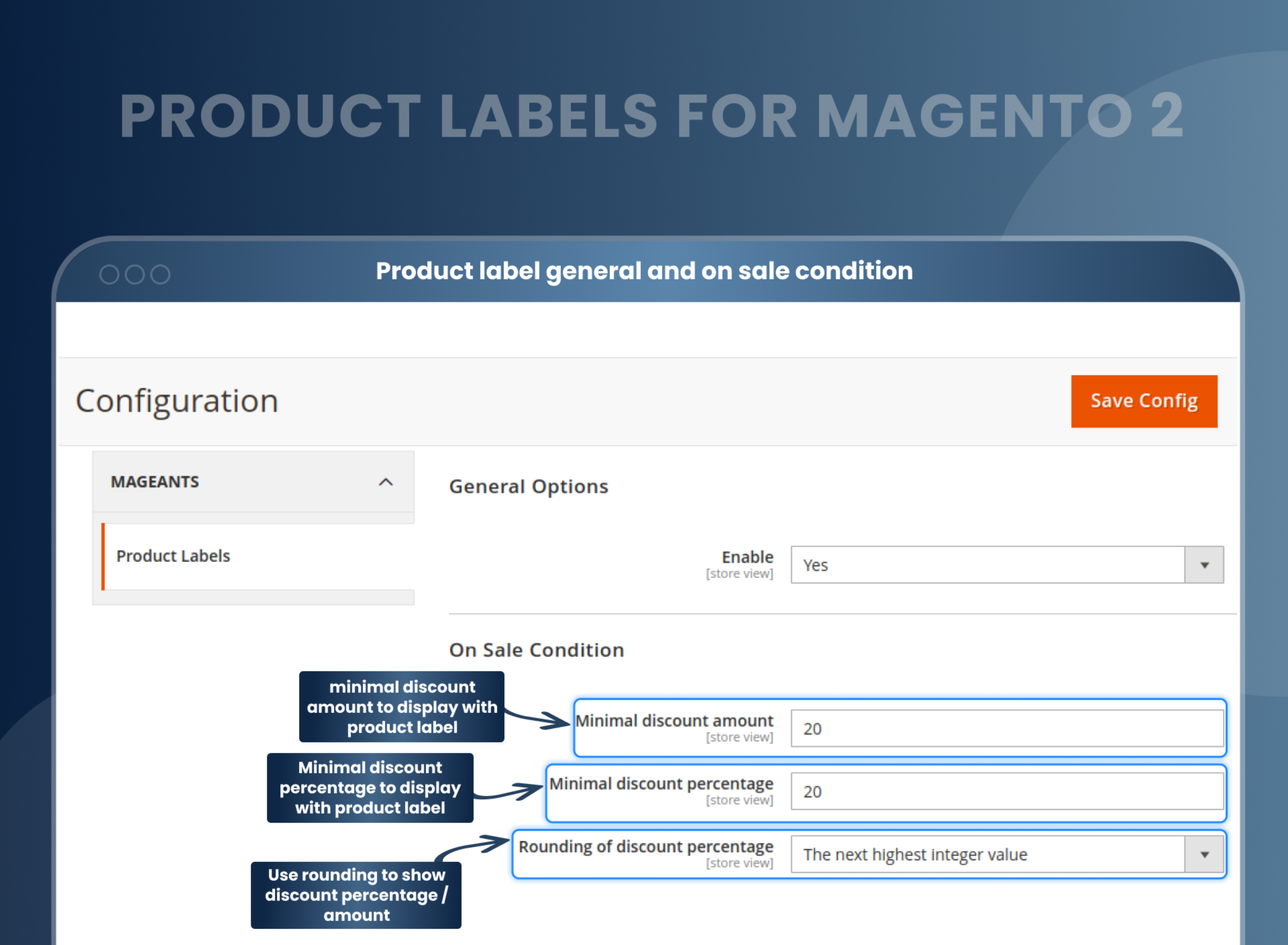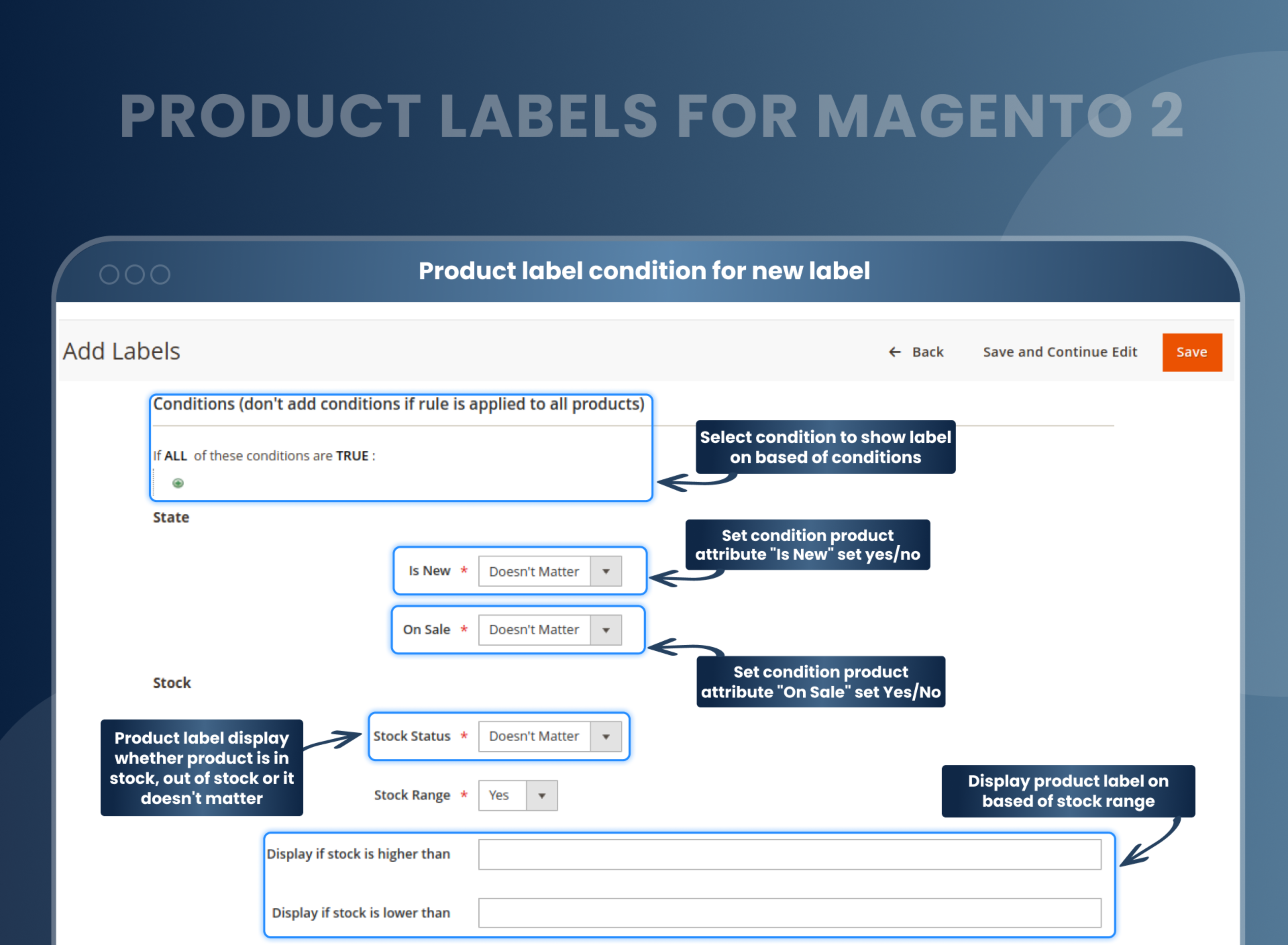Product Labels For Magento 2





Key Features of Product Labels:
- Hyvä Compatible.
- Make an unlimited number of labels and show them on a grid.
- Describe the product status with attractive, customized labels.
- Create custom labels by choosing your own sticker images.
- Product labels work with all types of products in Magento 2.
- Display labels with flexible conditions.
- Display a sale and discount label on the product.





Problem:
Magento 2 does not allow store owners to create labels on their products to make them more visually appealing and for marketing.
Solutions:
This product label Magento 2 module is an additional feature that highlights the featured products, special offers, and on-sale items by placing labels or images over the product image and easily drawing customers' attention. Admins can easily customize the labels, apply different conditions, and specify the position of the labels.
Description
FAQ
Yes, you can add custom labels.
Yes, it is possible to add tags in a particular category.
Yes, to achieve this, you can set a condition on product ID.
Yes, you can set various names on a category page and product detail page.
Yes, it is possible to add tags on a product for a particular store.
Yes, MageAnts product label extension works with all kinds of products in Magento.
Product labels include image, Position, Label size, label text, label text color, text styles.
To make an attractive product label, you should consider using appropriate font, including good images and readable clear information.
Reviews
Customer 13 Reviews
Customization
Change Log
Current Version Number : 2.0.9
Date : 15/05/2023
Bug fixed
- MageAnts team make extension compatible with latest magento 2.4.6 version.
Current Version Number : 2.0.8
Date : 15/11/2022
Coding Standard
- MageAnts team makes this extension coding as per magento coding standard.
Current Version Number : 2.0.6
Date : 15/03/2021
Bug fixed
- "Stock Range" didn't work for the configure product on the product page and category page.
- Fixed from date, to date and current date related product label issue.
Current Version Number : 2.0.5
Date : 15/10/2020
Bug fixed
- Sale condition not working also discount in label not display.
- When the user adds a condition and click the save and continue button, then it is automatically removed the condition.
- MageAnts team make product label extension compatible with the latest version of Magento 2.4.
Current Version Number : 2.0.4
Date :17/04/2019
Bug fixed
- Admin set label position in backend then in some Positions label size decrease.
- In Backend, text color is defined as label color.
- When admin delete product label from backend, then it displays error(Magento 2.3).
- In backend text size is not work in Product Page Details.
- Change all file URLs and paths from pub/media to web/images.
- When admin upload image, then not working on image preview.
- In Backend admin save without select required field value.
- Some filters and conditions are not work proper, all issue solve and working fine in all Magento version.
Current Version Number : 2.0.3
Date : 11/3/2019
Bug fixed
- MageAnts update Product Label extension in latest magento2.3 version, Now extension working with all Magento version.
- Update module version name in composer.json file same as module.xml file.
- When user add product attributes conditions then give error because when user create product label and set product label rules condition then that rules are save in Magento sales rule table, now change the table and save in pl_condition table so issue solve and working fine for all Magento version.
Current Version Number : 2.0.2
Date : 20/08/2018
Bug fixed
- When save label then spelling mistake.
- When user create two product label first labels for Women category and second label for men category. Now user add condition women category label display only in women product and men category label display in men product. Then Product label not display in product view page.
- When user select product label display in only gear category product then it's not working product label display in all category.
- When create product label then product rules id created if same rules id exist then it updated.
Current Version Number : 2.0.1
Date : 06/08/2018
Bug fixed
- When user want display product label in only gear product then user add condition in "Apply the rule only if the following conditions are met" in this section but condition not working now this issue fixed, and it's working as per condition.
- https://prnt.sc/kf8jas
- update current version module number 2.0.1
How To Add Product Labels In Magento 2?
How Does Product Labels Extension For Magento 2 Work?
Why Does Your Store Need Custom Product Labels Magento 2?
Benefits of Product Labels Magento 2 Extension
- Install MageAnts product labels Magento 2 extension in your store.
- You can enable from Store > Configuration > MageAnts > Product label.
- You can set other configurations as per your need and requirement.
- You can add a product label from the Product > Product label.
- You can add product labels in specific Products and categories.
- Product labels display on the category page and product page.
- The primary aim of using this module is to highlight certain products listed on your eCommerce website. With this product labels Magento 2, the admin can easily highlight promoted items by adding various stickers and badges to the products like new products, products with special offers, best-selling items, or anything else.
- The Product Labels & Stickers extension for Magento 2 helps you to attract customer attention with eye-catching personalized product badges or labels on one product according to your requirements and preferences. Add more information about products and drive more sales.
- Learn More: how to configure custom product labels in Magento 2 programmatically?
- The most prominent of the human senses is the sense of vision. Our eyes undoubtedly capture most of the information that we receive throughout a day in an attractive and comprehensible manner. That is the reason why most marketers make use of a variety of visual aids to make a product look more attractive and important. Even when listing various products on your e-com store, using different visual aids can substantially highlight these products by drawing customer attention to them.
- If you are using a Magento 2 e-com store, you probably must be facing a problem in this aspect. Though Magento is one of the best e-com platforms out there, it does not have some stunning aesthetic features that can help you highlight your products efficiently.
- Magento 2 Custom Stock Status Extension is one of the extensions that help to create unlimited custom stock statuses and provide customers with precise information about the stock availability of a product.
- This is an aspect that most of the Magento 2 e-com sellers miss out on. However, just because the default Magento 2 does not provide such options, it does not mean that you cannot use them anyhow. The Team MageAnts has come up with the Product Labels module which will help you add a lot of interesting and captivating product ribbons.
- Enhance the visibility of products with attractive labels.
- Draw the customer's attention to the product.
- Increased sales of products
- Flexibility to customize labels
- Use it as a marketing tool to promote special offers, products, etc.
- Improve customer engagement and conversions.
Why Choose MageAnts
-

9+ Years of Industry Experience
9+ years of extensive experience in delivering Magento solutions & services. Over the years, we have watched technologies change and bounds, and our team has always focused on staying ahead in this competition.
-

100% Bug Free
Our team follow rules and takes care of perfect setup to ensure a bug-free and error-free code for the development process of theme, extension, or website development.
-

Extension created By Certified Developers
Team of certified developers for developing MageAnts Magento extensions. Skilled, qualified, and committed professionals to work on every extension.
-

Quick Technical Support
MageAnts ensures quick and quality technical support. Take advantage of our 90 days free support for a smooth and efficient experience.
-

Frequent Extension Updates
Intensive update roadmaps ensure highly compatible, bug-free, great performance, and innovative extensions.
Our services
-

Hyva Theme development
Are you facing Speed issues? Integrate Hyva Theme
-

Hire Magento 2 Developer
Hire Developer as per your custom requirement
-

Magento 2 Upgrade Services
Upgrade your Store with Magento 2 Latest Version
-

Support & Maintenance Services
Maintain your Store with MageAnts Support Services