
The Complete Guide to "Magento 2 Product Attachments Extension" to boost purchases

Overview
To build trust with customers and to express more details about your product and services to customer, Magento 2 Product Attachment extension give you an opportunity to upload file attachments in various formats and extensions.
Magento 2 Product Attachments also known as file upload atool is a perfect module for the store owner to offer customers more information except product description and images such as installation guide, user guides, price list, warranties, and other content. The extension supports all most popular and used file types. And the key interesting factor of this extension is that store owner can upload product details in all formats, especially pdf formats using Magento 2 Product Attachment pdf file upload feature. Other formats supported by this extension are audio and video files, document files, image files, presentations, flash files, zips and many more.
Below image describes how this extension works:
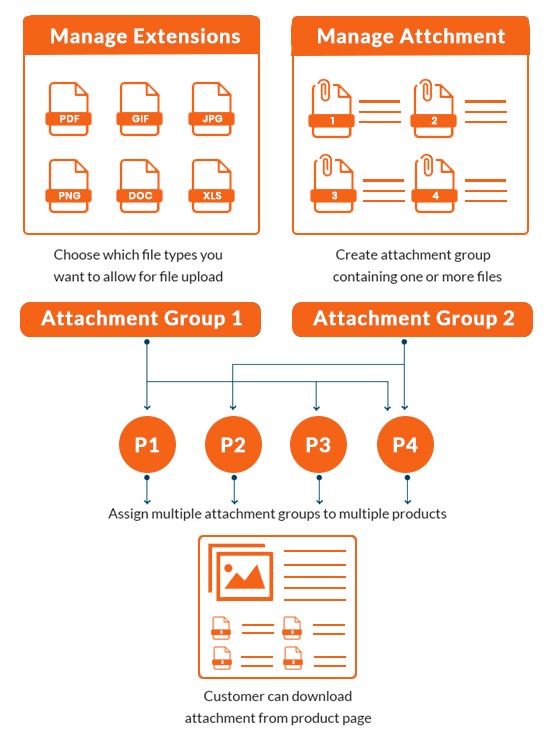
Powerful Features of Magento 2 Product Attachment extension that benefits to customers business
- Easily upload and attach any number of files in product page.
- Drag and Drop to quickly upload the files to product grid.
- Ability to create an attachment group & add multiple attachments into it
- Magento 2 Product Attachment File Upload feature allows to upload multiple files at once and also manage the file extensions you want to allow for file upload
- Attach/detach attachment groups from the product page itself.
- Can also add label and description to attached files with attractive file icons and allows to use drag & drop feature to change the sort order of files.
- You can attach links and videos to products and categories so that customers can visit relevant pages and watch videos in addition to the uploaded files.
- Various files attached to product can be download by customers and store owner can keep the track of downloaded files
- Seller can display the file icon image to let the customers know the type of file they'll download or open.
- Admin can enable/disable the display of files from the backend.
- Restrict the file download limit to prevent the excessive circulation of documents.
Installation Guide MageAnts Magento 2 Product Attachments Extension
Product Attachments has two seperate ways of installation listed below:
1) Using COMMAND LINE.
2) Manually Install extension.
Installation via COMMAND LINE (Recommended)
- Step 1: Download the extension package and unzip it
- Step 2: Once you unzip the files, upload all this content to code directory in your magento 2 installation app directory. You can create code directory if it does not exists.
- Step 3: Select “Disable the cache” under System -> Cache Management.
- Step 4: Go to directory and enter the below command line:php bin/magento setup:upgrade
- Step 5: Once above steps are completed at your end, sign out from the panel and login back to the admin panel. After login switch to Stores -> Configuration -> Advanced -> Advanced, the module will be displayed in the admin panel.
Manually Installation of Magento 2 Product Attachments Extension
- Step 1: Download the extension package and unzip it.
- Step 2: Once you unzip the files, upload it to code directory in your magento installation app directory You can create code directory if it does not exists.
- Step 3: Select “Disable the cache” under System -> Cache Management Editapp/etc/config.php file and add one line code:‘Mageants_ProductAttachment’ => 1
- Step 4: Select “Disable the cache” under System -> Cache Management
- Step 5: Once above steps are completed at your end, sign out from the panel and login back to the admin panel. After login switch to Stores -> Configuration -> Advanced -> Advanced, the module will be displayed in the admin panel.
Conclusion
Before consuming any product, customers are always eager to know a lot of information, understand and feel the need of product and decide whether it’s worth the price or not. For this, Magento 2 Product Attachment extension by MageAnts allows E Commerce owners to include all the informative documents in various formats and make them available for customer to download. This extension allows admin to easily categorize the uploaded files to one or multiple products along with an ability to restrict downloadable product attachments by store view and customer groups.
Download Magento 2 Product Attachments extension now to get free lifetime updates, quick and free 90 days support, and 30 days money back guarantees.
