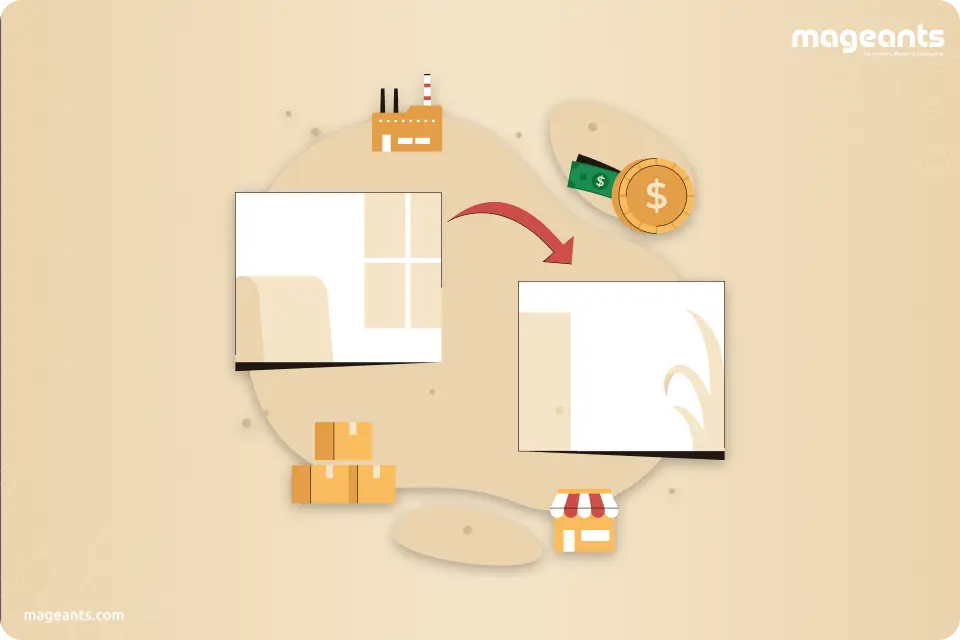
How To Migrate From Magento 1 To Magento 2
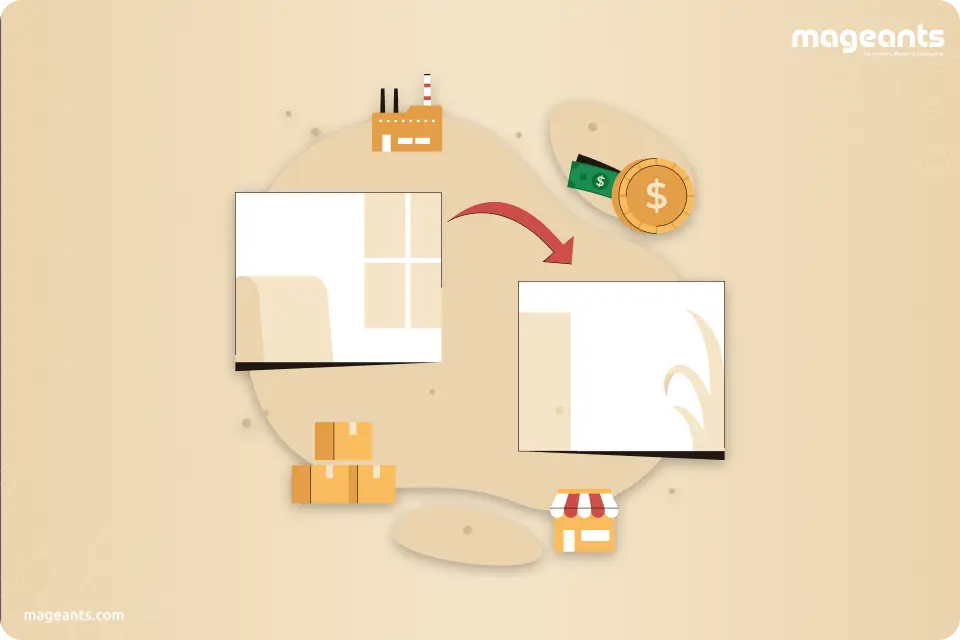
“Magneto is currently powering 28% of internet sites with 16% of the top sites using it as the preferred e-commerce platform.”
The Magento 1 To Magento 2 Migration is not a regular upgrade as Magento 1 and Magento 2 are two different platforms that differ from each other. If you are planning to upgrade to Magento 2, then you will have to create a new web store and also replicate all the functionality used on the Magento 1 platform. The Magento 1 to 2 Migration takes time, depending on customer preferences.
There are basically two significant reasons you should consider if you are going to Migrate Magento 1 to Magento2, which are:
- The Magento team will officially stop the support for Magento 1.x version and will stop releasing its latest security patches updates after 2020.
- Whenever you will upgrade your Magento from version 1.x to 2.x, then all the customizations available in Magento 1.x will be repeated in the Magento 2.x version.
- Magento 2 Migration Service will empower your new web store with various new features like:
- Fast page load time
- More catalog pages
- Add to cart server response time
- Cutting edge technology
- A responsive web design approach
- End to end checkout time
Stages Of Migration From Magento 1 To Magento 2
Theme Migration :-
Developers can take advantage of the new ways to create awesome Magento 2 themes or to modify the current ones to help them to be compatible with the standards of Magento 2. You cannot migrate your theme directly from Magento 1 to Magento 2. In the Magento 2 Theme Migration, you have to create a new theme, which is compatible with Magento 2 and make it responsive for the best user experience. If you do not have much time, or you want to avoid this hassle, then you can simply buy and install a Magento 2 theme from the Magento marketplace.
Extension Migration :-
The next step is to install the desired Magento 2 extensions, which are easily available on the Magento marketplace. The user will experience various compatibility issues while integrating Magento 1 extensions into Magento 2, as the Magento 1 extensions will not work properly on Magento 2. The Magento community, developers and development agency are currently working hard on porting Magento 1 extensions into Magento 2.
Customizations :-
Custom software is a tool that is specially designed for a particular organization or a specific user which is using this service for hardware, software and all other things.
The Magento 2 Customization can be easily done by using Code Migration Tool-
- Magento 2 is the updated version of Magento 1. In this, almost all the features are updated. This particular platform can be done by using a specific tool called “Code Migration Tool”.
- It can supremely reduce the work pressure involved in the previous code migration.
- After running the toolkit, you have to edit some generated files manually.
If we are comparing these two platforms based upon the structural differences, the updated one may require some extra work to make sure that the customization of code is successfully integrated through Magento 2.
Data Migration :-
The last step you need to perform during Magento Migration Process is moving Magento 1 settings and data to Magento 2. For smooth and ease performance, you can use Magento 2 Data Migration. This tool has officially launched to help developers to reserve data and setting with the help of CLI commands. With the help of this tool, the process of Magento migration becomes hassle-free. Moreover, it allows you to migrate critical data like products, categories, orders, store setting, and configuration & products to Magento 2. The Magento 1.9 to Magento Migration can be easily done with the help of this data migration tool. The entire data from the database of Magento 1 platform to the database of Magento 2 platform based on a set of rules defined in the XML files migrated by this data migration tool.
The Benefits Of Magento 2 Migration
- Improved performance and scalability
- Improved checkout process
- Mobile friendly and responsive design
- A more organized admin interface
- Easy to upgrade
- Enhanced security
- Offers a plethora of key integrations
- Instant purchase
- Email marketing automation
- Email advertising computerization
- Advanced reporting
SMTP configurator in Magento is basically a module in which a store owner can easily set up an SMTP server on his web store, so that the emails which are sent from his store will automatically be sent by the selected host.
One optimal option for you to choose from is LitExtension. LitExtension is in charge of transferring data from one eCommerce platform to another. Having realised the difficulties and complexity of shopping cart migration, LitExtension was created with a mission to help eCommerce merchants simplify their migration process and grow their online businesses.
With ten years of experience, LitExtension has assisted 50,000+ eCommerce merchants to successfully migrate 150,000 projects worldwide. Now, they are the world-leading eCommerce platform migration service provider, with top priorities being dependability, excellent customer service and utmost efficiency.
They can help you migrate from Magento 1 to Magento 2 seamlessly. They will make sure this solution can bring great values to shop owners using this eCommerce platform.
Features of SMTP configurator for Magento 2
- Admin can have easy access to set up SMTP host.
- Admin can easily choose from various host providers.
- Admin can test the host by simply sending the test emails.
- The receiver will receive the email successfully.
- SMTP configurator basically works with the Multi-store and store views.
- The configuration that is used by the host will be the same for all store views and multi-stores.
Cronjob configure in Magento 2 will allow some operation to run automatically on your Magento 2 site with the help of a script that you have written in the configuration. The Magento Migration From 1.9 to 2.0 can be easily done with Magento scheduler, which includes:
- Catalog price rules
- Newsletter
- XML Sitemap Generation
- Currency Rate updates
