
How to Enable Pickup in Store Option in Magento 2?

Magento 2.4's latest release offers numerous features to enhance the customer experience on eCommerce sites. Notably, the introduction of Store Pickup is a significant addition, enabling customers to collect ordered items from brick-and-mortar stores. The article outlines a step-by-step guide to configuring this feature and introduces the Magento 2 Store Pickup Extension by MageAnts as a powerful tool to provide customers with an additional shopping solution. This extension incorporates Store Locator functionality, directing customers to nearby physical stores during checkout and enabling them to schedule a convenient pickup time for their desired items.
What is the Store Pickup Extension for Magento 2?
The Store Pickup for Magento 2 is a shipping method that allows customers to select nearby pickup locations during checkout. Customers can choose a preferred pickup day and time, and administrators can easily add multiple pickup locations with details like name, address, and working days. The extension also offers Store Locator functionality, displaying all available stores on a map and allowing users to find the nearest store and its distance from their current location. It's user-friendly, configurable, and beneficial for stores with multiple locations.
Follow the below steps to enable pickup in store functionality in your Magento 2 store.
Steps to Enable Pickup in Store Option in Magento 2
To enable store pickup extension, go to Stores → Configuration → Sales → Delivery Methods → and In-Store Pickup.
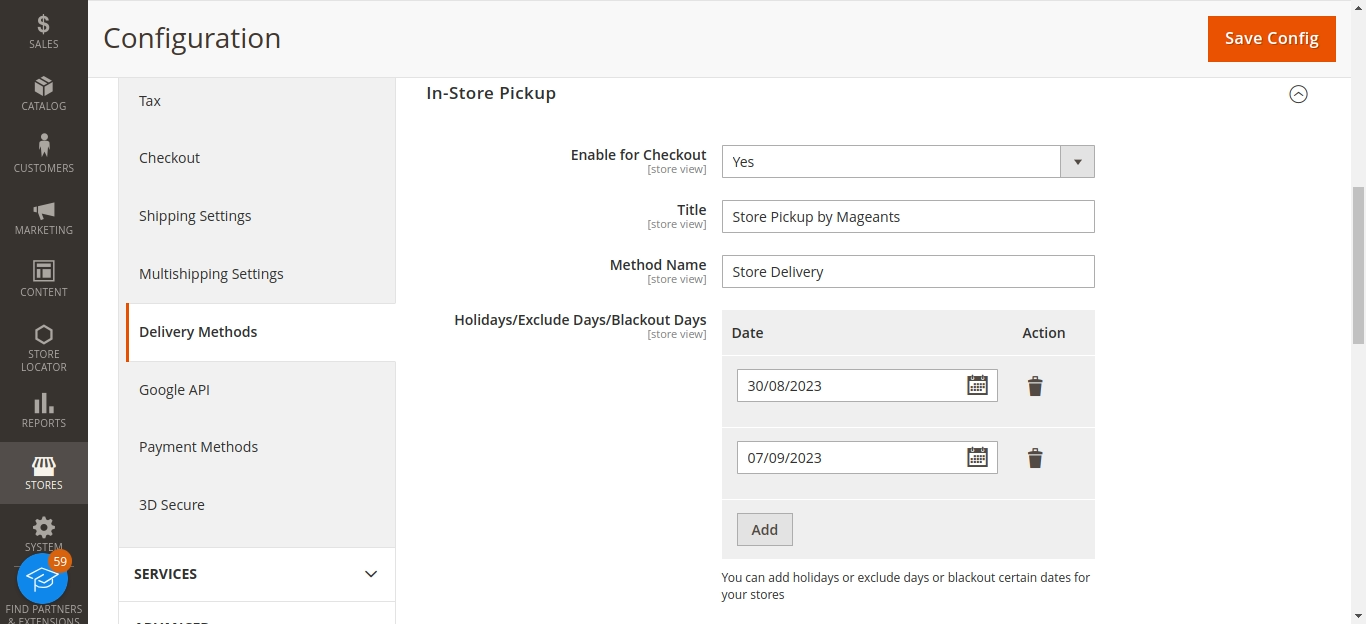
- Enable for Checkout : Set to "Yes" to display store pickup shipping methods on the checkout page.
- Title : Specify the title for the store pickup shipping method.
- Method name : Specify the method name for the store pickup.
- Holidays/Exclude Days/Blackout Days : Set a date for a holiday and a blackout day for delivery.
- Display Error Message : Set your custom error message for store pickup is unavailable.
- Date Format : Set the date format for the delivery date on the checkout page.
- Disable Delivery Day : Set a day for disabled delivery, like Sunday or Saturday (weekends).
- Delivery Hour Start : Set a time for starting delivery.
- Delivery Hour End : Set a time for ending delivery time.
- Disable Day after current day : Set how many days for delivery from current day.
To enable store locator extension, go to Stores → Configuration → MageAnts → Store Locator.
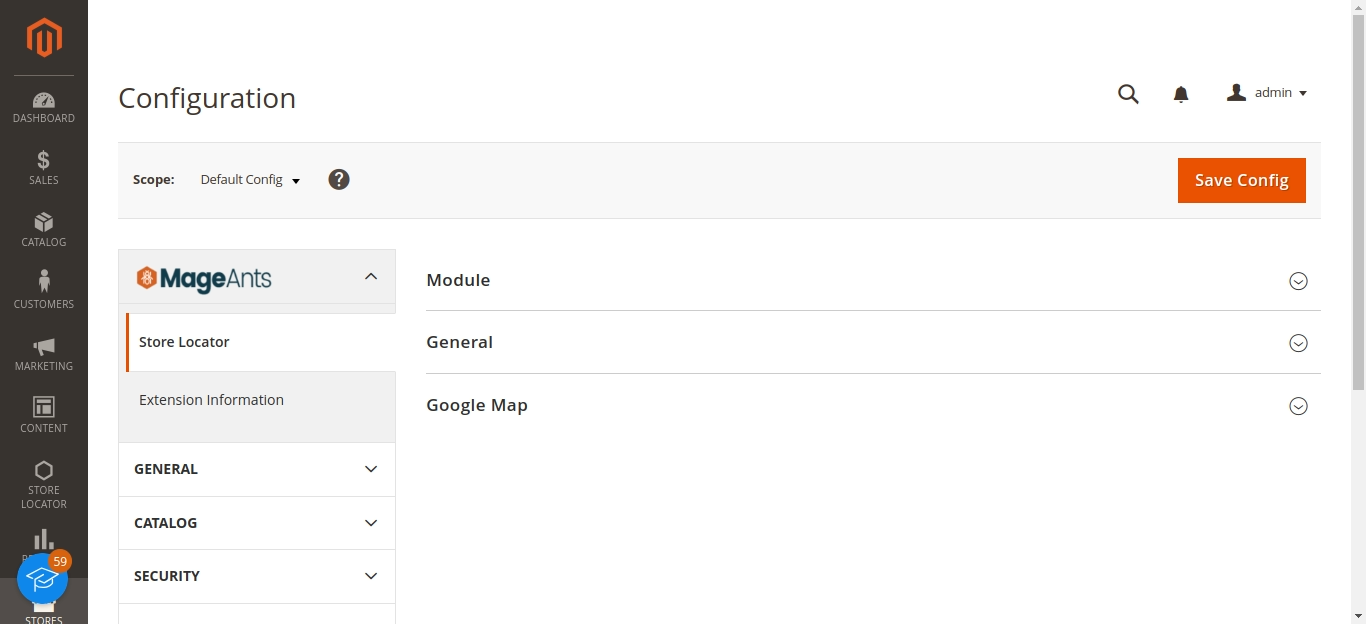
Module Configuration:
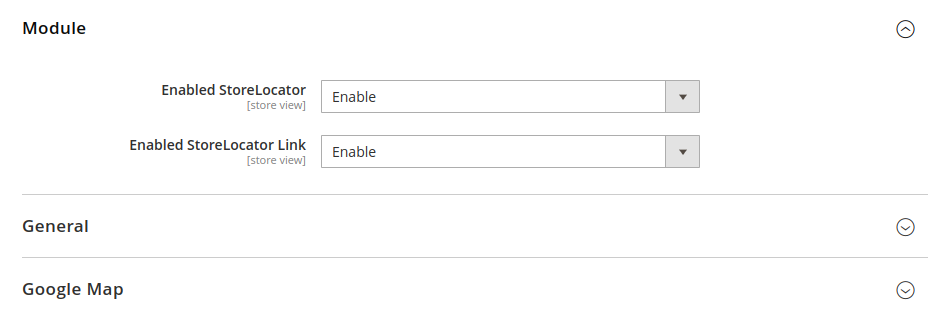
- Enabled StoreLocator : Set "Enable" for display store locator in front-end.
- Enabled StoreLocator Link : Set "Enable/Disable" for show and hide store locator link from front-end.
General Configuration
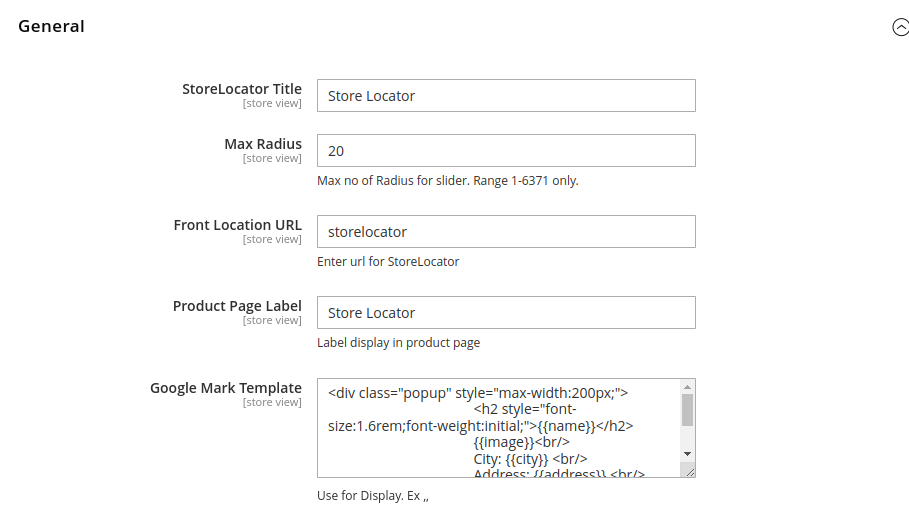
- Store Locator title : Set title for store locator.
- Max Radius : Set maximum KMs for the front-end nearby slider.
- Front Location URL : Set store locator URL.
- Product Page Label : Set label for store locator button on product page.
- Google Mark Template : Set google mark template.
Google Map Configuration
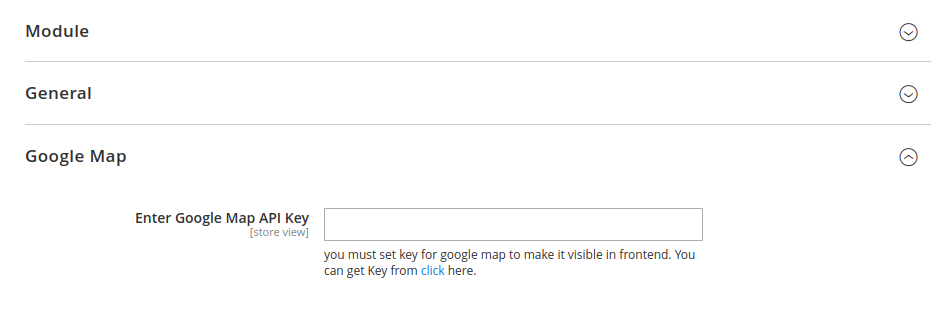
- Enter Google Map API key : Enter your Google map API key for Google map.
Manage Store
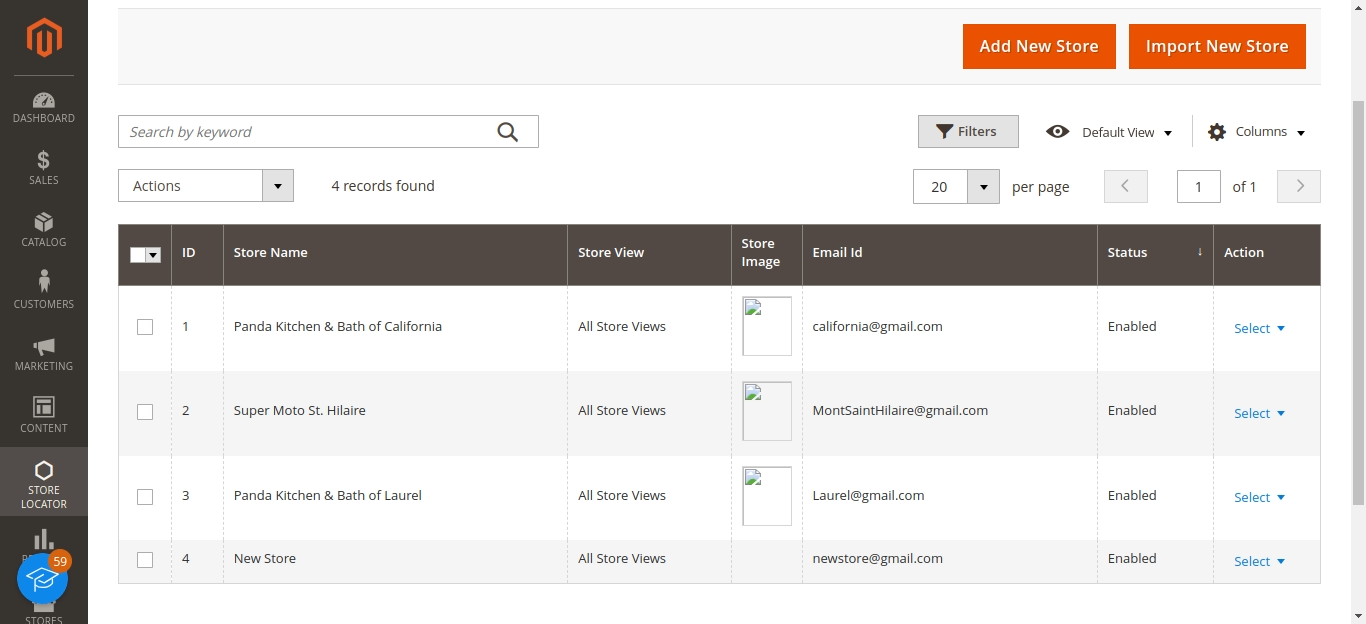
For managing stores, go to the Store Locator menu → Manage Store on the admin dashboard.
- Import New Store : Add store using file.
- Add New Store : Click on Add New Store button to create the new store manually.
- Information tab : Fill up the store General Information like store name, store status and store image.
- Address tab : Fill up the store details like address, city, region, postcode and country for the store.
- Store Coordinates tab : Fill up Latitude and Longitude number for getting store location on Google map.
- Contact tab : Fill up store contact details like store e-mail ID, store contact number and store website URL.
- Store Schedule : Select "yes/No" for store "Open/Close" and then set store opening time, closing time, Break start time and break end time.
- Click on Save button for save store and see how it works on checkout page.
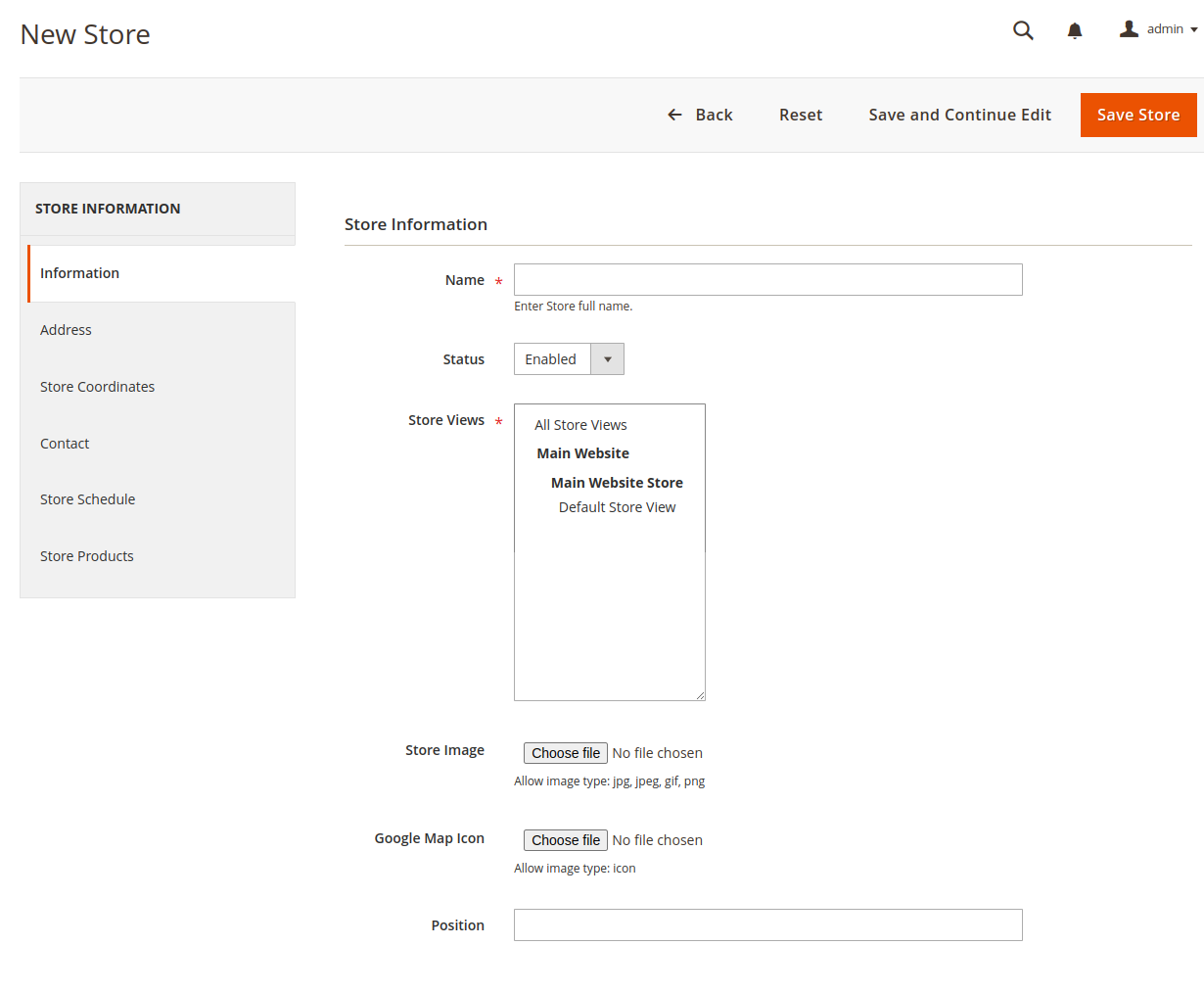
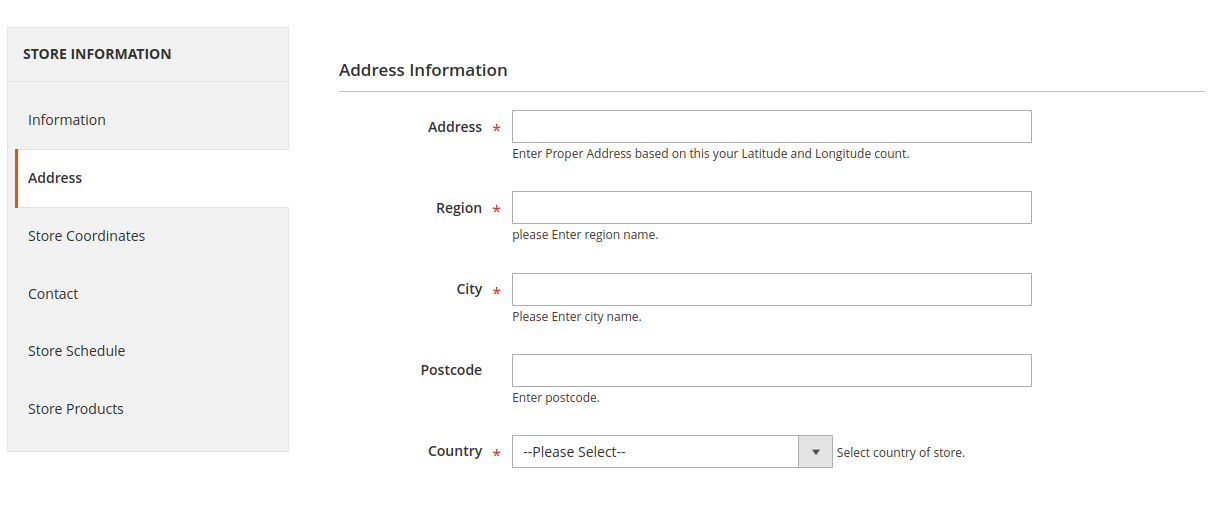
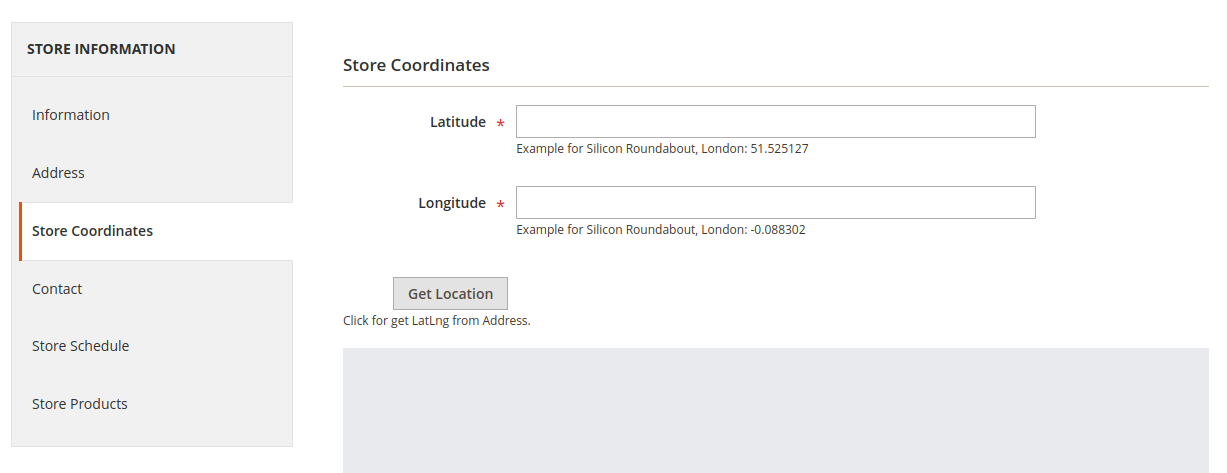
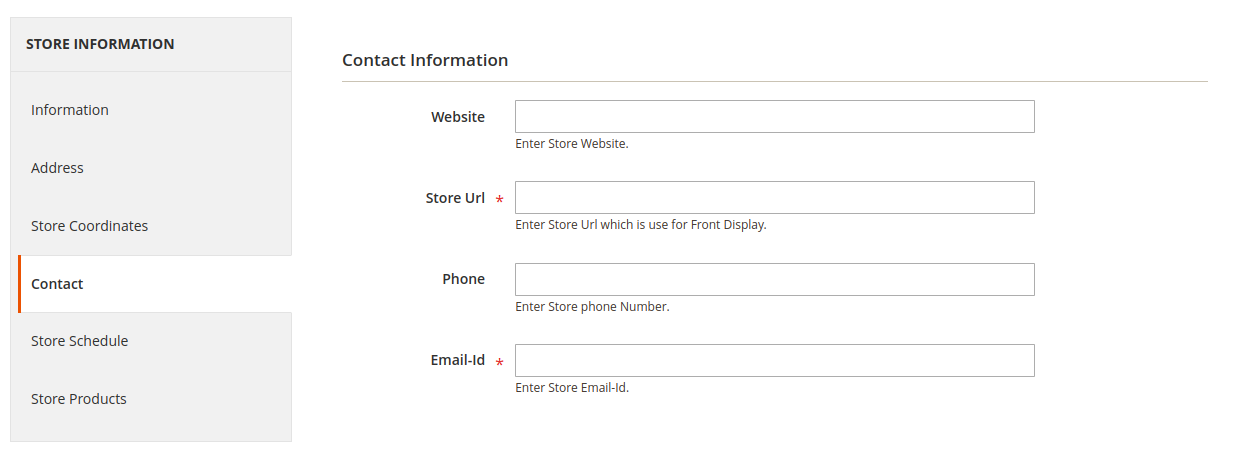
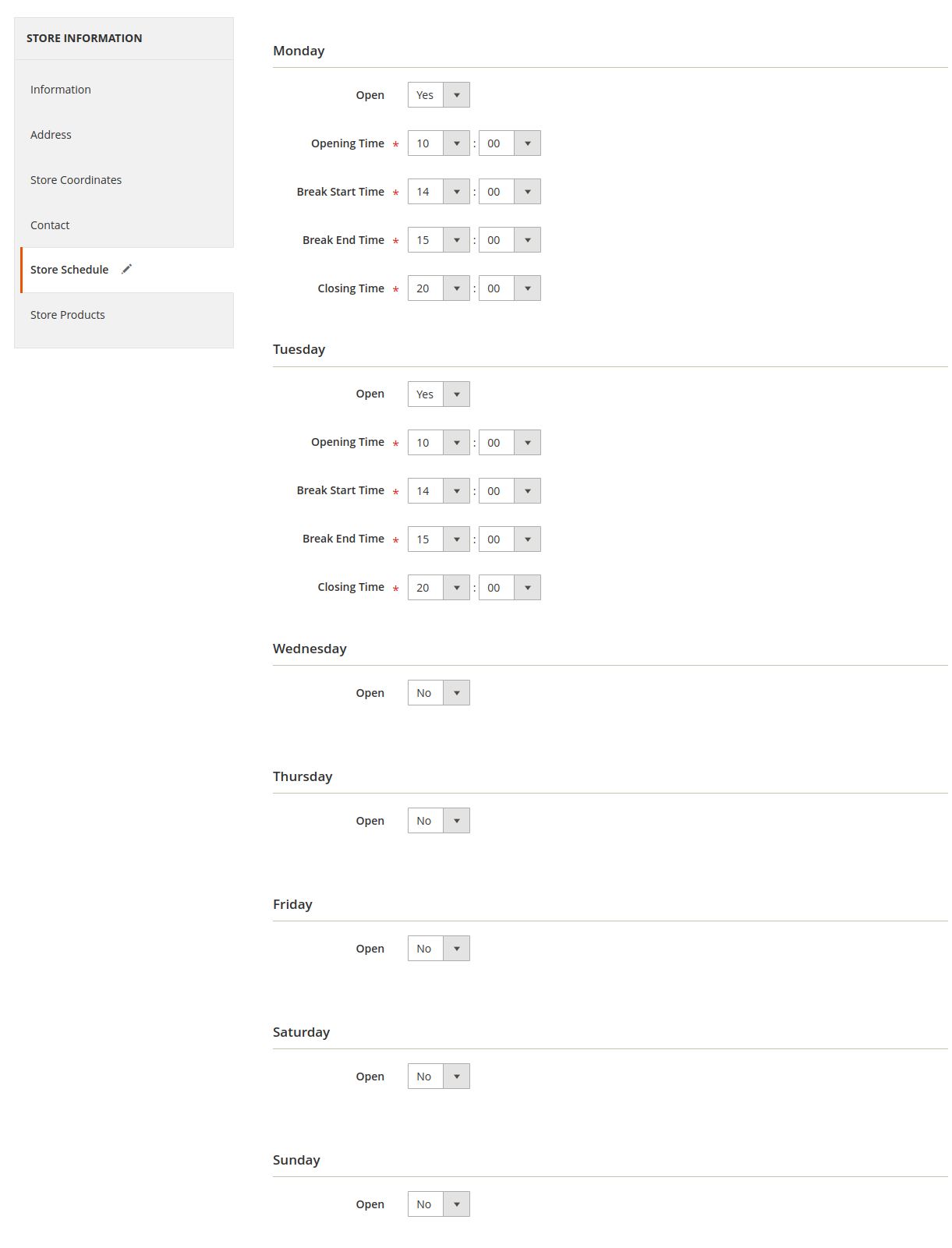
Front-end View :
- Checkout page with store pickup shipping method.
- Select date for delivery.
- Show order summary with store pickup shipping charges and shipping address.
- Front-end order view:
- Back-end order view :
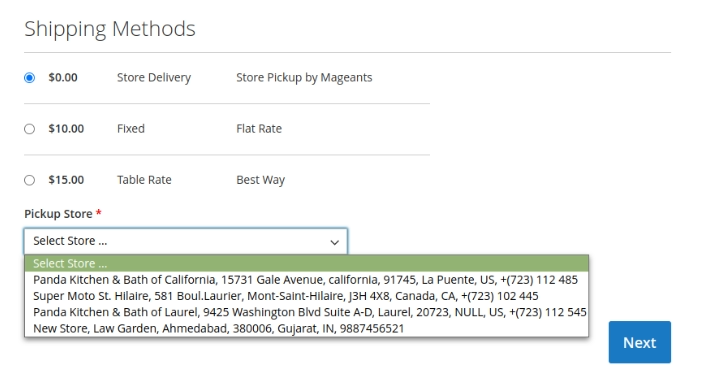
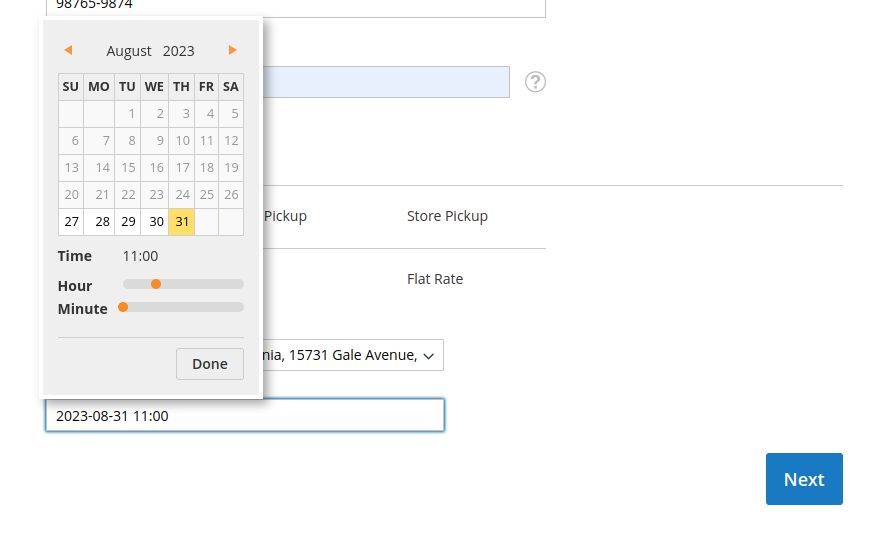
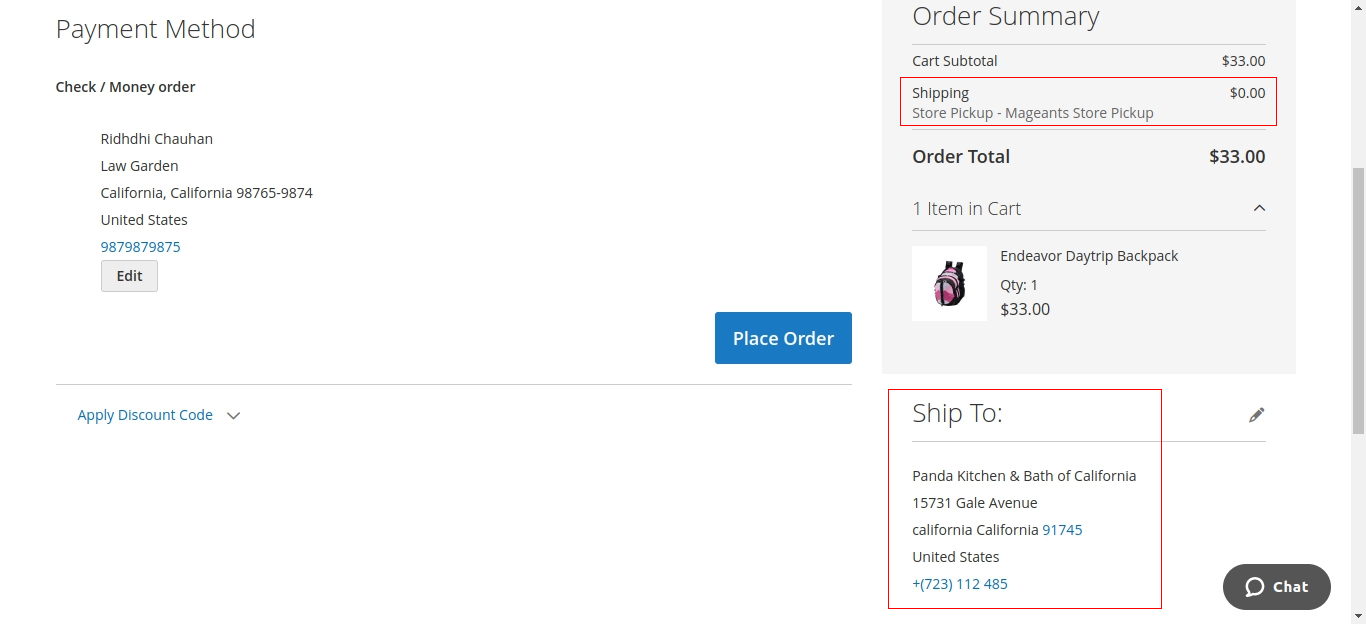
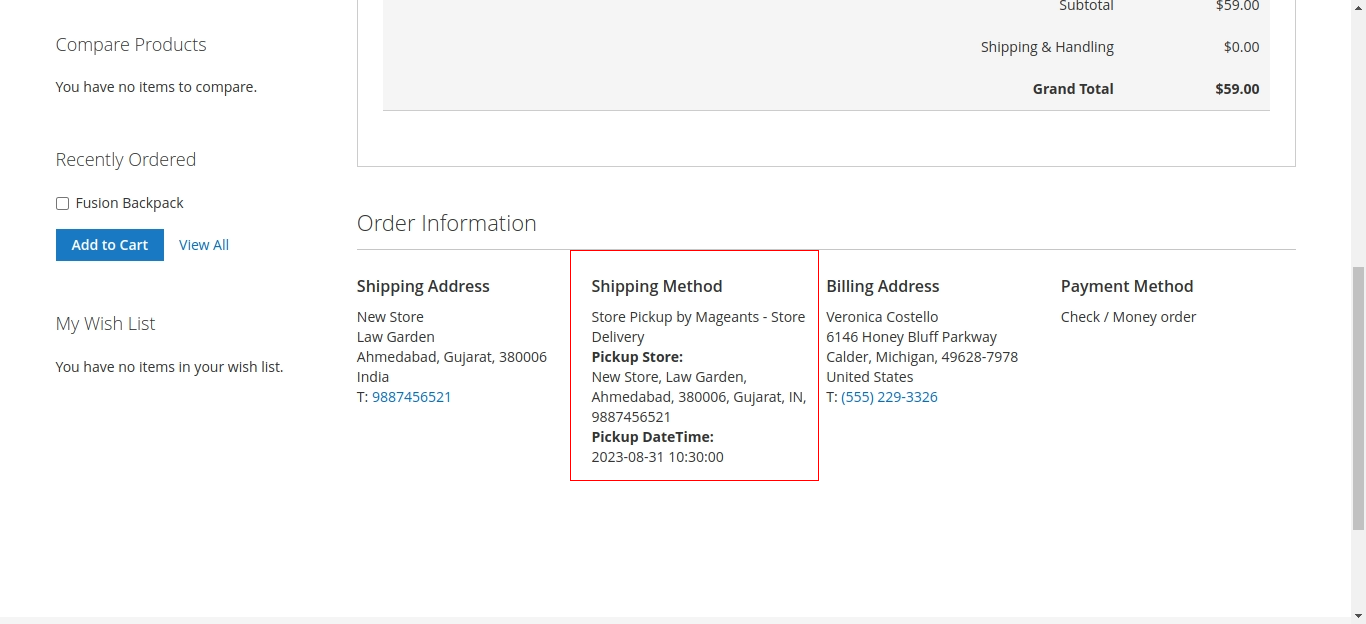
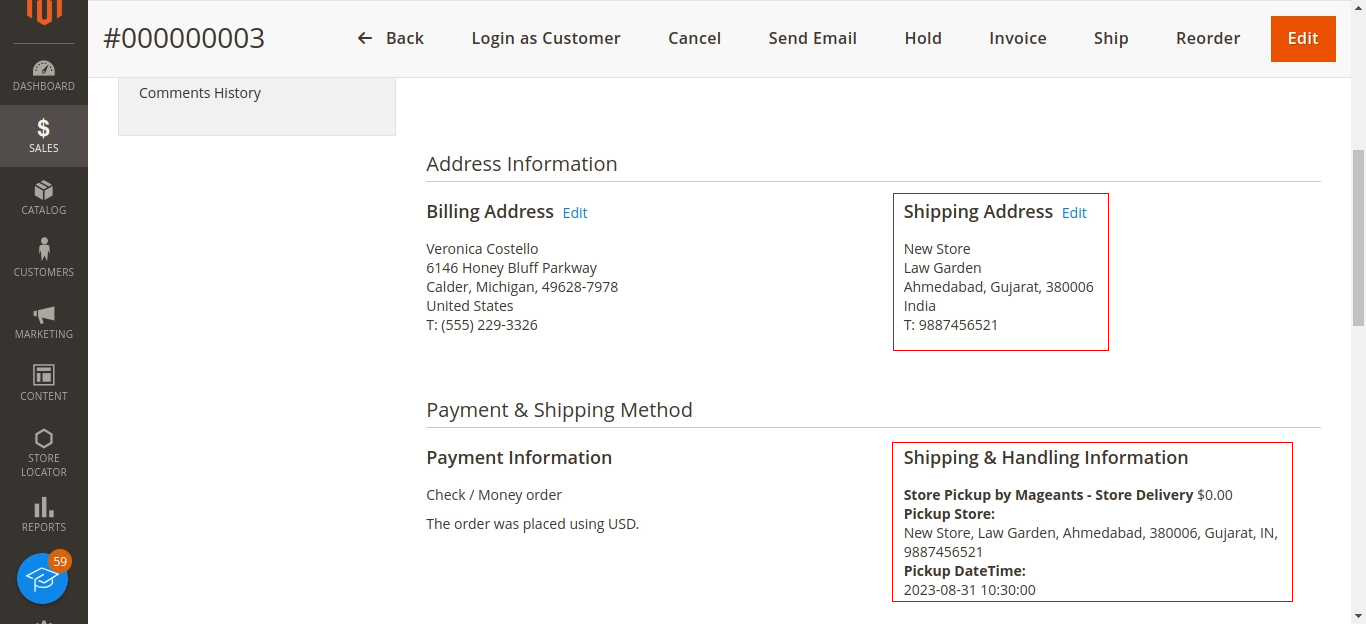
Conclusion:
The store pickup extension for Magento 2 enhances eCommerce, especially with Magento 2.4. MageAnts extension offers nearby pickup selection, scheduled pickups, and Store Locator. This suits time-sensitive customers and multi-store businesses, seamlessly blending online shopping with physical stores for an improved shopping experience.
We hope this step-by-step guide is useful to enable pickup in store option in your Magento 2 store easily. Feel free to contact us if you have any queries.
