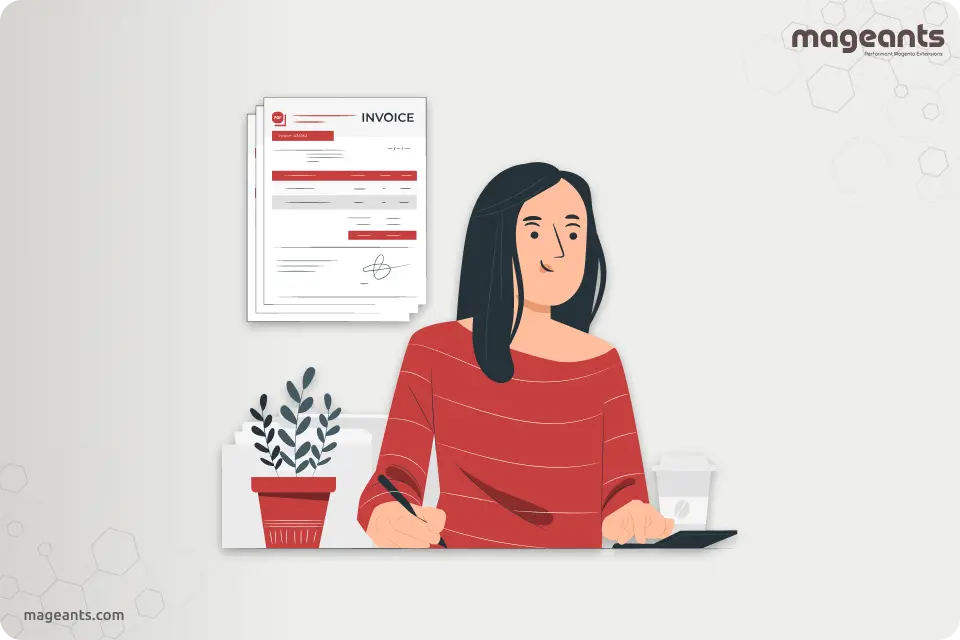
How to Create and Customize Invoice PDF in Magento 2 Programmatically?
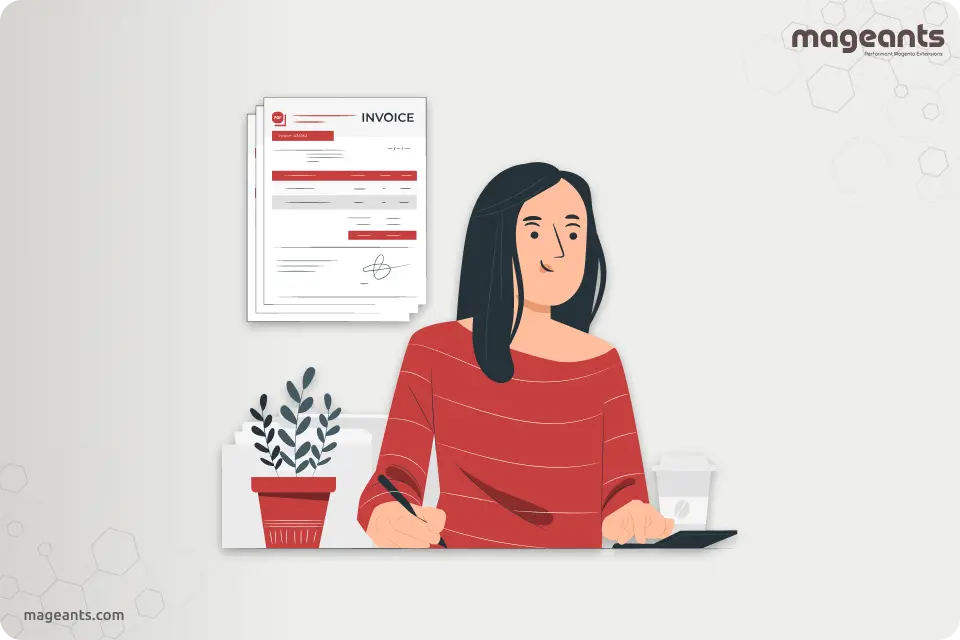
Magento 2, an e-commerce platform, allows for the creation and customization of PDF invoices for orders.
Every time order is not placed successfully. So in that situation, you need to be programmatically create invoice PDF in Magento 2 for complete order.
Please follow the below steps to programmatically add invoice PDF in Magento 2.
Steps to Create Custom Invoice PDF in Magento 2 Programmatically:
Register your module at Path :- Mageants/InvoicePdf/registration.php\Magento\Framework\Component\ComponentRegistrar::register( \Magento\Framework\Component\ComponentRegistrar::MODULE, 'Mageants_InvoicePdf', __DIR__ ); |
Create module.xml file at Path:- Mageants/InvoicePdf/etc/module.xml
<config xmlns:xsi="http://www.w3.org/2001/XMLSchema-instance" xsi:noNamespaceSchemaLocation="urn:magento:framework:Module/etc/module.xsd">
<module name="Mageants_InvoicePdf" setup_version="1.0.0">
<sequence>
<module name="Magento_Sales"/>
</sequence>
</module>
</config>
|
Create di.xml to override default invoice file at path:-Mageants/InvoicePdf/etc/di.xml
<?xml version="1.0"?>
<config xmlns:xsi="http://www.w3.org/2001/XMLSchema-instance" xsi:noNamespaceSchemaLocation="urn:magento:framework:ObjectManager/etc/config.xsd">
<preference for="Magento\Sales\Model\Order\Pdf\Invoice" type="Mageants\InvoicePdf\Model\Order\Pdf\Invoice" />
</config>
|
Create Invoice.php file at Path:-Mageants/InvoicePdf/Model/Order/Pdf/Invoice.php
<?php
namespace Mageants\InvoicePdf\Model\Order\Pdf;
use Magento\Sales\Model\ResourceModel\Order\Invoice\Collection;
class Invoice extends \Magento\Sales\Model\Order\Pdf\Invoice
{
public function __construct(
\Magento\Payment\Helper\Data $paymentData,
\Magento\Framework\Stdlib\StringUtils $string,
\Magento\Framework\App\Config\ScopeConfigInterface $scopeConfig,
\Magento\Framework\Filesystem $filesystem,
\Magento\Sales\Model\Order\Pdf\Config $pdfConfig,
\Magento\Sales\Model\Order\Pdf\Total\Factory $pdfTotalFactory,
\Magento\Sales\Model\Order\Pdf\ItemsFactory $pdfItemsFactory,
\Magento\Framework\Stdlib\DateTime\TimezoneInterface $localeDate,
\Magento\Framework\Translate\Inline\StateInterface $inlineTranslation,
\Magento\Sales\Model\Order\Address\Renderer $addressRenderer,
\Magento\Store\Model\StoreManagerInterface $storeManager,
\Magento\Framework\Locale\ResolverInterface $localeResolver,
array $data = []
) {
parent::__construct(
$paymentData,
$string,
$scopeConfig,
$filesystem,
$pdfConfig,
$pdfTotalFactory,
$pdfItemsFactory,
$localeDate,
$inlineTranslation,
$addressRenderer,
$storeManager,
$localeResolver,
$data
);
}
/**
* Return PDF document
*
* @param array|Collection $invoices
* @return \Zend_Pdf
*/
public function getPdf($invoices = [])
{
$this->_beforeGetPdf();
$this->_initRenderer('invoice');
$pdf = new \Zend_Pdf();
$this->_setPdf($pdf);
$style = new \Zend_Pdf_Style();
$this->_setFontBold($style, 10);
foreach ($invoices as $invoice) {
if ($invoice->getStoreId()) {
$this->_localeResolver->emulate($invoice->getStoreId());
$this->_storeManager->setCurrentStore($invoice->getStoreId());
}
$page = $this->newPage();
$order = $invoice->getOrder();
/* Add image */
$this->insertLogo($page, $invoice->getStore());
/* Add address */
$this->insertAddress($page, $invoice->getStore());
/* Add head */
$this->insertOrder(
$page,
$order,
$this->_scopeConfig->isSetFlag(
self::XML_PATH_SALES_PDF_INVOICE_PUT_ORDER_ID,
\Magento\Store\Model\ScopeInterface::SCOPE_STORE,
$order->getStoreId()
)
);
/* Add document text and number */
$this->insertDocumentNumber($page, __('Invoice # ') . $invoice->getIncrementId());
/* Add table */
$this->_drawHeader($page);
/* Add body */
foreach ($invoice->getAllItems() as $item) {
if ($item->getOrderItem()->getParentItem()) {
continue;
}
/* Draw item */
$this->_drawItem($item, $page, $order);
$page = end($pdf->pages);
}
/* Add totals */
$this->insertTotals($page, $invoice);
if ($invoice->getStoreId()) {
$this->_localeResolver->revert();
}
}
$this->_afterGetPdf();
return $pdf;
}
/* Add Your Custom Information you want to show in this function */
protected function _drawFooter(\Zend_Pdf_Page $page)
{
$this->y =50;
$page->setFillColor(new \Zend_Pdf_Color_RGB(1, 1, 1));
$page->setLineColor(new \Zend_Pdf_Color_GrayScale(0.5));
$page->setLineWidth(0.5);
$page->drawRectangle(70, $this->y, 510, $this->y -30);
$page->setFillColor(new \Zend_Pdf_Color_RGB(0.1, 0.1, 0.1));
$page->setFont(\Zend_Pdf_Font::fontWithName(\Zend_Pdf_Font::FONT_HELVETICA), 7);
$this->y -=10;
$page->drawText("Information-E.O.D. De Huesr Mester, Postcode 89, 7895 AA Genet", 180, $this->y, 'UTF-8');
$page->drawText("ABC:12345678 (ABC Corporation)-BTW nummer: AB1234567890-IBAN: AA78 JHOA 1234 56789 00",120, $this->y-=15, 'UTF-8');
}
protected function _afterGetPdf()
{
$pages = $this->_getPdf()->pages;
$total = count($pages);
$current = 1;
foreach ($pages as $page) {
$this->_drawFooter($page); // This line is adding information on each pages of PDF
$current++;
}
parent::_afterGetPdf();
}
}
|
Use Magento 2 PDF invoice extension to customize the PDF designs of your store’s invoice, order, shipment and credit memo as per brand image. This helps you get an outstanding invoice that would allow you to save your time on converting HTML code to PDF templates.
Conclution:
Reviewing the importance of invoices in eCommerce business and the above-listed benefits, you came to know how Magento 2 Invoice PDF Extension is more helpful in marketing your business or brand more efficiently. Read our use guide for more details.
Connect with MageAnts and get this amazing Magento 2 extension for your store.
