
How To Configure Payment Methods Of Magento 2

If you have any question regarding the Payment methods in Magento 2, you can easily follow our blog for such updates.
The configuration of the various Magento 2 payment methods can be further explained below;
PayPal Payment Method Of Magento 2
This PayPal express checkout payment method is currently the most convenient payment method on the internet nowadays. It is confirmed that, if you want to increase your conversion rate twice then you must integrate PayPal on your store, which should raise the overall customer up to 29%. PayPal is the trusted and most widely used, specifically for its fast checkout; along with this it provides utility when accepting credit card, debit card and almost all currencies in the world. Due to its absolute security, the PayPal express checkout is available on almost every online store.
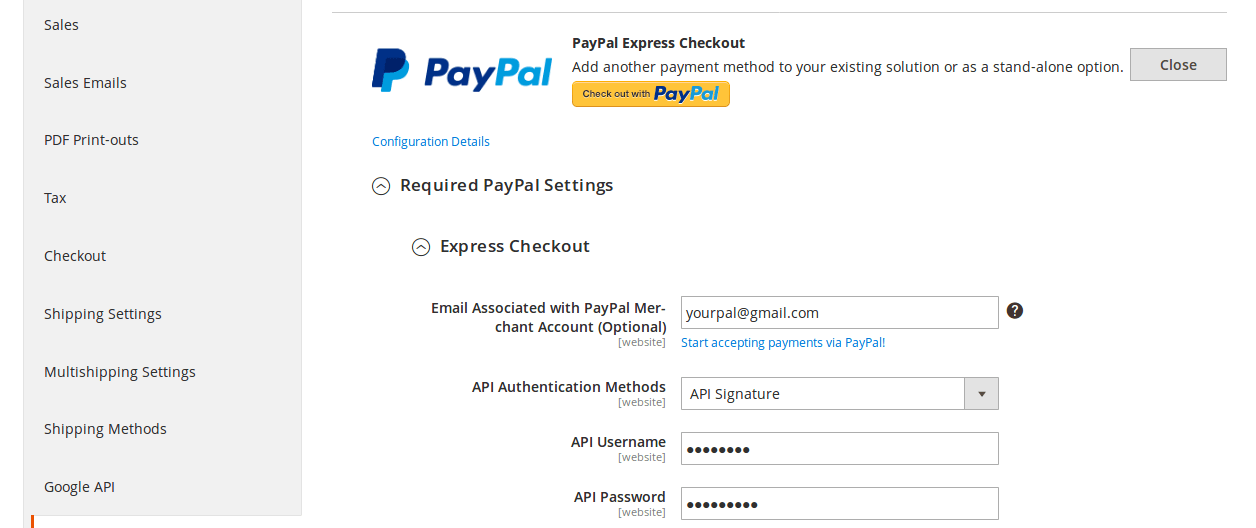
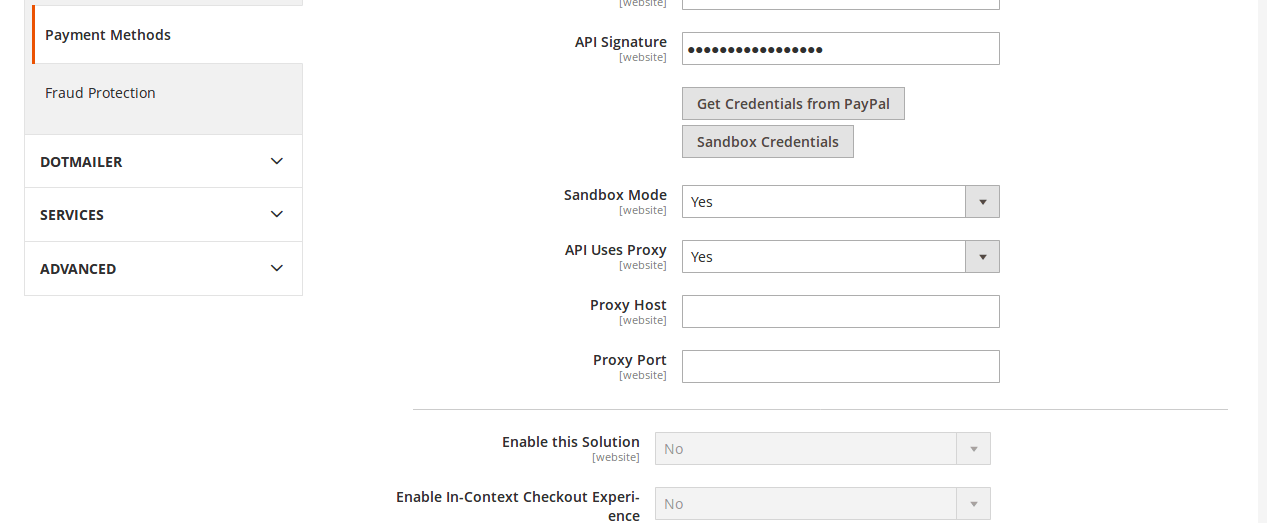
To configure PayPal express checkout payment method in Magento 2 you can follow the following steps:
- Prepare PayPal account
- Prepare for PayPal express checkout configuration
- Set options for required settings
- Set options for basic settings
- Set options for advanced settings
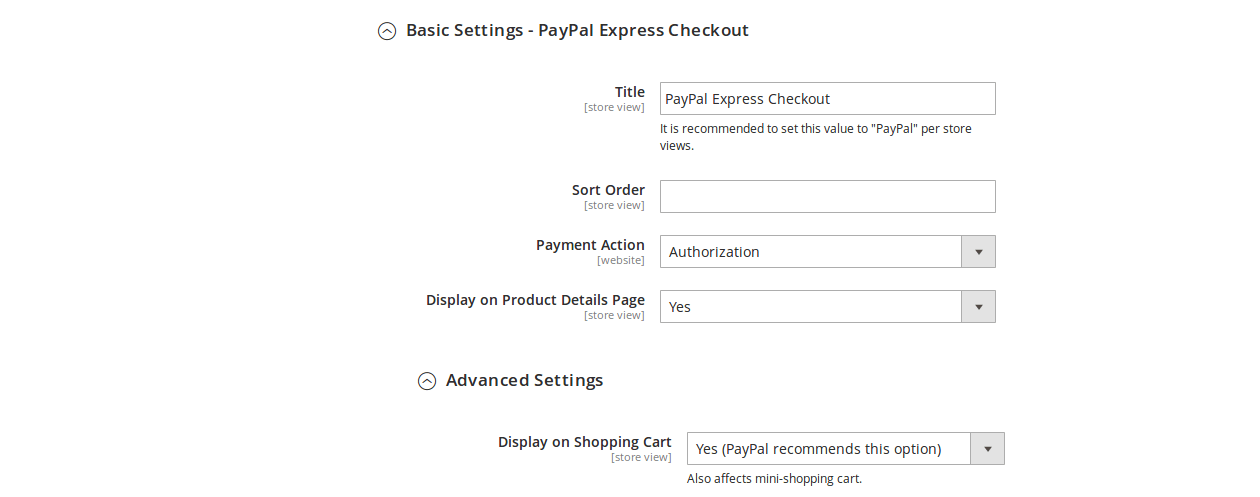
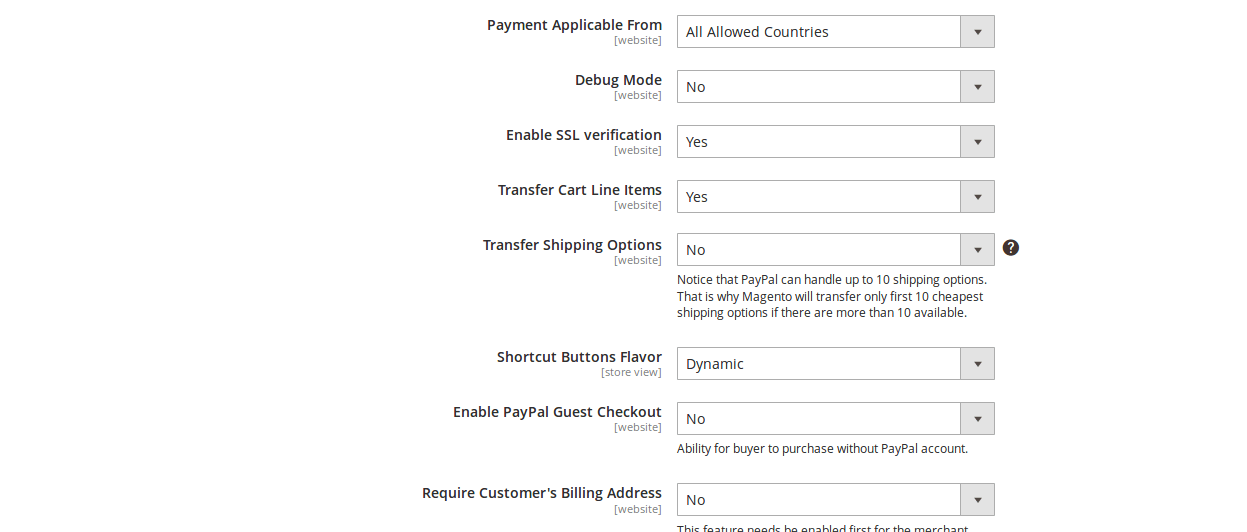
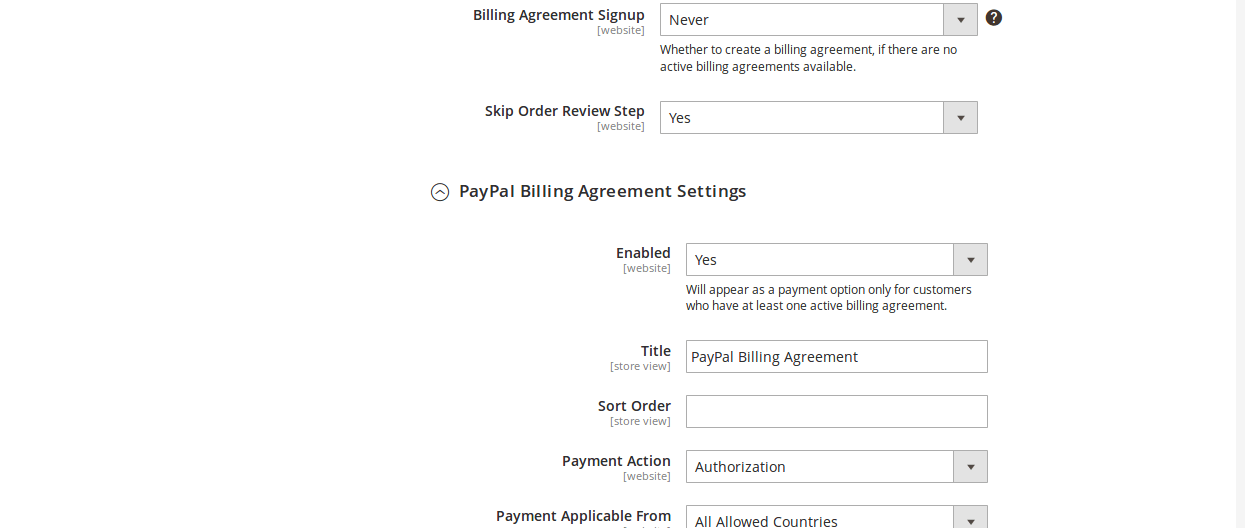
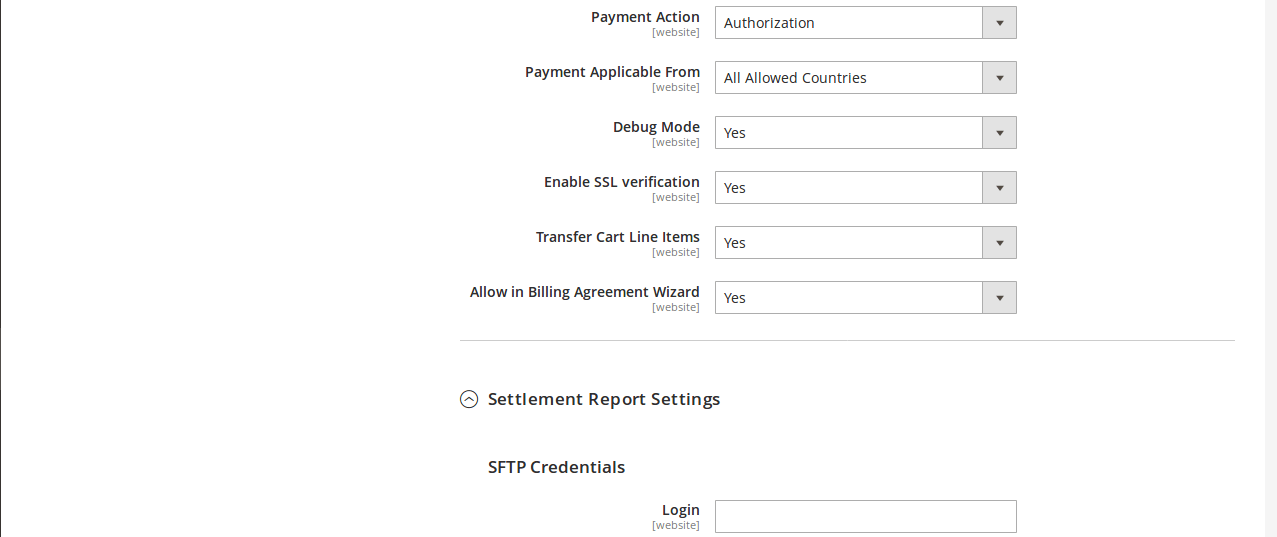
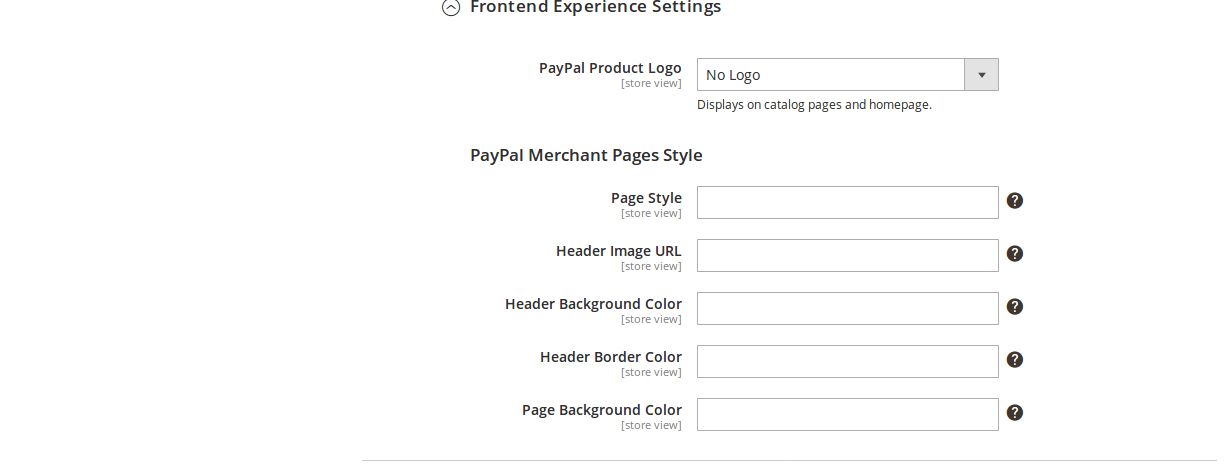
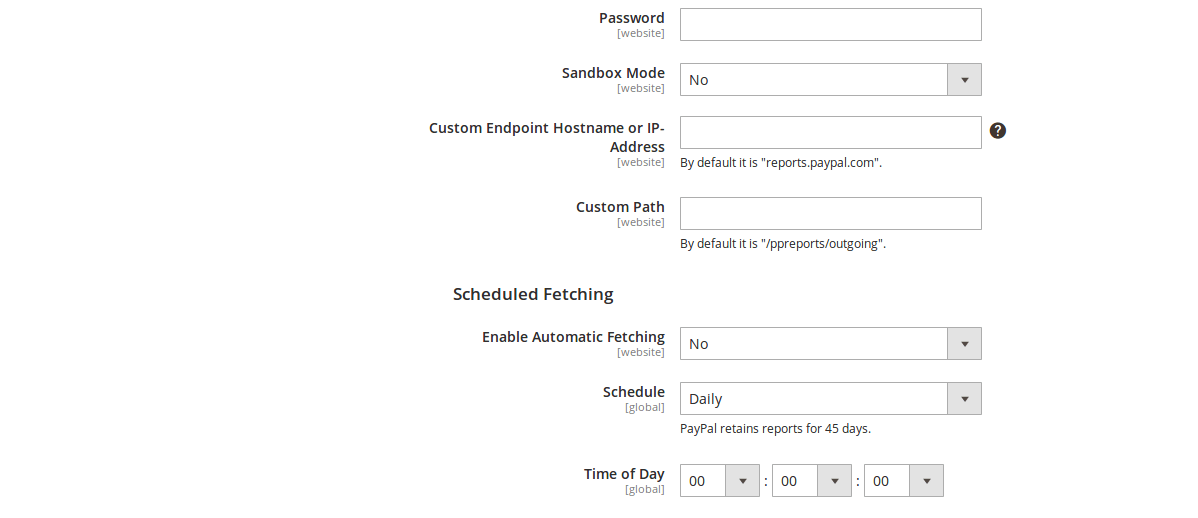
Braintree Payment Method Of Magento 2
Braintree is basically a full-stack payment platform, through which you can easily accept payment from website or app. This Braintree payment method can be used only when your store is equipped with Magento secure payment bridge. Braintree is generally available for merchants of the 8 countries: United States, Europe, Australia, Canada, Malaysia, Hong Kong, Singapore, and New Zealand.
This Braintree payment method can be used for all kinds of organization, but there are still many types of businesses which are not supported by it.
The configuration for the setup of the Braintree payment methods, depending on the Acceptable use policy of different countries, in Magento 2 is stated below:
- Look at the acceptable use policy of your country and start the Braintree payment method configuration
- Set options for basic settings
- Set options for advanced settings
- Set options for country-specific settings
- Set options for PayPal through Braintree settings
- Set options for 3D verification settings
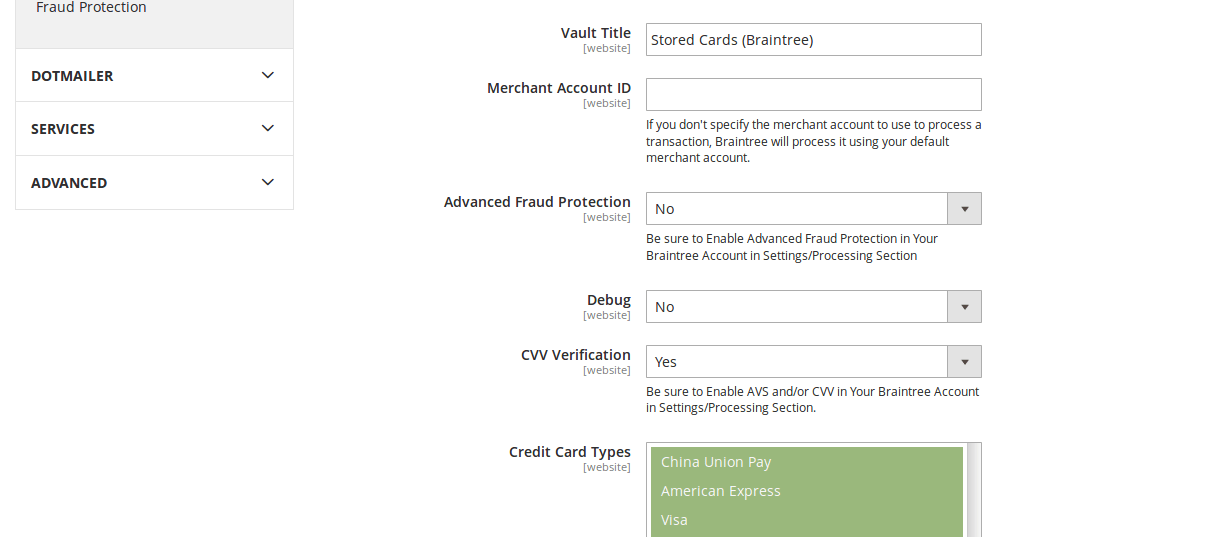
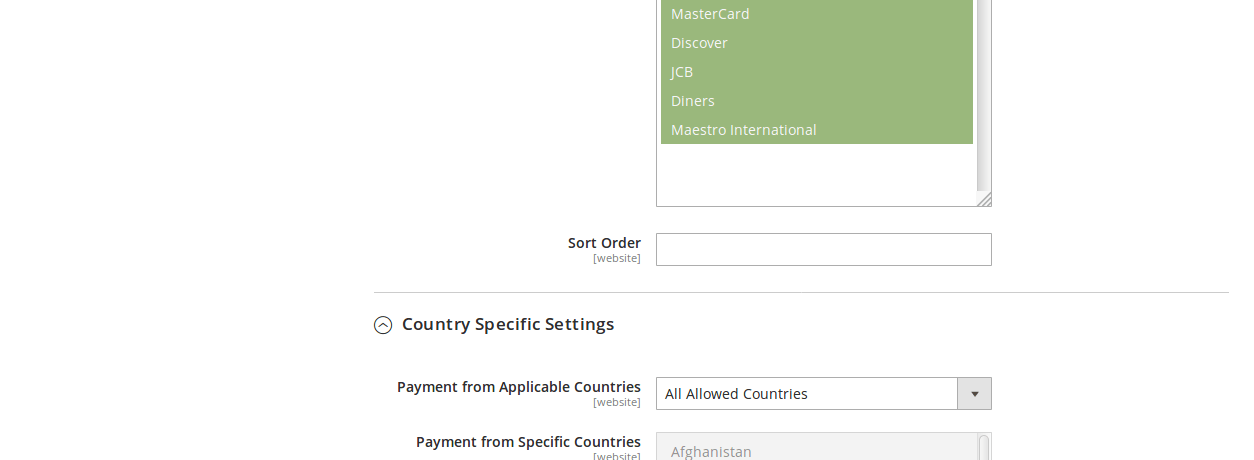
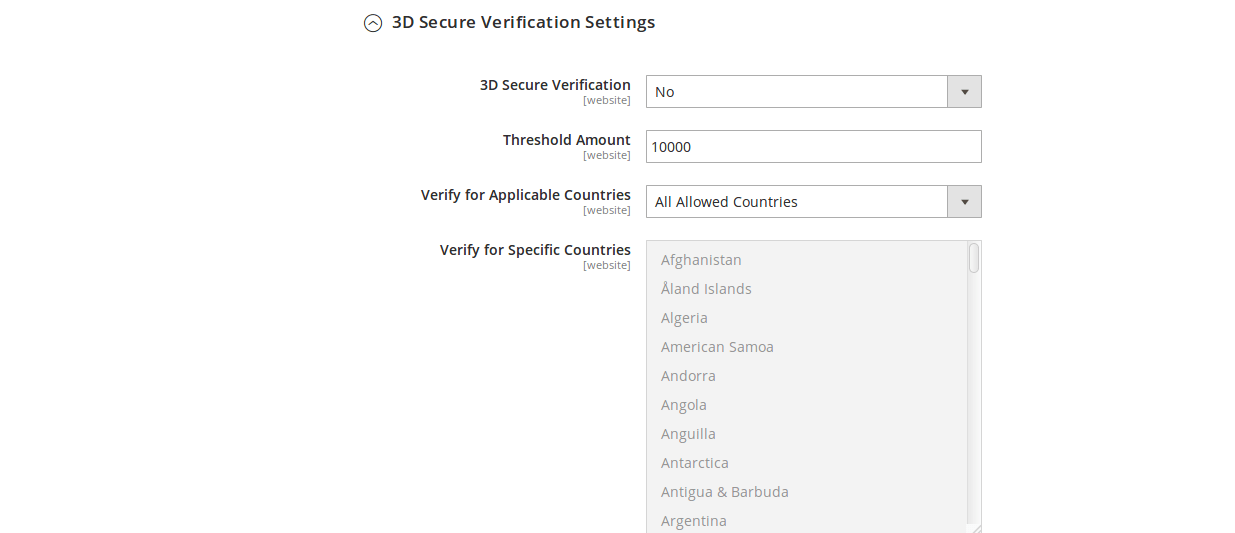
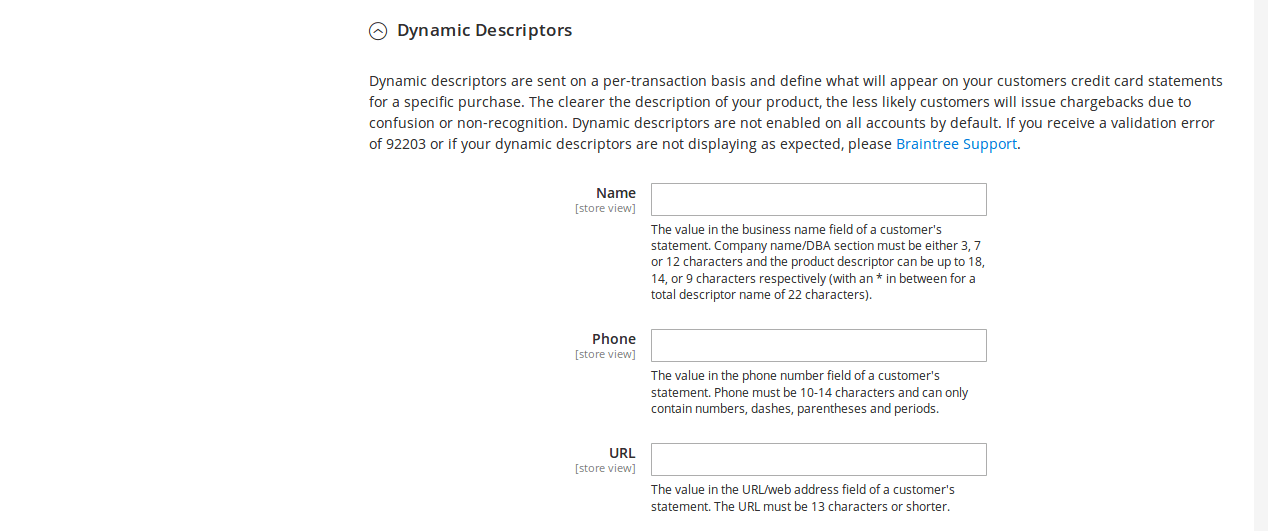
Klarna Payment Method of Magento 2
Klarna, one of Europe’s largest banks, provides an easy to use payment solution for around 60 million consumers all around the world. Klarna offers a smooth and safe purchase experience that lets the user pay in the simplest way possible. With the help of Klarna, you can easily reach those consumers who want to pay after the delivery, which will enhance your order value. You can easily improve the conversion on all devices, by simply asking for non-sensitive information.
Klarna checkout can be used with the help of a separate account, which also includes additional fees. The configuration of Klarna payment method of Magento 2 can be easily set up through the following steps;
- Set up your Klarna account
- Configure Magento
- Complete the design settings
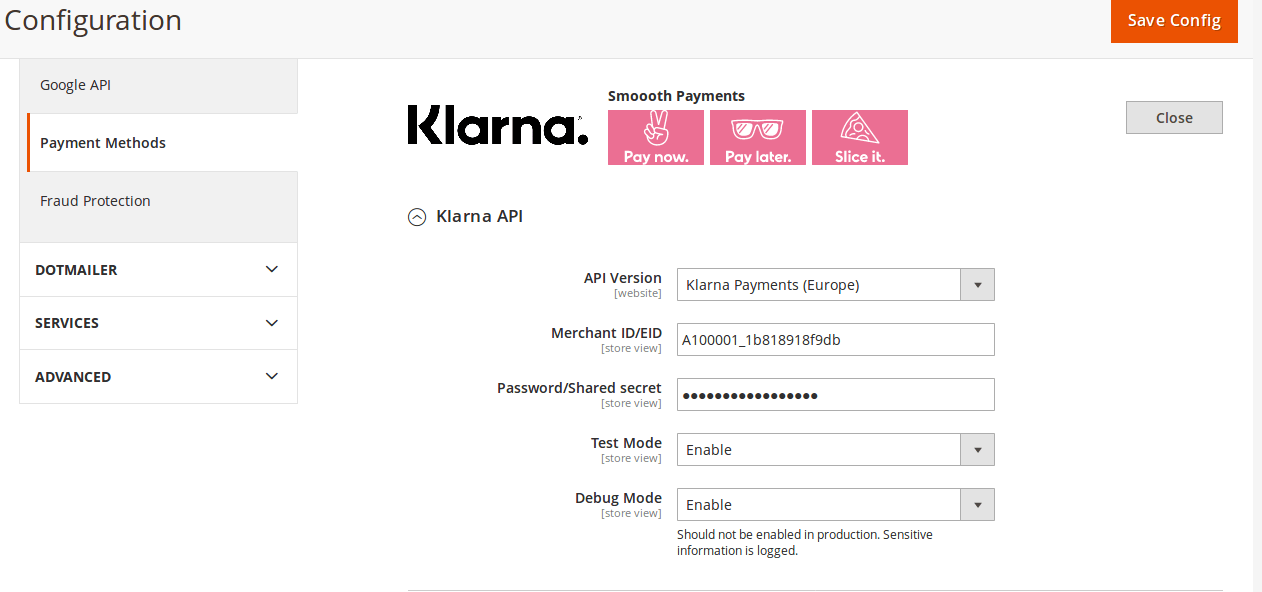
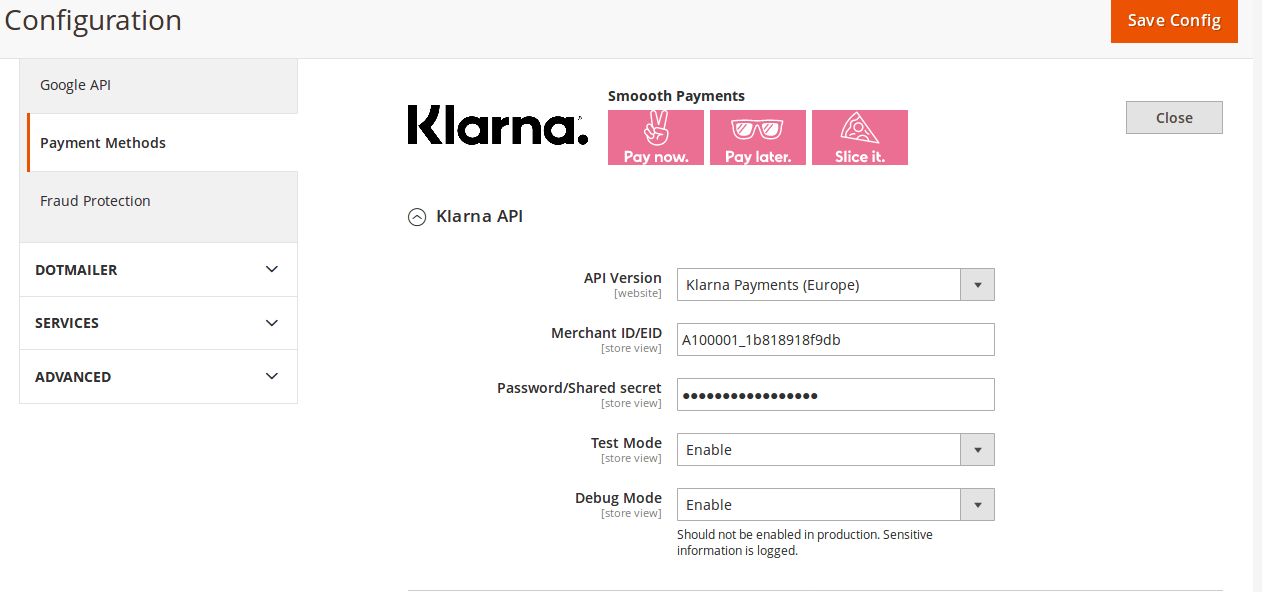
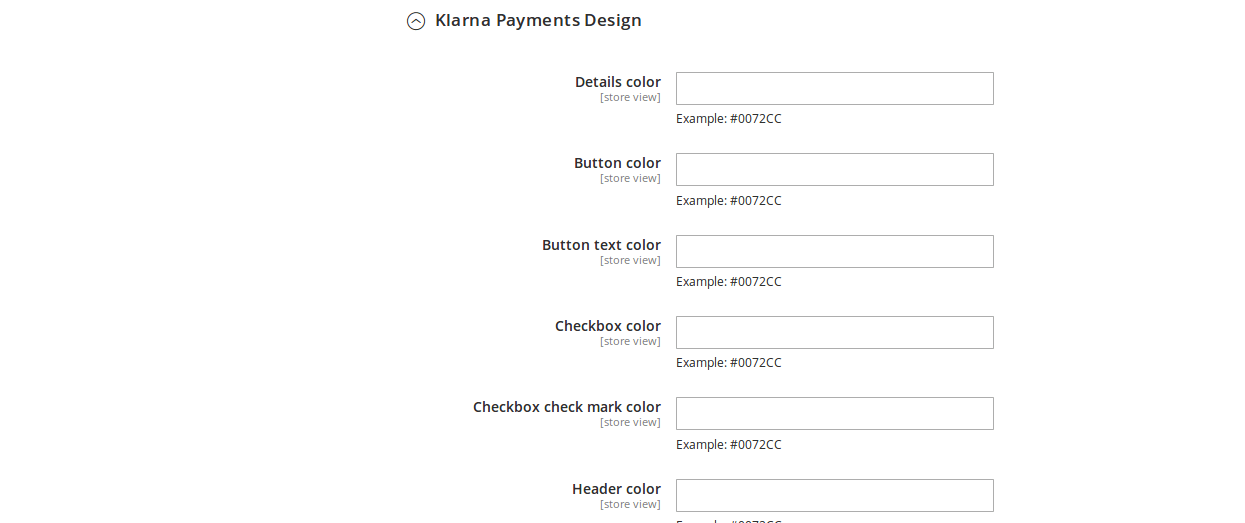
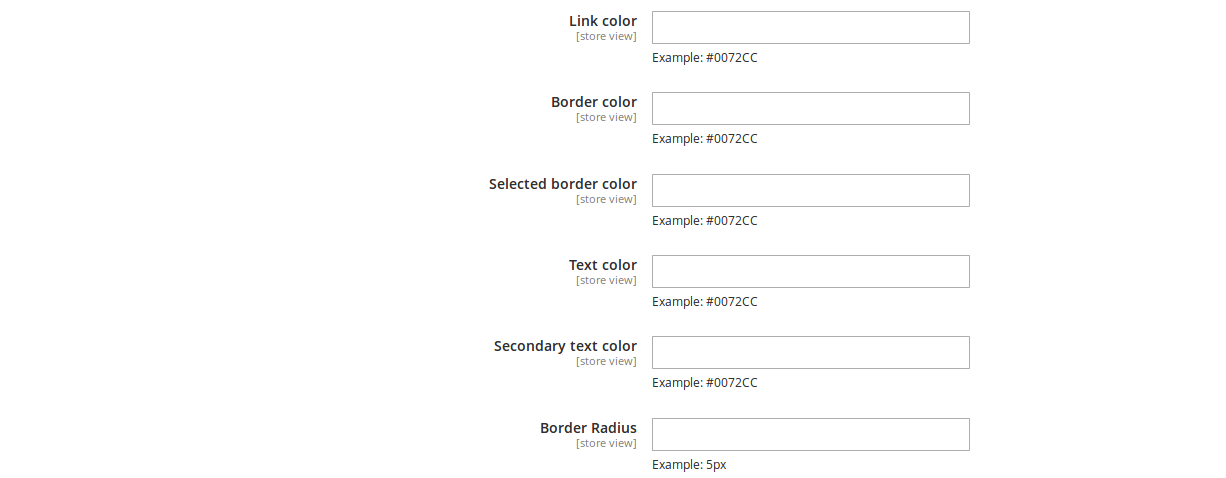
Amazon Pay Payment Method of Magento 2
With the help of the Amazon Pay Extension for Magento 2, customers can easily check in and check out on your Magento 2 website through the information present on their Amazon account. You should add Amazon Pay extension to your Magento website, as soon as possible to increase conversion, reduce fraud costs, capture mobile sales and maintain control of the shopping experience.
Amazon Pay extensions basically include 2 components to your Magento installation:
- A login module, which helps the users to seamlessly register and login through their Amazon account.
- A payment module, which helps the users to complete the checkout process through the payment methods already available stored in their Amazon account.
The configuration of Amazon Pay Payment method of Magento 2 can be explained with the following steps;
- Setup your account
- Enable Amazon Pay
- Go live
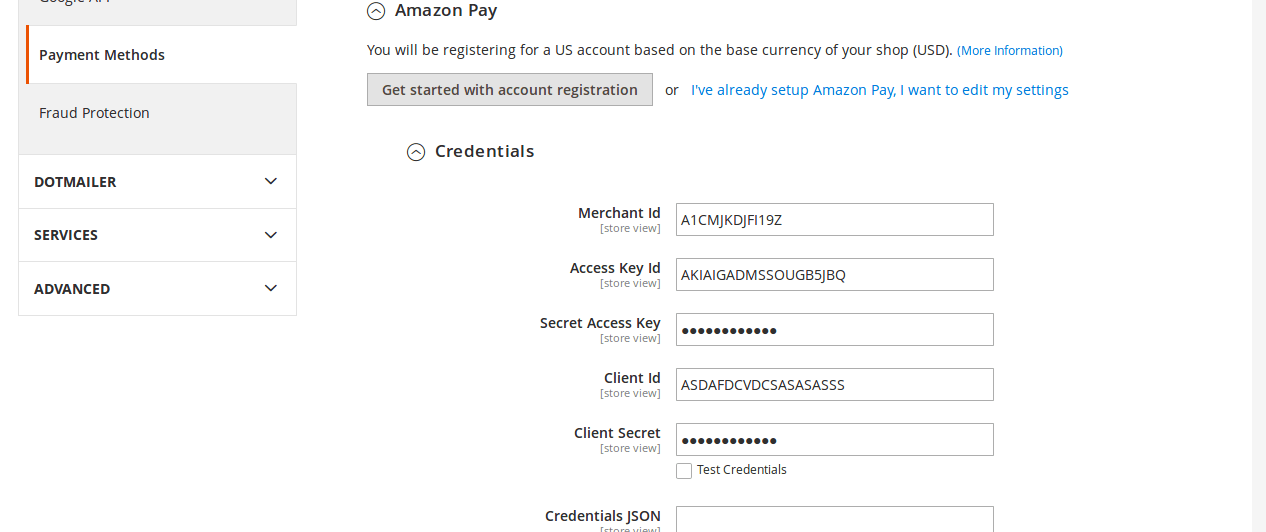
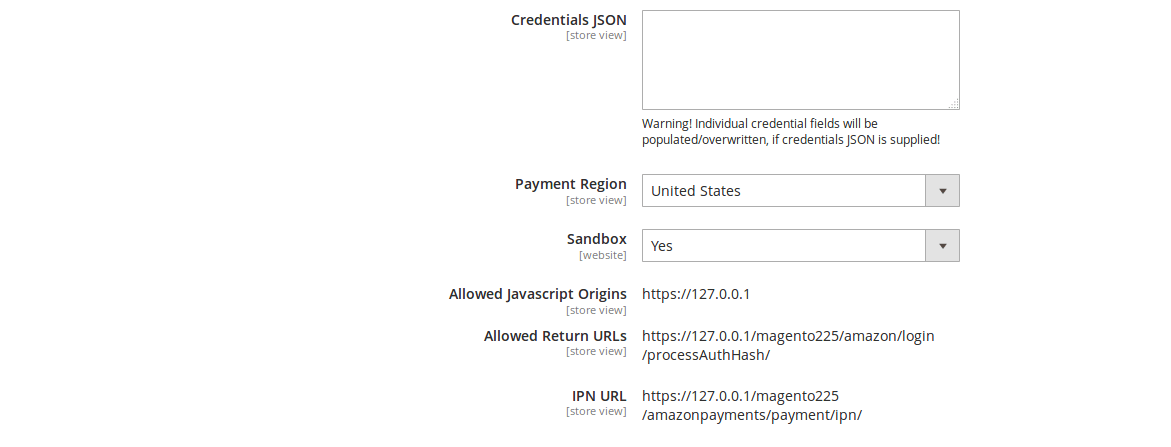
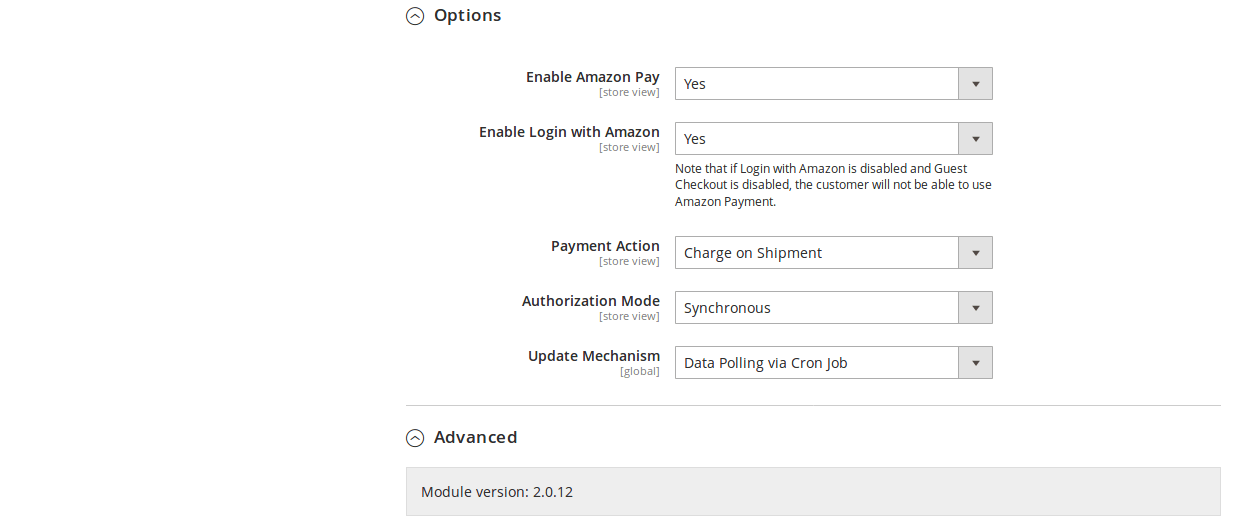
Check/Money Order Payment Method of Magento 2
The Check/Money order payment method is basically the replacement of credit cards for online stores through which the customers can easily pay by check or money order. This payment method is set as a default option in Magento 2, so that the customers can easily pay or accept payment through check or money order.
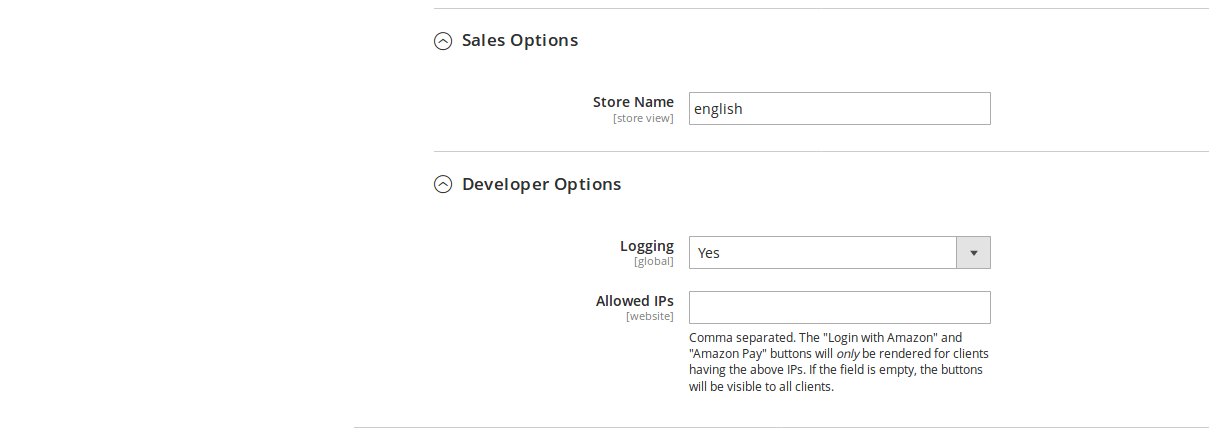
Configure Check Money Order Payment Method
- Launch the check money payment method
- Complete the fields in check/money order section
- Save the configuration
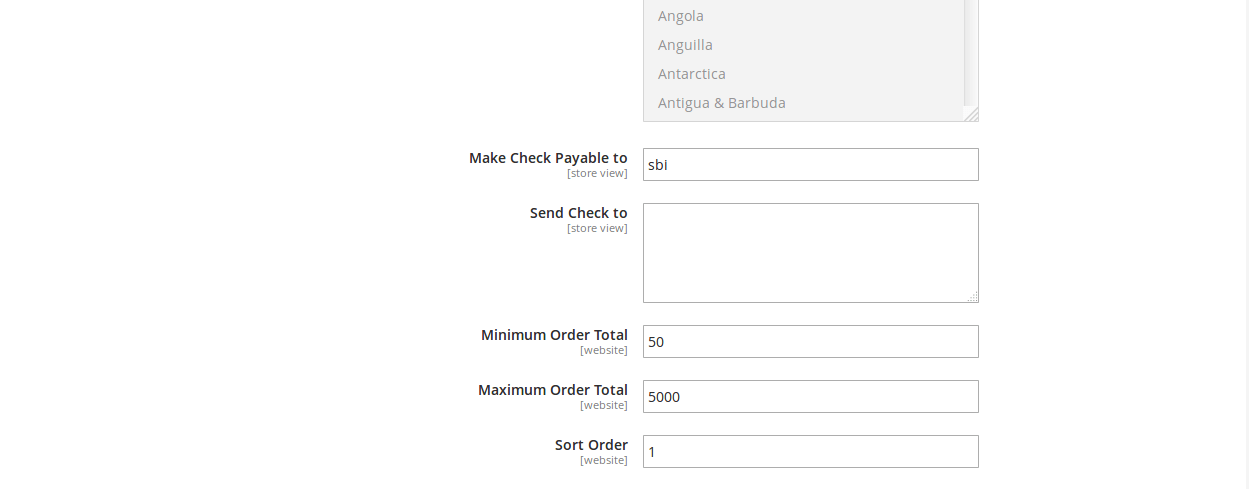
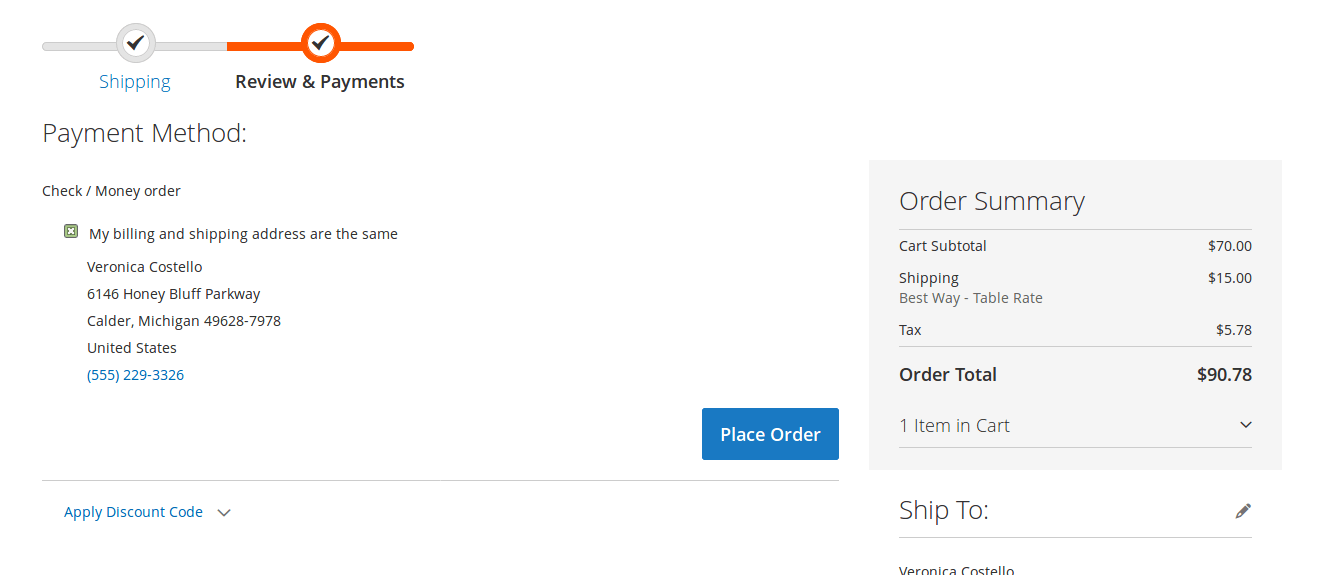
Bank Transfer Payment Method of Magento 2
Due to the flourish of the banking industry, Bank Transfer Payment method becomes the first priority for every purchaser present in the world. With the help of the admin interface, Magento 2 helps you to configure the Bank transfer payment method.
The configuration setup of bank transfer payment method of Magento 2 can be explained with the following steps:
- Open the bank transfer payment section
- Set options for bank transfer payment section
- Save the bank transfer payment configuration
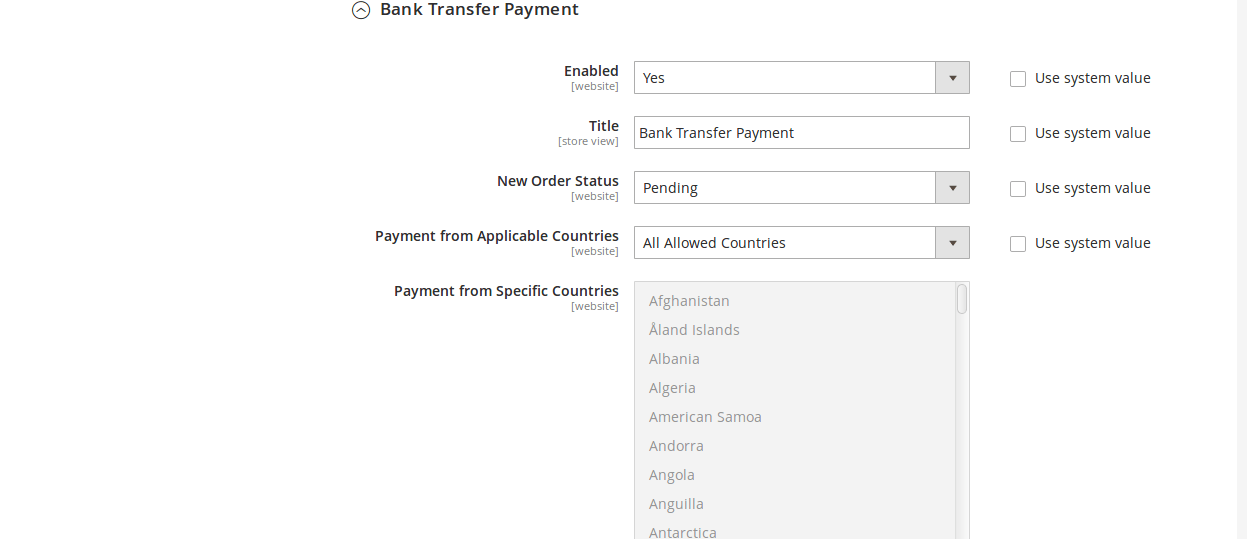
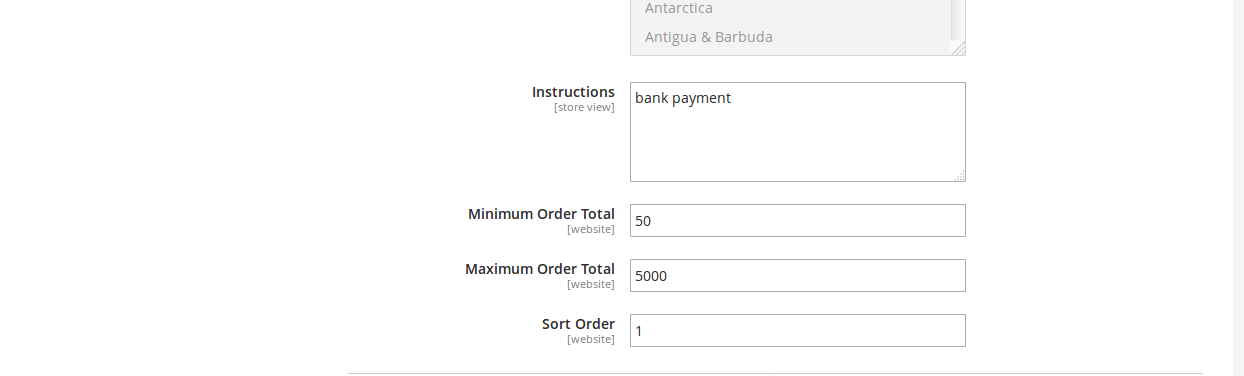
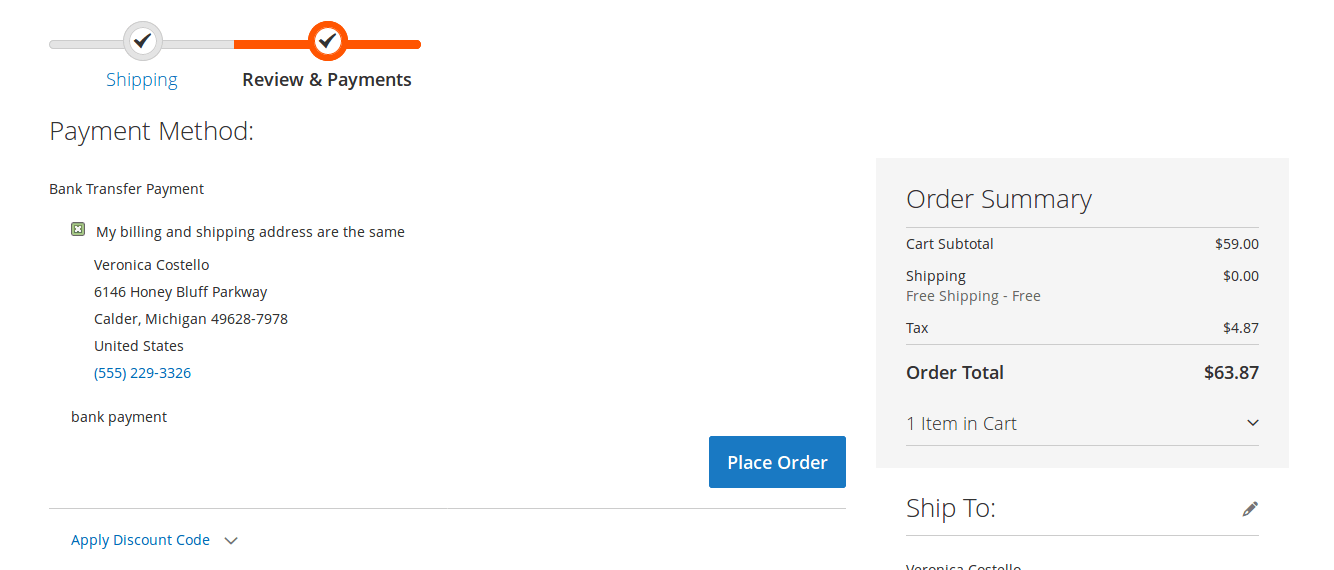
Cash On Delivery Payment Method of Magento 2
Cash on delivery is a type of transaction in which the user makes the payment after receiving the delivery. With the help of Magento community edition2.0, anyone can easily accept and adjust cash on delivery payment options for your store.
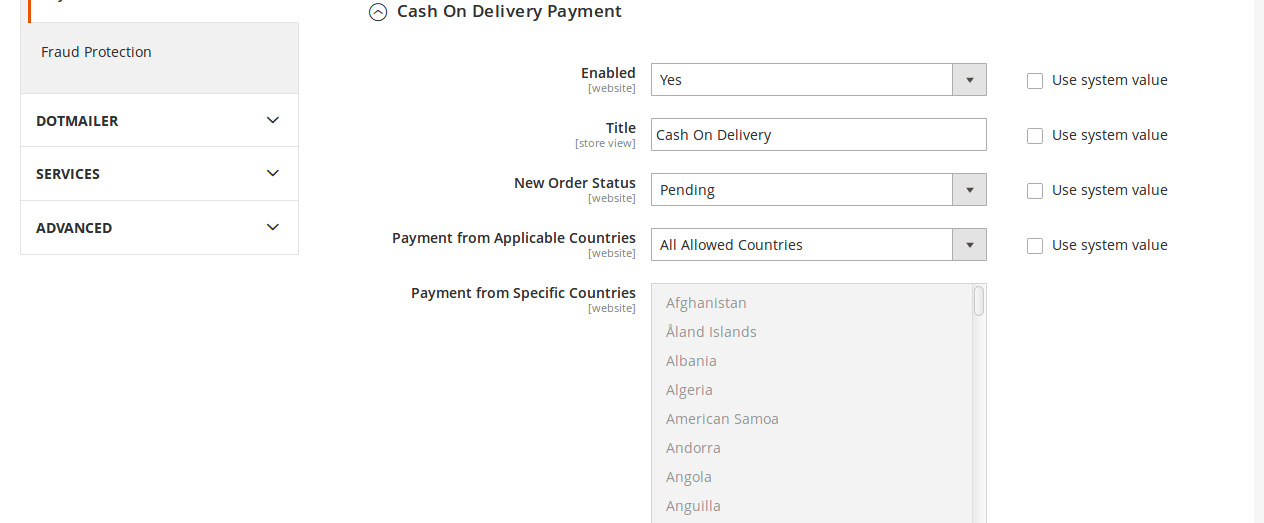
To configure the cash on delivery payment method, you must follow the given steps;
- Go to the section of cash on delivery payment
- Complete the fields present in cash on delivery payment section
- Save the configuration
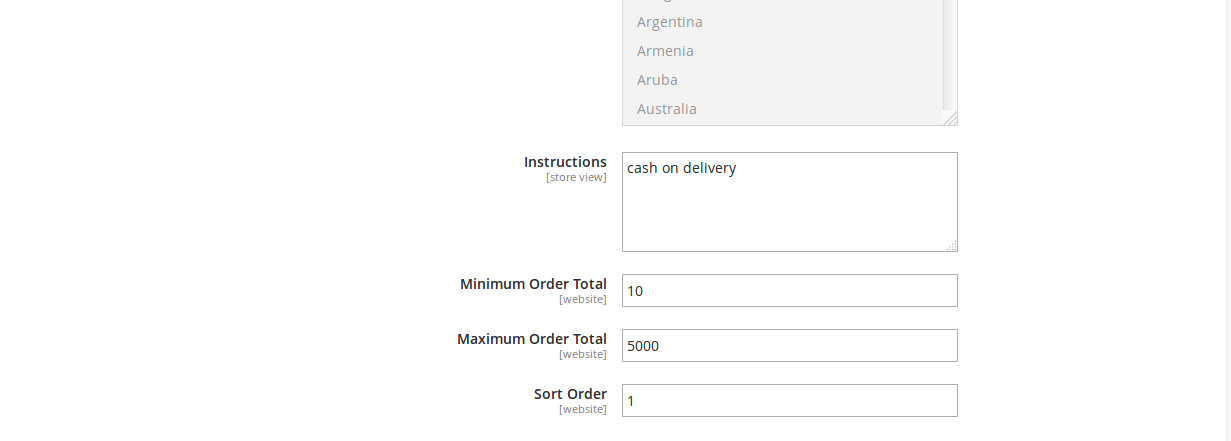
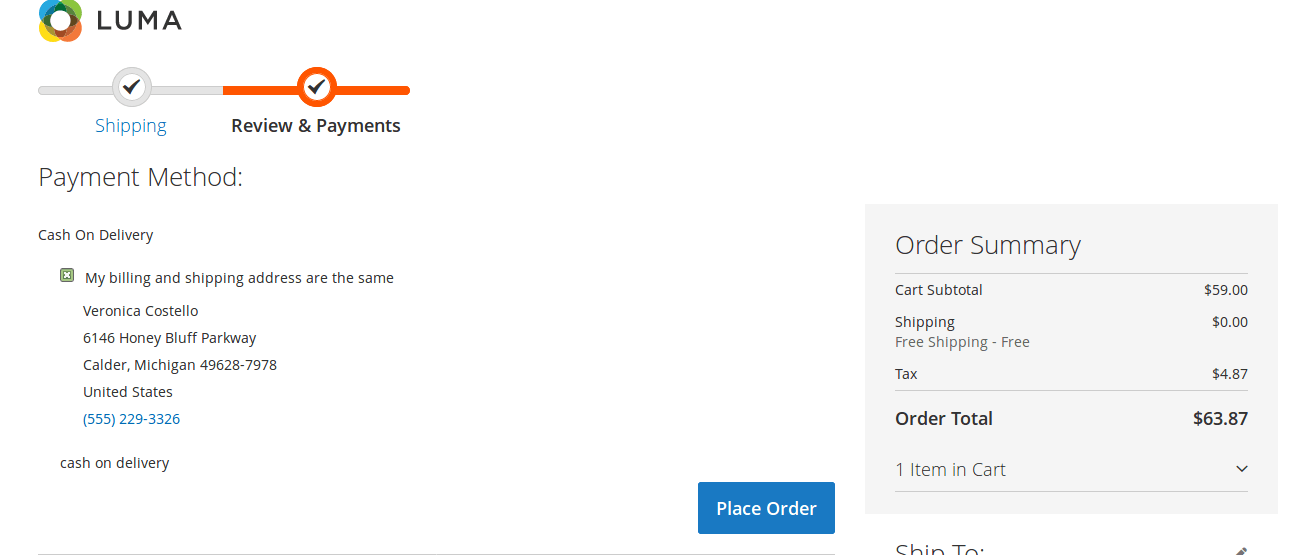
Zero Subtotal Checkout Payment Method Of Magento 2
Zero Subtotal Checkout is basically a payment method which is needed for the order whose grand total equals to zero. The steps to configure zero subtotal checkout payment methods in Magento 2 are stated below;
- Open the zero subtotal checkout tab
- Set options for zero subtotal section
- Save the configuration
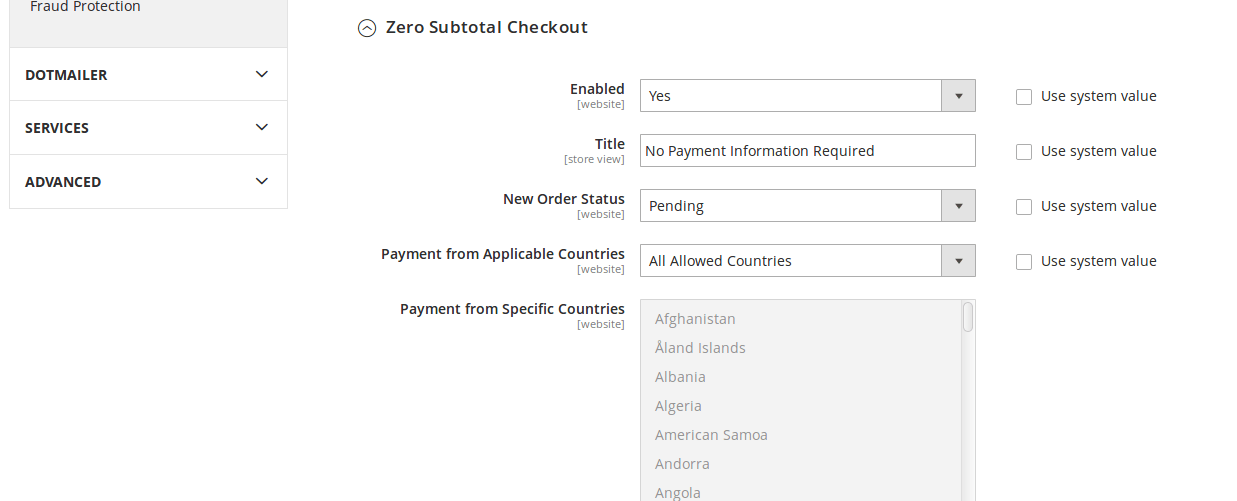
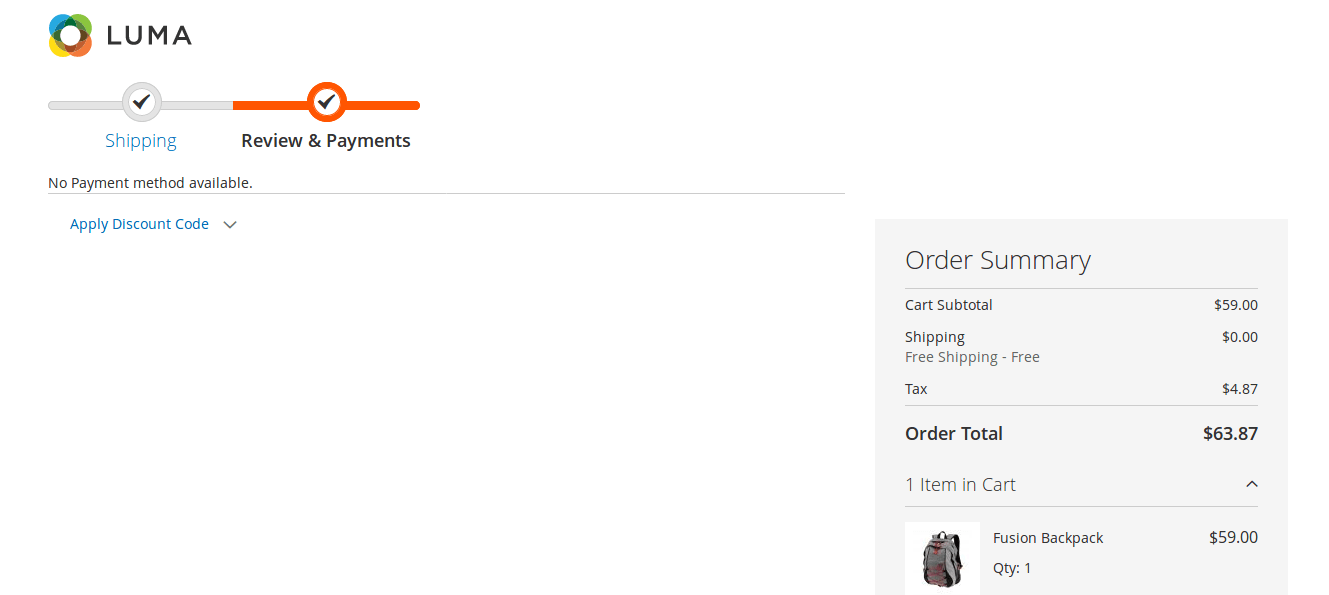
Purchase Order Payment Method Of Magento 2
This type of payment method is generally applied for wholesale orders in which purchases are affordable with anterior authorization by referencing PO number. The configuration of the purchase order payment method in Magento 2 can be stated as;
- Go to purchase order tab
- Complete the fields in the purchase order section
- Save the configuration
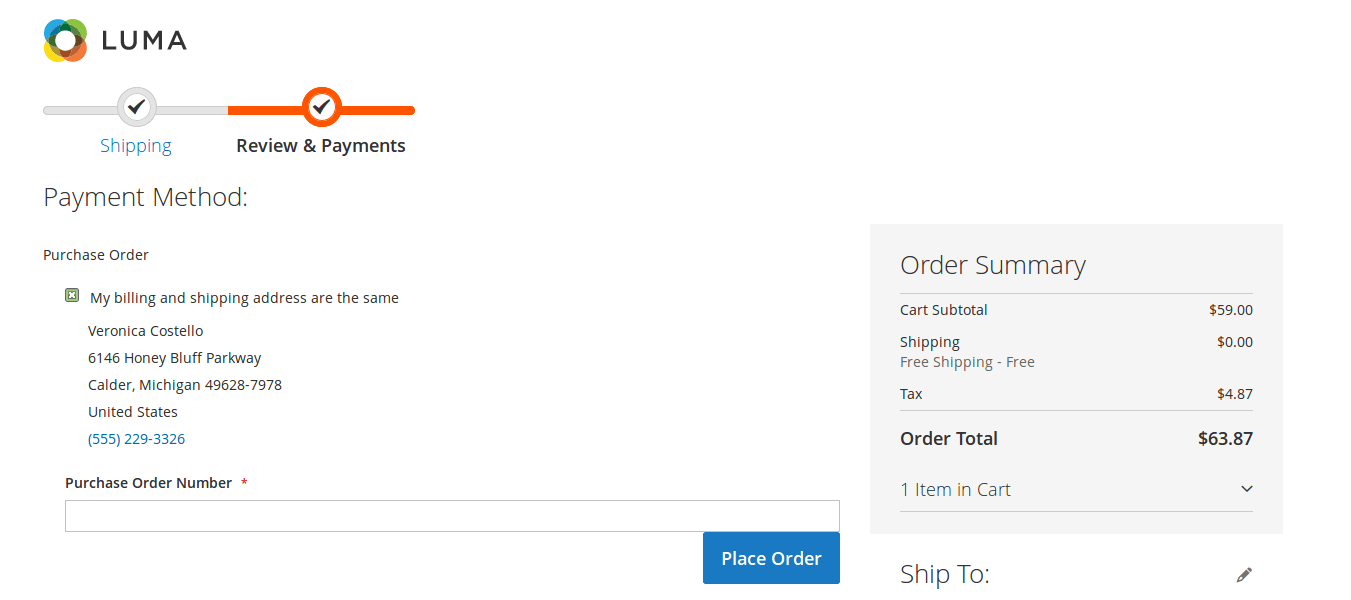
Authorize.net Direct Post Payment Method of Magento 2
Authorize.net Direct post helps the merchants of Magento stores to manage their checkout pages. This type of payment method will bring more security for the merchant payment information, due to the form posted on the Authorize.net secure servers. The configuration of Authorize.Net direct post in Magento 2 can be done with the following steps;
- Prepare for the Authorize.Net direct post method
- Set the basement
- Complete the last configuration
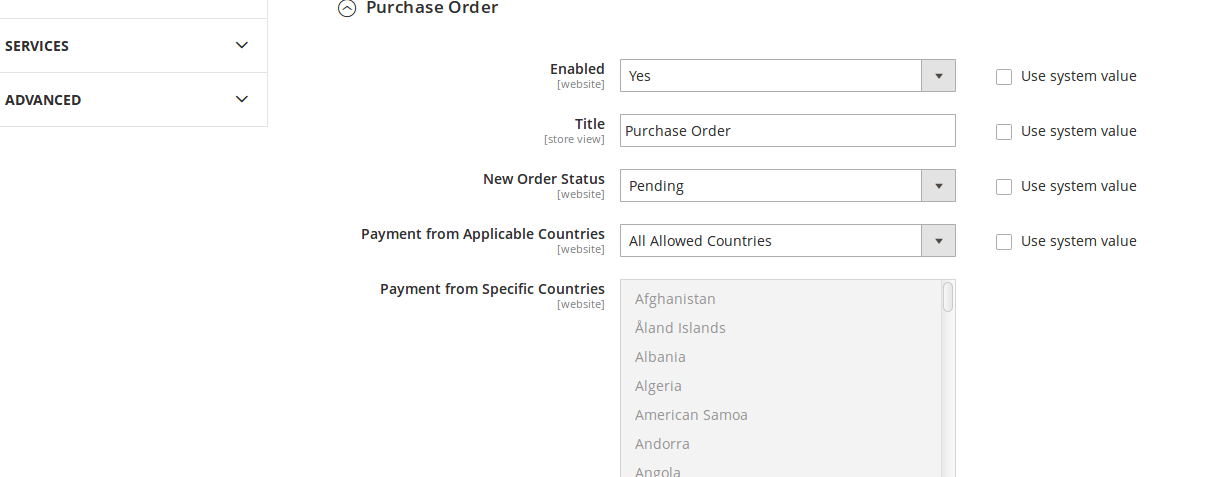
Conclusion:
Customers can pay for different products or services with the help of the above-shown payment methods present in Magento 2, which can be either internal or external. There are a total of 5 internal payment methods present in Magento 2, while there are only 2 external third-party services through which payment can be done in Magento 2.
