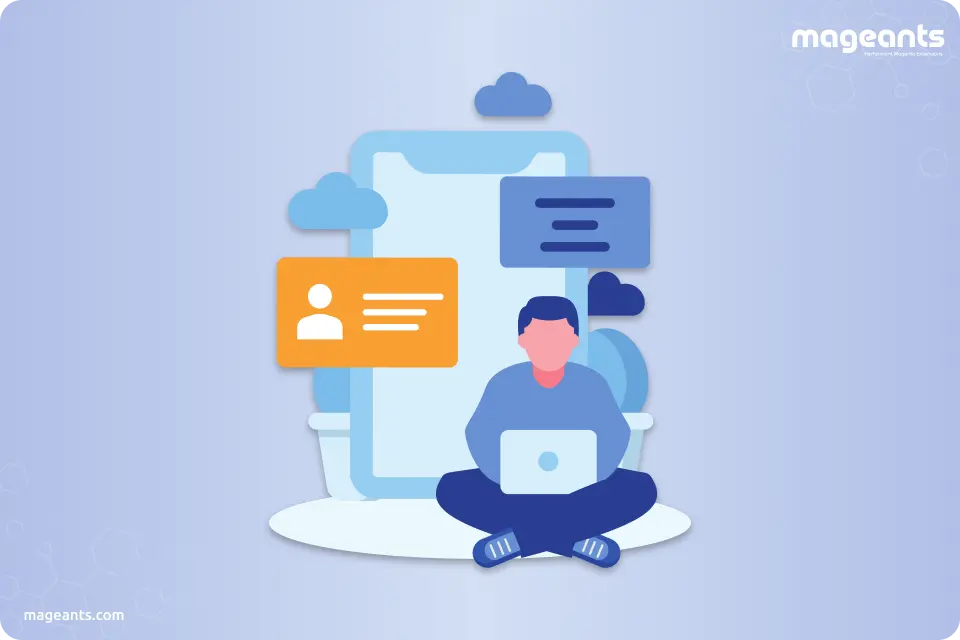
Guide of MageAnts Magento 2 Social Login Extension
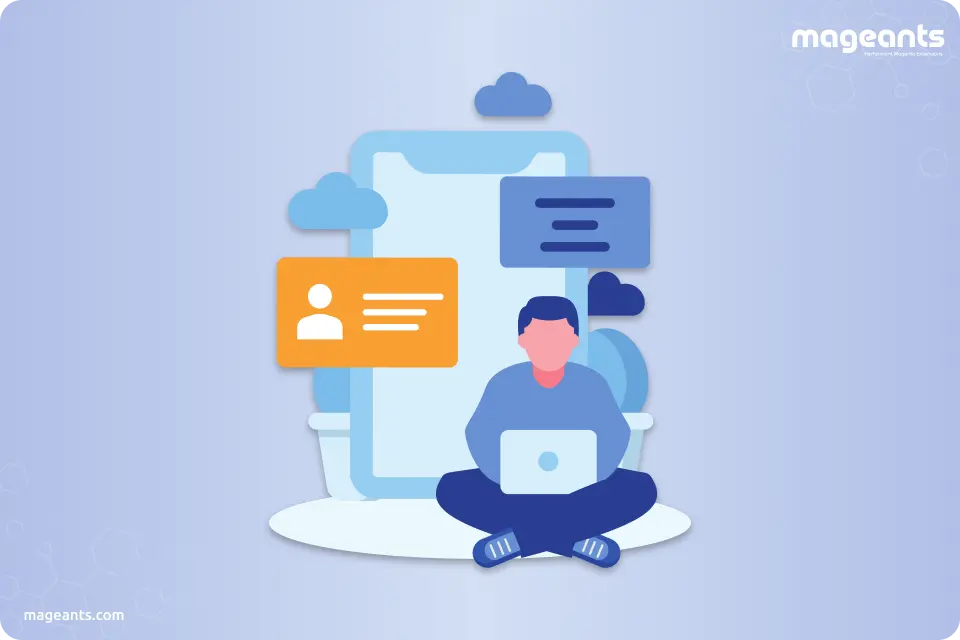
Overview
Magento 2 Social Login is a very useful and feature riched extension that helps to get more leads with social media. By using this multi Social Login Magento 2 Extension, your customers can easily login into your site using their social accounts like Facebook, Twitter, Google+, Instagram and many more.
Key Features of Magento 2 Social Login extension
- Supports 18+ types of social accounts to log in. For example login via using Facebook, Instagram, Google, etc. accounts.
- Quick Ajax login Magento 2 popup for reducing the registration time and customer can login in a blink of an eye.
- This extension comes with multiple styles and premade templates along with an option to customize the form by adding or changing social network buttons as per your need.
- To make a perfect match with the brand and business identity, you can customize the text color, background style, image and icon.
- Ability to display the login form on multiple pages and at any position.
- Advance Reports and Analytics Dashboard
- This extension is content protection which assures that all your customer data is secured and fully protected.
- Supports multiple stores with eye catching themes.
- Admin can enable the reCaptcha in the register, login process, and forgot password pages or pop-up to avoid spam accounts and allows collecting authentic customer information safely.
Installation Guide MageAnts Magento 2 Social Login Extension
Social Login Extension has two separate ways of installation listed below:
1) Using COMMAND LINE.
2) Manually Install extension.
Installation via COMMAND LINE (Recommended)
- Step 1: Download the extension package and unzip it.
- Step 2: Once you unzip the files, upload all this content to code directory in your Magento 2 installation app directory. You can create code directory if it does not exists.
- Step 3: Select “Disable the cache” under System -> Cache Management.
- Step 4: Go to the directory and enter the below command line: php bin/magento setup:upgrade
- Step 5: Once the above steps are completed at your end, sign out from the panel and login back to the admin panel. After login switch to Stores -> Configuration -> Advanced -> Advanced, the module will be displayed in the admin panel.
Manually Installation of Magento 2 Social Login Extension
- Step 1: Download the extension package and unzip it.
- Step 2: Once you unzip the files, upload it to code directory in your Magento installation app directory You can create code directory if it does not exists.
- Step 3: Select “Disable the cache” under System -> Cache Management Edit app/etc/config.php file and add one line code: ‘Mageants_SocialLogin’ => 1
- Step 4: Select “Disable the cache” under System -> Cache Management
- Step 5: Once the above steps are completed at your end, sign out from the panel and login back to the admin panel. After login switch to Stores -> Configuration -> Advanced -> Advanced, the module will be displayed in the admin panel.
Conclusion
Social Login Extension of Magento 2 not only speed up the login process of customer, but also increase the traffic and customer engagement to your site, and also avoid false information and spam accounts from customers. Social Login extension by MageAnts for Magento 2 allows customers to directly use their social media accounts to login on your website without any need of entering their details.
Download Magento 2 Social Login extension now to get free lifetime updates, quick and free 90 days support, and 30 days money back guarantees.
