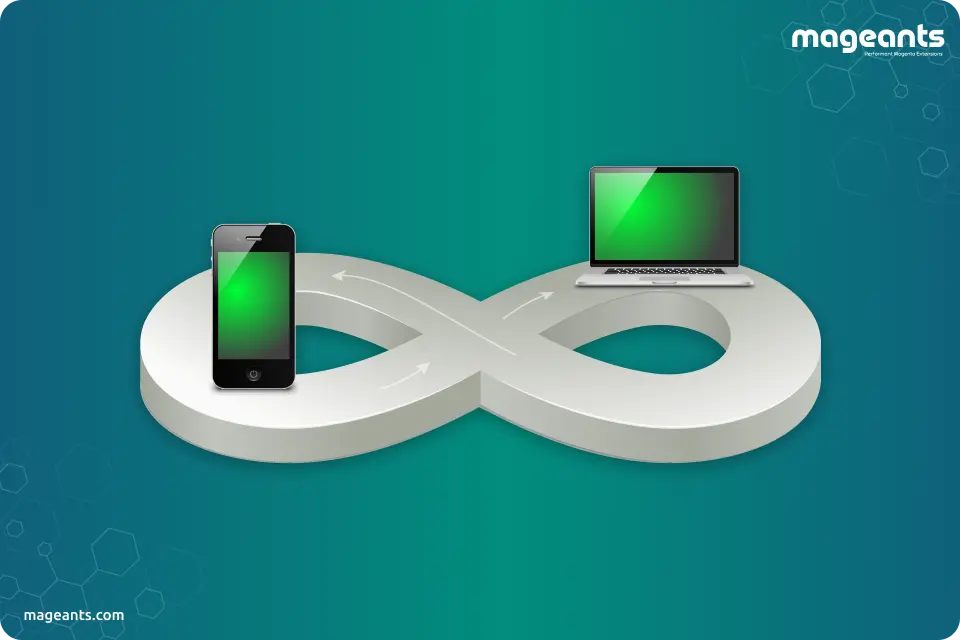
Guide of MageAnts Magento 2 Infinite Scroll Extension
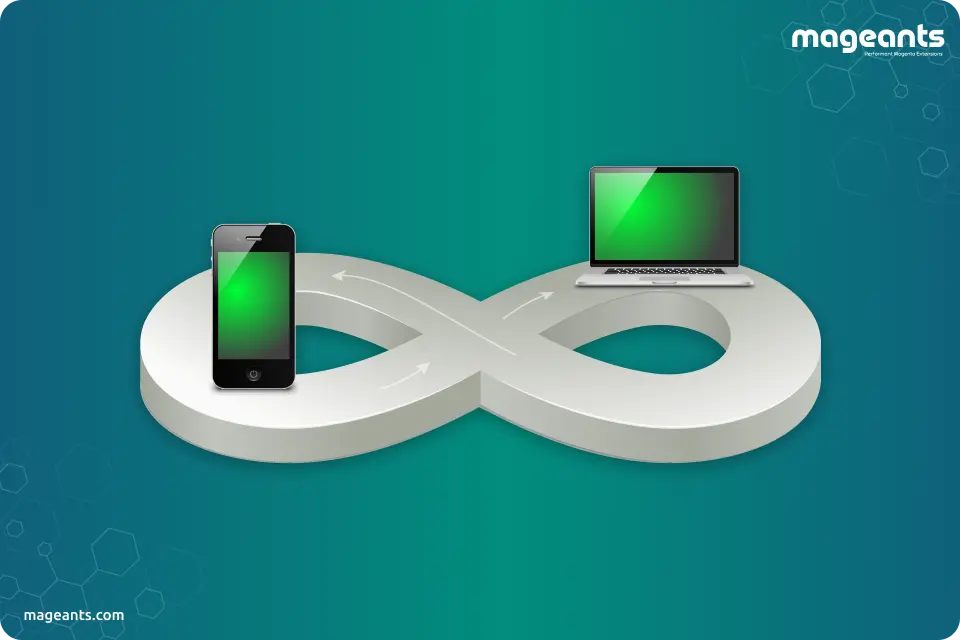
Overview
MageAnts Magento 2 Infinite Scroll extension is designed to load the next page of the website automatically through Ajax. This Ajax Infinite Scroll extension makes a shopping experience more pleasant by providing uninterrupted product loading experience to the customer. This extension not only reduces the loading time but also provides smooth user experience and allow customers to find the products they need much faster.
Key Features of Magento 2 Infinite Scroll extension
- Lazy scrolling feature (Infinite Scroll) makes the catalog browsing experience more enjoyable due to smooth and automatic products loading.
- Ajax loading is an amazing function that reduces the waiting time of customers while navigating on a website by instant displaying the products without reloading the whole page.
- A number of the auto-load pages can be controlled easily.
- Increase the conversion rate and also help to enhance the user experience.
- Ability to customize notification messages.
- Various different options for catalog pagination.
- Customized navigation bars and also customize the “Load More” button.
- Integrated with “Lazy Image Loader” and “Back to Top” button.
- Easy to install and flexible backend configuration.
Installation Guide MageAnts Magento 2 Infinite Scroll Extension
Infinite Scroll has two separate ways of installation listed below:
1) Using a COMMAND LINE.
2) Manually Install extension.
Installation via COMMAND LINE (Recommended)
- Step 1: Download the extension package and unzip it.
- Step 2: Once you unzip the files, upload all this content to code directory in your magento 2 installation app directory. You can create code directory if it does not exists.
- Step 3: Select “Disable the cache” under System -> Cache Management.
- Step 4: Go to the directory and enter the below command line:php bin/magento setup:upgrade
- Step 5: Once the above steps are completed at your end, sign out from the panel and login back to the admin panel. After login switch to Stores -> Configuration -> Advanced -> Advanced, the module will be displayed in the admin panel.
Follow below steps to install an extension from the command line.
Manually Installation of Magento 2 Infinite Scroll Extension
- Step 1: Download the extension package and unzip it.
- Step 2: Once you unzip the files, upload it to code directory in your magento installation app directory You can create code directory if it does not exists.
- Step 3: Select “Disable the cache” under System -> Cache Management Edit app/etc/config.php file and add one line code: ‘Mageants_InfiniteScroll’ => 1
- Step 4: Select “Disable the cache” under System -> Cache Management
- Step 5: Once the above steps are completed at your end, sign out from the panel and login back to the admin panel. After login switch to Stores -> Configuration -> Advanced -> Advanced, the module will be displayed in the admin panel.
Conclusion
To present your customer a new way to list the product and pleasant smooth navigation you must add our SEO-friendly ajax infinite scroll extension for Magento 2 onto your site today itself. MageAnts Magento 2 Infinite Scroll extension will make it easy for customers to browse products all at once rather than page by page on your site. Merchants can make use of Ajax scroll function into their sites to control the loading of pages and its presentation easily.
Download Magento 2 Infinite Scroll extension now to get free lifetime updates, quick and free 90 days support, and 30 days money back guarantees.
