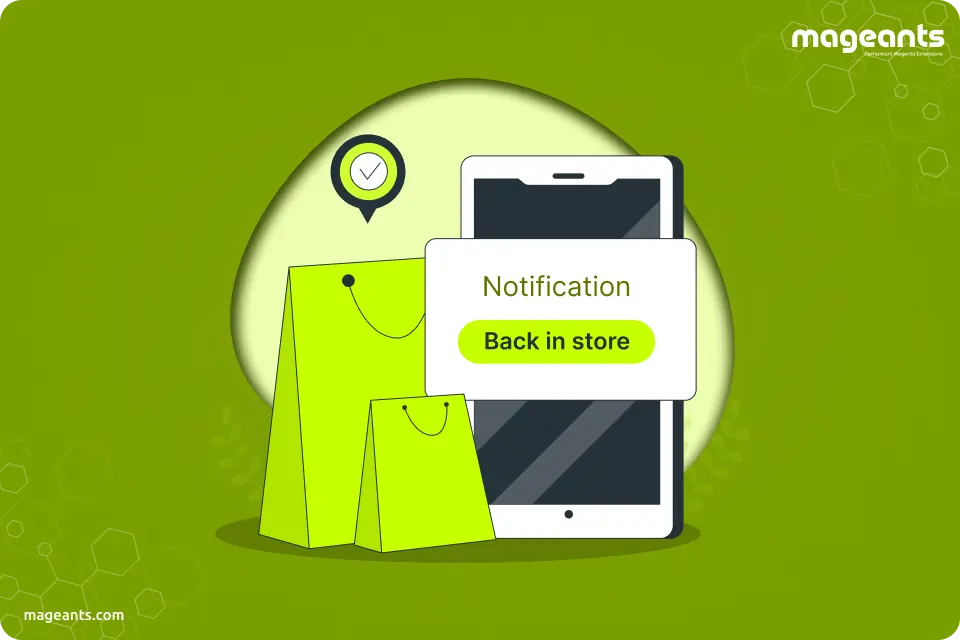
How can you enable “notify me when back in stock” in Magento 2?
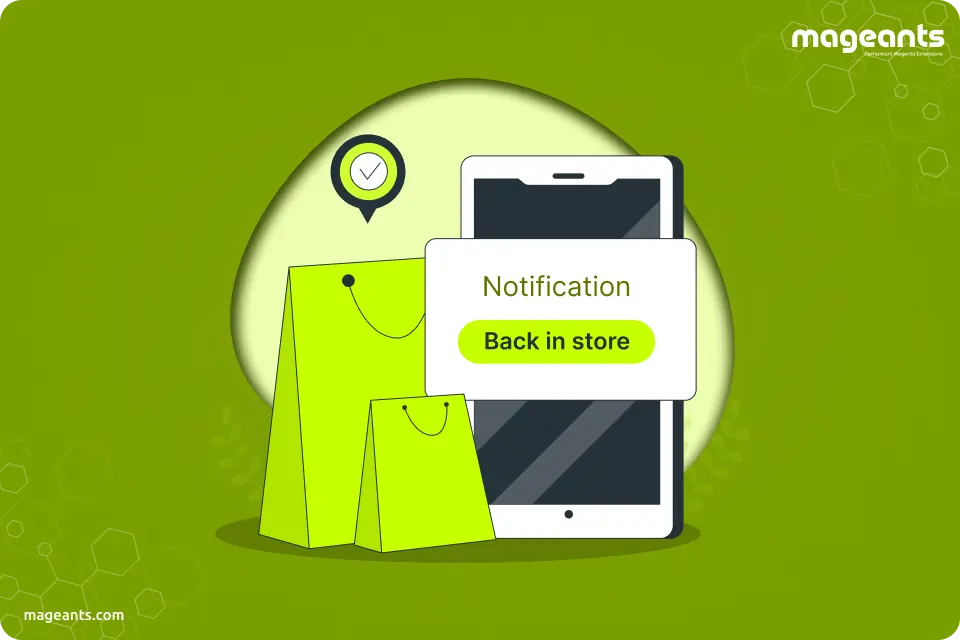
In this article, we will discuss How we can enable “notify me when back in stock” in Magento 2. Basically, Magento 2 is providing default functionality to enable “notify me when back in stock”. Sometimes a customer is want to buy a product from a store, but it’s out of stock, so using this we can notify them when product is available.
How to enable “notify me when back in stock” in Magento 2?
To use default Magento functionality to enable or disable notify me when back in stock then following below steps:
Step 1: Enable To Display Out of Stock Products In Frontend
By default, out of stock product is hidden from catalog so for enabling out of stock products follow below steps:
- In admin panel, go to Stores → Configuration → Catalog → Inventory.
- Go to the Stock Options → Display Out of Stock Products → “Yes”
- Click on “Save Config” button
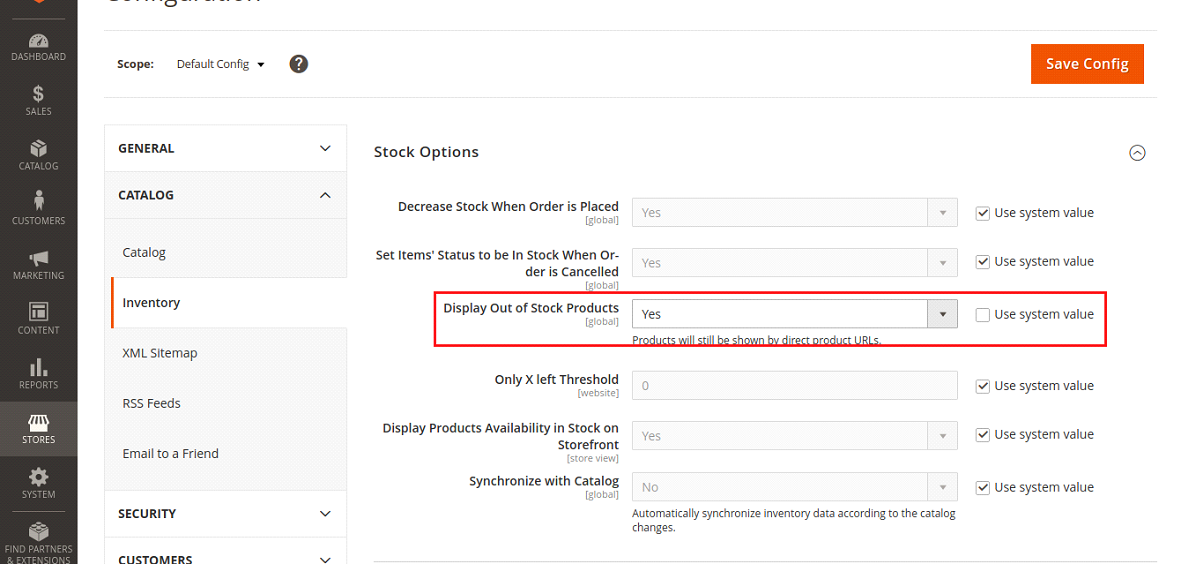
Step 2: Enable “Notify me when this product is in stock” When Product is Back in Stock
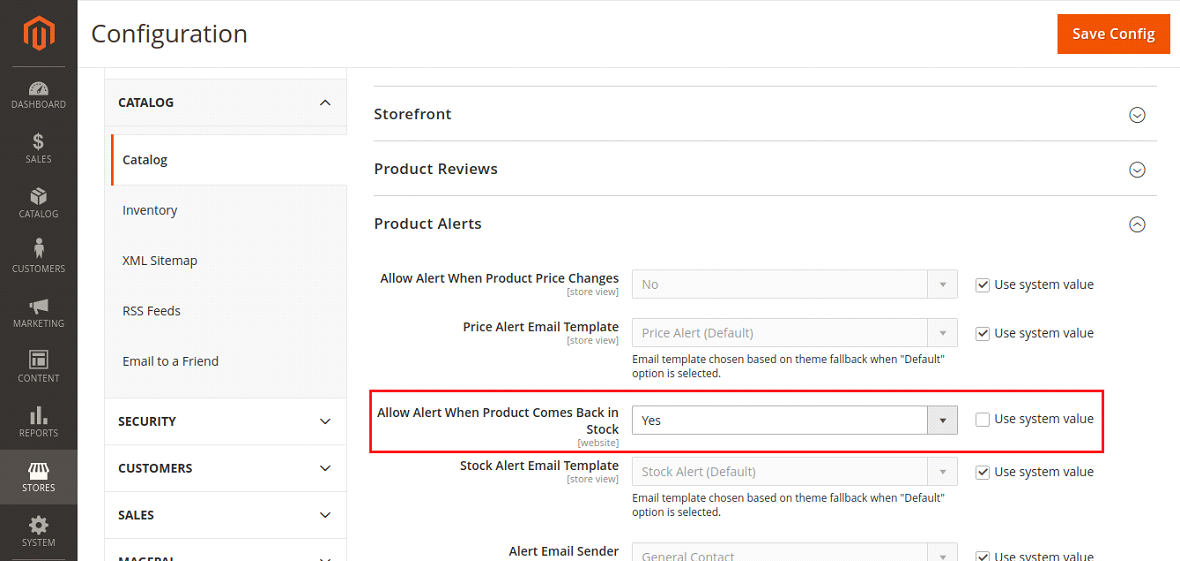
For notify customer when product is back in stock then follow below steps:
- Go to the Stores → Configuration → Catalog → Product Alerts.
- Product alerts → Allow Alert When Product Comes Back in Stock → “Yes”.
- Click on “Save Config” button
Step 3: Display Notify me when this product is in stock in frontend
The Above Configuration will create a “Notify me when this product is in stock” link for all out of stock products.
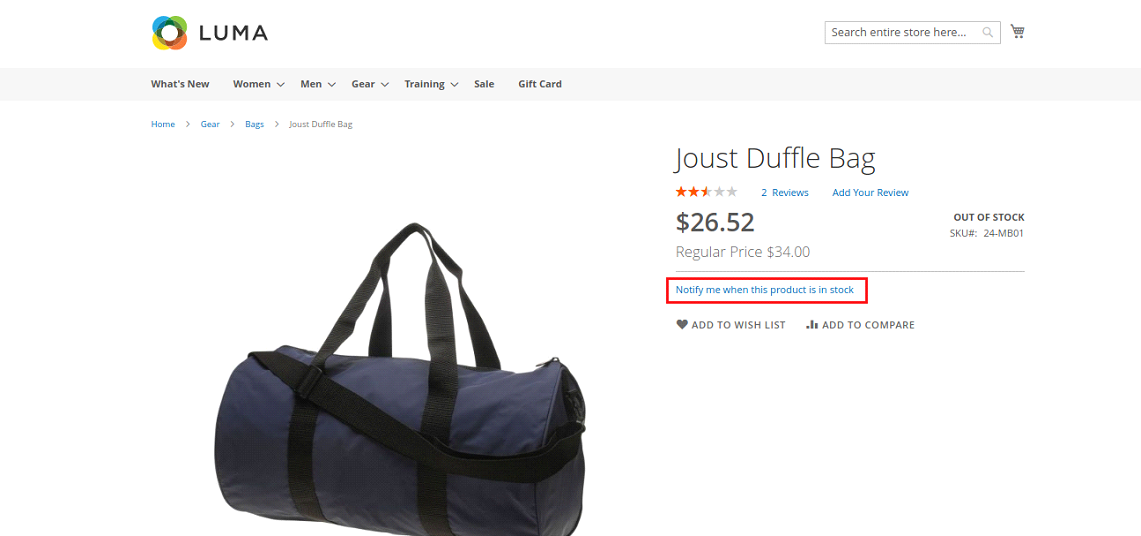
By clicking on this link, customers can subscribe for stock notification through email.
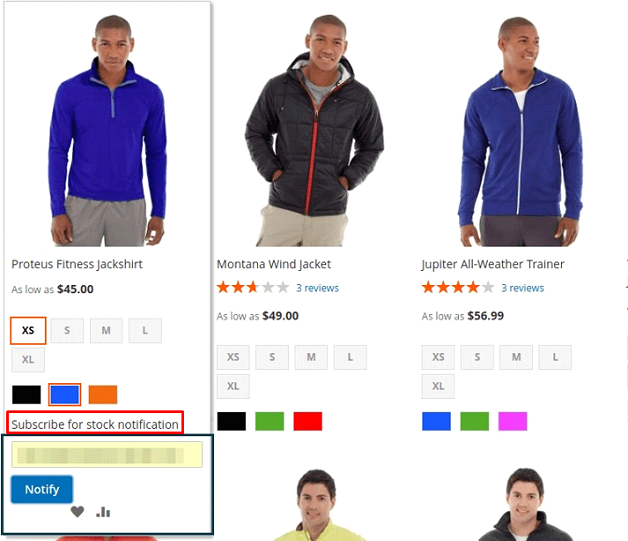
Step 4 : Display Product Alerts in Backend
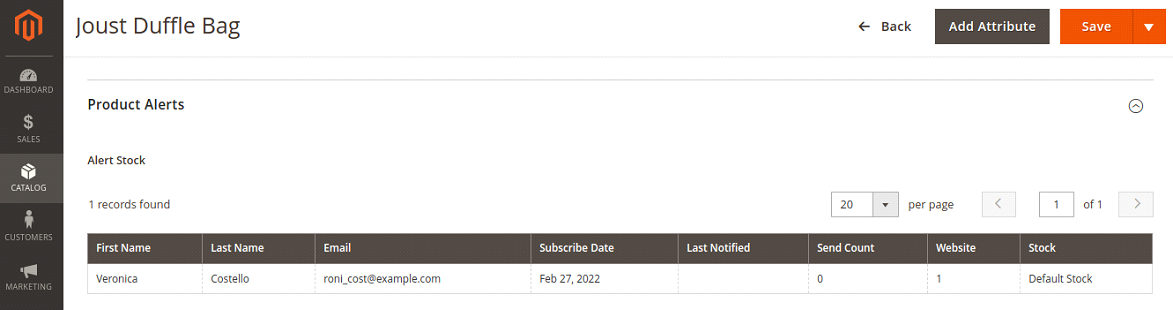
Magento 2 Out Of Stock Notification Extension by MageAnts allows you to set a subscription for configurable or bundle products. Also allows set a notification message to be displayed in the subscription box.
MageAnts Provide Out Of Stock Notification for Magento 2 with following features:
- Inform customers regarding product status easily.
- Display custom notification message regarding product availability.
- Send stock notification emails for stock availability at a specific time.
- Send automatic back-in-stock and out-of-stock product notifications.
- Allow particular customer group for stock notification subscription.
Conclusion:
We hope with this blog, you can easily understand How to enable “notify me when back in stock” in Magento 2? You can also visit our Out of Stock Notification Extension. If any query regarding the article, you can contact us or let us know in comment section.
