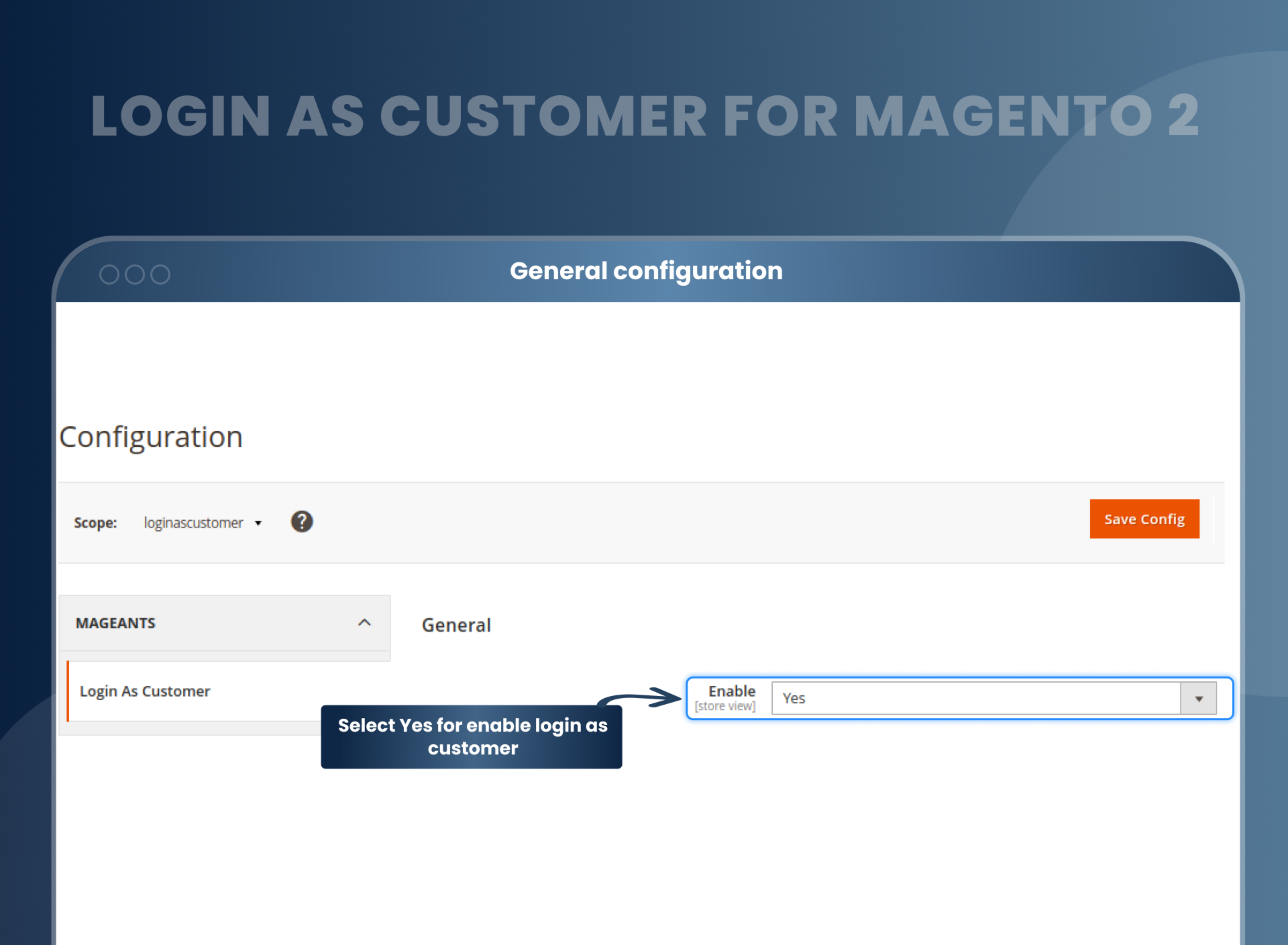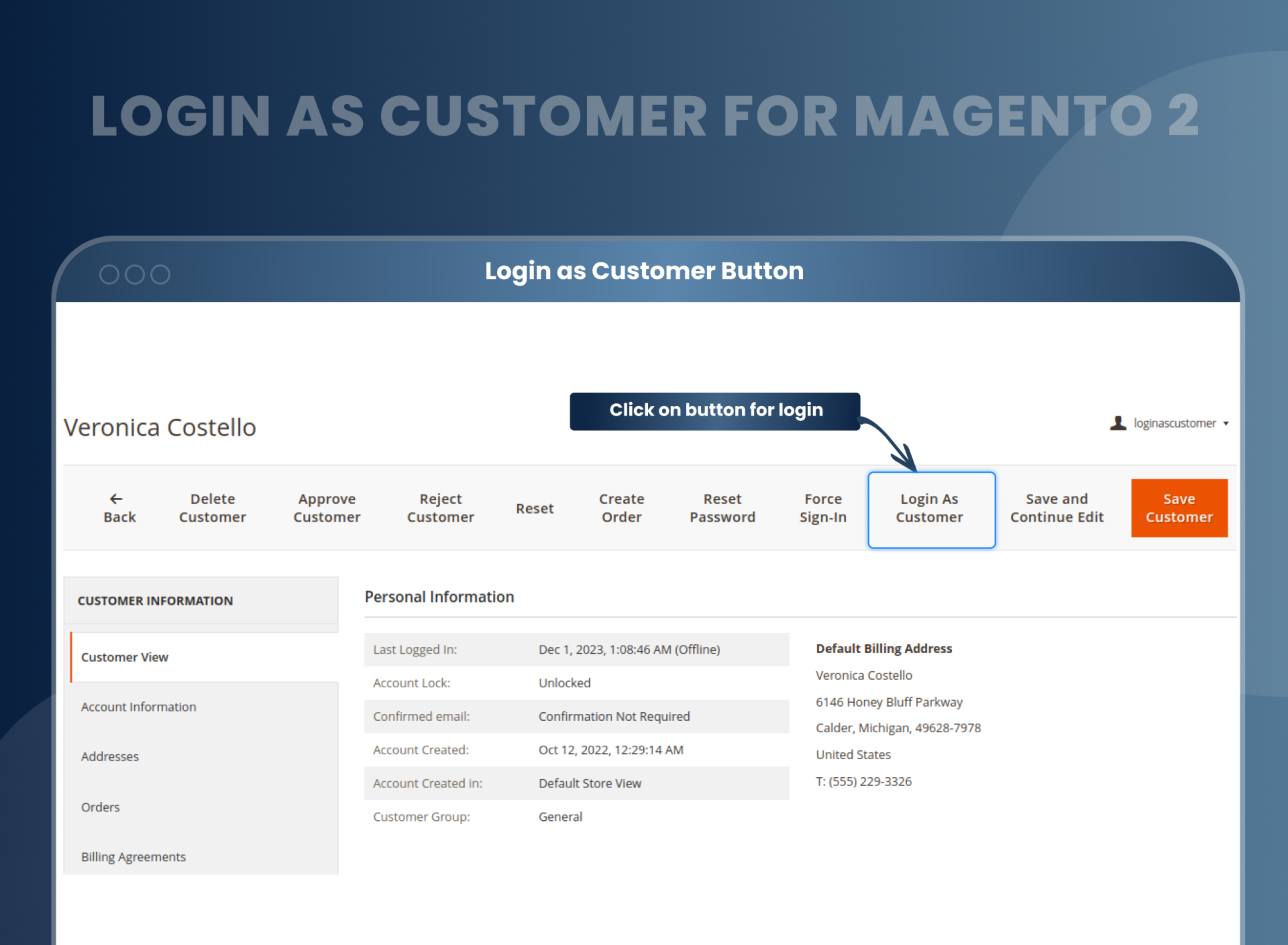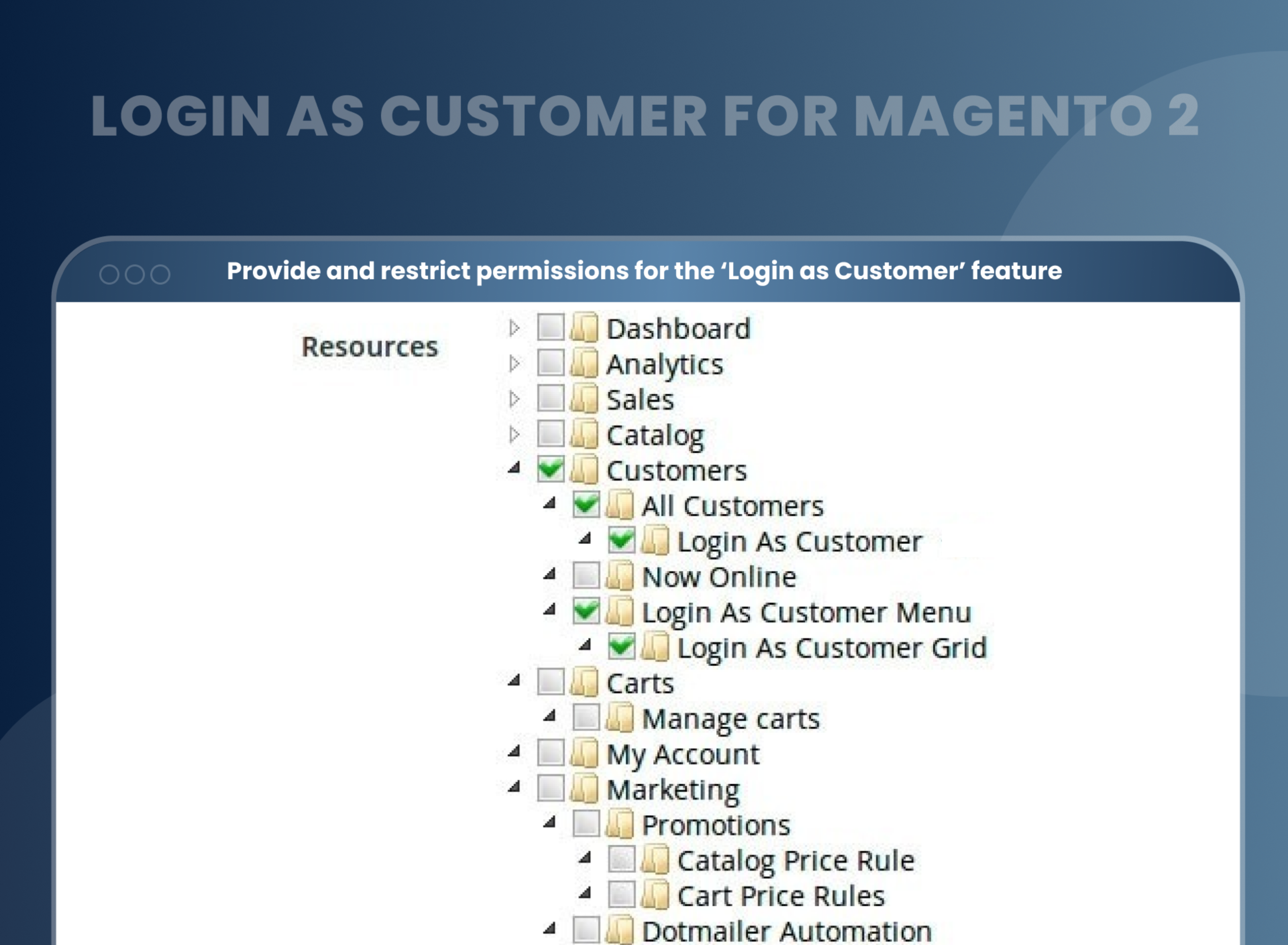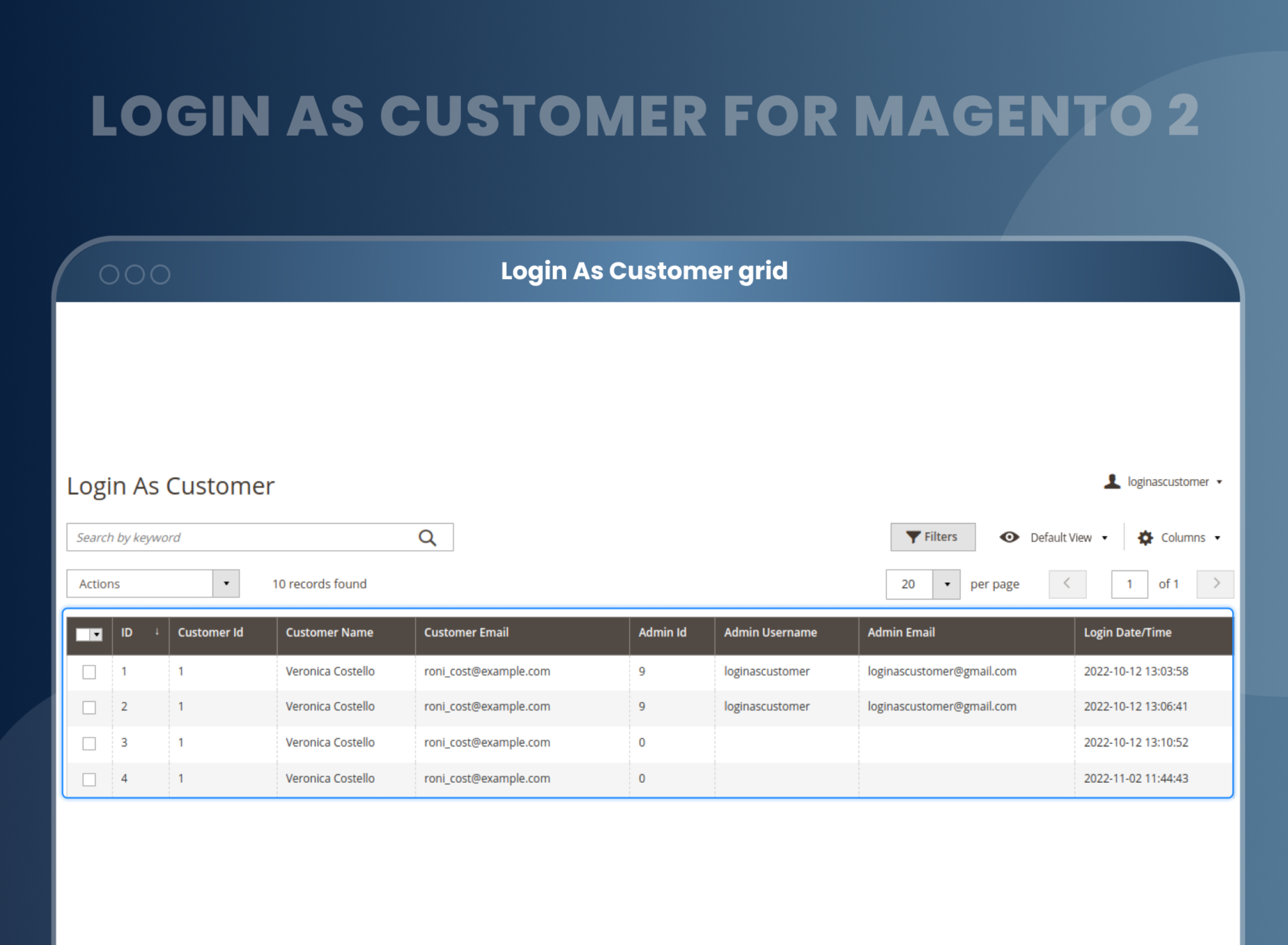Login as Customer For Magento 2




Key Features of Login as Customer:
- Allows the admin to quickly login as a customer.
- Enables helping customers with their account issues.
- It helps to view the store from the customers' perspective.
- Distribute and restrict the feature of ‘Login as Customer’ to the sub-admin users.
- Admin can log in as a customer.
- User-friendly and flexible configuration.





Problem:
By default, Magento 2 does not give store owners the ability to access customer accounts and view details such as orders and personal information. Additionally, they are unable to address any problems that customers may be experiencing.
Solutions:
Magento 2 Login as Customer extension by MageAnts supports the store owner to log in as a specific customer to access and manage their account, verify all the information needed, or solve any issue customers face. Additionally, this extension provides a secure and restricted login process, ensuring that customer data and privacy are protected.
Overall, Magento 2 Login as Customer Extension enhances the functionality and user experience of the Magento 2 platform for both administrators and customers.
Description
FAQ
Magento 2 Login as Customer extension is helpful for store owners, which provides access capabilities the same as the customers. On behalf of customers if there is any urgent cases or emergency, store admin can take charge of their accounts.
Yes, you can create a list of login as a customer in the backend.
Yes, you can check all the details of a customer when you logged in as a customer.
You can log in as a customer from a list of the customer. From the customer list, edit the customer and then login as a customer.
Reviews
Customer 5 Reviews
Customization
Change Log
Current Version Number : 2.0.4
Date : 15/05/2023
Bug fixed
- MageAnts team make extension compatible with latest magento 2.4.6 version.
Current Version Number : 2.0.3
Date : 11-10-2022
Coding standard
- MageAnts team makes extension coding as per the Magento coding standards.
Current Version Number : 2.0.2
Date :21-01-2021
Bug fixed
- When admin open login as a customer log then it's display error in Magento2.4 latest version, Mageants team resolved issue and make extension compatible with all magento verion.
Current Version Number : 2.0.1
Date : 17-04-2019
Bug fixed
- When admin login as a customer from backend then frontend side open in new tab with admin login as a customer in frontend. But admin go to backend and second time click on login as a customer then page blank, now issue solve in all Magento version and working fine in all version.
Current Version Number : 2.0.0
Date : 11-03-2019
Bug fixed
- MageAnts update Login as Customer extension in latest magento2.3 version, Now extension working with all Magento version.
- Update module version name in composer.json file same as module.xml file.
How To Log In As A Customer In Magento 2?
How Does Magento 2 Login As Customer Extension Work?
Why Does Your Store Need Login As Customer Magento 2 Extension?
Benefits of Login As Customer Magento 2 Extension
- Install login as Customer Magento 2 extension in your store.
- You can enable extension from store --> Configuration --> Mageants --> Login as Customer.
- You can set other configuration as per your need and requirement.
- Admin can open particular customer from Customer --> All customer --> Edit particular customer.
- After edit, customer, admin can view login as customer menu.
- Click on it and admin can log in as customer.
- Admin can find the list of customer who is a login as customer from Customer --> List of login as customer.
- The Login as Customer, Magento 2 focuses on the activity from the customer's point of view. It allows the administrator to log into any specific customer account and trace any process a customer would be facing. The admin does not even require any password or need to change authentication data to view as a customer.
- All of these can be done by enabling the 'Login as Customer' feature from the backend and on a single click, log in through the admin panel as a customer. This Magento login as customer extension is designed with security measures considering aspects such as hiding login options if required from various admin users, not allowing unauthorized access to customer accounts.
- The ability to log in as a customer gives the administrator various capabilities. The first and the main one is the ability to accompany the customer in their shopping process, quickly help them out in the checkout process, or even detect and resolve any specific issues the customers face with their user account. Secondly, the owner can discover the Magento store from the whole new perspective of the customer, which would help him analyze and enrich the store in much efficient way, thus attracting more and more loyal customers to the store.
- User-friendly and flexible.
- Better service and security
- Improved user experience
- Troubleshoot and resolve any issues faced by customers in real-time.
- Secure login
Why Choose MageAnts
-

9+ Years of Industry Experience
9+ years of extensive experience in delivering Magento solutions & services. Over the years, we have watched technologies change and bounds, and our team has always focused on staying ahead in this competition.
-

100% Bug Free
Our team follow rules and takes care of perfect setup to ensure a bug-free and error-free code for the development process of theme, extension, or website development.
-

Extension created By Certified Developers
Team of certified developers for developing MageAnts Magento extensions. Skilled, qualified, and committed professionals to work on every extension.
-

Quick Technical Support
MageAnts ensures quick and quality technical support. Take advantage of our 90 days free support for a smooth and efficient experience.
-

Frequent Extension Updates
Intensive update roadmaps ensure highly compatible, bug-free, great performance, and innovative extensions.
Our services
-

Hyva Theme development
Are you facing Speed issues? Integrate Hyva Theme
-

Hire Magento 2 Developer
Hire Developer as per your custom requirement
-

Magento 2 Upgrade Services
Upgrade your Store with Magento 2 Latest Version
-

Support & Maintenance Services
Maintain your Store with MageAnts Support Services