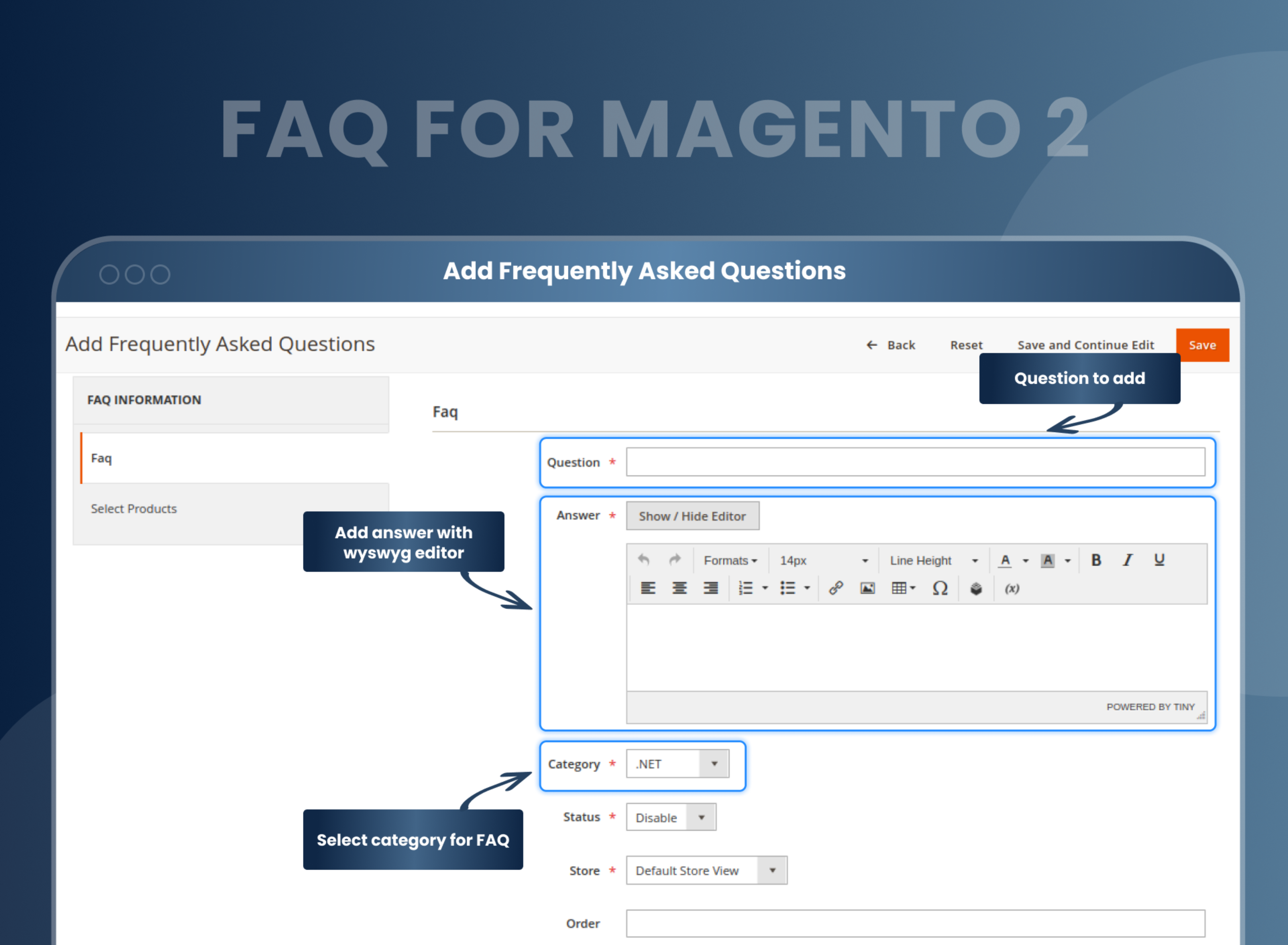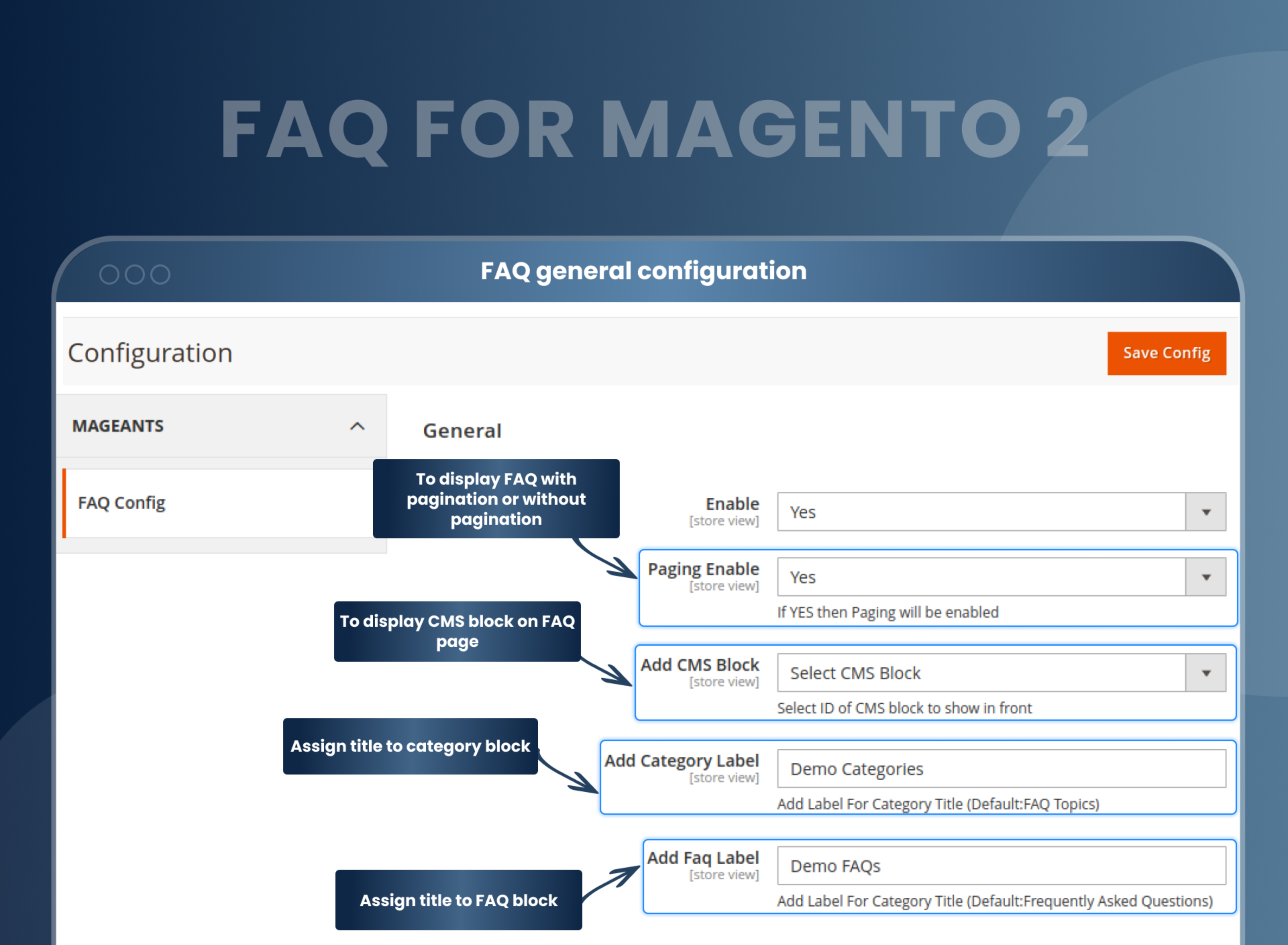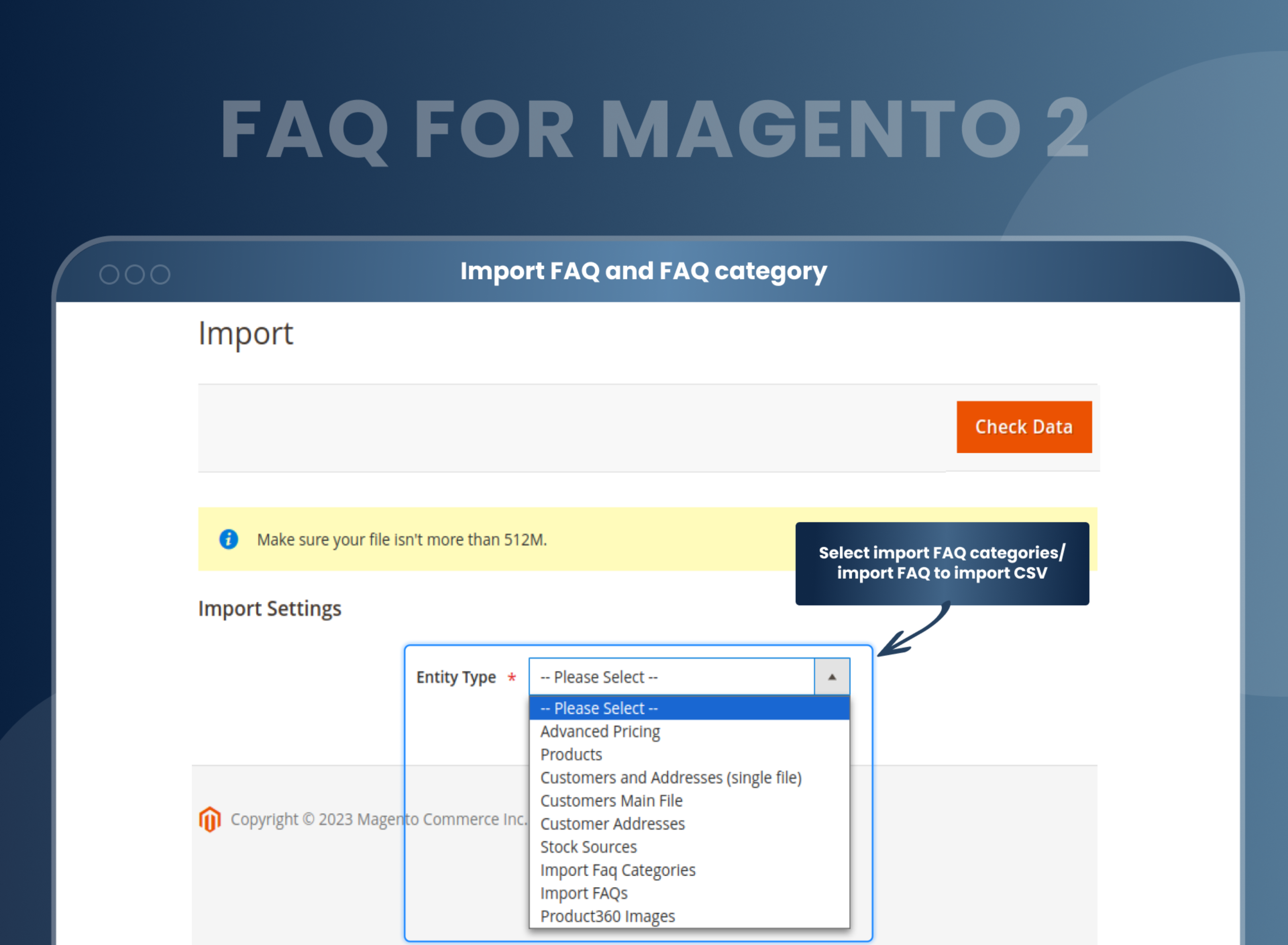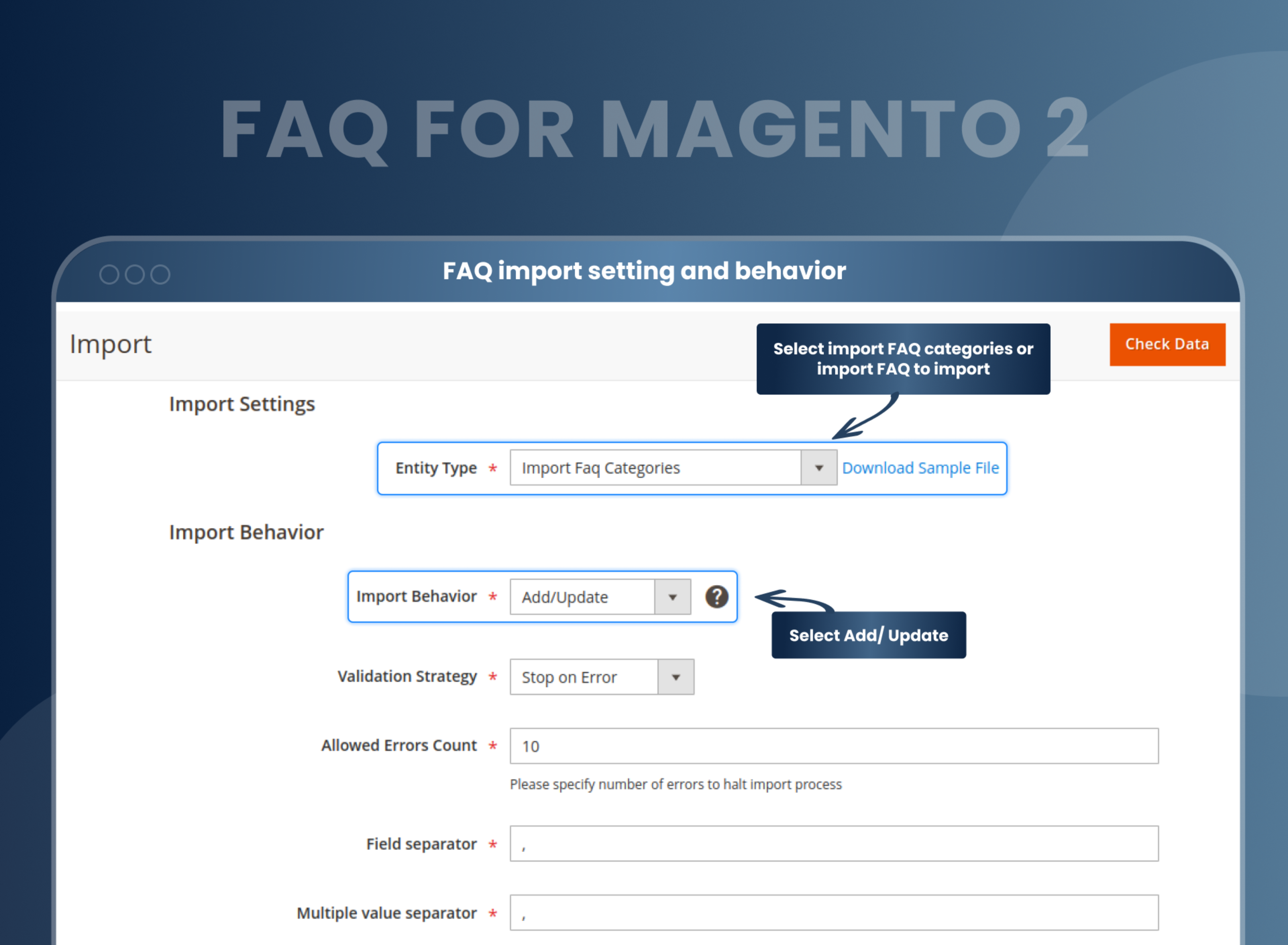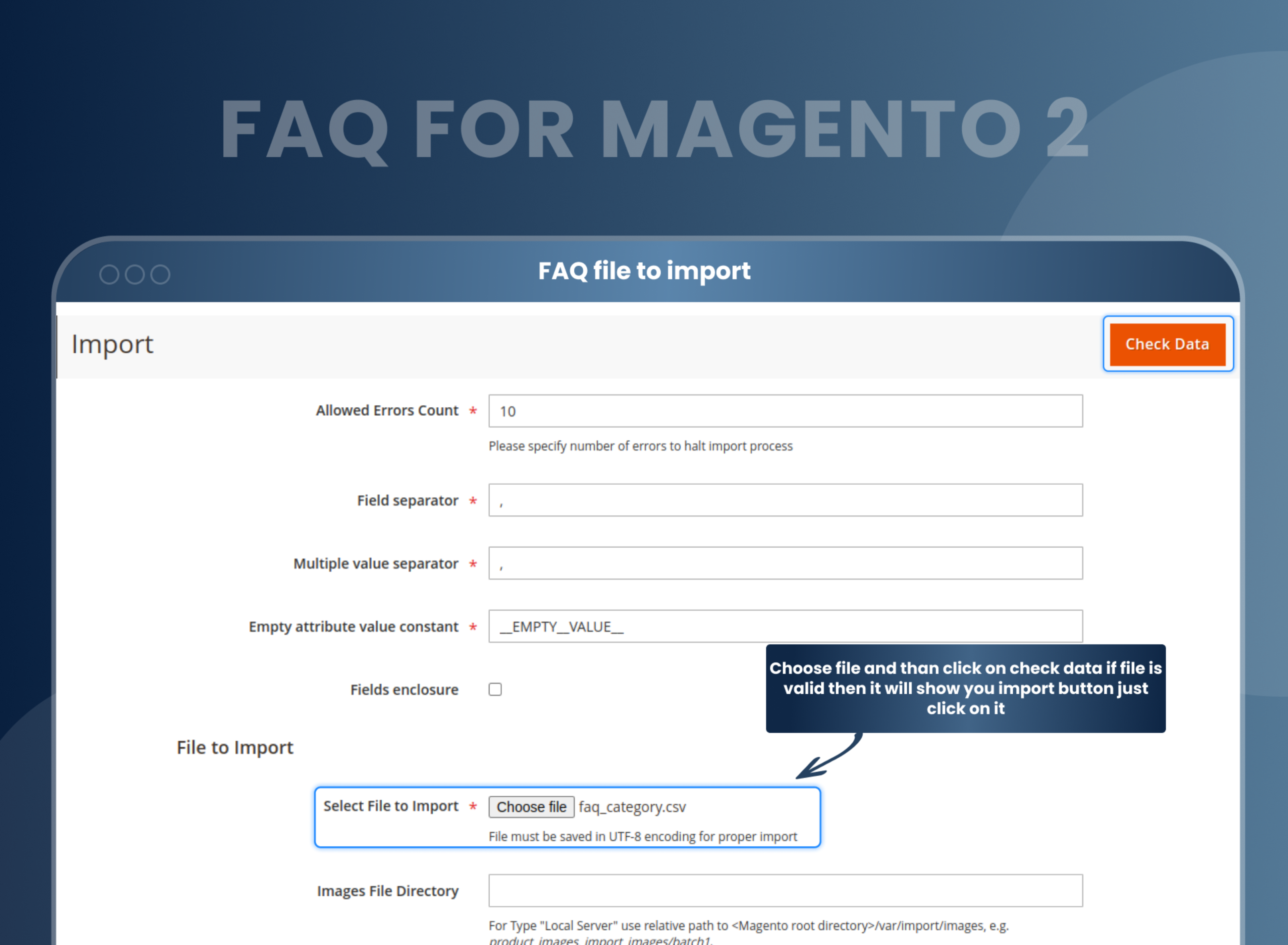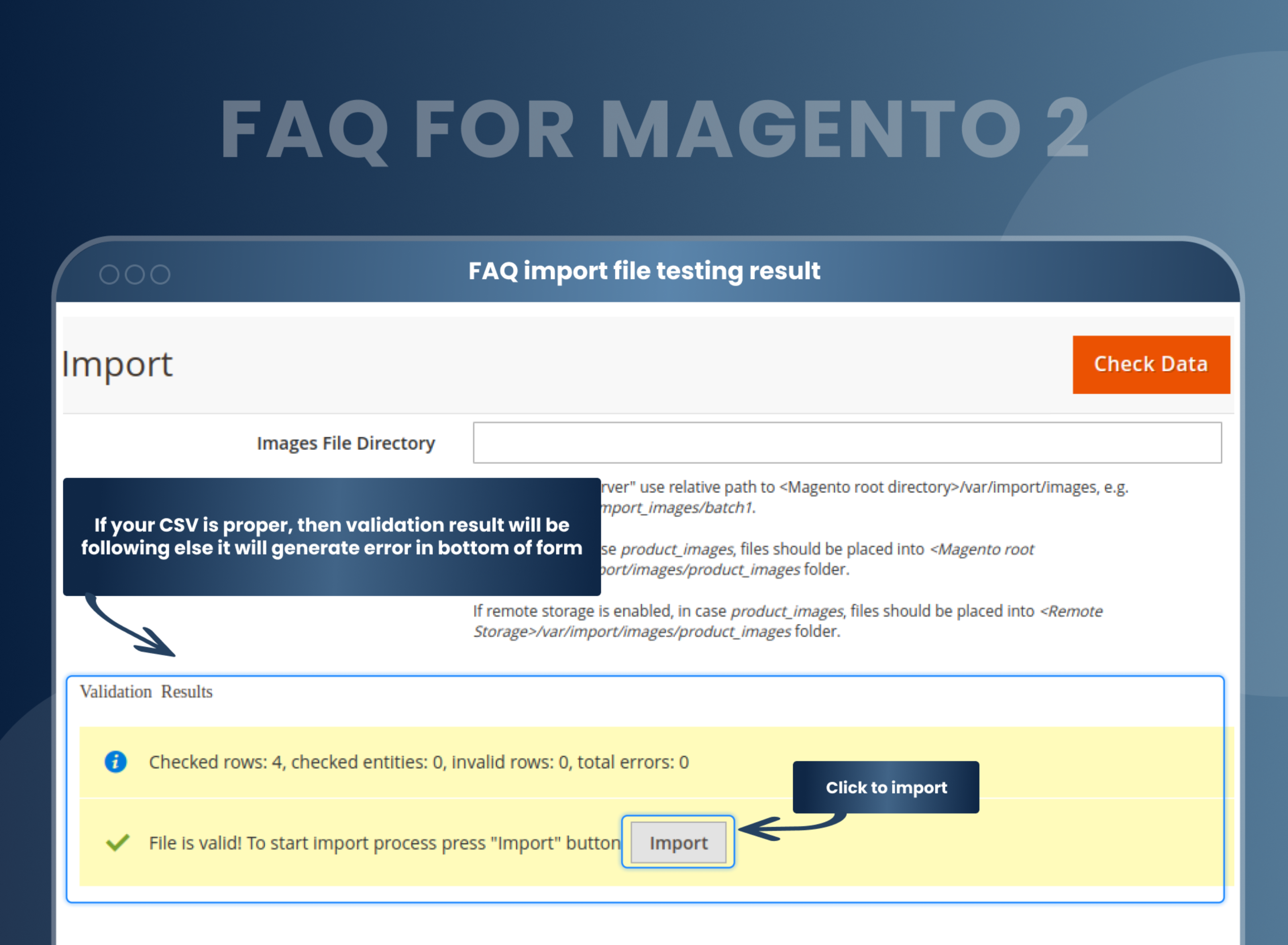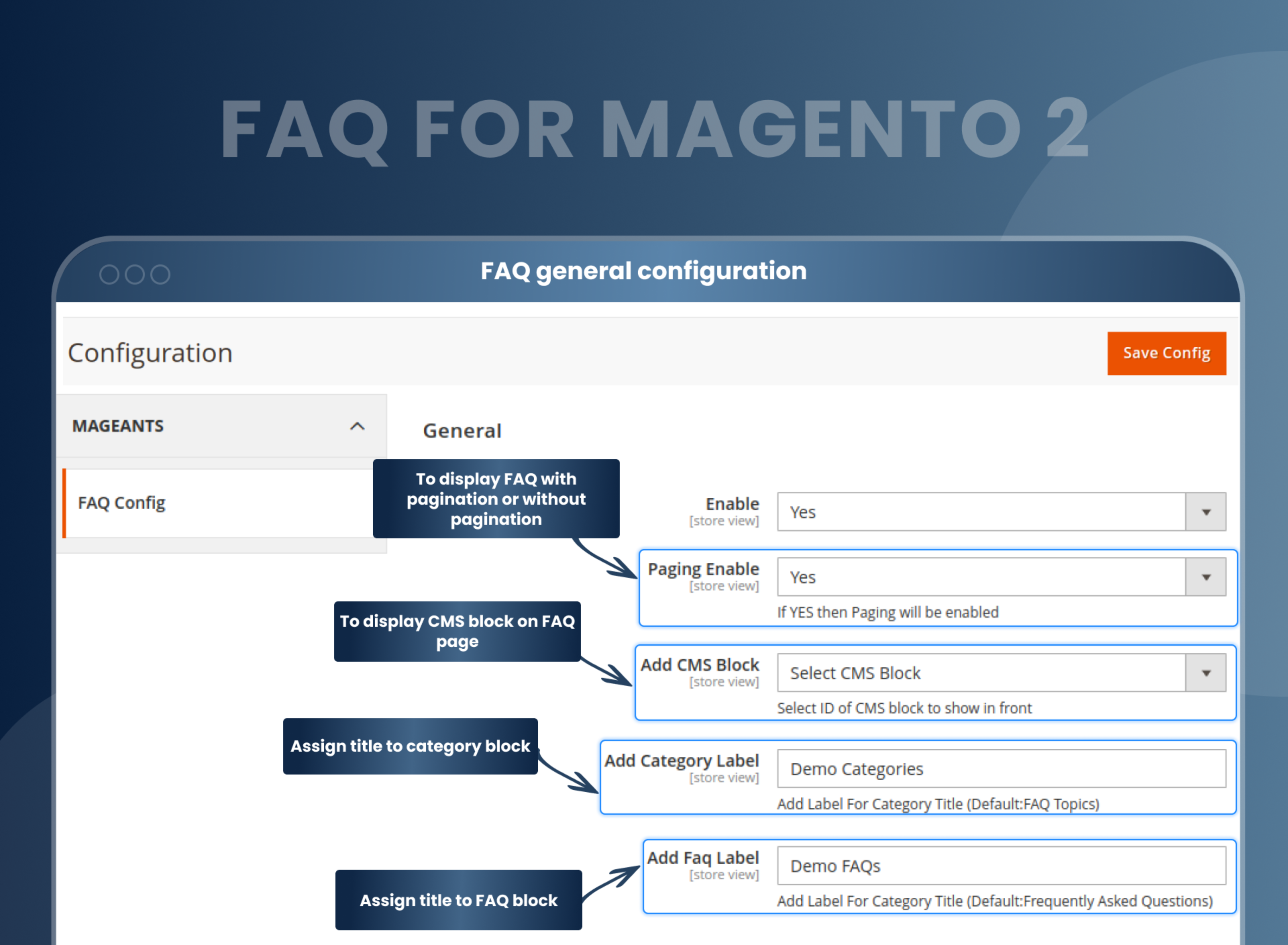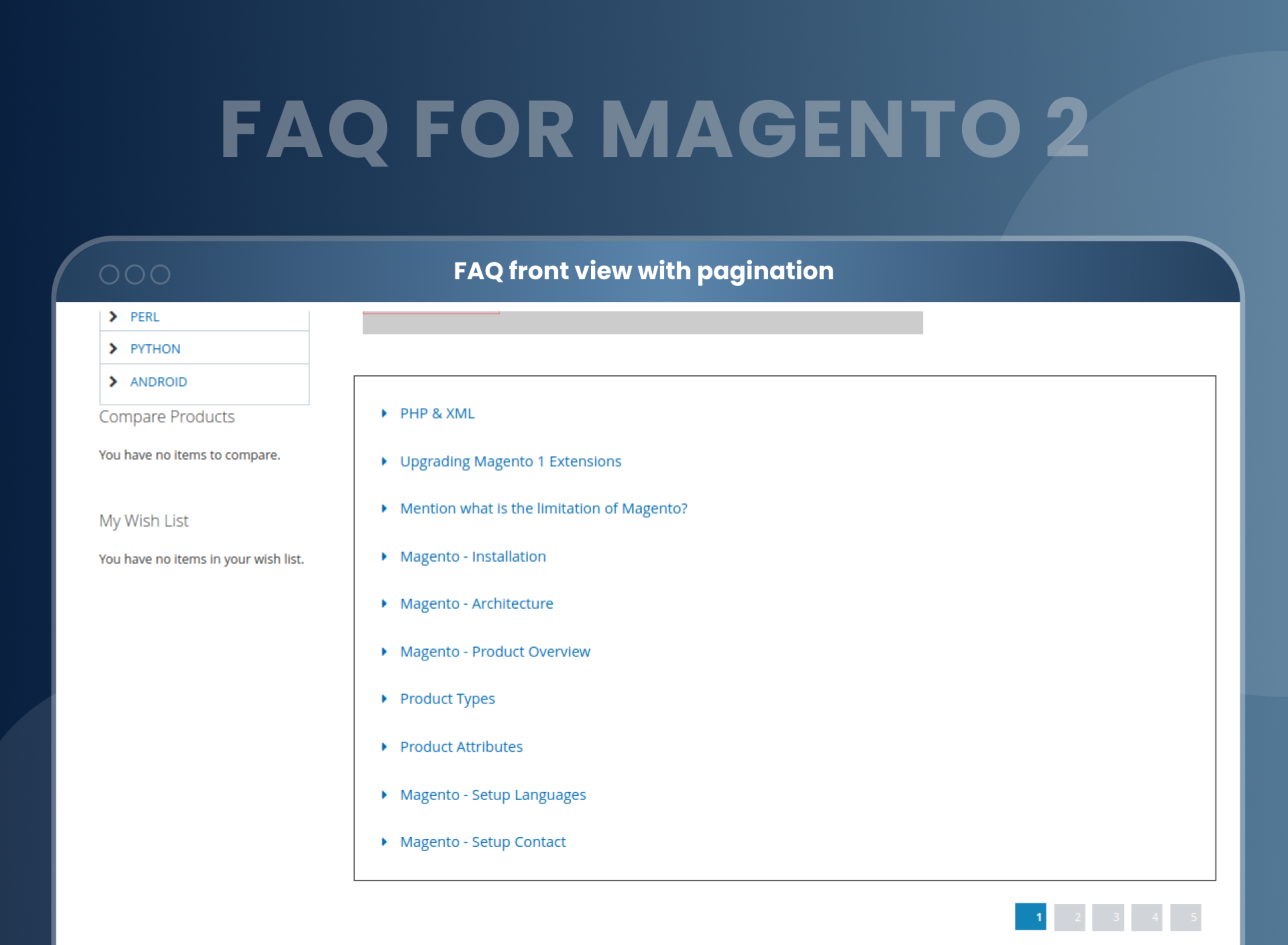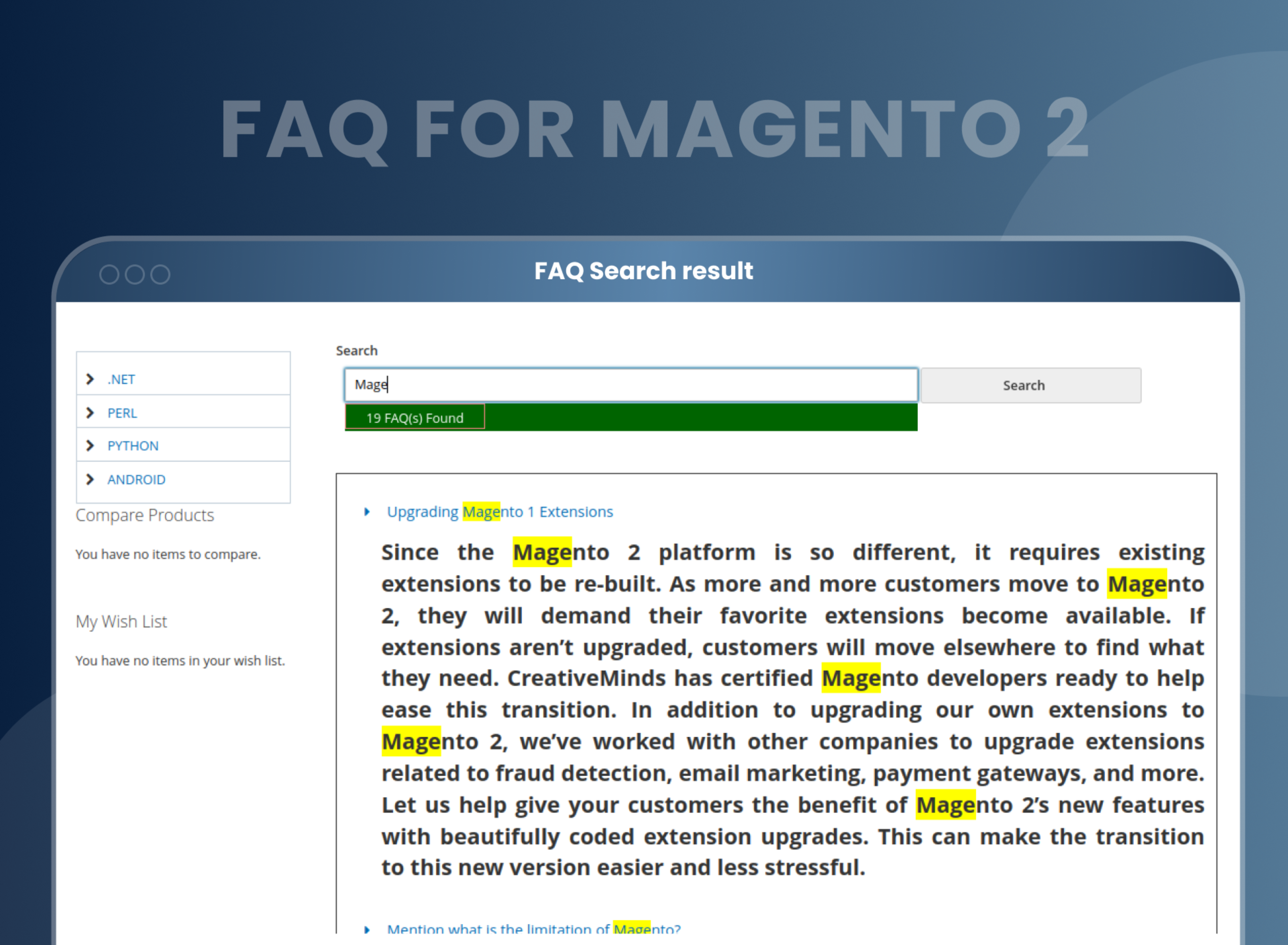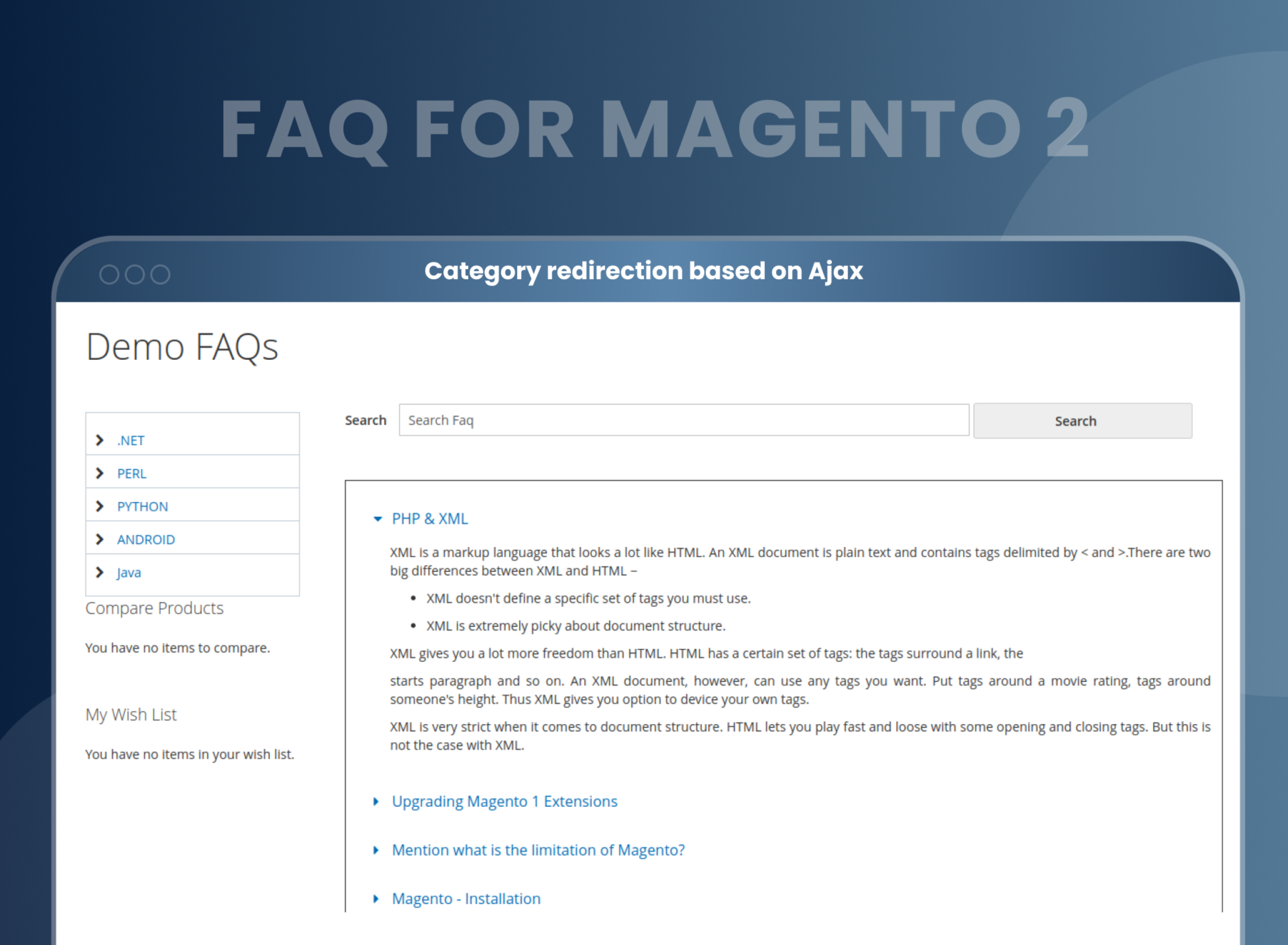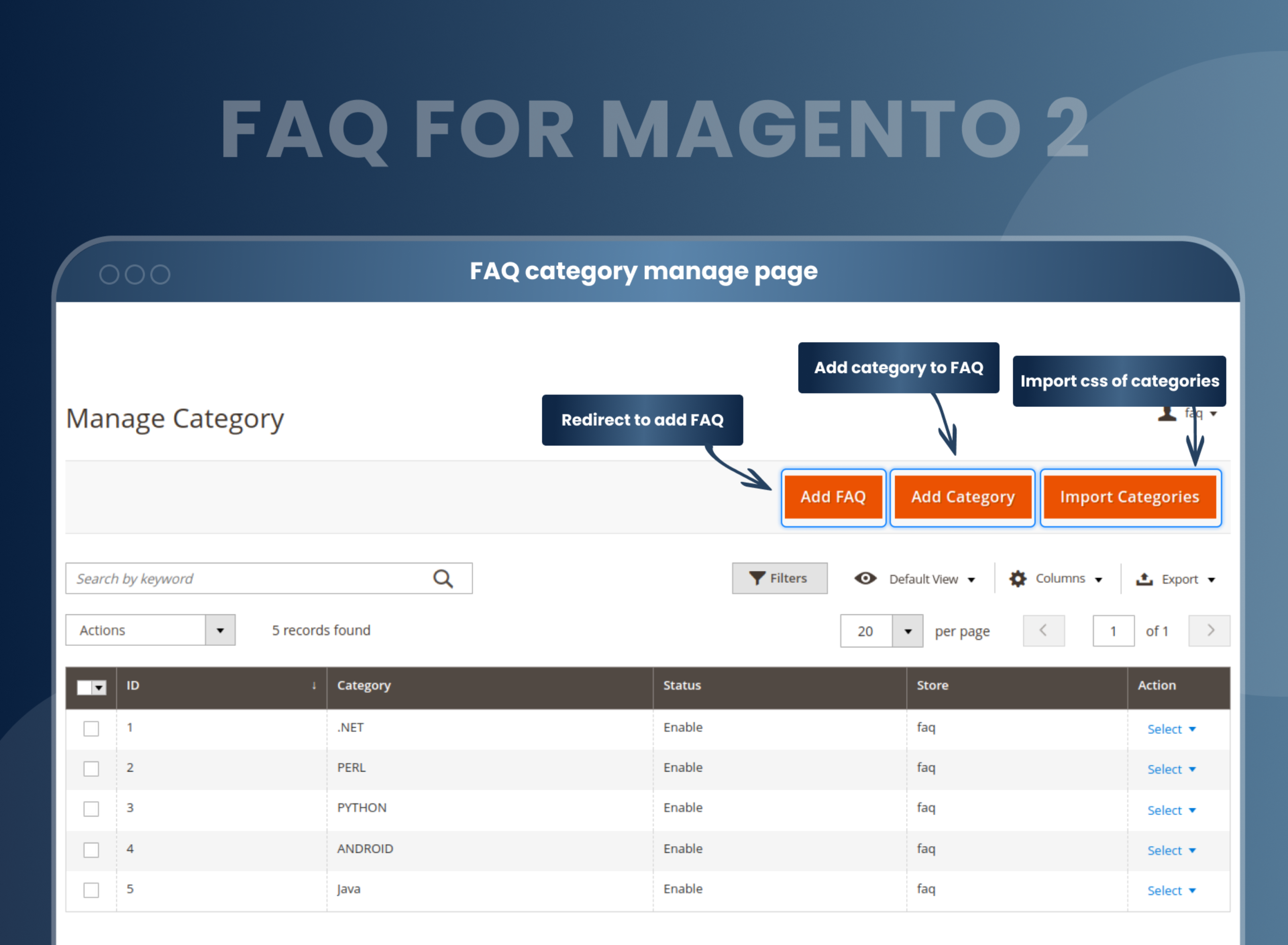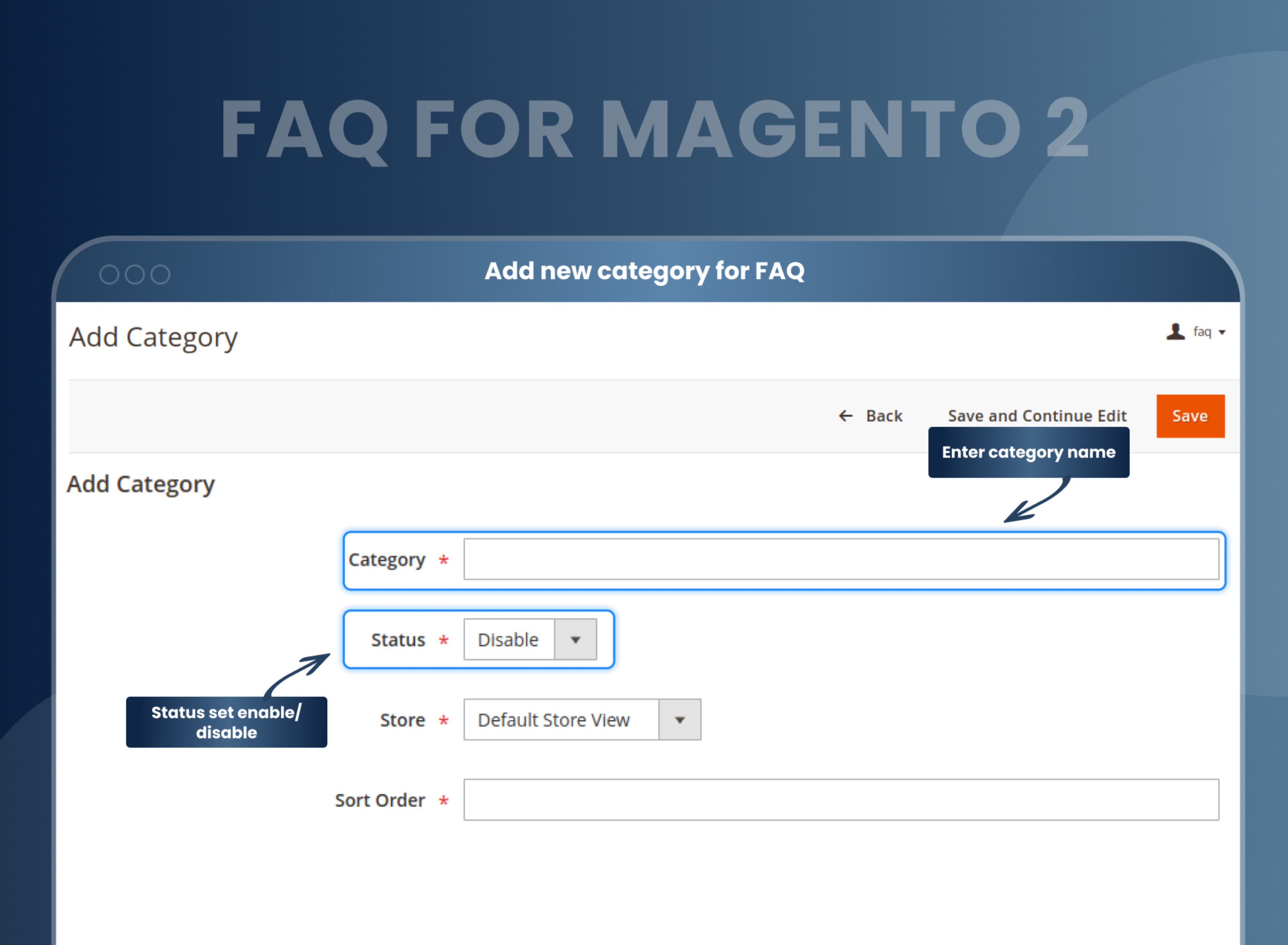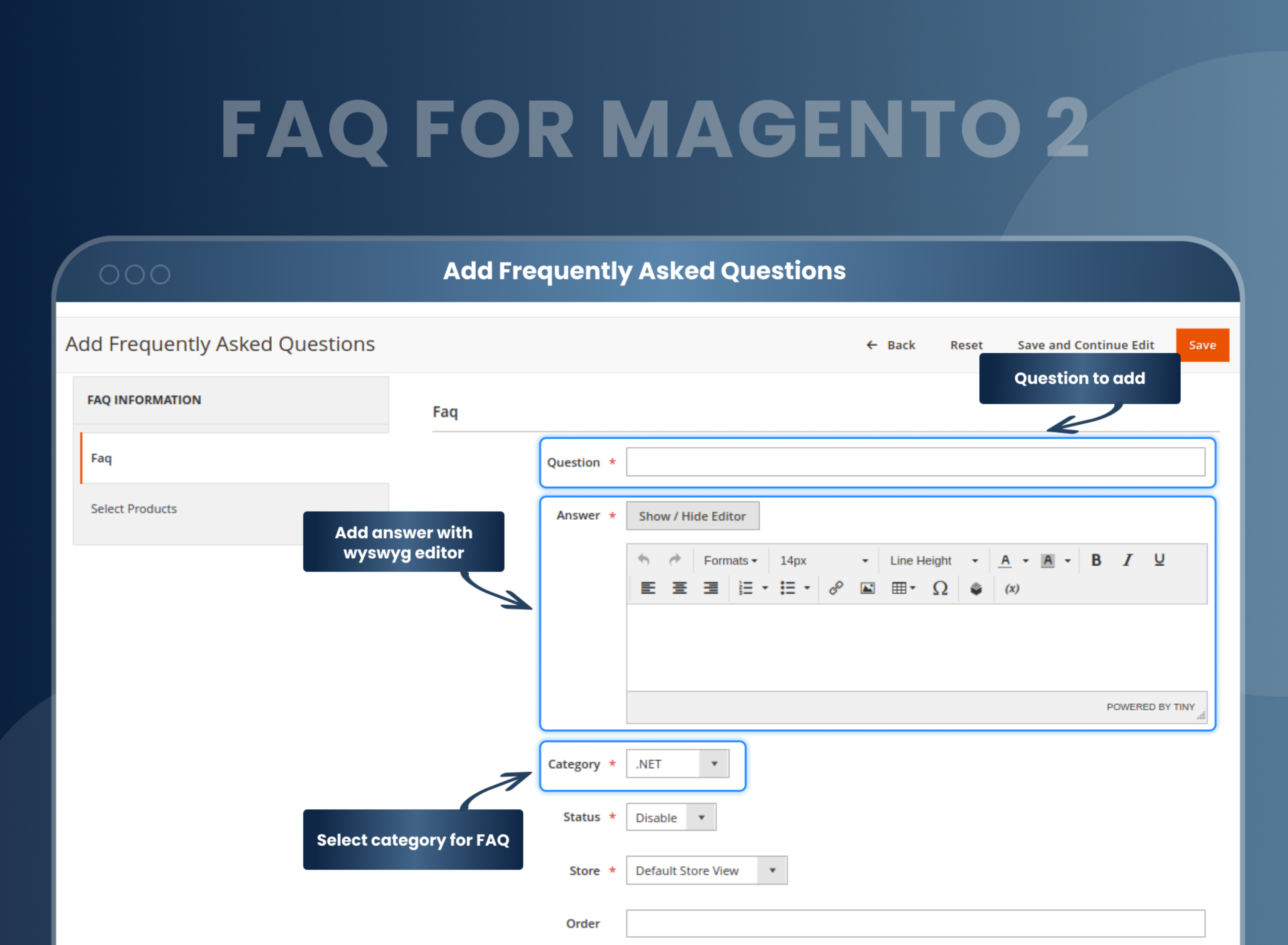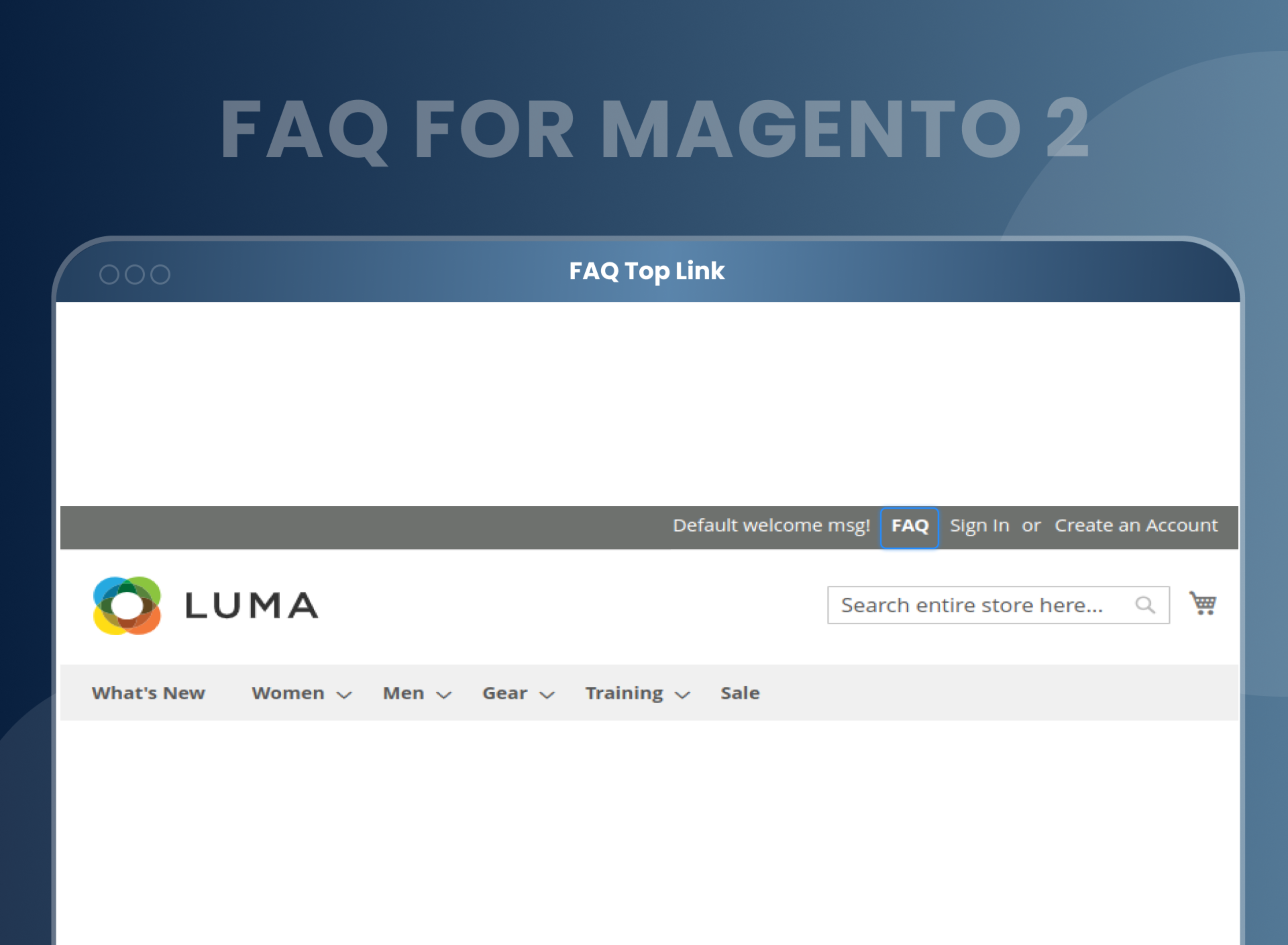FAQ For Magento 2




Key Features of FAQ:
- Easily add and customize FAQs for a better user experience.
- Import FAQs using CSV files.
- Add FAQs on specific products.
- Customers can easily search and find answers.
- Enhanced SEO tools.





Problem:
By default, Magento 2 does not allow customers to frequently ask questions or find the solution to the question they want to ask easily.
Solutions:
MageAnts Magento 2 FAQ Extension will help store owners answer frequently asked questions and enable customers to look for common inquiries and relevant topics, ask questions, and get answers on the Knowledge Base and FAQ lists.
This extension was developed to provide users with all the necessary information they need to get the most out of their online shopping experience and also helps to keep your Magento 2 stores more informative by adding and organizing FAQs systematically.
Description
FAQ
Magento 2 FAQ Extension allows store owners to create the Ajax based category wise FAQ listing page. This helps you to create a list of multiple questions with answers for your Magento 2 website. Here, you can start writing knowledge base articles and assigning them to created categories.
Yes, you can create a separate category for different FAQ pages.
Yes, we provide search functionality for frontend users.
Yes, you can enable pagination. If you have more than 10 FAQs, then automatically rest will display on another page.
Yes, you can add order number for all FAQs.
Yes, you can include CMS block on the FAQ page.
Yes, it works with a multi-store view as well.
You can enable Magento 2 FAQ extension from backend configuration store --> Configuration --> FAQ, You can create FAQ from FAQ grid --> FAQ.
Reviews
Customer 6 Reviews
Customization
Change Log
Current Version Number : 2.1.1
Date :28-06-2023
Bug Fixed
- text is in bold and with colour and you search for a particular word in that question, search results are visible in normal text.
- When you click on pagination, an error is visible.
- In the front-end, when you open a product, its FAQ is visible in all store views.
- When you directly click on the save button after selecting a product, the FAQ is visible on the front-end selected product, whereas when you select a change product and on the click on save button, the FAQ is not visible on the front-end selected product.
- When you disable paging from the back-end, the front-end FAQ does not open when you click on the arrow answer not show In Magneto246.
- There should be the same space in all tabs on the front end when you open the product.
- make extension compitible with Coding Standard.
- Add functionality in product grid in backend and show in frontend perticular product in all version.
- Add functionality in search Faq Highlight in frontend faq tab in all version.
- import Faq not working in magento2.4.6.
- text is in bold and with colour and you search for a particular word in that question, search results are visible in normal text.
Current Version Number : 2.1.0
Date :15/05/2023
Bug fixed
- MageAnts team make extension compatible with latest magento 2.4.6 version.
Current Version Number : 2.0.9
Date :28/05/2021
Bug Fixed
- Confirmation message displayed wrong when admin deleted Category and FAQ record. MageAnts team resolved this issue in all Magento versions.
Current Version Number : 2.0.8
Date : 07/01/2021
Bug Fixed
- When customer search FAQ and click on FAQ then it's redirect to particular FAQ search, Mageants resolved issue in all Magento version.
Current Version Number : 2.0.7
Date :13/07/2020
Bug Fixed
- MageAnts add new functionality in FAQ extension now if multiple FAQ available then admin also set pagination for FAQ.
- When admin run setup:di:compile command in magento 2.1 version then display error, resolved issue in all magento version.
- Change background color when find FAQ on search textbox.
Current Version Number : 2.0.6
Date : 26/11/2019
Bug fixed
- When user save FAQ category from backend then sort order text box is automatically blank in category -→ https://nimb.ws/MJVjfQ.
- Sort order option not work when user import category using CSV file, now solve issue and working fine in all Magento Version.
Current Version Number : 2.0.5
Date :19/11/2019
Bug fixed
- Menu for FAQ categories is not working for ACL resources, Now issue fixed and working fine in all Magento Version.
Current Version Number : 2.0.4
Date :01/10/2019
Bug Fixed
- MageAnts add sorting option in FAQ extension now also admin sort category option from backend. Working fine in all Magento Version.
Current Version Number : 2.0.3
Date :22/04/2019
Bug fixed
- When the user adds images in FAQ than the image not upload.
- Import sample file download function was missing. So admin directly download a sample CSV file.
- Developed own import function, Magento 2.3 SKU issue will not affect anymore.
- Insert Variable button was not working in FAQ form's answer field, Now all issue working fine in all Magento Version.
Current Version Number : 2.0.2
Date :11/03/2019
Bug fixed
- MageAnts update FAQ extension in the latest Magento 2.3 Version, Now extension working with all Magento Version.
- Update module version name in composer.json file same as module.xml file.
How To Create A FAQ Page In Magento 2?
How Does FAQ Module Magento 2 Work?
Benefits of the FAQ Magento 2 Extension
- Install MageAnts FAQ Magento 2 extension in your store.
- You can enable extension from store > Configuration > Mageants > FAQ.
- You can set other configuration as per your need and requirement.
- Go to FAQ and create FAQ and FAQ categories.
- Go to frontend FAQ page URL display in header of the site.
- Click on FAQ URL, you will redirect to FAQ page.
- As an eCommerce seller, you must be familiar with the doubts and apprehensions that would bother your clients. By using the FAQ extension for Magento 2 you can create a separate informative FAQs page for your customer. Here, you can list detailed and explanatory answers to all the common questions that shoppers usually have.
- You can assign the related categories, and numbers, to the questions. You can organize all the questions in a systematic and approachable format. Thus, using this MageAnts FAQ Magento 2, you can reach out to a number of customers at a time. You can solve their doubts together in one go.
- When we talk about filling the information gap between products and customers then we have one more extension Product Question Answers which helps you to convert a potential buyer into customers if they got clear information about your products. Use this extension to create a specific FAQ for your product and display them on the product page.
- Improves site navigation and SEO for higher rank on search engines.
- It helps with the accuracy and clarity of information.
- Helps build better understanding and rapport with customers.
- Improve the customer experience.
- It helps reduce the time for your customer support employees to answer simple questions.
Why Choose MageAnts
-

9+ Years of Industry Experience
9+ years of extensive experience in delivering Magento solutions & services. Over the years, we have watched technologies change and bounds, and our team has always focused on staying ahead in this competition.
-

100% Bug Free
Our team follow rules and takes care of perfect setup to ensure a bug-free and error-free code for the development process of theme, extension, or website development.
-

Extension created By Certified Developers
Team of certified developers for developing MageAnts Magento extensions. Skilled, qualified, and committed professionals to work on every extension.
-

Quick Technical Support
MageAnts ensures quick and quality technical support. Take advantage of our 90 days free support for a smooth and efficient experience.
-

Frequent Extension Updates
Intensive update roadmaps ensure highly compatible, bug-free, great performance, and innovative extensions.
Our services
-

Hyva Theme development
Are you facing Speed issues? Integrate Hyva Theme
-

Hire Magento 2 Developer
Hire Developer as per your custom requirement
-

Magento 2 Upgrade Services
Upgrade your Store with Magento 2 Latest Version
-

Support & Maintenance Services
Maintain your Store with MageAnts Support Services